3 d adobe illustrator
•Download as PPTX, PDF•
1 like•527 views
The document provides instructions for designing a gift box with ribbons in graphic design software: 1. Create box shapes and extrude them, then add gradients and lines to indicate lighting and design details. 2. Use pathfinder and gradient tools to create ribbon shapes that wrap around the sides and top of the box. 3. Add further details like knots and shadows to complete the ribbon and box design.
Report
Share
Report
Share
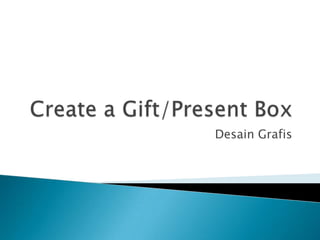
Recommended
Assembling the MugTree (Using Inventor10)

This was also printed out for pupils to use, (many felt it too tricky to switch between powerpoint and Inventor). Slide six asks them to import two files that I had made and placed in a 'Shared Area' for the whole class to access - this of course would need to be set up for pupils to do!
This slideshow was a continuation of 'Intro to Inventor using MugTree example', it is accepted that the pupils have already made the 'base cross halving' section...
Intro to Inventor with MugTree

I used this with a 2nd year class, they were making the MugTree in Craft&Design. The powerpoint was actually printed out for them to use in Booklet form
Lines, shapes, docker

Describes about Lines, flow lines, dimension tool, Reshaping an Object, Transformation Docker,Effects to Objects
Recommended
Assembling the MugTree (Using Inventor10)

This was also printed out for pupils to use, (many felt it too tricky to switch between powerpoint and Inventor). Slide six asks them to import two files that I had made and placed in a 'Shared Area' for the whole class to access - this of course would need to be set up for pupils to do!
This slideshow was a continuation of 'Intro to Inventor using MugTree example', it is accepted that the pupils have already made the 'base cross halving' section...
Intro to Inventor with MugTree

I used this with a 2nd year class, they were making the MugTree in Craft&Design. The powerpoint was actually printed out for them to use in Booklet form
Lines, shapes, docker

Describes about Lines, flow lines, dimension tool, Reshaping an Object, Transformation Docker,Effects to Objects
How to Make a Web 2.0 Play Button in Adobe Illustrator CS6

Check out our extremely easy step-by-step guide to making a Play Button in Adobe Illustrator. We promise our guide helps you learn how to create 3D buttons without a design generator no matter what their shape. Visit our blog for more tips and tutorials. http//www.zilliondesigns.com/blog
Clipping path using 3 photoshop tools

Clipping path using 3 photoshop tools.
They are-
1.Background Eraser Tool.
02. Remove background from pen tool.
03. Remove background by Magic wand tool.
Introduction to CorelDRAW

CorelDRAW is Used to create Professional Art Work, This PPT gives the Introduction to CorelDRAW and its Components. Discussion about the Title Bar, Menu Bar, Standard Toolbar, Page Counter Bar,Dockers Window, Toolbox
More Related Content
What's hot
How to Make a Web 2.0 Play Button in Adobe Illustrator CS6

Check out our extremely easy step-by-step guide to making a Play Button in Adobe Illustrator. We promise our guide helps you learn how to create 3D buttons without a design generator no matter what their shape. Visit our blog for more tips and tutorials. http//www.zilliondesigns.com/blog
Clipping path using 3 photoshop tools

Clipping path using 3 photoshop tools.
They are-
1.Background Eraser Tool.
02. Remove background from pen tool.
03. Remove background by Magic wand tool.
Introduction to CorelDRAW

CorelDRAW is Used to create Professional Art Work, This PPT gives the Introduction to CorelDRAW and its Components. Discussion about the Title Bar, Menu Bar, Standard Toolbar, Page Counter Bar,Dockers Window, Toolbox
What's hot (20)
How to Make a Web 2.0 Play Button in Adobe Illustrator CS6

How to Make a Web 2.0 Play Button in Adobe Illustrator CS6
Viewers also liked
Company Profile Pronusa Creative Indonesia

creative digital agency - design - event organizer based in jogjakarta Indonesia, we provide creative marketing strategy for your business.
Company profile motifabi

is graphic and motion designer for more information visit http://motifabi.com/
Ultimate Selling Communication

Para Sales mendambakan pencapaian target income sangat menginginkan tingkat penjualan yang tinggi. Tentunya dibutuhkan kemampuan selling Communication skill yang sangat baik. Kami YAKIN anda memiliki keinginan yang sama.
Dalam workshop ini peserta akan belajar selling Communication dengan teknik NLP. Semakin anda menguasai teknik-teknik tersebut anda dapat dengan mudah mempengaruhi orang lain dan tentunya mampu melejitkan tingkat penjualan anda.
Sebelum anda memutuskan untuk mengikuti workshop ini, anda bisa membaca terlebih dulu manfaat-manfat workshop yang akan meningkatkan penjualan perusahaan anda. Dan jangan buru-buru memutuskan mengikuti workshop ini hingga anda benar-benar yakin, workshop ini benar-benar solusi bagi peningkatan penjualan pada perusahaan anda.
Contact :
Leo Akbar
Materi Pelatihan tentang Komunikasi Pemasaran - Marketing Communication

Materi Pelatihan yg Memukau tentang Komunikasi Pemasaran - Marketing Communication
Materi Pelatihan tentang Digital Marketing dan Social Media Marketing

Materi Pelatihan yang memukau tentang Digital Marketing dan Social Media Marketing
Materi Pelatihan tentang Sales Management - Strategi Penjualan

Materi Pelatihan yang sangat bagus tentang Sales Management - Strategi Penjualan
Viewers also liked (11)
Materi Pelatihan tentang Komunikasi Pemasaran - Marketing Communication

Materi Pelatihan tentang Komunikasi Pemasaran - Marketing Communication
Materi Pelatihan tentang Digital Marketing dan Social Media Marketing

Materi Pelatihan tentang Digital Marketing dan Social Media Marketing
Materi Pelatihan tentang Sales Management - Strategi Penjualan

Materi Pelatihan tentang Sales Management - Strategi Penjualan
Similar to 3 d adobe illustrator
How to Create Vintage Type Text Effect in Photoshop

Want to know 'How to Create Vintage Text Effect' in Photoshop? This step-by-step tutorial will show you how to create this effect in a detailed way possible.
Design a paint splashing effect into your image | ABDUL DJALIL DJAYALI

Buat designer jangan ragu dengan ini
Using AutoDesk Inventor to create a Trinket box

Again, this was intended for 2nd year students who were making a Trinket box in Craft&Design. It shows the steps required to make a simple 'Trinket Box' using AutoDesk Inventor.
It is a basic design that can be easily adapted. Pupils worked through the slides using booklets. Their final rendered model was used in their folio.
Similar to 3 d adobe illustrator (20)
How to Create Vintage Type Text Effect in Photoshop

How to Create Vintage Type Text Effect in Photoshop
Design a paint splashing effect into your image | ABDUL DJALIL DJAYALI

Design a paint splashing effect into your image | ABDUL DJALIL DJAYALI
More from UNISKA, SMK Telkom Banjarbaru (20)
Recently uploaded
PORTFOLIO FABIANA VILLANI ARCHITECTURE.pdf

Hello everyone! I am thrilled to present my latest portfolio on LinkedIn, marking the culmination of my architectural journey thus far. Over the span of five years, I've been fortunate to acquire a wealth of knowledge under the guidance of esteemed professors and industry mentors. From rigorous academic pursuits to practical engagements, each experience has contributed to my growth and refinement as an architecture student. This portfolio not only showcases my projects but also underscores my attention to detail and to innovative architecture as a profession.
UNIT V ACTIONS AND COMMANDS, FORMS AND CONTROLS.pptx

Actions and Commands:
Tap, Swipe, and Pinch
Rotate and Shake -Buttons -Menu Bars – Menus
Toolbars - Links- Action Panels
Hover Tools - Keyboard Actions- Drag-and-Drop
Typed Commands-Affordance-Direct Manipulation.
Forms and Controls:
Basics of Form Design
Patterns.
一比一原版(CITY毕业证书)谢菲尔德哈勒姆大学毕业证如何办理

学校原件一模一样【微信:6496090 】【(CITY毕业证书)谢菲尔德哈勒姆大学毕业证成绩单】【微信:6496090 】学位证,留信认证(真实可查,永久存档)原件一模一样纸张工艺/offer、雅思、外壳等材料/诚信可靠,可直接看成品样本,帮您解决无法毕业带来的各种难题!外壳,原版制作,诚信可靠,可直接看成品样本。行业标杆!精益求精,诚心合作,真诚制作!多年品质 ,按需精细制作,24小时接单,全套进口原装设备。十五年致力于帮助留学生解决难题,包您满意。
本公司拥有海外各大学样板无数,能完美还原。
1:1完美还原海外各大学毕业材料上的工艺:水印,阴影底纹,钢印LOGO烫金烫银,LOGO烫金烫银复合重叠。文字图案浮雕、激光镭射、紫外荧光、温感、复印防伪等防伪工艺。材料咨询办理、认证咨询办理请加学历顾问Q/微6496090
【主营项目】
一.毕业证【q微6496090】成绩单、使馆认证、教育部认证、雅思托福成绩单、学生卡等!
二.真实使馆公证(即留学回国人员证明,不成功不收费)
三.真实教育部学历学位认证(教育部存档!教育部留服网站永久可查)
四.办理各国各大学文凭(一对一专业服务,可全程监控跟踪进度)
如果您处于以下几种情况:
◇在校期间,因各种原因未能顺利毕业……拿不到官方毕业证【q/微6496090】
◇面对父母的压力,希望尽快拿到;
◇不清楚认证流程以及材料该如何准备;
◇回国时间很长,忘记办理;
◇回国马上就要找工作,办给用人单位看;
◇企事业单位必须要求办理的
◇需要报考公务员、购买免税车、落转户口
◇申请留学生创业基金
留信网认证的作用:
1:该专业认证可证明留学生真实身份
2:同时对留学生所学专业登记给予评定
3:国家专业人才认证中心颁发入库证书
4:这个认证书并且可以归档倒地方
5:凡事获得留信网入网的信息将会逐步更新到个人身份内,将在公安局网内查询个人身份证信息后,同步读取人才网入库信息
6:个人职称评审加20分
7:个人信誉贷款加10分
8:在国家人才网主办的国家网络招聘大会中纳入资料,供国家高端企业选择人才
办理(CITY毕业证书)谢菲尔德哈勒姆大学毕业证【微信:6496090 】外观非常简单,由纸质材料制成,上面印有校徽、校名、毕业生姓名、专业等信息。
办理(CITY毕业证书)谢菲尔德哈勒姆大学毕业证【微信:6496090 】格式相对统一,各专业都有相应的模板。通常包括以下部分:
校徽:象征着学校的荣誉和传承。
校名:学校英文全称
授予学位:本部分将注明获得的具体学位名称。
毕业生姓名:这是最重要的信息之一,标志着该证书是由特定人员获得的。
颁发日期:这是毕业正式生效的时间,也代表着毕业生学业的结束。
其他信息:根据不同的专业和学位,可能会有一些特定的信息或章节。
办理(CITY毕业证书)谢菲尔德哈勒姆大学毕业证【微信:6496090 】价值很高,需要妥善保管。一般来说,应放置在安全、干燥、防潮的地方,避免长时间暴露在阳光下。如需使用,最好使用复印件而不是原件,以免丢失。
综上所述,办理(CITY毕业证书)谢菲尔德哈勒姆大学毕业证【微信:6496090 】是证明身份和学历的高价值文件。外观简单庄重,格式统一,包括重要的个人信息和发布日期。对持有人来说,妥善保管是非常重要的。
Timeless Principles of Good Design

Timeless Principles of Good Design from my 2015 Presentation at TYPO SF
Game Concept Presentation for Ukrainian Mythology Based Game With Designs

The Game Concept created as a Final Project piece for college. Creative Media year 2 student
一比一原版(毕业证)长崎大学毕业证成绩单如何办理

一模一样【q/微:1954292140】【(毕业证)长崎大学毕业证成绩单Offer】【q/微:1954292140】(留信学历认证永久存档查询)采用学校原版纸张、特殊工艺完全按照原版一比一制作(包括:隐形水印,阴影底纹,钢印LOGO烫金烫银,LOGO烫金烫银复合重叠,文字图案浮雕,激光镭射,紫外荧光,温感,复印防伪)行业标杆!精益求精,诚心合作,真诚制作!多年品质 ,按需精细制作,24小时接单,全套进口原装设备,十五年致力于帮助留学生解决难题,业务范围有加拿大、英国、澳洲、韩国、美国、新加坡,新西兰等学历材料,包您满意。
【业务选择办理准则】
一、工作未确定,回国需先给父母、亲戚朋友看下文凭的情况,办理一份就读学校的毕业证【q/微:1954292140】文凭即可
二、回国进私企、外企、自己做生意的情况,这些单位是不查询毕业证真伪的,而且国内没有渠道去查询国外文凭的真假,也不需要提供真实教育部认证。鉴于此,办理一份毕业证【q/微:1954292140】即可
三、进国企,银行,事业单位,考公务员等等,这些单位是必需要提供真实教育部认证的,办理教育部认证所需资料众多且烦琐,所有材料您都必须提供原件,我们凭借丰富的经验,快捷的绿色通道帮您快速整合材料,让您少走弯路。
留信网认证的作用:
1:该专业认证可证明留学生真实身份
2:同时对留学生所学专业登记给予评定
3:国家专业人才认证中心颁发入库证书
4:这个认证书并且可以归档倒地方
5:凡事获得留信网入网的信息将会逐步更新到个人身份内,将在公安局网内查询个人身份证信息后,同步读取人才网入库信息
6:个人职称评审加20分
7:个人信誉贷款加10分
8:在国家人才网主办的国家网络招聘大会中纳入资料,供国家高端企业选择人才
→ 【关于价格问题(保证一手价格)
我们所定的价格是非常合理的,而且我们现在做得单子大多数都是代理和回头客户介绍的所以一般现在有新的单子 我给客户的都是第一手的代理价格,因为我想坦诚对待大家 不想跟大家在价格方面浪费时间
对于老客户或者被老客户介绍过来的朋友,我们都会适当给一些优惠。
选择实体注册公司办理,更放心,更安全!我们的承诺:可来公司面谈,可签订合同,会陪同客户一起到教育部认证窗口递交认证材料,客户在教育部官方认证查询网站查询到认证通过结果后付款,不成功不收费!
Can AI do good? at 'offtheCanvas' India HCI prelude

Invited talk at 'offtheCanvas' IndiaHCI prelude, 29th June 2024.
https://www.alandix.com/academic/talks/offtheCanvas-IndiaHCI2024/
The world is being changed fundamentally by AI and we are constantly faced with newspaper headlines about its harmful effects. However, there is also the potential to both ameliorate theses harms and use the new abilities of AI to transform society for the good. Can you make the difference?
RTUYUIJKLDSADAGHBDJNKSMAL,D

https://www.google.com/maps/d/view?mid=1sUh3J7CFB6kguEvIDkmPSzgGNxYaDhc&ll=22.396537375469673%2C114.10949749999997&z=11
https://www.google.com/maps/d/view?mid=1GWQ7LizxATvu7y-bt2xjmiR0P9wLHqY&ll=22.396537375469673%2C114.10949749999997&z=11
https://www.google.com/maps/d/view?mid=1l7Lm-hNSlrPpBTI9qKwBJe1KSvksnms&ll=22.396537375469673%2C114.10949749999997&z=11
https://www.google.com/maps/d/view?mid=1ZJXFE_xD9hCAuHpBVfJLcgbvRHcKopg&ll=22.396537375469673%2C114.10949749999997&z=11
https://www.google.com/maps/d/view?mid=1XoZIkPbr-MLXDsODmyJeDVnIadiHkWI&ll=22.396537375469673%2C114.10949749999997&z=11
https://www.google.com/maps/d/view?mid=1AtajAG0zUmrX53ylHYCAFJHLn862Nfc&ll=22.396537375469673%2C114.10949749999997&z=11
https://www.google.com/maps/d/view?mid=18aSFvPkj4MvrWde4hysVZMM2L46sBxY&ll=22.396537375469673%2C114.10949749999997&z=11
https://www.google.com/maps/d/view?mid=1b2euLR3o4p9VDAnc5ZOL6HlZB8RdWaw&ll=22.396537375469673%2C114.10949749999997&z=11
https://www.google.com/maps/d/view?mid=1t1I0y_yW7QP6-vgZLHvOwglg3ZmQEW0&ll=22.396537375469673%2C114.10949749999997&z=11
https://www.google.com/maps/d/view?mid=1BH69YAovncRgbT3yuhHAAzbYBRbArCc&ll=22.396537375469673%2C114.10949749999997&z=11
https://www.google.com/maps/d/view?mid=1m0JQ5DAnT4HdotWcMTbm6WneUoZ3KUw&ll=22.396537375469673%2C114.10949749999997&z=11
https://www.google.com/maps/d/view?mid=1QhzciwHou4r_jf9bxH5fdtJNdaaJTu4&ll=22.396537375469673%2C114.10949749999997&z=11
https://www.google.com/maps/d/view?mid=1ZBwviiuK2GzaecrgHYcLpYdN3wASY-A&ll=22.396537375469673%2C114.10949749999997&z=11
https://www.google.com/maps/d/view?mid=11VxH4QjTUPWnqTDoMu2PrJrgI_FJaQ0&ll=22.396537375469673%2C114.10949749999997&z=11
https://www.google.com/maps/d/view?mid=159dCa7xRBeHO4PXXJHNUUEI_jmzpZps&ll=22.396537375469673%2C114.10949749999997&z=11
https://www.google.com/maps/d/view?mid=1HdkRNw1TJ3QGyPts1okzKRA4P_pHZHI&ll=22.396537375469673%2C114.10949749999997&z=11
https://www.google.com/maps/d/view?mid=10RlWXDSpqq7yk5xikeY7LvKg5geeJYk&ll=22.396537375469673%2C114.10949749999997&z=11
https://www.google.com/maps/d/view?mid=1KIB58j_7i4hmkXYmpZsGcOQ1oO1AQ34
https://www.google.com/maps/d/view?mid=1_AxSjNV8aBeEFPm3pbkKYrabAiujb28&ll=22.396537375469673%2C114.10949749999997&z=11
https://www.google.com/maps/d/view?mid=1T5OZwXLKNsVuRJTgBJdbOYswvfA7UOI&ll=22.396537375469673%2C114.10949749999997&z=11
https://www.google.com/maps/d/view?mid=1RC5R1ljDF2fVzcxL49_Ow1hOvIXD6nA&ll=22.396537375469673%2C114.10949749999997&z=11
Storytelling For The Web: Integrate Storytelling in your Design Process

In this slides I explain how I have used storytelling techniques to elevate websites and brands and create memorable user experiences. You can discover practical tips as I showcase the elements of good storytelling and its applied to some examples of diverse brands/projects..
UNIT IV-VISUAL STYLE AND MOBILE INTERFACES.pptx

Visual Style and Aesthetics: Basics of Visual Design
Visual Design for Enterprise Applications
Range of Visual Styles.
Mobile Interfaces:
Challenges and Opportunities of Mobile Design
Approach to Mobile Design
Patterns
Technoblade The Legacy of a Minecraft Legend.

Technoblade, born Alex on June 1, 1999, was a legendary Minecraft YouTuber known for his sharp wit and exceptional PvP skills. Starting his channel in 2013, he gained nearly 11 million subscribers. His private battle with metastatic sarcoma ended in June 2022, but his enduring legacy continues to inspire millions.
一比一原版(LSE毕业证书)伦敦政治经济学院毕业证成绩单如何办理

原件一模一样【微信:6496090 】【(LSE毕业证书)伦敦政治经济学院毕业证成绩单】【微信:6496090 】学位证,留信认证(真实可查,永久存档)offer、雅思、外壳等材料/诚信可靠,可直接看成品样本,帮您解决无法毕业带来的各种难题!外壳,原版制作,诚信可靠,可直接看成品样本。行业标杆!精益求精,诚心合作,真诚制作!多年品质 ,按需精细制作,24小时接单,全套进口原装设备。十五年致力于帮助留学生解决难题,包您满意。
本公司拥有海外各大学样板无数,能完美还原。
1:1完美还原海外各大学毕业材料上的工艺:水印,阴影底纹,钢印LOGO烫金烫银,LOGO烫金烫银复合重叠。文字图案浮雕、激光镭射、紫外荧光、温感、复印防伪等防伪工艺。材料咨询办理、认证咨询办理请加学历顾问Q/微6496090
【主营项目】
一.毕业证【q微6496090】成绩单、使馆认证、教育部认证、雅思托福成绩单、学生卡等!
二.真实使馆公证(即留学回国人员证明,不成功不收费)
三.真实教育部学历学位认证(教育部存档!教育部留服网站永久可查)
四.办理各国各大学文凭(一对一专业服务,可全程监控跟踪进度)
如果您处于以下几种情况:
◇在校期间,因各种原因未能顺利毕业……拿不到官方毕业证【q/微6496090】
◇面对父母的压力,希望尽快拿到;
◇不清楚认证流程以及材料该如何准备;
◇回国时间很长,忘记办理;
◇回国马上就要找工作,办给用人单位看;
◇企事业单位必须要求办理的
◇需要报考公务员、购买免税车、落转户口
◇申请留学生创业基金
留信网认证的作用:
1:该专业认证可证明留学生真实身份
2:同时对留学生所学专业登记给予评定
3:国家专业人才认证中心颁发入库证书
4:这个认证书并且可以归档倒地方
5:凡事获得留信网入网的信息将会逐步更新到个人身份内,将在公安局网内查询个人身份证信息后,同步读取人才网入库信息
6:个人职称评审加20分
7:个人信誉贷款加10分
8:在国家人才网主办的国家网络招聘大会中纳入资料,供国家高端企业选择人才
Design Thinking Design thinking Design thinking

https://www.google.com/maps/d/view?mid=1deXTRaa0CGg1QvFHlnVvmlnp4FPtZ10&ll=22.396537375469673%2C114.10949749999997&z=11
https://www.google.com/maps/d/view?mid=1BHv3gx5ZJJH3inU343hkNLpPQCv6KPo&ll=22.396537375469673%2C114.10949749999997&z=11
https://www.google.com/maps/d/view?mid=1AfH4_M3zoT6_s93ASy0CeE8jovcHgik&ll=22.396537375469673%2C114.10949749999997&z=11
https://www.google.com/maps/d/view?mid=19QktXHVSUwDqMFK3CcLocgXQ6bPz5b8&ll=22.396537375469673%2C114.10949749999997&z=11
https://www.google.com/maps/d/view?mid=1w11lKJgVGX6rOP4J7J1PCJie86IWQVM&ll=22.396537375469673%2C114.10949749999997&z=11
https://www.google.com/maps/d/view?mid=1kVcrH9p-f2MJdJ6voQGvC1P35jx-QZ8&ll=22.396537375469673%2C114.10949749999997&z=11
https://www.google.com/maps/d/view?mid=149RlyyVXCaY65ql-dLC2eZ1fsP01JN8&vomp=1&cid=mp&cv=RgEAcd5aUzg.en.
https://www.google.com/maps/d/view?mid=1jtRQWjvBCrEFjsvsEIDLcLy-VAyeVHY&vomp=1&cid=mp&cv=RgEAcd5aUzg.en.
https://www.google.com/maps/d/view?mid=1L5nx5uSpbzk3VDdxpuIX8TzOM2ZUA4E&vomp=1&cid=mp&cv=RgEAcd5aUzg.en.
https://www.google.com/maps/d/view?mid=1L5nx5uSpbzk3VDdxpuIX8TzOM2ZUA4E&vomp=1&cid=mp&cv=RgEAcd5aUzg.en.
https://www.google.com/maps/d/view?mid=1SudZO_xD1NsTUsnvMCZtPgAHMpZCIaI&ll=22.39653737546966%2C114.10949749999997&z=12
https://www.google.com/maps/d/view?mid=1xl8SHD1eLjf4PbIhmeodTYJF4dPX4oo&ll=22.39653737546966%2C114.10949749999997&z=12
https://www.google.com/maps/d/view?mid=1LikThZPD8S6wG37Lnt1VWYWjBZ4IL_0&ll=22.39653737546966%2C114.10949749999997&z=12
https://www.google.com/maps/d/view?mid=1xl8SHD1eLjf4PbIhmeodTYJF4dPX4oo&ll=22.39653737546966%2C114.10949749999997&z=12
https://www.google.com/maps/d/view?mid=149RlyyVXCaY65ql-dLC2eZ1fsP01JN8&ll=22.396537375469673%2C114.10949749999997&z=11
https://www.google.com/maps/d/viewer?mid=1m72ggtGeWoLJnHpU_3f7LZ-HUQv2Mzk&ll=22.396537375469673%2C114.10949749999997&z=11
https://www.google.com/maps/d/viewer?mid=1F2NYKICN0Wb27ewNUsrV2BB18wvP7GQ&ll=22.396537375469673%2C114.10949749999997&z=11
https://www.google.com/maps/d/viewer?mid=1eKeVRSRhyfqRrG0F9kQiD5yp0cGt4WQ&ll=22.396537375469673%2C114.10949749999997&z=11
https://www.google.com/maps/d/viewer?mid=1g6bB3w3qRleJoX2Psz1zPggAUxwnCdU&ll=22.396537375469673%2C114.10949749999997&z=11
https://www.google.com/maps/d/viewer?mid=1sGPo5jqk_loy-a1es93BLxTKvRXmxt4&ll=22.396537375469673%2C114.10949749999997&z=11
https://www.google.com/maps/d/viewer?mid=1vaAt-Vy9I85rMukOc65MQmt3SoNBpNQ&ll=22.396537375469673%2C114.10949749999997&z=11
https://www.google.com/maps/d/viewer?mid=1r62eAttQMFxuaZeIVC_YF_aqPADXnf8&ll=22.396537375469673%2C114.10949749999997&z=11
一比一原版(UNUK毕业证书)诺丁汉大学毕业证如何办理

学校原件一模一样【微信:6496090 】【(UNUK毕业证书)诺丁汉大学毕业证成绩单】【微信:6496090 】学位证,留信认证(真实可查,永久存档)原件一模一样纸张工艺/offer、雅思、外壳等材料/诚信可靠,可直接看成品样本,帮您解决无法毕业带来的各种难题!外壳,原版制作,诚信可靠,可直接看成品样本。行业标杆!精益求精,诚心合作,真诚制作!多年品质 ,按需精细制作,24小时接单,全套进口原装设备。十五年致力于帮助留学生解决难题,包您满意。
本公司拥有海外各大学样板无数,能完美还原。
1:1完美还原海外各大学毕业材料上的工艺:水印,阴影底纹,钢印LOGO烫金烫银,LOGO烫金烫银复合重叠。文字图案浮雕、激光镭射、紫外荧光、温感、复印防伪等防伪工艺。材料咨询办理、认证咨询办理请加学历顾问Q/微6496090
【主营项目】
一.毕业证【q微6496090】成绩单、使馆认证、教育部认证、雅思托福成绩单、学生卡等!
二.真实使馆公证(即留学回国人员证明,不成功不收费)
三.真实教育部学历学位认证(教育部存档!教育部留服网站永久可查)
四.办理各国各大学文凭(一对一专业服务,可全程监控跟踪进度)
如果您处于以下几种情况:
◇在校期间,因各种原因未能顺利毕业……拿不到官方毕业证【q/微6496090】
◇面对父母的压力,希望尽快拿到;
◇不清楚认证流程以及材料该如何准备;
◇回国时间很长,忘记办理;
◇回国马上就要找工作,办给用人单位看;
◇企事业单位必须要求办理的
◇需要报考公务员、购买免税车、落转户口
◇申请留学生创业基金
留信网认证的作用:
1:该专业认证可证明留学生真实身份
2:同时对留学生所学专业登记给予评定
3:国家专业人才认证中心颁发入库证书
4:这个认证书并且可以归档倒地方
5:凡事获得留信网入网的信息将会逐步更新到个人身份内,将在公安局网内查询个人身份证信息后,同步读取人才网入库信息
6:个人职称评审加20分
7:个人信誉贷款加10分
8:在国家人才网主办的国家网络招聘大会中纳入资料,供国家高端企业选择人才
办理(UNUK毕业证书)诺丁汉大学毕业证【微信:6496090 】外观非常简单,由纸质材料制成,上面印有校徽、校名、毕业生姓名、专业等信息。
办理(UNUK毕业证书)诺丁汉大学毕业证【微信:6496090 】格式相对统一,各专业都有相应的模板。通常包括以下部分:
校徽:象征着学校的荣誉和传承。
校名:学校英文全称
授予学位:本部分将注明获得的具体学位名称。
毕业生姓名:这是最重要的信息之一,标志着该证书是由特定人员获得的。
颁发日期:这是毕业正式生效的时间,也代表着毕业生学业的结束。
其他信息:根据不同的专业和学位,可能会有一些特定的信息或章节。
办理(UNUK毕业证书)诺丁汉大学毕业证【微信:6496090 】价值很高,需要妥善保管。一般来说,应放置在安全、干燥、防潮的地方,避免长时间暴露在阳光下。如需使用,最好使用复印件而不是原件,以免丢失。
综上所述,办理(UNUK毕业证书)诺丁汉大学毕业证【微信:6496090 】是证明身份和学历的高价值文件。外观简单庄重,格式统一,包括重要的个人信息和发布日期。对持有人来说,妥善保管是非常重要的。
PDF SubmissionDigital Marketing Institute in Noida

https://www.safalta.com/online-digital-marketing/advance-digital-marketing-training-in-noidaTop Digital Marketing Institute in Noida: Boost Your Career Fast
[3:29 am, 30/05/2024] +91 83818 43552: Safalta Digital Marketing Institute in Noida also provides advanced classes for individuals seeking to develop their expertise and skills in this field. These classes, led by industry experts with vast experience, focus on specific aspects of digital marketing such as advanced SEO strategies, sophisticated content creation techniques, and data-driven analytics.
Between Filth and Fortune- Urban Cattle Foraging Realities by Devi S Nair, An...

This study examines cattle rearing in urban and rural settings, focusing on milk production and consumption. By exploring a case in Ahmedabad, it highlights the challenges and processes in dairy farming across different environments, emphasising the need for sustainable practices and the essential role of milk in daily consumption.
Maximize Your Content with Beautiful Assets : Content & Asset for Landing Page 

Figma is a cloud-based design tool widely used by designers for prototyping, UI/UX design, and real-time collaboration. With features such as precision pen tools, grid system, and reusable components, Figma makes it easy for teams to work together on design projects. Its flexibility and accessibility make Figma a top choice in the digital age.
Recently uploaded (20)
UNIT V ACTIONS AND COMMANDS, FORMS AND CONTROLS.pptx

UNIT V ACTIONS AND COMMANDS, FORMS AND CONTROLS.pptx
Game Concept Presentation for Ukrainian Mythology Based Game With Designs

Game Concept Presentation for Ukrainian Mythology Based Game With Designs
Can AI do good? at 'offtheCanvas' India HCI prelude

Can AI do good? at 'offtheCanvas' India HCI prelude
Storytelling For The Web: Integrate Storytelling in your Design Process

Storytelling For The Web: Integrate Storytelling in your Design Process
PDF SubmissionDigital Marketing Institute in Noida

PDF SubmissionDigital Marketing Institute in Noida
Between Filth and Fortune- Urban Cattle Foraging Realities by Devi S Nair, An...

Between Filth and Fortune- Urban Cattle Foraging Realities by Devi S Nair, An...
Maximize Your Content with Beautiful Assets : Content & Asset for Landing Page 

Maximize Your Content with Beautiful Assets : Content & Asset for Landing Page
3 d adobe illustrator
- 3. Buat Kotak seperti pada gambar
- 4. Seleksi kedua buah kotak yang telah dibuat. Gunakan Effect > 3D > Extrude & Bevel.
- 5. Use the Gradient Tool to direct where the light source is. For the Cover of the box use the second Gradient colours below.
- 6. Using the Line Tool draw 3 White Lines (2 pt) on the corners of the box.
- 7. Using the Rectangle Tool draw a white shape for the ribbon on the left side of bo Make sure it's on the same angle as the sides of the box. Hold down the Shift Key and select the ribbon & left side of the box and pull the while holding down the ALT Key to duplicate. With the 2 duplicate shapes selecte the Intersect Button in the Pathfinder window. You'll be left with the shape of the Repeat the process for the left side of the Cover so you have 2 shapes for the ribb
- 9. Next select each shape and put in a silver gradient.
- 10. Repeat the process with the Cover & Right side of the box.
- 12. Place in the Silver Gradient on each ribbon shape.
- 13. Elsewhere on the canvas draw the shape below using the Pen Tool (you can use an With the Fill to none & the stroke to 1 pt (again any colour) draw a curve shape on the previous shape. With the 2 shapes selected click on the Divide button in Pathf This will divide the main shape.
- 14. Select each part and put in a Gradient.
- 15. Create another section of the ribbon using the previous method.
- 16. Using the Ellipse Tool draw the knot using the Ellipse Tool and put in a Radial Gra
- 17. Select the 2 ribbons sections and drag out while holding down the ALT Key to dup With the duplicated shapes selected go to Object > Transform > Reflect.
- 18. With the 2 duplicated shapes selected Right Click > Arrange > Send to Back and place it underneath the knot.
- 19. Hold the ribbon on top of the gift box.
- 20. To make the shape more Ribbon like, with all the shapes selected go to Object > Envelope Distort > Make with Mesh and put in the settings below. Click on the ribbon using the Mesh Tool and Warp the Ribbon.
- 21. Lastly for the drop down shadow, draw an oval shape using a dark grey, Right click the oval and Arrange > Bring to Send to Back. With the shape selected go into Effects > Blur > Gaussian Blur & put in 71. If the shadow is too small you can select is with the Selection Tool and make it bigger.
- 22. Final Result
