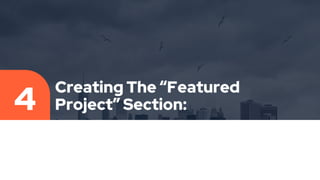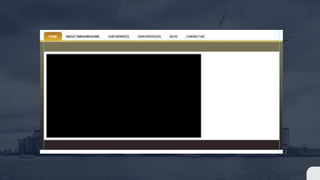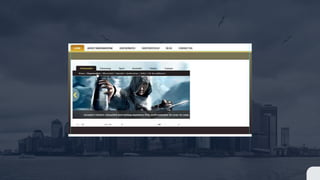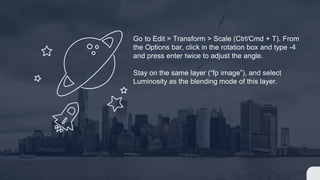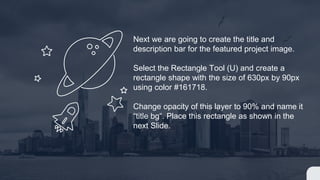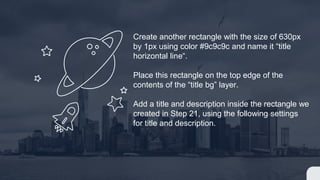The document provides instructions for creating a featured project section on a website header. It involves:
1) Creating a rectangle container and clipping an image inside it for the featured project.
2) Adjusting the image by scaling and changing the blending mode.
3) Adding a title background and horizontal line above the image.
4) Adding a title and description inside the title area with specified font settings.