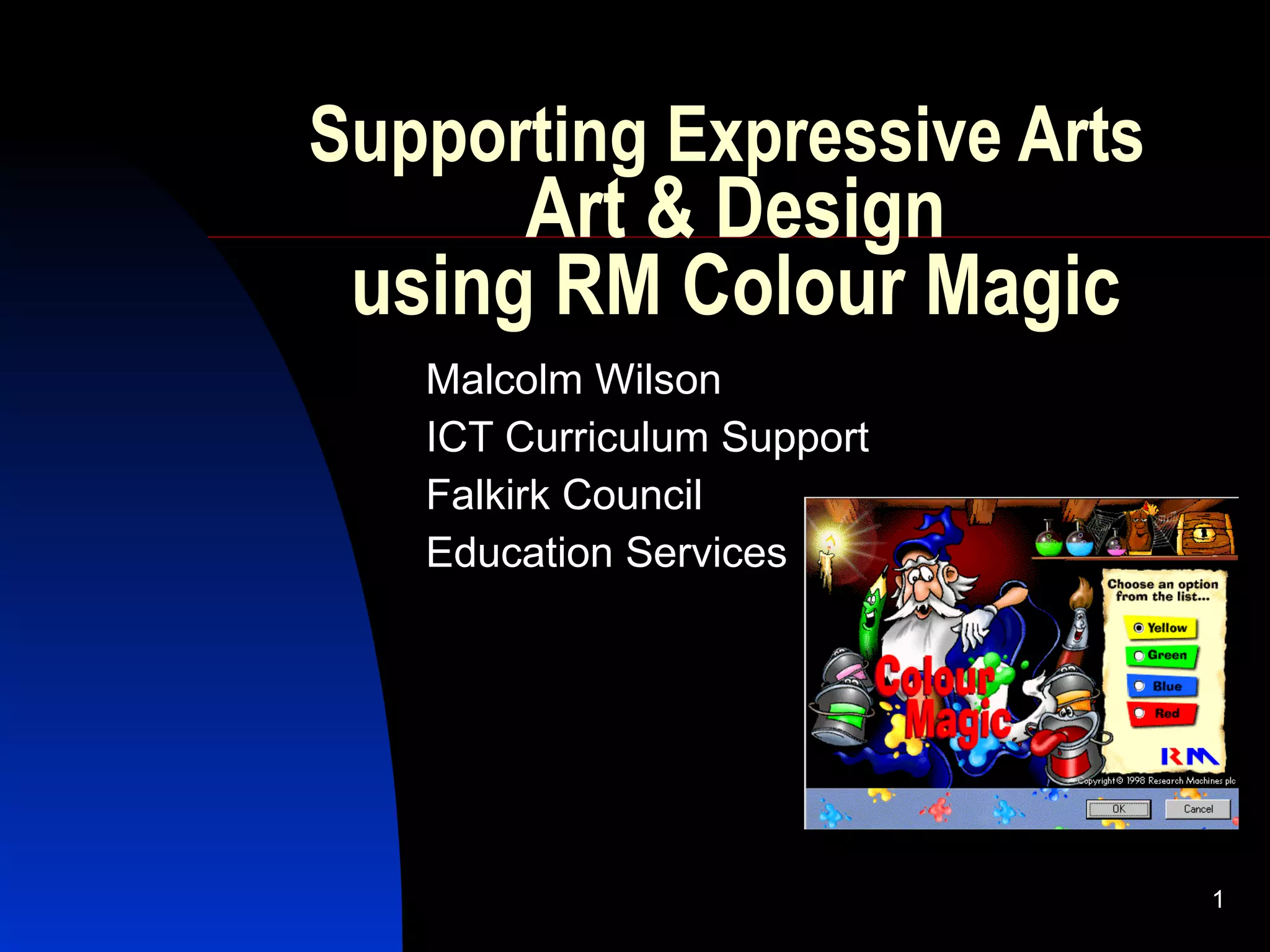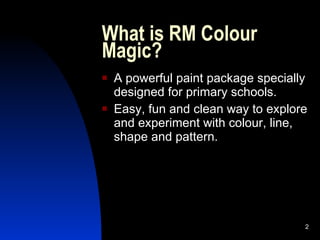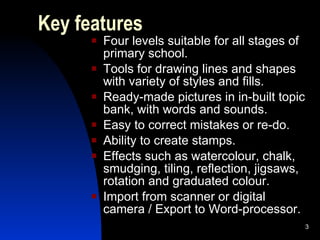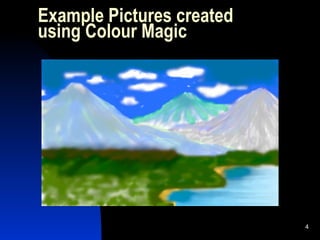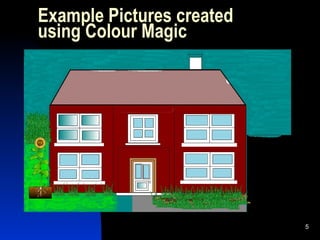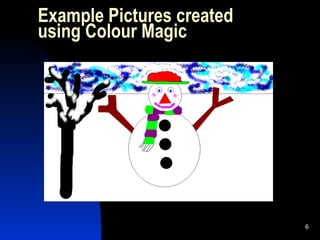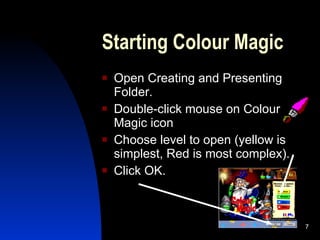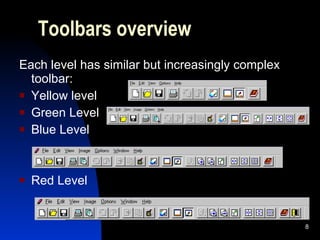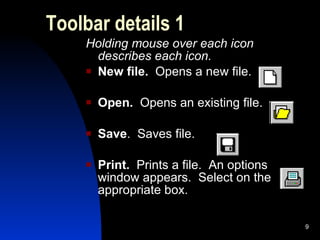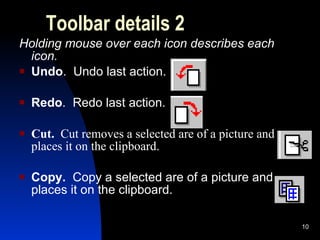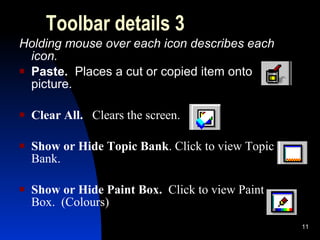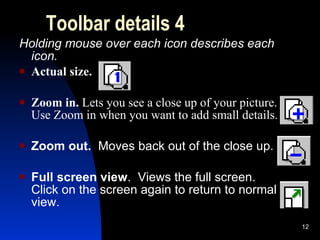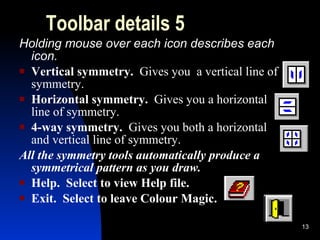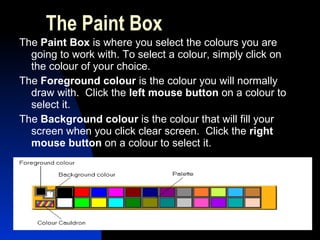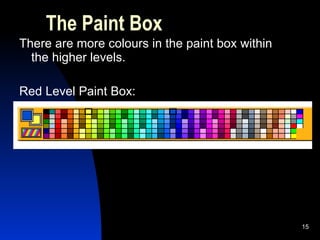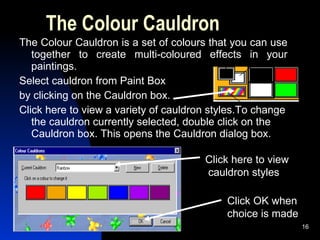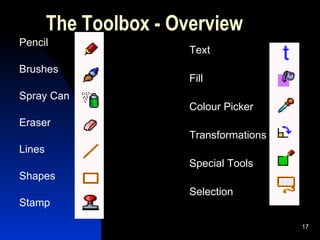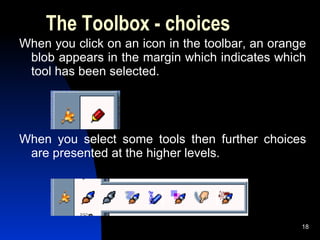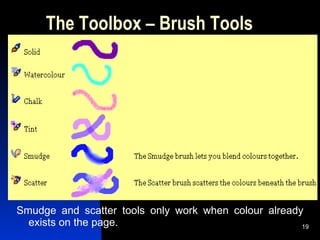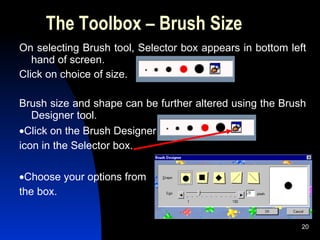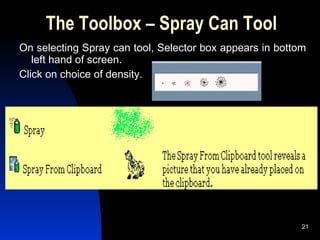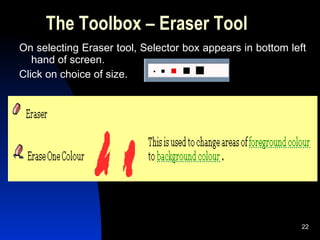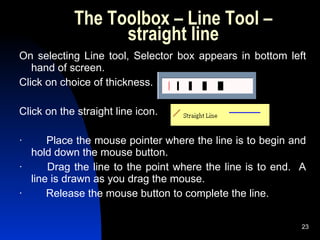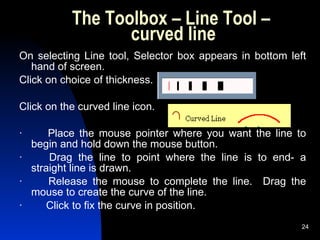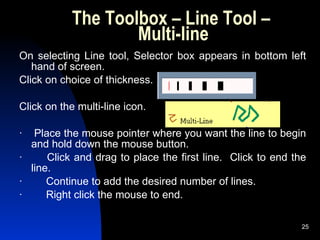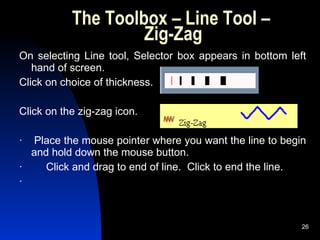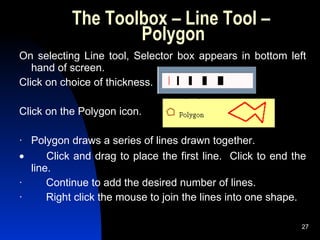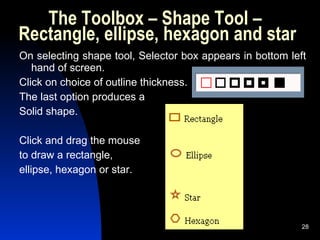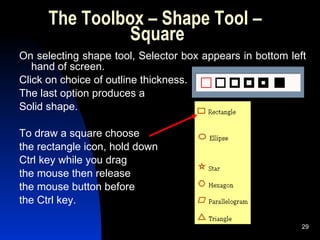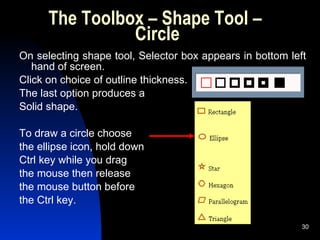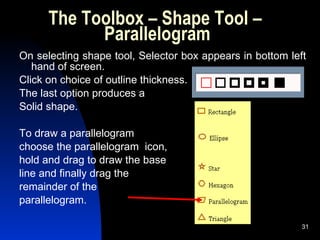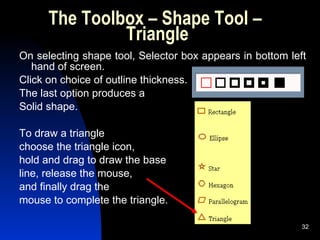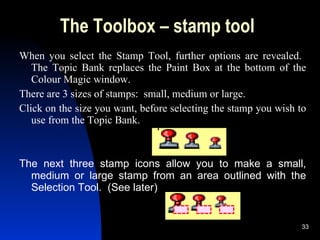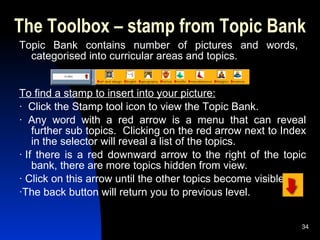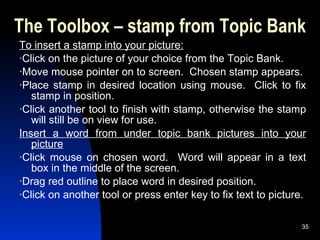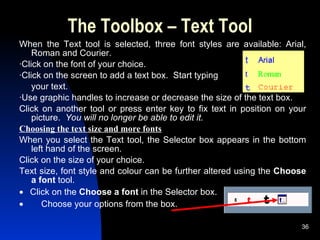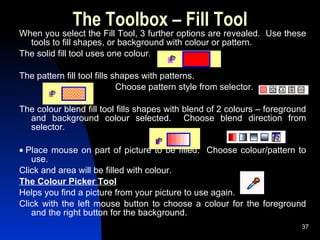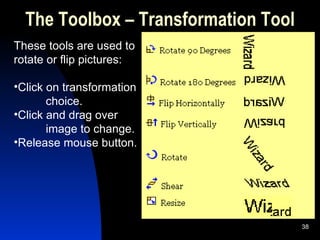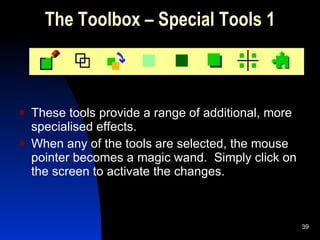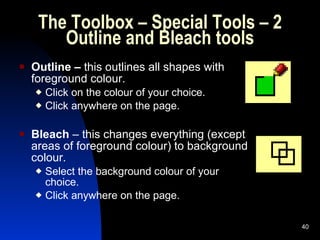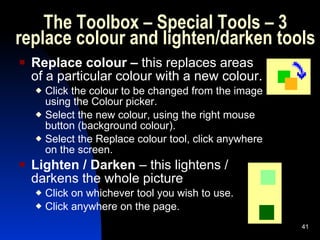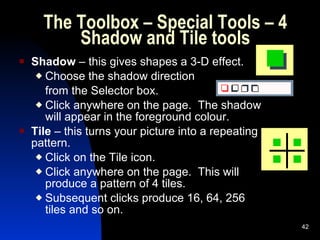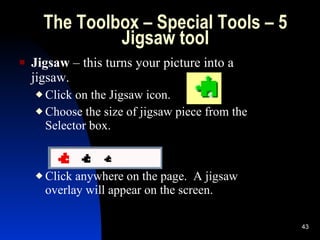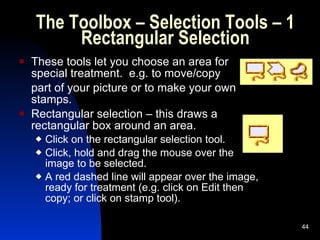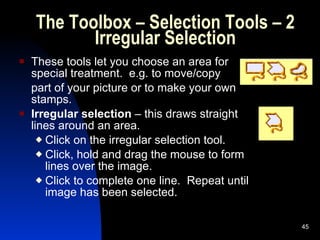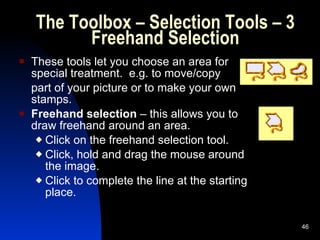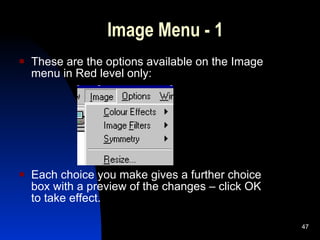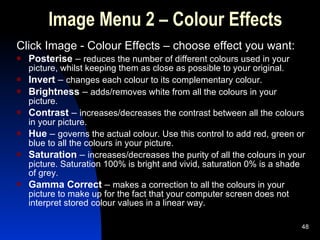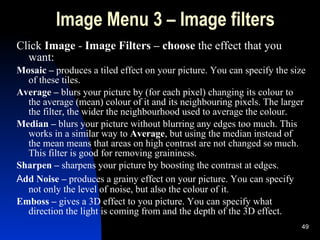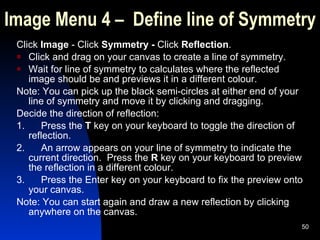The document describes the features and tools of the RM Colour Magic paint program designed for primary schools. It provides step-by-step instructions on how to use the various tools to create and edit pictures. Key tools include lines, shapes, stamps, text, fill, and special effects. Higher levels have additional options and complexity. The goal is to allow students to explore and experiment with color, line, shape, and pattern in an easy and fun way.