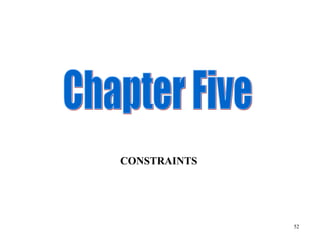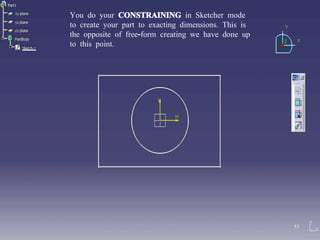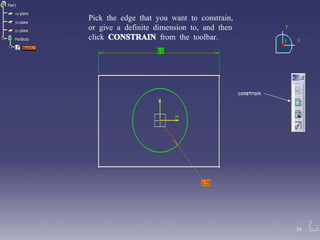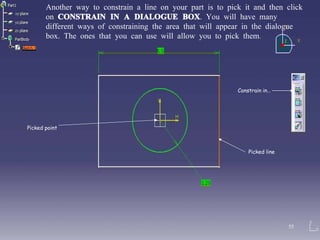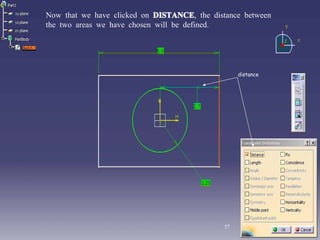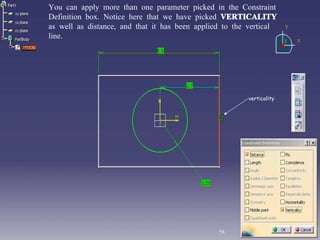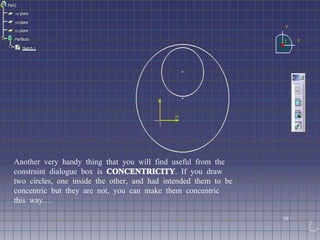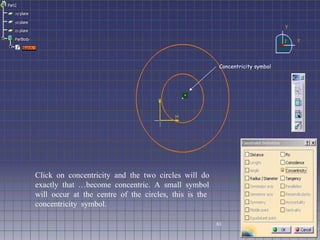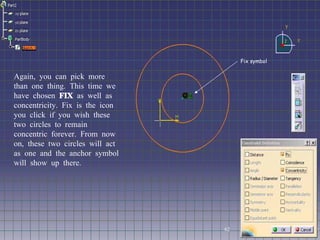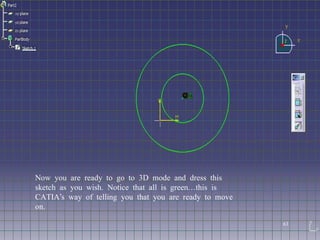You constrain parts in Sketcher mode to define exact dimensions. You select the edge or area you want to constrain and click the Constrain button to open a dialogue box with constraint options. Common constraints include Distance to define the length between two points, Verticality to define a vertical line, and Concentricity to define two circles as concentric. You can apply multiple constraints at once. Constraining geometry prepares it for use in 3D modeling.