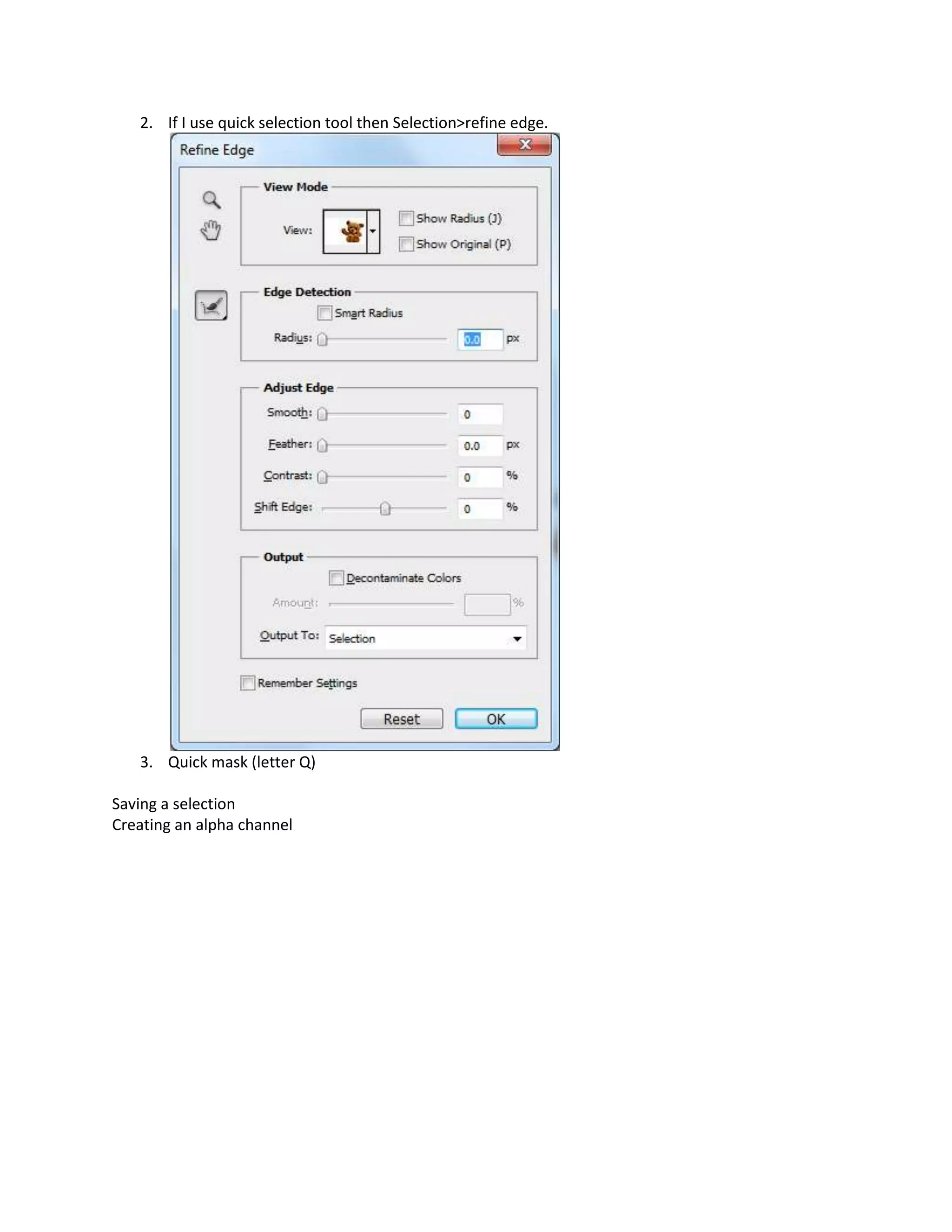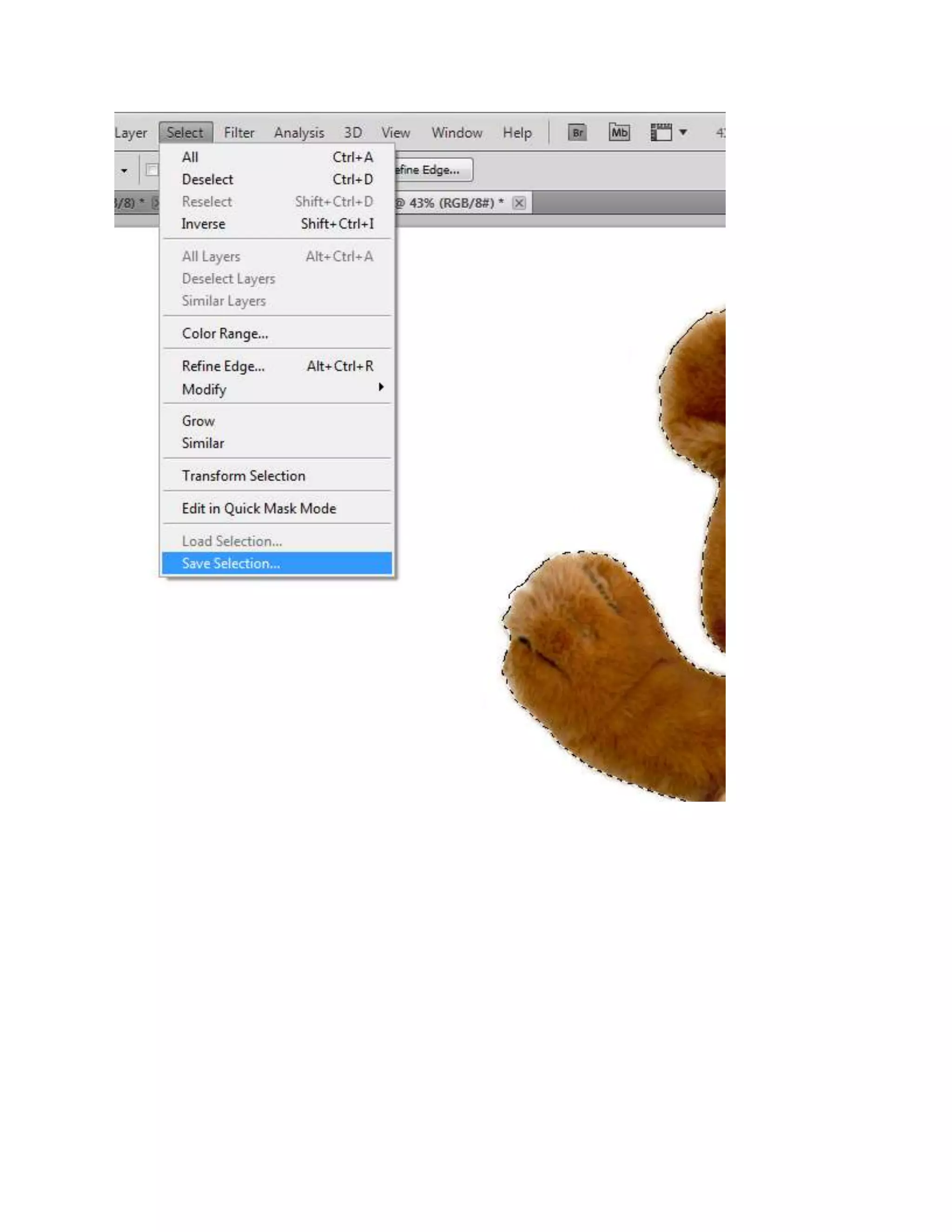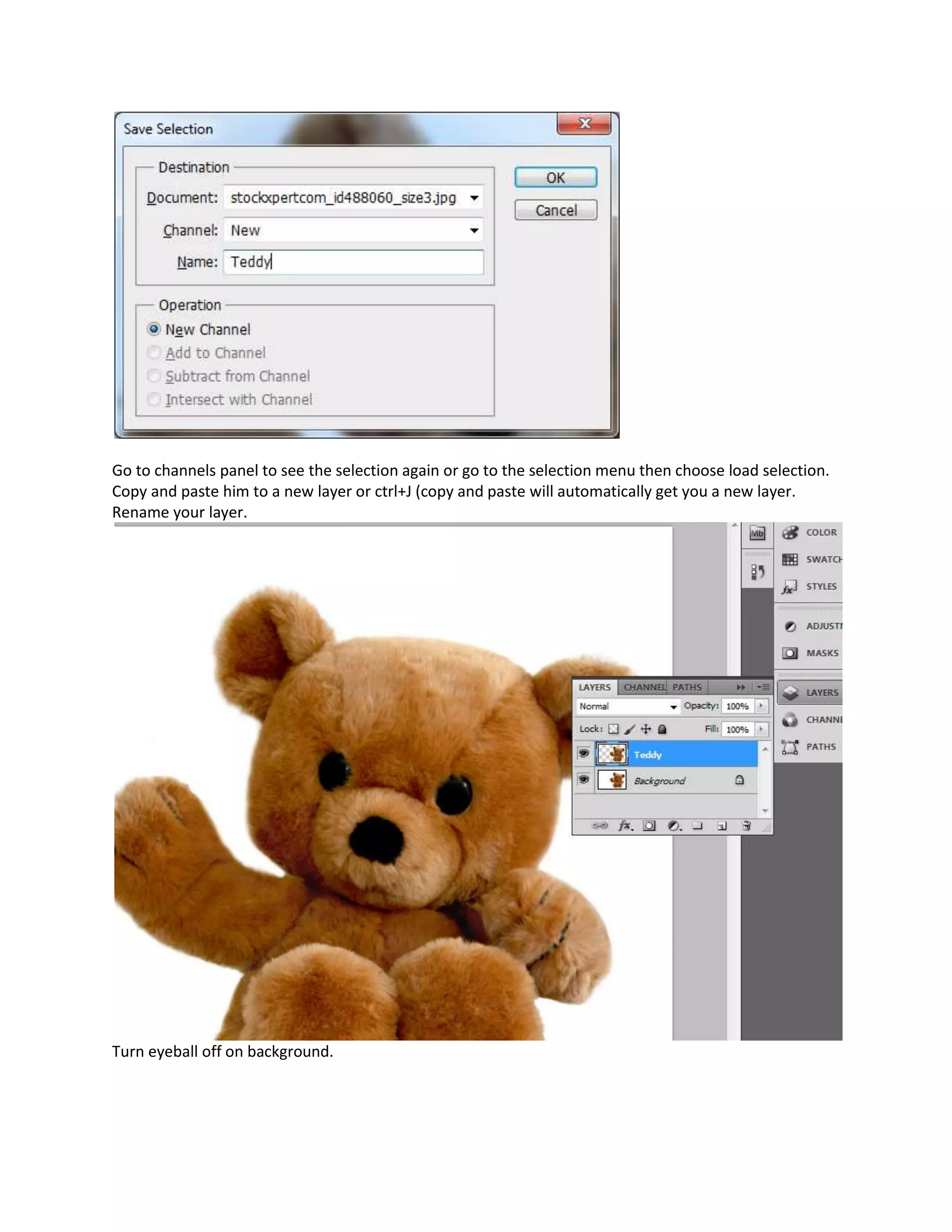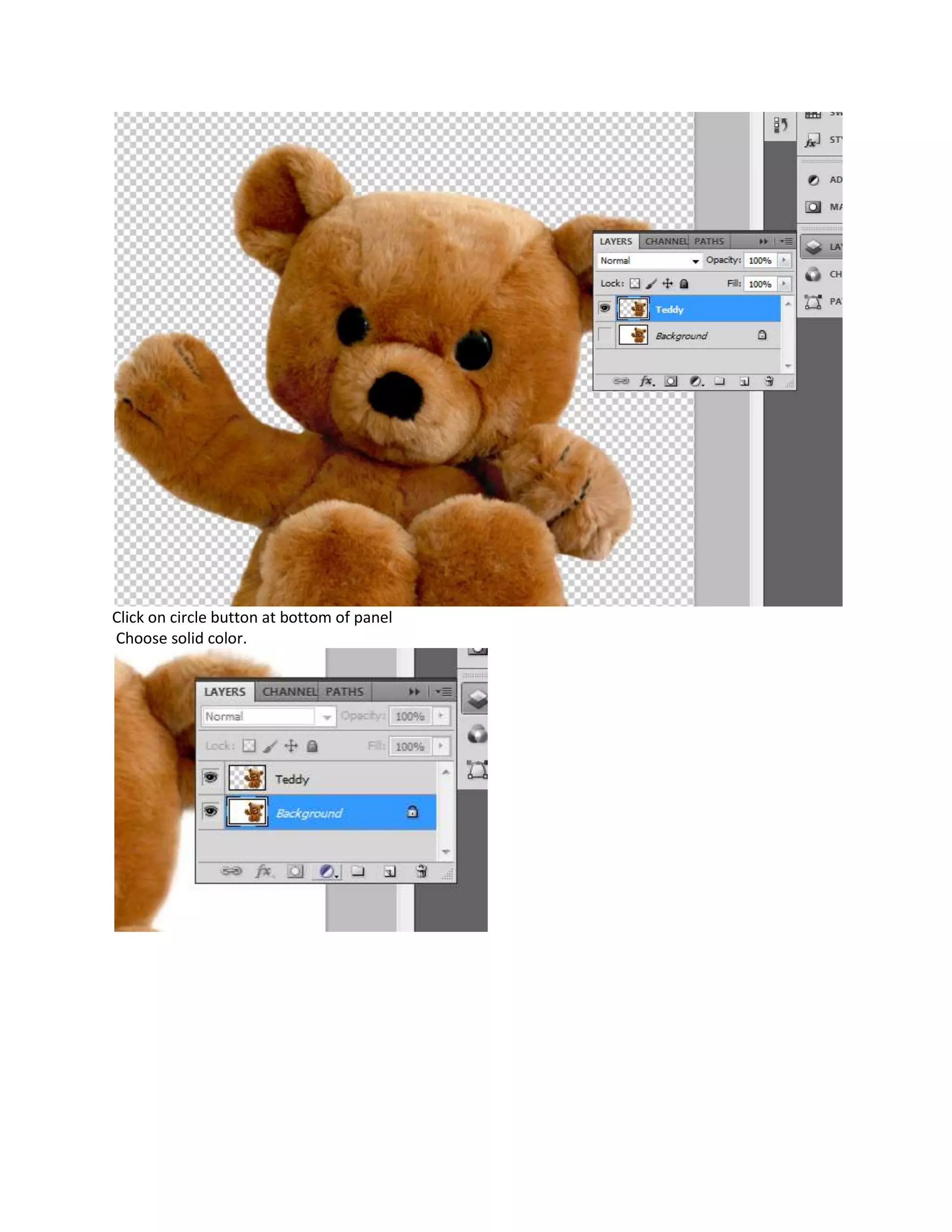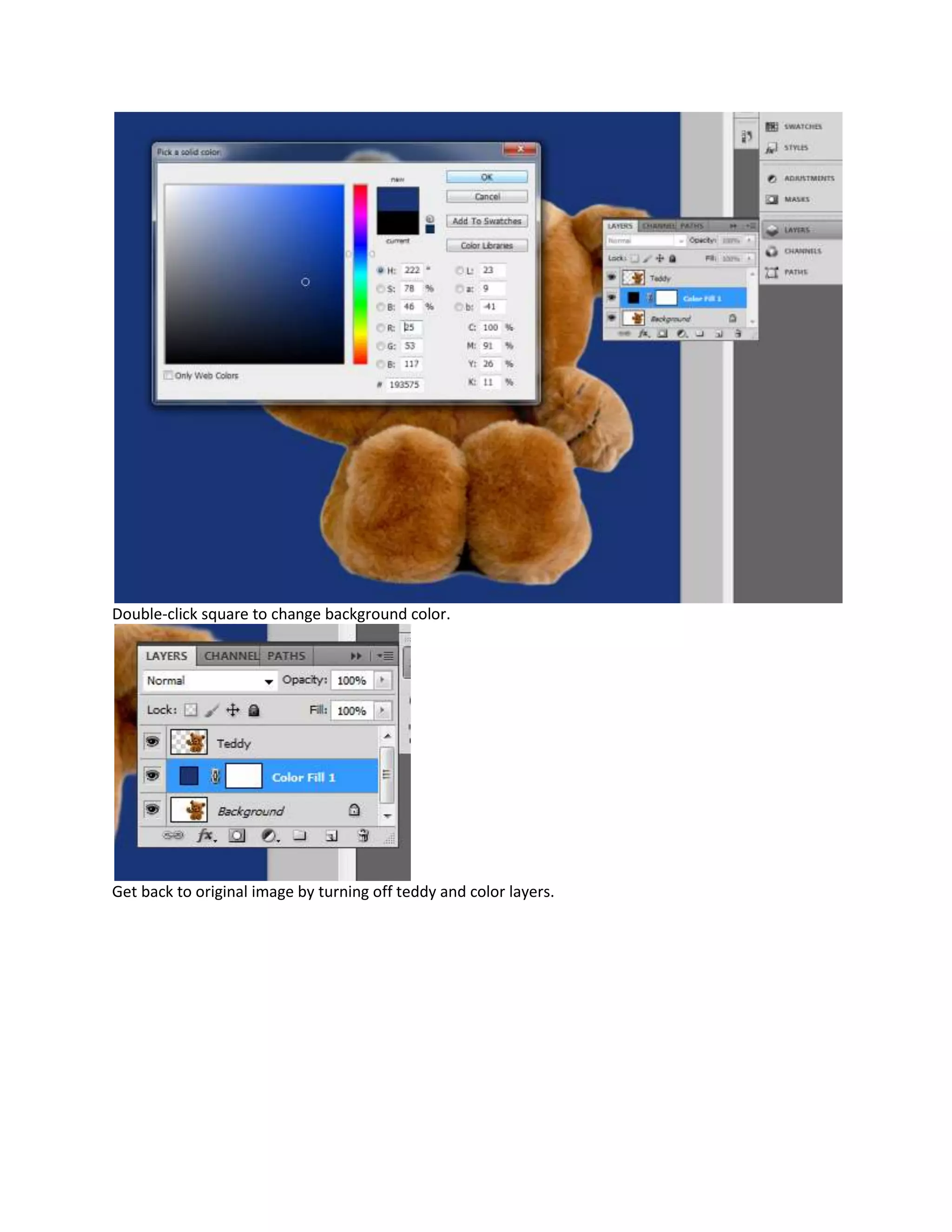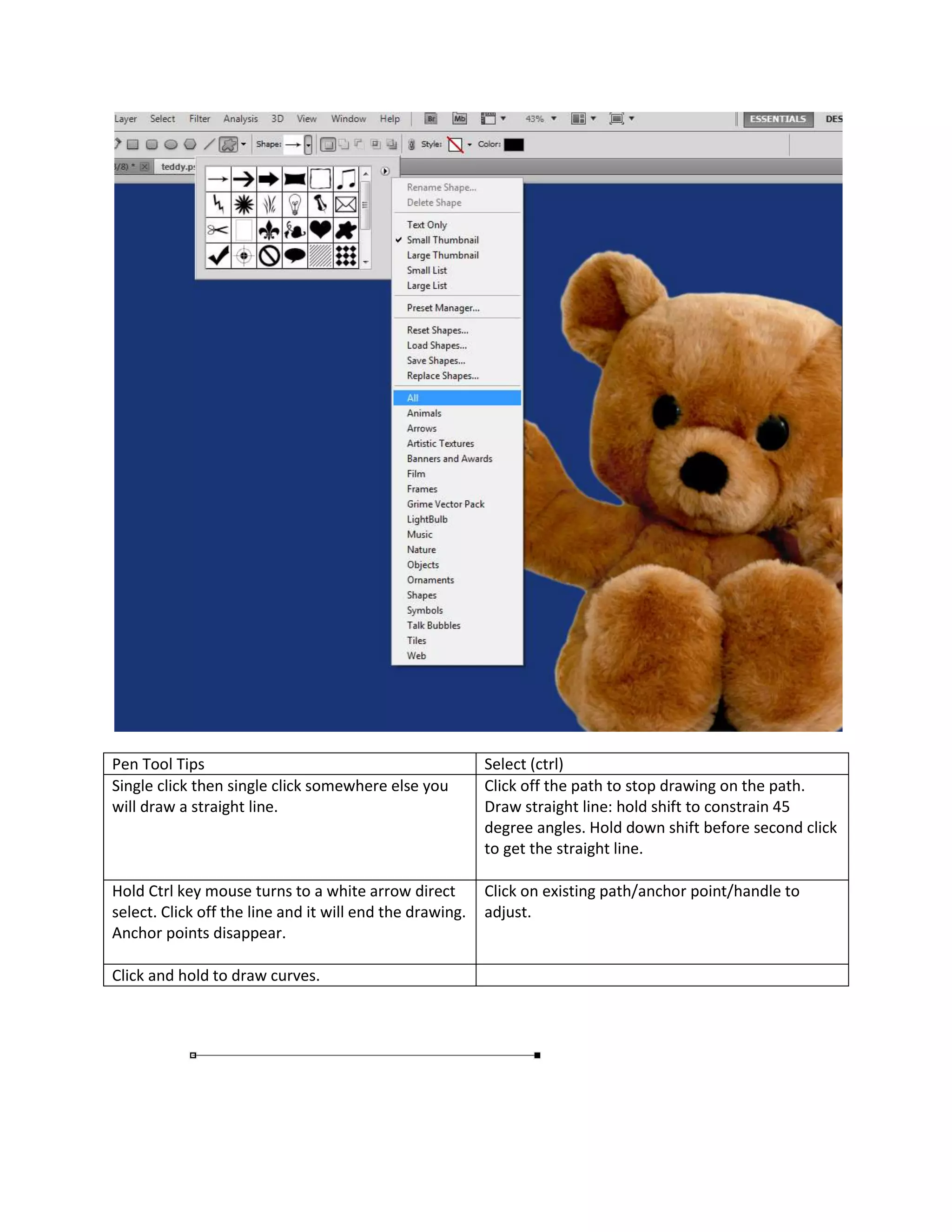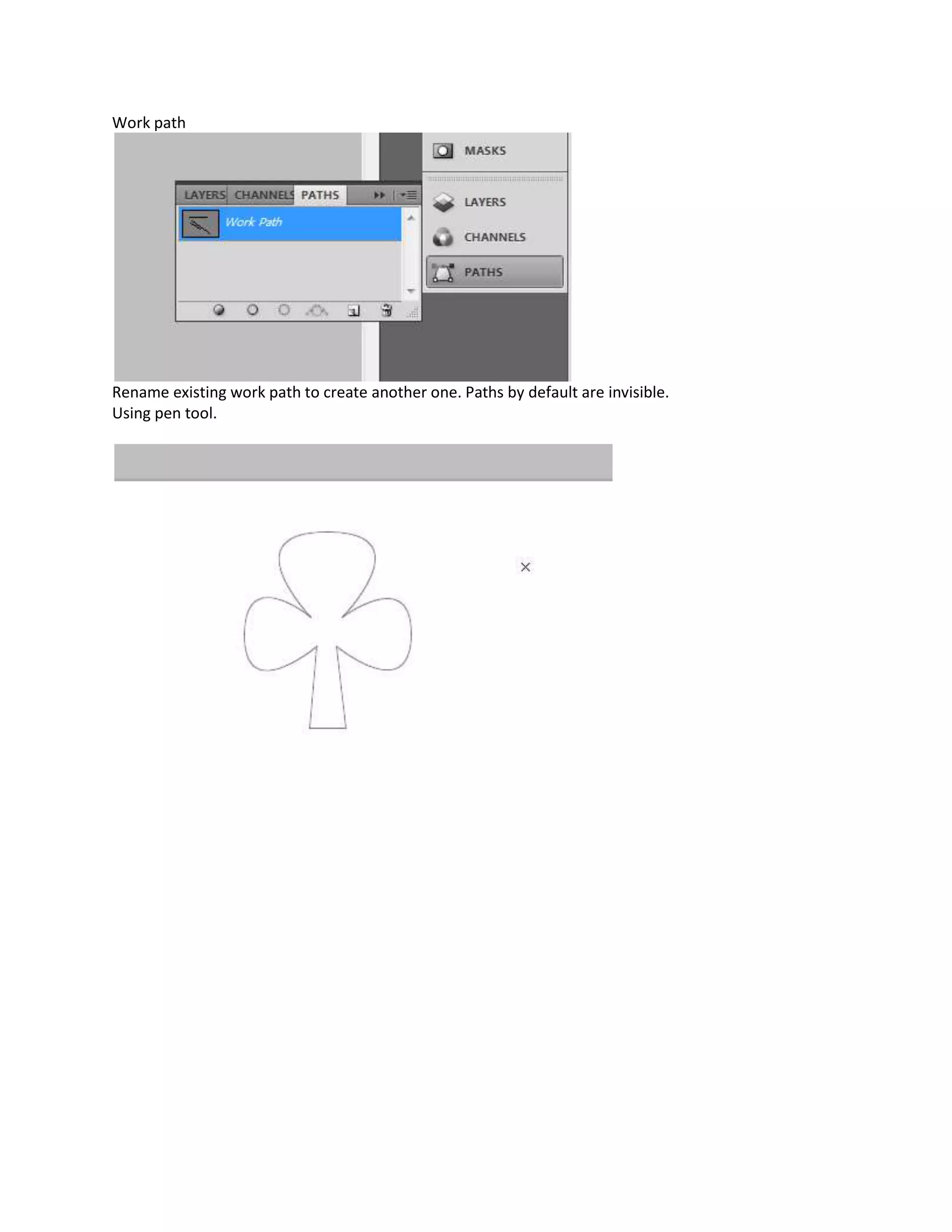This document provides an overview of tools and techniques in Photoshop Level 2, including the pen tool, vector masks, quick selection tool, magic wand, keyboard shortcuts, brush tools, and making selections. Key points covered include using the pen tool to draw shapes and create vector masks, refining selections with the quick selection tool, inverting selections, and saving selections as alpha channels.
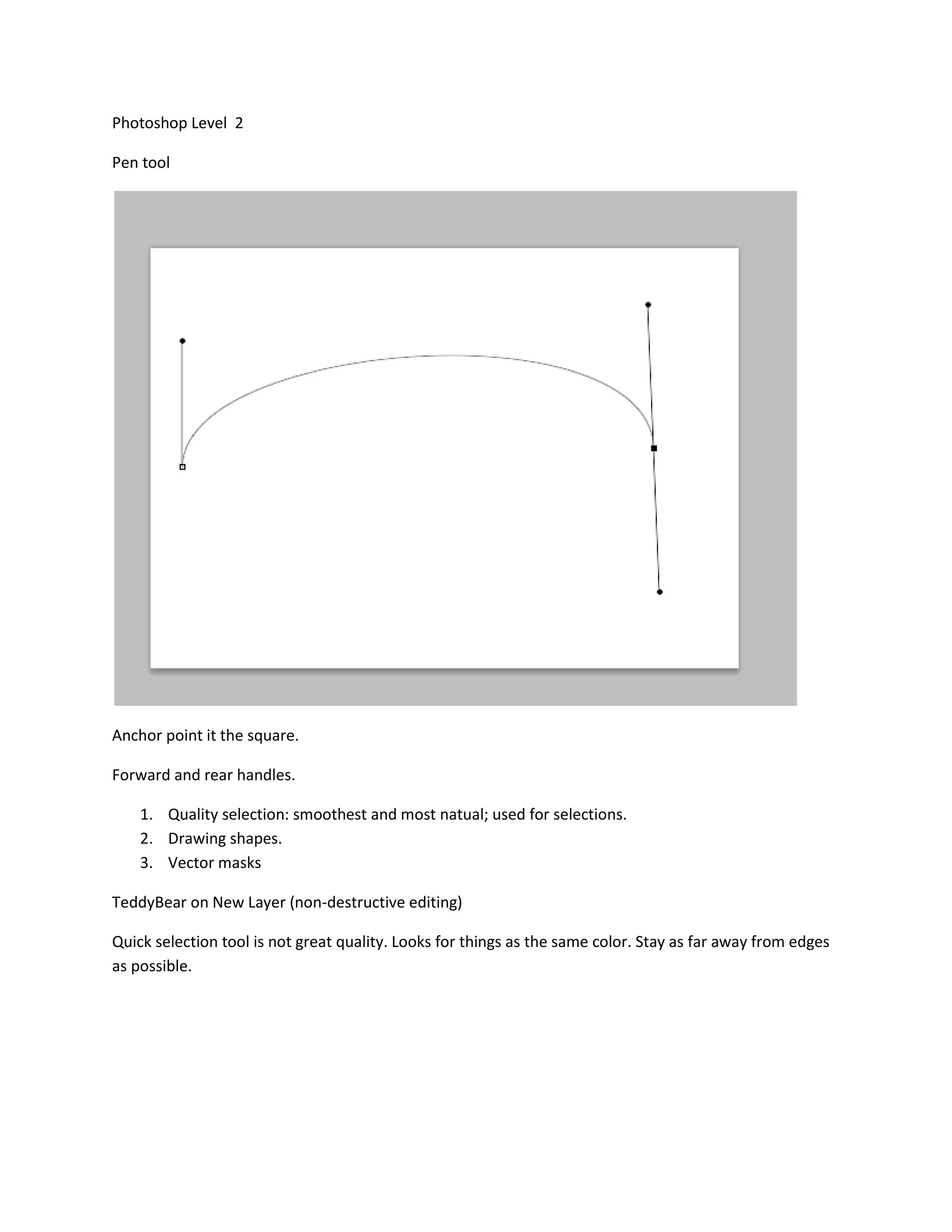
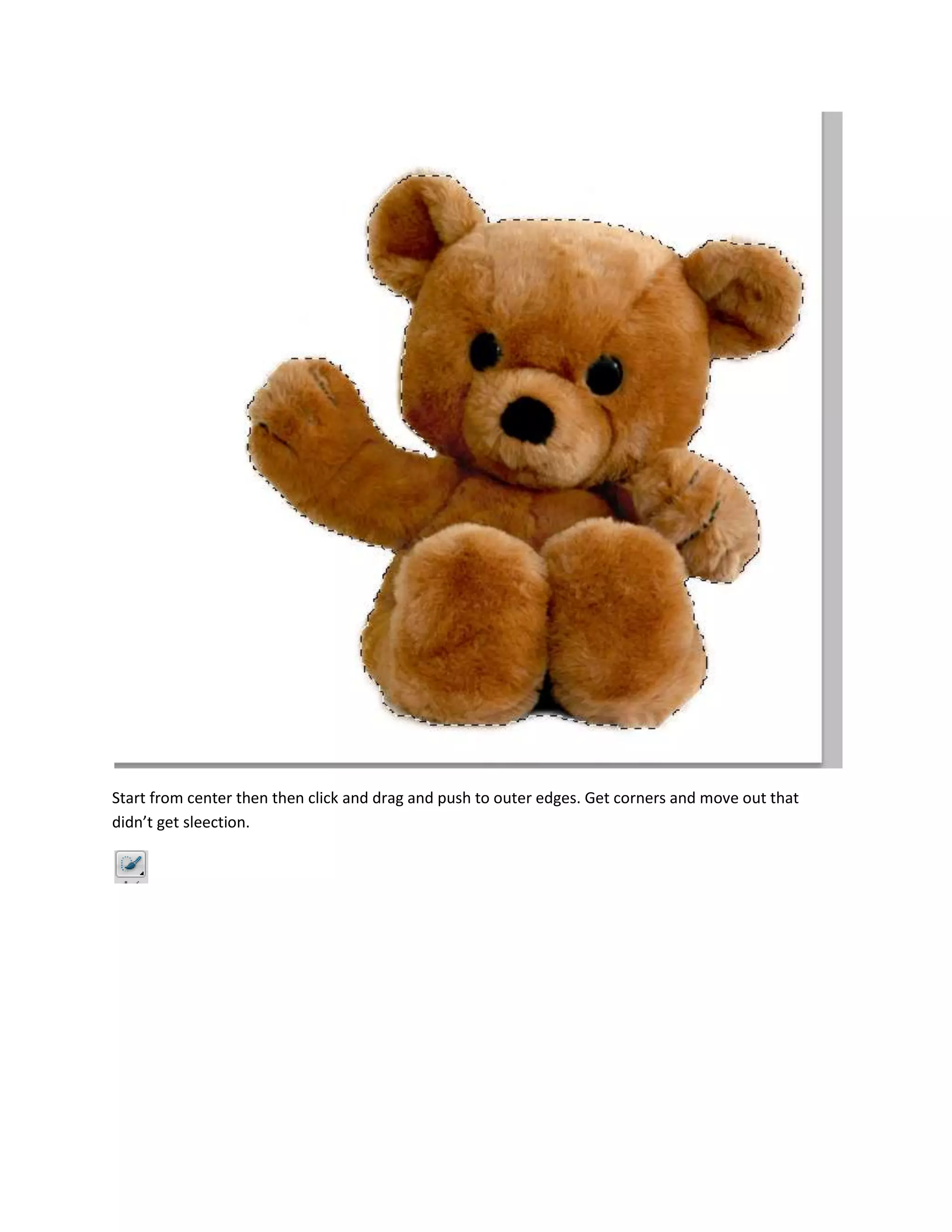

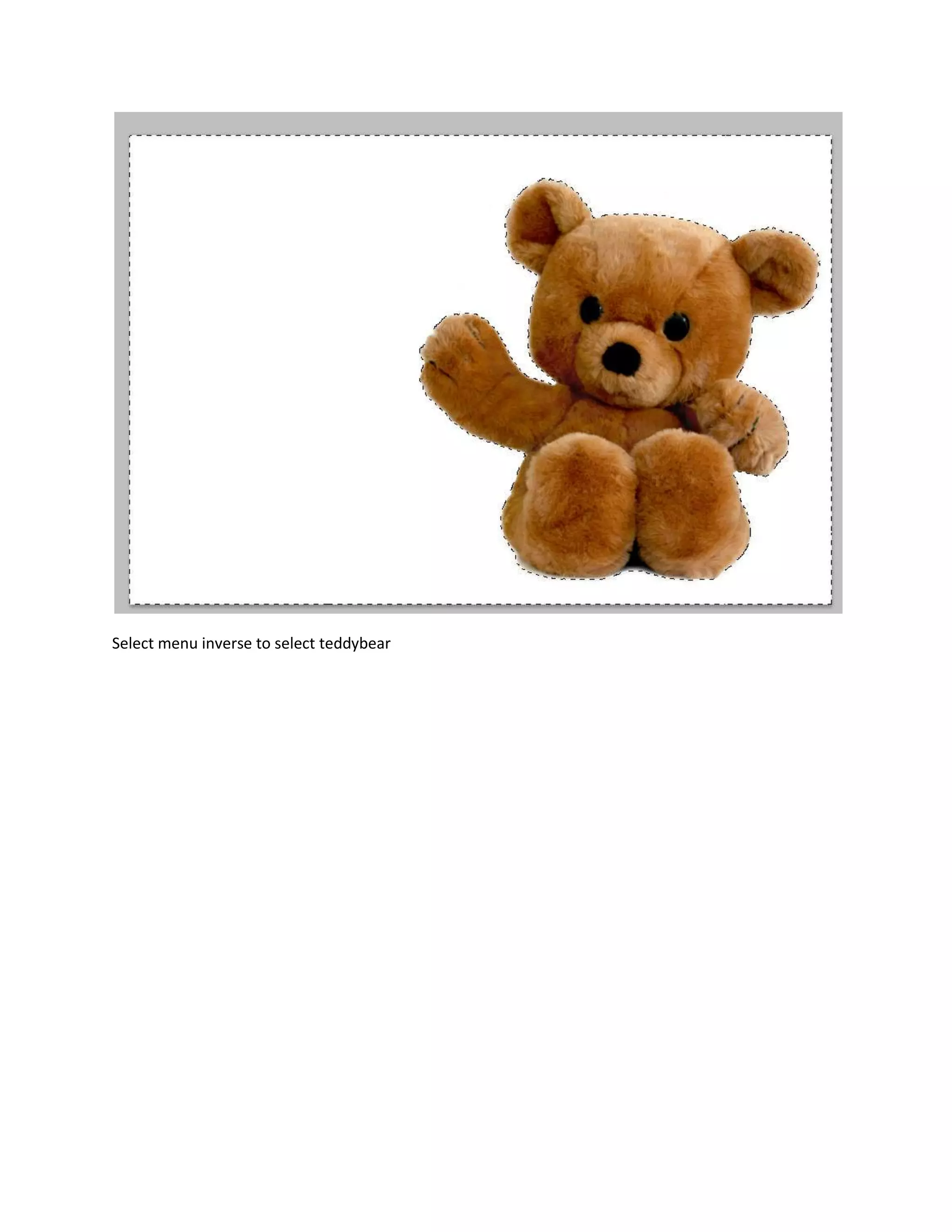
![Keyboard Shortcuts
Ctrl +, - Zoom in and out
Ctrl 0 Fits image on screen
Ctrl space Drag right to zoom in
Drag left to zoom out
With an existing selection and using a selection
tool; hold shift to add to a selection; To remove
from a seletion hold alt or option.
Space Hand tool
Bursh tools
[ makes brushes smaller
] makes brushes larger
Mking selections
1. Start with pen tool](https://image.slidesharecdn.com/photoshoplevel2part1-120628105421-phpapp02/75/Photoshop-level-2-part-1-5-2048.jpg)