Creating The Navigation Bar:
•Download as PPTX, PDF•
0 likes•70 views
Creating The Navigation Bar:
Report
Share
Report
Share
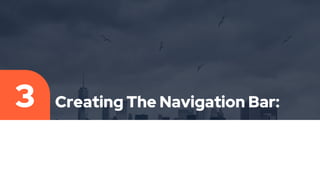
More Related Content
What's hot
What's hot (20)
Grade vi sub word processor tabular presentation unit 2

Grade vi sub word processor tabular presentation unit 2
Illustrator's basic shapes part 2 & combining shapes

Illustrator's basic shapes part 2 & combining shapes
Similar to Creating The Navigation Bar:
Similar to Creating The Navigation Bar: (20)
TUTorial By chad neuman in InDesign,Tutorial AT Vishal Dawdy .docx

TUTorial By chad neuman in InDesign,Tutorial AT Vishal Dawdy .docx
Inkscape Beginner Tutorial: How to Make a Yoga Class Flyer

Inkscape Beginner Tutorial: How to Make a Yoga Class Flyer
Adobe Illustrator Tutorials: Digital Photography Flyer

Adobe Illustrator Tutorials: Digital Photography Flyer
Corel Draw Beginner Tutorial: How to Make a New Product Flyer

Corel Draw Beginner Tutorial: How to Make a New Product Flyer
More from Reema
More from Reema (20)
Recently uploaded
Recently uploaded (20)
FULL ENJOY Call girls in Paharganj Delhi | 8377087607

FULL ENJOY Call girls in Paharganj Delhi | 8377087607
Call Girls In Sikandarpur Gurgaon ❤️8860477959_Russian 100% Genuine Escorts I...

Call Girls In Sikandarpur Gurgaon ❤️8860477959_Russian 100% Genuine Escorts I...
Youth Involvement in an Innovative Coconut Value Chain by Mwalimu Menza

Youth Involvement in an Innovative Coconut Value Chain by Mwalimu Menza
MAHA Global and IPR: Do Actions Speak Louder Than Words?

MAHA Global and IPR: Do Actions Speak Louder Than Words?
8447779800, Low rate Call girls in Saket Delhi NCR

8447779800, Low rate Call girls in Saket Delhi NCR
8447779800, Low rate Call girls in Kotla Mubarakpur Delhi NCR

8447779800, Low rate Call girls in Kotla Mubarakpur Delhi NCR
8447779800, Low rate Call girls in Tughlakabad Delhi NCR

8447779800, Low rate Call girls in Tughlakabad Delhi NCR
Corporate Profile 47Billion Information Technology

Corporate Profile 47Billion Information Technology
/:Call Girls In Indirapuram Ghaziabad ➥9990211544 Independent Best Escorts In...

/:Call Girls In Indirapuram Ghaziabad ➥9990211544 Independent Best Escorts In...
Call Girls In Radisson Blu Hotel New Delhi Paschim Vihar ❤️8860477959 Escorts...

Call Girls In Radisson Blu Hotel New Delhi Paschim Vihar ❤️8860477959 Escorts...
8447779800, Low rate Call girls in New Ashok Nagar Delhi NCR

8447779800, Low rate Call girls in New Ashok Nagar Delhi NCR
Digital Transformation in the PLM domain - distrib.pdf

Digital Transformation in the PLM domain - distrib.pdf
Keppel Ltd. 1Q 2024 Business Update Presentation Slides

Keppel Ltd. 1Q 2024 Business Update Presentation Slides
Kenya Coconut Production Presentation by Dr. Lalith Perera

Kenya Coconut Production Presentation by Dr. Lalith Perera
Pitch Deck Teardown: Geodesic.Life's $500k Pre-seed deck

Pitch Deck Teardown: Geodesic.Life's $500k Pre-seed deck
Independent Call Girls Andheri Nightlaila 9967584737

Independent Call Girls Andheri Nightlaila 9967584737
8447779800, Low rate Call girls in Uttam Nagar Delhi NCR

8447779800, Low rate Call girls in Uttam Nagar Delhi NCR
Creating The Navigation Bar:
- 1. Creating The Navigation Bar: 3
- 2. Creating The Navigation Bar: Create a new group and name it “navigation“, it should be above “logo” group. Drag a guide from the top ruler, 150px below the top edge of the canvas. Select the Rectangle Tool (U) and draw a horizontal line of 4px height with a color of #e3ab27, across the canvas.
- 3. Add navigation links at 12px-high from this horizontal line and 20px to the right of the left guide. Select the Rounded Rectangle Tool (U) and draw a box with the size of 72px by 35px. Move this layer below the text links and name the layer “hover“. Straighten the bottom rounded corners with the Convert Point Tool. Move the sides of uneven edges below with an 8px margin to make the edges equal to other inner edges at bottom. Double-click the “hover” layer to open the Layer Style dialog box and add gradient colors (Left color stop: #e5ad27, Right color stop: #b27625). Select the Horizontal Type Tool (T), select the text, “Home” and change color to #ffffff (white).
- 5. Creating The “Call Us” Section: Next we are going to create the “call us” section at the top-right of our design (exactly opposite side of the logo). Download this phone icon and place this near the right guide. Name this layer “phone icon“. Select the Horizontal Type Tool (T). Add a phone number on the left of the phone icon using the font Arial, with the size set at 20pt and the color #292929. Add some related text below the phone number using font Arial, set at Bold, with a size of 11pt and a color of #595959.
- 7. Creating The Header: Now we are going to a create the header section. Create a new group and name it “header“. Select the Rectangle Tool (U) and create a rectangle shape with the size of 1200px by 440px. Put this rectangle at a distance of 1px below the navigation bar and name this layer “header bg“. Double-click the “header bg” layer, select the Gradient Overlay layer style and have these two colors in the Gradient Editor (Left color stop: #2e2226, Right color stop: #7a7556).
- 9. Create another rectangle from the Rectangle Tool (U) with the size of 960px by 360px. Put this rectangle at the distance of 40px from the top of the “header bg” layer and 0px from the left guide. Name this layer “header container“. Preview below what we have done until now with the design.