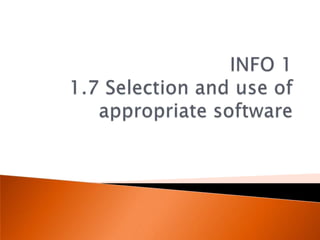
1.7 selection and use of appropriate software
- 1. INFO 11.7 Selection and use of appropriate software
- 3. Throughout the lesson you are to tweet on the content covered including: Key concepts Keywords Questions Opinions Thoughts Use the hastag #dbs12 twitter
- 4. What is Software and why is it needed? What are the two main types of software? What are the sub categories of each type of software? What is the purpose of Utilities? Name a least 5 utilities Thoroughly explain the purpose of ‘Device Drivers’ Why might a Device Driver fail to function? What is a compiler and how does it work? What is an Interpreter and how does it work? What is an operating system and what is it’s purpose and function? Name 3 operating systems Explain the difference between single and multi tasking operating systems and give examples Explain the purpose of Applications software What are the 3 main categories of software applications? Name 6 common ‘general’ applications State two appropriate uses for each applications software State three features found in each applications software Give examples of 2 specialist applications What is meant by Bespoke? What are 2 advantages of investing in bespoke software? What are 2 disadvantages of investing in bespoke software? State 2 advantages of purchasing off the shelf applications State 2 disadvantages of purchasing off the shelf applications Explain what integrated software packages are What are the benefits and drawbacks of open source software? Explain what is meant by Proprietary Software Why do software manufactures upgrade their software? What must a company consider before upgrading their software? Learning objectives with a TWIST
- 7. The purpose of utilities are to analyze, configure and maintain the computer Some common utilities Anti-Virus Compression Backup/Restore Registry Cleanup Scan disk/disk repair Hardware diagnostics Encryption/decryption Sometimes included with the Operating System Sometimes bundled/sold together in a separate package Utility Programs only do one or perhaps two tasks Systems Software - Utilities
- 9. A Printer driver formats the output for a particular printer
- 10. Translates software instructions into a format hardware can understand and vice versaSystems Software - Drivers
- 11. Exam Revision!!! What is a device driver? A devicedriveris a specific type of computer software, developed to allow interaction with hardware devices. This usually constitutes an interface for communicating with the device, through the communications subsystem, providing commands to and/or receiving data from the device. It is a specialised hardware-dependent computer program, which is also operating system specific, that enables another program, typically an operating system or applications software, to interact transparently with the given device. Systems Software – Drivers 2 the crucial point in achieving transparent interaction is the ongoing development of unconscious operations, embedded in the process of use.
- 12. Choose 3 utilities NOT listed on slide 5 and explain their function/purpose Give two reasons why a printer driver may fail to function or function as expectedHINT: Look at slide seven Research/Tasks
- 13. Other Utilities
- 16. An Operating system is the core software that allows a computer to run as a useful device. It manages the hardware, the user interface and all other software running on the computer Operating Systems
- 17. There are a number of Unix-like operating systems based on or descended from the Berkeley Software Distribution (BSD) Examples
- 18. There are a number of Unix-like operating systems based on or descended from the Berkeley Software Distribution (BSD) Examples
- 19. Today most operating systems perform the following important functions: Processor management, that is, assignment of processor to different tasks being performed by the computer system. Memory management, that is, allocation of main memory and other storage areas to the system programmes as well as user programmes and data. Input/output management, that is, co-ordination and assignment of the different output and input device while one or more programmes are being executed. File management, that is, the storage of file of various storage devices to another. It also allows all files to be easily changed and modified through the use of text editors or some other files manipulation routines. Interpretation of commands and instructions. Coordination and assignment of compilers, assemblers, utility programs, and other software to the various user of the computer system. Facilitates easy communication between the computer system and the computer operator (human) by providing a UI that is easily accessible e.g. WIMP interface. Functions of an Operating System
- 20. Example Exam Questions INFO 1 Jan 11
- 21. Single Application One user running one application e.g. Found on a mobile phone, iPad etc. (ios 4 not necessarily the same now as there is multi tasking) Multi Tasking One user running many applications e.g. Personal computers (Windows 7, Mac OSX) Ram required Single and Multi User Operating Systems
- 22. Applications Software Applications software is written to improve our productivity i.e. it does something It can be classified under 3 main categories: General Purpose software Specialist software Tailor made (bespoke) software
- 23. General Vs Specialist General These applications can be used for a wide variety of tasks e.g. spreadsheets can be used for accounts, sales analysis, forecasting and many others. Specialist This type of software lacks the flexibility of generic software and is only capable of doing a single task. Accounting software is capable of doing only accounts and so is more restrictive than a spreadsheet.
- 24. Common General Software Generic software includes: Word processing Spreadsheets Database management Graphics Desktop Publishing (DTP) Presentation Web page authoring Web browsing Email
- 25. Appropriate uses of General Application Software Word Processing Applications Writing reports, memos, letter to customers Spreadsheet Applications Keeping simple company accounts, calculating employee payments, simple stock control, modelling, simple invoice system Database Application Keeping customer records, sales records, appointments system Desktop Publishing Application Creating leaflets, posters, business cards Presentation Software Creating presentations to show customers or staff Graphics Application Manipulating images that can be used at home, school or business Web Design (authoring) Application Creating, maintaining personal or business websites
- 26. Features available in General Application Software Word Processing Applications Mail Merge, Spell Check, Find and Replace, Dictionary, Thesauraus Spreadsheet Applications Conditional Formatting, creating graphs, charts and tables, Absolute and Relative cell referencing Database Application Reporting, sorting, filtering, querying data, Relational databases (many tables) Desktop Publishing Application Templates for popular documents, change page size and orientation, WordArt, shapes and objects Presentation Software C Graphics Application M Web Design (authoring) Application C
- 27. Common Specialist Software Common specialist software include: Payroll School Administration Booking systems Stock control/warehousing Both generic and specialist applications can be bought bespoke or off-the-shelf
- 28. Bespoke (Custom) Software Advantages: Meets purpose exactly Software will only have the features business require Source code accessible for future developments Disadvantages: More expensive than off-the shelf May have mistakes in code (untested) which will cost money to correct Not immediately available Very limited overall backup and support – no books, etc
- 29. Off-the-Shelf Software Advantages: Usually cheaper than custom-written Already been tested Choice of brands Immediately available no time delay in implementing Support from a variety of sources: e.g. Internet sites, Books, etc. Disadvantages: Many features not required Not completely suited to purpose
- 32. Some software vendors / communities licence their software as open-source
- 33. Anybody can develop the source code i.e. customise/improve the application
- 34. Often but not always freeProprietary Software: Exclusive property of their developers
- 35. Example Exam Questions INFO 1 Jun 09
- 36. Example Exam Questions INFO 1 Jan 09
- 37. Example Exam Questions INFO 1 Jan 11
- 39. Overview New software versions are released every few years by many software manufacturers Version numbers (or years) are used to distinguish the versions Major revisions usually labelled as integers Minor changes usually labelled as decimals
- 40. Pros/Cons Upgrades will usually offer new functions or will be designed to make tasks easier Word 2007 puts 80% of the commonest used functions no more than two clicks away from the user after criticism that Word 2003 had too many functions (“improved” UI) However there are technical and human considerations that the organisation needs to take into account when upgrading software
- 41. Hardware Constraints The new software may require more memory, a faster processor etc. This means that hardware needs to be upgraded (often at great expense)
- 42. Compatibility The upgraded software needs to be compatible with existing systems. New versions of the software will usually open files created in older versions – backwards compatibility The reverse isn’t always true i.e. files created in new versions may not be usable (directly) with earlier versions – downwards compatibility