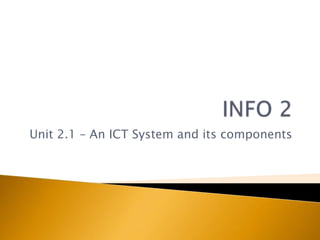
2.1 ict systems and components
- 1. INFO 2 Unit 2.1 – An ICT System and its components
- 3. What is ICT? What is a system? What is an ICT System? Define input Define process Define output What does an IPO diagram do? To consolidate you should be able to answer these questions…
- 4. Use of technology for input, process, storage and transfer of data and the output of information What is ICT
- 5. Any activity that involves input, processing and output E.g. Digestive system What is a system?
- 6. A system that uses any form of digital technology, the output goes directly to a human being or into another systems A system that uses any form of digital technology to input and process data and out put the information which goes directly to a human or into another system. E.g. online holiday booking system What is an ICT System?
- 7. Entering data into the computer or other device Examples: PIN number Barcode Phone numbers on a mobile phone INPUT
- 8. Manipulating (calculating, querying, searching) the input data into information that is understandable to the user. Example: Identifying customer account and balance in relation to PIN Counting the number of items purchased and adding up the amount of money owed Searching the contacts in your mobile phone, identifying the correct entry and activating a call PROCESS
- 9. Presenting the information to the user, it must have a context. It could be printed, displayed, heard or in another form. Example: Onscreen presentation of available balance or printed output Receipt printed for items purchased, showing individual item costs and total price Dialing tone initiated OUTPUT
- 10. Input is capturing the data, process is converting the data into information and output is the information produced. Feedback might then be used to affect another input (into the same system or a different system) IPO diagrams can be drawn to illustrate this process in a system Input Process Output (IPO) FEEDBACK – Enough money in the account to withdraw INPUT PIN:4268 PROCESS Identify PIN code and match to customer account. OUTPUT Customer details and available balance presented on screen
- 11. What are the 6 components of an ICT system? Define Data and give an example Define Information and give an example Define Hardware Draw a diagram that illustrates parts of a computer system Define software Define procedures and give an example To consolidate you should be able to answer these questions…
- 12. An example of an ICT System is an Management Information System (MIS). Large organisations use these systems at a strategic level (Principles, Managing Directors, Leaders of a business) They use them to help collate and analyse data from other systems e.g. HR Systems, Transaction Processing Systems What are the 6 components of an ICT system?
- 14. Must comply with DPA
- 15. Data backed up off site
- 16. Username and Password required to login to E1
- 17. Presence and absence must be filled in by 8:15am
- 18. Lates must be labelled with L
- 20. Must comply with DPA
- 21. Data backed up off site
- 22. Username and Password required to login to E1
- 23. Register must be filled in by 8:15am
- 24. Lates must be labelled with L
- 26. Information is data that has been processed and put into context to give it meaning Examination Results (DATA) : 3312, 2, 35, 3, 64, 4421, 2, 48, 3, 56 The candidate number has been processed, the student found. The course code has been processed and matched to the student, the score for each course assigned to that student. This information can then be output in the form of a report or graph. What is information?
- 27. Physical components of an ICT system e.g. Printer, scanner, monitor, server, switches In many systems data is transmitted from one computer to another. What is Hardware?
- 28. Illustration of Hardware PROCESSOR (CPU) (includes internal storage RAM ROM) INPUT DEVICE OUPUT DEVICE BACKING STORE (external) COMMUNICATION DEVICE
- 29. Computer Programs that make the hardware do something useful What is software?
- 30. A series of actions or operations intended to achieve a result ICT Systems usually involve a number of procedures that have to be undertaken to make sure that the system can run smoothly. Examples A code of practice (guidelines and regulations set out by the company) Legal procedures (DPA, Computer Misuse Act) Backup procedures Security procedures Procedure to archive data Specific tasks generate procedures also What are Procedures?
- 31. Testing of a system Sales Purchasing Finance Operations Internal and External personnel People
- 32. Try drawing an IPO diagram that might be used in an ICT System. OR Choose a piece of software with which you are familiar with and draw an IPO diagram for a task you would use that software to perform Activity
- 33. Page 100-101 of the Mott and Leeming text book Complete Case Study one (at the supermarket till) questions 1-8 (Page 101) For tomorrow’s lesson (This must be printed out prior to lesson NOT on your arrival to the lesson) Thursday detention if failure to complete OR failure to have printed out before the lesson Homework
- 37. Page 99 and 100 of the McNee and Spencer Text Book. Read both Case Studies and answer the ‘End of sub-Topic Questions’ 4, 5 and 6 (Page 100) For tomorrow’s lesson (This must be printed out prior to lesson NOT on your arrival to the lesson) Thursday detention if failure to complete OR failure to have printed out before the lesson Homework