06.sorting and filling
•Download as PPTX, PDF•
0 likes•263 views
The document discusses Excel filters and sorting. It explains that filters allow the user to view specific rows while hiding others. It provides steps for applying autofilters, including filtering textual and numeric data for more than one value. The document also defines sorting as organizing data in a particular order. It describes sorting a sheet versus a range and provides steps for sorting a sheet, including selecting the sort criteria and order.
Report
Share
Report
Share
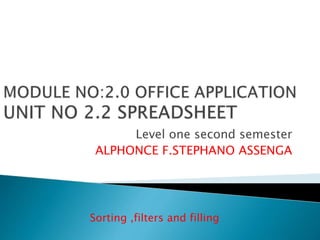
Recommended
Excel Training

This is a sample training course I put together when holding a corporate Excel training session.
Excel training by rajesh p

I take Excel training for NGOs in India and this one will be useful for people who want to understand and learn Excel data management capabilities
Recommended
Excel Training

This is a sample training course I put together when holding a corporate Excel training session.
Excel training by rajesh p

I take Excel training for NGOs in India and this one will be useful for people who want to understand and learn Excel data management capabilities
090225 Excel Training

Overview of a unique structured framework for teaching Excel modeling to management consultants
Data Analytics Using MS Excel

We talk about the analytics and techniques available in MS Excel. This will work from Excel Version 2007 to 2013 (i.e it is universal.)
Worksheet Basics & Navigation - Excel 2013 Tutorial

SEE MORE, INCLUDING A FREE TRIAL, AT: www.PivotTable-Pro.com
This video shows basic worksheet elements and navigation in Excel.
Free Excel Training Course: http://www.SpreadsheetTrainer.com
Contents:
***The Excel Worksheet ***
What is a cell?
What is a row?
What is a column?
***Selecting & Navigating***
What is the selected cell?
How to select a cell in the Excel worksheet
How to use the GoTo function
How to navigate with page up & page down,
How to navigate with Alt+page up & Alt+page down,
Navigating with Ctrl+arrow, Home, & Ctrl+Home
***Ranges***
What is a range?
How to select a range with the mouse and keyboard
How to select a range with Ctrl+Shift+Arrow
What is the active cell?
How to select nonadjacent cells.
Referring to range addresses.
Creating a Coding Book in IBM SPSS Statistics

The Codebook is a document containing information about each of the variables in your dataset, such as:
The name assigned to the variable
What the variable represents (i.e., its label)
How the variable was measured (e.g. nominal, ordinal, scale)
How the variable was actually recorded in the raw data (i.e. numeric, string; how many characters wide it is; how many decimal places it has)
For scale variables: The variable's units of measurement
For categorical variables: If coded numerically, the numeric codes and what they represent
This presentation explains the procedure of creating a codebook in IBM SPSS Statistics.
Entering Data - Excel 2013 Tutorial

SEE MORE, INCLUDING A FREE TRIAL, AT: www.PivotTable-Pro.com
This video teaches basic data entry and editing in Excel.
Free Excel Training Course: http://www.SpreadsheetTrainer.com
Contents:
***Data Entry in Excel***
How to Enter Data into a Cell
The Enter Status Mode
How to Structure Data
How to Exit a Cell with the Keyboard and Formula Bar
How to Cancel Cell Changes
How to Use Undo/Redo
How to Use AutoComplete
How to insert a New Line in a Cell
How to Enter a Block of Data using a Range
How to Instantly Insert Values into a Range
***Formulas vs Values vs Text***
The Differences between formulas, values and text
Entering negative numbers with minus sign or ()
Entering Dates & Times
Entering Percentages & Currencies
How Excel treats Text Entries vs Value Entries.
***Editing or Deleting Existing Entries***
How to Overwrite an Existing Entry
How to Edit an Existing Entry
The Edit Status Mode
How to delete a Current Entry with Delete & Clear Contents
Access 2007 lecture notes students

These lecture notes teach the students how to use MS access in easy way
More Related Content
What's hot
090225 Excel Training

Overview of a unique structured framework for teaching Excel modeling to management consultants
Data Analytics Using MS Excel

We talk about the analytics and techniques available in MS Excel. This will work from Excel Version 2007 to 2013 (i.e it is universal.)
Worksheet Basics & Navigation - Excel 2013 Tutorial

SEE MORE, INCLUDING A FREE TRIAL, AT: www.PivotTable-Pro.com
This video shows basic worksheet elements and navigation in Excel.
Free Excel Training Course: http://www.SpreadsheetTrainer.com
Contents:
***The Excel Worksheet ***
What is a cell?
What is a row?
What is a column?
***Selecting & Navigating***
What is the selected cell?
How to select a cell in the Excel worksheet
How to use the GoTo function
How to navigate with page up & page down,
How to navigate with Alt+page up & Alt+page down,
Navigating with Ctrl+arrow, Home, & Ctrl+Home
***Ranges***
What is a range?
How to select a range with the mouse and keyboard
How to select a range with Ctrl+Shift+Arrow
What is the active cell?
How to select nonadjacent cells.
Referring to range addresses.
Creating a Coding Book in IBM SPSS Statistics

The Codebook is a document containing information about each of the variables in your dataset, such as:
The name assigned to the variable
What the variable represents (i.e., its label)
How the variable was measured (e.g. nominal, ordinal, scale)
How the variable was actually recorded in the raw data (i.e. numeric, string; how many characters wide it is; how many decimal places it has)
For scale variables: The variable's units of measurement
For categorical variables: If coded numerically, the numeric codes and what they represent
This presentation explains the procedure of creating a codebook in IBM SPSS Statistics.
Entering Data - Excel 2013 Tutorial

SEE MORE, INCLUDING A FREE TRIAL, AT: www.PivotTable-Pro.com
This video teaches basic data entry and editing in Excel.
Free Excel Training Course: http://www.SpreadsheetTrainer.com
Contents:
***Data Entry in Excel***
How to Enter Data into a Cell
The Enter Status Mode
How to Structure Data
How to Exit a Cell with the Keyboard and Formula Bar
How to Cancel Cell Changes
How to Use Undo/Redo
How to Use AutoComplete
How to insert a New Line in a Cell
How to Enter a Block of Data using a Range
How to Instantly Insert Values into a Range
***Formulas vs Values vs Text***
The Differences between formulas, values and text
Entering negative numbers with minus sign or ()
Entering Dates & Times
Entering Percentages & Currencies
How Excel treats Text Entries vs Value Entries.
***Editing or Deleting Existing Entries***
How to Overwrite an Existing Entry
How to Edit an Existing Entry
The Edit Status Mode
How to delete a Current Entry with Delete & Clear Contents
What's hot (20)
Excel Chapter 2 - Inserting Formulas in a Worksheet

Excel Chapter 2 - Inserting Formulas in a Worksheet
Worksheet Basics & Navigation - Excel 2013 Tutorial

Worksheet Basics & Navigation - Excel 2013 Tutorial
Similar to 06.sorting and filling
Access 2007 lecture notes students

These lecture notes teach the students how to use MS access in easy way
EXCEL-VLOOKUP-AND-HLOOKUP LECTURE NOTES ALL EXCEL VLOOKUP NOTES PDF

VLOOKUP Excel Function PDF
VLOOKUP for Text PDF
VLOOKUP From Another Sheet PDF
VLOOKUP Names PDF
VLOOKUP Partial Match PDF
VLOOKUP Table Array PDF
VLOOKUP to the Left PDF
VLOOKUP True PDF
VLOOKUP Two Criteria PDF
VLOOKUP Wildcard PDF
VLOOKUP with IF Statement PDF
VLOOKUP With MATCH PDF
VLOOKUP With Multiple Criteria PDF
VLOOKUP With SUM PDF
ITB - UNIT 4.pdf

Introduction to Spreadsheet, Features of Spreadsheet, Cell reference, Format cells, Data Validation, Protecting Sheets, Data Analysis in Excel: Sort, Filter, Conditional Formatting, Preparing Charts, Pivot Table, What if Analysis (Goal seek, Scenario manager), Financial Functions: NPV, PMT, PV, FV, Rate, IRR, DB, SLN, SYD. Logical Functions: IF, AND, OR, Lookup Functions: V Lookup, H Lookup, Mathematical functions and text functions
Filter Data in Excel Services SharePoint 2010 - EPC Group

EPC Group, SharePoint Consulting, SharePoint Consulting Services, SharePoint Consulting Firm, SharePoint 2010, SharePoint Services, SharePoint Firm, SharePoint Consulting Best Practices, Errin O'Connor, EPC Group, EPC Group.net, SharePoint ECM Consulting, Project Server Consulting, Project Server 2010 Consulting, SharePoint Business Intelligence, SharePoint Mobile, SharePoint Mobility
Uses & applications of microsoft excel in vph research

Uses & applications of microsoft excel in vph research
Microsoft Office Excel 2003 Sorting And Filtering

PowerPoint presentation for Financial Information Services Agency
Similar to 06.sorting and filling (20)
EXCEL-VLOOKUP-AND-HLOOKUP LECTURE NOTES ALL EXCEL VLOOKUP NOTES PDF

EXCEL-VLOOKUP-AND-HLOOKUP LECTURE NOTES ALL EXCEL VLOOKUP NOTES PDF
Filter Data in Excel Services SharePoint 2010 - EPC Group

Filter Data in Excel Services SharePoint 2010 - EPC Group
Uses & applications of microsoft excel in vph research

Uses & applications of microsoft excel in vph research
Sorting, Filtering, and Creating Relationships.pptx

Sorting, Filtering, and Creating Relationships.pptx
More from Steven Alphonce
2.3.1 creating database, table and relationship on Access 2003

SIMPLE NOTES FOR VETA TRAINEE (VET) ON MS-ACCESS DATABASE 2003.
02.modifying worksheet

Jifunze jinsi ya kuboresha Excel worksheet Wakati ukiwa unakuywa kahawa nyumbani.
Introduction to computer according to veta curicullum

this notes prepared to enable the trainee to describe computer system,Describe connection ports,procedures for connecting peripherals to micro-computer system and test the system
More from Steven Alphonce (10)
2.3.1 creating database, table and relationship on Access 2003

2.3.1 creating database, table and relationship on Access 2003
Introduction to computer according to veta curicullum

Introduction to computer according to veta curicullum
Recently uploaded
1.4 modern child centered education - mahatma gandhi-2.pptx

Child centred education is an educational approach that priorities the interest, needs and abilities of the child in the learning process.
Chapter 3 - Islamic Banking Products and Services.pptx

Chapter 3 - Islamic Banking Products and Services.pptxMohd Adib Abd Muin, Senior Lecturer at Universiti Utara Malaysia
This slide is prepared for master's students (MIFB & MIBS) UUM. May it be useful to all.How to Create Map Views in the Odoo 17 ERP

The map views are useful for providing a geographical representation of data. They allow users to visualize and analyze the data in a more intuitive manner.
How to Split Bills in the Odoo 17 POS Module

Bills have a main role in point of sale procedure. It will help to track sales, handling payments and giving receipts to customers. Bill splitting also has an important role in POS. For example, If some friends come together for dinner and if they want to divide the bill then it is possible by POS bill splitting. This slide will show how to split bills in odoo 17 POS.
The approach at University of Liverpool.pptx

How libraries can support authors with open access requirements for UKRI funded books
Wednesday 22 May 2024, 14:00-15:00.
Model Attribute Check Company Auto Property

In Odoo, the multi-company feature allows you to manage multiple companies within a single Odoo database instance. Each company can have its own configurations while still sharing common resources such as products, customers, and suppliers.
Instructions for Submissions thorugh G- Classroom.pptx

This presentation provides a briefing on how to upload submissions and documents in Google Classroom. It was prepared as part of an orientation for new Sainik School in-service teacher trainees. As a training officer, my goal is to ensure that you are comfortable and proficient with this essential tool for managing assignments and fostering student engagement.
The Roman Empire A Historical Colossus.pdf

The Roman Empire, a vast and enduring power, stands as one of history's most remarkable civilizations, leaving an indelible imprint on the world. It emerged from the Roman Republic, transitioning into an imperial powerhouse under the leadership of Augustus Caesar in 27 BCE. This transformation marked the beginning of an era defined by unprecedented territorial expansion, architectural marvels, and profound cultural influence.
The empire's roots lie in the city of Rome, founded, according to legend, by Romulus in 753 BCE. Over centuries, Rome evolved from a small settlement to a formidable republic, characterized by a complex political system with elected officials and checks on power. However, internal strife, class conflicts, and military ambitions paved the way for the end of the Republic. Julius Caesar’s dictatorship and subsequent assassination in 44 BCE created a power vacuum, leading to a civil war. Octavian, later Augustus, emerged victorious, heralding the Roman Empire’s birth.
Under Augustus, the empire experienced the Pax Romana, a 200-year period of relative peace and stability. Augustus reformed the military, established efficient administrative systems, and initiated grand construction projects. The empire's borders expanded, encompassing territories from Britain to Egypt and from Spain to the Euphrates. Roman legions, renowned for their discipline and engineering prowess, secured and maintained these vast territories, building roads, fortifications, and cities that facilitated control and integration.
The Roman Empire’s society was hierarchical, with a rigid class system. At the top were the patricians, wealthy elites who held significant political power. Below them were the plebeians, free citizens with limited political influence, and the vast numbers of slaves who formed the backbone of the economy. The family unit was central, governed by the paterfamilias, the male head who held absolute authority.
Culturally, the Romans were eclectic, absorbing and adapting elements from the civilizations they encountered, particularly the Greeks. Roman art, literature, and philosophy reflected this synthesis, creating a rich cultural tapestry. Latin, the Roman language, became the lingua franca of the Western world, influencing numerous modern languages.
Roman architecture and engineering achievements were monumental. They perfected the arch, vault, and dome, constructing enduring structures like the Colosseum, Pantheon, and aqueducts. These engineering marvels not only showcased Roman ingenuity but also served practical purposes, from public entertainment to water supply.
Sectors of the Indian Economy - Class 10 Study Notes pdf

The Indian economy is classified into different sectors to simplify the analysis and understanding of economic activities. For Class 10, it's essential to grasp the sectors of the Indian economy, understand their characteristics, and recognize their importance. This guide will provide detailed notes on the Sectors of the Indian Economy Class 10, using specific long-tail keywords to enhance comprehension.
For more information, visit-www.vavaclasses.com
Overview on Edible Vaccine: Pros & Cons with Mechanism

This ppt include the description of the edible vaccine i.e. a new concept over the traditional vaccine administered by injection.
Students, digital devices and success - Andreas Schleicher - 27 May 2024..pptx

Andreas Schleicher presents at the OECD webinar ‘Digital devices in schools: detrimental distraction or secret to success?’ on 27 May 2024. The presentation was based on findings from PISA 2022 results and the webinar helped launch the PISA in Focus ‘Managing screen time: How to protect and equip students against distraction’ https://www.oecd-ilibrary.org/education/managing-screen-time_7c225af4-en and the OECD Education Policy Perspective ‘Students, digital devices and success’ can be found here - https://oe.cd/il/5yV
The Art Pastor's Guide to Sabbath | Steve Thomason

What is the purpose of the Sabbath Law in the Torah. It is interesting to compare how the context of the law shifts from Exodus to Deuteronomy. Who gets to rest, and why?
How to Make a Field invisible in Odoo 17

It is possible to hide or invisible some fields in odoo. Commonly using “invisible” attribute in the field definition to invisible the fields. This slide will show how to make a field invisible in odoo 17.
The French Revolution Class 9 Study Material pdf free download

The French Revolution, which began in 1789, was a period of radical social and political upheaval in France. It marked the decline of absolute monarchies, the rise of secular and democratic republics, and the eventual rise of Napoleon Bonaparte. This revolutionary period is crucial in understanding the transition from feudalism to modernity in Europe.
For more information, visit-www.vavaclasses.com
The Challenger.pdf DNHS Official Publication

Read| The latest issue of The Challenger is here! We are thrilled to announce that our school paper has qualified for the NATIONAL SCHOOLS PRESS CONFERENCE (NSPC) 2024. Thank you for your unwavering support and trust. Dive into the stories that made us stand out!
ESC Beyond Borders _From EU to You_ InfoPack general.pdf

ESC Beyond Borders _From EU to You_ InfoPack general.pdfFundacja Rozwoju Społeczeństwa Przedsiębiorczego
Wolontariat grupowyMARUTI SUZUKI- A Successful Joint Venture in India.pptx

Let us know about Maruti Suzuki, a successful Joint venture in India.
Recently uploaded (20)
1.4 modern child centered education - mahatma gandhi-2.pptx

1.4 modern child centered education - mahatma gandhi-2.pptx
Chapter 3 - Islamic Banking Products and Services.pptx

Chapter 3 - Islamic Banking Products and Services.pptx
Instructions for Submissions thorugh G- Classroom.pptx

Instructions for Submissions thorugh G- Classroom.pptx
Sectors of the Indian Economy - Class 10 Study Notes pdf

Sectors of the Indian Economy - Class 10 Study Notes pdf
Overview on Edible Vaccine: Pros & Cons with Mechanism

Overview on Edible Vaccine: Pros & Cons with Mechanism
Students, digital devices and success - Andreas Schleicher - 27 May 2024..pptx

Students, digital devices and success - Andreas Schleicher - 27 May 2024..pptx
The Art Pastor's Guide to Sabbath | Steve Thomason

The Art Pastor's Guide to Sabbath | Steve Thomason
The French Revolution Class 9 Study Material pdf free download

The French Revolution Class 9 Study Material pdf free download
Basic phrases for greeting and assisting costumers

Basic phrases for greeting and assisting costumers
ESC Beyond Borders _From EU to You_ InfoPack general.pdf

ESC Beyond Borders _From EU to You_ InfoPack general.pdf
MARUTI SUZUKI- A Successful Joint Venture in India.pptx

MARUTI SUZUKI- A Successful Joint Venture in India.pptx
06.sorting and filling
- 1. Level one second semester ALPHONCE F.STEPHANO ASSENGA Sorting ,filters and filling
- 2. EXCEL FILTER the basic excel filter allows you to view specific rows in excel spreadsheet, while hiding other rows. When the excel auto filters is added to the header row of a spreadsheet, a drop- down menu appears in each cell of the header
- 3. Auto filter The simplest steps to preforms Auto filter 1. Load up Excel 2. On your worksheet Make sure the active cell is within the set of data (e.g. click on cell A1) 3. From the Data menu choose Filter followed by A u t o F i l t e r F i l t e r a r r o w s are now attached to the column headings in row 1. Filtering textual data and numeric data is usually slightly different and is deal with in turn below.
- 4. FILTERING TEXT 1.Click on the filter arrow attached to cell header and choose category you want to filter. 2.Click on the filter arrow attached to cell header and choose (All)
- 5. FILTER FOR MORE THAN ONE VALUE 1. Click on the filter arrow attached to certain cell and choose (Custom...) 2. The custom Auto filter dialog box will appear under show rows where: group set the status you want. 3. Click on the Or/and option button 4. Set status on lower box for concatenation or appending.(or/and) 5. Press <Enter> or click on [OK]
- 6. SORTING SORTING As you add more content to a worksheet, organizing this information becomes especially important. You can quickly reorganize a worksheet by sorting your data. Example:- you could organize a list of contact information by last name. content can be sorted alphabetically,numerically,and in many other ways. Note: when sorting data, its important to first decide if you want the sort to apply to the entire worksheet or just cell range. defination:sorting is a term used to describe the process of organizing data in a particular order allowing for information to found easier.
- 7. SORTING Type of sorting 1. Sort sheet Organizes all of the data in your worksheet by one column related information across ach row is kept together when the sort is applied. 1. Sort range Sorts the data in a range of cells, which can be help when working with a sheet that contains several tables. Sorting a range will not affect other contents on the worksheet
- 8. SORTING Steps to sort a sheet 1. Select sheet that you want sort 2. Click on data menu tab and select sort 3. The sort dialog box will appear, from sort by group choose the column that you want to sort data by it criteria. Then choose ascending (A-Z) or descending (a-z). 4. if you have another sorting options set them using “then by” group 5. And if your datasheet has the header row check “header row on “my data range has” group other wise check on “No header row”. 6. Click ok to apply.
