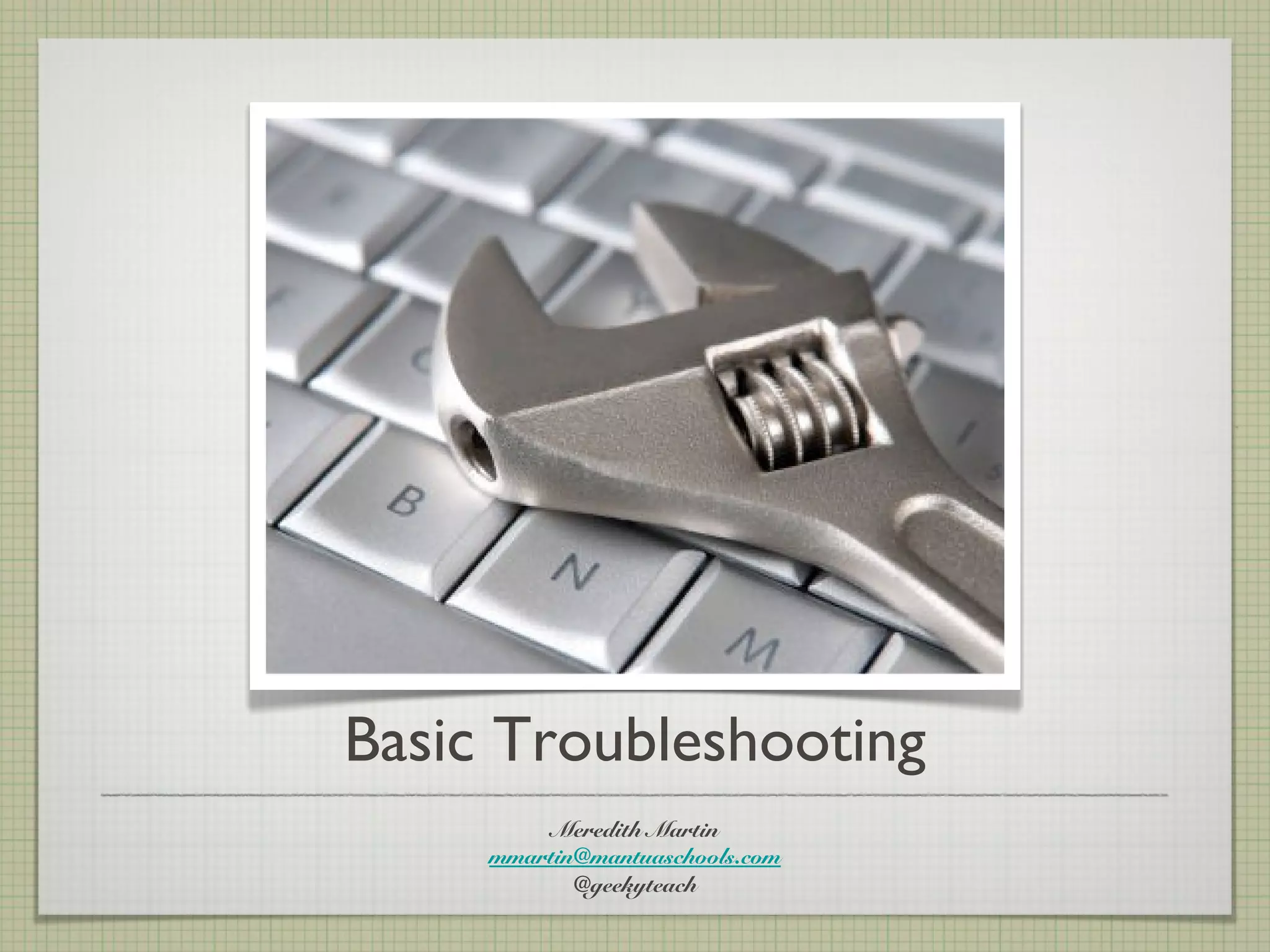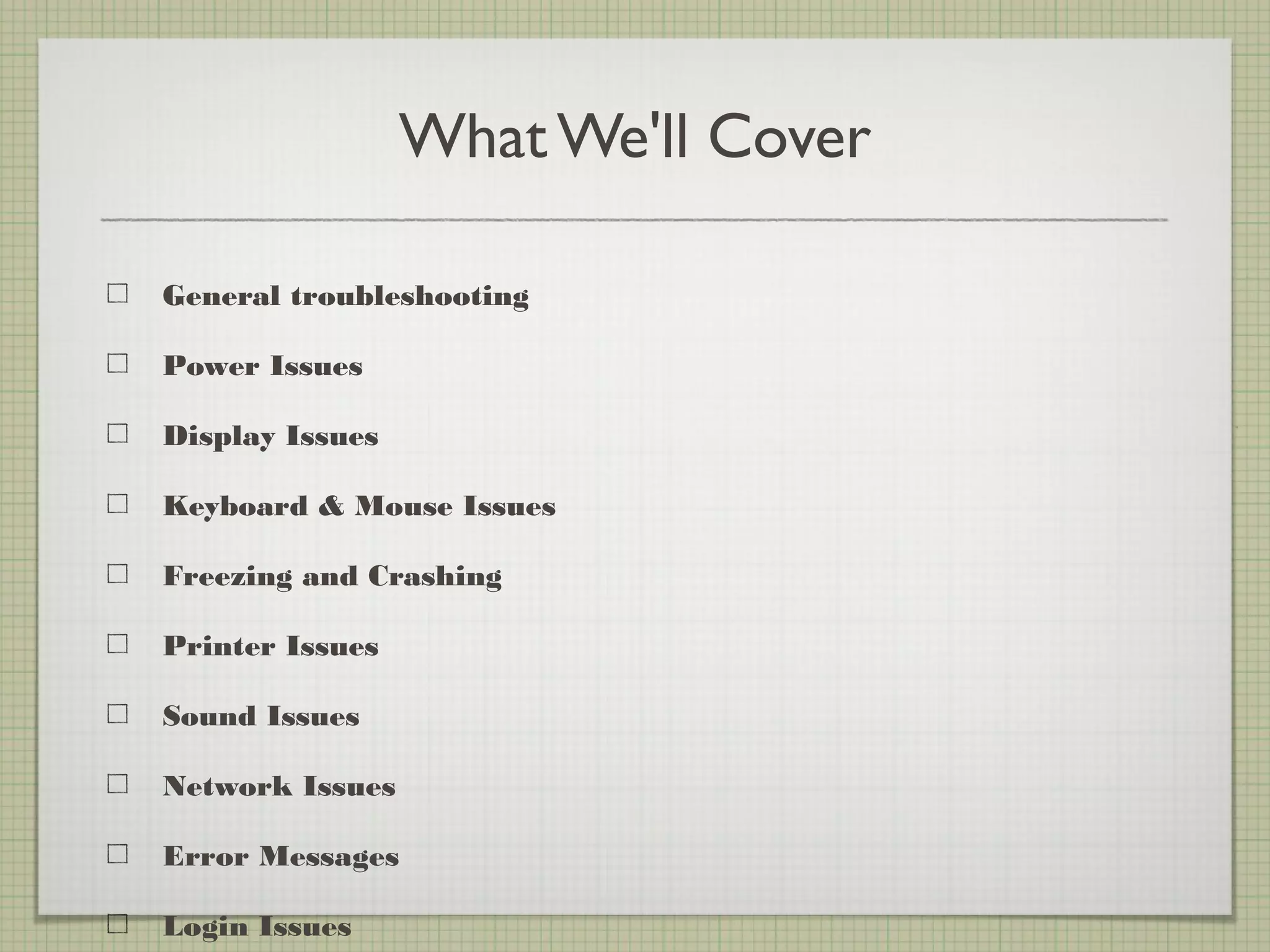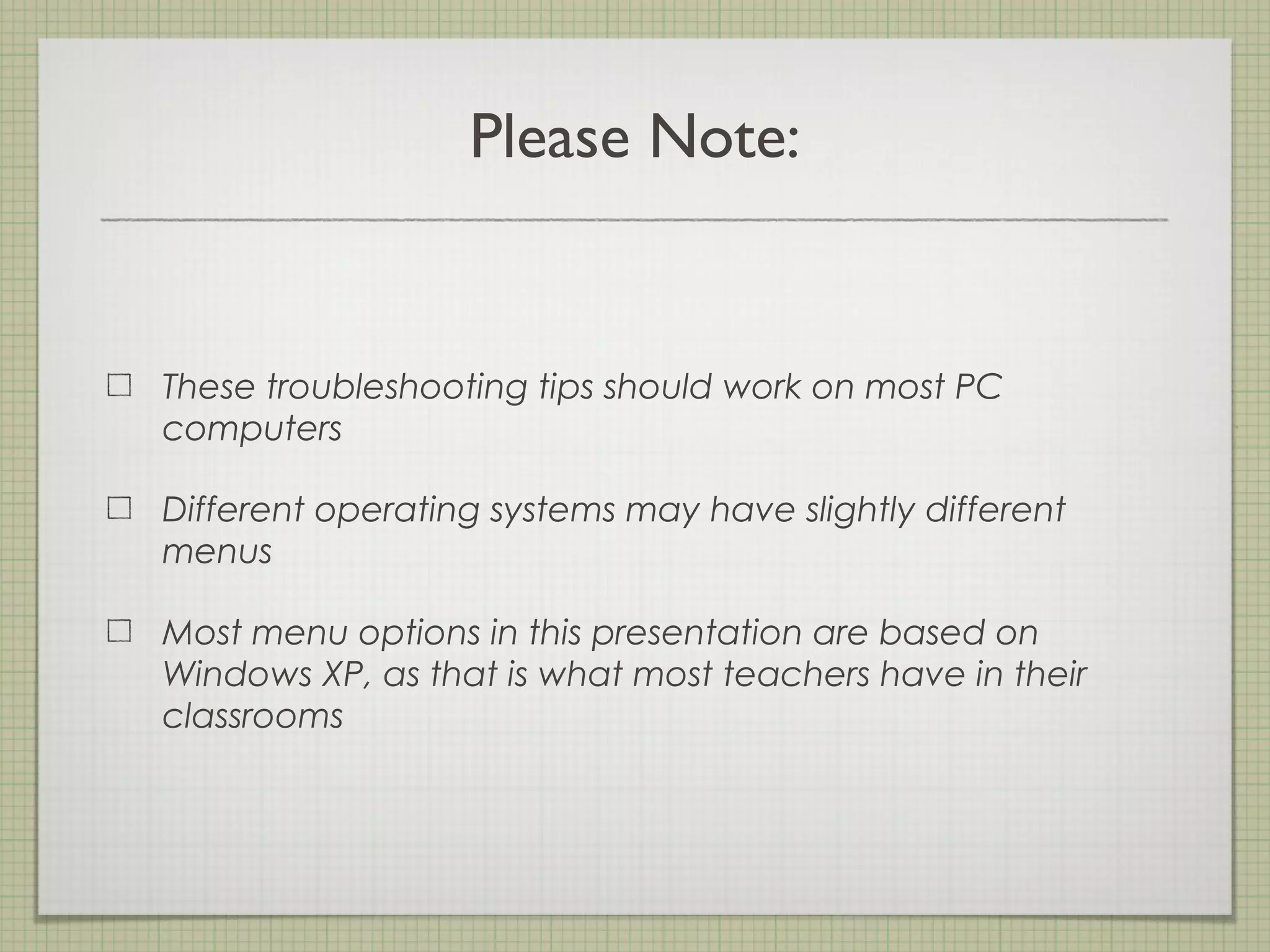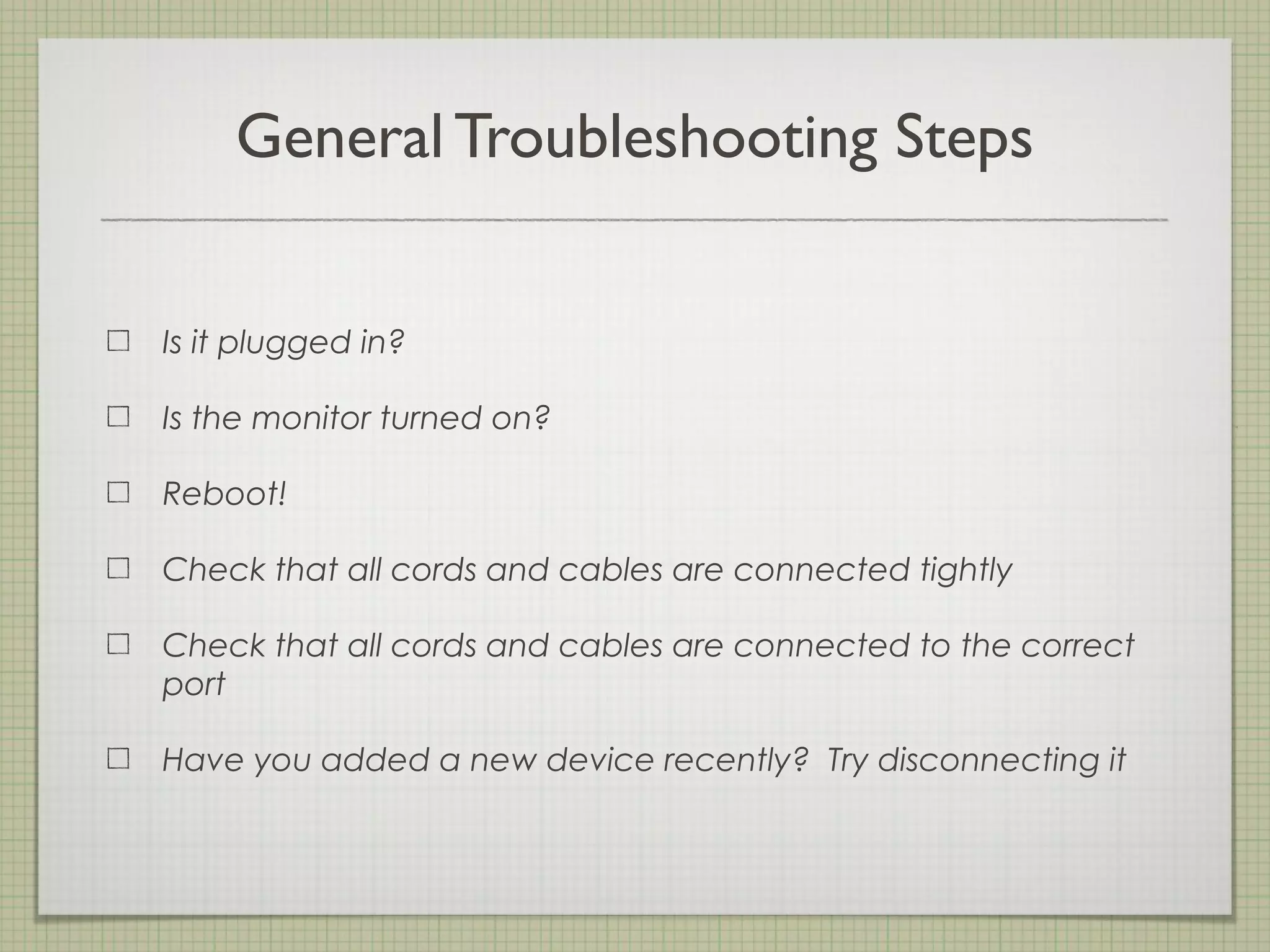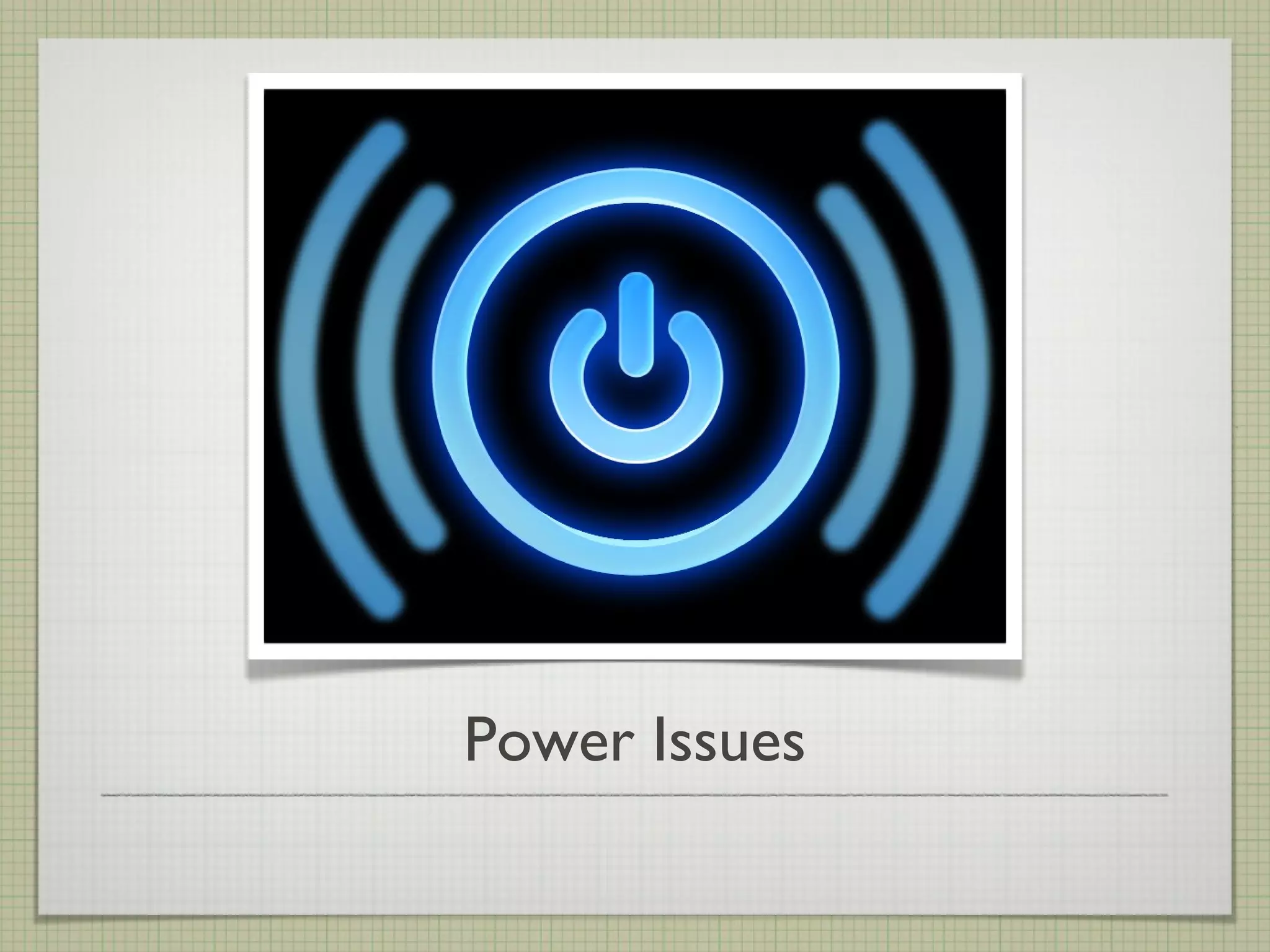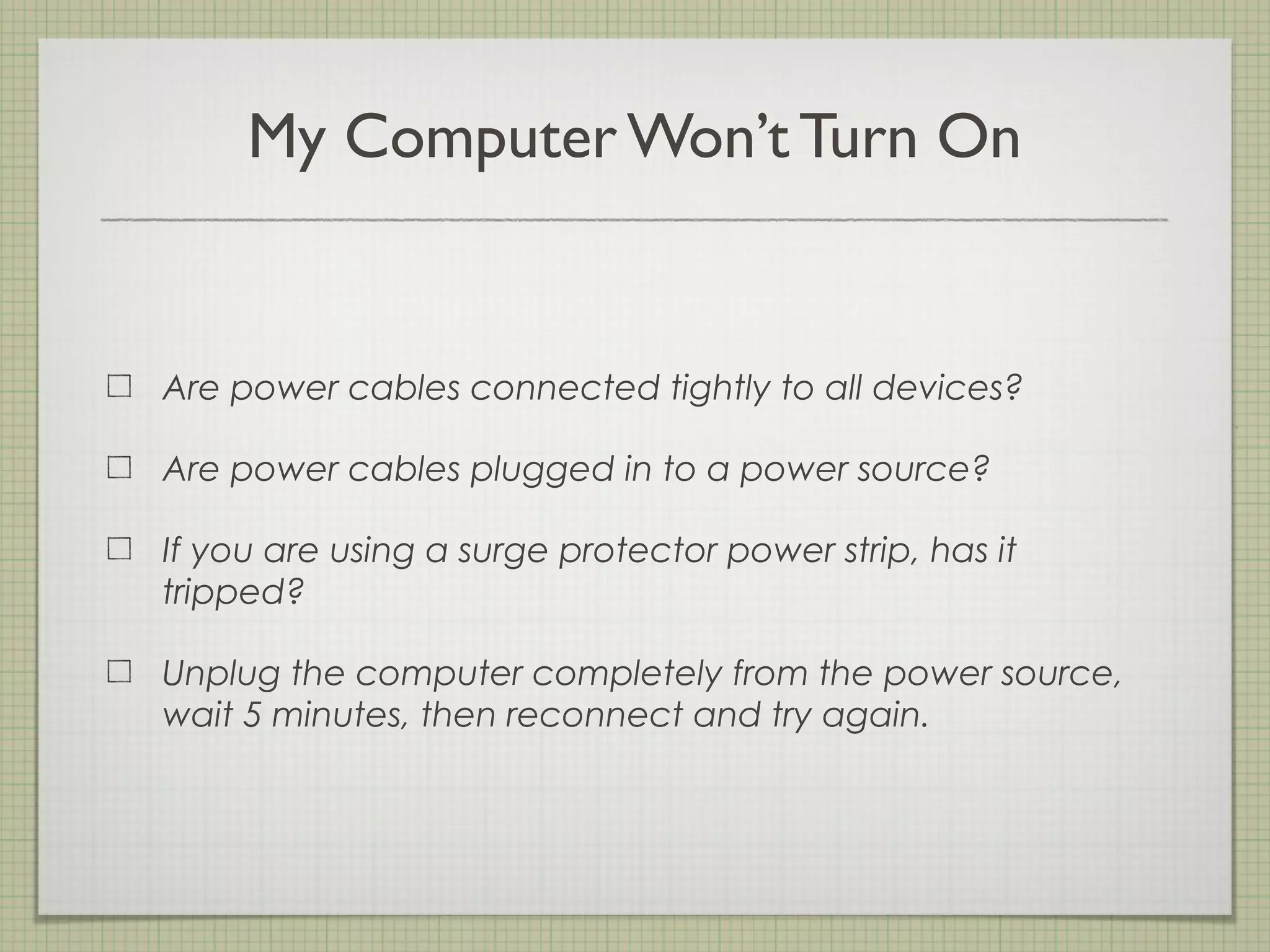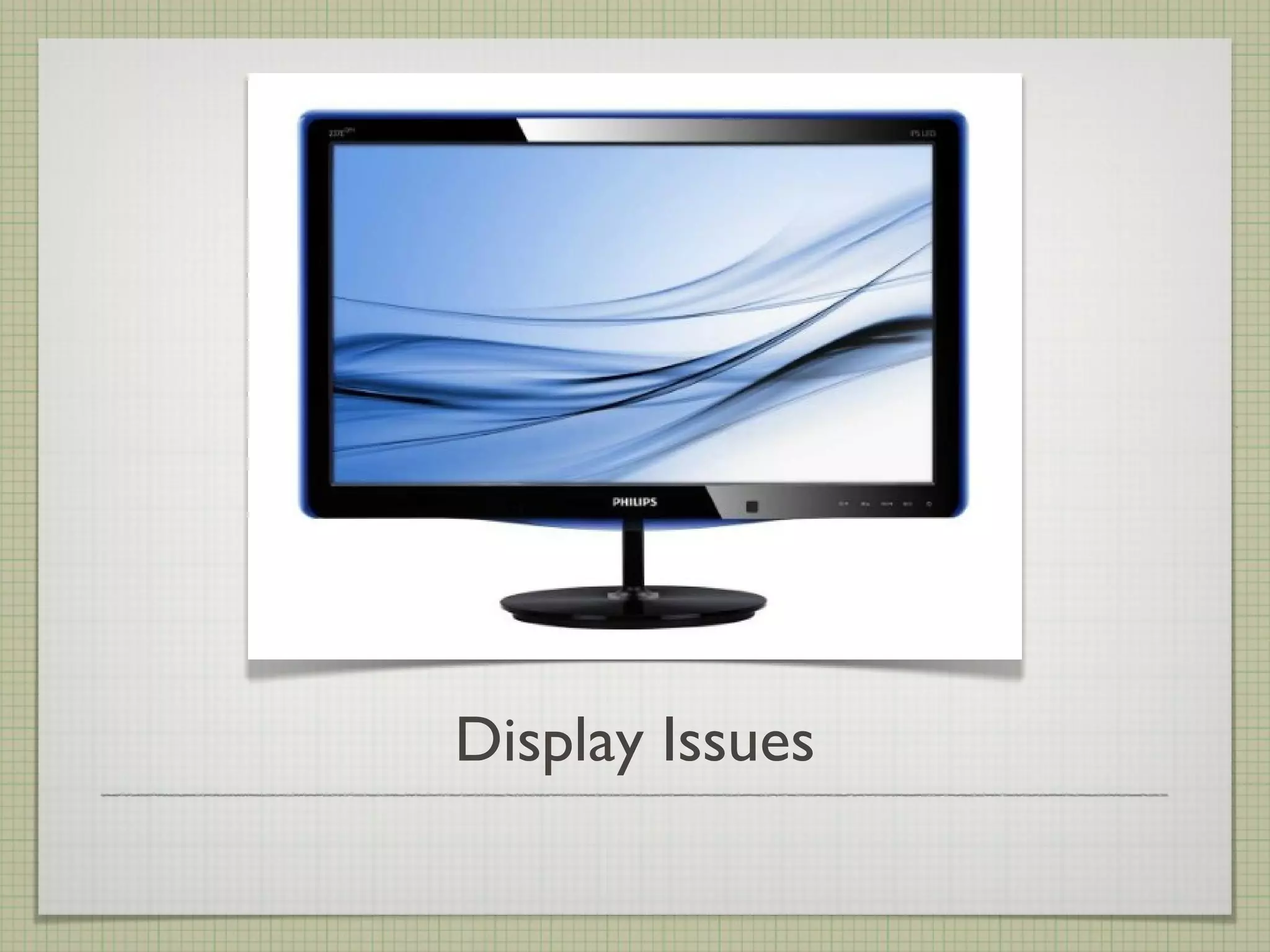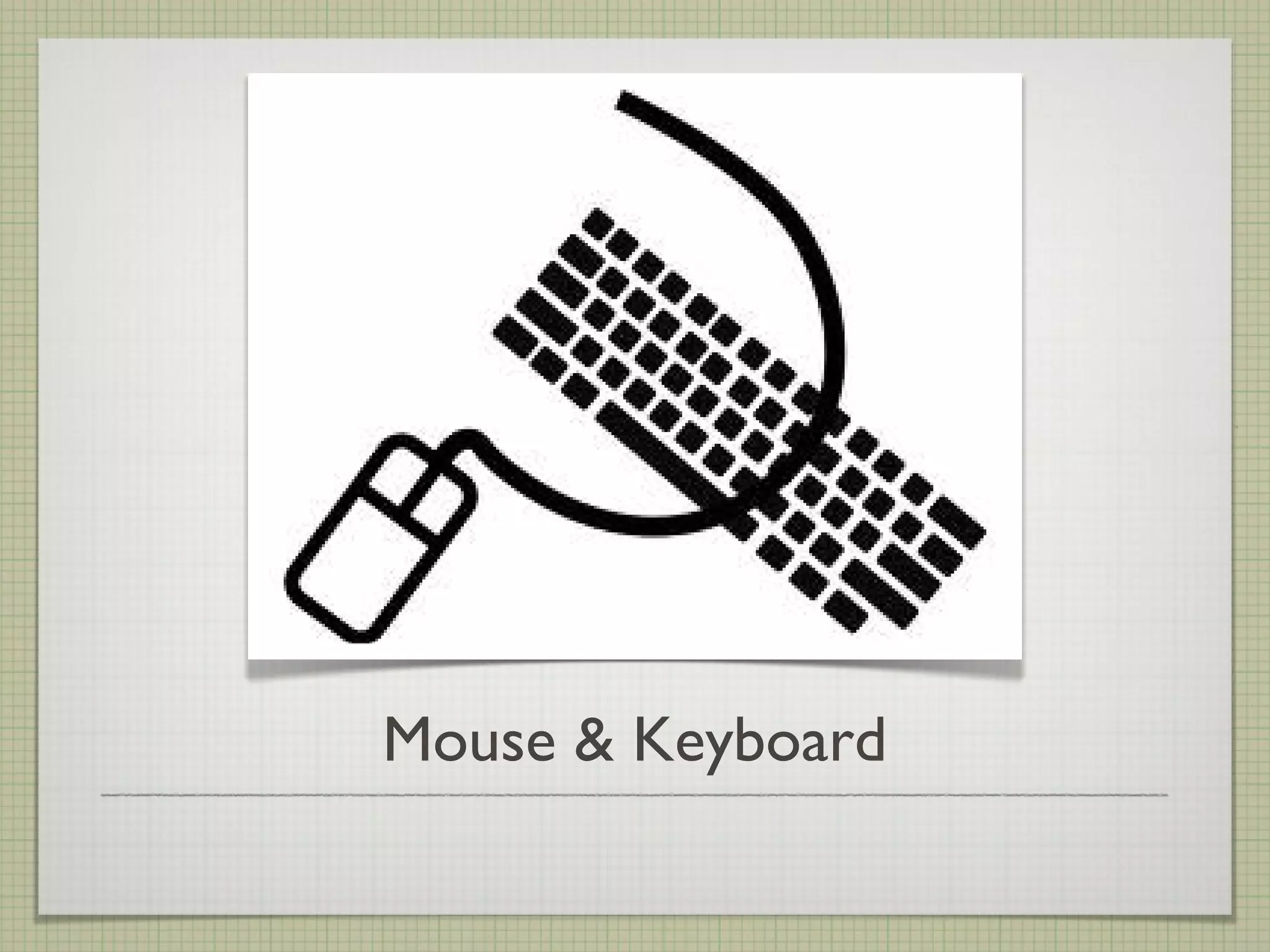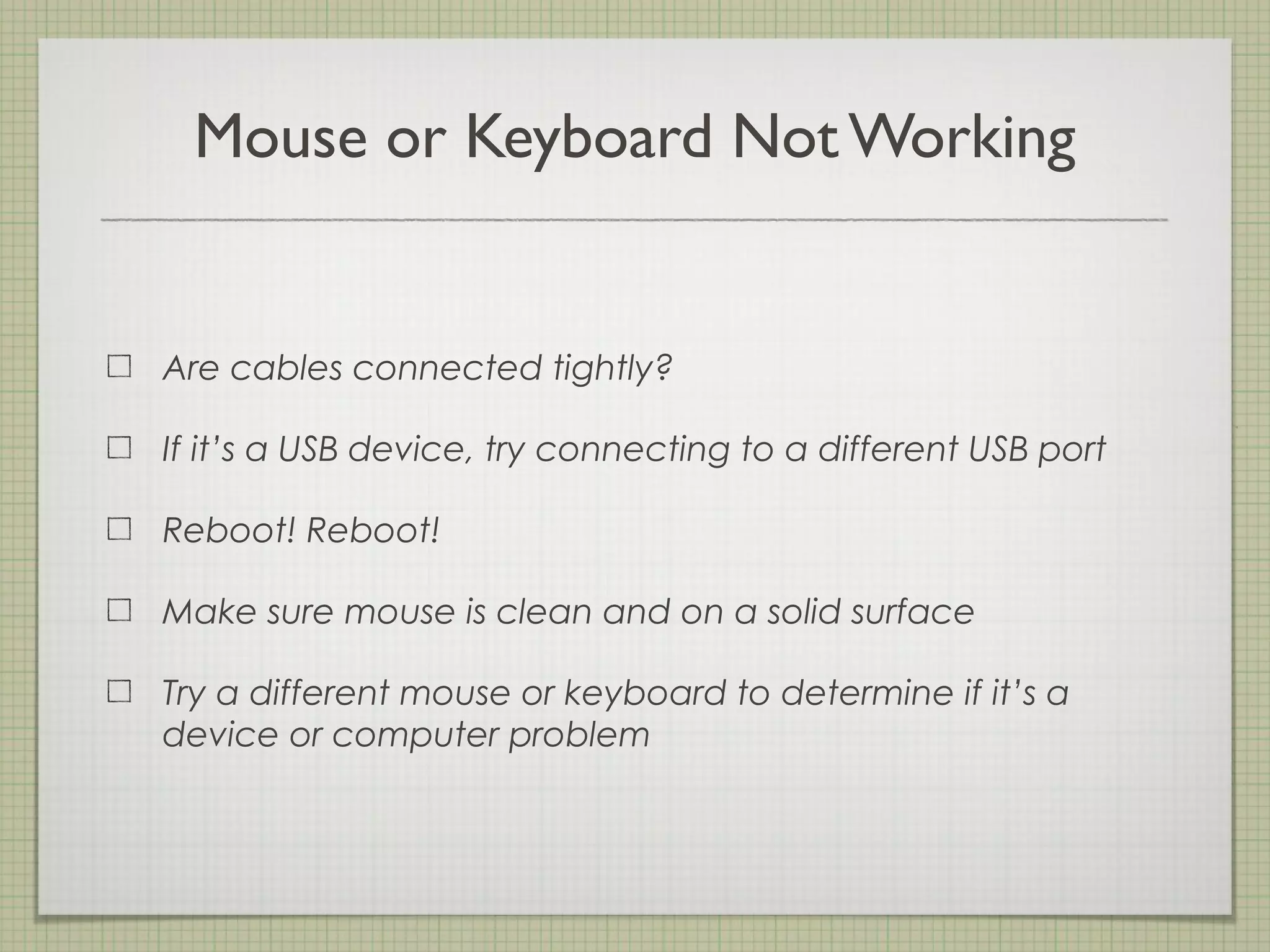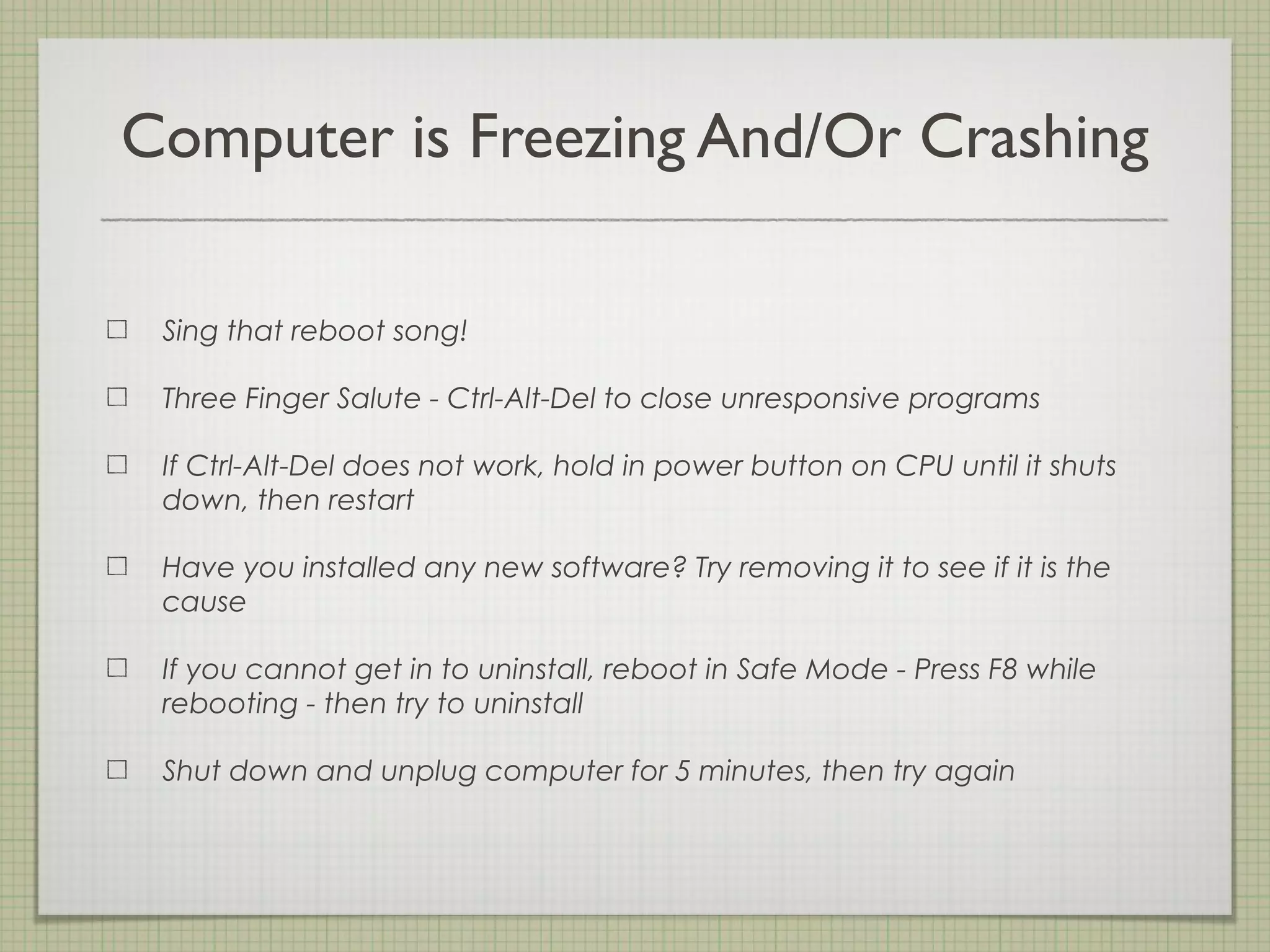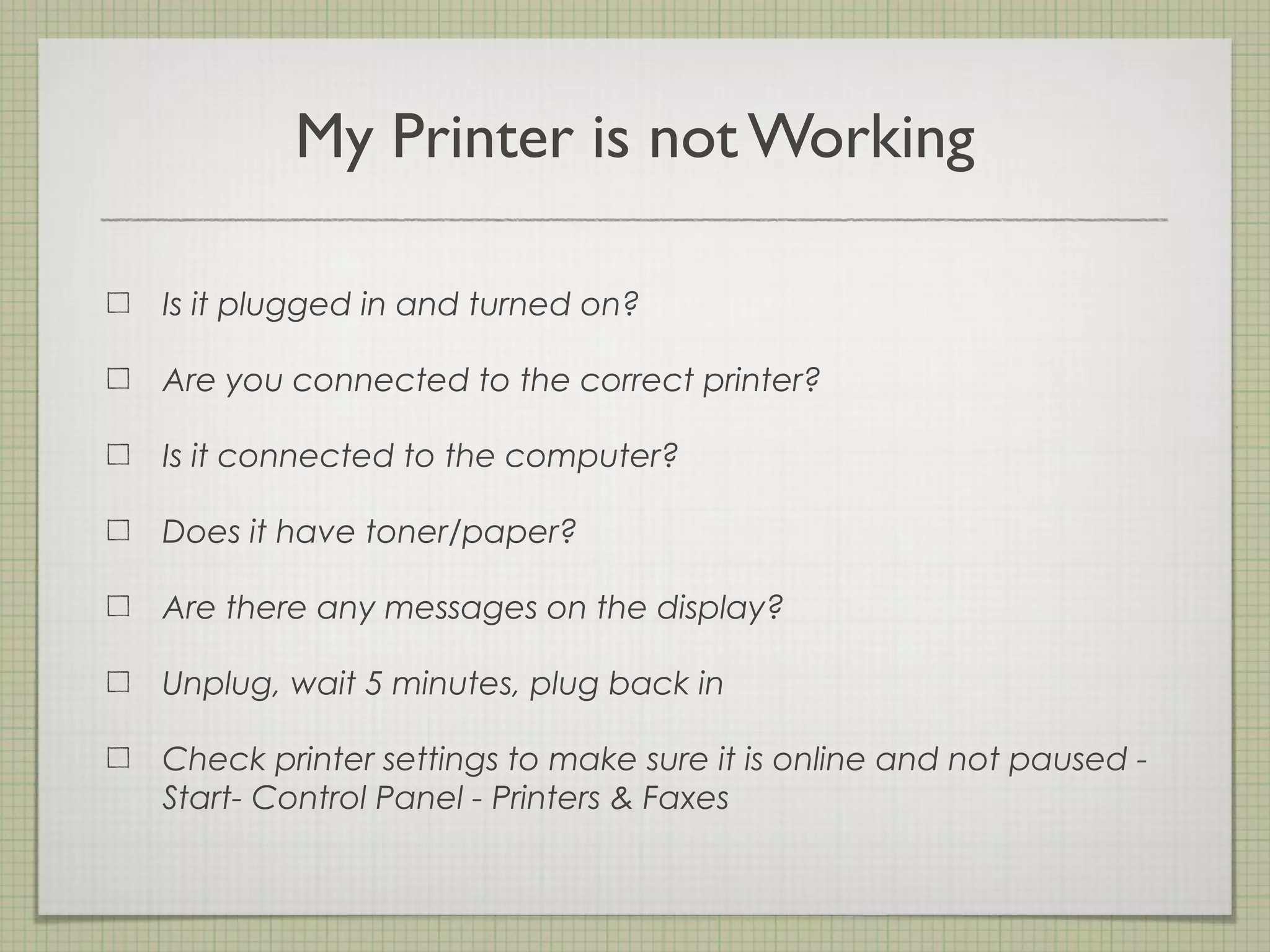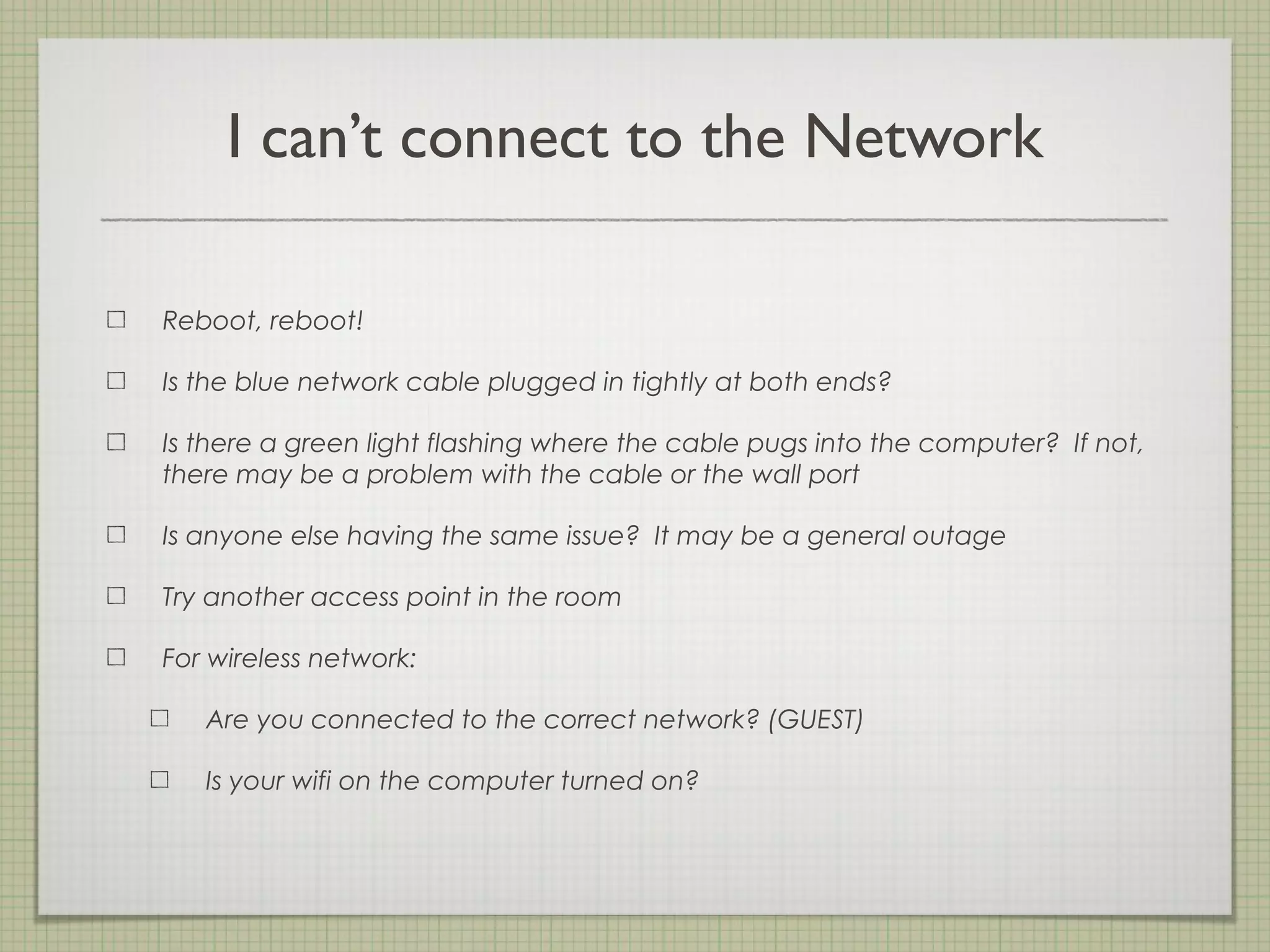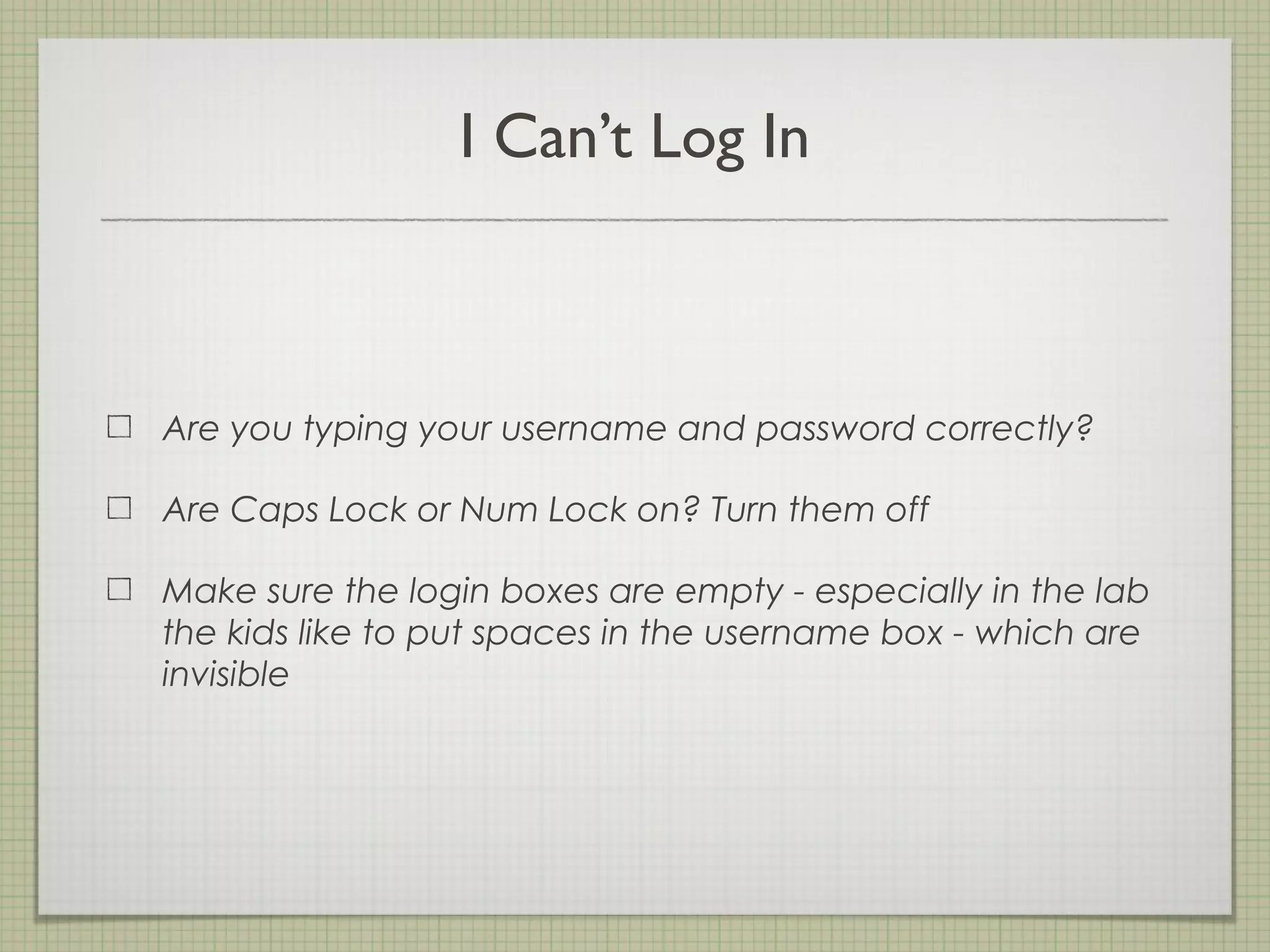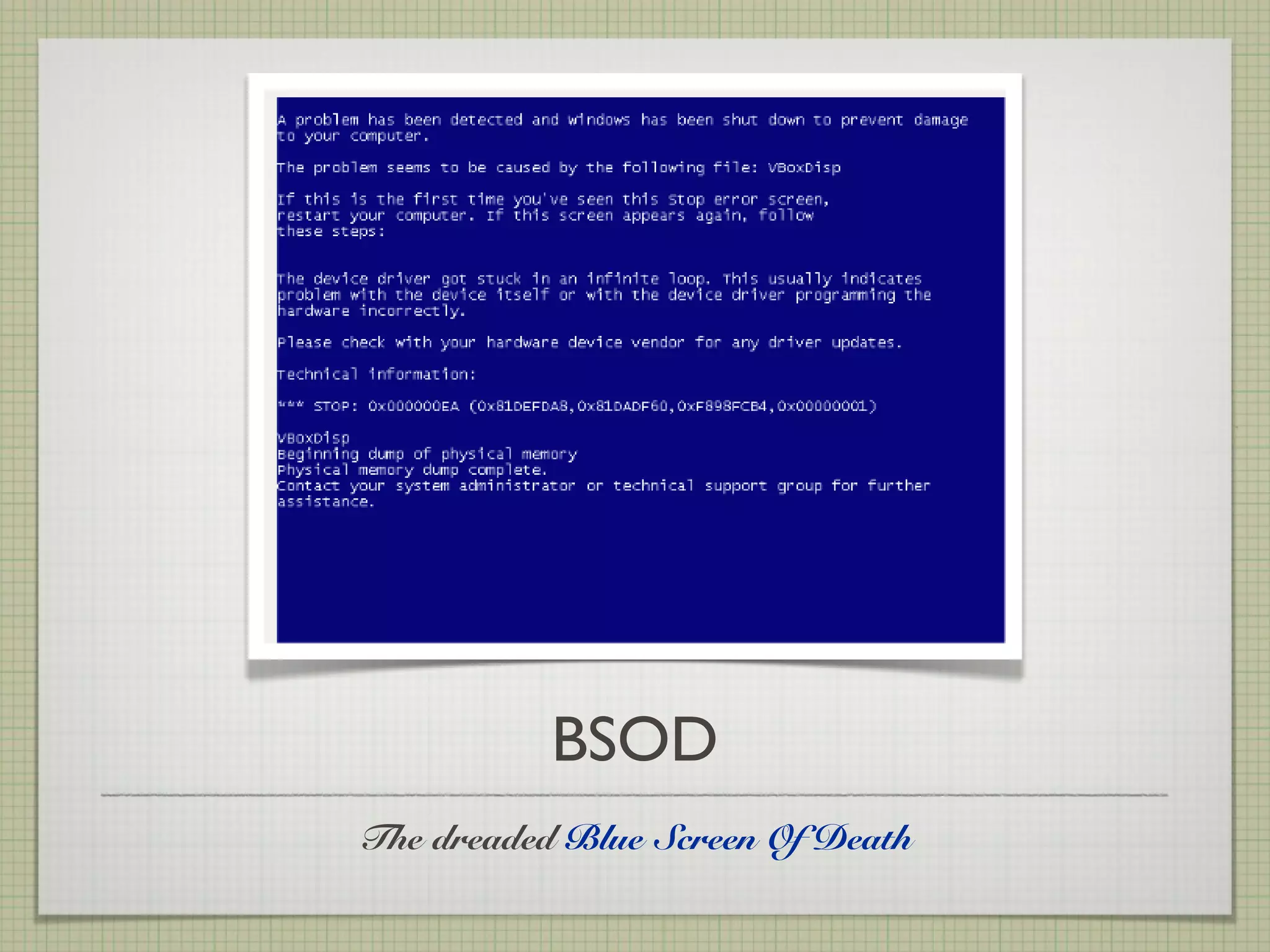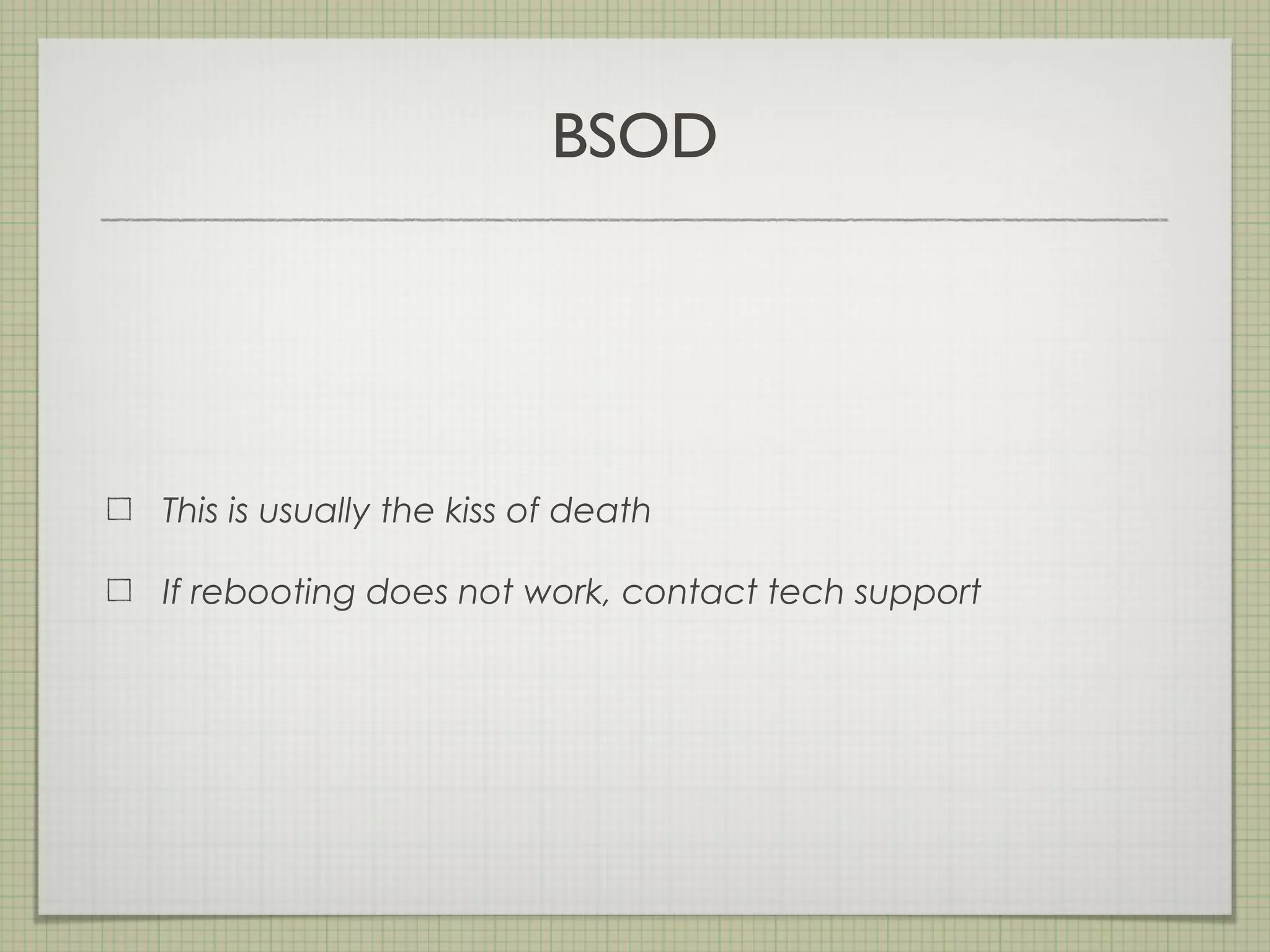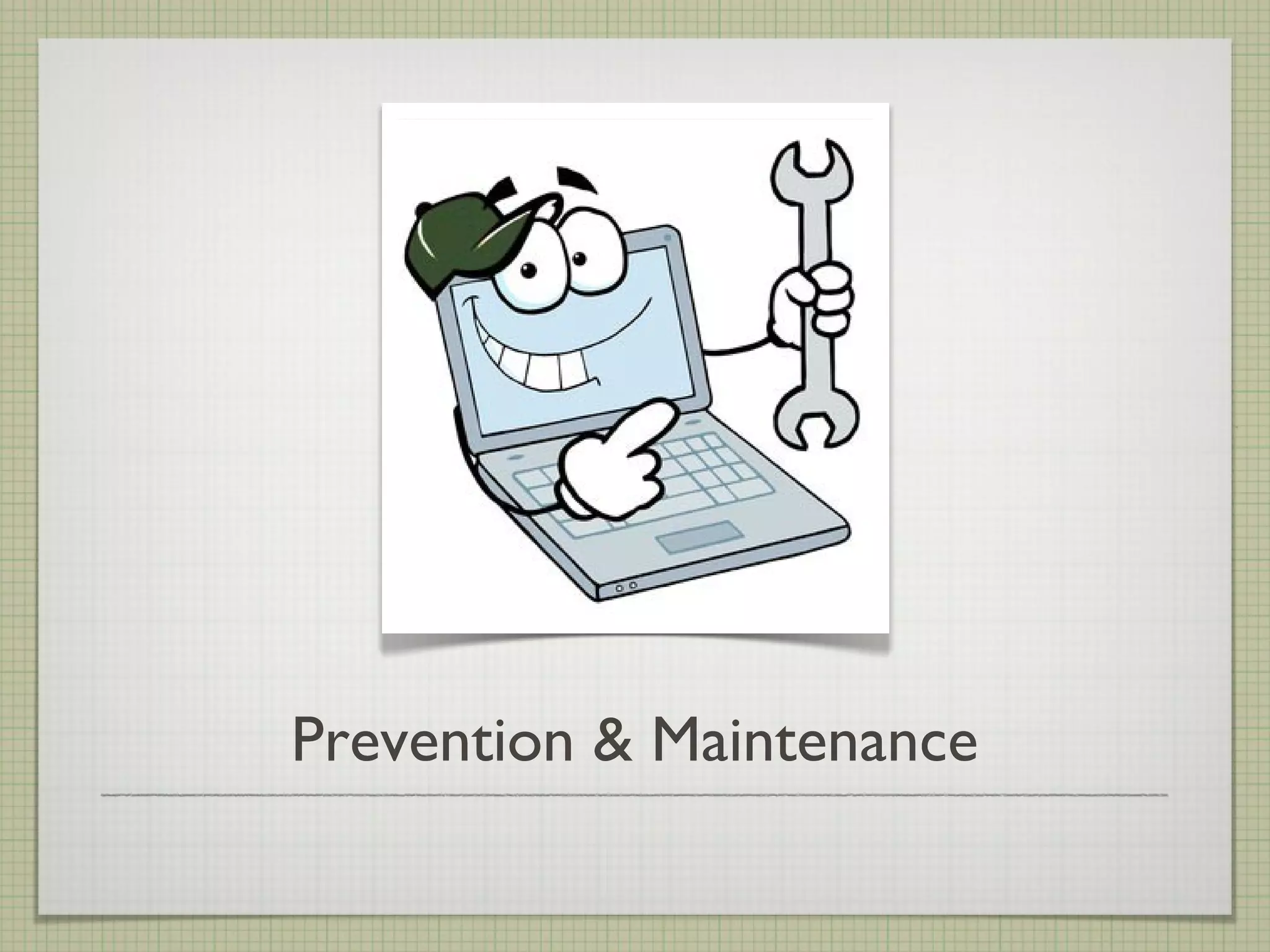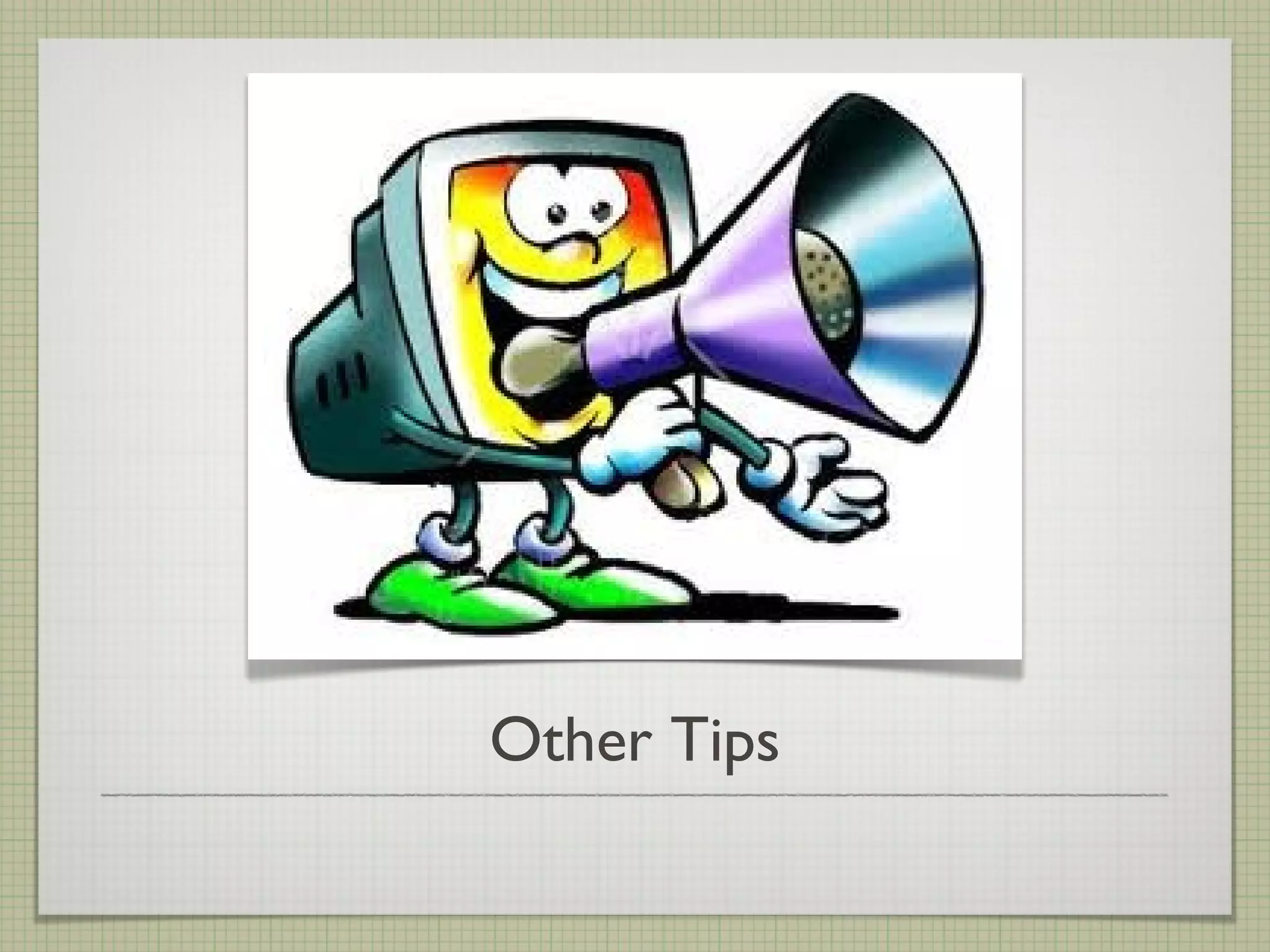This document provides tips for troubleshooting common computer issues. It covers general troubleshooting steps like checking connections and rebooting. It then addresses specific issues like power problems, display issues, mouse/keyboard problems, freezing/crashing, printer problems, sound issues, network connectivity errors, login errors, and the blue screen of death. It concludes with tips for prevention and maintenance like periodic rebooting, cleaning files and folders, and using the proper channels for tech support requests.