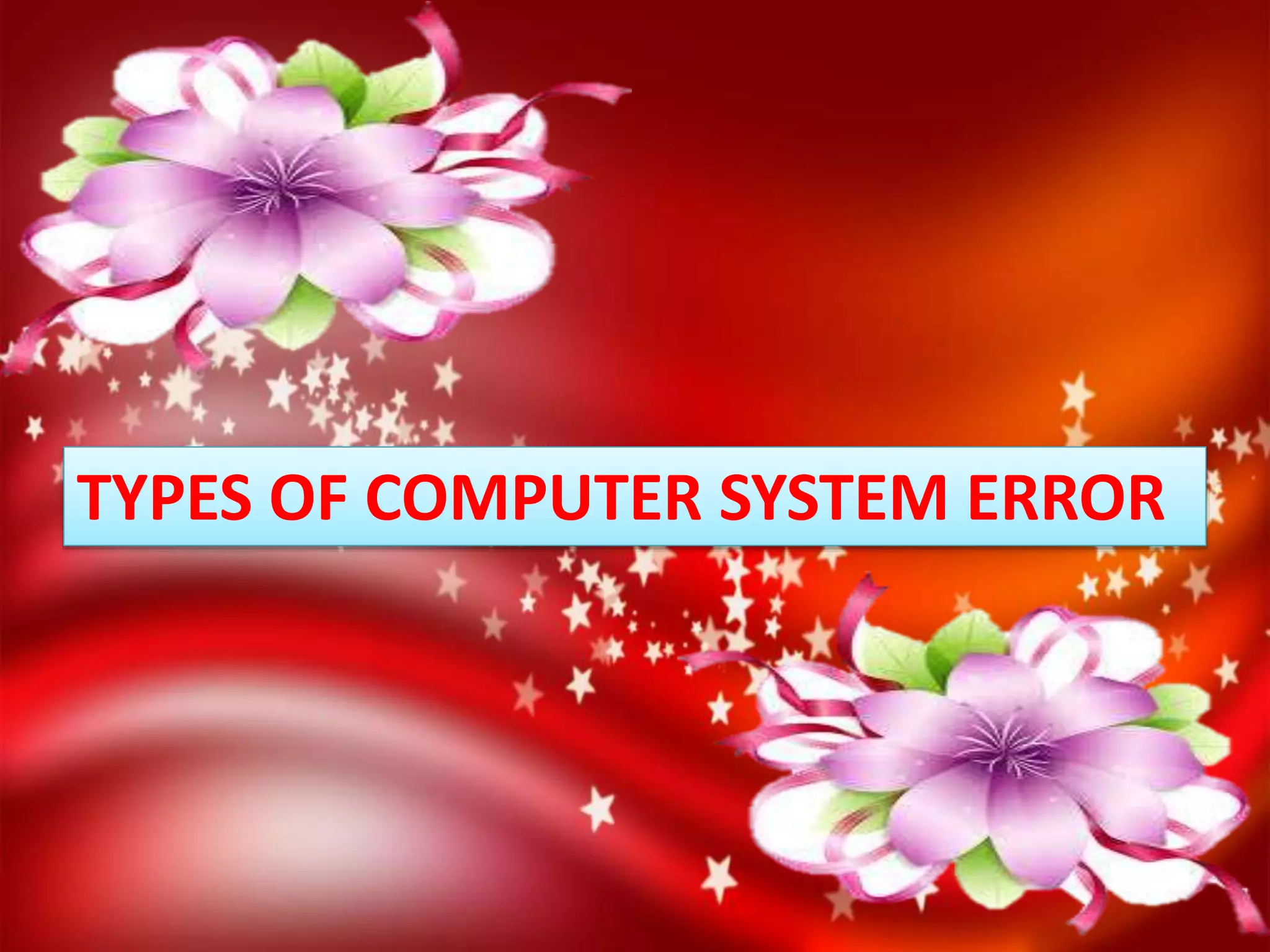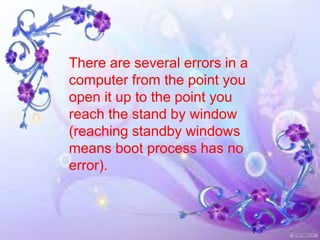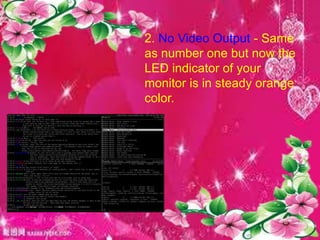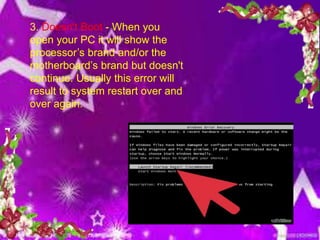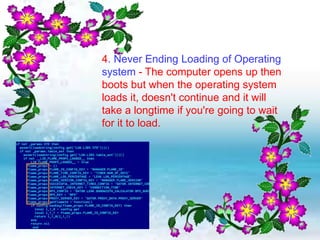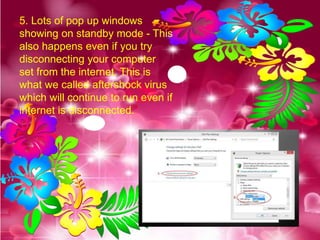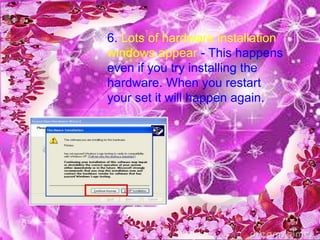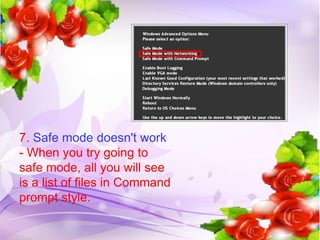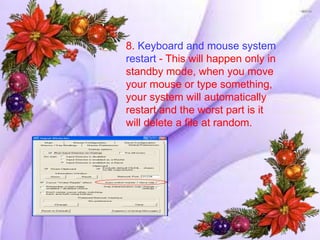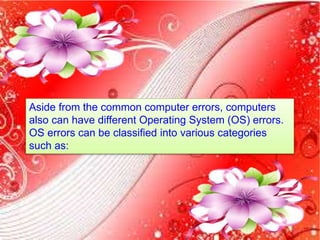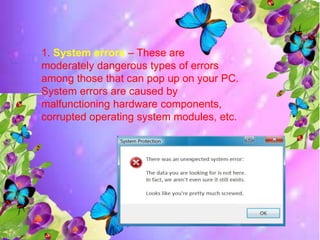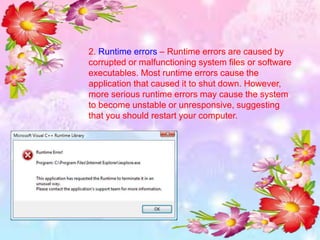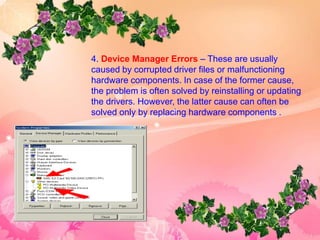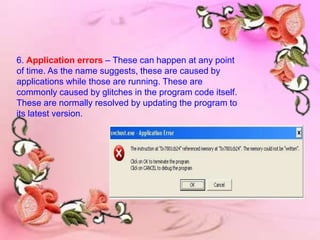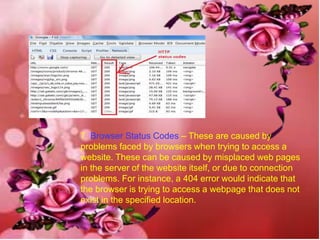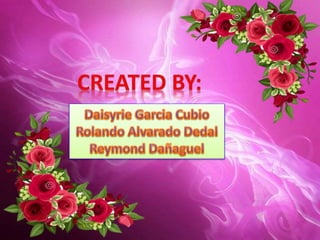There are several types of computer errors that can occur from startup to operation. These include issues with video output, booting, loading the operating system, pop-up windows, hardware installation, safe mode not working, keyboard/mouse errors causing restarts, sound issues, and applications causing restarts. Operating system errors fall into categories like system errors caused by hardware or software issues, runtime errors from corrupted files, stop errors from RAM or hard drive issues, device manager errors from drivers or hardware, POST code errors from motherboard beeps for hardware issues, application errors, and browser status codes for website access problems.