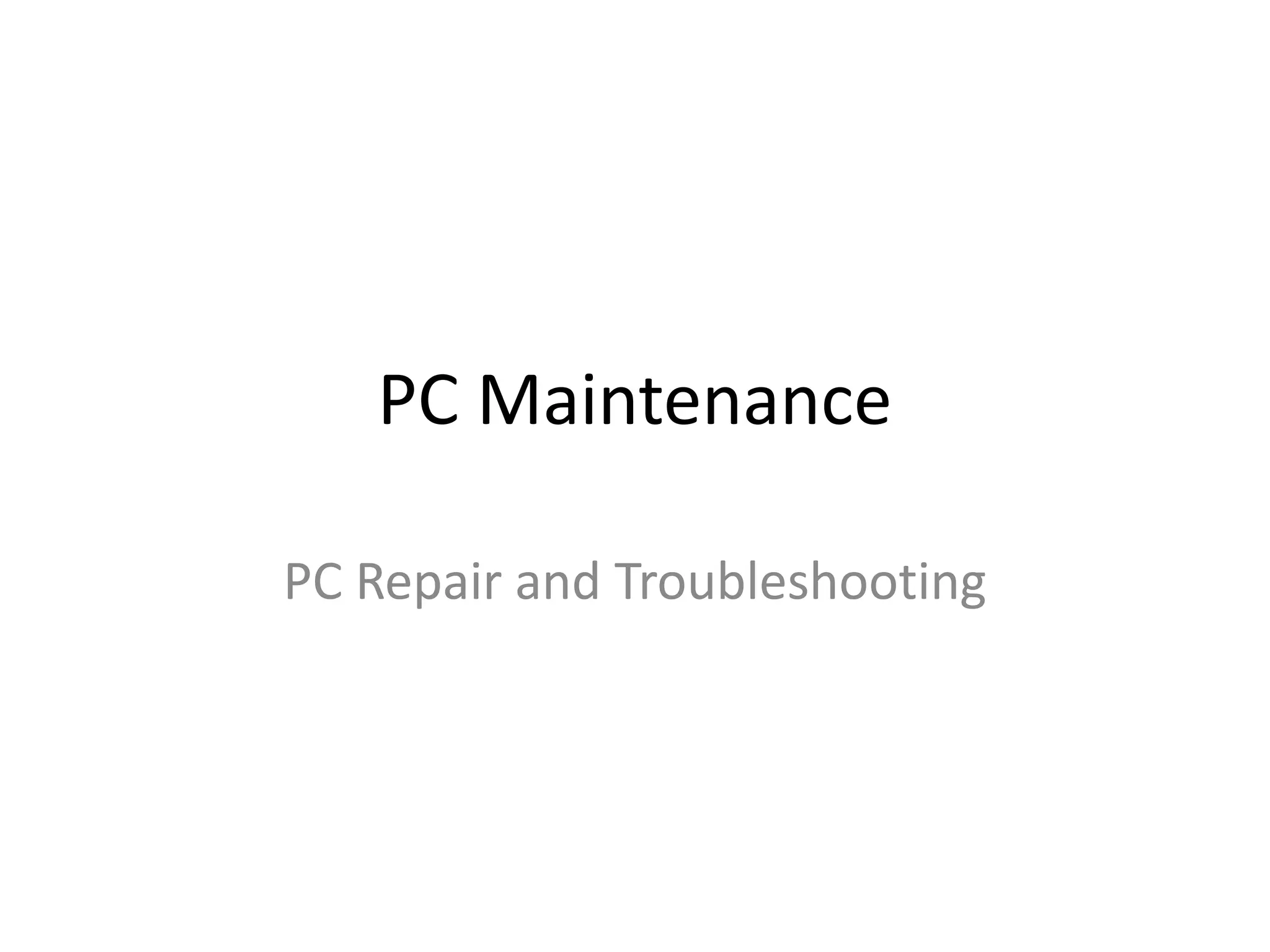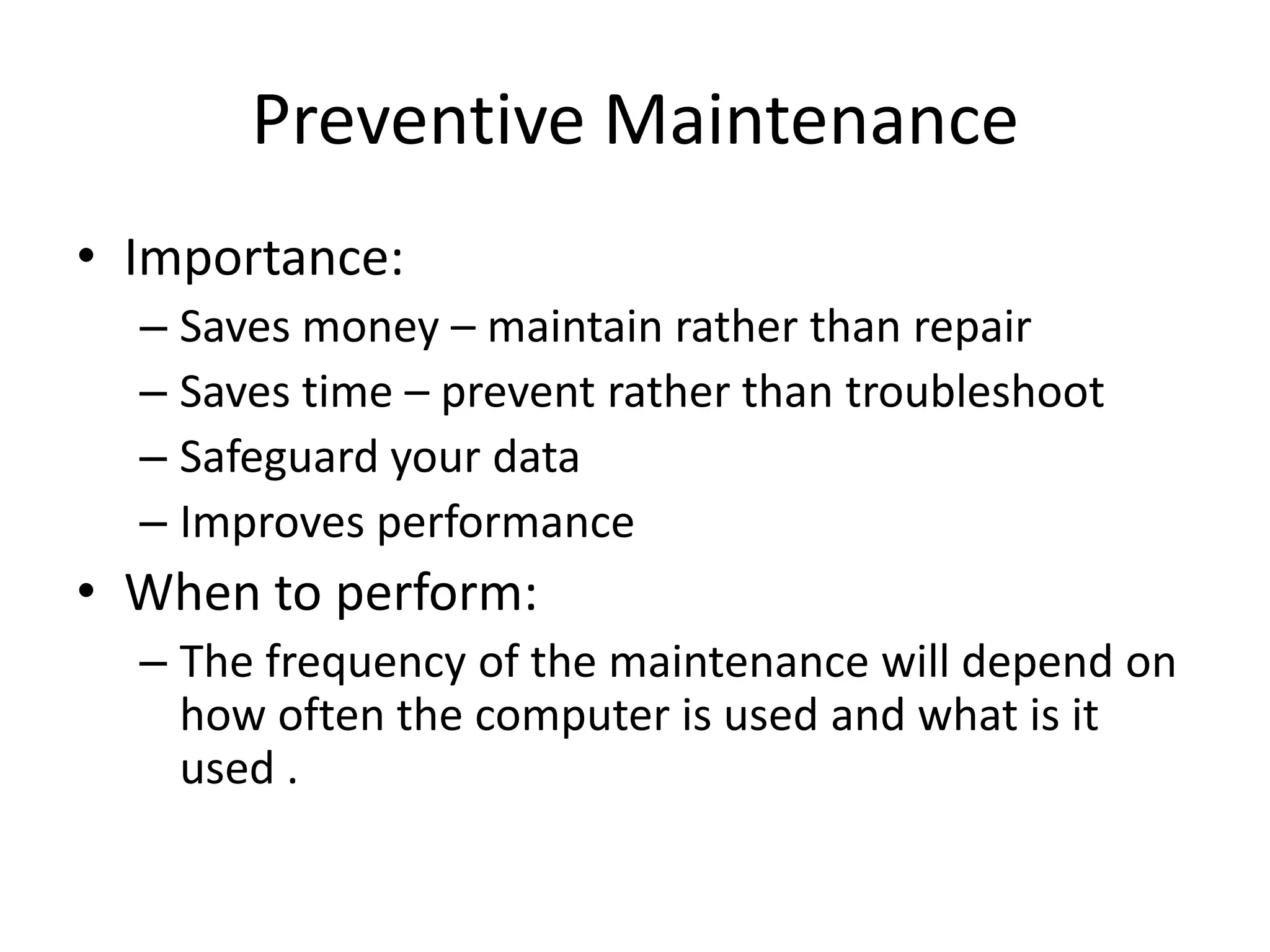PC maintenance involves activities to keep computers running properly such as cleaning, backups, disk maintenance, and software updates. It includes preventive maintenance to avoid problems and corrective maintenance to fix existing issues. Regular maintenance saves money and time by preventing problems and safeguarding data. Common maintenance tasks include cleaning interior and exterior components, backing up important files, disk maintenance like defragmenting, and updating software and virus definitions.