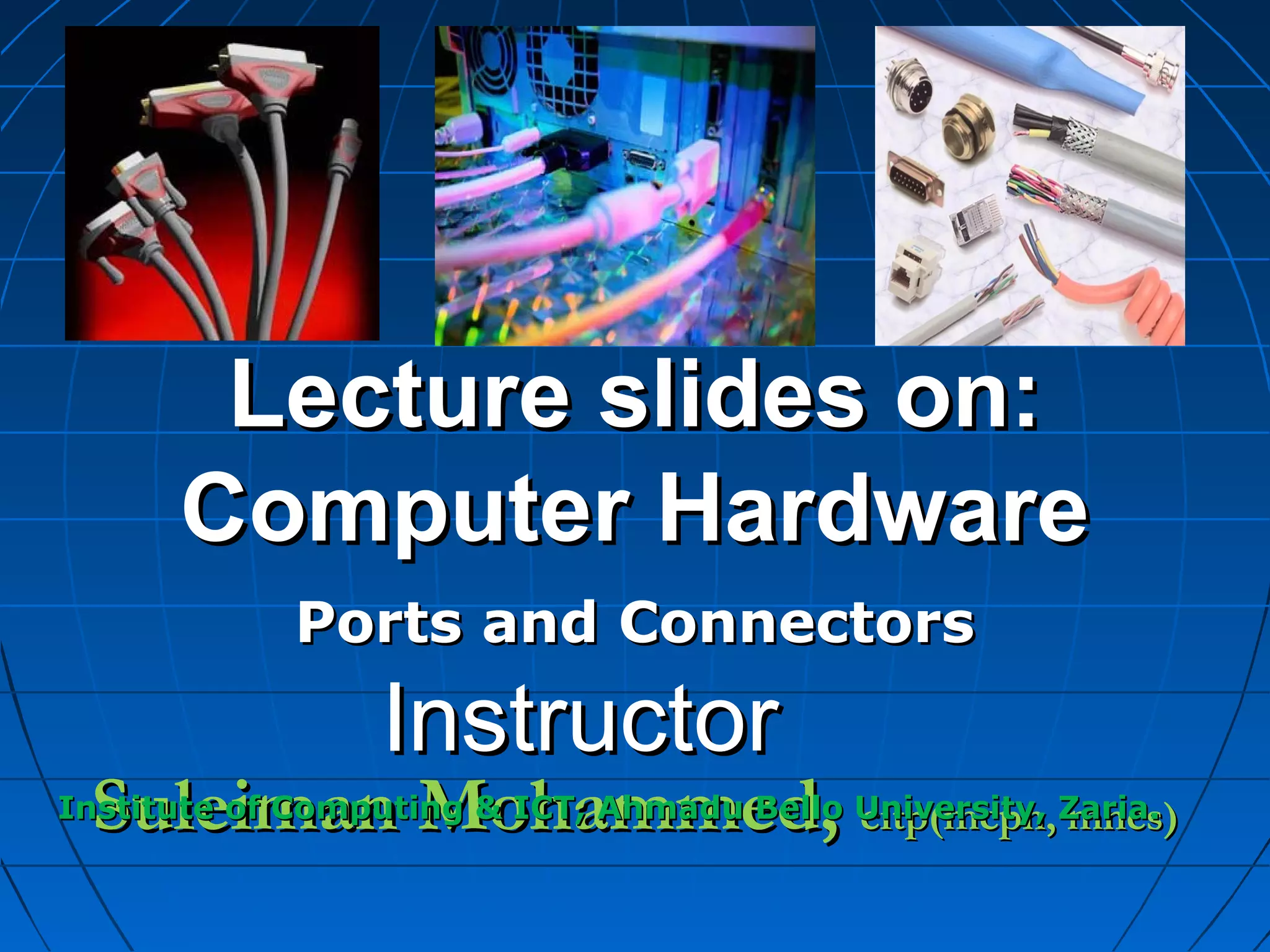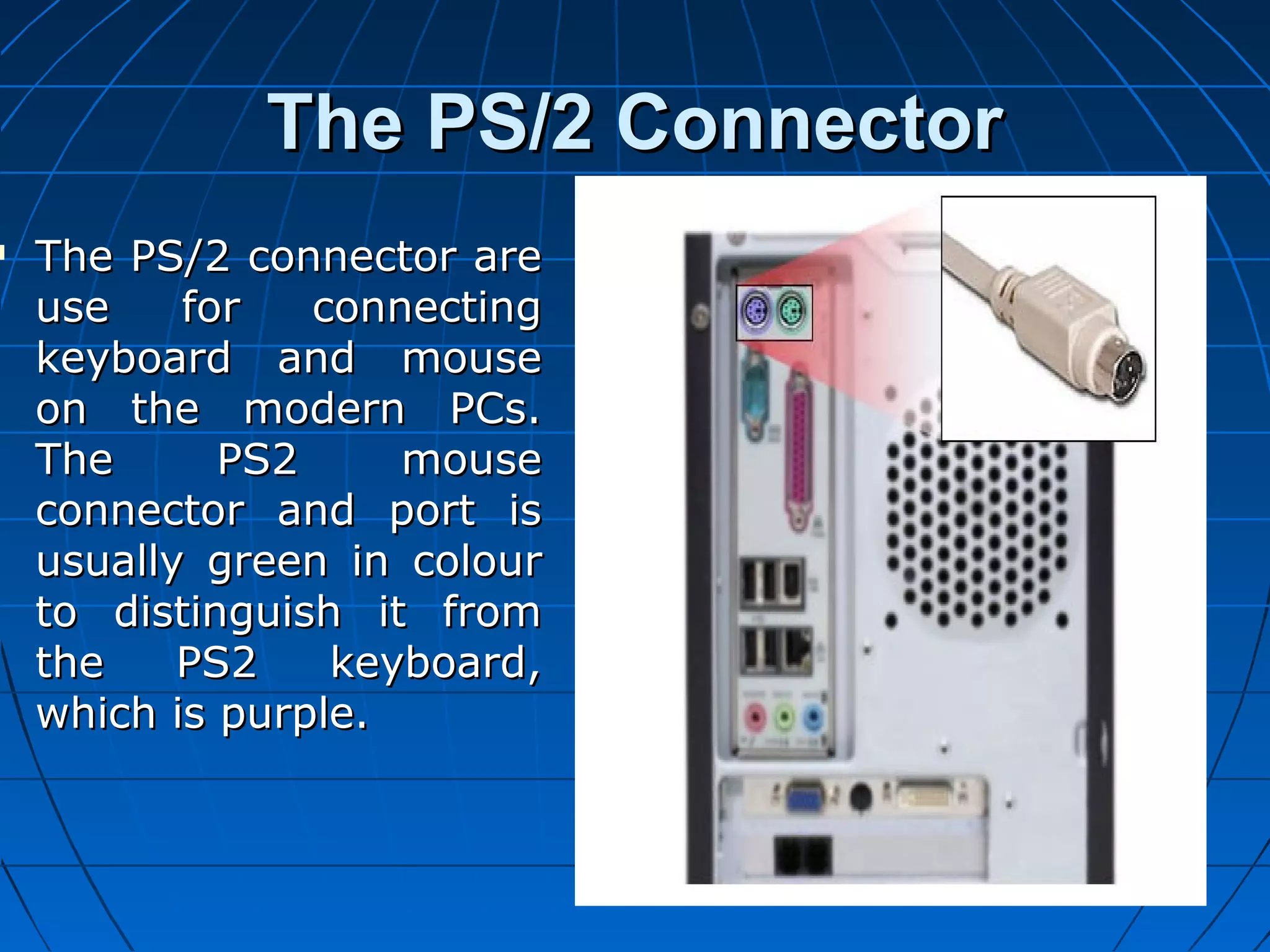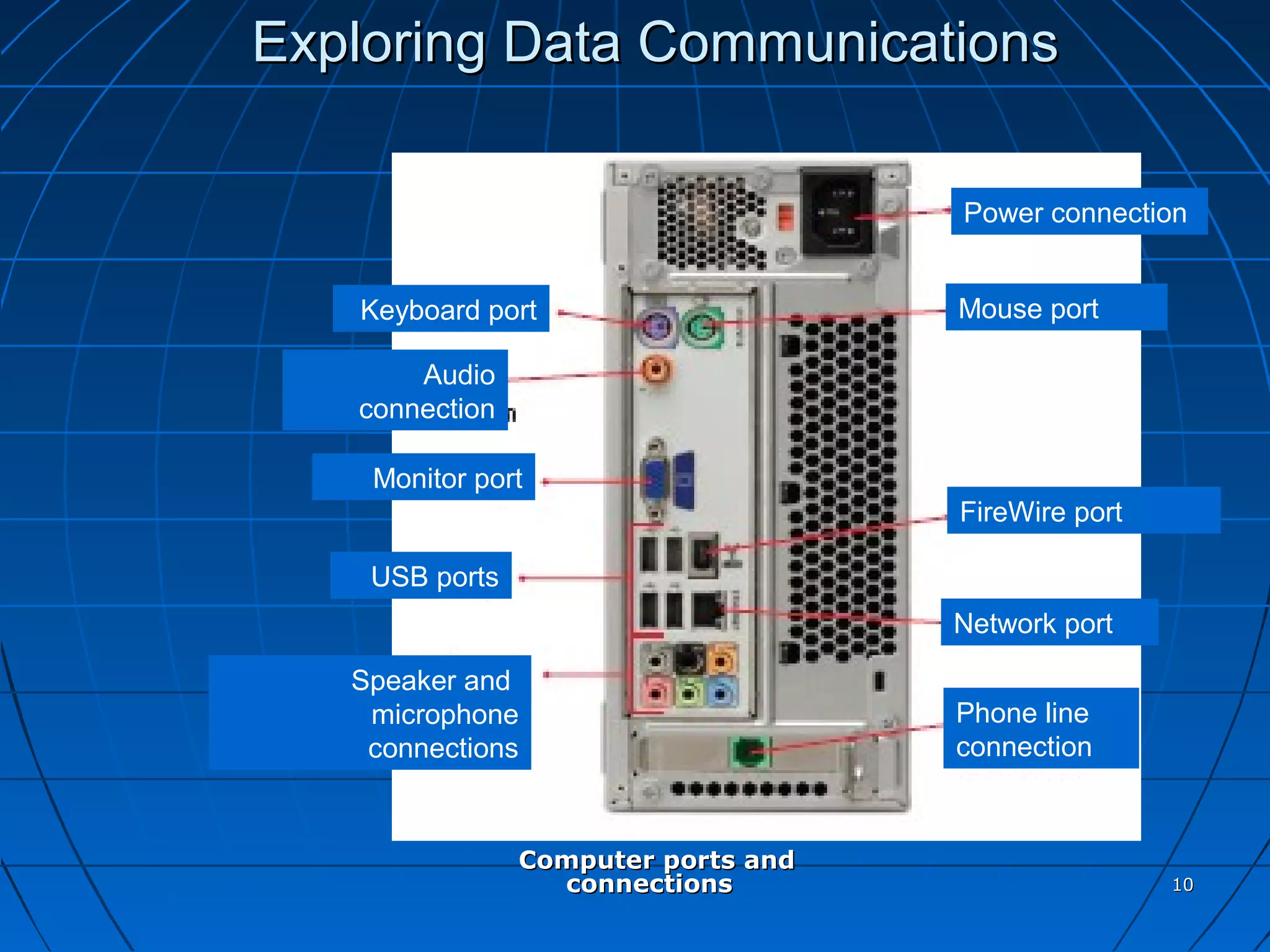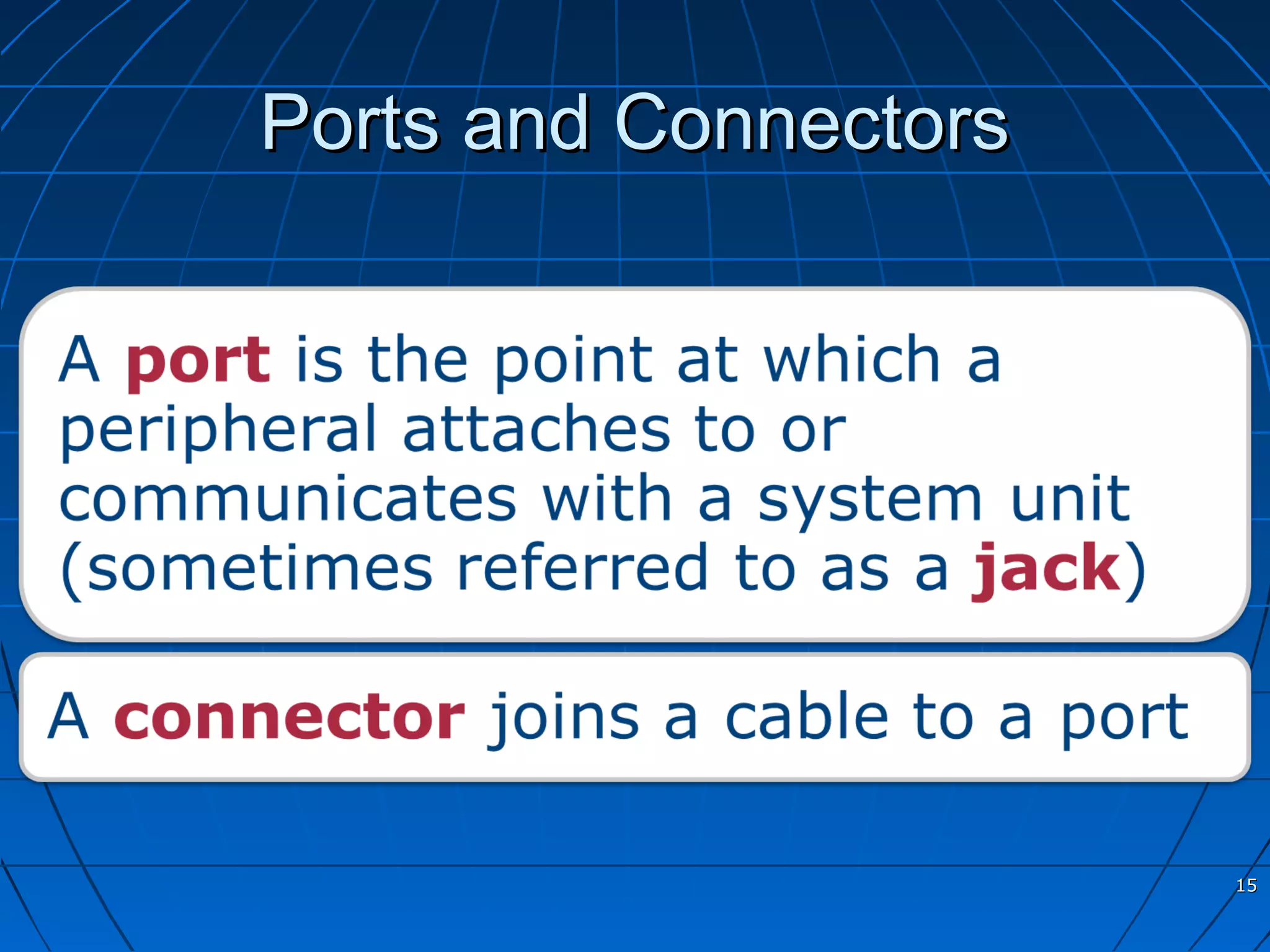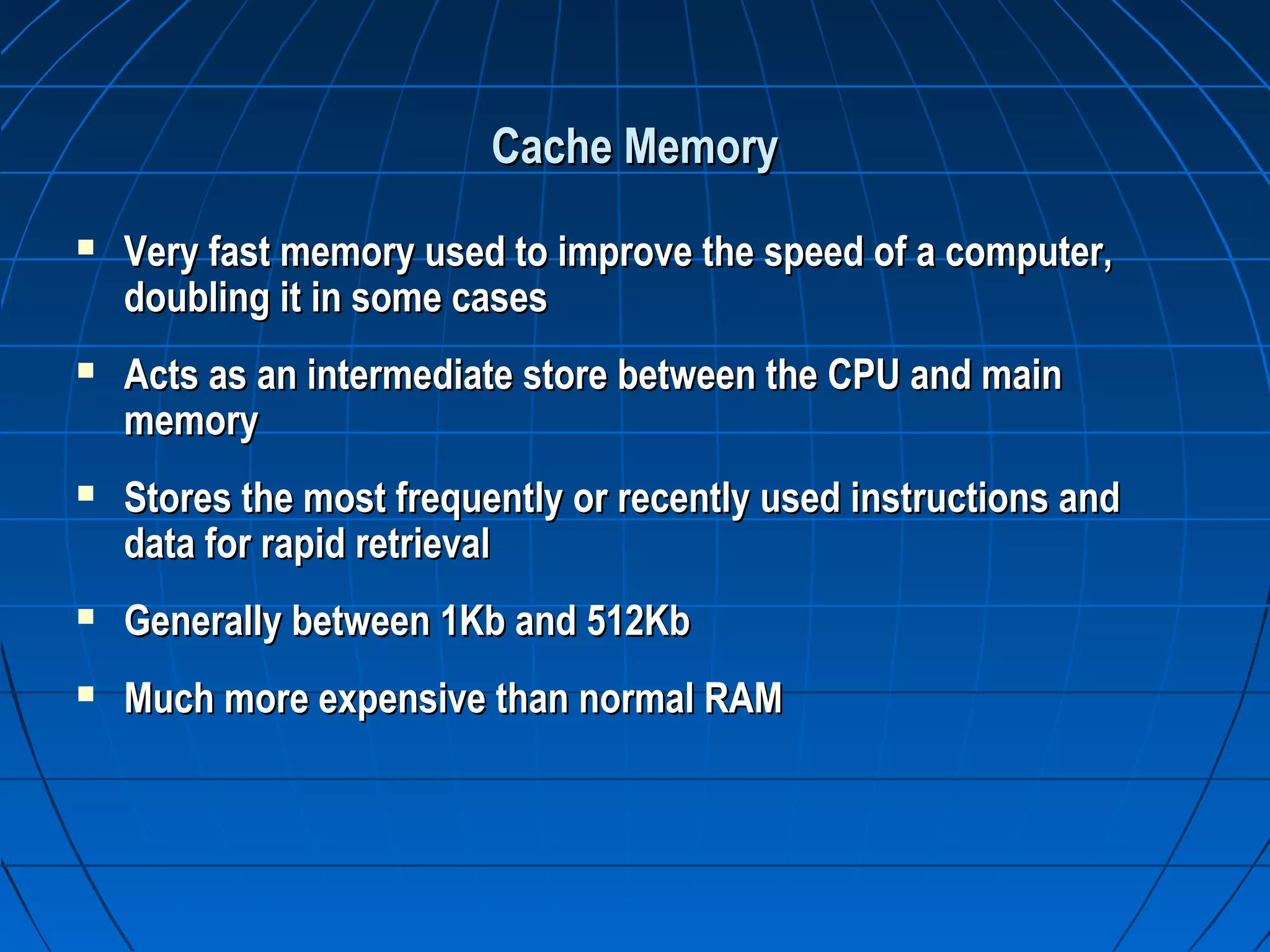The document discusses computer hardware ports and connectors. It defines ports as places for physically connecting devices to a computer, usually with sockets. Connectors are the types of cables used to connect devices. Common ports discussed include USB, FireWire, Ethernet, parallel and PS/2 ports. The document also covers expansion slots, buses, cache memory, virtual memory, and auxiliary storage components like hard disks.