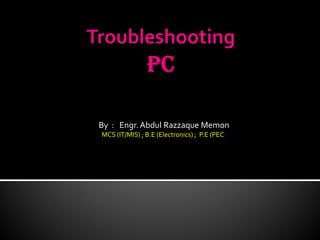
Pc trouble shouting by memon
- 1. By : Engr. Abdul Razzaque Memon MCS (IT/MIS) ; B.E (Electronics) ; P.E (PEC)
- 2. Solution 1. Ensure that your system BIOS lists the hard drive as one of the boot devices. In addition, set the boot order in BIOS to allow the hard drive to become the first boot device The hard drive is unplugged 2. Ensure your hard drive is recognized during system post. If it is not, check your cables and connections
- 3. If you have recently installed a new hard drive, CD/DVD drive, check the jumpers on the drives. In some cases, with older IDE cables, you cannot use the Master and Slave jumper settings and you must use Cable Select. Disk dumb for removing disk bad sector
- 4. Problem Over dust RAM problem Processor is not working properly Right-click My Computer, and then click Properties. 2. Click the Advanced tab. 3. Under Startup and Recovery, click Settings to open the Startup and Recovery dialog box. 4. Clear the Automatically restart check box, and click OK the necessary number of times. 5. Restart your computer for the settings to take effect.
- 5. Check hard disk OS having or not Check BIOS whether the hard disk is enable or not (advanced)
- 6. Remove SMPS from computer Take one cable wire Set the wire in 4 and 5 pin in Power connector( green and black ) Whether the fan is working or not if fan is rotating means SMPS is good otherwise the SMPS is not Good so we must change SMPS new One
- 7. Check Power Switch Check power in motherboard Check RAM Check SMPS Check Power cable
- 8. Remove CMOS battery from that location Short CMOS shorter by It simply means to reseat the CMOS, take the CMOS jumper out, turn on the machine for a sec, turn it off again and reseat the jumper, OR if the jumper is on a port with 3pins and the jumper is 2pins wide then move it to the other position and boot for a sec then put the jumper back the way it was. You will need to set a few BIOS options after this
- 9. Problem Fan is first 5 sec is rotating but not display in monitor Solution 1. Remove Everything 2. Clean everything 3. And take the motherboard, RAM, SMPS, monitor. 4. Now plug one by one check whether it is working or not. If it is booting no problem 5. If not booting means check SMPS, RAM, Processor, Monitor Cable.
- 10. Check cable ▪ Same device cross cable ▪ Difference device straight cable Check IP Address (same network) Type ping ▪ If Request timed out that IP is not in Network ▪ If Destination host Unreachablehost is not connected Solution ▪ Check IP address ▪ Check firewall is on/off
- 11. The possible fix for the ICMP error message "Destination Host Unreachable" are: 1. Make sure that local host is configured correctly 2. Make sure Destination Computer/Device is up 3. Disable the Firewall and check for the issue. 4. Perform a tracert to the destination IP and check where the problem lies
- 12. destination device is not connected to the network, is powered off not configured correctly It could also mean that some intermediate device is not operating correctly invalid IP address or that the system is not on the same network as the remote host intermediary device is not configured correctly
- 13. No beep no power supply 1 beep normal booting 2 beep CMOS Error 1long 3 short beep video Error 133 Keyboard Error 1333Memory Error (depend upon manufacturer) ACER no sound Continues beep Memory error 3 long beep Motherboard problem
- 14. OS CD Give first Repair Then give 1 for winodws location Then type administrator password Then search CD drive letters Then c:copy source destination Reboot the computer
- 15. Reboot Press f8 go to safe mode or last known good configuration Then login as a administrator and then reboot Start windows normal
- 16. Monitor is blank after restarting system: Check to be sure that the Monitor has power and that the light is on. Disconnect all devices except for the keyboard and monitor. Reboot your computer to see if the issue is resolved. If it is, then it is one of the devices that you have disconnected that is causing the problem. try connecting them one at a time and rebooting each time until the original problem occurs. Once identified, try reinstalling the device and updating the driver to resolve the issue. Try connecting the monitor to a different PC using the problem monitor's power cable. If it still doesn't work, try the known good monitors power cable.
- 17. Try unplugging the monitors power cable, then wait about 20 or 30 seconds and plug it back in. If none of the above troubleshooting steps does not solve the issue, then it is likely that the monitor is bad.
- 18. Start the system in Safe Mode by rebooting the system and pressing the F8 key once per second while it is rebooting. Once you see the Windows Startup menu, select Safe Mode from the listed options. press Enter. Go to Start>> Right click My Computer>> Properties>> Hardware tab>> Device Manager button. Click the plus (+) symbol next to the Monitors entry to expand it. Once expanded, right click on the installed monitor(s) and select Uninstall. Exit the Device Manager and restart your system. Windows will reinstall your hardware automatically.
- 19. First repair Recovery Console( Press R) at startup type the administrator password, and then press ENTER. In Command prompt type bootcfg /list, Boot.ini file appear on the screen. type bootcfg /rebuild
- 20. When you receive a message that is similar to the following message, press Y :Total Identified Windows Installs: 1 [1] C:Windows Add installation to boot list? (Yes/No/All) Enter Load Identifier (type the name of the operating system (Microsoft Windows XP Professional or Microsoft Windows XP Home Edition. ) Enter OS Load options (type /fastdetect ) Type exit
- 21. expand d:i386hal.dl_ c:windowssystem32 press enter press Y. exit and then press Enter to restart your PC.
- 22. THE END
