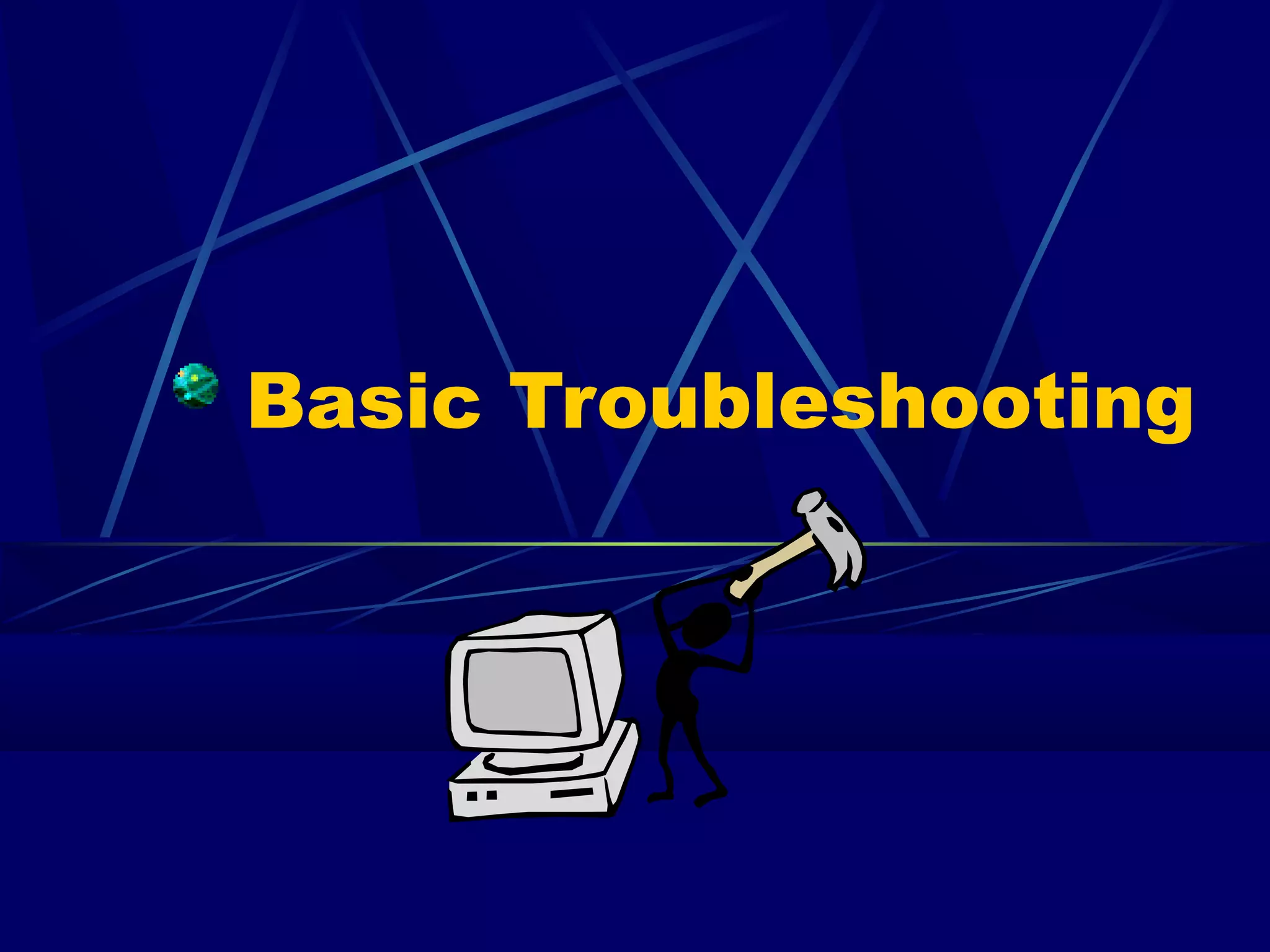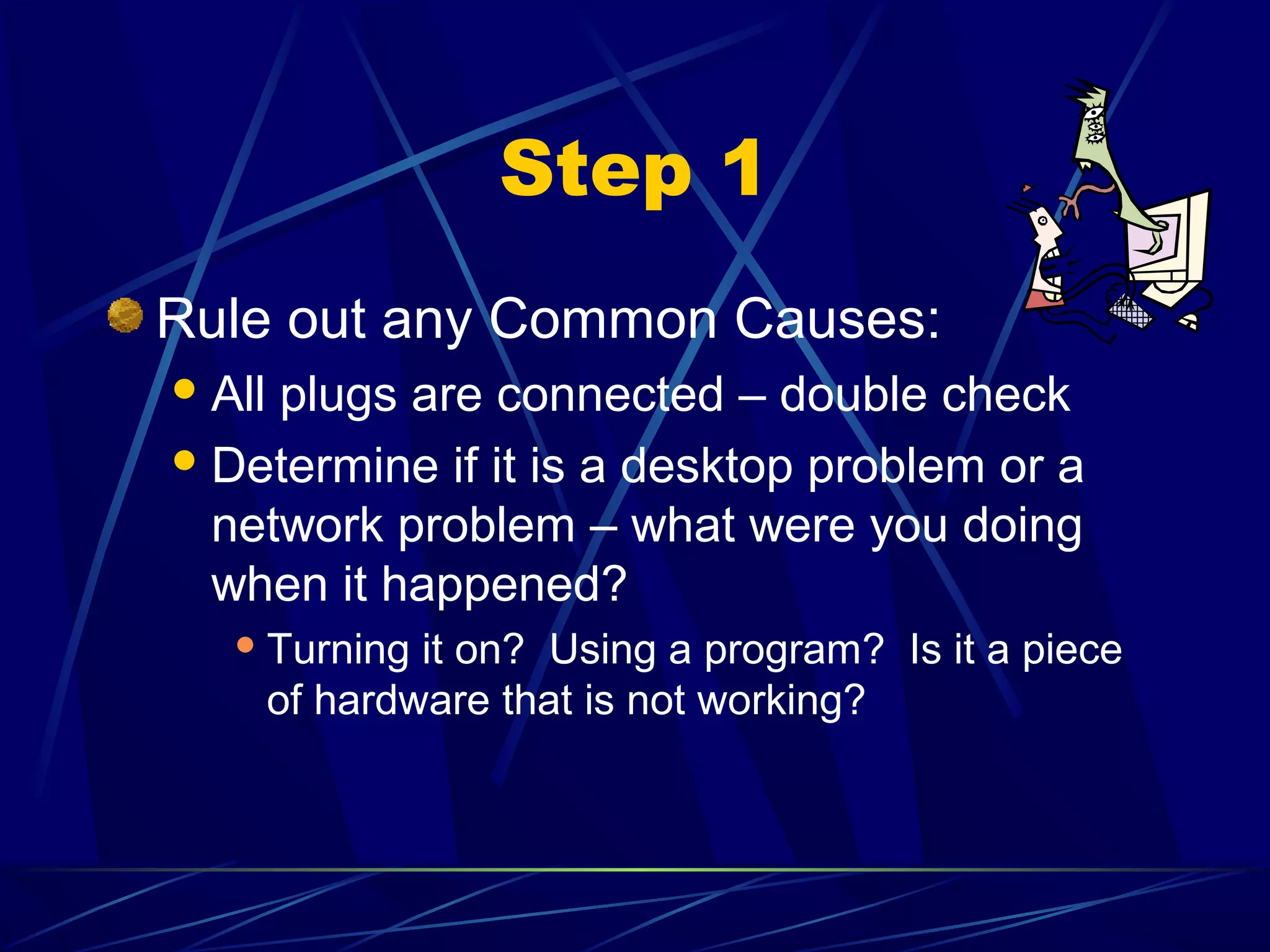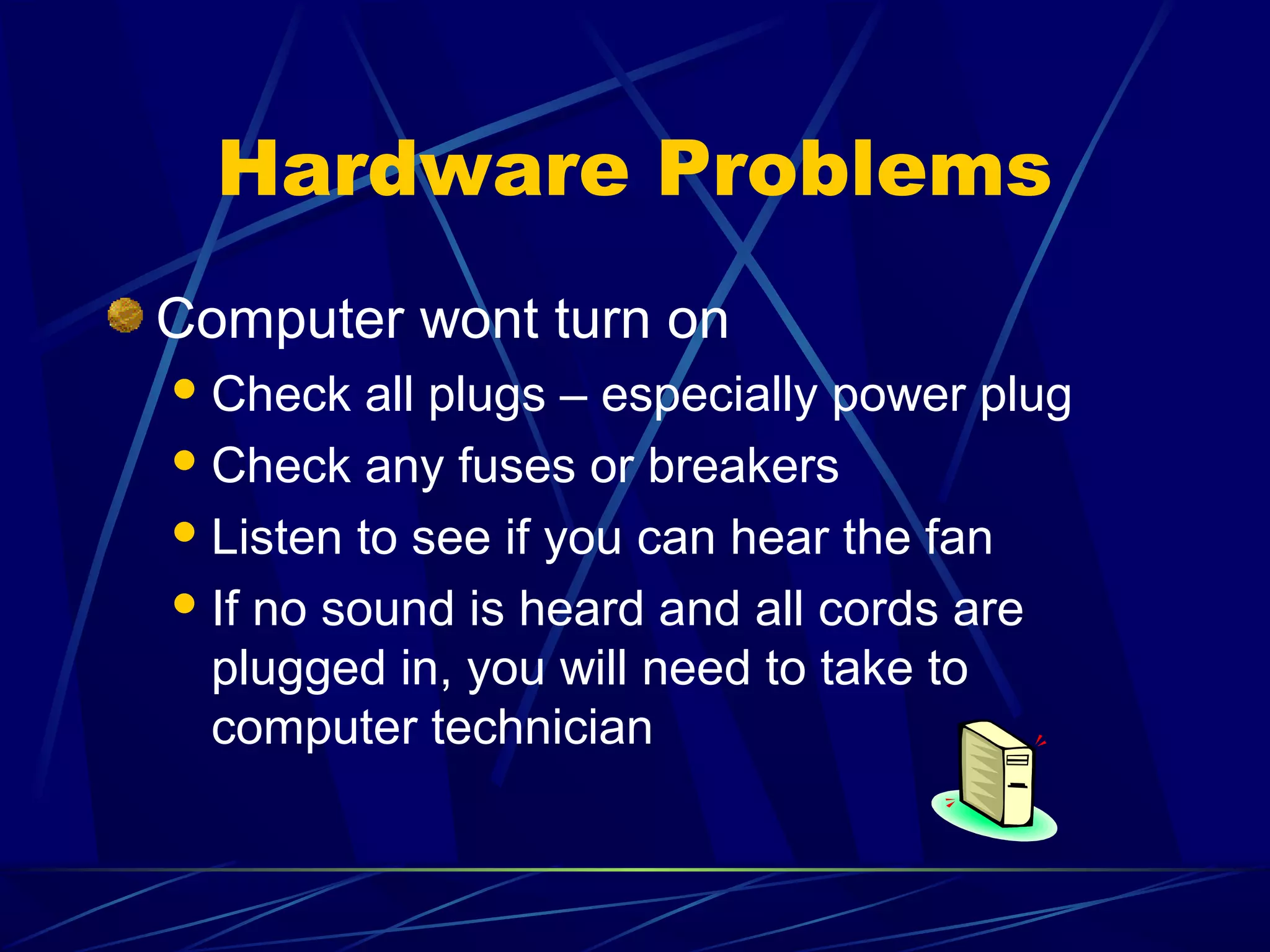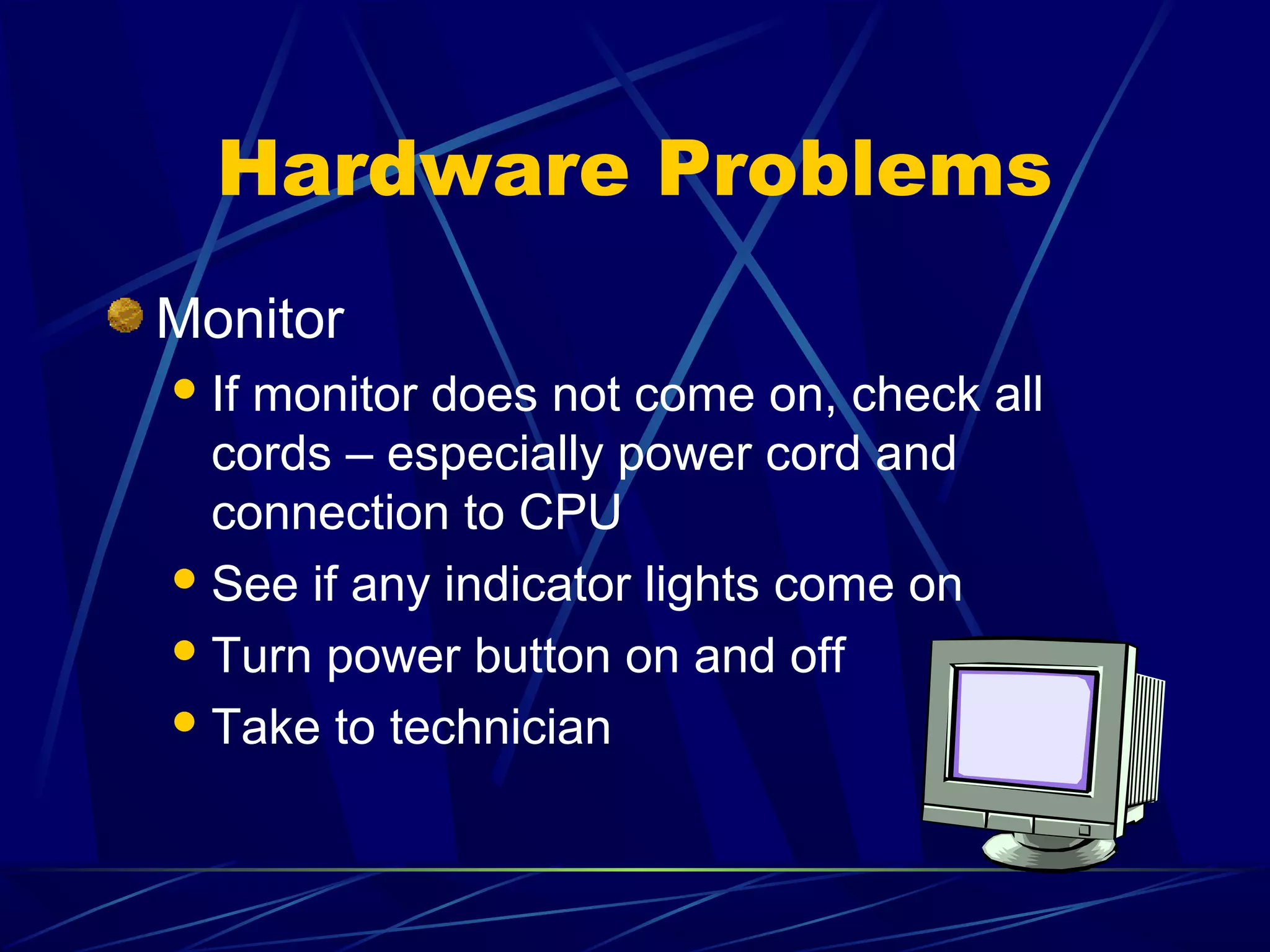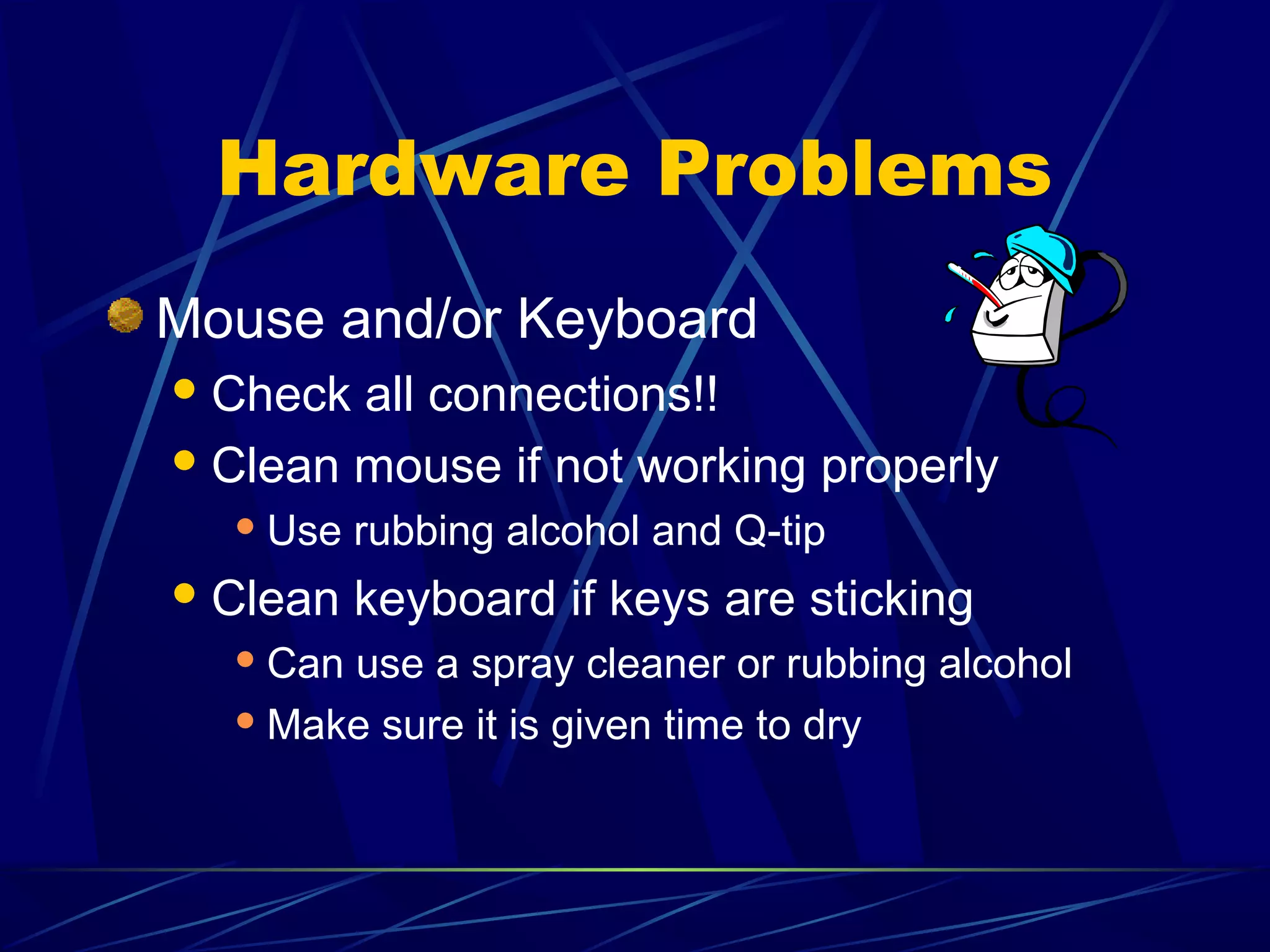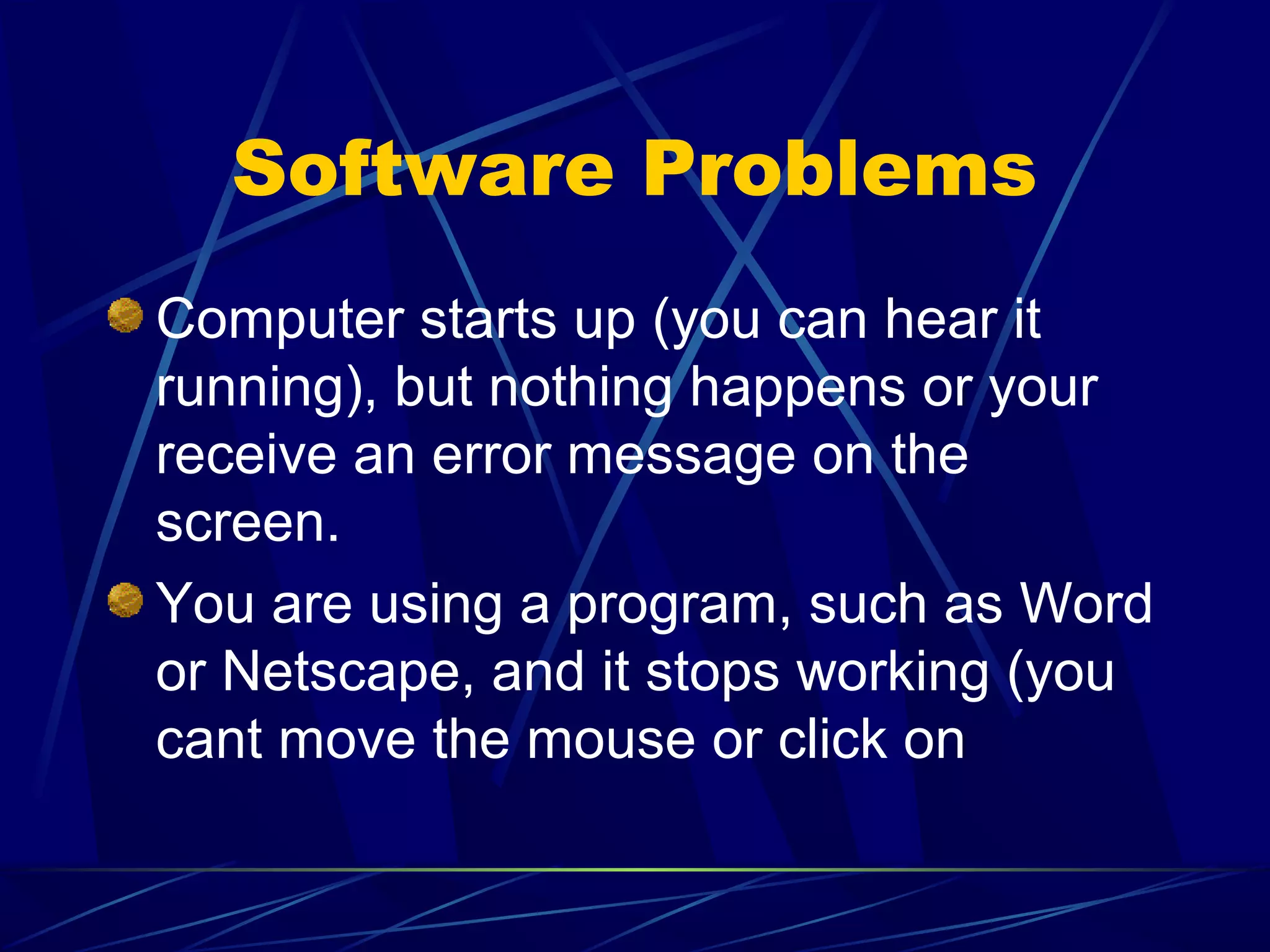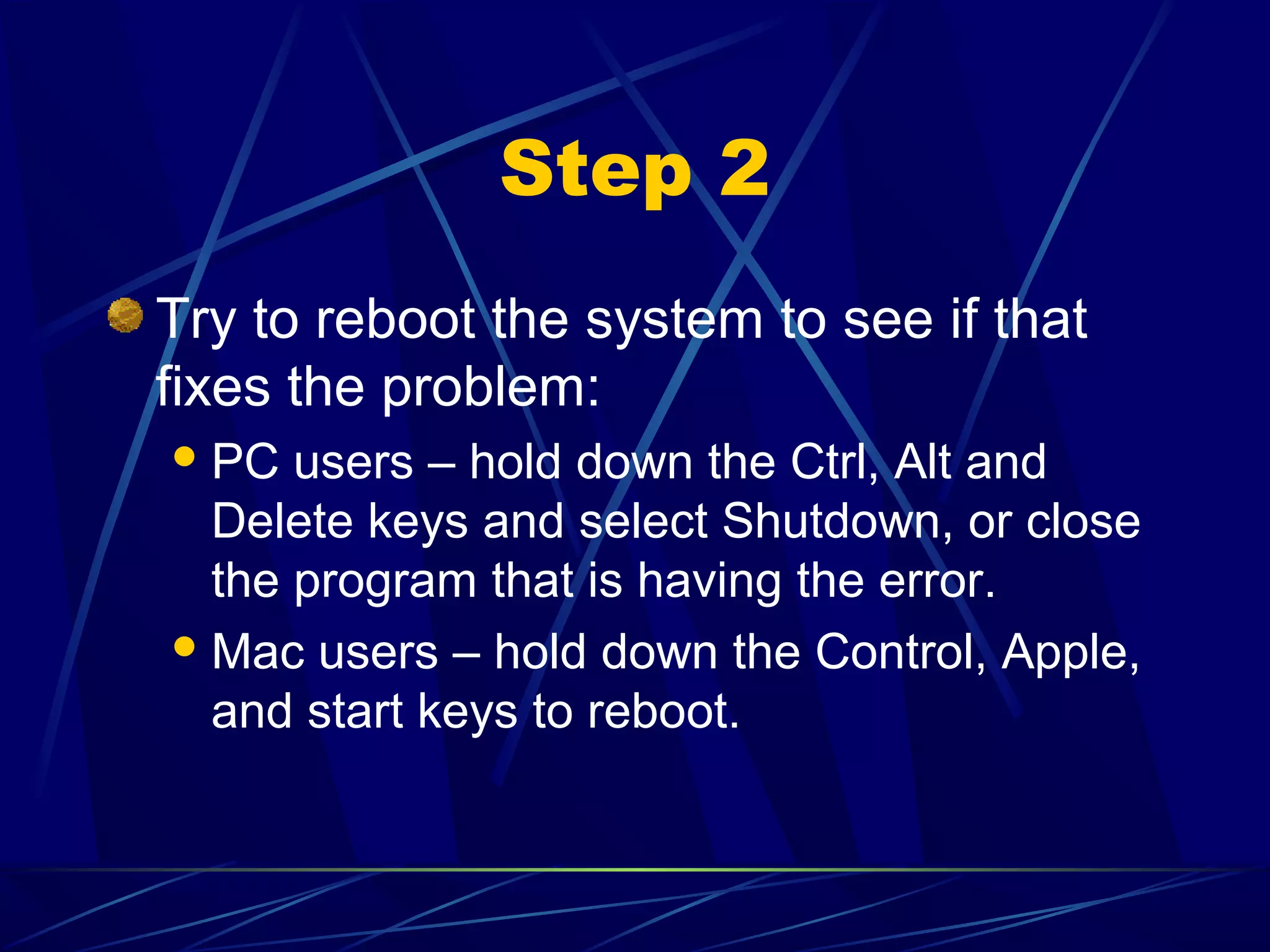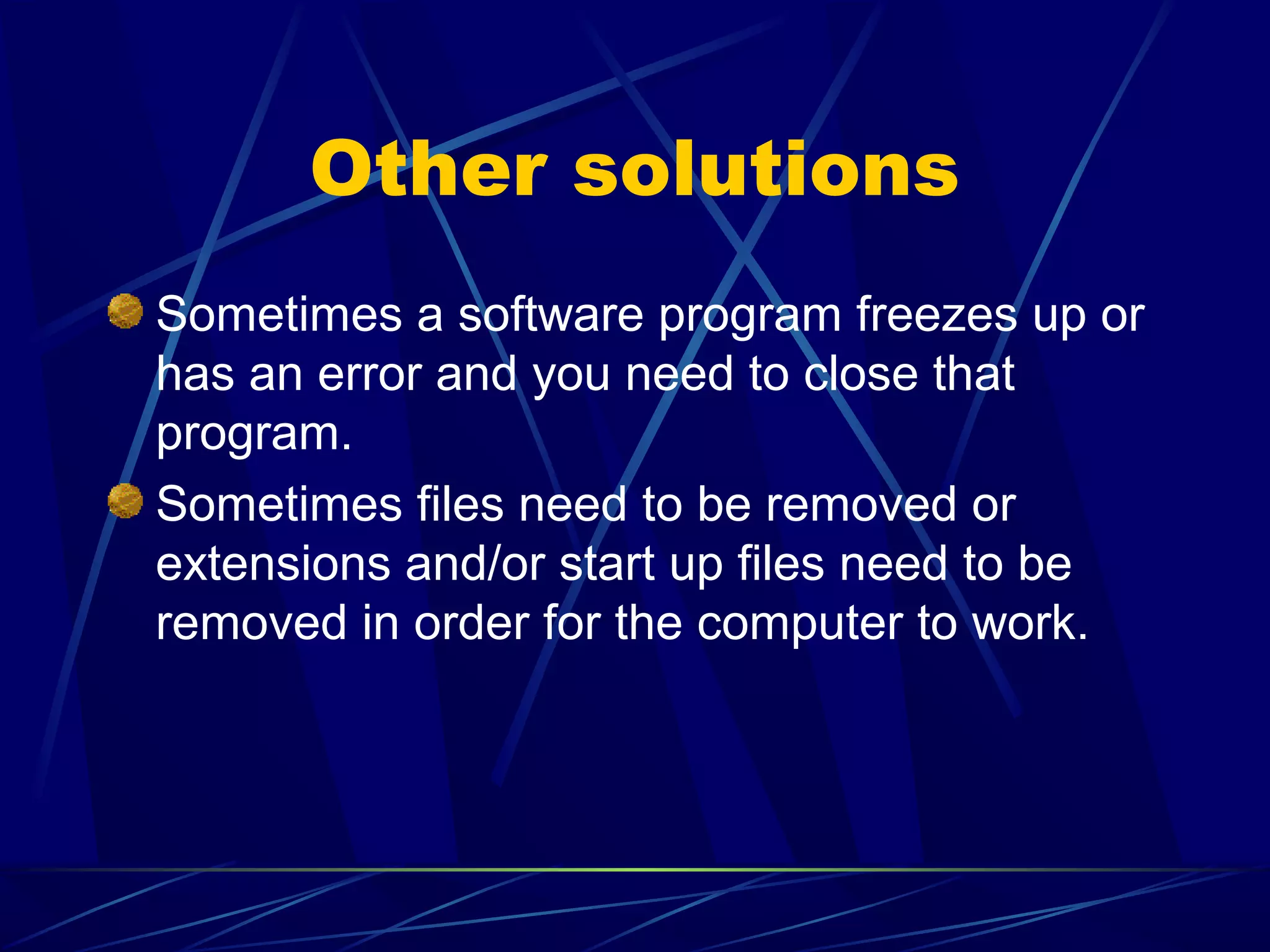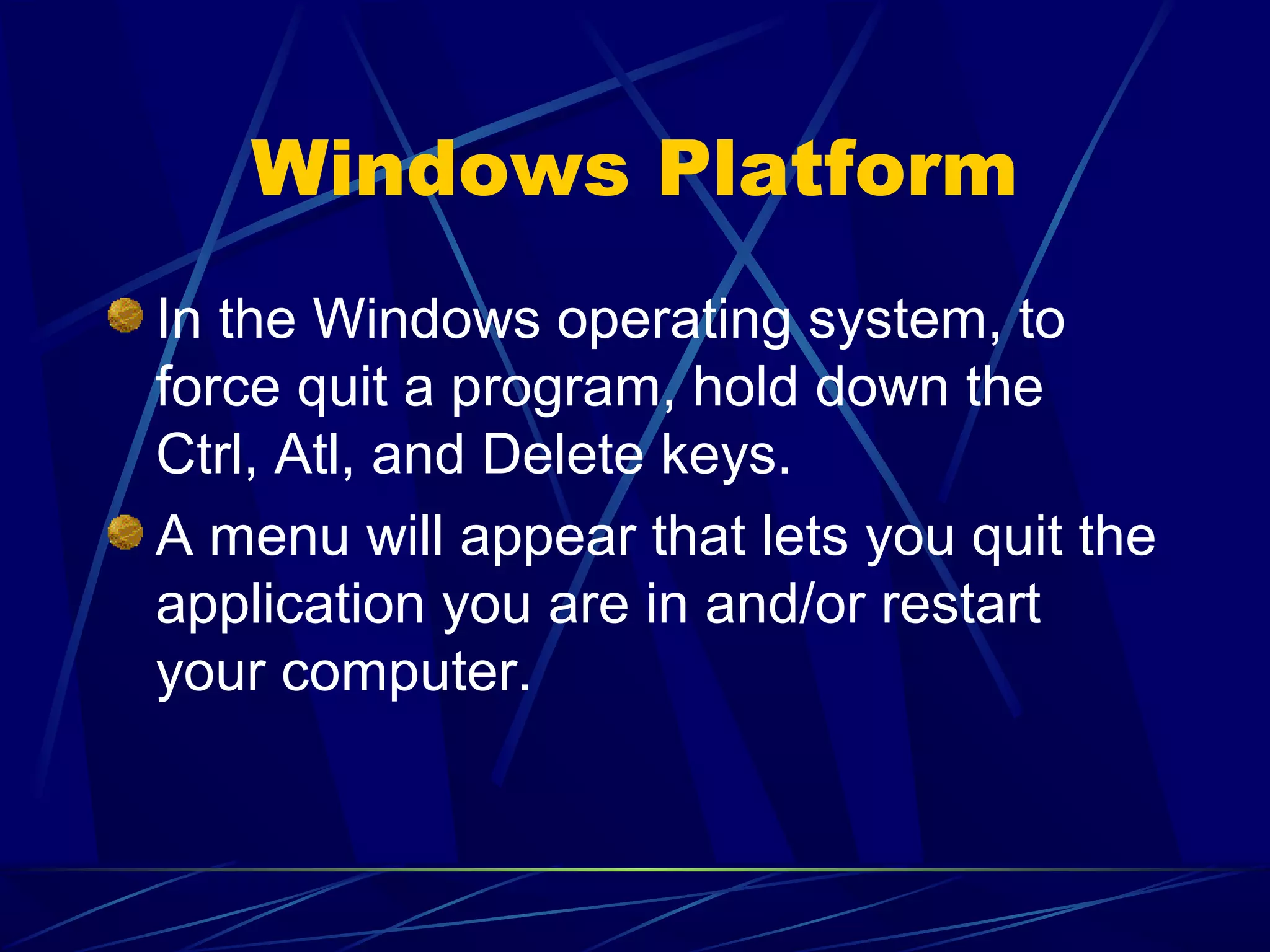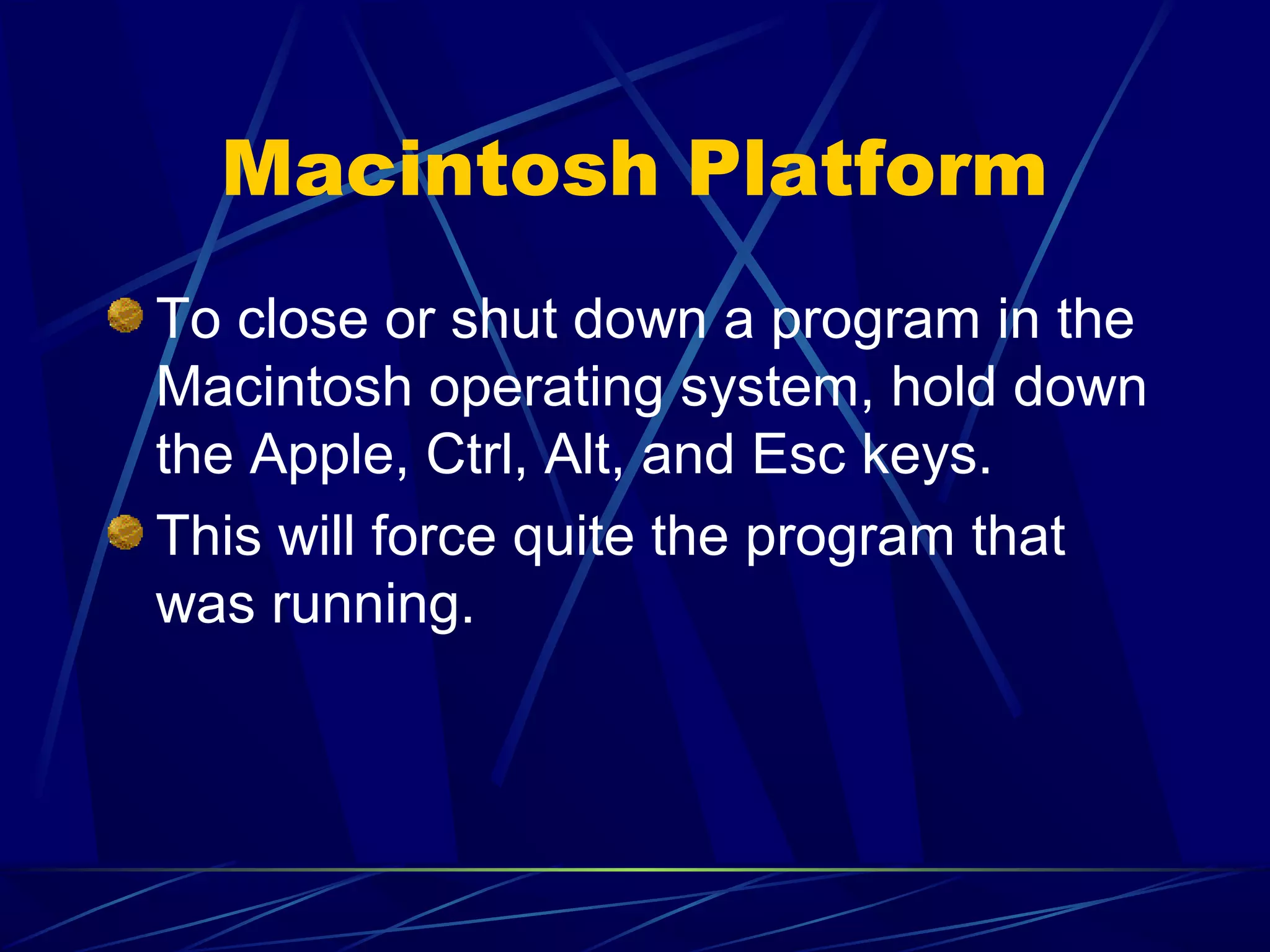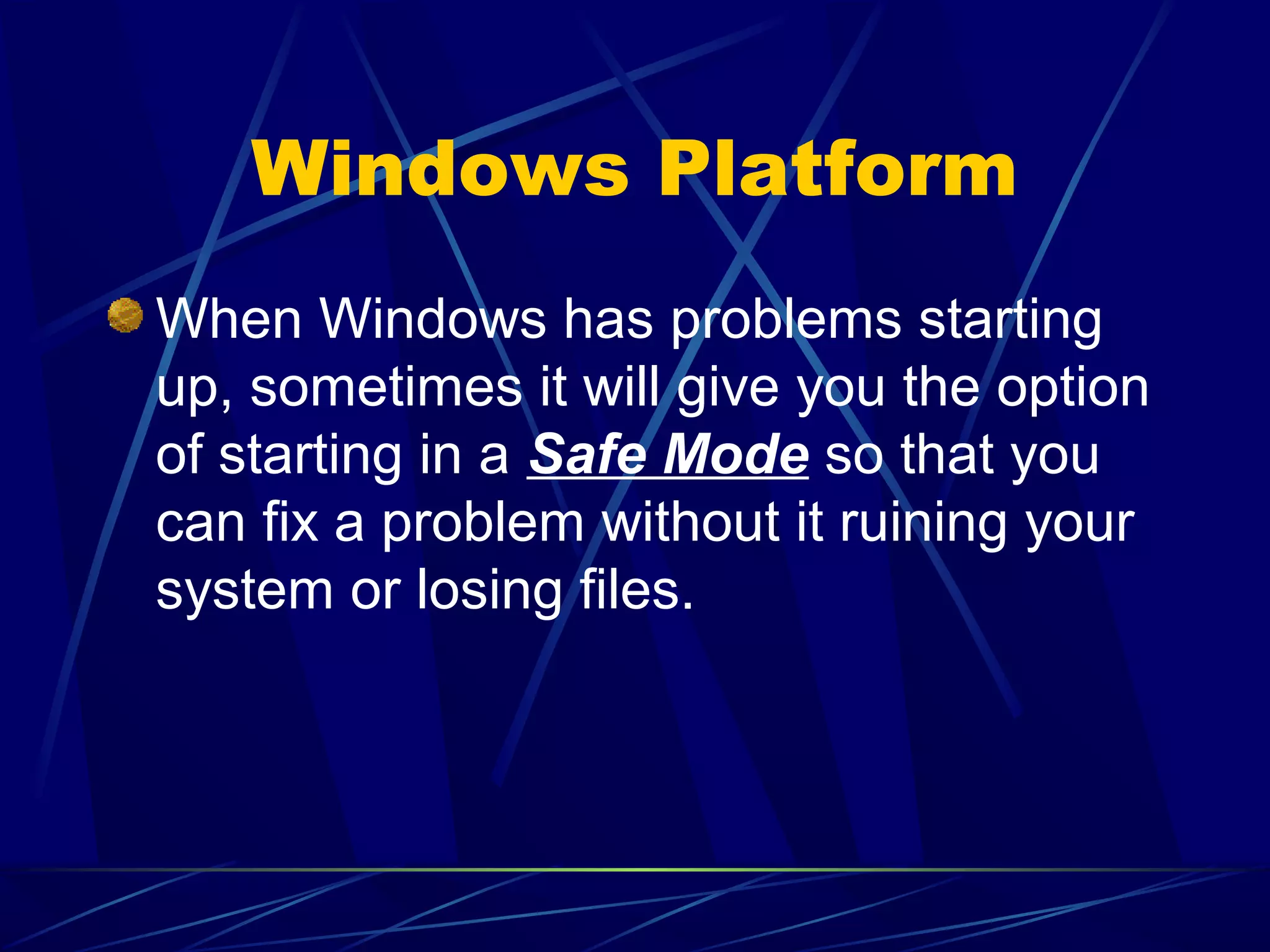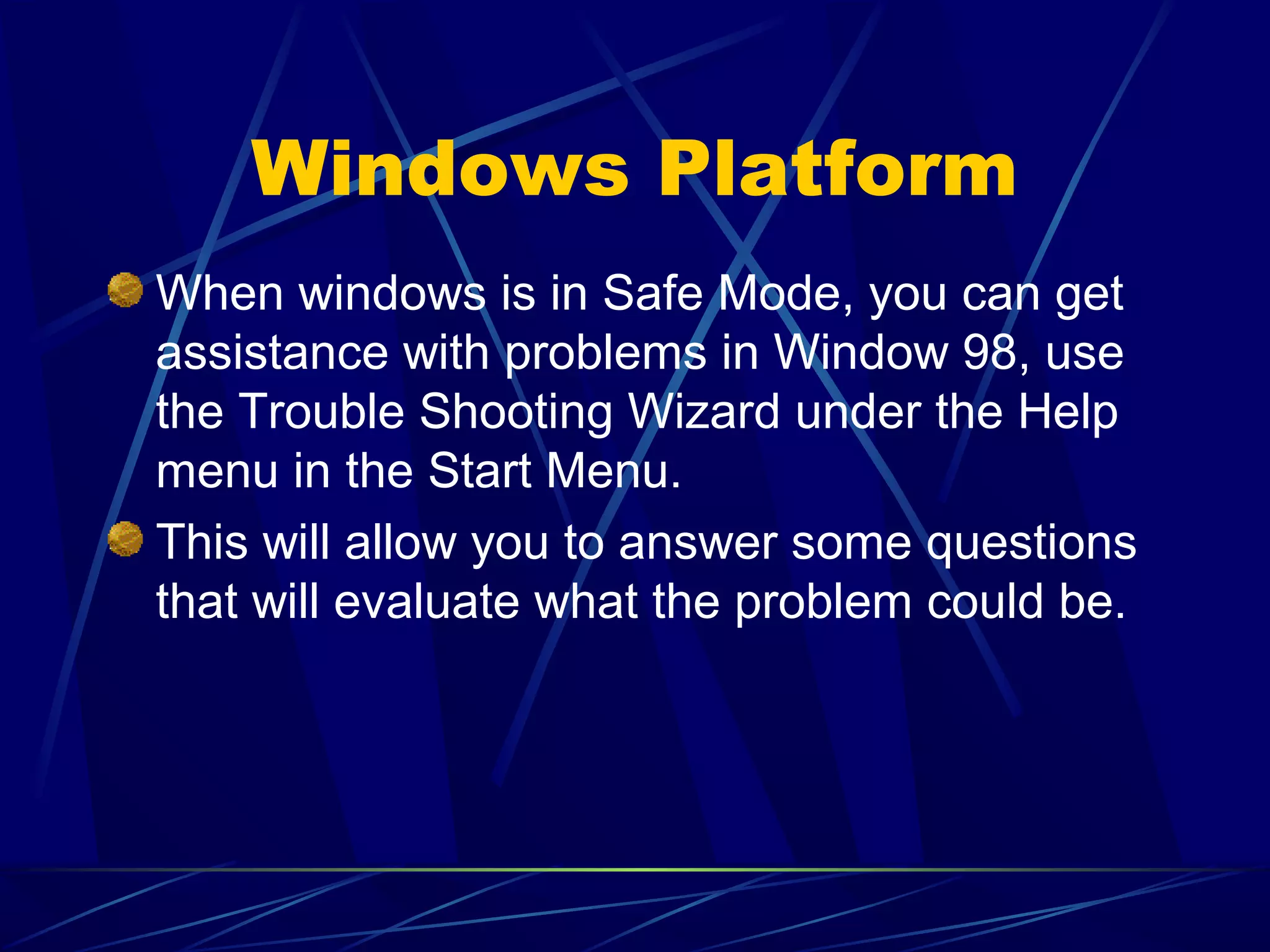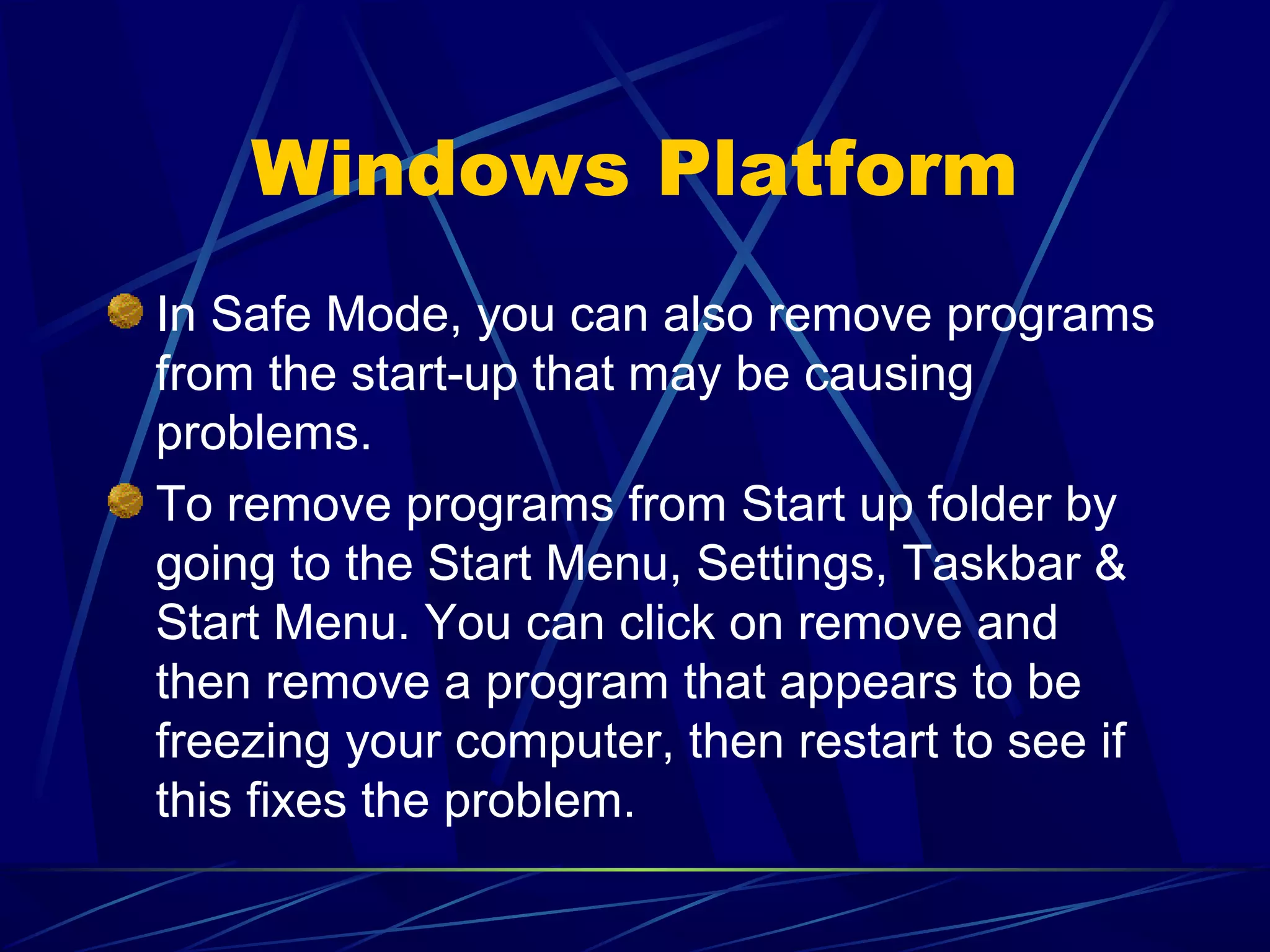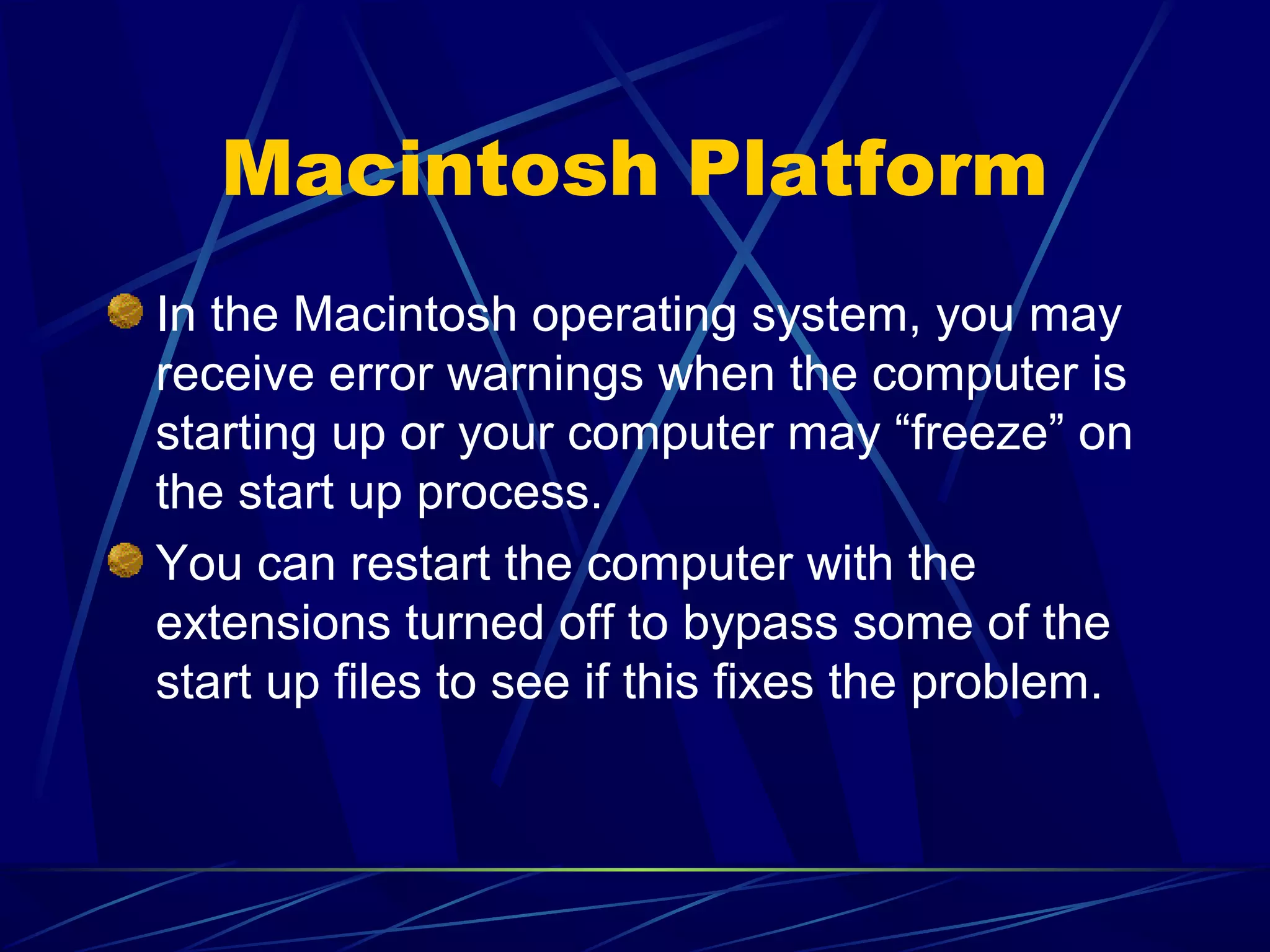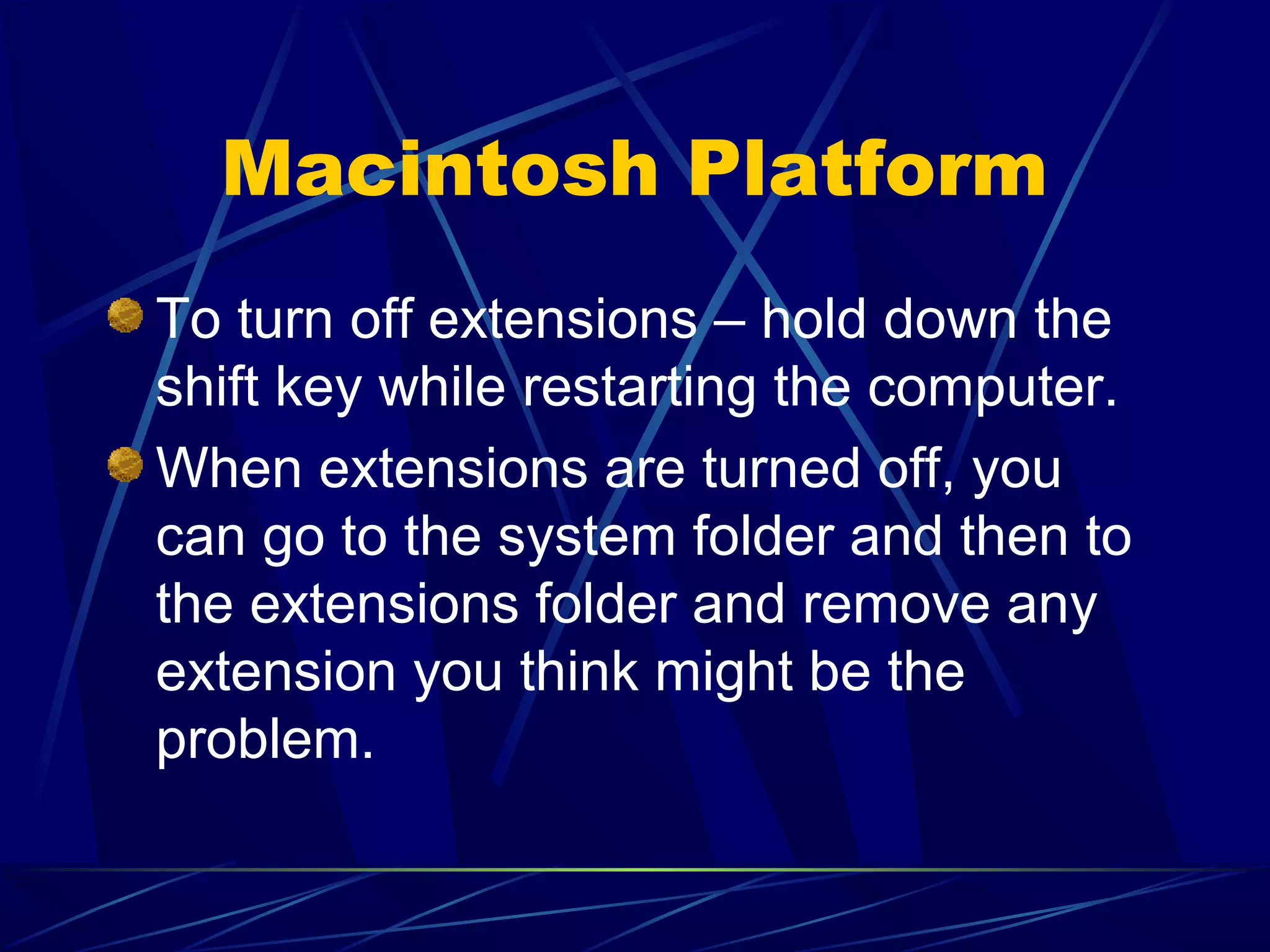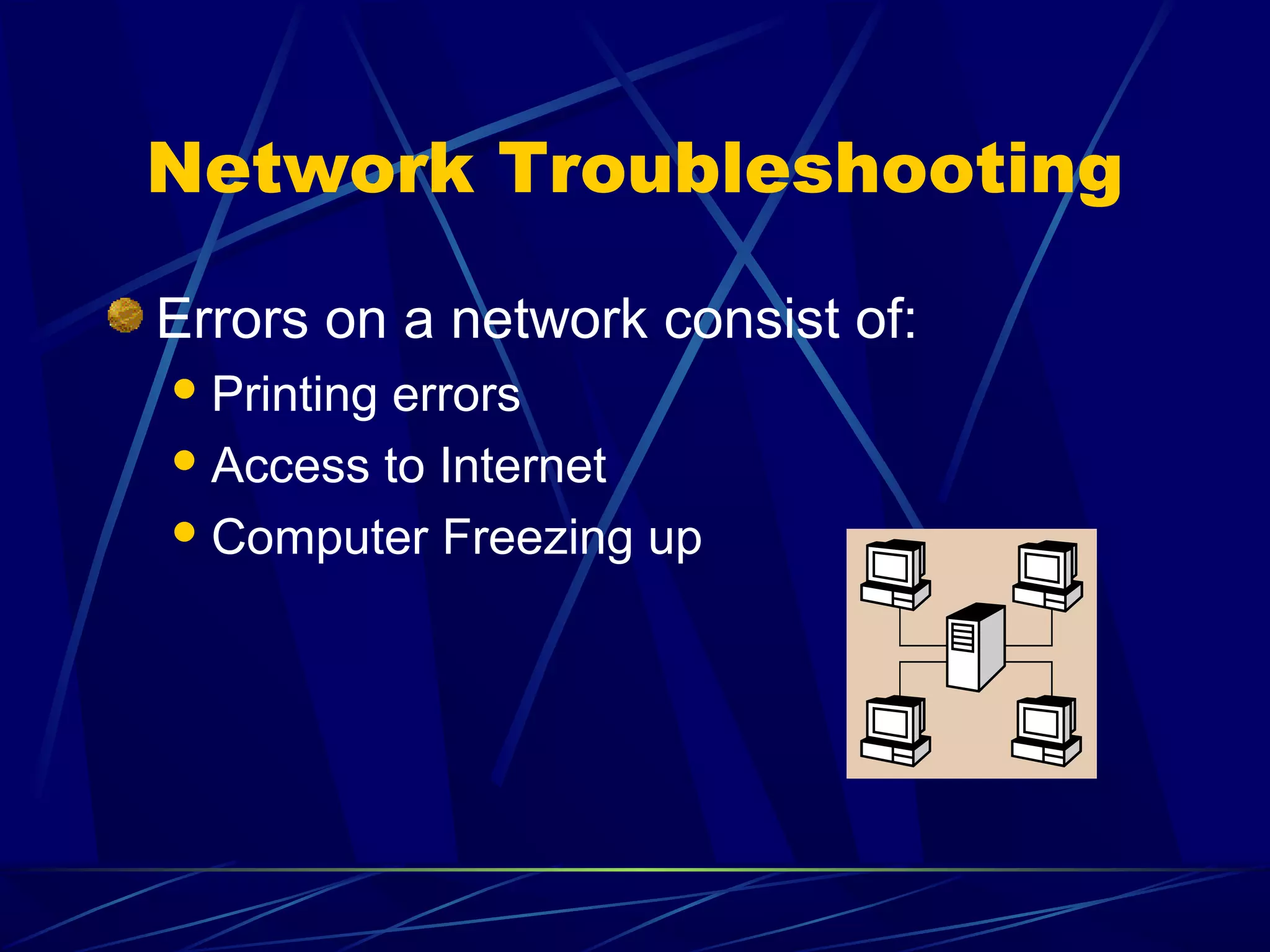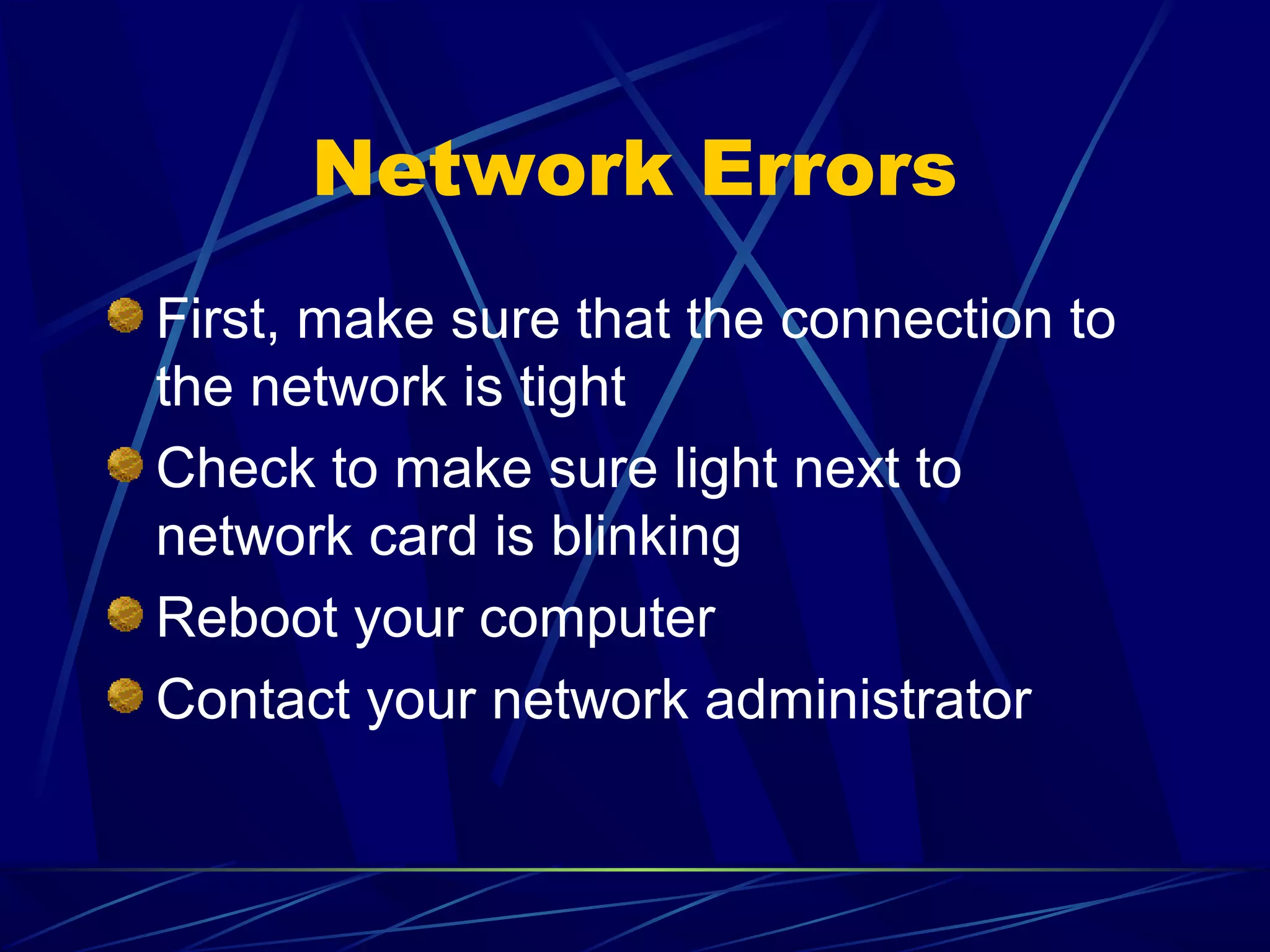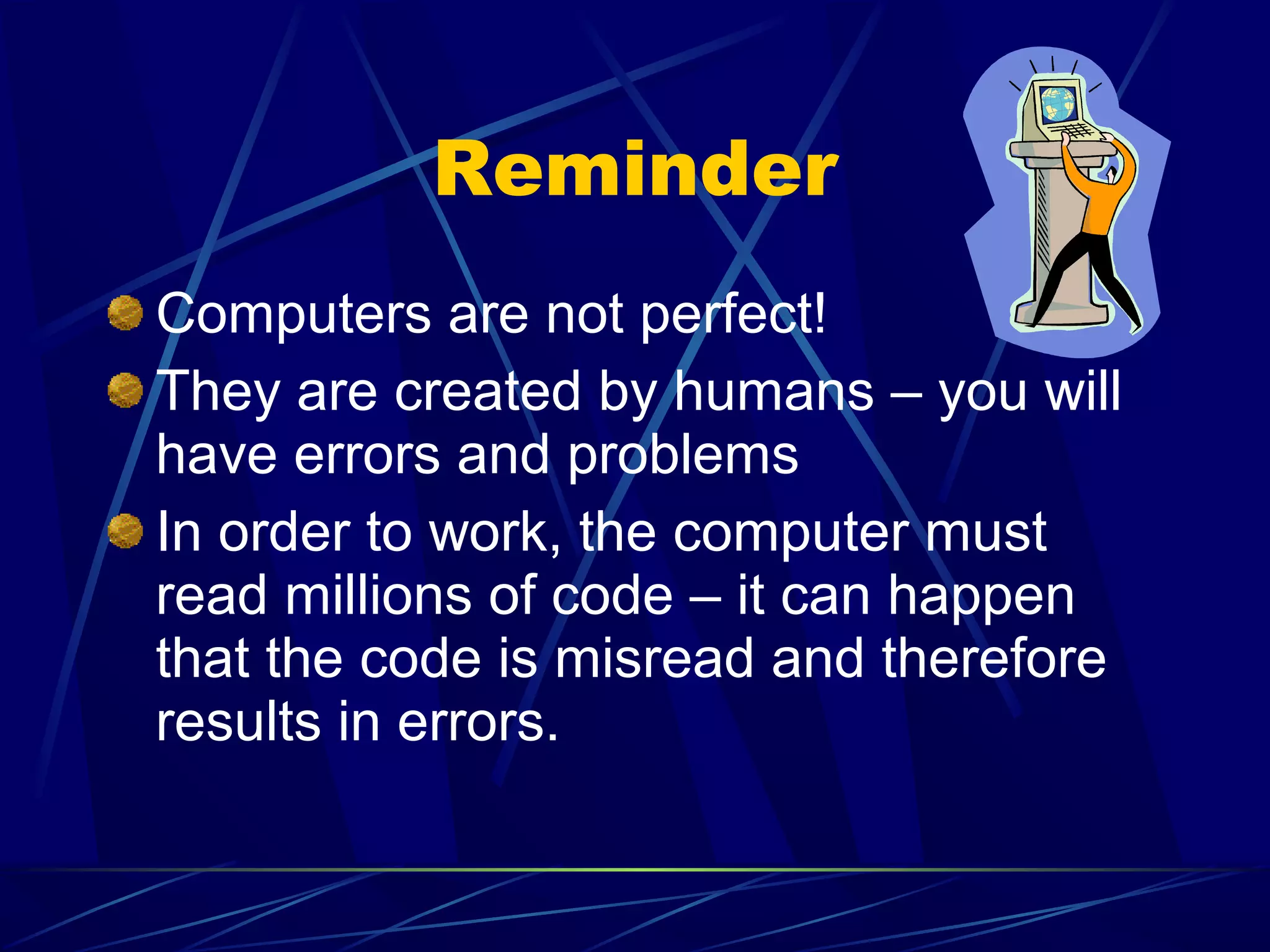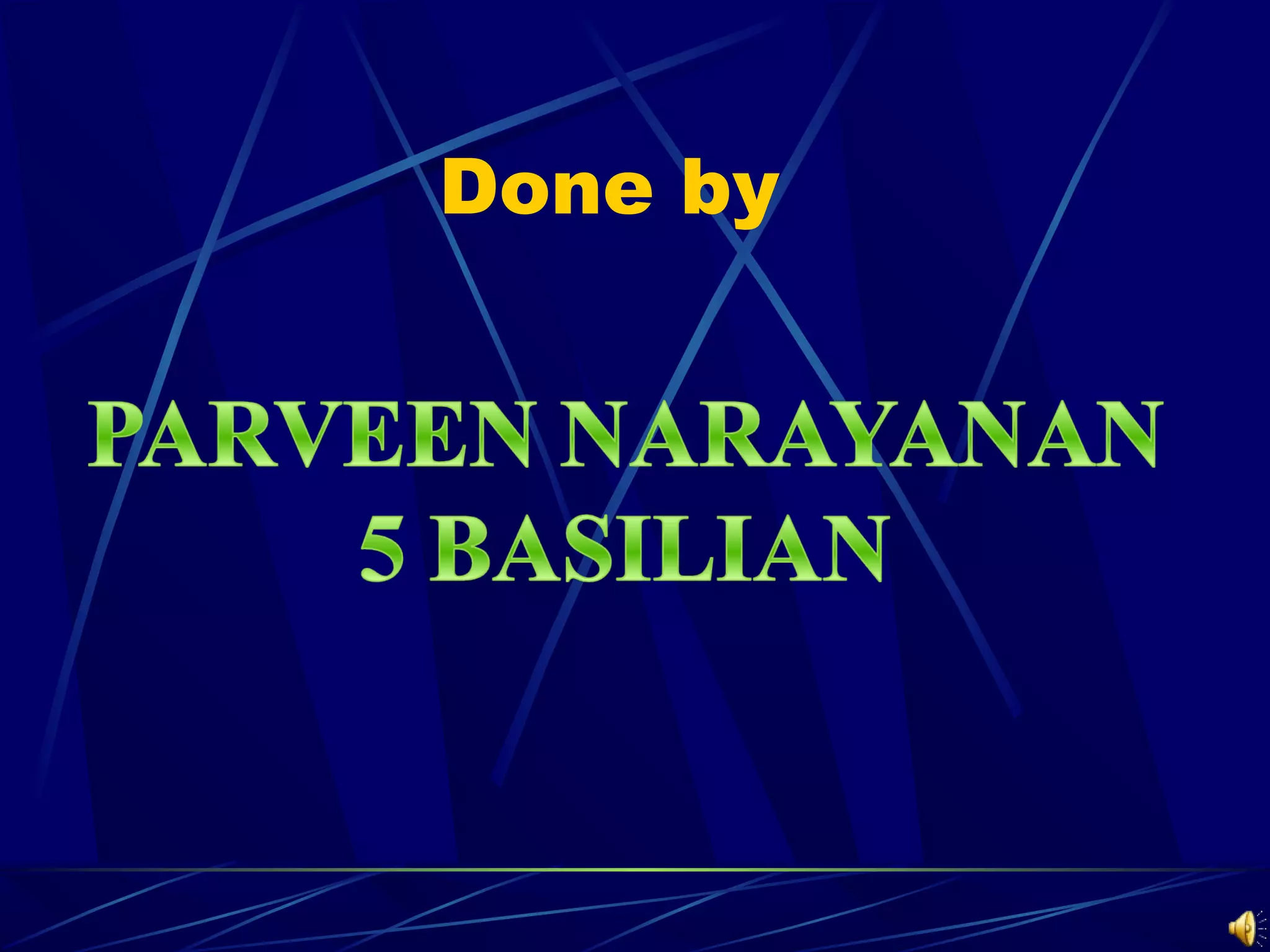This document provides basic troubleshooting steps for common computer problems. It begins by having the user rule out simple causes like ensuring all cables are securely connected. It then covers troubleshooting hardware issues with components like monitors, mice/keyboards not working. Software problems discussed include programs freezing or error messages. Solutions involve restarting the system or closing unresponsive programs. For persistent issues, removing startup files or extensions in safe mode is suggested. Network troubleshooting includes checking cable connections and contacting an administrator. The document stresses that computers will inevitably experience errors given their complex nature.