Grade 7 elements of computer system
•Download as PPT, PDF•
4 likes•3,356 views
Grade 7 elements of computer system
Report
Share
Report
Share
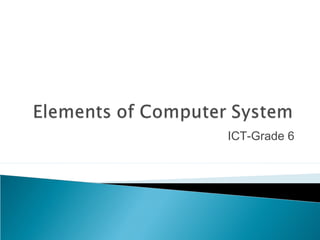
Recommended
More Related Content
What's hot
What's hot (20)
CSS LO6 - PREPARING AND INSTALLING OPERATING SYSTEM

CSS LO6 - PREPARING AND INSTALLING OPERATING SYSTEM
Computer hardware servicing practice occupational health and safety procedure 

Computer hardware servicing practice occupational health and safety procedure
Viewers also liked
Viewers also liked (20)
ES ICT Parent Coffee with Grade 5 Techsperts October 2015

ES ICT Parent Coffee with Grade 5 Techsperts October 2015
Fundamentals of information and communication technology

Fundamentals of information and communication technology
Lesson 4.0 elements of computer and communication system

Lesson 4.0 elements of computer and communication system
A STUDY ON THE FACTOR OF STUDENT ABSENTEEISM AT FACULTY OF BUSINESS, UNISEL S...

A STUDY ON THE FACTOR OF STUDENT ABSENTEEISM AT FACULTY OF BUSINESS, UNISEL S...
Similar to Grade 7 elements of computer system
Similar to Grade 7 elements of computer system (20)
More from Rafael Balderosa
More from Rafael Balderosa (11)
Recently uploaded
https://app.box.com/s/71kthbth9ww0fyjrppmh1p2gasinqj5zĐỀ THAM KHẢO KÌ THI TUYỂN SINH VÀO LỚP 10 MÔN TIẾNG ANH FORM 50 CÂU TRẮC NGHI...

ĐỀ THAM KHẢO KÌ THI TUYỂN SINH VÀO LỚP 10 MÔN TIẾNG ANH FORM 50 CÂU TRẮC NGHI...Nguyen Thanh Tu Collection
https://app.box.com/s/xplac2t6bphx6pe1mofyfj0fvrjx1f3i24 ĐỀ THAM KHẢO KÌ THI TUYỂN SINH VÀO LỚP 10 MÔN TIẾNG ANH SỞ GIÁO DỤC HẢI DƯ...

24 ĐỀ THAM KHẢO KÌ THI TUYỂN SINH VÀO LỚP 10 MÔN TIẾNG ANH SỞ GIÁO DỤC HẢI DƯ...Nguyen Thanh Tu Collection
This presentation was provided by William Mattingly of the Smithsonian Institution, during the fifth segment of the NISO training series "AI & Prompt Design." Session Five: Named Entity Recognition with LLMs, was held on May 2, 2024.Mattingly "AI & Prompt Design: Named Entity Recognition"

Mattingly "AI & Prompt Design: Named Entity Recognition"National Information Standards Organization (NISO)
https://app.box.com/s/m9ehjx5owsaox9ykvb9qg3csa8a0jnoxTỔNG HỢP HƠN 100 ĐỀ THI THỬ TỐT NGHIỆP THPT TOÁN 2024 - TỪ CÁC TRƯỜNG, TRƯỜNG...

TỔNG HỢP HƠN 100 ĐỀ THI THỬ TỐT NGHIỆP THPT TOÁN 2024 - TỪ CÁC TRƯỜNG, TRƯỜNG...Nguyen Thanh Tu Collection
Recently uploaded (20)
The Story of Village Palampur Class 9 Free Study Material PDF

The Story of Village Palampur Class 9 Free Study Material PDF
ĐỀ THAM KHẢO KÌ THI TUYỂN SINH VÀO LỚP 10 MÔN TIẾNG ANH FORM 50 CÂU TRẮC NGHI...

ĐỀ THAM KHẢO KÌ THI TUYỂN SINH VÀO LỚP 10 MÔN TIẾNG ANH FORM 50 CÂU TRẮC NGHI...
Spring gala 2024 photo slideshow - Celebrating School-Community Partnerships

Spring gala 2024 photo slideshow - Celebrating School-Community Partnerships
The Liver & Gallbladder (Anatomy & Physiology).pptx

The Liver & Gallbladder (Anatomy & Physiology).pptx
Major project report on Tata Motors and its marketing strategies

Major project report on Tata Motors and its marketing strategies
24 ĐỀ THAM KHẢO KÌ THI TUYỂN SINH VÀO LỚP 10 MÔN TIẾNG ANH SỞ GIÁO DỤC HẢI DƯ...

24 ĐỀ THAM KHẢO KÌ THI TUYỂN SINH VÀO LỚP 10 MÔN TIẾNG ANH SỞ GIÁO DỤC HẢI DƯ...
Basic Civil Engineering notes on Transportation Engineering & Modes of Transport

Basic Civil Engineering notes on Transportation Engineering & Modes of Transport
Analyzing and resolving a communication crisis in Dhaka textiles LTD.pptx

Analyzing and resolving a communication crisis in Dhaka textiles LTD.pptx
Trauma-Informed Leadership - Five Practical Principles

Trauma-Informed Leadership - Five Practical Principles
DEMONSTRATION LESSON IN ENGLISH 4 MATATAG CURRICULUM

DEMONSTRATION LESSON IN ENGLISH 4 MATATAG CURRICULUM
Mattingly "AI & Prompt Design: Named Entity Recognition"

Mattingly "AI & Prompt Design: Named Entity Recognition"
TỔNG HỢP HƠN 100 ĐỀ THI THỬ TỐT NGHIỆP THPT TOÁN 2024 - TỪ CÁC TRƯỜNG, TRƯỜNG...

TỔNG HỢP HƠN 100 ĐỀ THI THỬ TỐT NGHIỆP THPT TOÁN 2024 - TỪ CÁC TRƯỜNG, TRƯỜNG...
Grade 7 elements of computer system
- 1. ICT-Grade 6
- 2. Information System ◦ Are environments that intend to provide the most accurate, up-to-date, and relevant information to individuals within that system. Information systems capitalize on the advantages of software and hardware combinations that hope to create the most efficient environment for sharing information.
- 3. Computer System ◦ Composed of hardware, software , data, and user efficient that exist within it, each element is equally important in the creation of an efficient system so much so that failure in one aspect would, most of the time, mean failure throughout the system.
- 4. Users ◦ Information is only useful if it gets to the people who will find it relevant and would make good use of it. This is why the user (or Peopleware) is an essential element of the computer system. The user serves both as a key source of information and as its major consumer
- 5. Hardware ◦ The physical aspects of a computer system is composed of pieces of hardware. The term “hardware” can describe any piece of equipment that serves as a part of the system. A microchip in your personal computer, for example, is hardware. Same goes for a building full of supercomputers.
- 6. Software ◦ Are sets of logical functions and procedures that enable computers to do various tasks for its users. Anything from displaying text on your monitor o merely booting up on your operating system requires software.
- 7. Data o The primary element traded within a computer system. Any information entered or displayed by the system can be considered data. Procedures o A list of rules created to regulate the use of a computer system. Each company creates its own policy on computer system usage typically by establishing user roles and access levels. These procedures help guarantee that the system remains efficient, optimized and most of all, secure.
