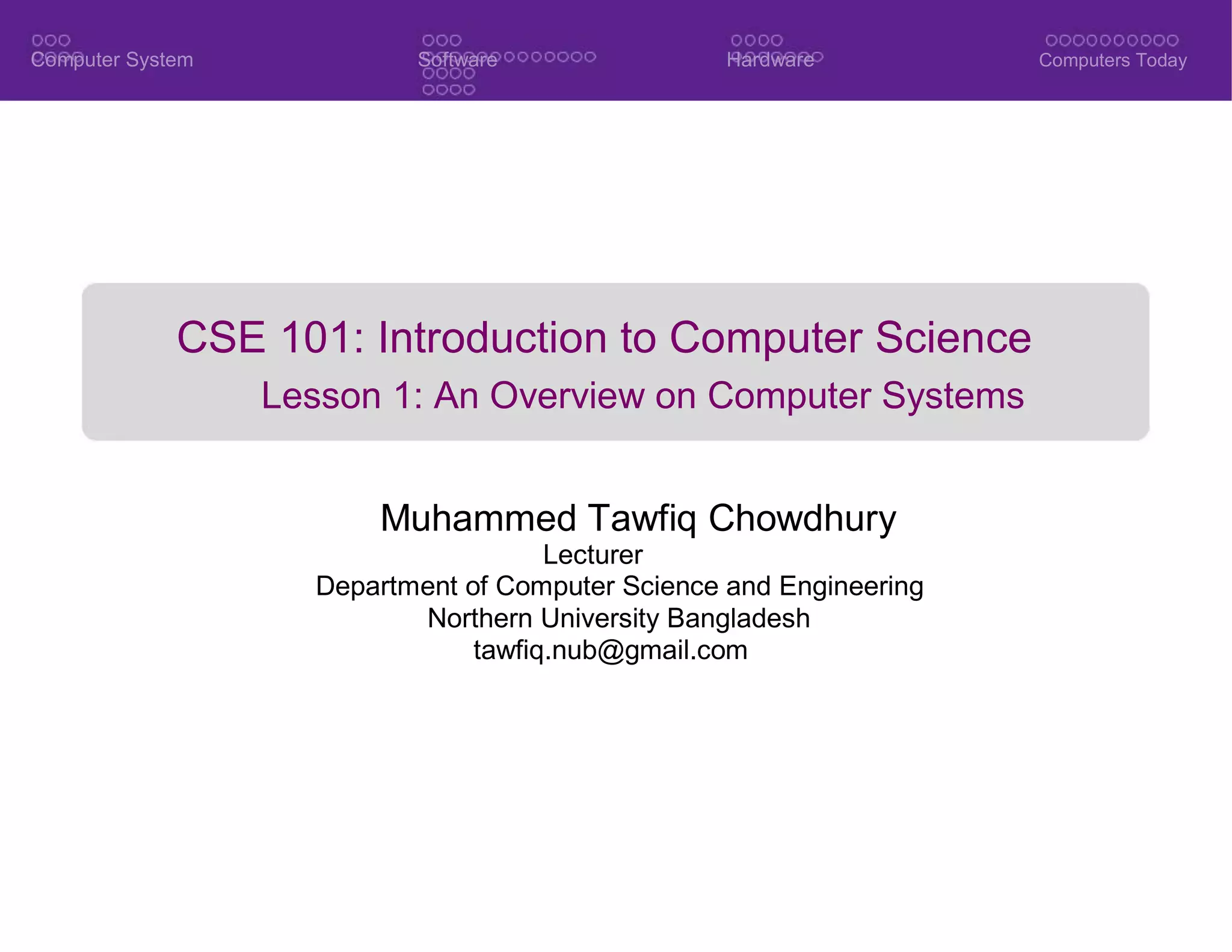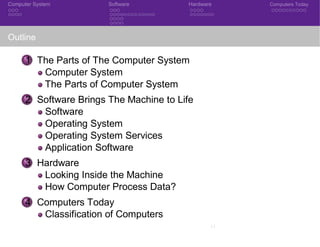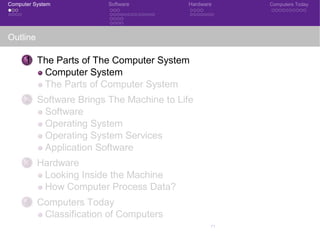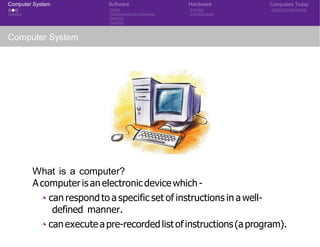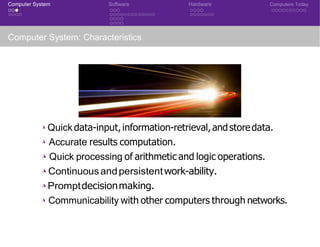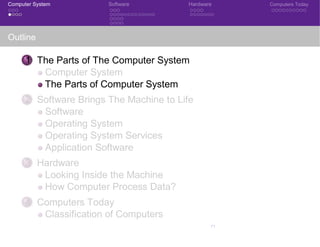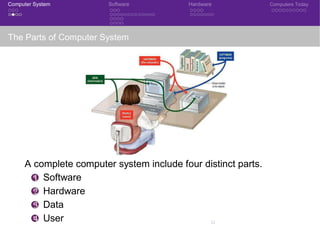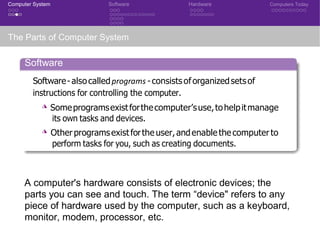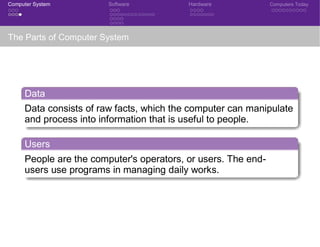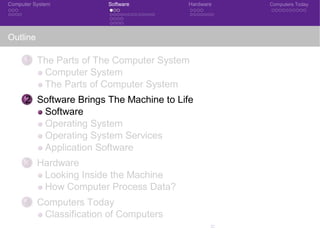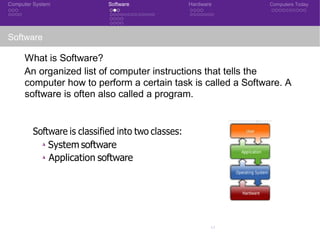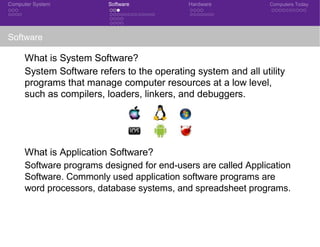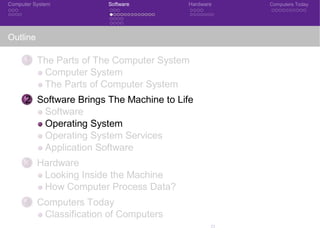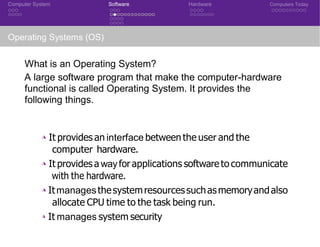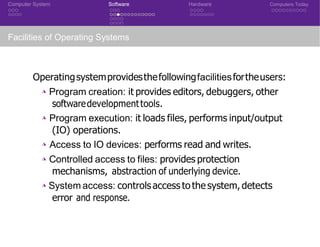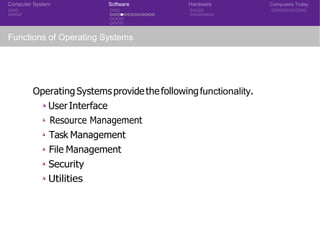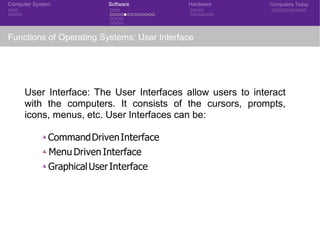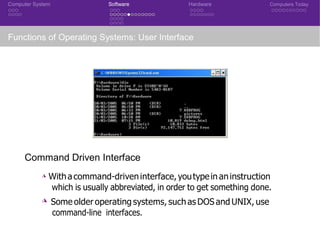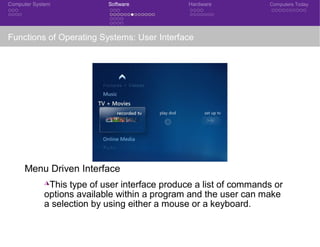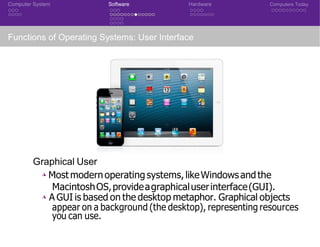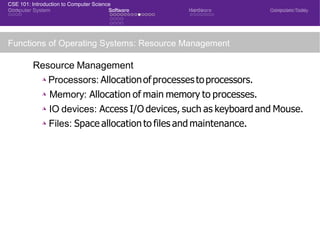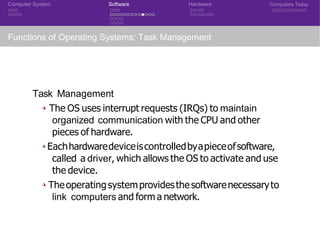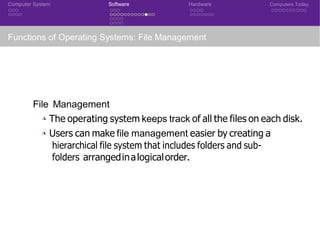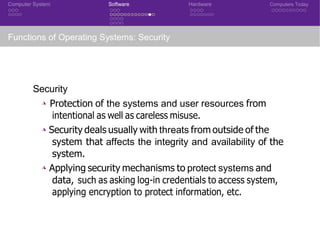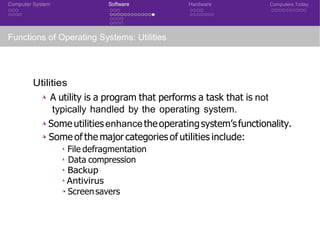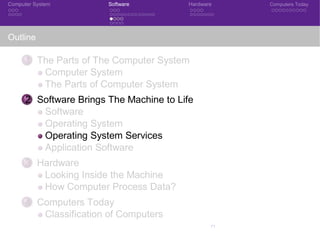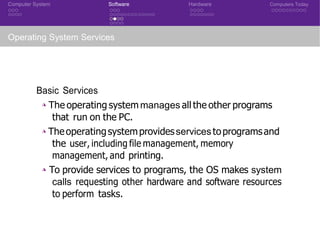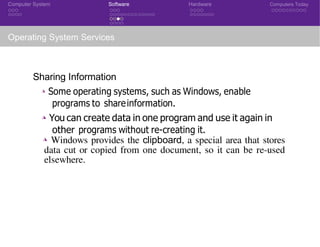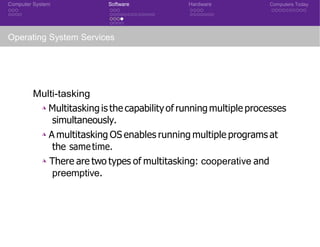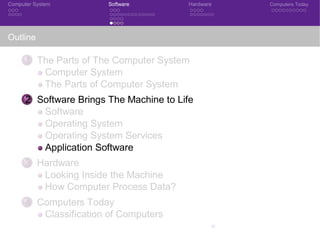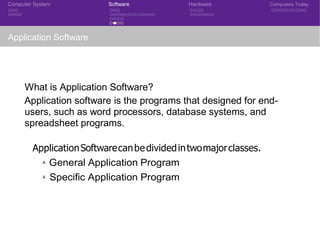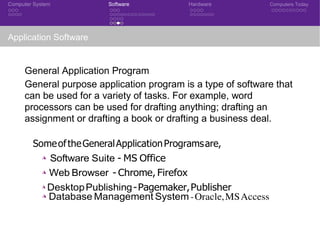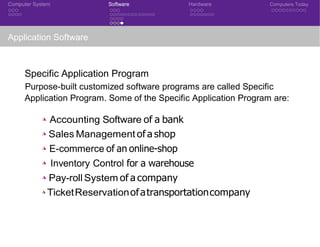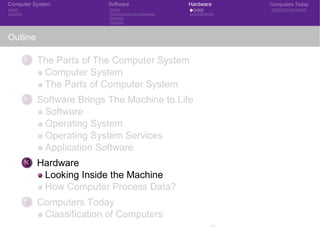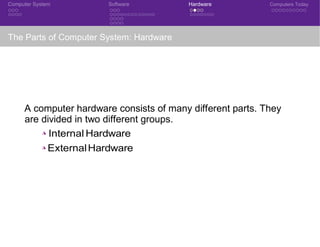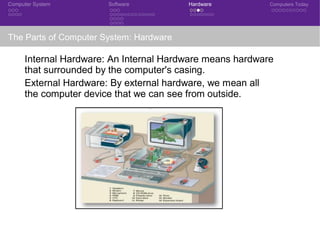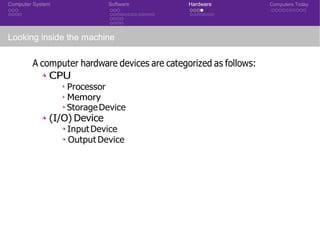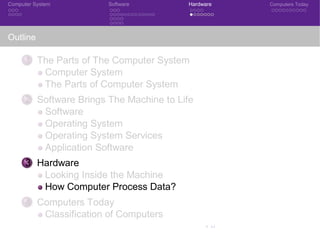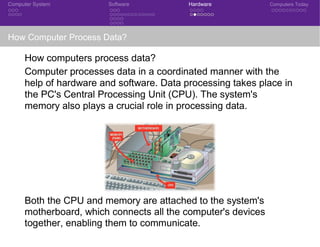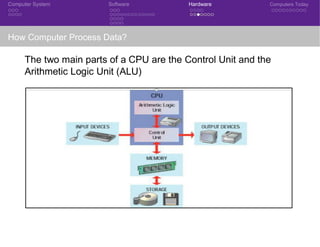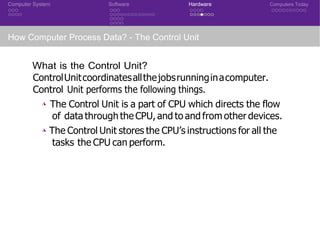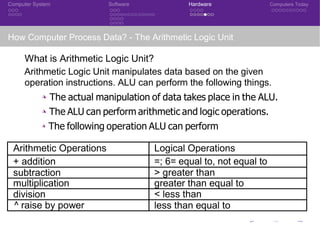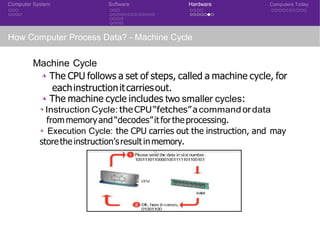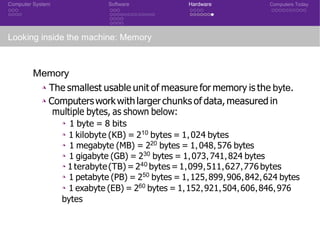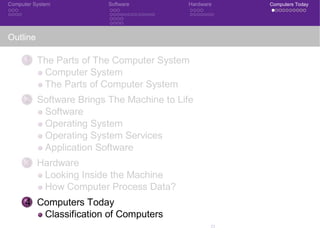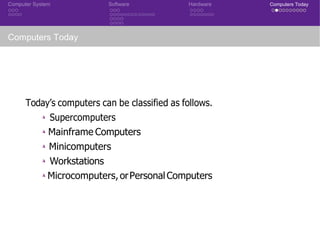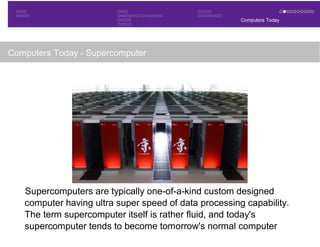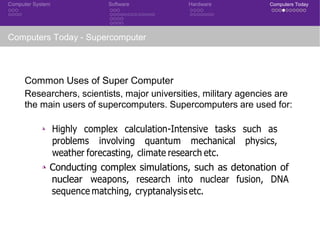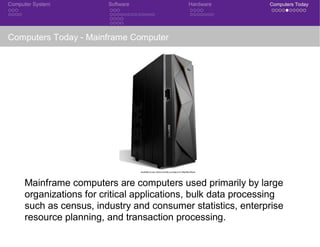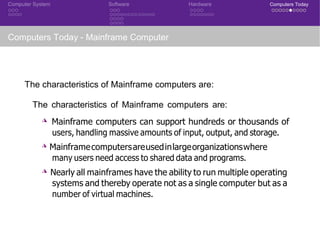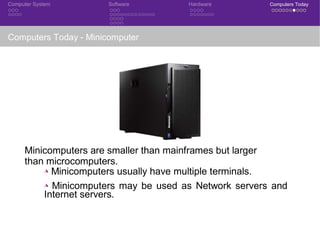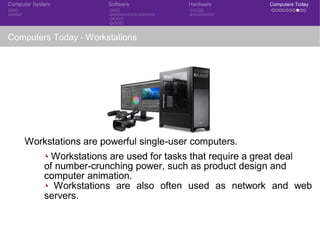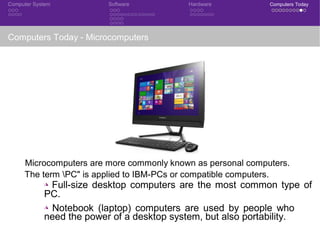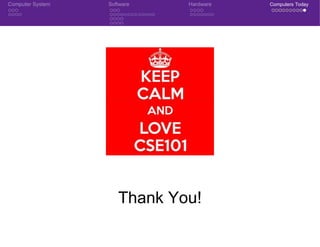The document provides an overview of computer systems, including their key parts, software, operating systems, hardware, and classifications. It discusses how a computer system consists of software, hardware, data, and users. The main parts are software, which includes operating systems and applications, and hardware, which are the physical components. Operating systems manage resources, tasks, security, and provide user interfaces and file management. Hardware processes and stores data. Computers today come in various classifications.