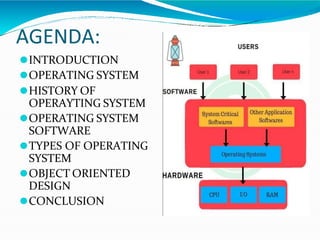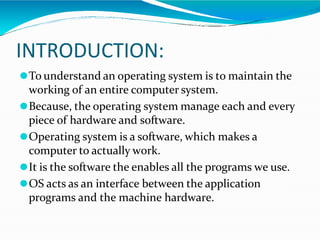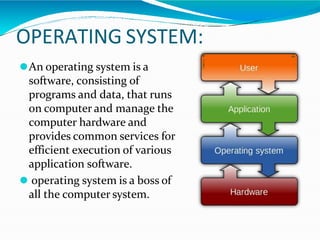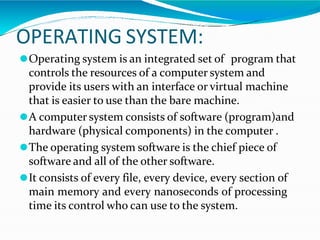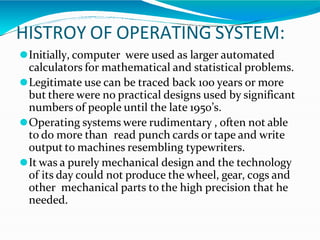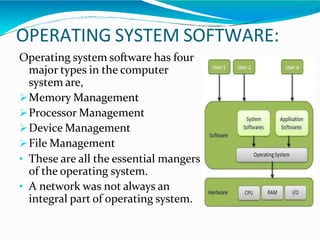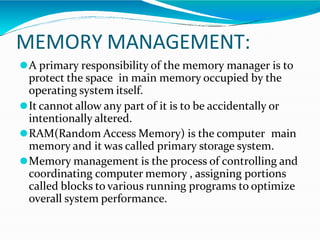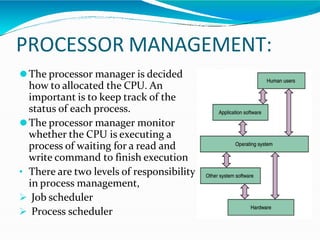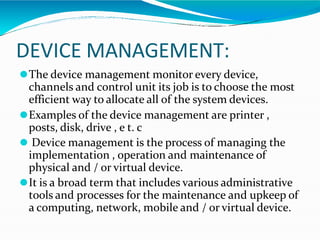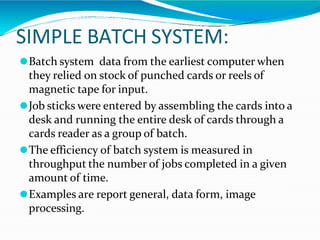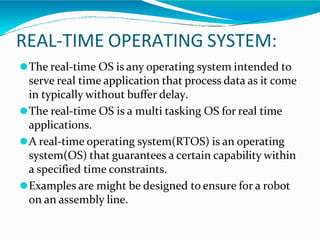This document provides an overview of operating systems. It begins with an introduction to operating systems and their role in managing hardware and enabling software applications. It then covers the history of operating systems, the four main types of operating system software (memory management, processor management, device management, and file management), and various types of operating systems including batch, multi-programming, desktop, microcomputer, distributed, embedded, and real-time operating systems. The document concludes by stating the importance of operating systems for enabling the use of computers and applications.