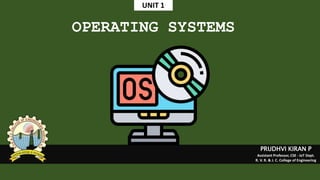
Operating Systems R20 Unit 1.pptx
- 1. OPERATING SYSTEMS PRUDHVI KIRAN P Assistant Professor, CSE - IoT Dept. R. V. R. & J. C. College of Engineering UNIT 1
- 2. Operating Systems are an essential part of any computer system. Similarly, a course on operating systems is an essential part of any computer science education. This field is undergoing rapid changes and advancements, as computers are now prevalent in virtually every arena of day-to-day life. Yet the fundamental concepts remain fairly clear and same till now, and it is on these that we discuss in this course.
- 3. UNIT - 1 [ 12 Periods ] Introduction: What Operating Systems Do, Operating-System Operations, Resource Management, Security and Protection, Virtualization, Distributed Systems, Kernel Data Structures. Operating System Structures: Operating-System Services, User and Operating-System Interface, System Calls, Operating-System Structure. Processes: Process Concept, Process Scheduling, Operations on Processes, Inter process Communication, IPC in shared-memory Systems, IPC in Message-passing Systems. SUBJECT CODE - CD/CM/CO/CS/IT (R 20) DETAILS - IoT IV SEM - MARCH 2023 FACULTY DETAILS - PRUDHVI KIRAN P, Asst. Prof., CSE (IoT), RVR&JC College of Engineering
- 4. QUESTION BANK - UNIT 1 [Assignment Questions - 4, 8, 11] 1. Define Operating System (OS) in detail. What are the operations of OS? 2. Explain in detail about Security and Protection offered by Operating System. 3. What is the Virtualization? Draw and explain the Virtual Machine Architecture of OS. 4. Draw and explain the structure of Distributed Systems (DS). What Are the features of DS? 5. What is Kernel? What are the various kernel data structures used in Operating System? 6. Explain and differentiate GUI and CLI ? 7. Define System Call with valid block diagram. What are the different types of System Calls in OS? 8. Discuss about various types of Operating System structures? 9. What is a Process? Draw and explain the Process Life Cycle. What are the operations performed on the process? 10. Draw and Explain in detail about the process control block (PCB) and Process Layout. 11. What is the importance of Process Scheduling and what are the types of available schedulers? 12. Explain IPC in Shared Memory systems and Message Passing systems with appropriate block diagrams. END
- 5. 1.1.1 What Operating Systems Do Computer System comprises of Hardware and Software, Hardware can only understand machine code (in the form of 0 and 1) which doesn't make any sense to a naive user. Operating System is an interface which can act as an intermediary between user and hardware accomplishing many tasks, providing an environment in which a user can work with computer in convenient and efficient manner. Operating System is responsible for; • Resource Allocation • Process Management • Process Synchronization • Memory Management • CPU Scheduling • File Management • Device Management • Security
- 6. The KERNEL is a computer program at the core of a computer's operating system and generally has complete control over everything in the system. It is the portion of the operating system code that is always resident in memory and facilitates interactions between hardware and software components. Kernel can be called as heart of operating system.
- 7. 1.1.2 Operating System Operations An operating system is a construct that allows the user application programs to interact with the system hardware. Operating system by itself does not provide any function but it provides an atmosphere in which different applications and programs can do their work. The major operations of the operating system are; Process management, Memory management, Device management and File management. Process Management The operating system is responsible for managing the processes i.e. assigning the processor to a process at a time. This is known as process scheduling. The different algorithms used for process scheduling are FCFS (first come first served), SJF (shortest job first), Priority Scheduling etc.
- 8. There are many scheduling queues that are used to handle processes in process management. When the processes enter the system, they are put into one of these job queues. The processes that are ready to execute in the main memory are kept in the ready queue. The processes that are waiting for the I/O device are kept in the device queue. Memory Management Memory management plays an important part in operating system. It deals with memory and the moving of processes from disk to primary memory for execution and back again. The activities performed by the operating system for memory management are; • The operating system assigns memory to the processes as required. This can be done using best fit, first fit and worst fit algorithms. • All the memory is tracked by the operating system i.e. it nodes what memory parts are in use by the processes and which are empty. • The operating system deallocates memory from processes as required. This may happen when a process has been terminated or if it no longer needs the memory. Device Management There are many I/O devices handled by the operating system such as mouse, keyboard, disk drive etc. There are different device drivers that can be connected to the operating system to handle a specific device. The user applications can access all the I/O devices using the device drivers.
- 9. File Management Files are used to provide a uniform view of data storage by the operating system. All the files are mapped onto physical devices that are usually non volatile so data is safe in the case of system failure. The files can be accessed by the system in two ways i.e. sequential access and direct access; • Sequential Access The information in a file is processed in order using sequential access. The files records are accessed on after another. Most of the file systems such as editors, compilers etc. use sequential access. • Direct Access In direct access or relative access, the files can be accessed in random for read and write operations. The direct access model is based on the disk model of a file, since it allows random accesses. Resource Management is a crucial component of operating system that manages computer resources such as CPU, memory, disk space, and input/output devices. The operating system must manage the use of hardware resources so that software can complete its tasks without any hassles. 1.1.3 Resource Management
- 11. 1.1.4 Security and Protection Protection and security are the two sets of techniques used by OS to ensure that computer resources such as CPU, Software, Memory etc. are protected. Security and Protection can be achieved by confidentiality (prevention of unauthorized resources and modification), integrity (prevention of all unauthorized users), and availability (unauthorized withholding of resources). Protection tackles the system's internal threats. It provides a mechanism for controlling access to processes, programs, and user resources. In simple words, It specifies which files a specific user can access or view and modify to maintain the proper functioning of the system. Security tackles the system's external threats. The safety of their system resources such as saved data, disks, memory, etc. is secured by the security systems against harmful modifications, unauthorized access, and inconsistency. It provides a mechanism (encryption and authentication) to analyse the user before allowing access to the system.
- 12. Threats to Protection and Security Virus Viruses are generally small snippets of code embedded in a system. They are very dangerous and can corrupt files, destroy data, crash systems etc. They can also spread further by replicating themselves as required. Trojan Horse A trojan horse can secretly access the login details of a system. Then a malicious user can use these to enter the system as a harmless being and wreak havoc. Worm A worm can destroy a system by using system’s resources to extreme levels. It can generate multiple copies which claim all the resources and don't allow any other processes to access them. A worm can shut down a whole network in this way. Denial of Service These type of attacks do not allow the legitimate users to access a system. It overwhelms the system with requests so it is overwhelmed and cannot work properly for other user.
- 13. Protection and Security Methods Authentication This deals with identifying each user in the system and making sure they are who they claim to be. The operating system makes sure that all the users are authenticated before they access the system. • Username/ Password Each user has a distinct username and password combination. • User Key/ User Card The users need to punch a card into the card slot or use their individual key on a keypad. • User Attribute Identification Fingerprint, Eye retina etc. These are unique for each user and are compared with the existing ___samples in the database. One Time Password These passwords provide a lot of security for authentication purposes. A one time password can be generated exclusively for a login every time a user wants to enter the system. It cannot be used more than once. • OTP, Captcha • Secret Key Generation Devices (RSA Token)
- 14. SECURITY is a broad term in which more complex queries are handled while PROTECTION comes under security and handles less complex issues. The protection involves the internal type of threat whereas in security external threats are also involved.
- 15. 1.1.5 Virtualization Operating system-based Virtualization refers to an operating system feature in which the kernel enables the existence of various isolated user- space instances. The installation of virtualization software also refers to Operating system-based virtualization. Virtualization is done through software on a pre- existing operating system and that operating system called as the host operating system. A virtual machine monitor (VMM), also known as a hypervisor, is a software, hardware, or firmware- based process that manages the creation and operation of virtualized environments from the host system. VMM also monitors the usage and performance of associated VMs.
- 16. "Bare Metal" hypervisors runs guest virtual machines directly on a system's hardware where as Hosted hypervisors behave more like traditional applications that can be started and stopped like a normal program. To the applications running on top of the virtualized machine, it can appear as if they are on their own dedicated machine, where the operating system, libraries, and other programs are unique to the guest virtualized system and unconnected to the host operating system which sits below it. There are many reasons why people utilize virtualization in computing. To desktop users, the most common use is to be able to run applications meant for a different operating system without having to switch computers or reboot into a different system. For administrators of servers, virtualization also offers the ability to run different operating systems, but perhaps, more importantly, it offers a way to segment a large system into many smaller parts, allowing the server to be used more efficiently by a number of different users or applications with different needs. Virtualization also allows for process isolation, which means keeping programs running inside of a virtual machine safe from the processes taking place in another virtual machine on the same host.
- 17. REPRESENTATION OF TRADITIONAL AND VIRTUAL OPERATING SYSTEM TRADITIONAL OS VIRTUAL OS A container is actually just an isolated process that shared the same Linux kernel of the host operating system, as well as the libraries and other files needed for the execution of the program running inside of the container, often with a network interface such that the container can be exposed to the world in the same way as a virtual machine. Containers are not full, independent machines. They are designed to run a single program but can't emulate a full multi-purpose server, as Virtual Machine. CONTAINER IS NOT VIRTUAL MACHINE
- 18. 1.1.6 Distributed Systems Distributed Operating System is a type of model where applications are running on multiple computers linked by communications and supports and integration of the machines on the network. Distributed OS runs on multiple CPUs but for an end-user, it is just an ordinary centralized operating system. It can share all resources like CPU, disk, network interface, nodes, computers, etc. from one site to another site. All processors are connected by valid communication media such as high-speed buses (LAN/WAN) and telephone lines, and in which every processor contains its own local memory.
- 19. THERE ARE THREE TYPES OF DISTRIBUTED OS The Distributed OS is used to a large extent in the organization. Because of more usage the Protection and Security feature of OS come into the scene to preserve the system from any cause of damage or data loss from external/internal sources and keep it protected. PROTECTION AND SECURITY IN DISTRIBUTED OS Client-Server System/Tightly Coupled System This type of system requires the client to request a resource, after which the server gives the requested resource. When a client connects to a server, the server may serve multiple clients at the same time. Peer-to-Peer System/Loosely Coupled System The nodes play an important role in this system. The task is evenly distributed among the nodes. Additionally, these nodes can share data and resources as needed. Remember that, they require a network to connect. Middleware Middleware enables the interoperability of all applications running on different operating systems. Those programs are capable of transferring all data to one other.
- 20. Openness It means that the system's services are freely displayed through interfaces. Furthermore, these interfaces only give the service syntax. For example, the type of function, its return type, parameters, and so on. Scalability It refers to the fact that the system's efficiency should not vary as new nodes are added to the system. Furthermore, the performance of a system with 100 nodes should be the same as that of a system with 1000 nodes. Transparency It is the most important feature of the distributed operating system. The primary purpose of a distributed operating system is to hide the fact that resources are shared. Transparency also implies that the user should be unaware that the resources he is accessing are shared from other systems. Heterogeneity The components of distributed systems may differ and vary in operating systems, networks, programming languages, computer hardware, and implementations by different developers. FEATURES OF DISTRIBUTED OPERATING SYSTEM
- 21. Fault Tolerance Fault tolerance is that process in which user may continue their work if the software or hardware fails. Resource Sharing Its most essential feature is that it allows users to share resources. They can also share resources in a secure and controlled manner. Printers, files, data, storage, web pages, etc., are examples of shared resources. Banking applications Stock exchange applications Web browsers Streaming services Rideshare applications Food delivery applications; and. Massively multiplayer online games EXAMPLE APPLICATIONS OF DISTRIBUTED OPERATING SYSTEM Wide range of DOS applications also include; Network Applications, Telecommunication Networks Applications, Parallel Computation Applications, Real-Time Process Control Applications. Distributed Operating System (DOS) can be considered as an extension to Network Operating System (NOS).
- 22. ADVANTAGES AND DISADVANTAGES OF DISTRIBUTED OPERATING SYSTEM ADVANTAGES It may share all resources (CPU, disk, network interface, nodes, computers, and so on) from one site to another, increasing data availability across the entire system. It reduces the probability of data corruption because all data is replicated across all sites; if one site fails, the user can access data from another operational site. The entire system operates independently of one another, and as a result, if one site crashes, the entire system does not halt. It helps in the reduction of data processing time. DISADVANTAGES The system must decide which jobs must be executed, when and where they must be executed. Scheduler limitations, sometimes can lead to underutilized hardware and unpredictable runtimes. Security is typical since all the connected nodes and connection mediums of DOS must be secured. The database connected to a DOS is hard to manage in contrast to a single-user system. The more widely distributed a system is, the more communication latency may be seen.
- 23. 1.1.7 Kernel Data Structures The kernel data structures are very important as they store data about the current state of the system. For example, if a new process is created in the system, a kernel data structure is created that contains the details about the process. Most of the kernel data structures are only accessible by the kernel and its subsystems. They may contain data as well as pointers to other data structures. The kernel stores and organizes a lot of information. So it has data about which processes are running in the system, their memory requirements, files in use etc. To handle all this, three important Kernal Data Structures are used; 1. Process Table 2. File Table 3. V Node and I Node Information 1. Process Table The process table stores information about all the processes running (active) in the system. These include the storage information, execution status, file information etc. The fork system call is used to create a new processes. The newly created process is the child process. The process which calls fork and creates a new process is the parent process.
- 24. 2. File Table The file table contains entries about all the files in the system. Each file table entry contains information about the file such as file status (file read or file write), file offset (the position in the file for next read or write). If multiple processes utilize the same file, the file information and file descriptor number are the same. The file table also contains v-node and i-node pointers which point to the virtual node and index node respectively. These nodes contain information on how to read/write a file. 3. V Node and I Node Information Both the v-node (Virtual Node) and i-node (Index Node) are references to the storage system of the file and the storage mechanisms. They connect the hardware to the software. The v-node defines the method to access file data without worrying about the actual structure of the system. The i-node specifies file access information like file storage device, read/write procedures etc. The location of the disc block where the file is kept, the time at which the file was last changed, the owner of the file, access privileges (read/write), and so on. Secondary storage is used to store i-node data. Process table contains details like; Process state (new, active, running or terminated), Process ID (used to identify the process), User ID (specifies the rights granted to users for the specific process).
- 25. PROCESS TABLE FILE TABLE I NODE TABLE to put it all together …
- 26. UNIT - 1 [ 12 Periods ] Introduction: What Operating Systems Do, Operating-System Operations, Resource Management, Security and Protection, Virtualization, Distributed Systems, Kernel Data Structures. Operating System Structures: Operating-System Services, User and Operating-System Interface, System Calls, Operating-System Structure. Processes: Process Concept, Process Scheduling, Operations on Processes, inter process Communication, IPC in shared-memory Systems, IPC in Message-passing Systems. SUBJECT CODE - CD/CM/CO/CS/IT (R 20) DETAILS - IoT IV SEM - MARCH 2023 FACULTY DETAILS - PRUDHVI KIRAN P, Asst. Prof., CSE (IoT), RVR&JC College of Engineering
- 27. 1.2.1 Operating-System Services An Operating System provides services to both the users and to the programs. It provides programs an environment to execute. It provides users the services to execute the programs in a convenient manner. Below are the few common services provided by an operating system; 1. Program execution/management 2. I/O operations 3. File System manipulation 4. Communication 5. Error Detection 6. Resource Allocation 7. Protection 1. Program execution Operating systems handle many kinds of activities from user programs to system programs, which includes the complete execution context.
- 28. Following are the major activities of an operating system with respect to program management; • Loads a program into memory. • Executes the program. • Handles program's execution. • Provides a mechanism for process synchronization. • Provides a mechanism for process communication. • Provides a mechanism for deadlock handling. 2. I/O operations An I/O subsystem comprises of I/O devices and their corresponding driver software. Drivers hide the peculiarities of specific hardware devices from the users. An Operating System manages the communication between user and device drivers. I/O operations provides the access to the required I/O device when required and takes care of read/write operation with any specific I/O device. 3. File System manipulation Operating System makes sure that, a file system is normally organized into directories for easy navigation and usage. These directories may contain files and other directories.
- 29. Following are the major activities of an operating system with respect to file management; • Program needs to read a file or write a file. • The operating system gives the permission to the program for operation on file. • Permission varies from read-only, read-write, denied and so on. • Operating System provides an interface to the user to create/delete files. • Operating System provides an interface to the user to create/delete directories. • Operating System provides an interface to create the backup of file system. 4. Communication In case of distributed systems which are a collection of processors that do not share memory, peripheral devices, or a clock, the operating system manages communications between all the processes. The OS handles routing and connection strategies, and the problems of contention and security. • Two processes often require data to be transferred between them • Both the processes can be on one computer or on different computers, but are connected through a computer network. • Communication may be implemented by two methods, either by Shared Memory or by Message Passing. Following are the major activities of an operating system with respect to communication;
- 30. 5. Error Detection Errors can occur anytime and anywhere. An error may occur in CPU, in I/O devices or in the memory hardware. The OS constantly checks for possible errors and takes appropriate action to ensure correct and consistent computing. 6. Resource Allocation In case of multi-user or multi-tasking environment, resources such as main memory, CPU cycles and files storage are to be allocated to each user or job. The OS manages all kinds of resources using schedulers, where CPU scheduling algorithms are used for better utilization of CPU. 7. Protection Considering a computer system having multiple users and concurrent execution of multiple processes; Protection refers to a mechanism or a way to control the access of programs, processes, or users to the resources defined by a computer system. The OS ensures that all access to system resources is controlled and the external I/O devices are protected from invalid access attempts. OS also provides authentication features for each user by means of passwords.
- 31. 1.2.2 User and Operating-System Interface Any device’s operating system is nothing but an interface between the hardware components and its user. The operating system enables the interaction between the user and the device by providing two user interfaces. In computers there are different interfaces which are not always necessarily used but can be used whenever it is needed. Different types of tasks can be performed by the help of different interfaces. Below are the two types of interfaces created by an operating system allowing user to work with the hardware components of system. 1. Command line interface 2. Graphical user interface 1. Command line interface (CLI) The command-line interface is an interface where the user needs to enter different commands regarding the input and output for a task to be performed. So this is called the command-line interface. It is used to execute the programs and create, delete, print, copy, paste and many operations on files. The CLI is basically a medium or a platform, where a user writes a command to answer a visual prompt and then receives a response from the system/device.
- 32. 2. Graphical user interface (GUI) GUI lets a user interact with the OS/system’s hardware with the help of graphical elements, like windows, menus, icons, etc. In a GUI, you get various menus in applications for making things easy, such as buttons, windows, scrollbars, wizards, alternative icons, painting pictures, etc. It is very intuitive yet simple to use, even for a newbie. The basic components of GUIs are Desktop screen, Different icons and shortcuts, Start menu with program groups, Taskbar which showing running programs, etc. GUI CLI
- 33. PARAMETERS CLI GUI Ease of Use It is comparatively more difficult to understand and use. It is comparatively easier to understand and use. Memory Consumption CLI consumes comparatively less memory. The GUI consumes comparatively more memory. Level of Precision Higher precision of work can be obtained using CLI. GUI offers a lower level of precision. Speed It works at a higher speed as compared to the GUI. It works at a much slower speed as compared to the CLI. Keyboard and Mouse Its OS only requires a user’s keyboard. Its OS requires both keyboard and mouse to work. Modification of Appearance We cannot change or modify the CLI operating system’s appearance. We can change or modify the GUI operating system’s appearance. Graphics No graphs are included in CLI. Graphics are always used in the GUI. Menus No menus are provided in CLI. The GUI OS comes with menus. Understanding CLI & GUI Comparatively …
- 34. PARAMETERS CLI GUI Display of Information The information that the user wants to view is displayed in files and plain text. The information that the user wants to access is presented in various forms, like plain text, images, videos, gifs, videographs, etc. Input of Information The input is usually entered at the command prompt in CLI. We can input the data anywhere on the computer screen in the case of GUI. Pointing device Usage Pointing devices are not used at all in CLI. We use pointing devices in the GUI for choosing/selecting the items we want to. Typing Errors No typing errors or spelling mistakes can be avoided by CLI. The typing errors or spelling mistakes cannot be avoided by the GUI. Regular Tasks Store regularly used scripts. Can be automated using batch files up to some extent. Memorizing Procedure User should memorize commands and a complex syntax. User should memorize the process, which is easier than memorizing complex commands.
- 35. Both the CLI and the GUI have benefits and limitations, and they are chosen by the user depending on the user's needs and usage. The GUI allows for more multitasking and efficiency and on the other hand the CLI allows for more control, precision, and reliability. GUI is not resource optimized. The aim is to make a user-friendly interface, and as such, it uses more computer memory and Compared to CLI, GUI uses more processing power. Remembering a large number of commands makes it challenging to use CLI, even for experienced users. CLI leaves a small room for error. Mistyped commands may not get processed correctly and in case of mistyped instructions, you may need to start from scratch again. Notable Drawbacks Discussion (Inverse description can be a Advantage) … CLI IN DIFFERENT OS’s Windows: Command Prompt. Linux: Linux Bash Shell. MacOs: Mac Terminal.
- 36. 1.2.3 System Calls A system call is a way for a user program to interface with the operating system. The program requests several services, and the OS responds by invoking a series of system calls to satisfy the request. A system call can be written in assembly language like Pascal. System calls are predefined functions that the operating system may directly invoke if a high-level language like C is used. Having an Idea on Languages used in Computer Assembly code The translation of a single statement of the source program into machine code is done by a language processor and executes immediately before moving on to the next line is called an interpreter. If there is an error in the statement, the interpreter terminates its translating process at that statement and displays an error message.
- 37. A system call is a method for a computer program to request a service from the kernel of the operating system on which it is running. A system call is a method of interacting with the operating system via programs. A system call is a request from computer software to an operating system's kernel. The processes execute normally in the user mode until a system call interrupts this. Then the system call is executed on a priority basis in the kernel mode. After the execution of the system call, the control returns to the user mode and execution of user processes can be resumed. System calls are usually made when a process in user mode requires access to a resource. Then it requests the kernel to provide the resource via a system call. SYSTEM CALLS: Creation or Deletion of Files | Reading and Writing from Files | Creation and Management of New Processes | Network Connections | Access to a hardware devices
- 38. There are primarily 5 different types of system calls in the operating system: 1. Process Control 2. File Management 3. Device Management 4. Information Maintenance 5. Communication 1. Process Control • To forcefully abort the process. • Simply end it normally. • Terminate the current process before starting a new one. • Allocate memory to a process, then release the memory if the process is terminated. • Wait for a process to complete running/wait until a specific event happens, then announce it once it has. 2. File Management • Making and erasing files, Open the file, then close it. • Write to a specific file, read from a specific file and to obtain a file's attribute and to change a file's attribute
- 39. 3. Device Management • Ask for a device and then release it once the task is complete. • When a requested device is granted access by the process, it is capable of reading and writing. • Obtain or modify a specific device's attributes. 4. Information Maintenance • Obtain the system's time or date. Set the system's time or date. • Obtain system-related information. Configure the system data. • Obtain the characteristics/ Set the characteristics of a specific operating system process. Alternatively, of a specific file on the system or on any attached devices. 5. Communication • Open a fresh connection to send the data. After the transmission is finished, disconnect from the connection. • On a particular connection, send a message. Obtain communication from a specific connection. • Identify and connect a specific remote device to the network. Remove a specific remote computer or device from the network.
- 40. OS in view of Services, System Calls & User Interfaces
- 41. The fork() and exec() System Calls Every application(program) comes into execution through means of process, process is a running instance of a program. Processes are created through different system calls, most popular are fork() and exec() The fork () system call aids in the creation of processes. When a process uses the fork() system call, it creates a replicate of itself. The parent process is the existing process, and the child process is the new process. Although, the child process is equivalent to the parent process. When creating the child process, the parent state like open files, address space, and variables are copied to the child process. The exec() system call is used to make the processes. When the exec() function is used, the currently running process is terminated and replaced with the newly formed process. In other words, only the new process persists after calling exec(). The parent process is shut down. This system call also substitutes the parent process's text segment, address space, and data segment with the newly created process.
- 42. 1.2.4 Operating-System Structure An operating system is a design that enables user application programs to communicate with the hardware of the machine. The operating system should be built with the utmost care so that it should be simple to use and modify, even though is such a complicated structure. The operating system structure illustrates the organization of modules inside it. The structure of the operating system varies from system to system and OS structure on each of these systems should be well defined with clear inputs, outputs and functions. Different types of Operating System Structures; 1. Simple Structure 2. Monolithic Structure 3. Layered Structure 4. Microkernels Structure 5. Exokernel Structure 6. Client-Server Structure 7. Virtual Structure
- 43. 1. Simple Structure Simplest Operating System Structure is not well defined; It can only be used for small and limited systems. In this structure, the interfaces and levels of functionality are well separated; hence programs can access I/O routines which can cause unauthorized access to I/O routines. Such structure is implemented in MS-DOS operating system, in MS-DOS various layers are present, each with its own set of functions. Layering has an advantage in the MS-DOS operating system since all the levels can be defined separately and can interact with each other when needed. The abstraction level in MS-DOS systems is low, so programs and I/O routines are visible to the end-user, so the user can have unauthorized access. (Basic Input/Output System)
- 44. Advantages of Simple Structure It is easier to design, maintain, and update the system if it is made in layers. So that's why limited systems with less complexity can be constructed easily using Simple Structure. And also offers good performance due to lesser layers between hardware and applications. Disadvantages of Simple Structure The abstraction level is low, so programs and I/O routines are visible to the end-user, so the user can have unauthorized access of the processes which are active and running in the Operating System, which can lead to data modification and can cause Operating System to crash.
- 45. 2. Monolithic Structure In Monolithic operating system structure the kernel acts as a manager and manages all things like process management, file management, memory management, device management. In monolithic systems, kernels can directly access all the resources of the operating System like physical hardware, keyboard, Mouse etc and delivers basic services to all other elements of the System USER MODE is an unprivileged mode, and has restricted access to system resources. Kernel mode is the privileged mode and has the full access to system resources and serves the user.
- 46. Advantages of Monolithic Structure It is simple to design and implement because all operations are managed by kernel only, and layering is not needed. As services such as memory management, file management, process scheduling, etc., are implemented in the same address space, the execution of the monolithic kernel is relatively fast as compared to normal systems. Using the same address saves time for address allocation for new processes and makes it faster. Disadvantages of Monolithic Structure If any service in the monolithic kernel fails, the entire System fails because, in address space, the services are connected to each other and affect each other. It is not flexible to introduce a new service.
- 47. 3. Layered Structure In Layered operating system structure, OS is broken into a number of layers (levels). The bottom layer (layer 0) is the hardware; the highest layer is the user interface. Each layer is implemented only with operations provided by lower-level layers. A layer does not need to know how these operations are implemented; it needs to know only what these operations do. All these layers are arranged in a hierarchical way in which the top-level layers use the functionalities of their lower-level levels.
- 48. Advantages of Layered Structure Layering makes it easier to enhance the operating system as implementation of a layer can be changed easily without affecting the other layers. And also it is very easy to perform debugging and system verification. Disadvantages of Layered Structure It requires careful planning for designing the layers as higher layers use the functionalities of only the lower layers.
- 49. 4. Microkernels Structure Micro-Kernel structure designs the Operating System by separating all non-essential components of the kernel. These non-essential components of kernels are implemented as Micro-Kernels. Advantages of Microkernel Structure It makes the operating system portable to various platforms. And as microkernels are small so these can be tested effectively. Disadvantages of Microkernel Structure Increased level of inter module communication degrades system performance. • IPC is the way by which multiple processes or threads communicate with each other. • Virtual Memory is a storage scheme that provides user an illusion of having a very big main memory (RAM); this is done to address, RAM shortage.
- 50. 5. Exokernel Structure Exokernel is an operating system, that seeks to provide application-level management of hardware resources by separating resource protection from Kernel (Management). This can avoid the impact on the performance, functionality and scope of applications, seen in Conventional operating systems. Advantages of Microkernel Structure Application performance is enhanced by it as there will be effective utilization of hardware resources by applications. Disadvantages of Microkernel Structure Exokernel interfaces have a complex architecture. • The idea is to eliminate the notion that an operating system must provide abstractions. This impose as few abstractions as possible on the developers and provide them with the liberty to use hardware with out any abstractions whenever needed.
- 51. 6. Client-Server Structure The client and server processes communicate with each other by passing messages. The client process initiates by constructing a message and send it to the intended service providing server. The message illustrates what the client requires. The server responds and sends the result to the requesting client process in the form of a message. Client-Server scenario can be applicable when the client and server may run on the same system or can run on different systems connected by the network. Advantages of Microkernel Structure As the data is centralized, this system is more secure and serves added security to the data. Disadvantages of Microkernel Structure If all the clients simultaneously request data from the server, it may get overloaded.
- 52. 7. Virtual Machine Structure The hardware of our personal computer, including the CPU, disc drives, RAM, and NIC (Network Interface Card), is abstracted by a virtual machine into a variety of various execution contexts based on our needs, giving us the impression that each execution environment is a separate computer. Advantages of Microkernel Structure Due to total isolation between each virtual machine and every other virtual machine, there are no issues with security. Disadvantages of Microkernel Structure Depending on the workload, operating numerous virtual machines simultaneously on a host computer may have an adverse effect on one of them.
- 53. UNIT - 1 [ 12 periods ] Introduction: What Operating Systems Do, Operating-System Operations, Resource Management, Security and Protection, Virtualization, Distributed Systems, Kernel Data Structures. Operating System Structures: Operating-System Services, User and Operating-System Interface, System Calls, Operating-System Structure. Processes: Process Concept, Process Scheduling, Operations on Processes, inter process Communication, IPC in shared-memory Systems, IPC in Message-passing Systems. SUBJECT CODE - CD/CM/CO/CS/IT (R 20) DETAILS - IoT IV SEM - MARCH 2023 FACULTY DETAILS - PRUDHVI KIRAN P, Asst. Prof., CSE (IoT), RVR&JC College of Engineering
- 54. 1.3.1 Process Concept A process is defined as a sequence of instructions executed in a predefined order. In simple words, any program that is executed is termed as a process. Processes change its state as it executes and can be either new, ready, running, waiting or terminated. A process in OS is managed by the Process Control Block (PCB). When you write a set of actions in sequential order, it is called a program. The program, when in execution is called a process. A single program can host numerous processes and these processes can be run more than one time. Within an Operating System (OS), we have numerous kinds of processes. An OS serves in the creation, scheduling and termination of processes. The OS consists of Process Control Block (PCB) that helps control the functioning of processes. Every process in OS has a PCB associated with it. PROCESS CONTROL BLOCK (PCB) Process ID
- 55. A PCB comprises of the following information regarding a process: 1. Process ID: An identifier that helps us in identifying and locating a process. 2. Process state: It identifies the state that the process is currently in. It could be a new process, ready, running, waiting or terminated. 3. Program counter: It holds the address of the next instruction to be executed in the process (program). It also stores a count of the number of instructions in the process. 4. CPU registers: When the process is in a running state, different kinds of information is stored in CPU registers, like accumulators, instruction registers, condition code registers, index and general-purpose registers. 5. CPU scheduling information: A process needs to be scheduled for execution. Based on this scheduling, it goes from ready to running. CPU Scheduling information contains process priority (to determine which process goes first), pointers for scheduling queues (to mark the order of execution), and various other scheduling parameters. 6. Accounting and business information: Contains details like CPU utilization, real-time used by the process, number of jobs or processes, etc.
- 56. 7. Memory-management information: Contains the value of base and limit registers which addresses the logic address space that can be utilized by the process in execution 8. I/O status information: Comprises I/O related information including list of I/O devices allocated to the process, status, etc. When a program is loaded into the memory and it becomes a process, it can be divided into four sections - stack, heap, text and data. The following image shows a simplified layout of a process inside main memory. Process Layout: 1. Stack - This section contains local variables, functions and returns address. As soon as function return the values stack section for that function will get deleted. C Programming Example Scenario to understand This function when called will be stored in stack section.
- 57. 3. Heap - This Section is used to provide dynamic memory whenever memory is required by the program during runtime. Dynamic memory needs to be handled i.e. freed when there is no need of it, otherwise heap will become full after some time. 4. Data - This section contains the global and static variables. 5. Text - This section contains the executable instruction, constants, and macros, it is read-only location and is sharable so that can be used by another process also. In C language: malloc() and calloc() is used for this purpose. A statement like: malloc(4) will return the starting address of the 4 BYTE block which is in heap area. After the utilization of the memory, free() function is used in the C program to do so. C Programming Example Scenario to understand C Programming Example Scenario to understand A global variable can be accessed from anywhere inside the program while a static variable only has a block scope
- 58. 1.3.2 Operations on Process The execution of a process is a complex activity. It involves various operations. Following are the major operations that are performed while execution of a process; Process Creation, Process Preemption, Process blocking, and Process termination. 1. Process Creation Processes need to be created in the system for different operations. This can be done by the following events; • User request for process creation • System initialization • Execution of a process creation system call by a running process A process may be created by another process using fork(). The creating process is called the parent process and the created process is the child process. A child process can have only one parent but a parent process may have many children. 2. Process Preemption An interrupt mechanism is used in preemption that suspends the process executing currently and the next process to execute is determined by the short-term scheduler.
- 59. 3. Process Blocking A process that is blocked is one that is waiting for some event, such as waiting for a resource becoming available or the completion of an I/O operation with the resource. After the event is complete, i.e. when the resource is available or the operation is completed, the process again goes to the ready state from waiting state. 4. Process Termination After the process has completed the execution of its last instruction, it is terminated. The resources held by a process are released after it is terminated. A child process can be terminated by its parent process if its task is no longer relevant. The child process sends its status information to the parent process before it terminates. Also, when a parent process is terminated, its child processes are terminated Process Lifecycle in contrast with the operations on process: When a process executes, it passes through different states while the above mentioned operations are applied. In general, a process can have one of the following five states at a time, and these stages combined is mentioned as the life cycle of a process, that starts with the Start State, which is initial state when a process is first started/created and ends with the terminated state, once the process finishes its execution, or it is terminated by the operating system.
- 61. 1.3.3 Process Scheduling The act of determining which process is in the ready state, and should be moved to the running state is known as Process Scheduling. The prime aim of the process scheduling system is to keep the CPU busy all the time and to deliver minimum response time for all programs. Swapping of processes, i.e. IN and OUT of CPU is done by the scheduler on the basis of a particular strategy. Scheduling fell into one of the two general categories: • Non Preemptive Scheduling is When the currently executing process gives up the CPU voluntarily. Hence the resource can’t be taken from a process until the process completes execution. • Preemptive Scheduling is when the OS may allocate the resources to a process for a fixed amount of time or the OS may give priority to other processes and replace the current executing process higher priority process. Schedulers available are of three types 1. Long - Term Scheduler 2. Short - Term Scheduler 3. Medium - Term Scheduler
- 62. 1. Long - Term Scheduler Long term scheduler is also known as job scheduler. It chooses the processes from the pool (secondary memory) and keeps them in the ready queue maintained in the primary memory. Long Term scheduler mainly controls the degree of Multiprogramming. The purpose of long term scheduler is to choose a perfect mix of IO bound and CPU bound processes among the jobs present in the pool. I/O-bound tasks are which use much of their time in input and output operations while CPU- bound processes are which spend their time on the CPU. The job scheduler increases efficiency by maintaining a balance between the two. They operate at a high level and are typically used in batch-processing systems. For an instance if the job scheduler chooses more IO bound processes then all of the jobs may reside in the blocked state all the time and the CPU will remain idle most of the time. This will reduce the degree of Multiprogramming. Therefore, the Job of long term scheduler is very critical and may affect the system for a very long time. 2. Short - Term Scheduler Short term scheduler is also known as CPU scheduler. It selects one of the Jobs from the ready queue and dispatch to the CPU for the execution.
- 63. That means, the Short - Term scheduling algorithm is used to select which job is going to be dispatched for the execution. The Job of the short term scheduler can be very critical in the sense that if it selects job whose CPU burst time is very high then all the jobs after that, will have to wait in the ready queue for a very long time. This problem is called starvation which may arise if the short term scheduler makes some mistakes while selecting the job. 3. Medium - Term Scheduler Medium term scheduler takes care of the swapped out processes. If the running state processes needs some IO time for the completion then there is a need to change its state from running to waiting. Medium term scheduler is used for this purpose. It removes the process from the running state to make room for the other processes. Such processes are the swapped out processes and these processes are swapped into ready state later after completion of their I/O task and then to running , this procedure is called swapping. The medium term scheduler is responsible for suspending and resuming the processes, i.e. The process is swapped out, and is later swapped in, by the medium term scheduler. What is Context Switch? Switching the CPU to another process requires saving the state of the old process and loading the saved state for the new process. This task is known as a Context Switch.
- 64. 1.3.4 Inter process Communication Interprocess communication (IPC) is the mechanism provided by the operating system that allows processes to communicate with each other. This communication could involve a process letting another process know that some event has occurred or the transferring of data from one process to another. PROCESSS 1 PROCESSS 2 IPC Approaches to Interprocess Communication 1. Pipe A pipe is a data channel that is unidirectional. Two pipes can be used to create a two-way data channel between two processes. 2. Socket The socket is the endpoint for sending or receiving data in a network. This is true for data sent between processes on the same computer or data sent between different computers on the same network.
- 65. 3. File A file is a data record that may be stored on a disk or acquired on demand by a file server. Multiple processes can access a file as required. 4. Signal Signals are useful in interprocess communication in a limited way. They are system messages that are sent from one process to another. Normally, signals are not used to transfer data but are used for remote commands between processes. 5. Shared Memory Shared memory is the memory that can be simultaneously accessed by multiple processes. This is done so that the processes can communicate with each other. 6. Message Queue Multiple processes can read and write data to the message queue without being connected to each other. Messages are stored in the queue until their recipient retrieves them. A system can have two types of processes, Independent Process and Cooperating Process. Cooperating processes affect each other and may share data and information among themselves using IPC.
- 66. IPC allows processes to share data with each other. This can be useful in situations where one process needs to access data that is held by another process. IPC allows processes to share resources such as memory, files, and devices. This can help reduce the amount of memory or disk space that is required by a system. IPC allows processes to synchronize their activities. For example, one process may need to wait for another process to complete its task before it can continue. IPC allows processes to be designed in a modular way, with each process performing a specific task. This can make it easier to develop and maintain complex systems. IPC can add complexity to the design and implementation of software systems, as it requires careful coordination and synchronization between processes. This can lead to increased development time and maintenance costs. IPC can introduce security vulnerabilities, as it creates additional attack surfaces for malicious actors to exploit. For example, a malicious process could attempt to gain unauthorized access to shared resources or data. IPC can also create compatibility issues between different systems, as different operating systems and programming languages may have different IPC mechanisms and APIs. This can make it difficult to develop cross-platform applications that work seamlessly across different environments. IPC ADVANTAGES IPC DISADVANTAGES
- 67. 1.3.5 IPC in shared-memory Systems Process A and process B are executing simultaneously and they share some resources. Process1 generates data based on computations in the code. Process1 stores this data in shared memory. When process2 needs to use the shared data, it will check in the shared memory segment and use the data that process1 placed there. Processes can use shared memory for extracting information as a record from another process as well as for delivering any specific information to other processes. Communication between processes using shared memory requires processes to share some variable information and it is usually left up to the programmer to implement it.
- 68. 1.3.6 IPC in Message-passing Systems In this method, processes communicate with each other without using any kind of shared memory. If two processes A and B want to communicate with each other, they proceed as follows: • Establish a communication link (if a link already exists, no need to establish it again.) • Start exchanging messages using a system's library functions send() and receive(). To send a message, Process A, sends a message via the communication link that has been opened between the 2 processes. Using the send() function. Process B, which is monitoring the communication link, uses the receive() function to pick up the message.
- 69. S.No Shared Memory Model Message Passing Model 1 The shared memory region is used for communication. A message passing facility is used for communication. 2 It is used for communication between processes on a single processor or multiprocessor systems where the communicating processes reside on the same machine as the communicating processes share a common address space. It is typically used in a distributed environment where communicating processes reside on remote machines connected through a network. 3 The code for reading and writing the data from the shared memory should be written explicitly by the Application programmer. No such code required here as the message passing facility provides mechanism for communication and synchronization of actions performed by the communicating processes. 4 It provides a maximum speed of computation as communication is done through shared memory so system calls are made only to establish the shared memory. It is time-consuming as message passing is implemented through kernel intervention (system calls). Understanding Shared Memory Model and Message Passing Model in IPC comparatively :
- 70. S.No Shared Memory Model Message Passing Model 5 Here the processes need to ensure that they are not writing to the same location simultaneously. It is useful for sharing small amounts of data as conflicts need not to be resolved. 6 Faster communication strategy. Relatively slower communication strategy. 7 No kernel intervention. It involves kernel intervention. 8 It can be used in exchanging larger amounts of data. It can be used in exchanging small amounts of data. 9 Examples Data from a client process may need to be transferred to a server process for modification before being returned to the client. Examples Web browsers Web Servers Chat program on WWW (World Wide Web)
- 71. UNIT - 1 [ 12 periods ] Introduction: What Operating Systems Do, Operating-System Operations, Resource Management, Security and Protection, Virtualization, Distributed Systems, Kernel Data Structures. Operating System Structures: Operating-System Services, User and Operating-System Interface, System Calls, Operating-System Structure. Processes: Process Concept, Process Scheduling, Operations on Processes, inter process Communication, IPC in shared-memory Systems, IPC in Message-passing Systems. END OF UNIT 1 SUBJECT CODE - CD/CM/CO/CS/IT (R 20) DETAILS - IoT IV SEM - MARCH 2023 FACULTY DETAILS - PRUDHVI KIRAN P, Asst. Prof., CSE (IoT), RVR&JC College of Engineering