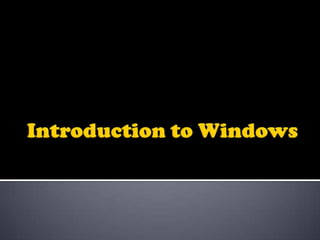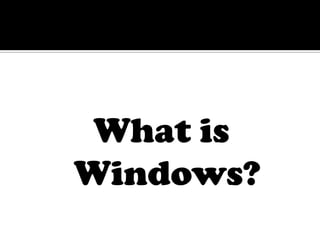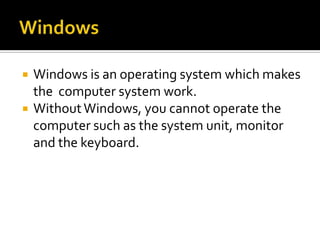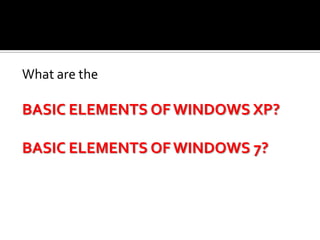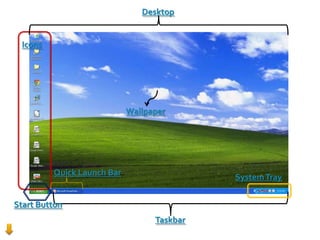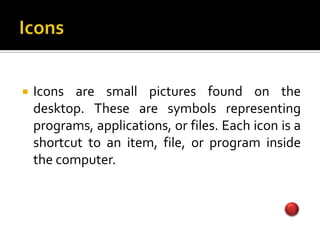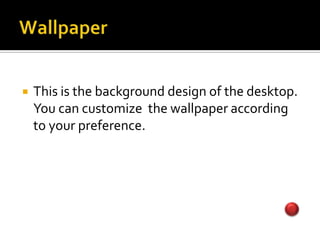Windows is an operating system that allows users to operate a computer system. It features basic elements like icons, a start button, taskbar, desktop, and wallpaper. Windows XP included a quick launch bar and system tray, while Windows 7 introduced desktop gadgets and a notification area on the taskbar. Both operating systems use icons to represent programs and files, allow customizing the desktop wallpaper, and feature a start button to open programs and documents.