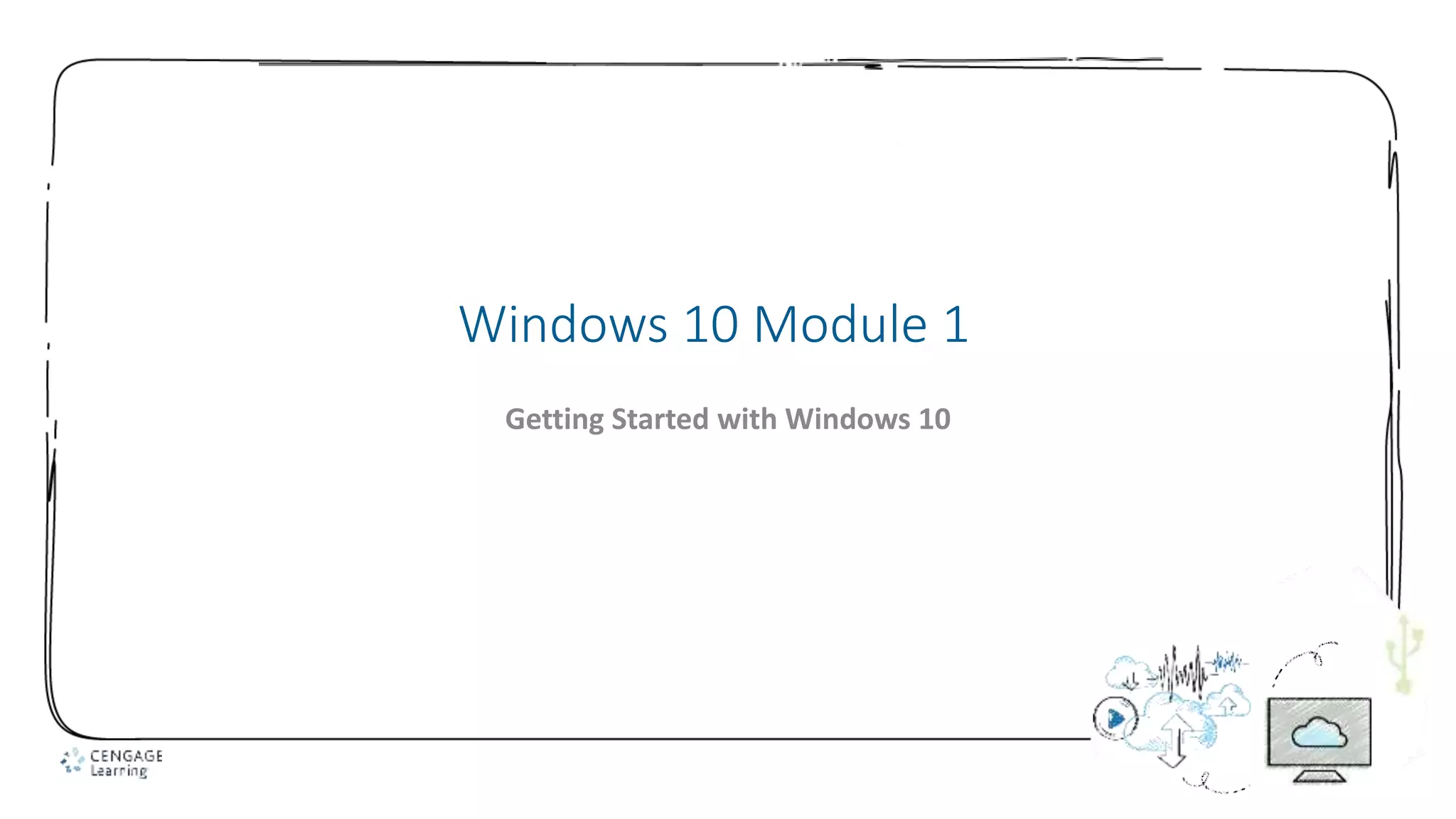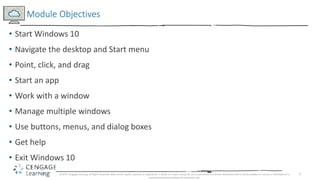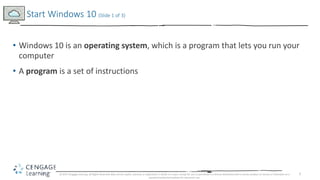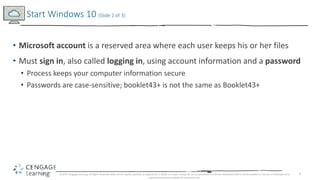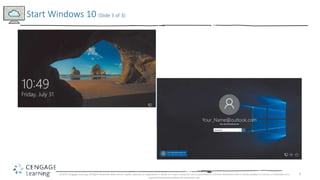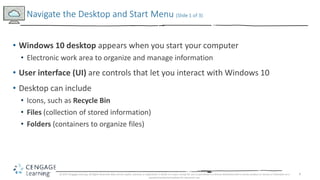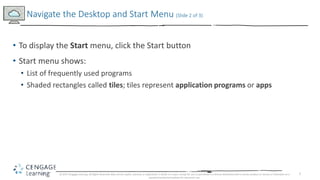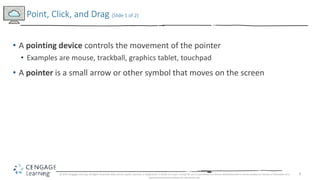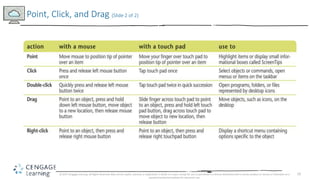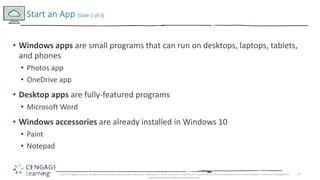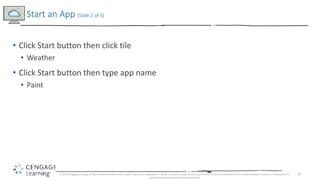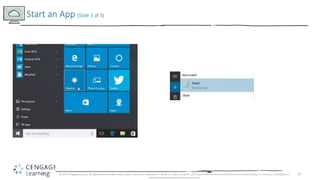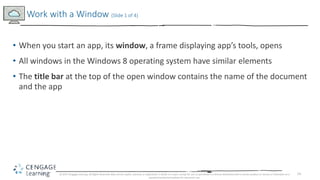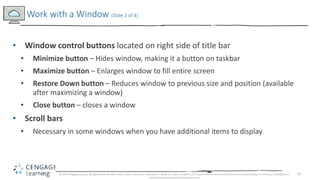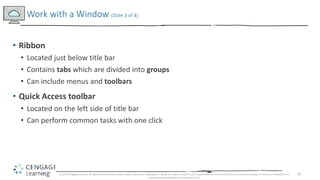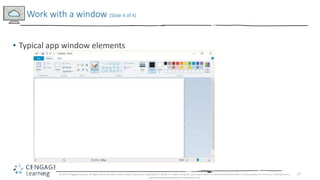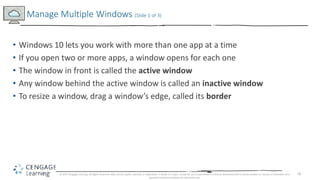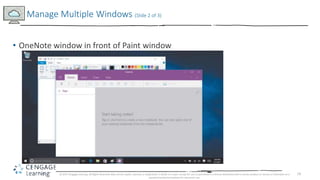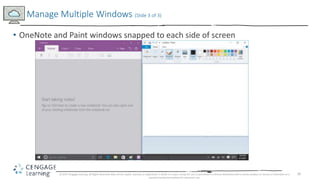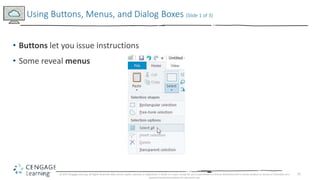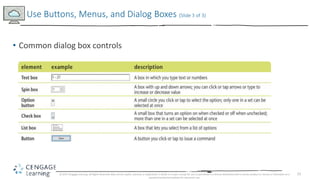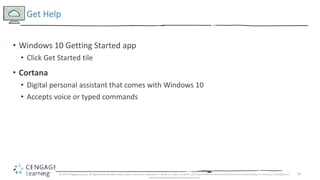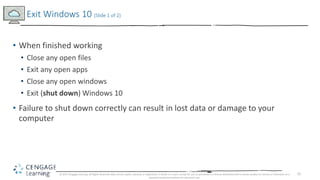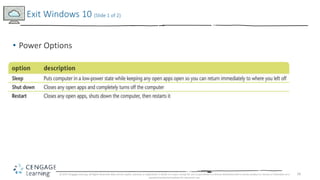This document provides an overview of getting started with Windows 10. It covers starting Windows 10 and signing in with a Microsoft account, navigating the desktop and Start menu, using a pointing device to point, click and drag, starting apps from the Start menu or by typing the name, working with windows by resizing, minimizing, maximizing and closing them, managing multiple windows, using buttons, menus and dialog boxes to provide instructions to Windows, and getting help or exiting Windows 10. The objectives are to learn the basic functions for navigating, launching programs, manipulating windows and providing input in Windows 10.