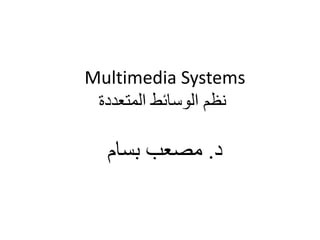
vdocuments.mx_multimedia-systems--5687e4136ed29.ppt
- 1. Multimedia Systems المتعددة الوسائط نظم د . بسام مصعب
- 2. • Definition • Introduction to Multimedia • Media classification • Representation of Media • Main Properties of Multimedia Systems • Definition of Multimedia Systems • Multimedia-Related Technologies • Key properties of a MM system • Where to Use MM • MM Hardware & Software
- 3. • 1-Mult: Latin word "Multus" which mean "numerous, many", a lot of • 2-Media: plural form of medium. The word medium according to dictionary has two meanings: 1- An intervening substance through which something is transmitted or carried on 2- A means of mass communication such as newspaper, magazine, or television
- 4. 1- Definition Multimedia--the combination of text, animated graphics, video, and sound--presents information in a way that is more interesting and easier to grasp than text alone. It has been used for education at all levels, job training, and games and by the entertainment industry. It is becoming more readily available as the price of personal computers and their accessories declines. Multimedia as a human-computer interface was made possible some half-dozen years ago by the rise of affordable digital technology.
- 5. Previously, multimedia effects were produced by computer-controlled analog devices, like videocassette recorders, projectors, and tape recorders. Digital technology's exponential decline in price and increase in capacity has enabled it to overtake analog technology. The Internet is the breeding ground for multimedia ideas and the delivery vehicle of multimedia objects to a huge audience.
- 6. 2- Multimedia--An introduction Nowadays, multimedia generally indicates a rich sensory interface between humans and computers or computer-like devices--an interface that in most cases gives the user control over the pace and sequence of the information. • We all know multimedia when we see and hear it, yet its precise boundaries elude us. For example, movies on demand , in which a viewer can select from a large library of videos and then play, stop, or reposition the tape or change the speed is generally considered multimedia.
- 7. • However, watching the movie on a TV set attached to a videocassette recorder (VCR) with the same abilities to manipulate the play is not considered multimedia. Unfortunately, we have yet to find a definition that satisfies all experts. • Recent multimedia conferences, provide a good start for identifying the components of multimedia
- 8. 3- Media classification • With computer processing: – Medium –a means of distribution and presentation of information: text, graphics, speech, music…… • Media can be classified with different criteria. We can classify media according to: – Perception, – Representation, – Presentation, – Storage, – Transmission, – Information exchange
- 9. Perception medium Perception media help the humans to sense their environment; perception mostly occurs through seeing or hearing the information. • For the perception through seeing the visual media such as text, image and video are used. • For the perception of information through hearing, auditory media such as music, noise and speech are relevant.
- 10. The Representation Medium Representation media are characterized by internal computer representations of information. The central question is: * How is computer information coded? There are various formats used to represent media information in a computer, For example: • Text is coded in ASCII code (America Standard Code for Information Interchange) or EBCDIC (Extended Binary Coded Decimal Interchange Code) is an 8-bit character encoding used on IBM mainframe. • Graphics are coded according to CEPT or CAPTAIN videotext standard (Character And Pattern Telephone Access Information Network , or the graphics standard GKS(Graphic Kernel System) . • Audio stream can be represented using a simple PCM (Pulse Code Modulation) method. • Image can be coded as a fax or in JPEG format. • Video sequences can be coded in different TV standard formats (e.g. PAL, SECAM, NTSC) and can be stored in MPEG format (Motion Picture Experts Group) standard for video and associated audio
- 11. The Presentation Medium • Presentation media refer to tools and devices for the input and output of information. The central question is: Through which medium is information delivered by the computer, or introduced into the computer? The media to deliver information by computer (output media) includes paper, screen, speaker, whereas the input media are keyboard, mouse, camera, and microphone. The Storage Medium Storage media refer to a data carrier which enables storage of information. The central question is: Where will the information be stored? Examples of storage media are Floppy disk, Hard disk, CD-ROM, Magnetic Tapes, Removable Disk, Microfilm and even paper.
- 12. The Transmission Medium • The transmission medium characterises different information carriers that enable continuous data transmission. The central question is: Over what will the information be transmitted? The answer is that information is transmitted over networks, which use wire and cable transmission such as coaxial and fiber optics, as well as free air space transmission for wireless transmissions( Radio tower ,satellite. The Information Exchange Medium The information exchange medium includes all information carriers for transmissions, i.e. all storage and transmission media. The central question is: Which information carrier will be used for information exchange between different places? Information can flow through intermediate storage media, where storage media is transported outside through computer networks to the destination, through direct transmission using computer networks, or through combined usage of storage and transmission media ( e.g. e-mail).
- 13. 4- Representation of Media • The media is characterised as information to be processed in computer systems. Each medium defines the following: 1- Representation Values 2- Representation Space The user will perceive the content through these representations
- 14. • 1- Representation Values Representation values are the actual information representation of the media. A sentence can be represented by text, which is a sequence of characters, or by speech, which is in a waveform. Representation values can be considered either as a continuum or a sequence of discrete values. • 2- Representation Space Paper or computer monitors are examples of a visual presentation spaces. Each representation space consists of one or more representation dimensions. A computer screen has 2 spatial dimensions; holography and stereophony require an additional spatial dimension. Time can occur in each representation space as an additional dimension, as it has central meaning to multimedia systems.
- 15. Representation Dimensions • Media can be divided into two types with respect to time in their representation space: • Time-independent (discrete) • Some media such as text , pictures and graphics, are time-independent. Information in these media consist exclusively of a sequence of individual elements or of a continuum without a time component.(indeed, they may be displayed according to a wide variety of timing and still remain meaningful). • Time-dependent (continuous) Other media, such as sound and motion video(means pure moving images), change over time. Information is expressed not only on the individual value but also the time of its occurrence (requires a continuous playout as a time passes). • The meaning depend on the level of the relative change of the discrete values or of the continuum. Representation caused by tactile or temperature sensors with threshold detectors are also time-dependent and falls under this category. Processing these media is time critical because the validity of the data depends on a time condition.
- 16. As a conclusion the Classification of Media as follows: – Perception Medium • How do humans perceive information in a computer? – Through seeing - text, images, video – Through hearing - music, noise, speech – Representation Medium • How is the computer information encoded? – Using formats for representing and information – ASCII(text), JPEG(image), MPEG(video) – Presentation Medium • Through which medium is information delivered by the computer or introduced into the computer? – Via I/O tools and devices – paper, screen, speakers (output media) – keyboard, mouse, camera, microphone (input media)
- 17. Classification of Media (cont.) – Storage Medium – Where will the information be stored? – Storage media - floppy disk, hard disk, tape, CD-ROM etc. – Transmission Medium – Over what medium will the information be transmitted? – Using information carriers that enable continuous data transmission - networks – wire, coaxial cable, fiber optics – Information Exchange Medium – Which information carrier will be used for information exchange between different places? – Direct transmission using computer networks – Combined use of storage and transmission media (e.g. electronic mail).
- 18. Media Concepts • Each medium defines • Representation values - determine the information representation of different media – Continuous representation values (e.g. electro-magnetic waves) – Discrete representation values(e.g. text characters in digital form) • Representation space determines the surrounding where the media are presented. – Visual representation space (e.g. paper, screen) – Acoustic representation space (e.g. stereo)
- 19. • Representation dimensions of a representation space are: – Spatial dimensions: • two dimensional (2D graphics) • three dimensional (holography) – Temporal dimensions: • Time independent (document) - Discrete media – Information consists of a sequence of individual elements without a time component. • Time dependent (movie) - Continuous media – Information is expressed not only by its individual value but also by its time of occurrence.
- 20. Multimedia Systems • Qualitative and quantitative evaluation of multimedia systems – Combination of media • continuous and discrete. – Levels of media-independence • some media types (audio/video) may be tightly coupled, others may not. – Computer supported integration • timing, spatial and semantic synchronization – Communication capability
- 21. 5- Main Properties of Multimedia Systems • From our understanding of the different media elements, we related to multimedia systems in a qualitative manner based on the important properties below: • Combination of Media A multimedia system combines both continuous and discrete media. A simple text processing program with incorporated images should not be considered as a multimedia application. • Independence An important aspect of different media is their level of independence from each other. In general, there is a request for independence of different media, but multimedia may require several levels of independence.
- 22. • Computer-supported Integration The media-independence prerequisite provides the possibility of combining media in arbitrary forms. Computers are ideal tool for this purpose. The system should be capable of computer-controlled media processing. An integrated multimedia system is necessary to provide functionality that support all the different forms of media. • Communication Systems Communication has become essential in multimedia systems. Today's computers are interconnected and the multimedia functions should be available beyond the processing of a single computer.
- 23. 6- Definition of Multimedia Systems Based on the details above, the following definition can be used to describe multimedia systems: “A multimedia system is characterized by computer-controlled, integrated production ,manipulation, presentation, storage and communication of independent information, which is encoded at least through a continuous (time-dependent) and a discrete (time independent)medium.” A few examples of multimedia systems are: Video on demand, Electronic book, Interactive cinema, Internet Bookshop, and Games. so Multimedia systems are computer-based systems that support the delivery of multimedia content.
- 24. 7- Multimedia-Related Technologies • Multimedia systems is the integration of many components of different technologies. The development of multimedia technology is related to the evolution of the following technologies: • Computer Technology With faster processing power, larger memory and storage capacities, the multimedia capabilities of the computer has increased significantly in the last decade. This has enabled the development of multimedia intensive applications in many areas. • Telecommunications Digital networks with higher bandwidths increased the development of distributed multimedia applications, especially through the internet. • Consumer Electronics Improvements in devices such as display units and optical storage contributed to new and better multimedia facilities. In addition, mass production reduced the prices significantly for
- 25. • Entertainment and Broadcasting Professional audio and video production has significantly improved the technical capabilities and multimedia contents. These are adapted to multimedia systems for better quality products. • Publishing Many large publishing houses already offer their publications in electronic form. More and more multimedia information can be offered.
- 26. 8-Key properties of a MM system: • They must be computer control controlled thus, a computer must be involved at least in the presentation to the user • They are integrated , that is they use .Minimum number of different devices example :single computer screen is used to display all type of visual information • They must be support media independence اسمع موسيقى غير النص غير الفلم • They need to handle discrete and continuous media
- 27. 9-Application Areas Where to Use MM: • Residential Services • video-on-demand • video phone/conferencing systems • multimedia home shopping (MM catalogs, product demos and presentation) • self-paced education • Business Services • Corporate training • Desktop MM conferencing, MM e-mail
- 28. • Education • Distance education - MM repository of class videos • Access to digital MM libraries over high speed networks • Science and Technology • computational visualization and prototyping • astronomy, environmental science • Medicine • Diagnosis and treatment - e.g. MM databases that provide support for queries on scanned images, X- rays, assessments, response etc.
- 29. • MM in Business: Presentation, Training, Marketing, Advertising, DB, Catalog, Network communication voice mail, Video conference will be soon provided on many local and wide area network. • MM is School : connect every Class room ,Library ,Clinic and Hospital • MM at Home : TV set or monitor with built in interactive user input or use computer with CD-ROM device , or set top players(Kodak photo CD player, Philips CD-1, or Panasonic 3DO Player • MM in public place : Hotels, Train station, shopping malls,….to provide information and help.
- 30. 10 - MM Hardware & Software: • Digital media device: Keyboard, Scanner, Display driver. • Analog media device : We can divided into 3 parts : – Source produce analog signal Video, Camera, microphone – Sink consumer convert of analog signal : speaker, video display – Filter :convert form One analog to another audio mixer, video overlay device. • General purpose devices Ex: • 1- Sorting device CD-ROM, Magnatic disk … 2-network interface • Interaction تفاعل devices : Mouse, Joystick, electronics pens ,Keyboard
