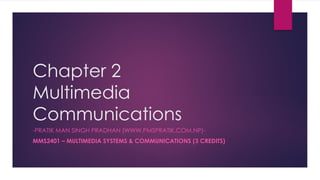
Chapter 2 - Multimedia Communications
- 1. Chapter 2 Multimedia Communications -PRATIK MAN SINGH PRADHAN (WWW.PMSPRATIK.COM.NP)- MMS2401 – MULTIMEDIA SYSTEMS & COMMUNICATIONS (3 CREDITS)
- 2. What is Multimedia? Multimedia is the use of computers to present text, graphics, video, animations, and sound in an integrated way. The term Multimedia describes a number of diverse technologies that allow visual and audio media to be combined in new ways for the purpose of communication. Its application include entertainment, education, medicine, advertising etc.
- 3. Principles of Communications Communication is the transfer of information The transfer needs a Channel (E.g. Air, Cable, Fiber Optics, etc.) Multimedia communication uses multiple channels. The principles of communication deals with Standards Protocols Error Control, Redundancy(Repetition) and Accuracy Channel Context Coding
- 4. Multimedia Communication Multimedia communication involves showing information in multiple media formats. Images, video, audio and text all are part of multimedia communication. A single instance of multimedia communication does not have to have all four components. Examples: Websites, Information Kiosks and Interactive Media
- 8. Channels / Mediums A communication channel refers either to a physical transmission medium such as a wire, or to a logical connection over a multiplexed medium such as a radio channel. A channel is used to convey an information signal, for example a digital bit stream, from one or several senders (or transmitters) to one or several receivers. A channel has a certain capacity for transmitting information, often measured by its bandwidth in Hz or its data rate in bits per second.
- 9. Medium Types and Classification There are 2 multimedia transmission mediums Wired Co-axiel Cable Twisted Pair Cable Shielded Twisted Pair Cable Unshielded Twisted Pair Cable Fiber Optics Cable Single Thread Multi Thread Wireless Microwave (Satellite Waves) Radio wave (FM, AM, Bluetooth, Wi-Fi, Cellular Network) Light Waves (Infrared, Li-Fi)
- 10. Choice of Channels We choose wireless mediums if we require just a limited amount of speed. For e.g. for a home or office connection where we use the network for personal file sharing and for streaming multimedia contents. Also it covers a limited reason of space. Wired medium are used if we need a very high connection speed, this is usually true in case we want to transfer over an Exabyte of data. It also allows for a reliable long distance connection between computers. Choice of channels depends on Availability of channel Availability of equipment Ability to use the channel Ability to understand message Economic considerations Time problems
- 11. Media Types and Classification Audio (MP3, WAV, AIFF) Video (MPEG, AVI, MP4) Graphics (JPEG, PNG, TIFF, GIF) Text (HTML, TXT, RTF)
- 12. Media Types and Their Use Audio – Used for Podcasts, Music and VoIP Video – Used for Video Streaming, Films and Video Conferencing Graphics – Used for Images, Icon, Infographics, Charts and Visual Representation Text – Used to display computer text in Human Readable Format
- 13. Concept of Information Information is that which informs. When raw data are well arranged, they become information that gives meaning Example: Graphs, Charts, Articles, Graphics, Movies etc.
- 14. Information Structure Information structure refers to how data are arranged in order to give a related useful meaning as information. Information Structures can be: Tabular Structure Spatial or temporal structure Trees, network or graphs Text and documentation Combination of multiple strategies
- 15. Communication of Information Raw data can be converted into an information structure of choice and then we may use the medium of communication of our choice. Communication may involve errors In digital communication where binary of used errors cause 1 to become 0 and 0 to become 1 To detect or correct errors requires extra information (Redundancy)
- 16. Model of Communication Models of communication are conceptual models used to explain the human communication process. The first major model for communication came in 1949 and was conceived by Claude Elwood Shannon and Warren Weaver for Bell Laboratories.
- 18. Simplex Mode of Media Transmission In this type of transmission mode data can be sent only through one direction i.e. communication is unidirectional. We cannot send a message back to the sender. Unidirectional communication is done in Simplex Systems. Examples of simplex Mode is loudspeaker, television broadcasting, television and remote, keyboard and monitor etc.
- 19. Half-Duplex Mode of Media Transmission In half duplex system we can send data in both directions but it is done one at a time that is when the sender is sending the data then at that time we can’t send the sender our message. The data is sent in one direction. Example of half duplex is a walkie-talkie in which message is sent one at a time and messages are sent in both the directions.
- 20. Full-Duplex Mode of Media Transmission In full duplex system we can send data in both directions as it is bidirectional. Data can be sent in both directions simultaneously. We can send as well as we receive the data. Example of Full Duplex is a Telephone Network in which there is communication between two persons by a telephone line, through which both can talk and listen at the same time.
- 21. Role of Media Transmission The data is coded as binary numbers at the sender end A carrier signal is modulated as specified by the binary representation of the data At the receiving end, the incoming signal is demodulated into the respective binary numbers Decoding of the binary numbers is performed
