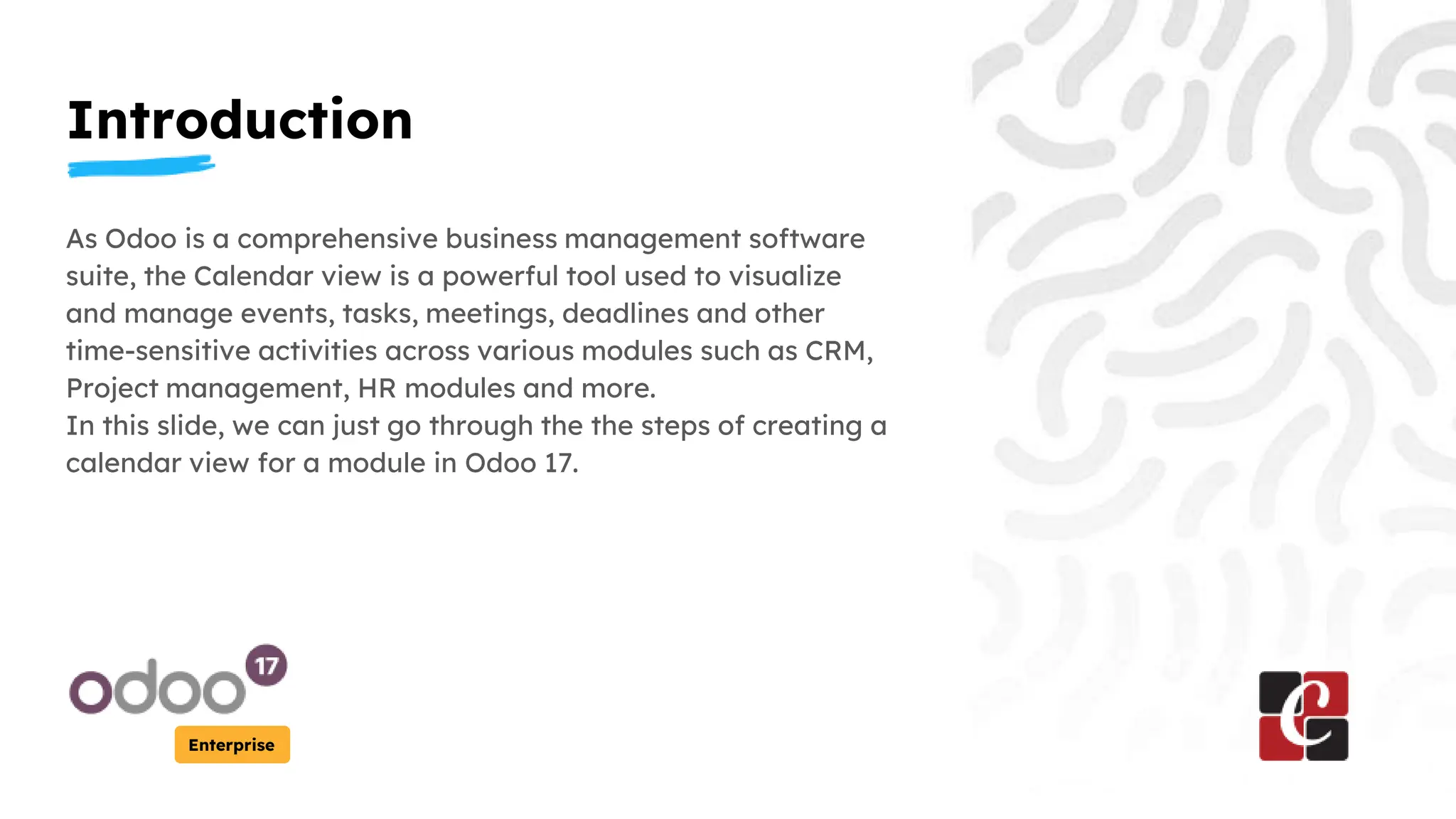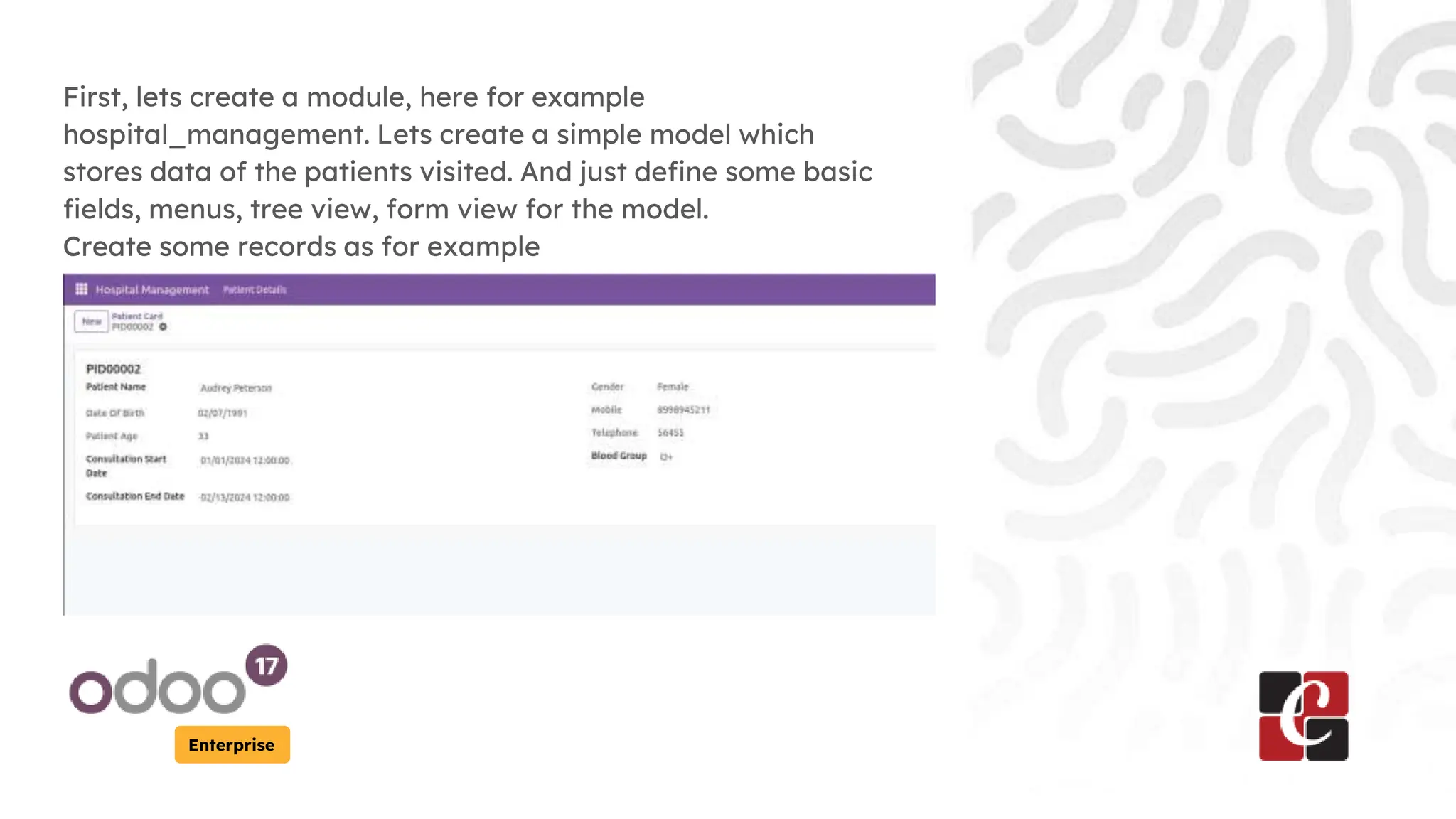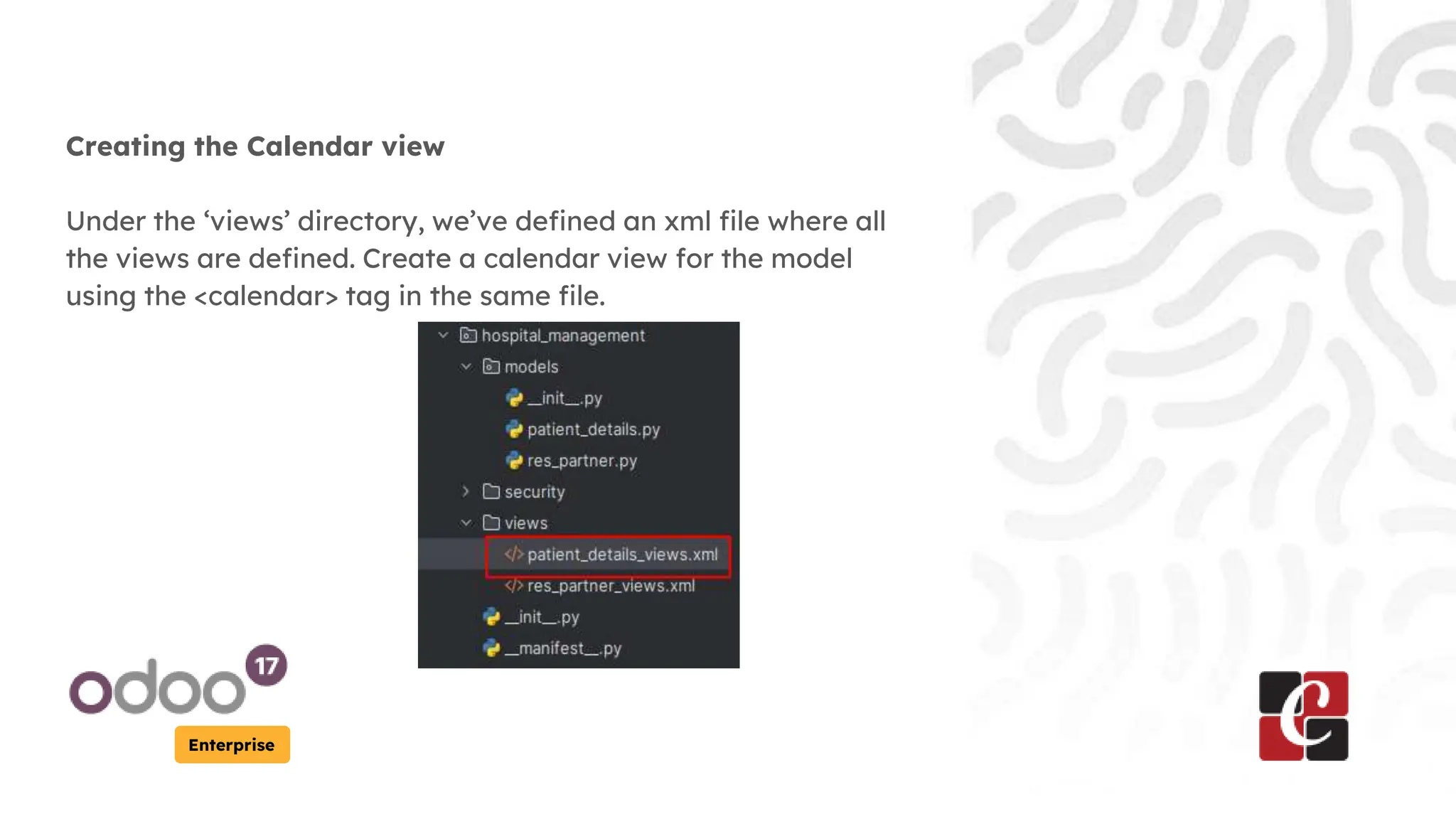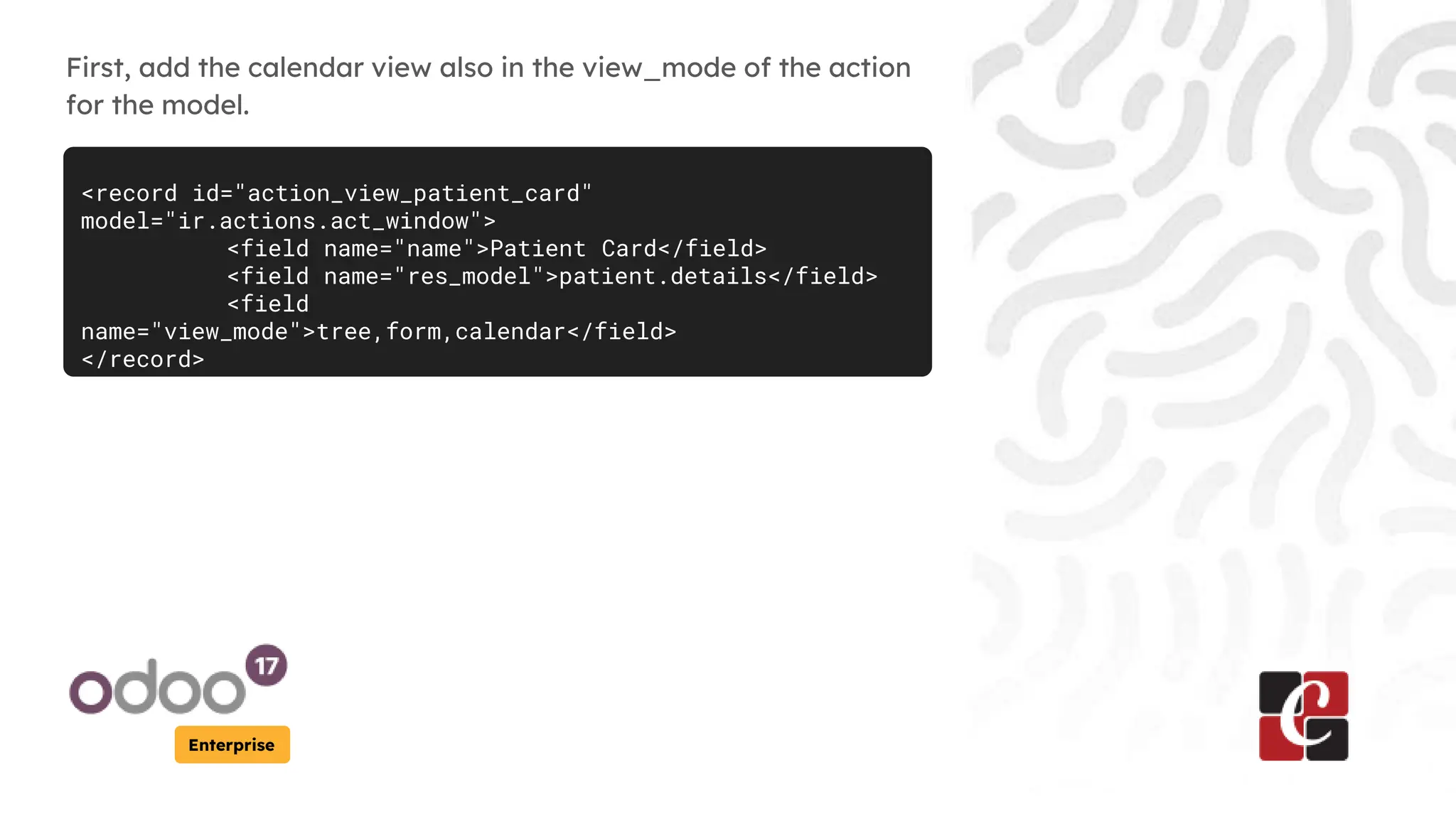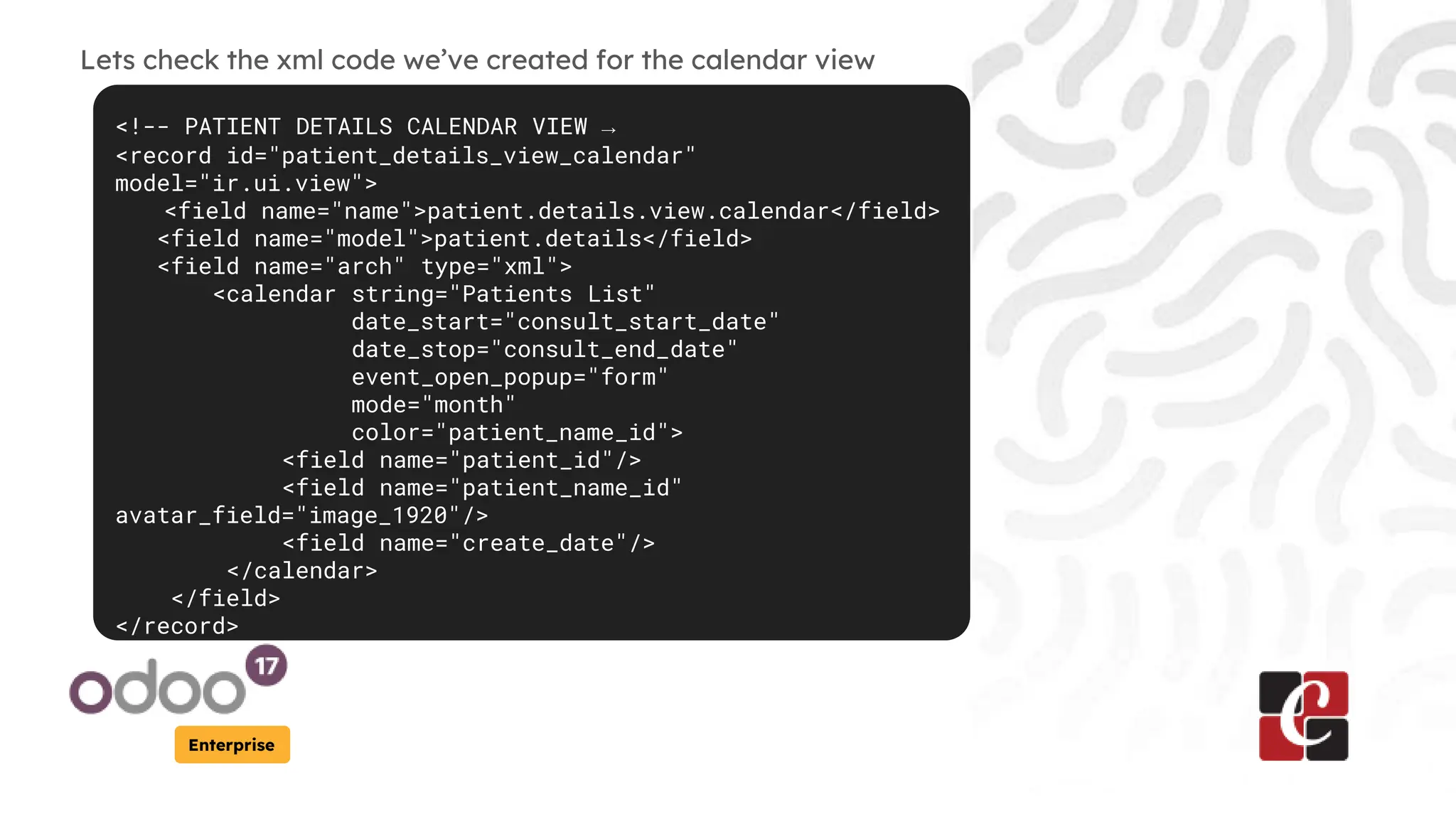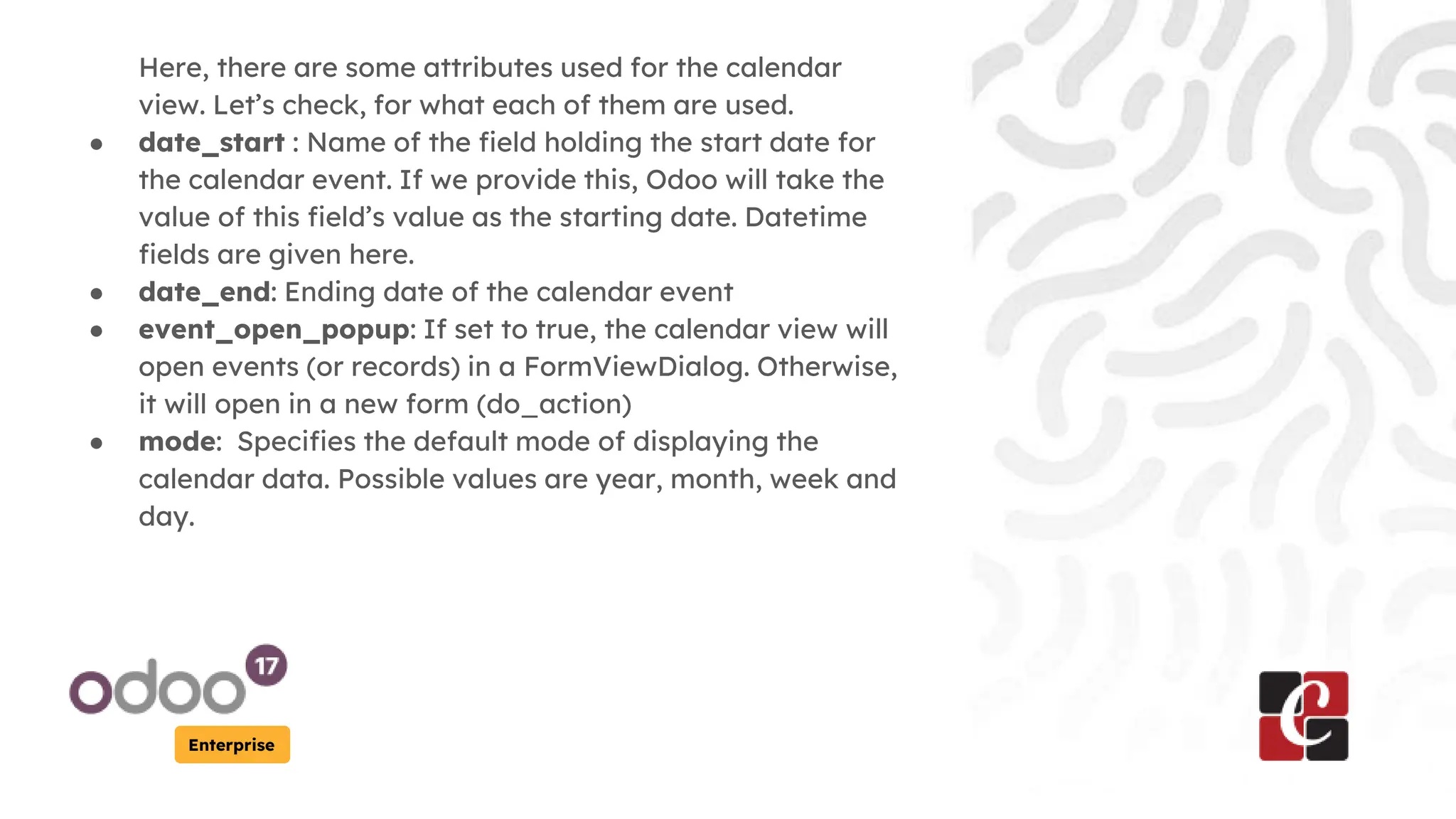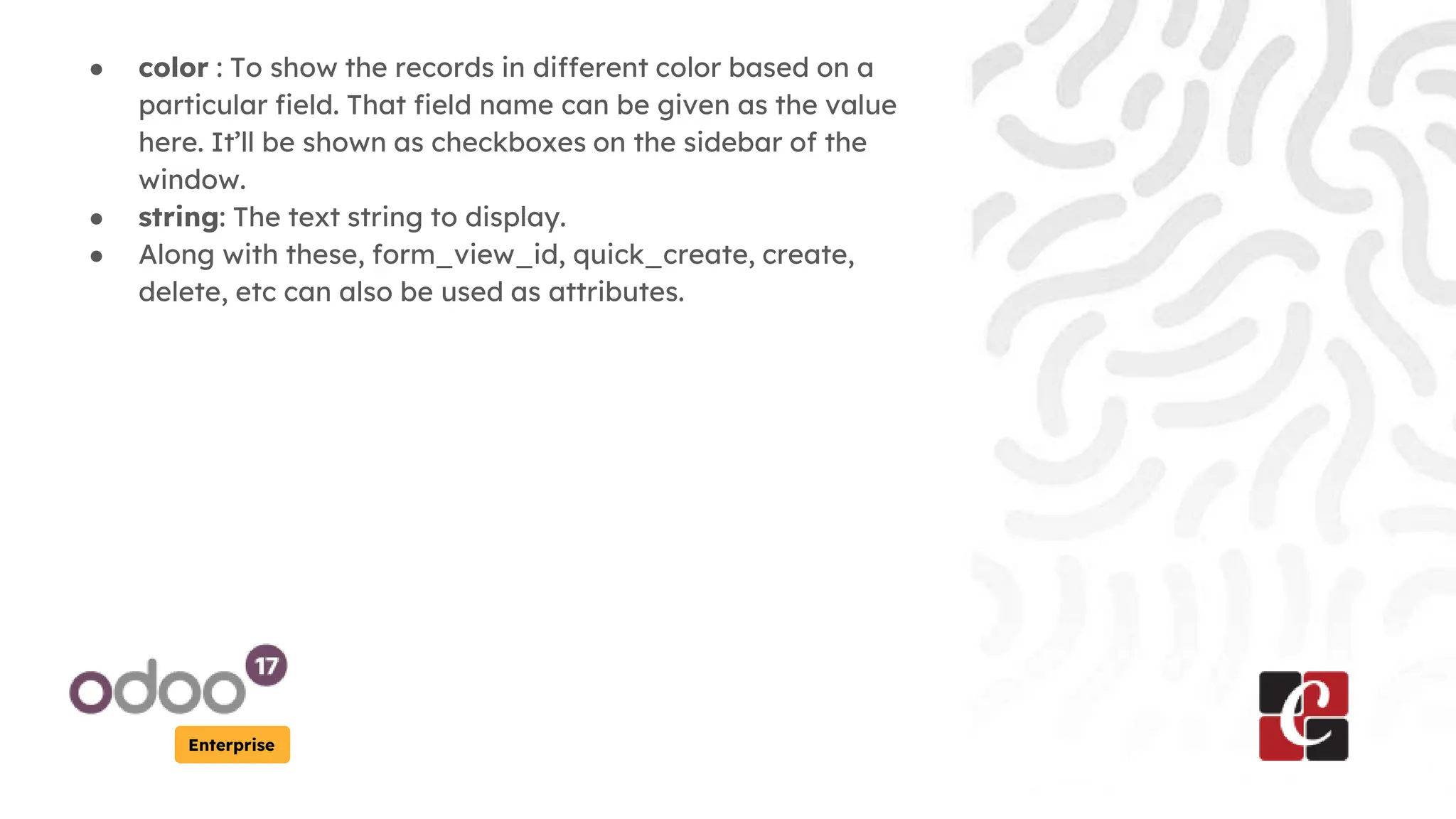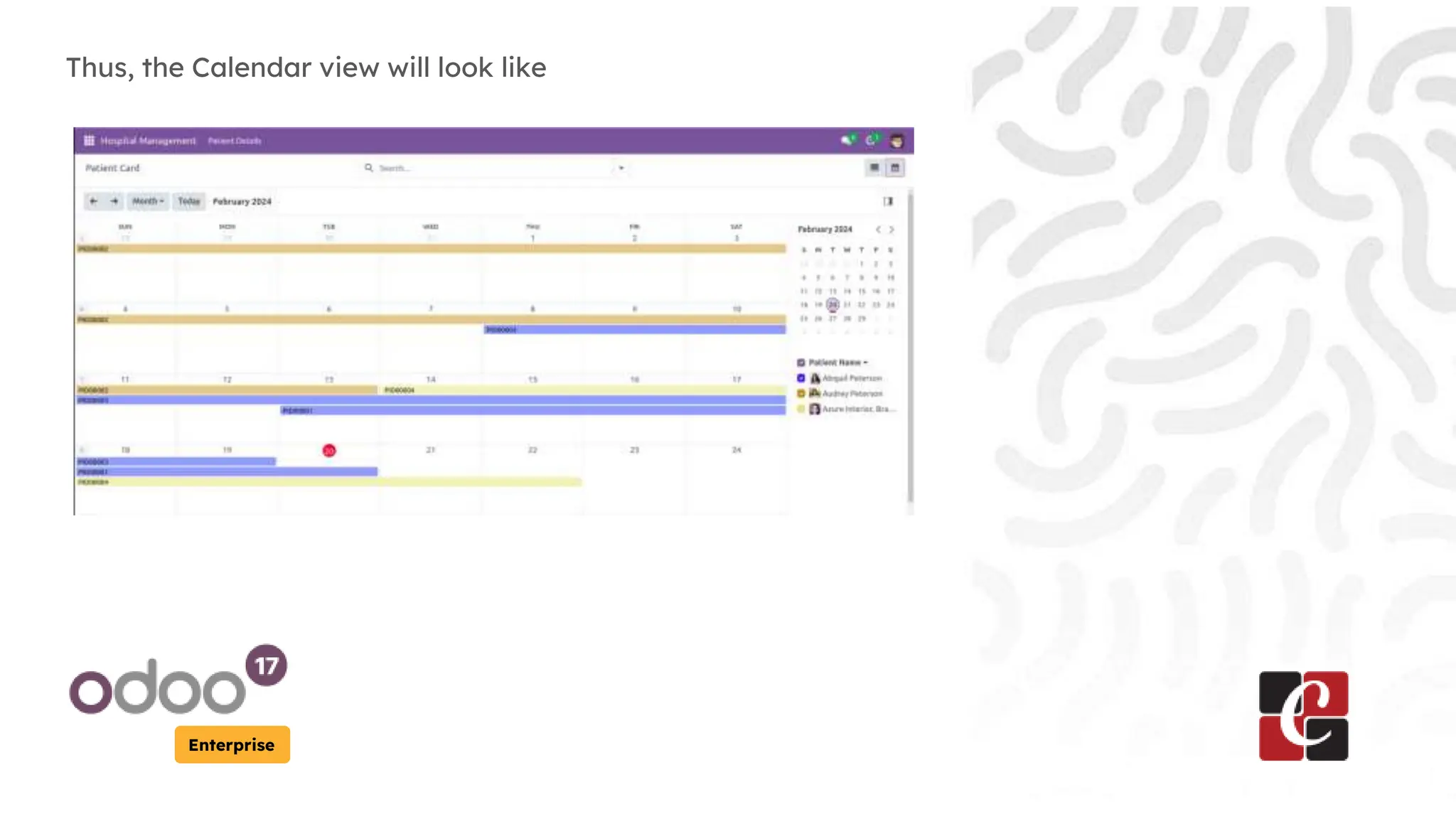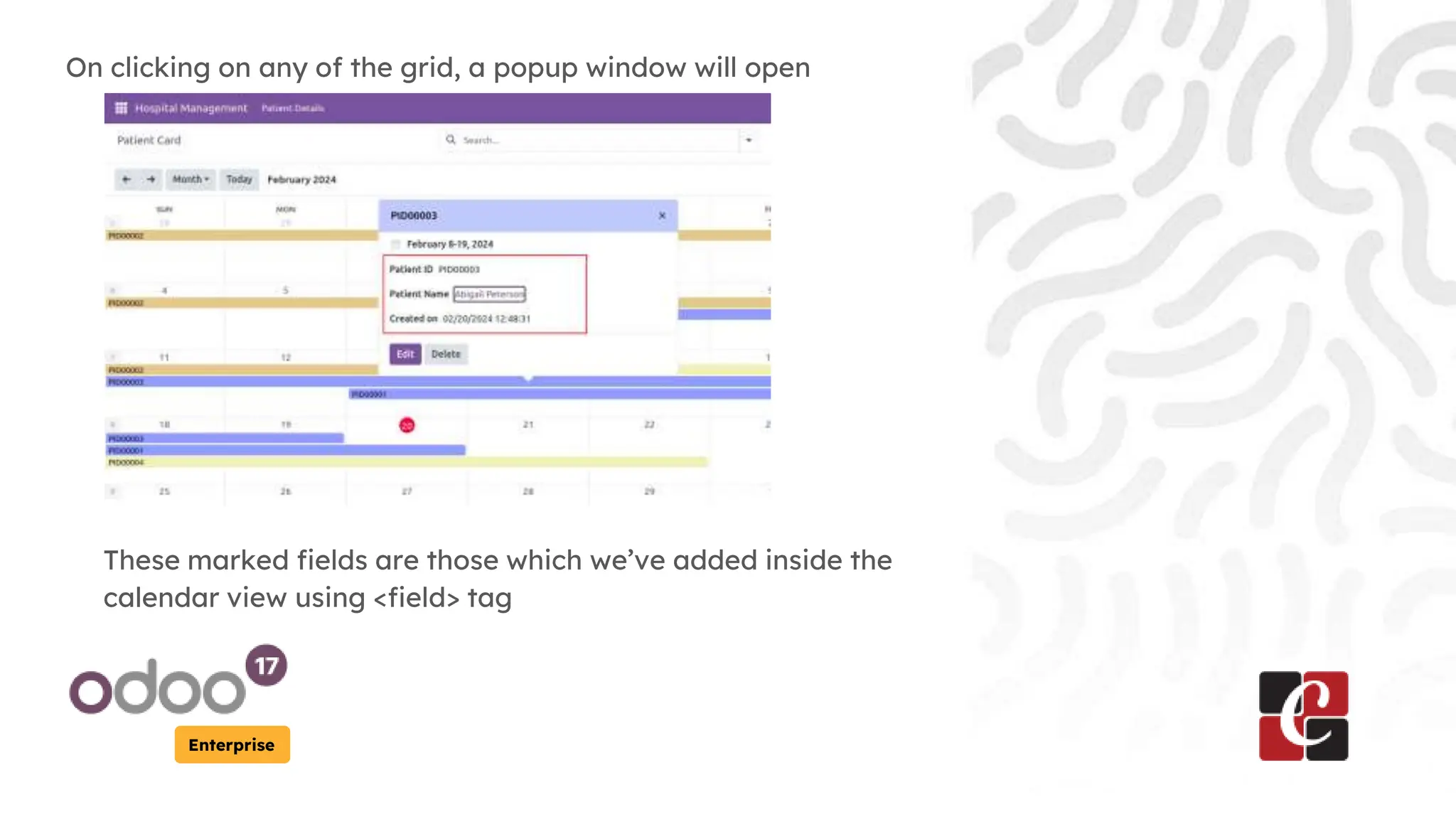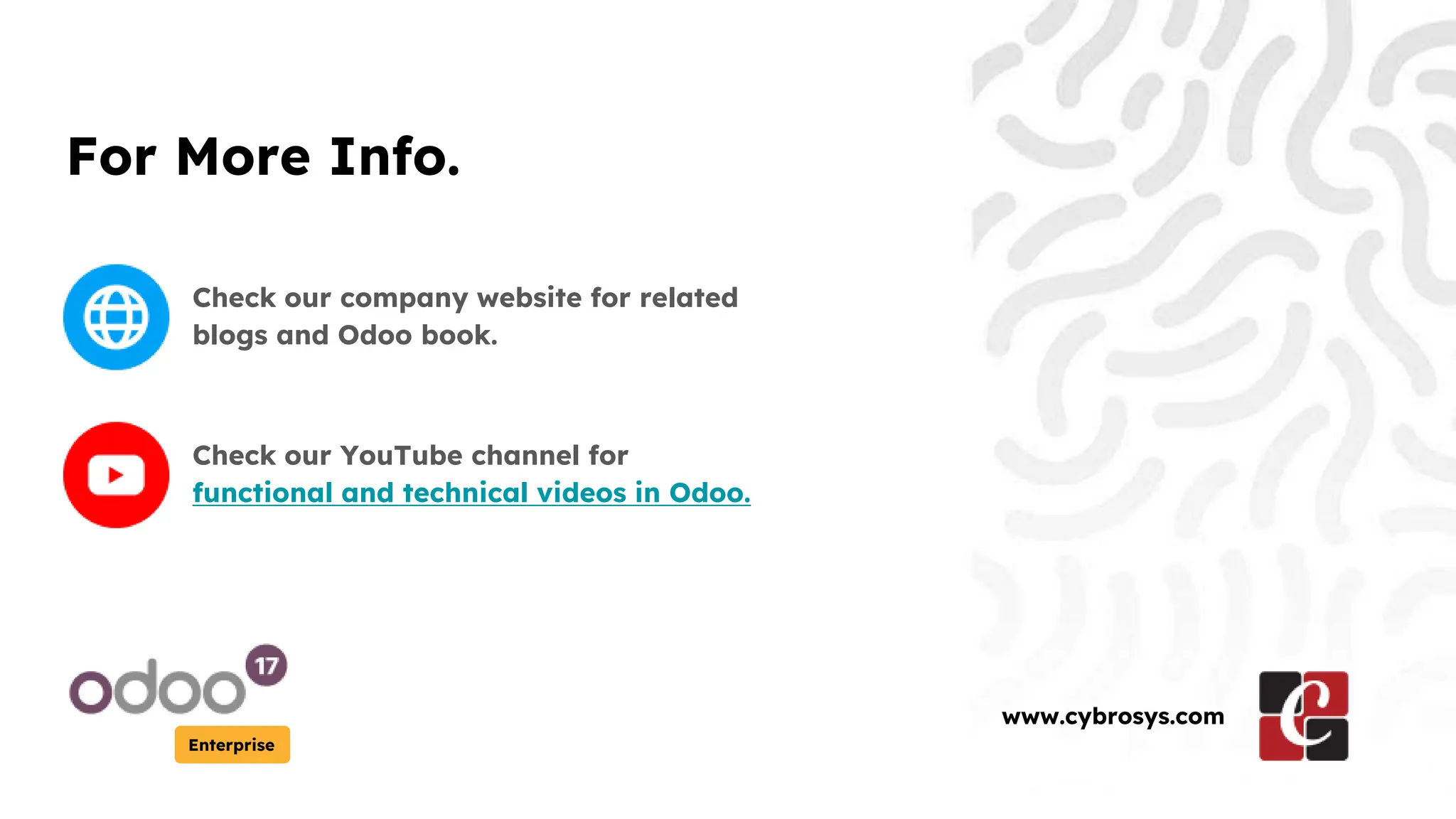The document provides a guide on creating a calendar view in Odoo 17 Enterprise for managing time-sensitive activities across various modules like CRM and project management. It details the steps for creating a module, defining models, and the necessary XML configuration to implement the calendar view features, including attributes such as date_start, date_end, and modes of display. The document emphasizes the advantages of using the calendar view to enhance event management and provides resources for further learning.