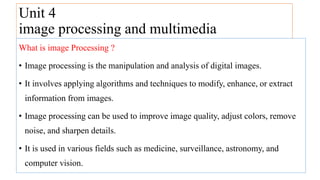
chapter 4 about image processing and multimedia production
- 1. Unit 4 image processing and multimedia What is image Processing ? • Image processing is the manipulation and analysis of digital images. • It involves applying algorithms and techniques to modify, enhance, or extract information from images. • Image processing can be used to improve image quality, adjust colors, remove noise, and sharpen details. • It is used in various fields such as medicine, surveillance, astronomy, and computer vision.
- 2. Cont…d • Common image processing tasks include image filtering, edge detection, image segmentation, and object recognition. • Image processing techniques can be applied to both photographs and digital images from other sources. • It plays a crucial role in applications such as image editing software, medical imaging, facial recognition, and autonomous vehicles.
- 3. The importance of multimedia • Multimedia is the Integration of multiple media such as text, audio, video, graphics and animation together multiply the impact of the message. • Multimedia plays an important role in education, entertainment, public places,collaboration and healthcare. Let us see its importance one by one.
- 4. 1. Education Students can learn new skills and knowledge without teachers’ guidance, for example virtual learning. They can also design and run websites. • Virtual learning is a learning experience that is enhanced through utilizing computers and/or the internet both outside and inside the facilities of the educational organization.
- 5. 2. Entertainment. People can watch movies, listen to music and read books with multimedia access on move. This allows people to entertain themselves wherever they go.
- 6. 3. Public Places: • Multimedia is available at stand-alone terminals used in hotels, railway stations, shopping malls, museums and libraries. 4.
- 7. Collaboration: Multimedia platforms can be used as a collaboration device that can link to two or more people from different regions of the world. People can talk over the computer through chatting, social networking and video cameras, for example virtual meeting.
- 8. Activity 4.1 Discuss the following activities in a group. 1. Explain the benefits of multimedia in classroom teaching and learning activities. 2. Analyze the application of multimedia in the health sector. 3. Explain the business implications of multimedia. 4. Describe virtual meetings and virtual learning.
- 9. Components of Multimedia • The various components of multimedia are text, audio, graphics, video and animation. • All these components work together to represent information effectively and easily.
- 10. 1. Text • In multimedia, the text is used as headlines, subtitles and captions. • text is used to give directions and communicate information, text- based menus and buttons. • These guide users through multimedia applications, electronic books, magazines and reference materials still rely on text to inform and educate.
- 11. 2. Graphics • Graphics refers to visual representations of data or ideas. • It involves creating, manipulating, and displaying images, diagrams, charts, or animations using various techniques and tools. • Graphics are used in various applications. • In the field of design, graphics are used to create logos, posters, brochures, and websites.
- 12. 3. Audio A multimedia application may require the use of speech, music and sound effects. In multimedia applications, a sound that has been digitized is called audio. Audio can be obtained by capturing sound into a personal computer using a microphone or another input device. It can also be played from a keyboard, or another musical instrument that is connected to the computer using a MIDI (Musical Instrument Digital Interface) port.
- 13. 4. Video • Video is a key component of multimedia, which combines different types of media such as text, graphics, audio, and video to create a rich and interactive user experience. • In the context of multimedia, video refers to moving images that are displayed in a sequence, creating the illusion of motion.
- 14. 5. Animation • Animation refers to graphic images that change or move. • Animation is commonly used in advertising and marketing on the Web because the movement does grab visitor’s attention.
- 15. Hardware and Software Requirements for Multimedia A multimedia computer system is a computer system capable of integrating two or more types of media (text, graphics, animation, audio and video) for the generation, storage, representation, manipulation and access of multimedia information.
- 16. To use multimedia on a computer system, one needs certain hardware components and software. Hardware Requirements for Multimedia The basic hardware requirements for multimedia are: 1. Central Processing Unit (CPU) — Pentium Processor 2. Random Access Memory (RAM) — >1 GB RAM 3. Monitor — Super Virtual Graphics Arrays (SVGA) 4. Video Card -rendering and processing high-resolution videos 5. Sound Card - 6. CD-ROM Drive
- 18. Multimedia File Formats A file format is the structure in which information is stored or encoded in a computer file. The current multimedia file formats are used for the production and delivery of multimedia data including text, image, digital audio file and digital video file formats. Sound file formats a. WAV (Windows Wave Format) b. MIDI (Musical Instrument Digital Interface) c. WMA (Windows Media Audio)
- 19. Image file formats A. TIFF (Tagged Interchange File Format) B. JPEG (Joint Photographic Experts Group) C. GIF (Graphics Interchange Format) D. PNG (Portable Network Graphics) E. BMP (Windows Bitmap Format)
- 20. Video file formats A. AVI (Audio Video Interleave) B. MPEG (Moving Picture Experts Group)
- 22. Multimedia Production • multimedia production is any sort of production that uses imagery and a combination of text, audio and graphics to tell a story. • Multimedia production is a complicated process which usually involves many people.
- 23. People involved in multimedia production Write the table about People involved in multimedia production on page 150