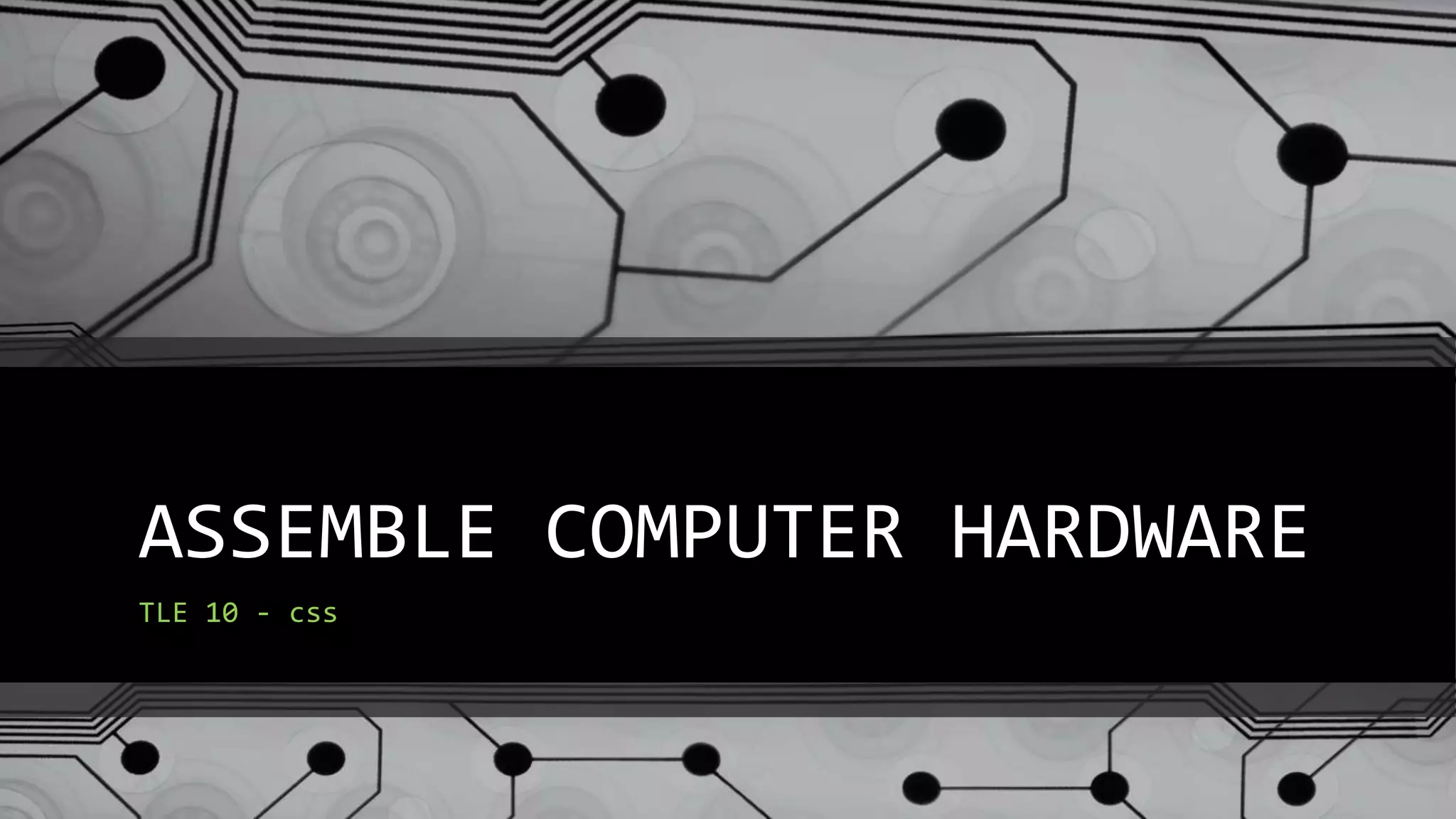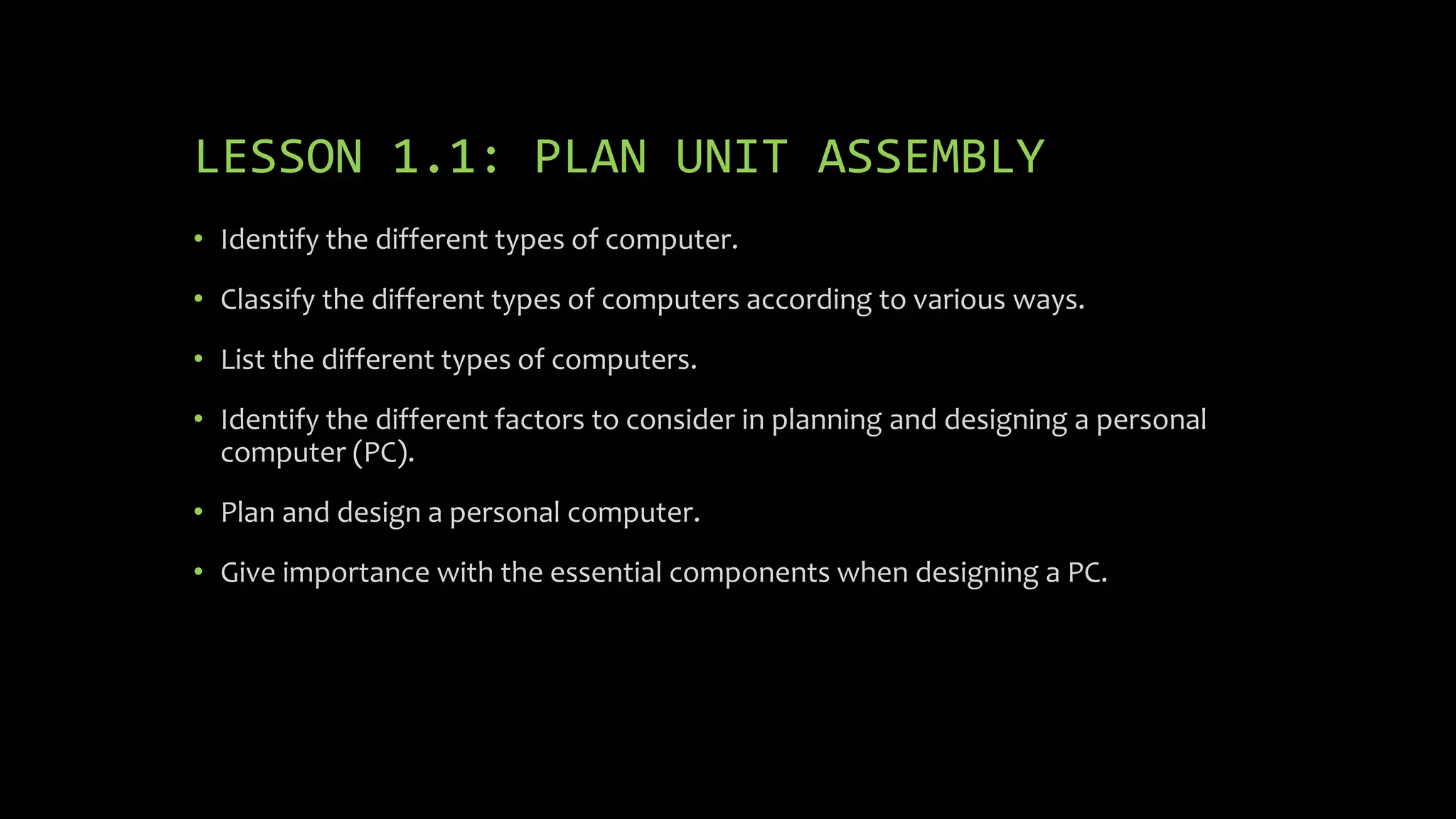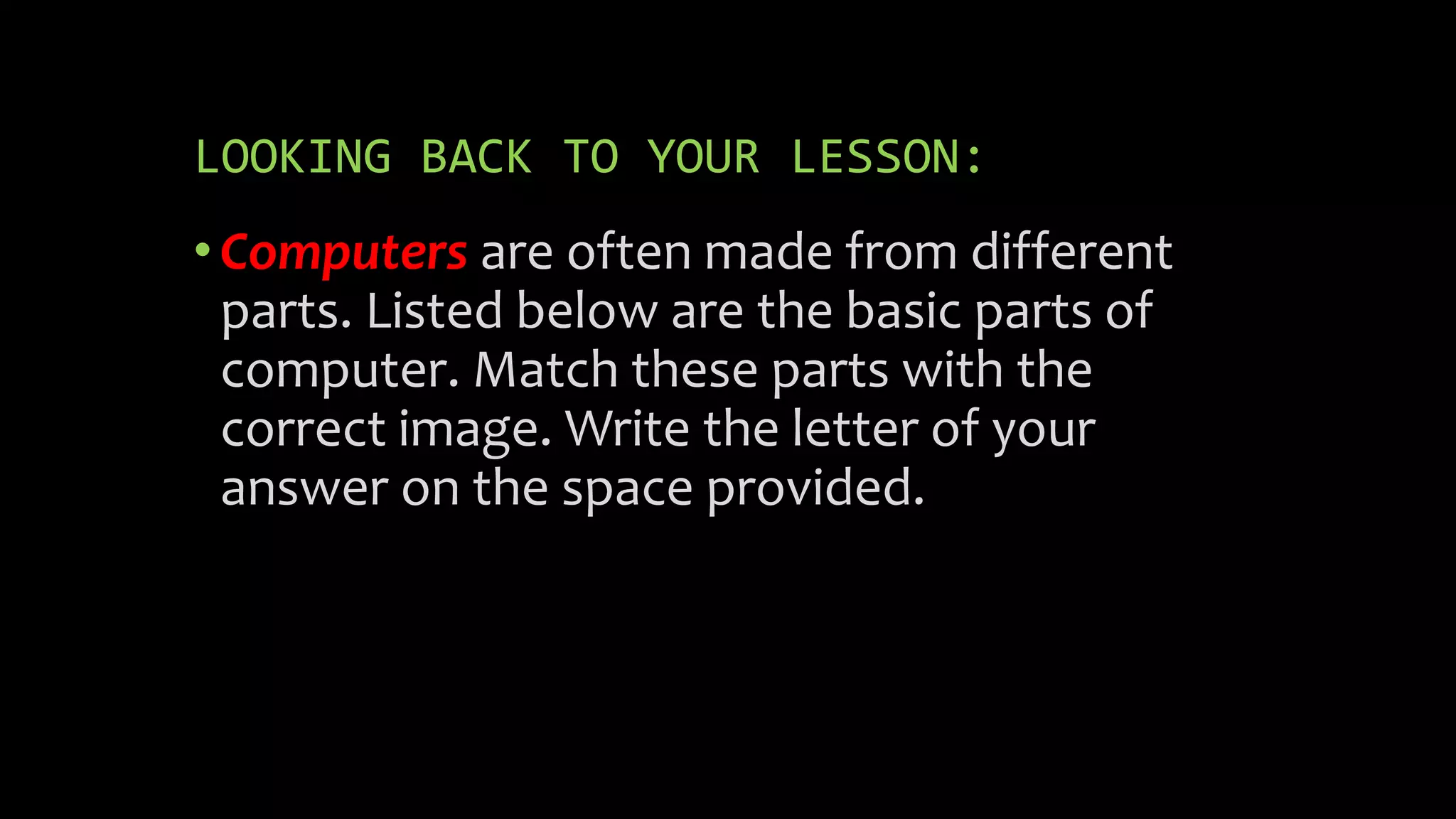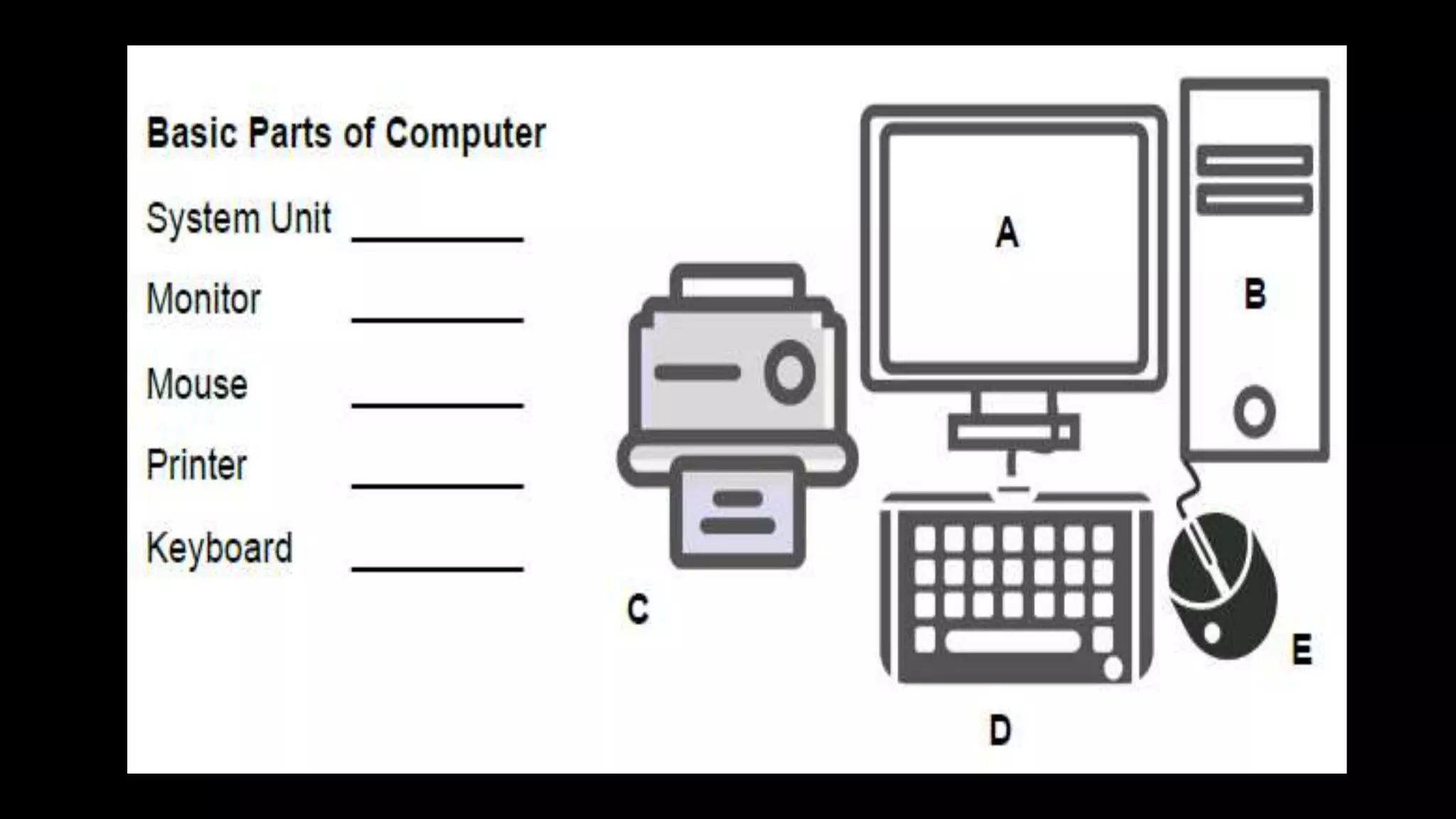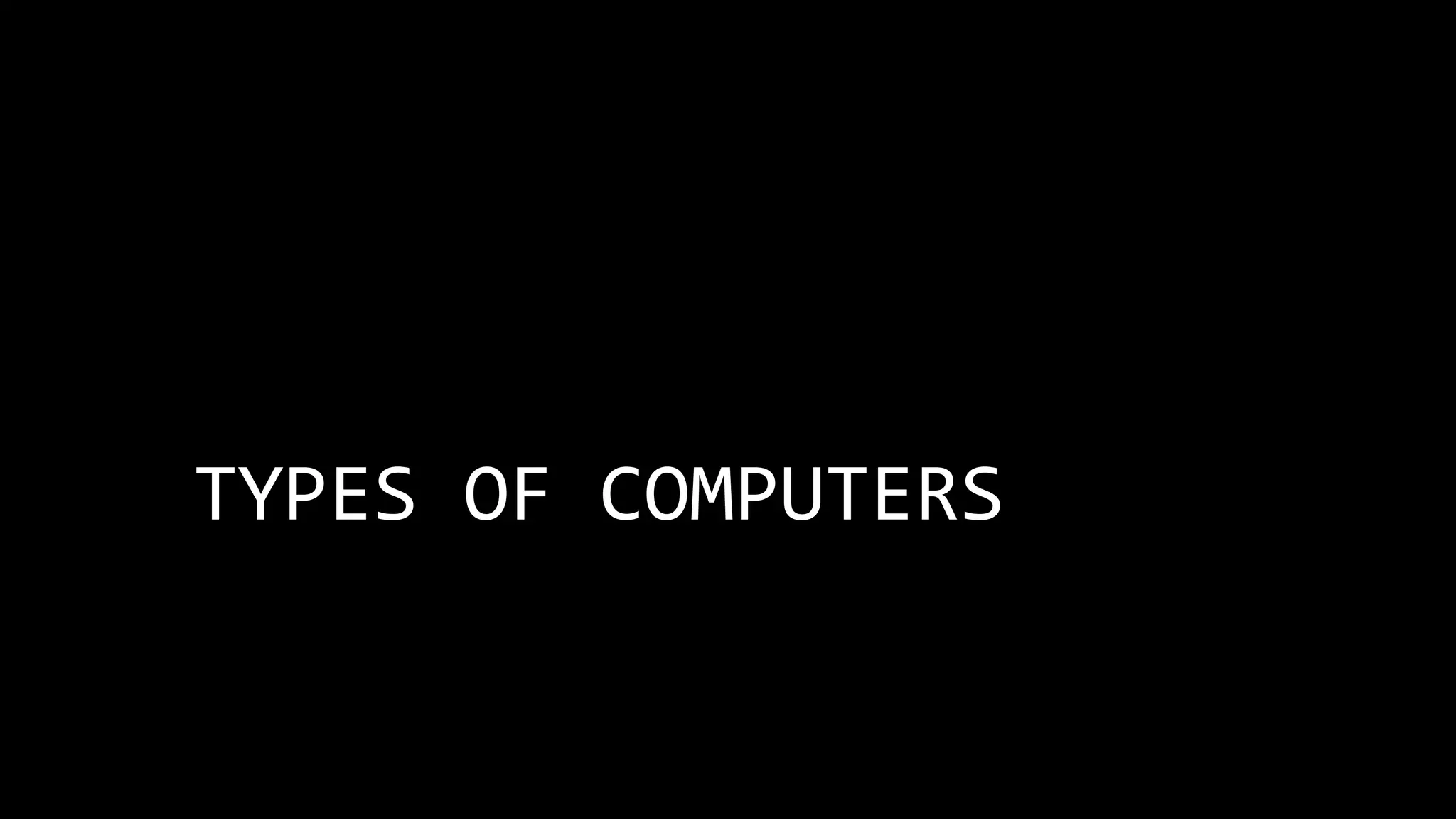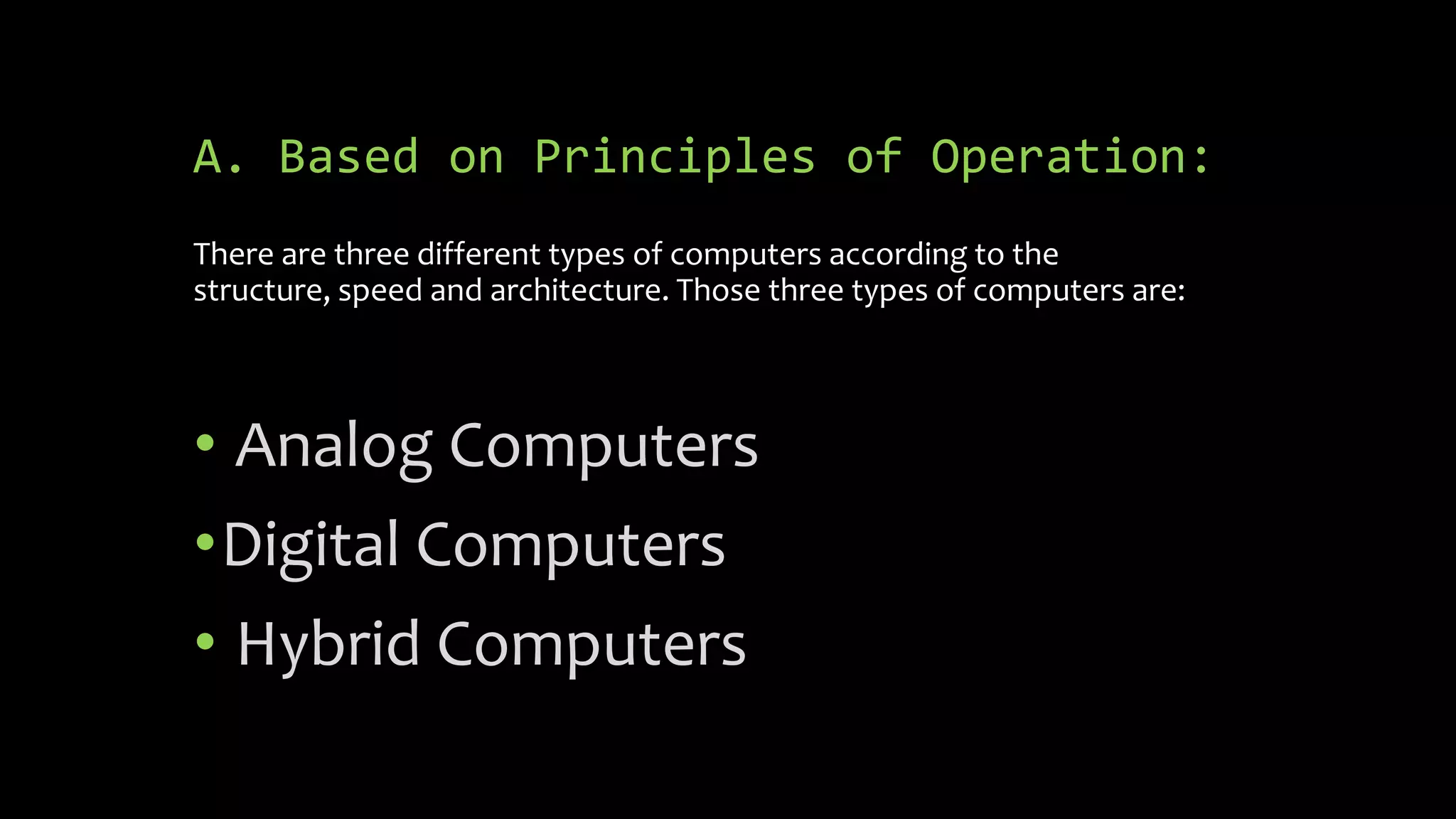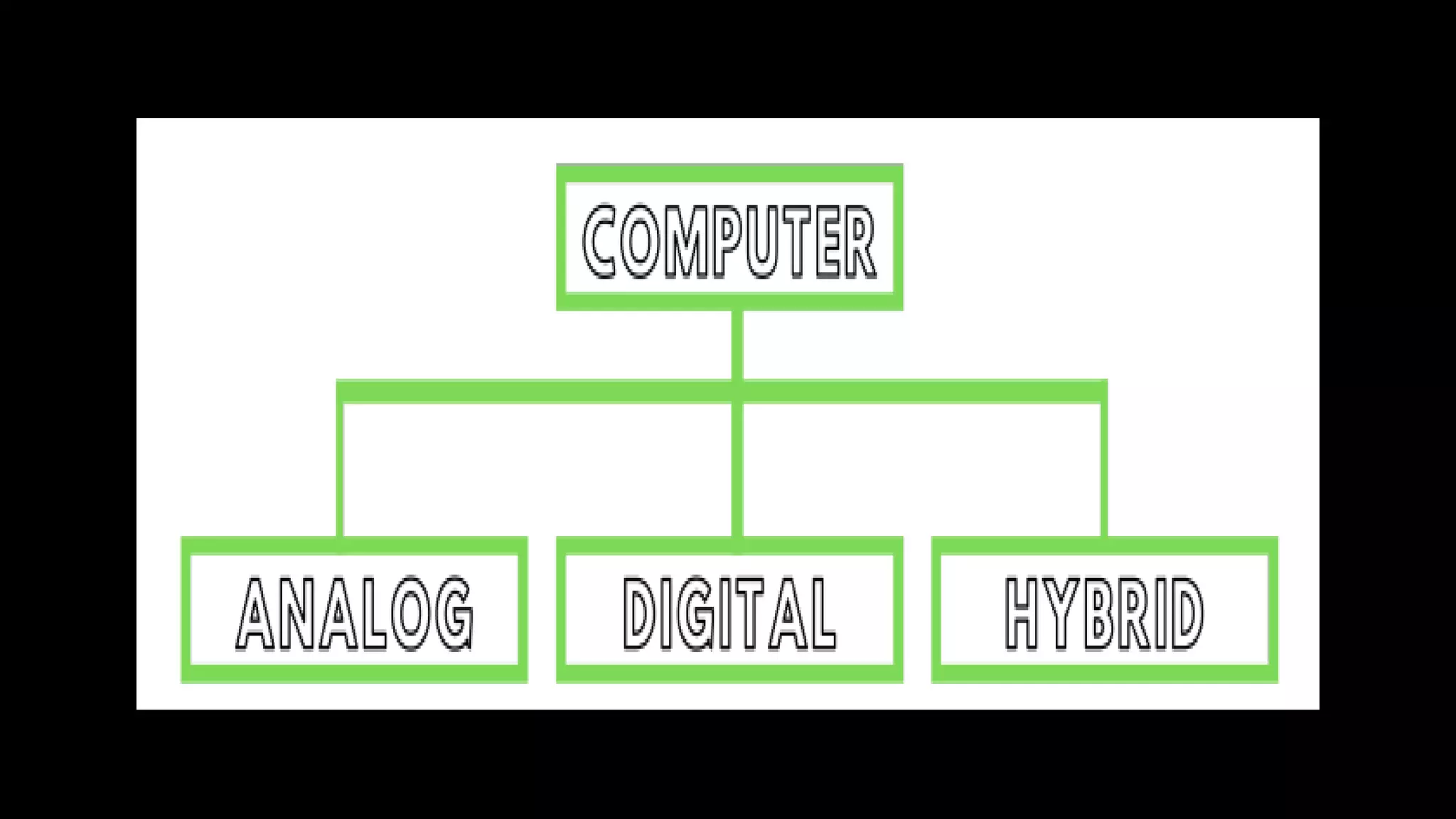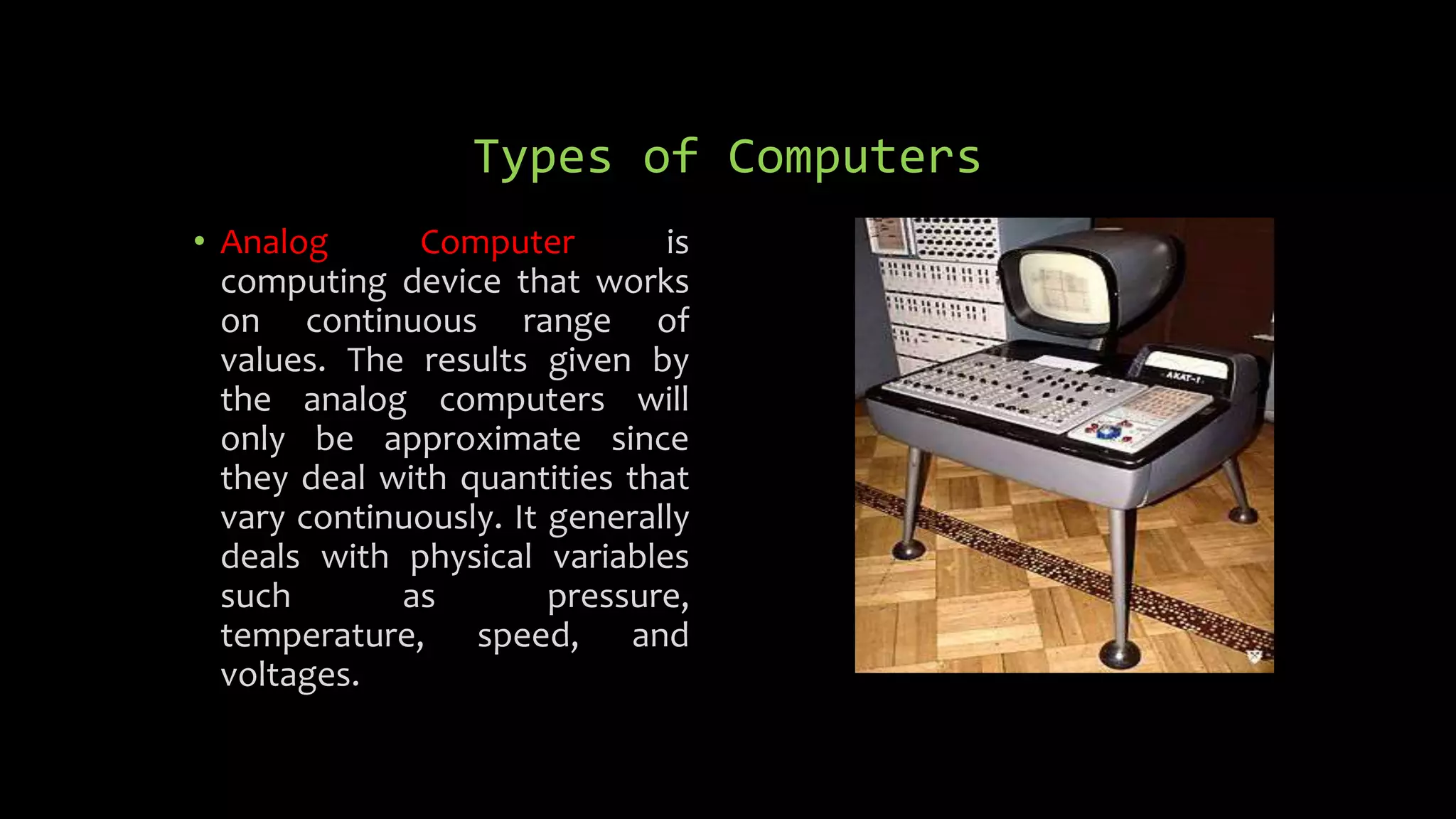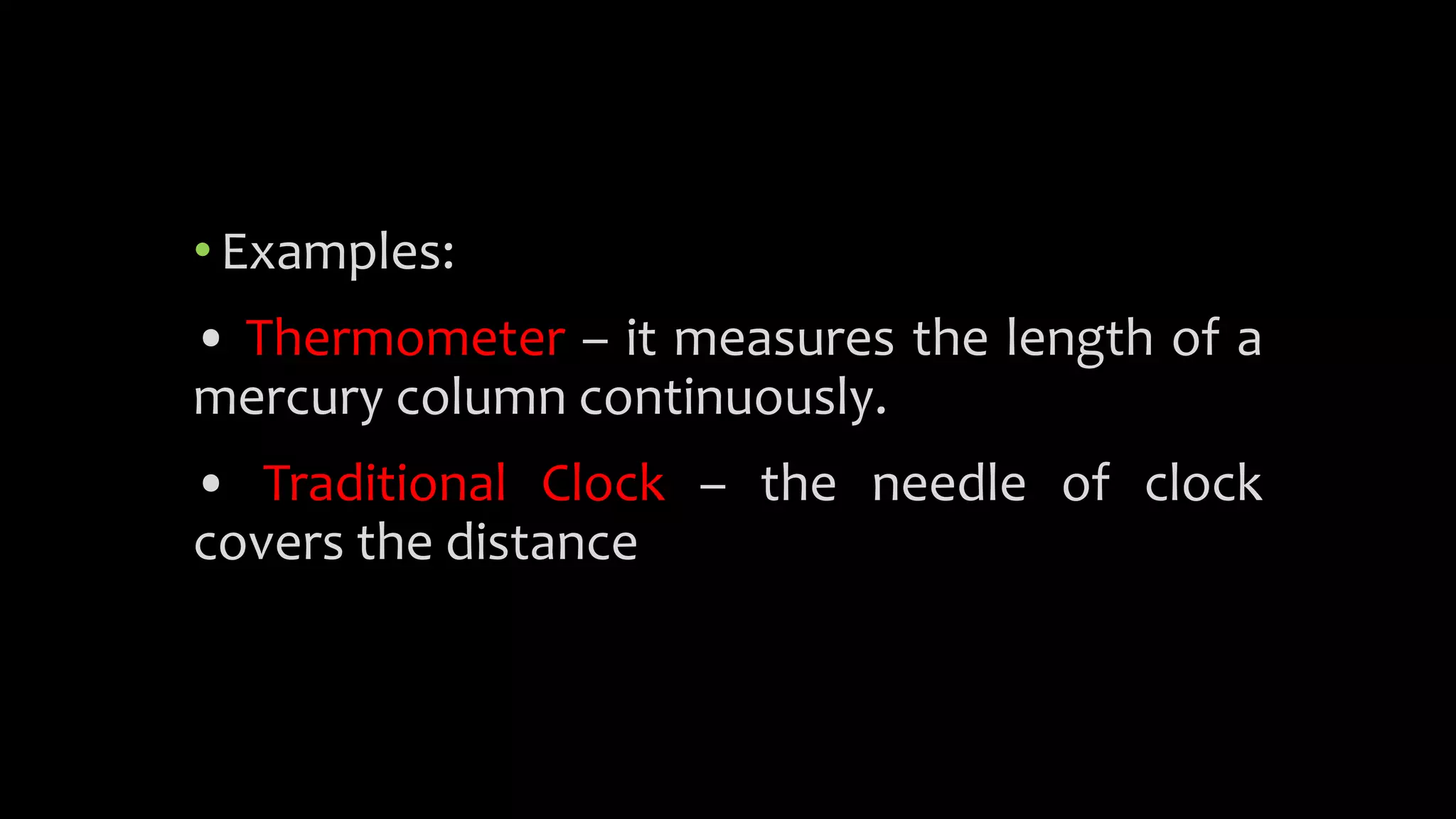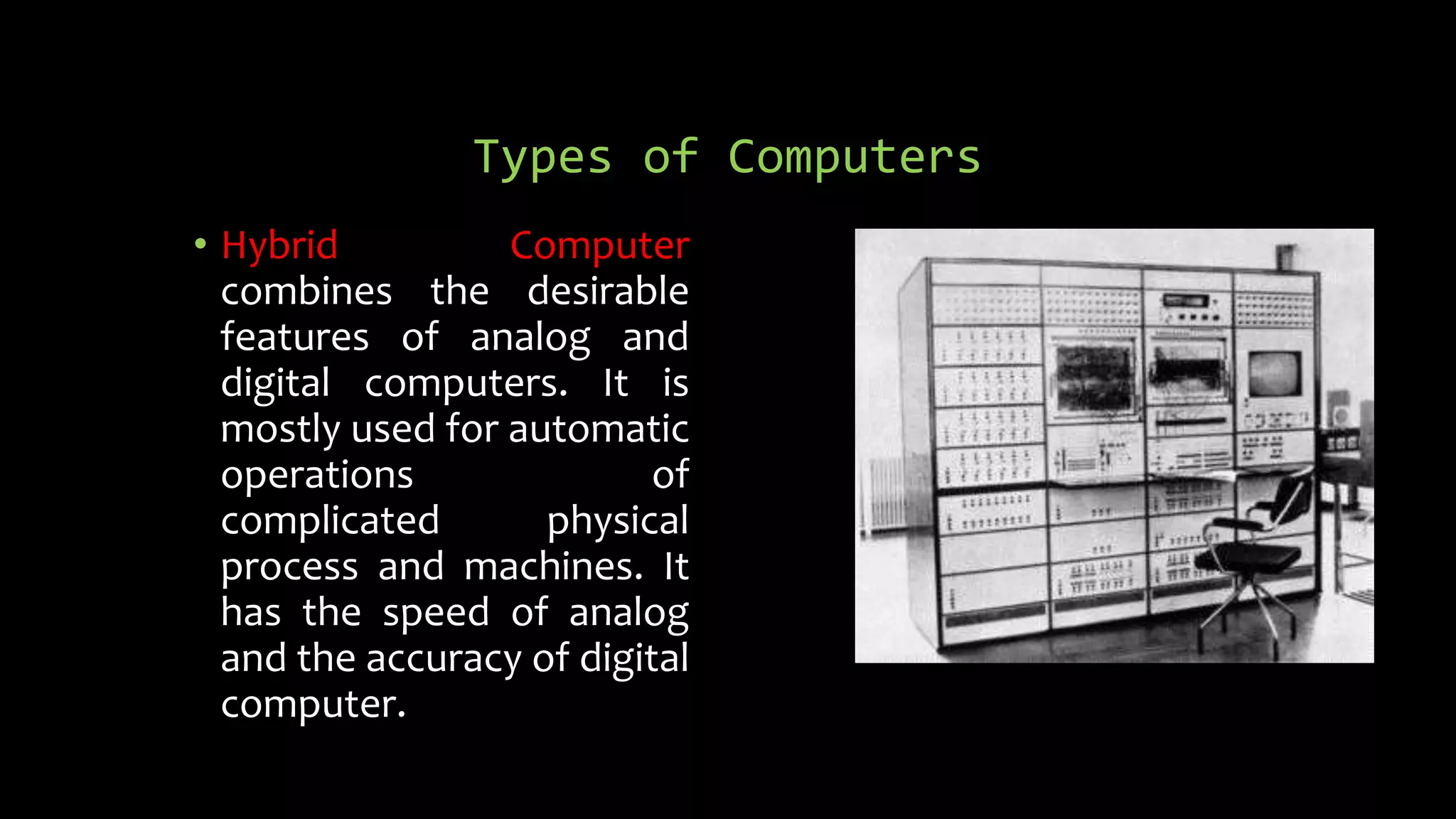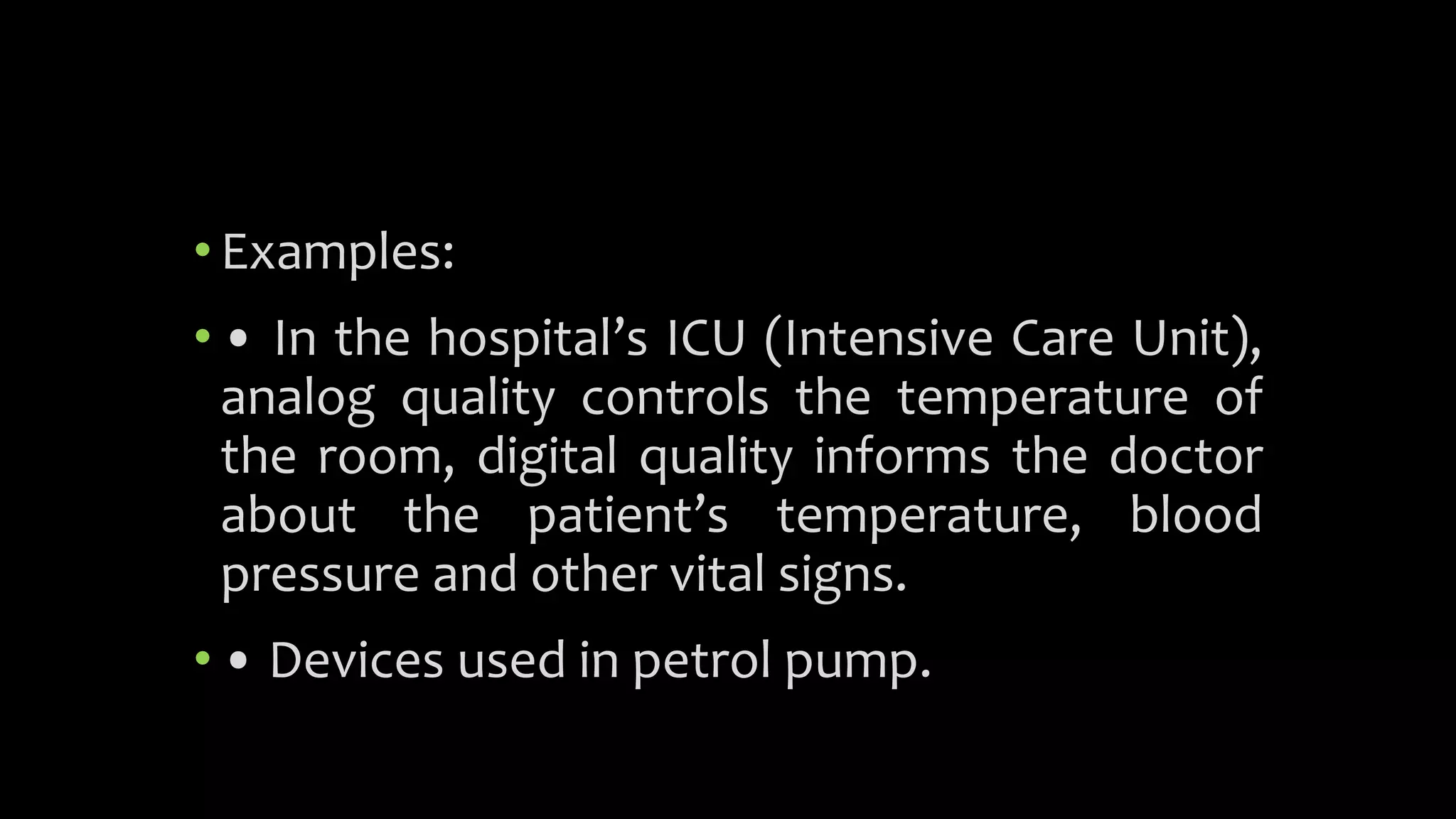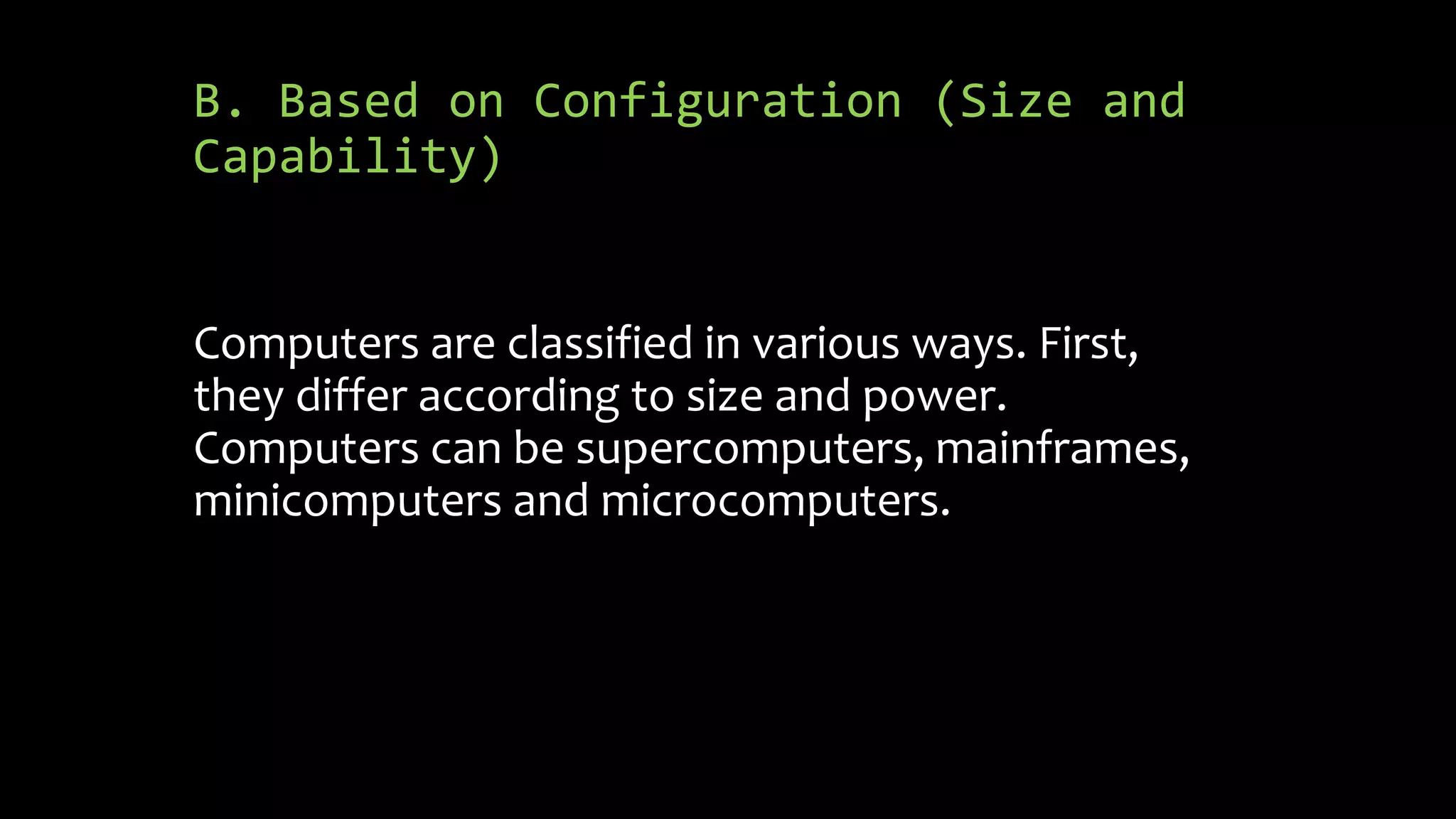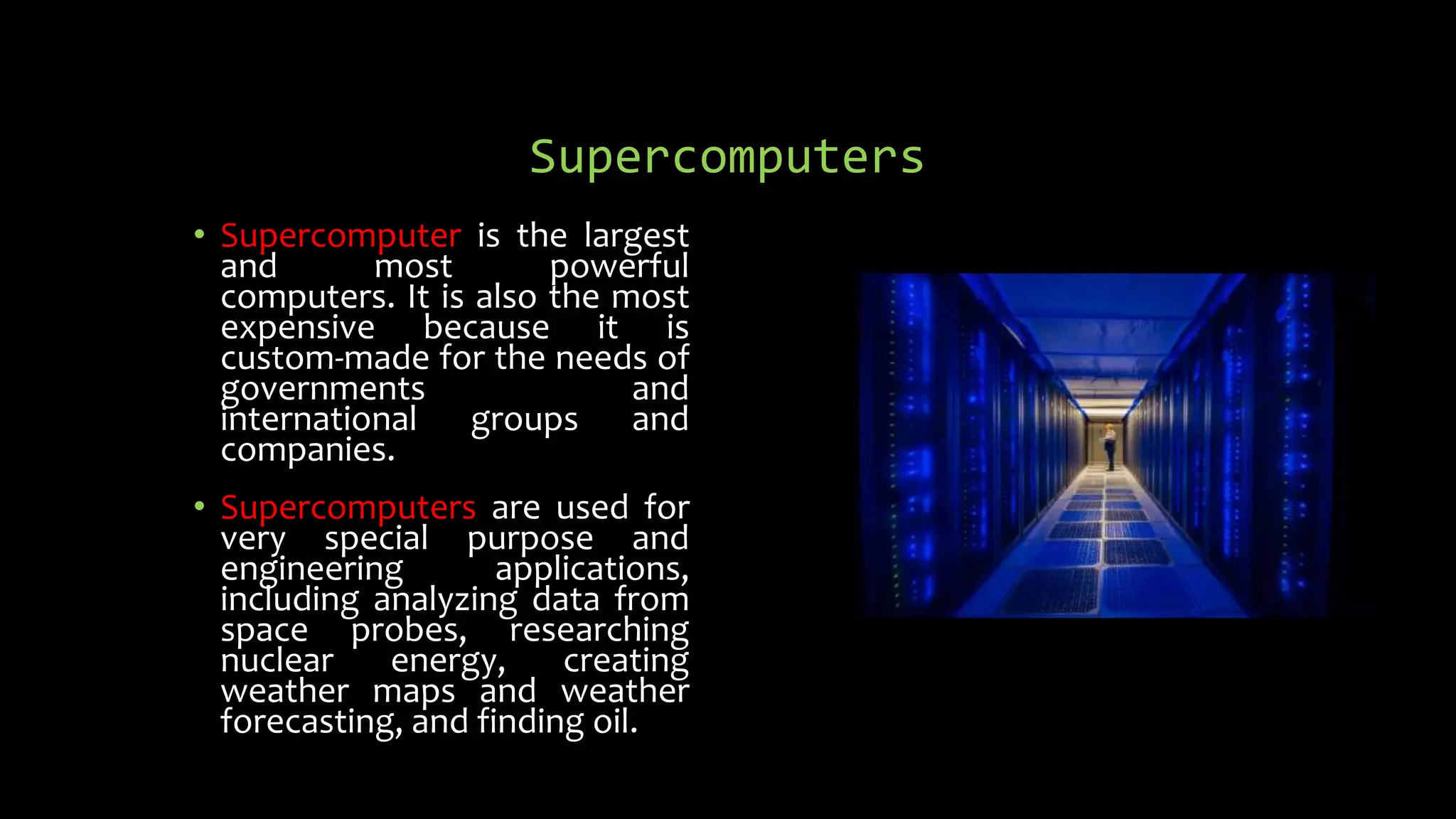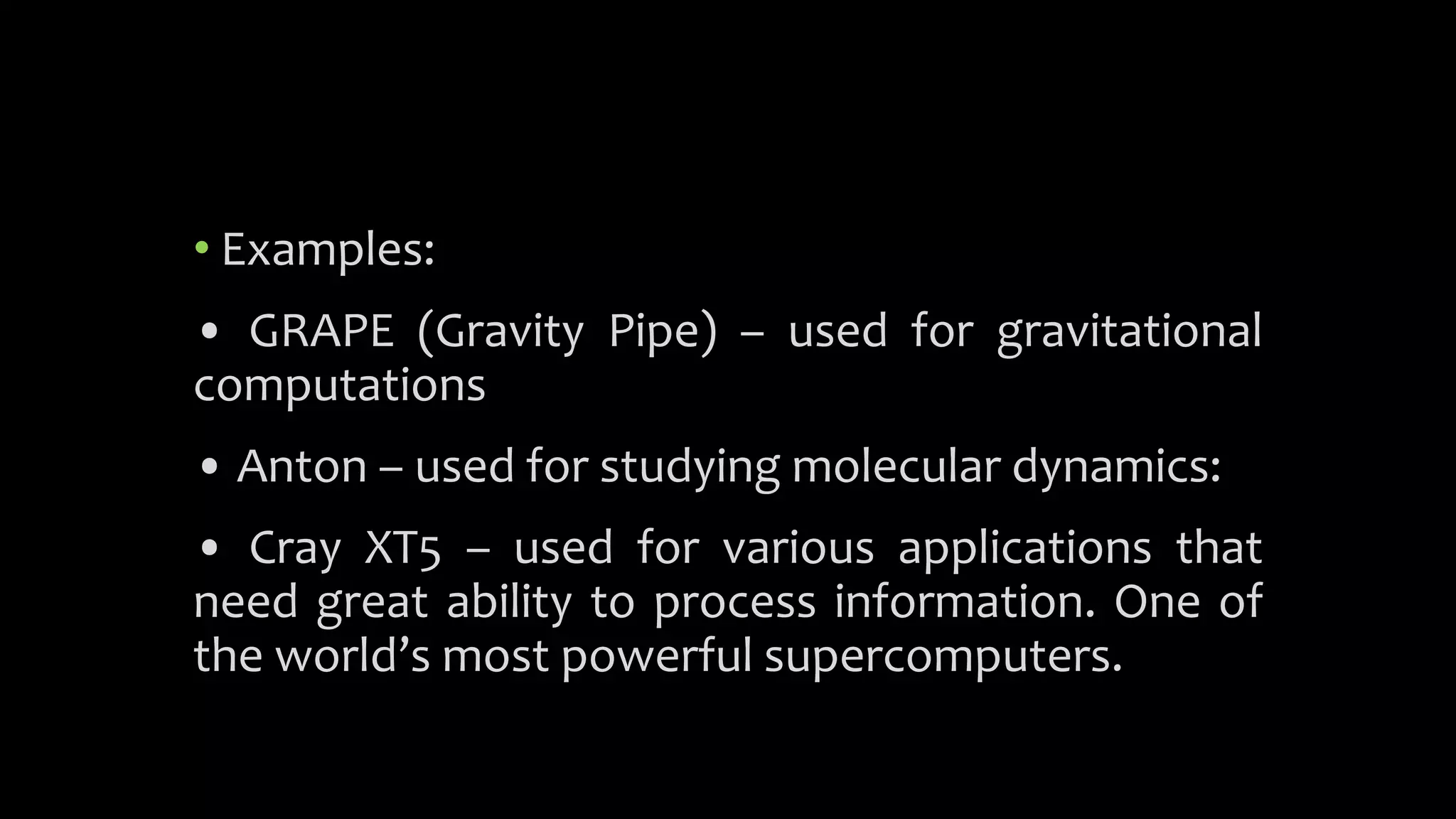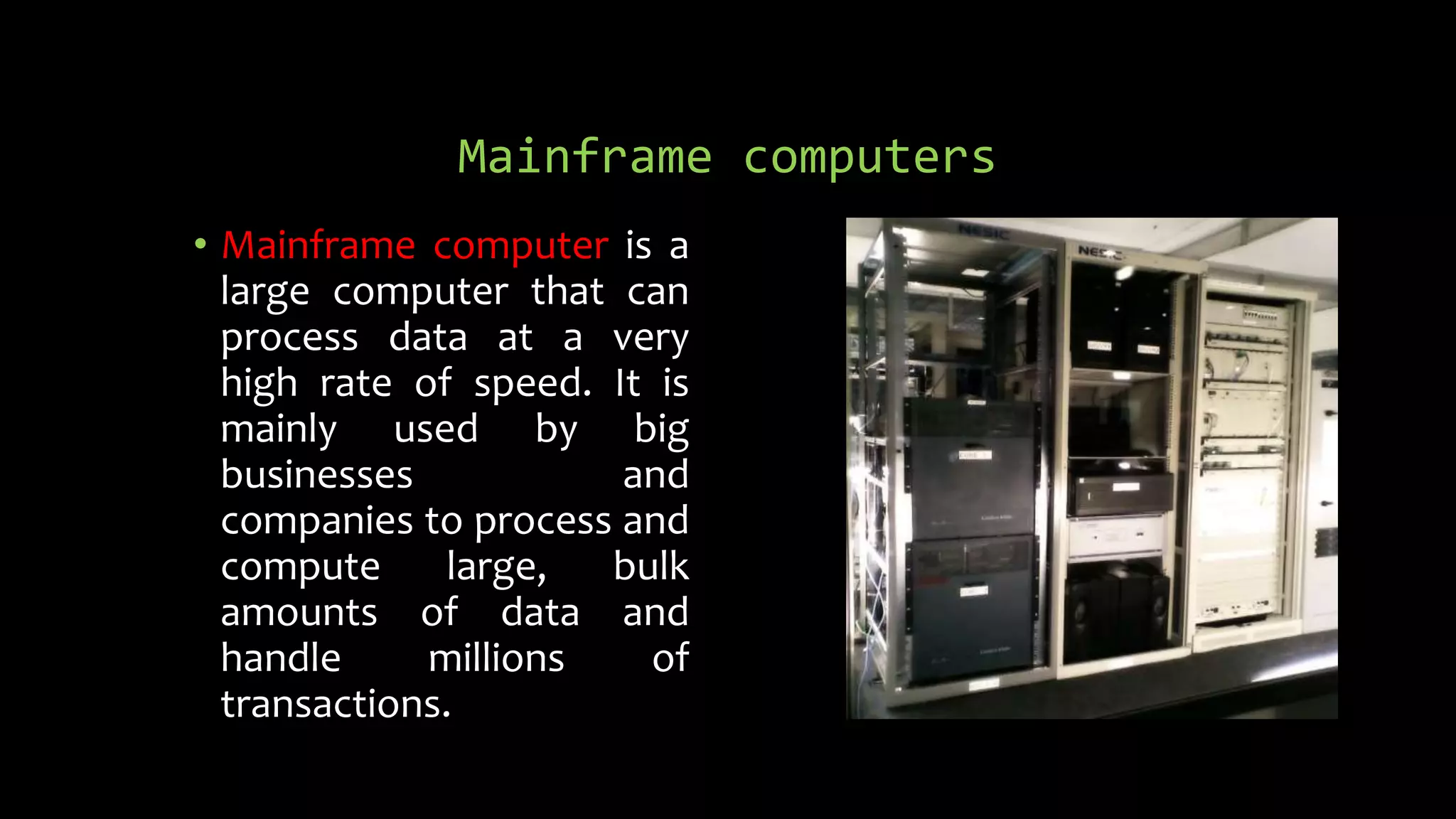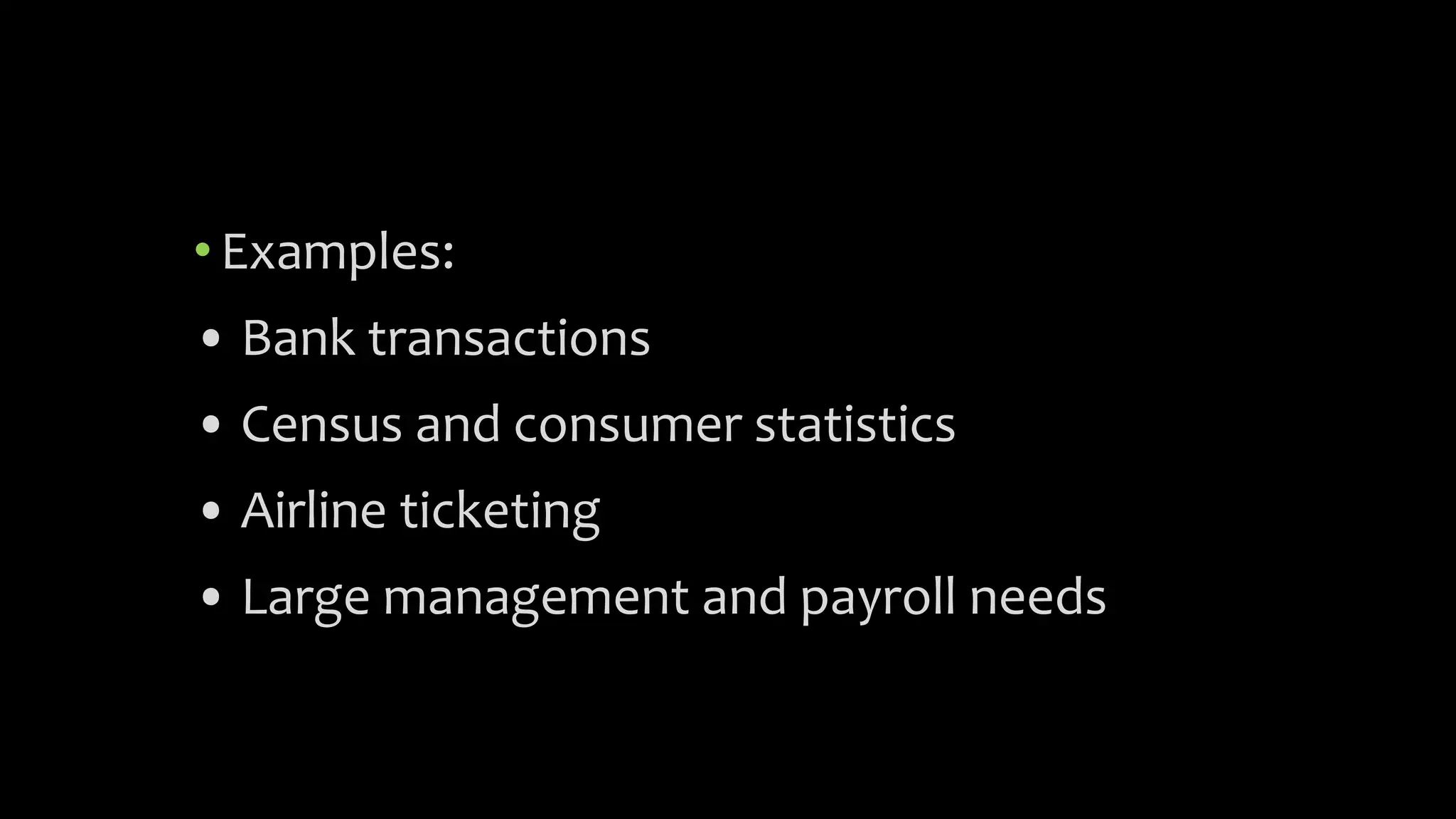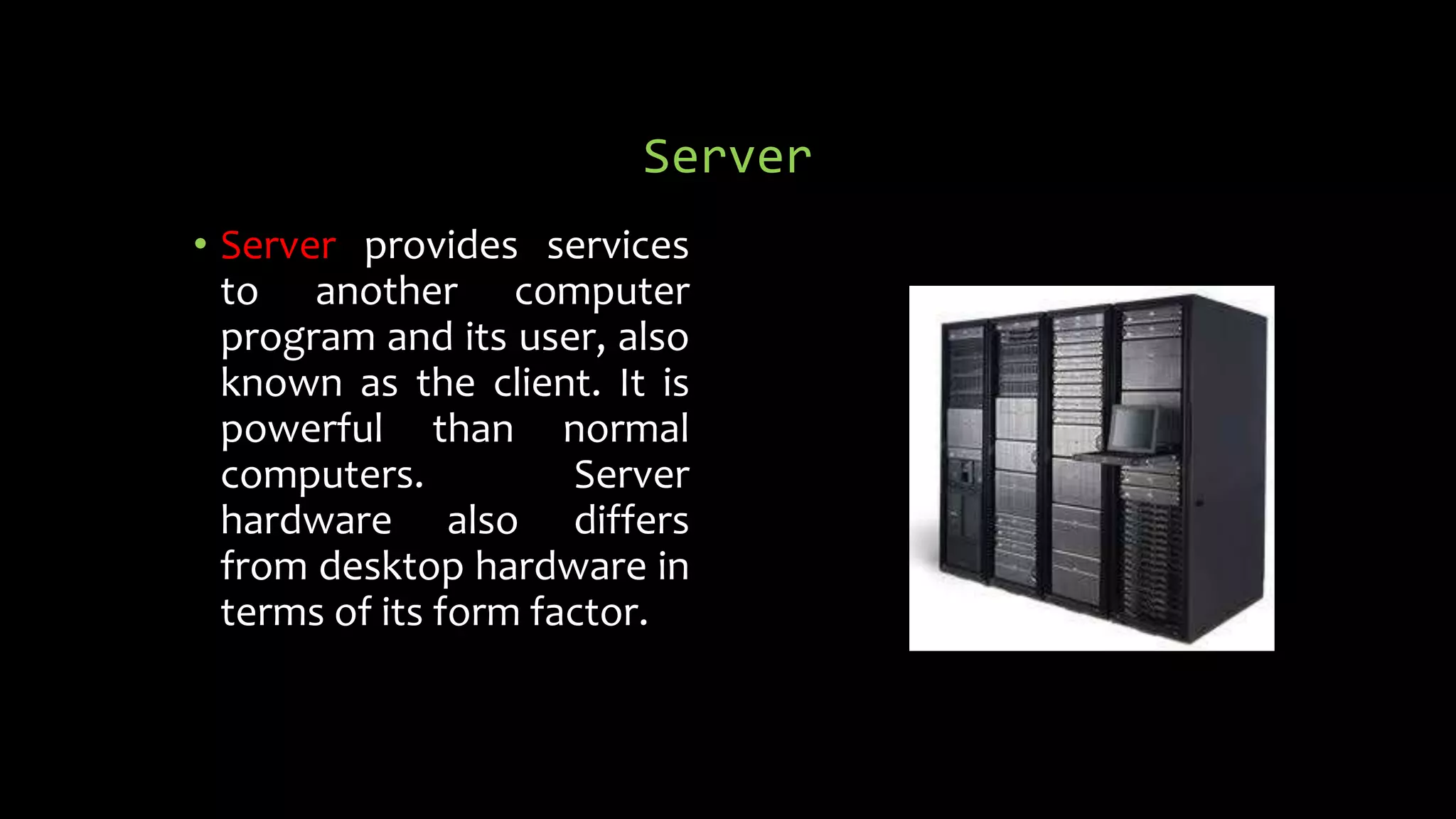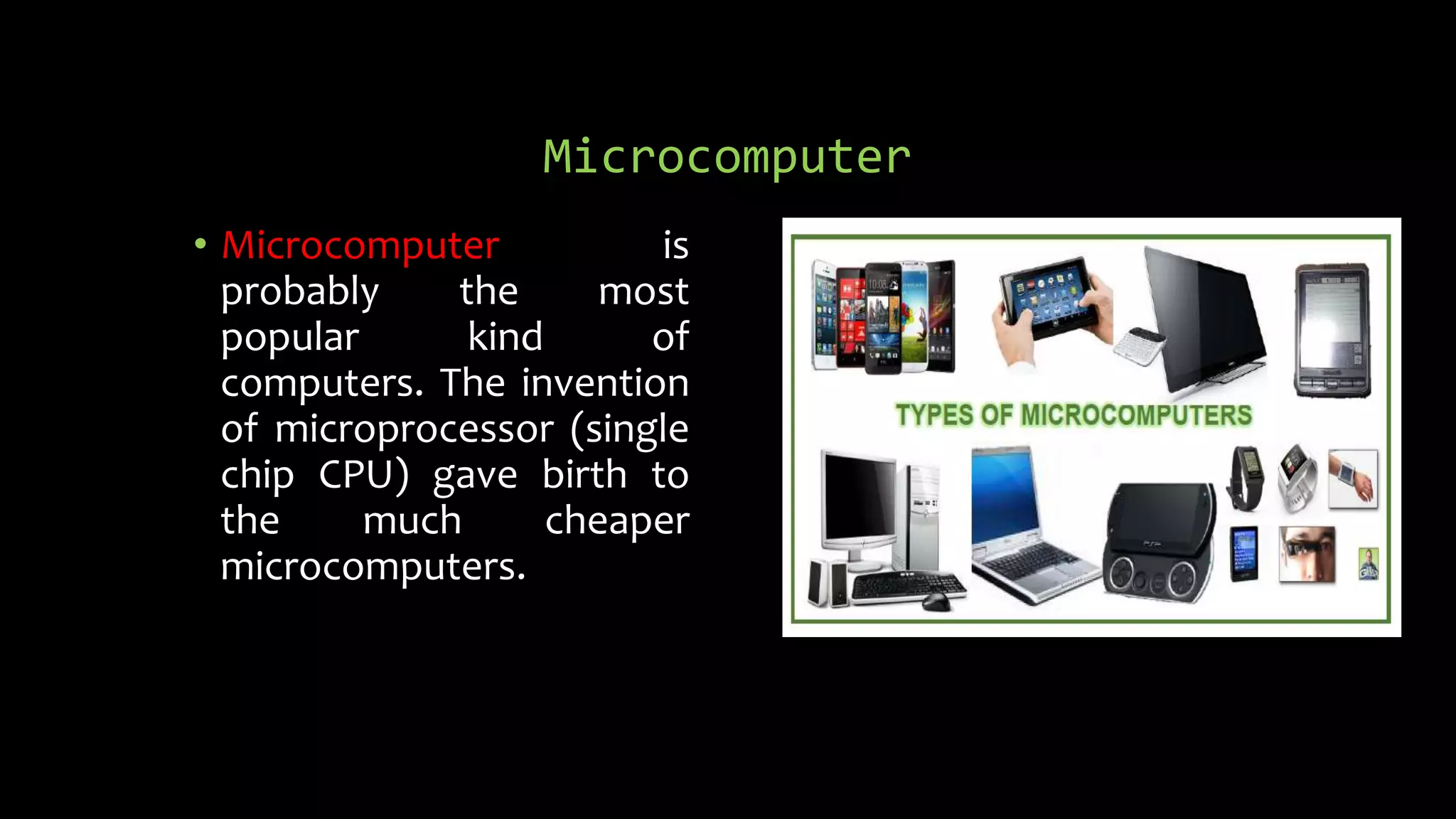The document discusses different types of computers. It describes analog computers, which work with continuous values, digital computers which use binary and can perform calculations accurately, and hybrid computers which combine aspects of analog and digital. It also categorizes computers based on size and capability into supercomputers, mainframe computers, minicomputers, servers, and microcomputers. Supercomputers are the largest and most powerful, used for specialized tasks, while microcomputers are the most common type of personal computer.