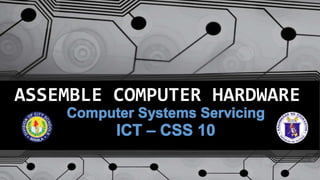
Types of Computer ASSEMBLE COMPUTER HARDWARE tle 8
- 2. LESSON 1.1: PLAN UNIT ASSEMBLY • • Identify the different types of computer. • • Classify the different types of computers according to various ways. • • List the different types of computers. • • Identify the different factors to consider in planning and designing a personal computer (PC). • • Plan and design a personal computer. • • Give importance with the essential components when designing a PC. youtube channel : iTeach Updates
- 3. Computers are often made from different parts. Listed below are the basic parts of computer. Match these parts with the correct image. Write the letter of your answer on the space provided youtube channel : iTeach Updates
- 4. BRIEF INTRODUCTION • We already have an idea of what a computer is. It is also important for us study the different types of computer to better understand the concept. Computers have developed so fast because of their usefulness. They now appear in various sizes, shapes, functions, and power and are used for a variety of purposes and needs. • Planning is the process of thinking about the activities required to achieve a desired goal. Like any other worthwhile endeavor, designing and building a new PC begins with planning. Proper planning prevents rushed trips to the computer store in the middle of the assembly process. youtube channel : iTeach Updates
- 5. TOPIC: TYPES OF COMPUTERS •Objectives: •1. Identify the different types of computers. •2. Classify the different types of computers according to size and power. •3. List the different types of computer. youtube channel : iTeach Updates
- 6. TYPES OF COMPUTERS A. Based on Principles of Operation
- 7. TYPES OF COMPUTERS A. Based on Principles of Operation: There are three different types of computers according to the structure, speed and architecture. Those three types of computers are: • Analog Computers • Digital Computers • Hybrid Computers youtube channel : iTeach Updates
- 8. • Analog Computer is computing device that works on continuous range of values. The results given by the analog computers will only be approximate since they deal with quantities that vary continuously. It generally deals with physical variables such as pressure, temperature, speed, and voltages. Examples: • Thermometer – it measures the length of a mercury column continuously. • Traditional Clock – the needle of clock covers the distance Polish Analog Computer youtube channel : iTeach Updates
- 9. • Digital Computer operates on digital data such as numbers. It uses binary number system in which there are only two digits 0 and 1. Each one is called a bit. It can perform arithmetic operations like addition, subtraction, multiplication and division and also logical operations. Digital computer can give more accurate and faster results and most of the computers available today are digital computers. • Examples: • Accounting machines • Calculators youtube channel : iTeach Updates
- 10. • Hybrid Computer combines the desirable features of analog and digital computers. It is mostly used for automatic operations of complicated physical process and machines. It has the speed of analog and the accuracy of digital computer. Examples: • In the hospital’s ICU (Intensive Care Unit), analog quality controls the temperature of the room, digital quality informs the doctor about the patient’s temperature, blood pressure and other vital signs. • Devices used in petrol pump. youtube channel : iTeach Updates
- 11. TYPES OF COMPUTERS B. Based on Configuration (Size and Capability)
- 12. B. Based on Configuration (Size and Capability) •Computers are classified in various ways. First, they differ according to size and power. Computers can be supercomputers, mainframes, minicomputers and microcomputers. youtube channel : iTeach Updates
- 13. • Supercomputer is the largest and most powerful computers. It is also the most expensive because it is custom-made for the needs of governments and international groups and companies. • Supercomputers are used for very special purpose and engineering applications, including analyzing data from space probes, researching nuclear energy, creating weather maps and weather forecasting, and finding oil. "Thunderbird Supercomputer" by SandiaLabs is licensed under CC BY-NC-ND 2.0 youtube channel : iTeach Updates
- 14. Examples of Supercomputers: • GRAPE (Gravity Pipe) – used for gravitational computations • Anton – used for studying molecular dynamics: • Cray XT5 – used for various applications that need great ability to process information. One of the world’s most powerful supercomputers.youtube channel : iTeach Updates
- 15. Mainframe computer is a large computer that can process data at a very high rate of speed. It is mainly used by big businesses and companies to process and compute large, bulk amounts of data and handle millions of transactions. Examples: • Bank transactions • Census and consumer statistics • Airline ticketing • Large management and payroll needs "Mainframe" by guiskatenator is licensed under CC BY-NC 2.0 youtube channel : iTeach Updates
- 16. • Minicomputer is another type of multi-use machine that is smaller, less expensive and less powerful than mainframe. This is used in mid-range businesses and companies for their processing needs. Minicomputers have been replaced by network servers, which can also do multi-user and related applications. "DEC PDP-8" by nicki-alex is licensed under CC BY-NC-SA 2.0youtube channel : iTeach Updates
- 17. •Server provides services to another computer program and its user, also known as the client. It is powerful than normal computers. Server hardware also differs from desktop hardware in terms of its form factor. youtube channel : iTeach Updates
- 18. •Microcomputer is probably the most popular kind of computers. The invention of microprocessor (single chip CPU) gave birth to the much cheaper microcomputers. They are further classified into different types: youtube channel : iTeach Updates
- 19. youtube channel : iTeach Updates
- 20. youtube channel : iTeach Updates Today the Desktop computers are the most popular computer systems. These desktop computers are also known as personal computers or simply PCs. They are usually easier to use, upgrade and more affordable. Users can perform several complicated task in few times without getting any hindrance. PCs are normally intended for individual users for their word processing and other small application requirements. 1. Desktop Computers
- 21. youtube channel : iTeach Updates Laptop computers are portable computers. They are lightweight computers with a thin screen. They are also called as notebook/netbook computers because of their small size and designed like a stylish briefcase. It is battery operated computers that are very popular with travelers. These micro computers are more expensive than desktop computers because in which various small sizes of components are in built. Its best advantage is portability. 2. Laptop/Notebook Computers
- 22. youtube channel : iTeach Updates Tablet computers are handheld portable devices along with touch screen interface, and they are smaller in size than notebook devices but bigger to Smartphone. In which, users can perform both activities (Input/Output) on its LCD screen and can be run several applications such word processing and others. 3. Tablet Computers
- 23. youtube channel : iTeach Updates Smartphone is a touch screen mobile phone that is capable to perform various advance functions similar to computer such as installs OS (operating system), download different applications, accessibility to internet, and more activities. 4. Smartphones
- 24. youtube channel : iTeach Updates PDA stands for “Personal Digital Assistant”. It is a handheld device with great portability as well as smaller in size similar to tablet, palmtop and smartphone. PDA is able to make communication with other computers like laptops, desktops and other through Wi-Fi, Bluetooth, radio beams, infrared (IR), radio waves, and LAN cable. Commonly used for maintaining the record to appointment calendars, to-do lists, take down notes, and address books. 5. PDA Computers
- 25. youtube channel : iTeach Updates Game console is a special kind of computer primarily used for playing video games. It is a device that outputs a video signal or visual image to display a video game that one or more people can play. It also allows non-gaming activities such watching videos, viewing pictures, or browsing the Internet. 6. Game Consoles
- 26. youtube channel : iTeach Updates Modern televisions (Internet TVs) are now having their own applications and interactive features. These features allow users to stream music, movies online or browse the Internet, and view photos. 7. Modern TVs
- 27. youtube channel : iTeach Updates A wearable computer is any small technology device capable of storing and processing data that will be worn on the body. These are designed for accessibility and convenience, as well as improvements to workplaces by making information rapidly and readily available to the wearer. 8. Wearable Computers
- 28. youtube channel : iTeach Updates
- 29. youtube channel : iTeach Updates Acknowledgements Writers: Maria Ava Aisa F. Asuncion, MT-I Editors: Ariel D. Tosio, EPS Reviewers: Perlito Malaya, HT VI Management Team: Maria Magdalena M. Lim-Schools Division Superintendent-Manila, Aida H. Rondilla-Chief Education Supervisor Lucky S. Carpio-EPS and Lady Hannah C Gillo, Librarian II-LRMS
- 30. THANKS FOR WATCHING :D SUBSCRIBE, LIKE, COMMENT, SHARE, AND HIT THE BELL BUTTON youtube channel : iTeach Updates
