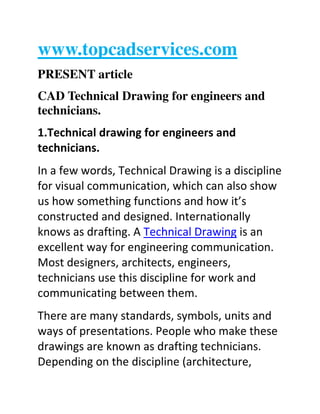
Technical drawing
- 1. www.topcadservices.com PRESENT article CAD Technical Drawing for engineers and technicians. 1.Technical drawing for engineers and technicians. In a few words, Technical Drawing is a discipline for visual communication, which can also show us how something functions and how it’s constructed and designed. Internationally knows as drafting. A Technical Drawing is an excellent way for engineering communication. Most designers, architects, engineers, technicians use this discipline for work and communicating between them. There are many standards, symbols, units and ways of presentations. People who make these drawings are known as drafting technicians. Depending on the discipline (architecture,
- 2. engineering, design), there are lots of methods of drawing and sketches. Explaining for technical drawing. Let we explain what is technical drawing by example of two PARTS(they are mechanical parts but excellent examples for explanation). First one is a holder and is a symmetrical part and second is a tail pipe and is not symmetrical part. We can explain them by presentation of: -Three views(2D drawing); -Axonometric view in 3D presentation. No matter how complex are technical drawings of the parts are symmetrical and not symmetrical pieces. System of lines are used for drawing a technical drawing Lines used for the preparation of the technical drawing are following: Thick lines are used for drawing the outline; Thin line is used for hatch, dimensioning and
- 3. placement of symbols; Center line is used for showing symmetry. Dashed line is used for drawing invisible parts in the respective views and drawings. On the images below we can clearly see the lines, type and weight too. The first example is a three-view model of an object, in this case, a part holder, which is a mechanical engineering drawing. We can see that the object is symmetric, that’s why we use the three-view in 2D presentation. A standard technical drawing of an object is in 2D which shows the three views (upper or bottom, frontal and side view), and in some cases if
- 4. necessary, an extra detail is shown. Axonometric view is the 3d presentation. On the images below we can clearly see the 2D and 3D presentation. The three views. On the upper left we can see the frontal view, bottom left is the top view and on the right side the side view is shown with a cross section. At not symmetrical parts we use the six-view in 2D presentation. Technical drawing of an object is in 2D which shows the six views (top view, bottom view, frontal view, left side view, right side view, back view), and in some cases if
- 5. necessary, an extra detail is shown. Axonometric view is the 3d presentation also. On the images below we can clearly see the 2D and 3D presentation. 2.Section views. Section views. There are several types of section views: cross-section view, half section view, quarter section view partial selection
- 6. view and etc. We use some of them depending on the drawing. Cross section view is used to show the holes, lines, details that can not be seen in all of the three views. On the drawing, there is one section view that shows us the big hole where a circle profile will pass through. A partial cross section is shown in the frontal view, on the lower right, that helps us see the small hole where probably ll entered some screw. Therefore, we are using partial crosssection to show some elements that can not be seen even if we make a cross-section view.(Also we can see the section view on the images up). 3.Dimensions-Elevations Dimensions are used to show us the length, width, the bending of a line and etc. Dimensions also tell us the intensity of an angle, diameter of a circle and other geometrical features. Difference is made by the
- 7. shape of the head of the dimension or knows as elevation – kota. So there are many types like: architectural, engineering, designers, geological and e.t.c Information on measures subjects enrolled in numerical form, the drawing and thus its transmission becomes independent of the accuracy of the drawing. Parts drawings that contain information on measures objects are called elevations. Elevation consists of the following elements: -Number of elevation; -Arrow; -Measuring lines and; -Auxiliary measurement lines.
- 8. Number of elevation dictate items action. They are entered with the technical writing above surveyors around the middle. So that they can be read from the bottom to up and from the left to right. One should avoid drawing measures with other measures, and auxiliary measuring lines narrower wheel closer and further from the edge of broader subjects, including the spacing between parallel surveyors must be steady and sufficient for registration numbers. Dimensions number, not cross any other line. Size of the witness numbers depends on the nominal line width, but at least 2.5 mm.
- 9. Arrows determine for where to where is some measure. They must not exceed the auxiliary measuring lines or edges. Typically drawing a line in the auxiliary measurement or edges, and exceptionally, if there is not enough space for them they are drawn from outside. In the case of repeated dimensioning, when there is not enough space inside, the arrows are replaced by a dot. Dimensions arrows depend on the nominal width of the line. Measuring lines is a line parallel with the length of which indicates surveyors measure can not be replaced by another line. The spacing between parallel surveyors must be steady and sufficient for registration numbers. The distance should not be too small between surveyors and edges. Auxiliary measuring lines drawn to measure objects outside the drawing objects. When is it appropriate solution can be replaced by an edge case. Can be crossed with all other types
- 10. of lines except surveyors. For slightly inclined edges, if this improves the vividness can be drawn and skewed. Dimensioning can be performed in series, parallel and combined. In series dimensioning the leader is drawing mutually parallel, starting from a certain area. See example in the image below.
- 11. Parallel dimensioning consists of entering a series of individual wheel to continue to one another. See example in the image below. Combined dimensioning is a combination of the previous two methods and is most commonly used. See example in the image.
- 12. Level dimensioning in section view and in floor plan is made with symbols shown at the image. They show the height in cross section and in floor plan. See example in the images below.
- 13. Make comparison about the dimension style. In first two images below are mechanical, next two images are architectural-construction.
- 15. 3.PARTS A standard technical drawing of an object is in 2D which shows the three views (upper or bottom, frontal and side view), and in some cases if necessary, an extra detail is shown. Axonometric view is the 3d presentation. On the images below we can clearly see the 2D and 3D presentation. At not symmetrical parts we use the six-view in 2D presentation. Technical drawing of an object is in 2D which shows the six views (top view, bottom view, frontal view, left side view, right side view, back view), and in some cases if
- 16. necessary, an extra detail is shown. Axonometric view is the 3d presentation also. On the images below we can clearly see the 2D and 3D presentation. 4.ASSEMBLY Assembly, the act of combining components in manufacturing. Assembly is also technical draw. Represents combination of parts combination of pieces interlinked. For assembly is necessary to connect at least
- 17. two parts that will work mutually. On the images below we can clearly see some assembles.
- 18. VISIT US CLICK HERE TOPCADSERVICES Read more: http://www.topcadservices.com/2012/tehnical -drawing/#ixzz2rq6T20y6