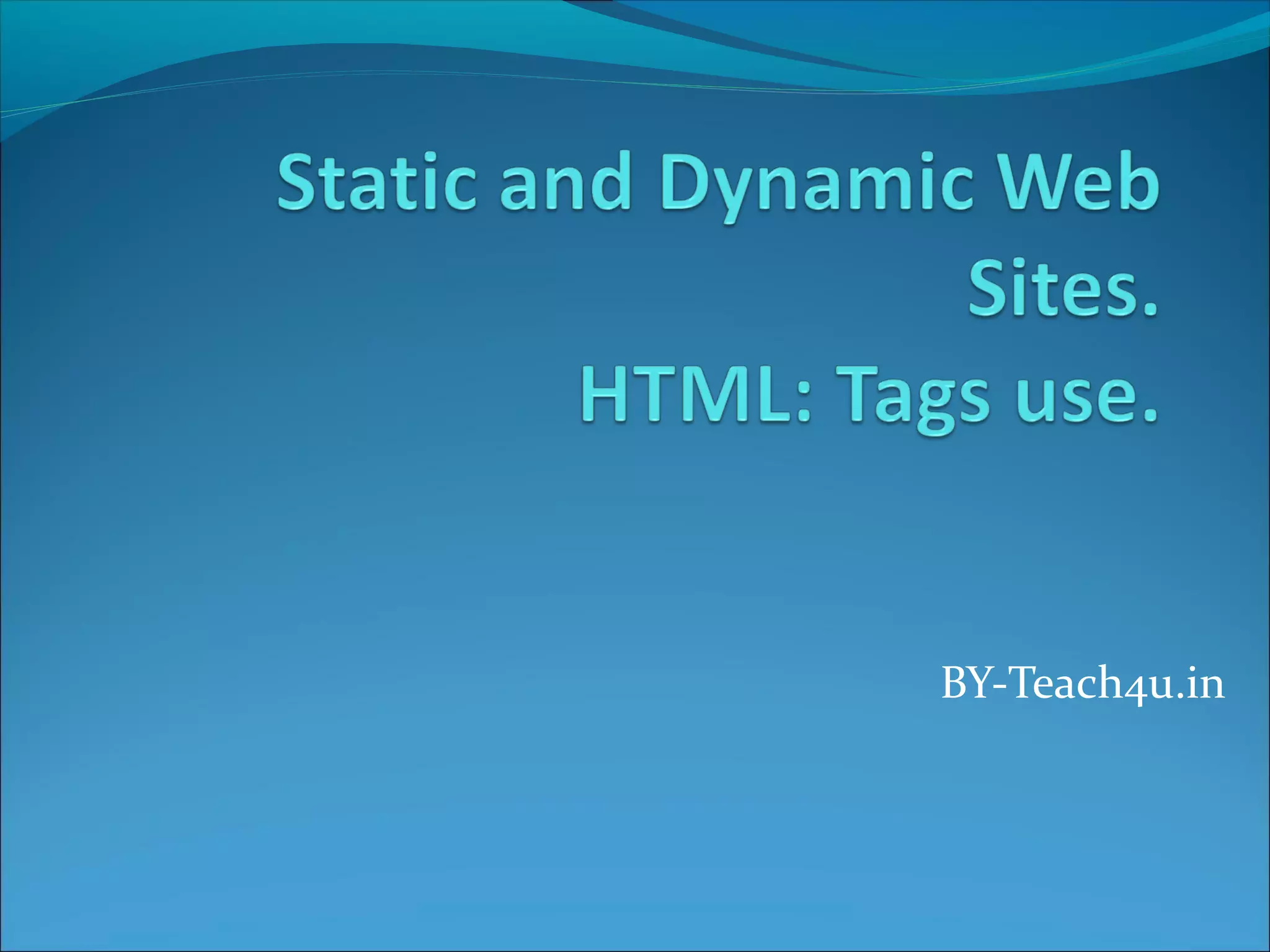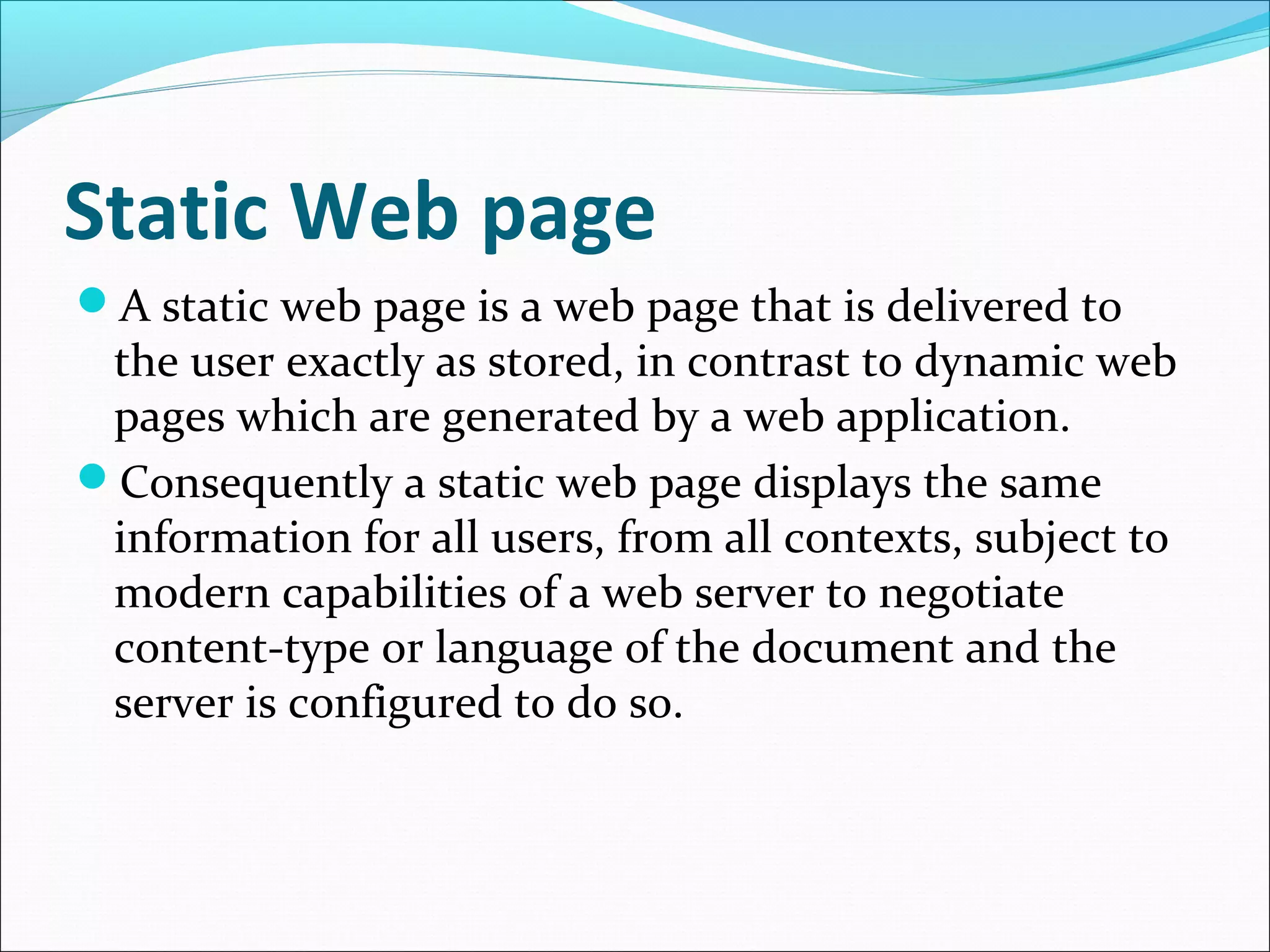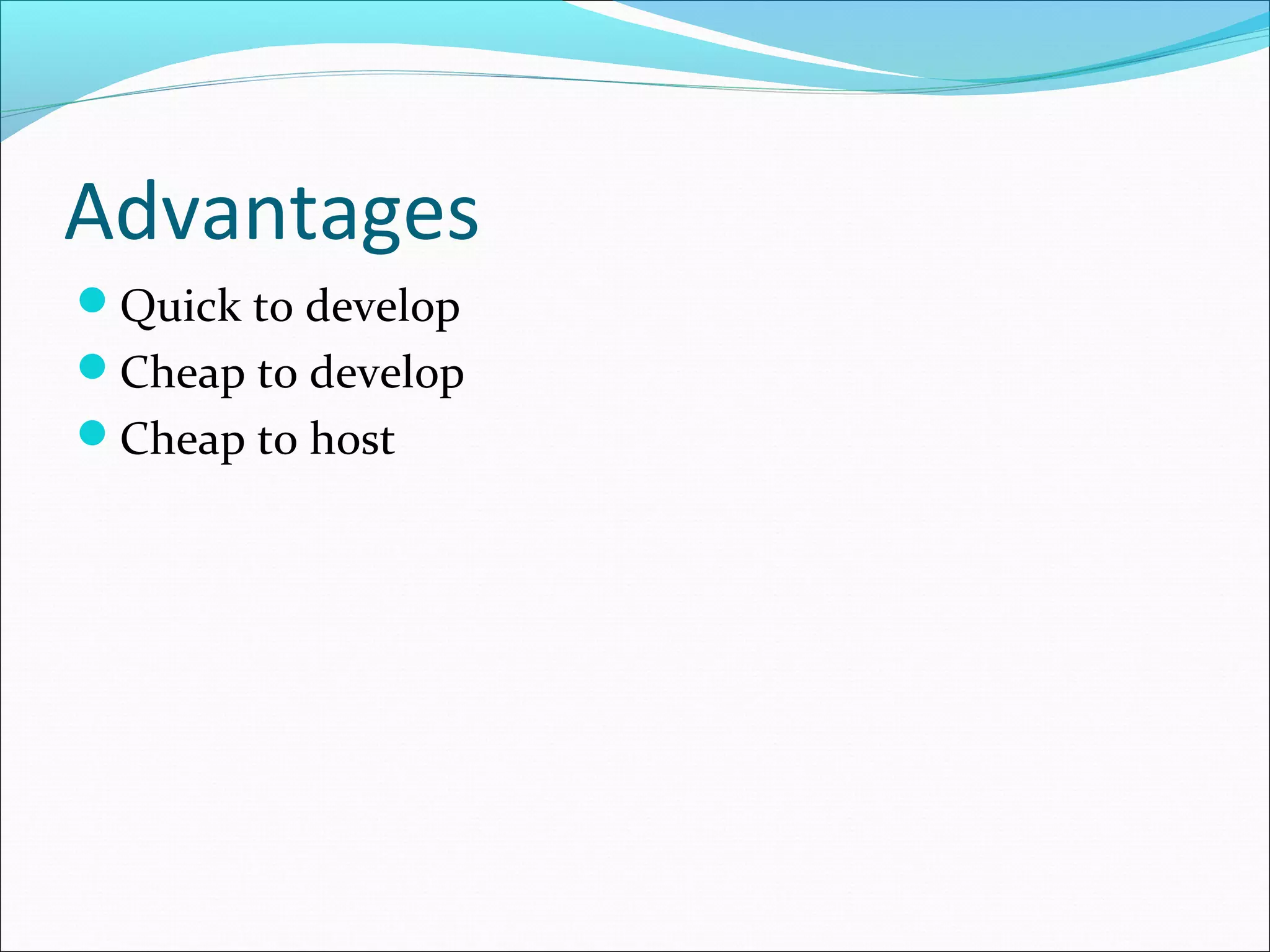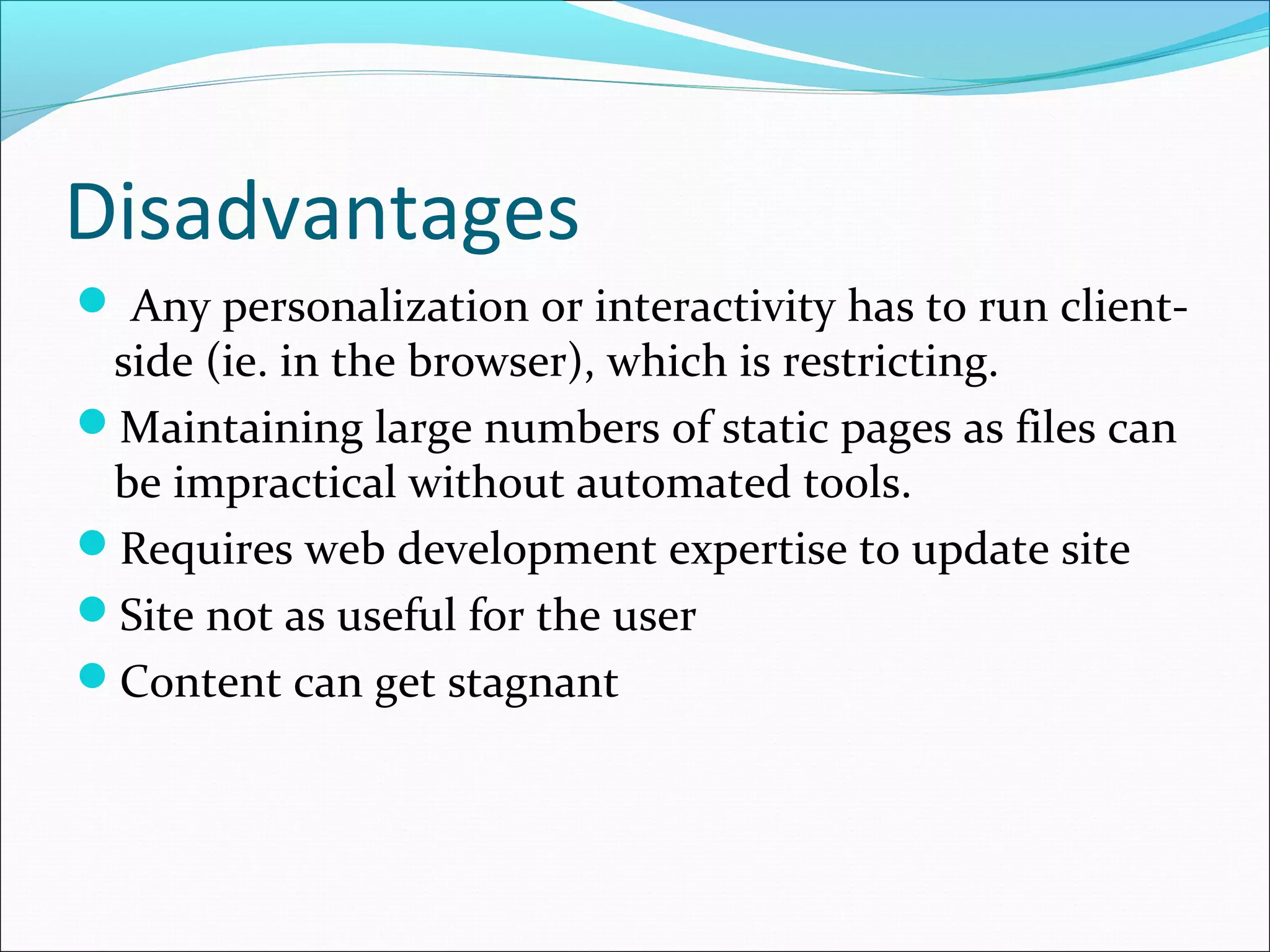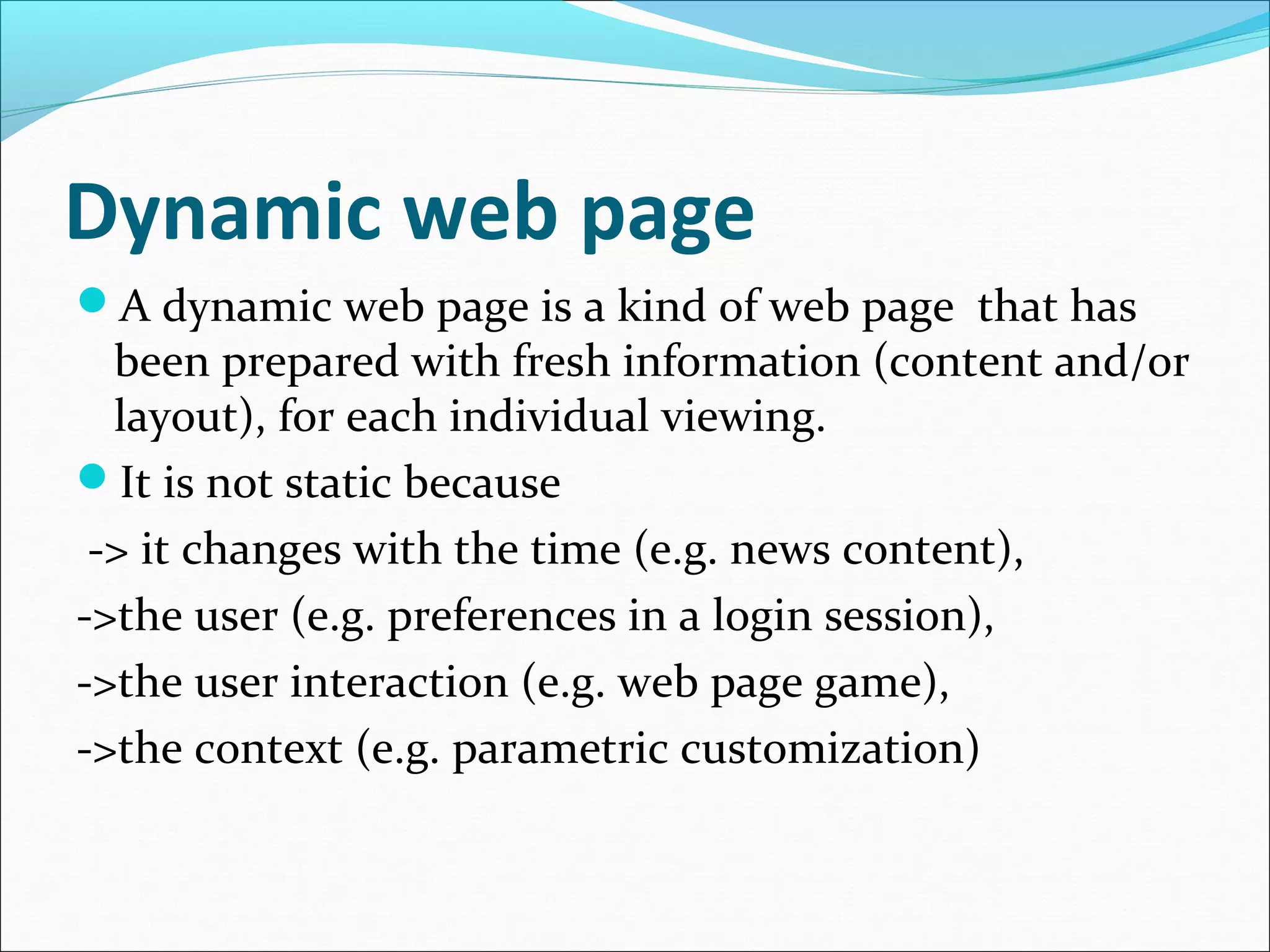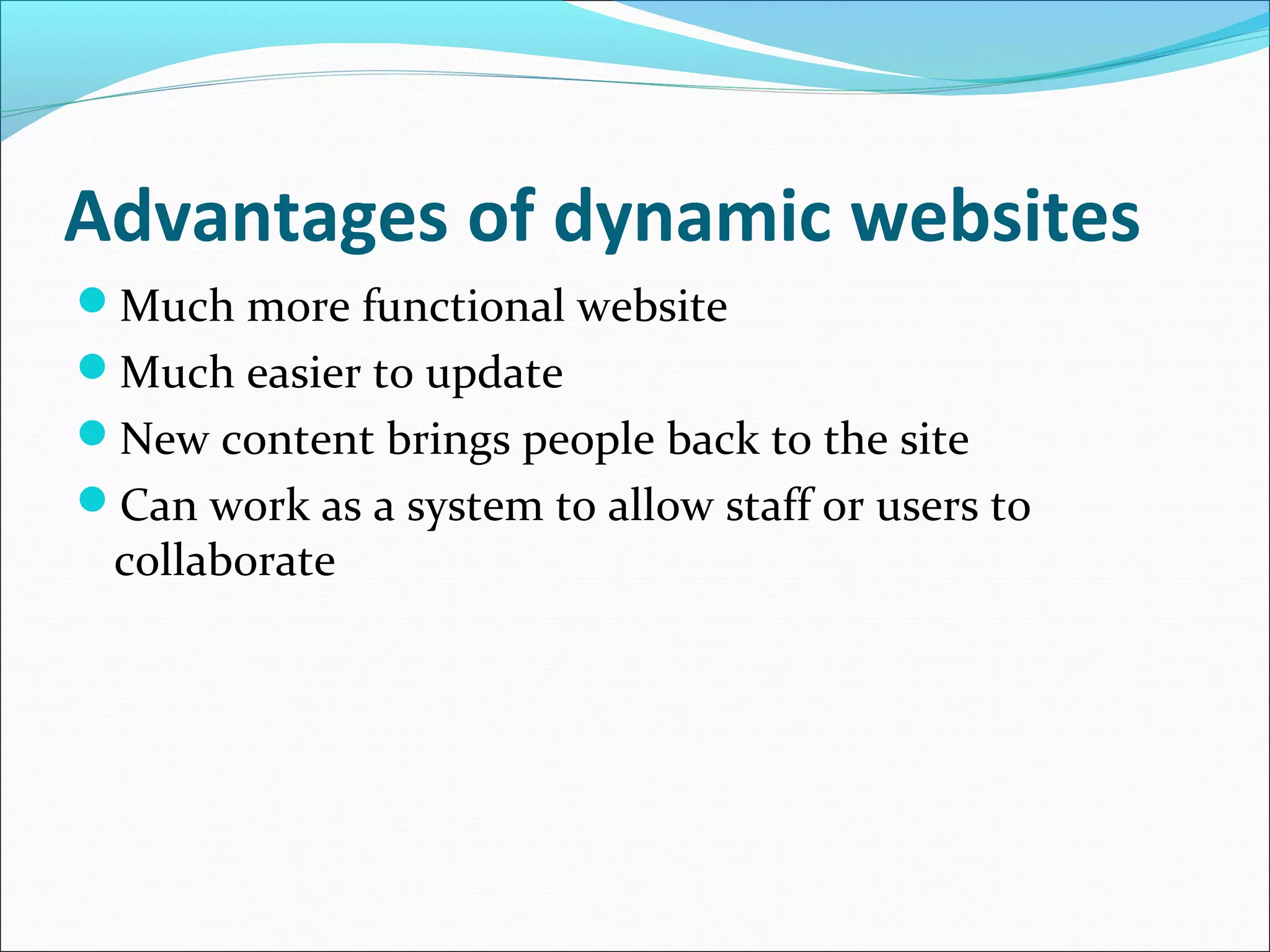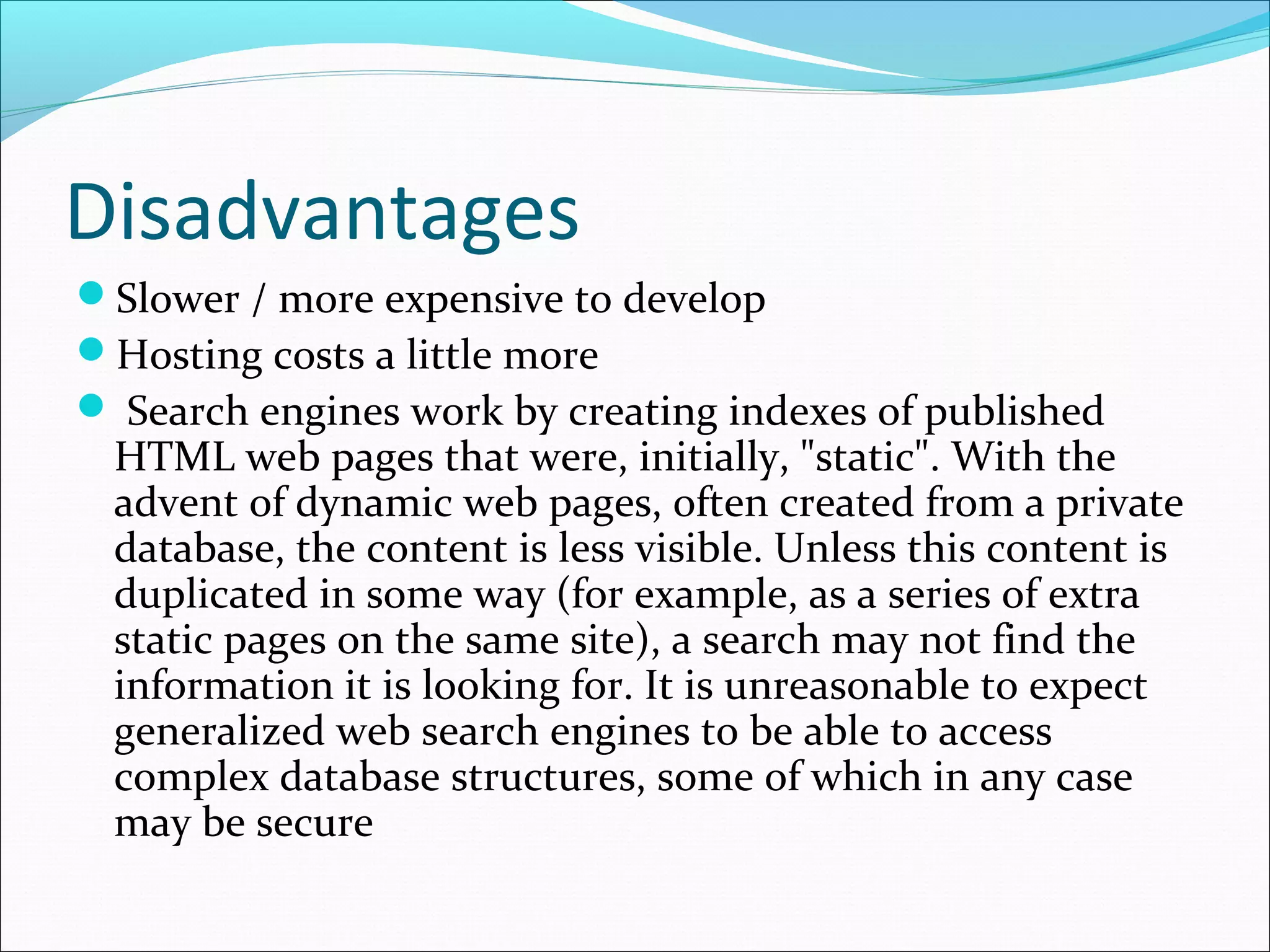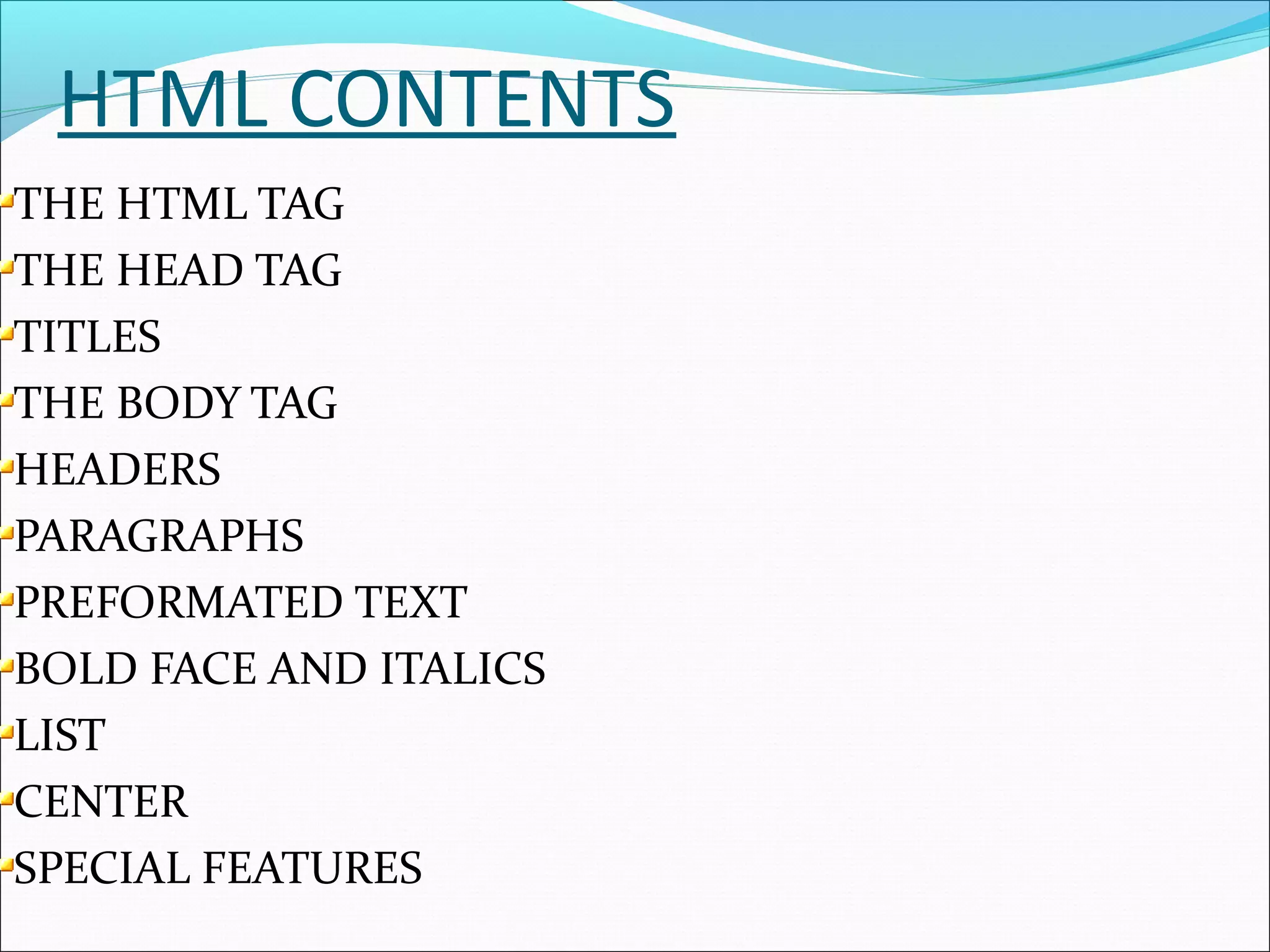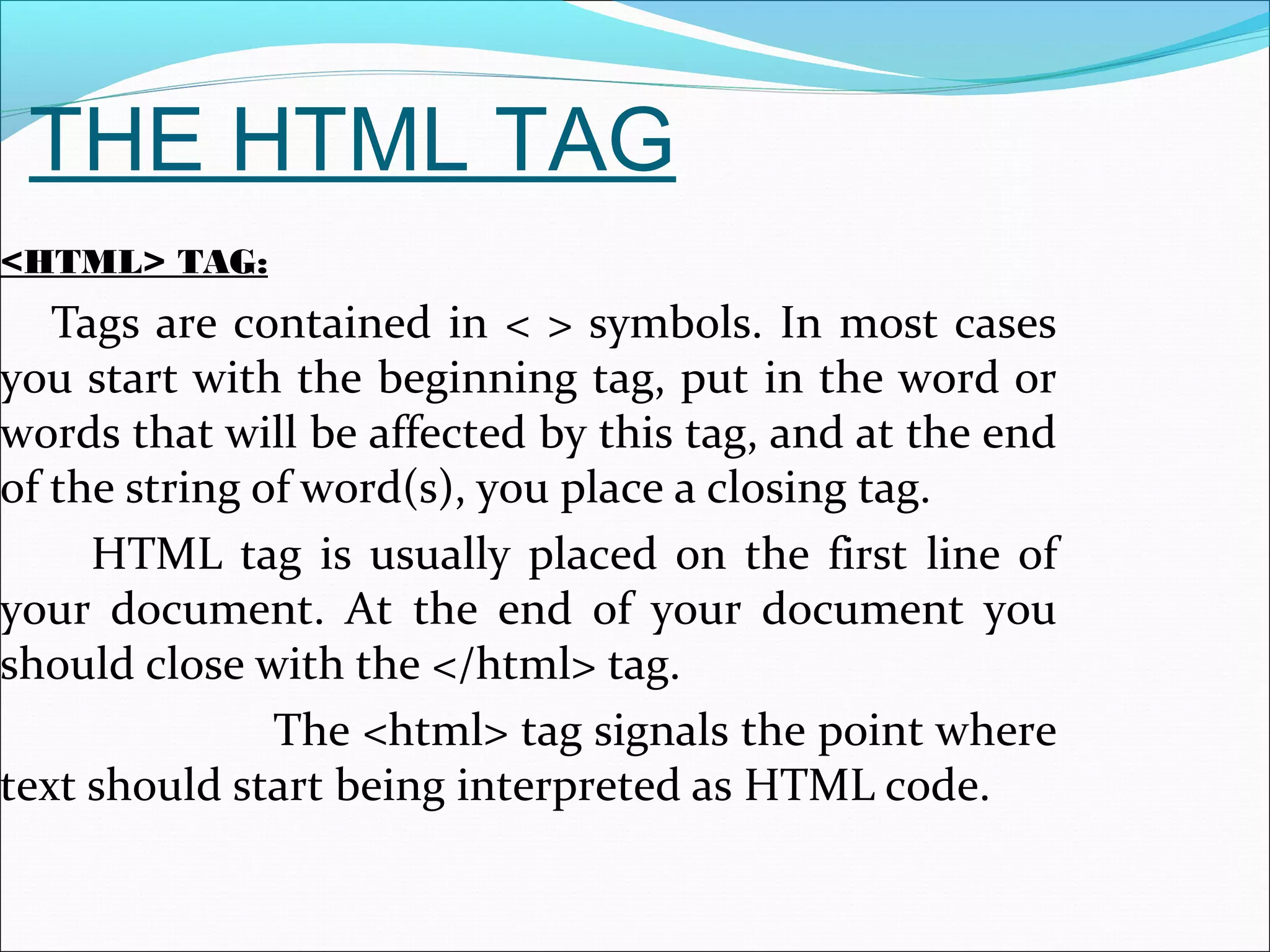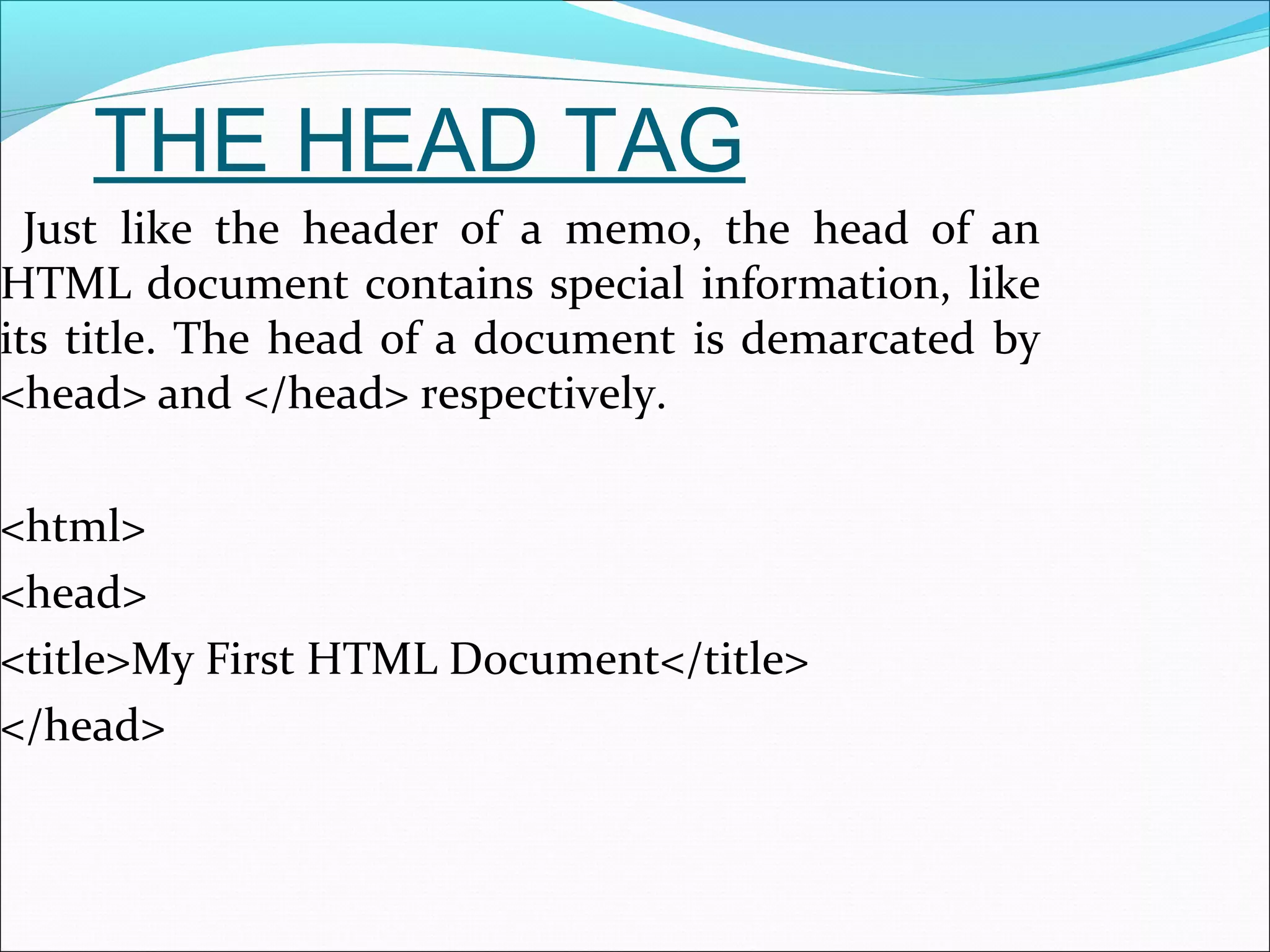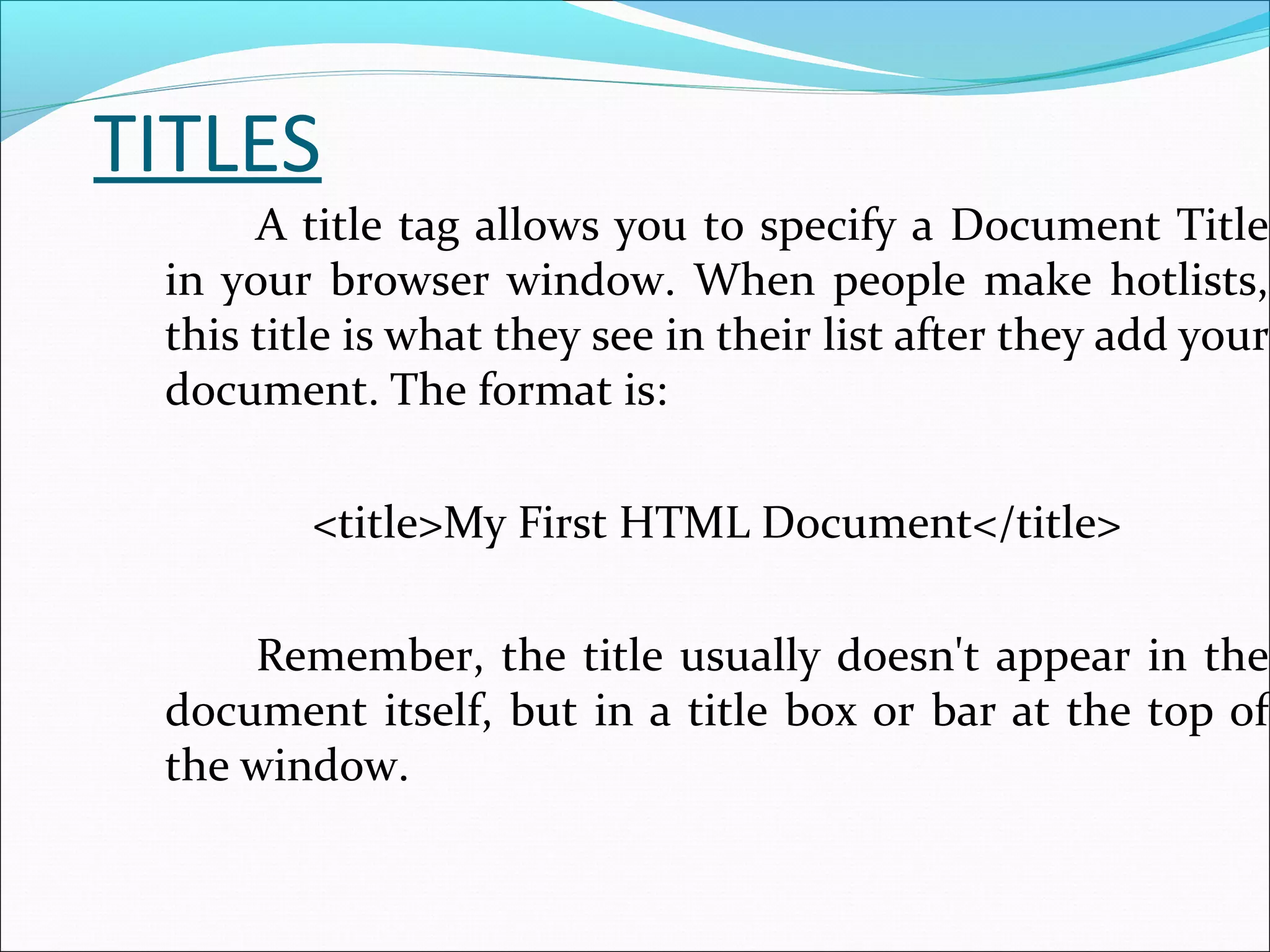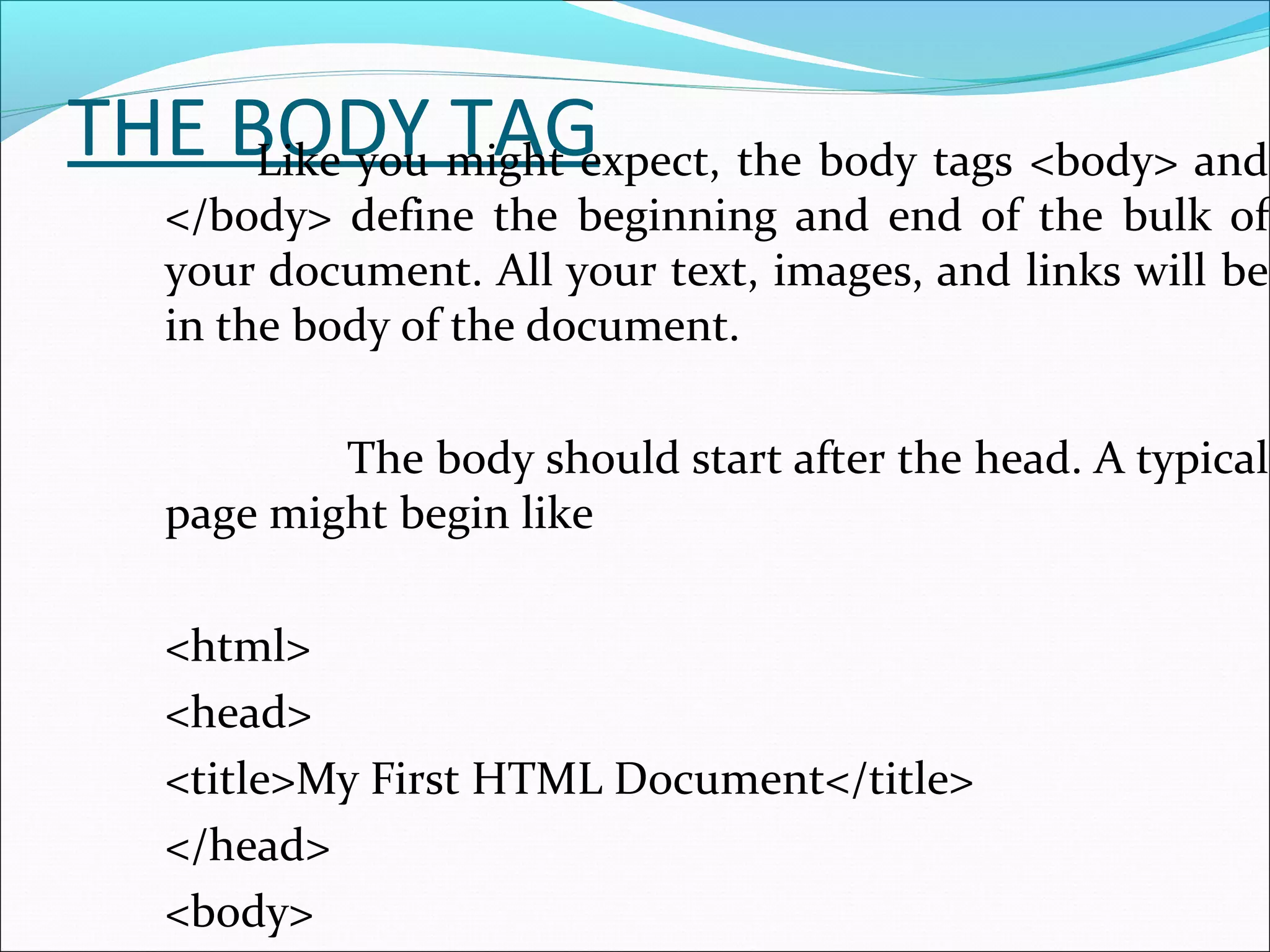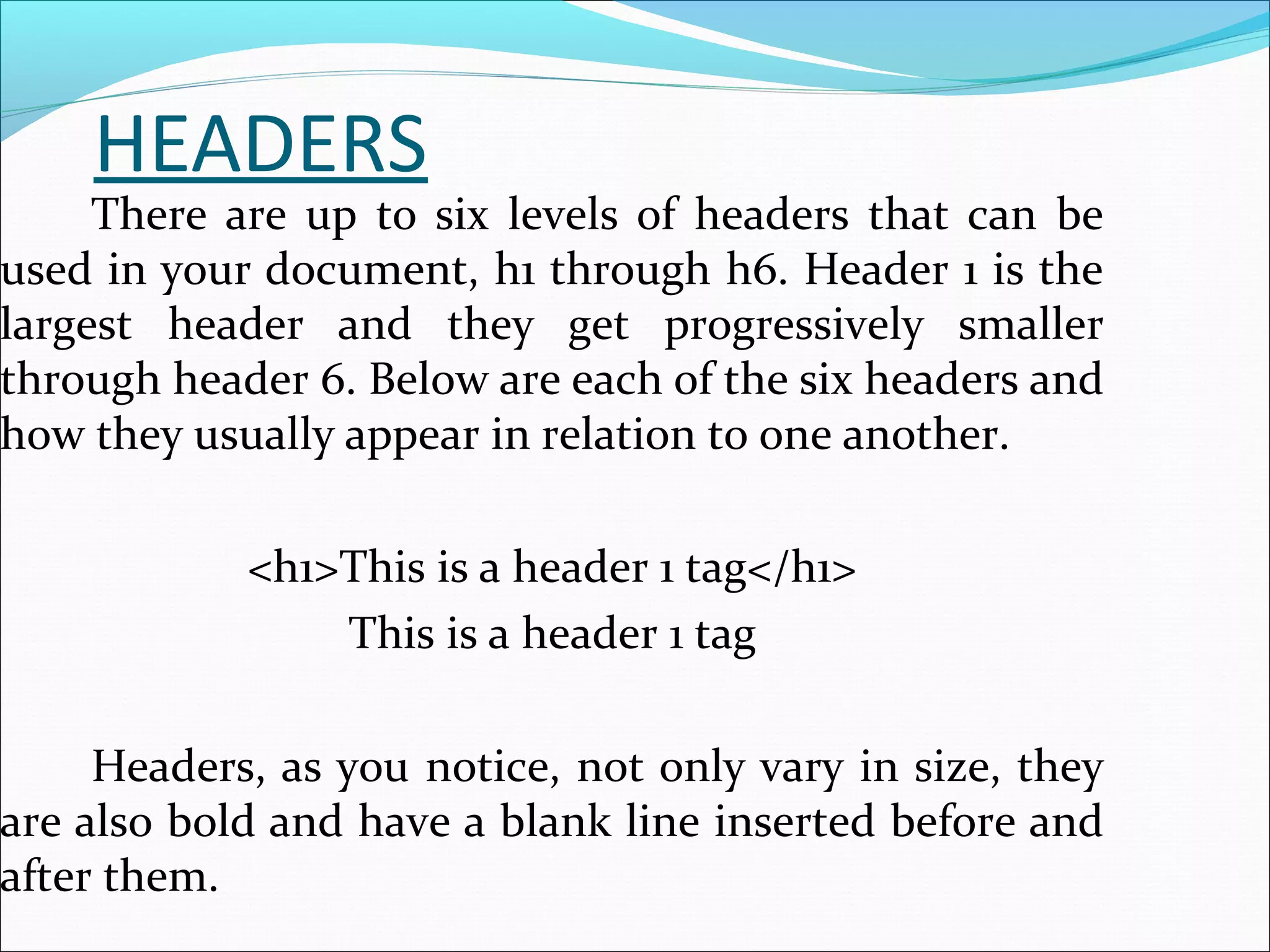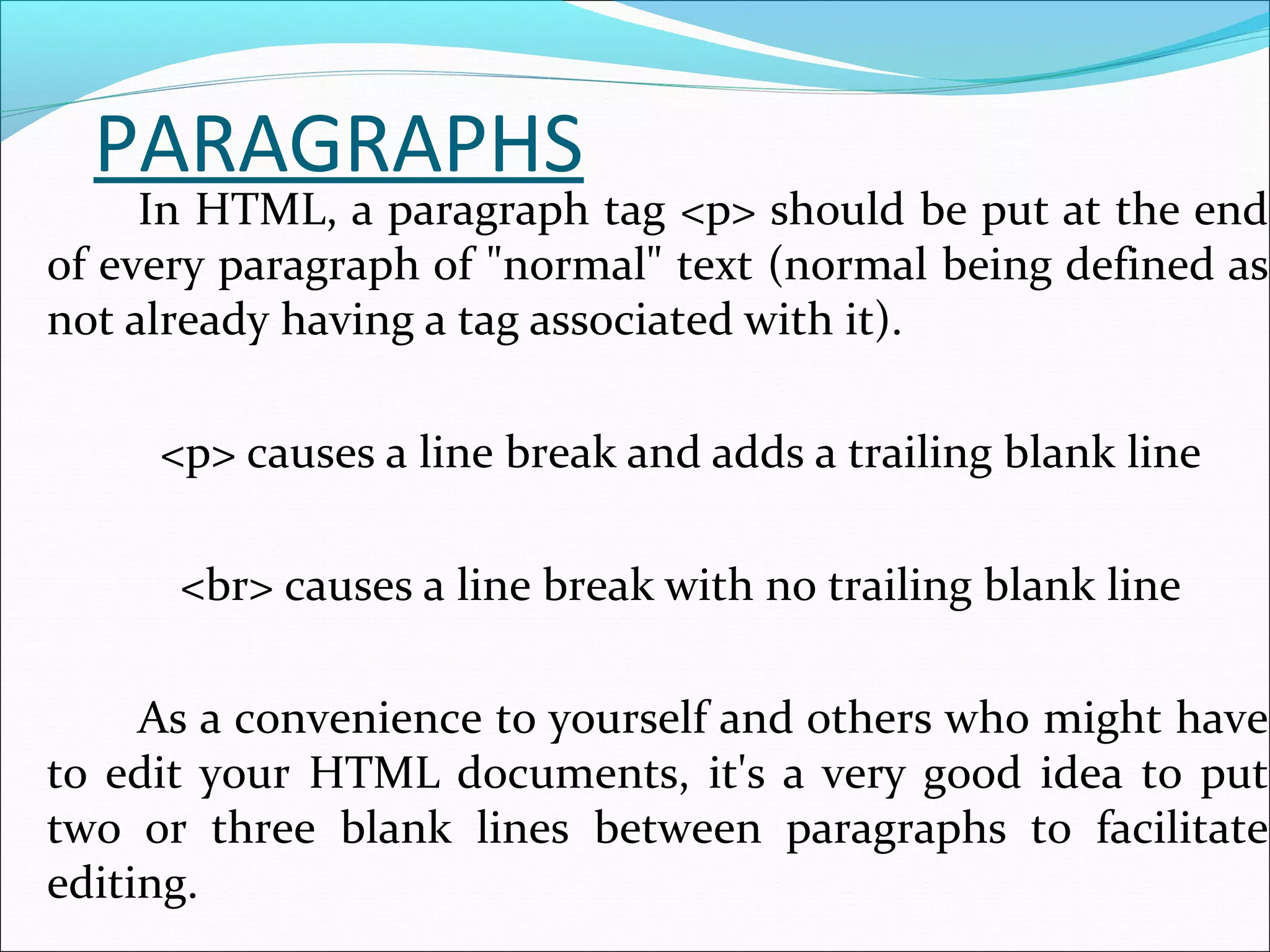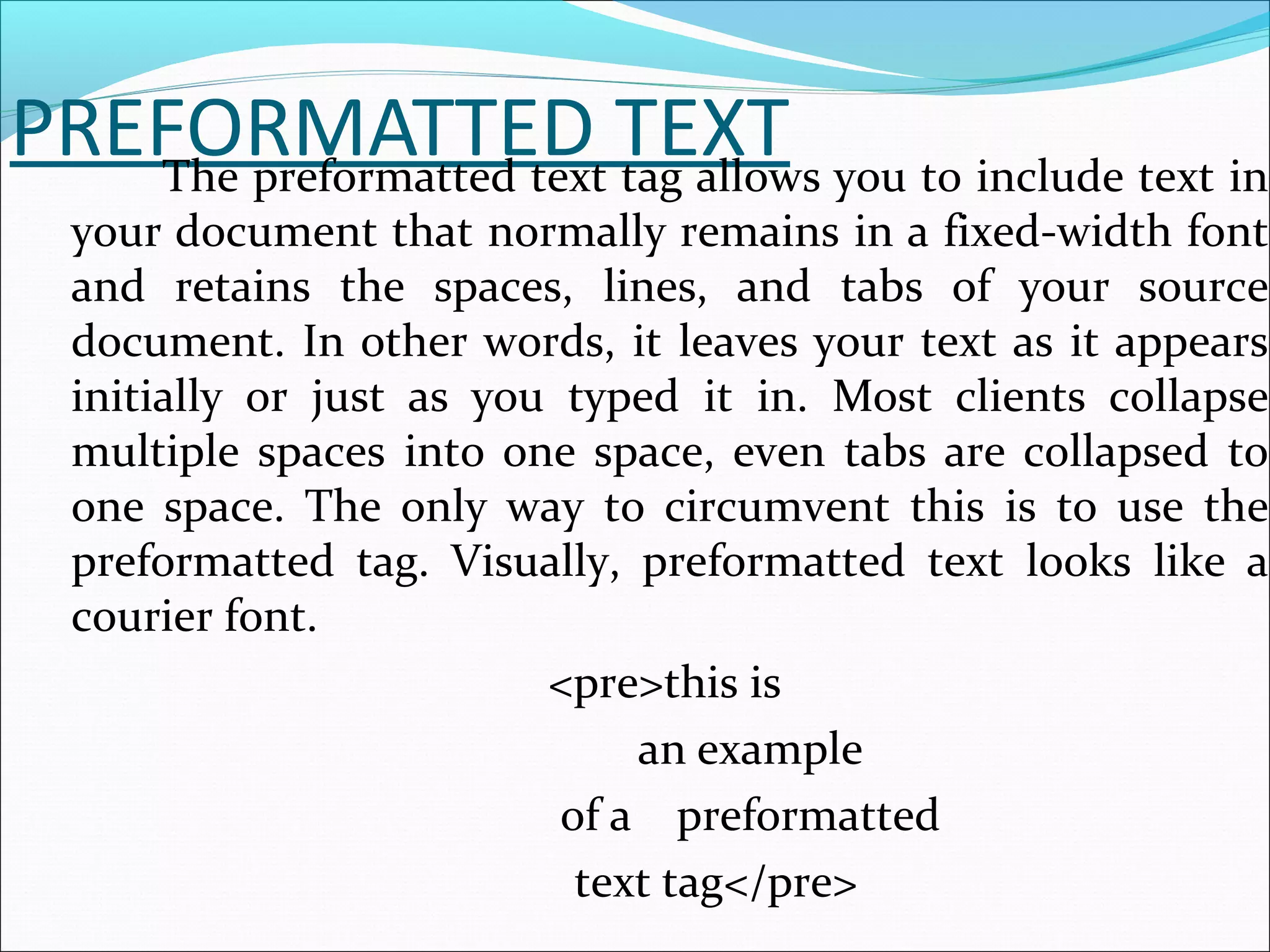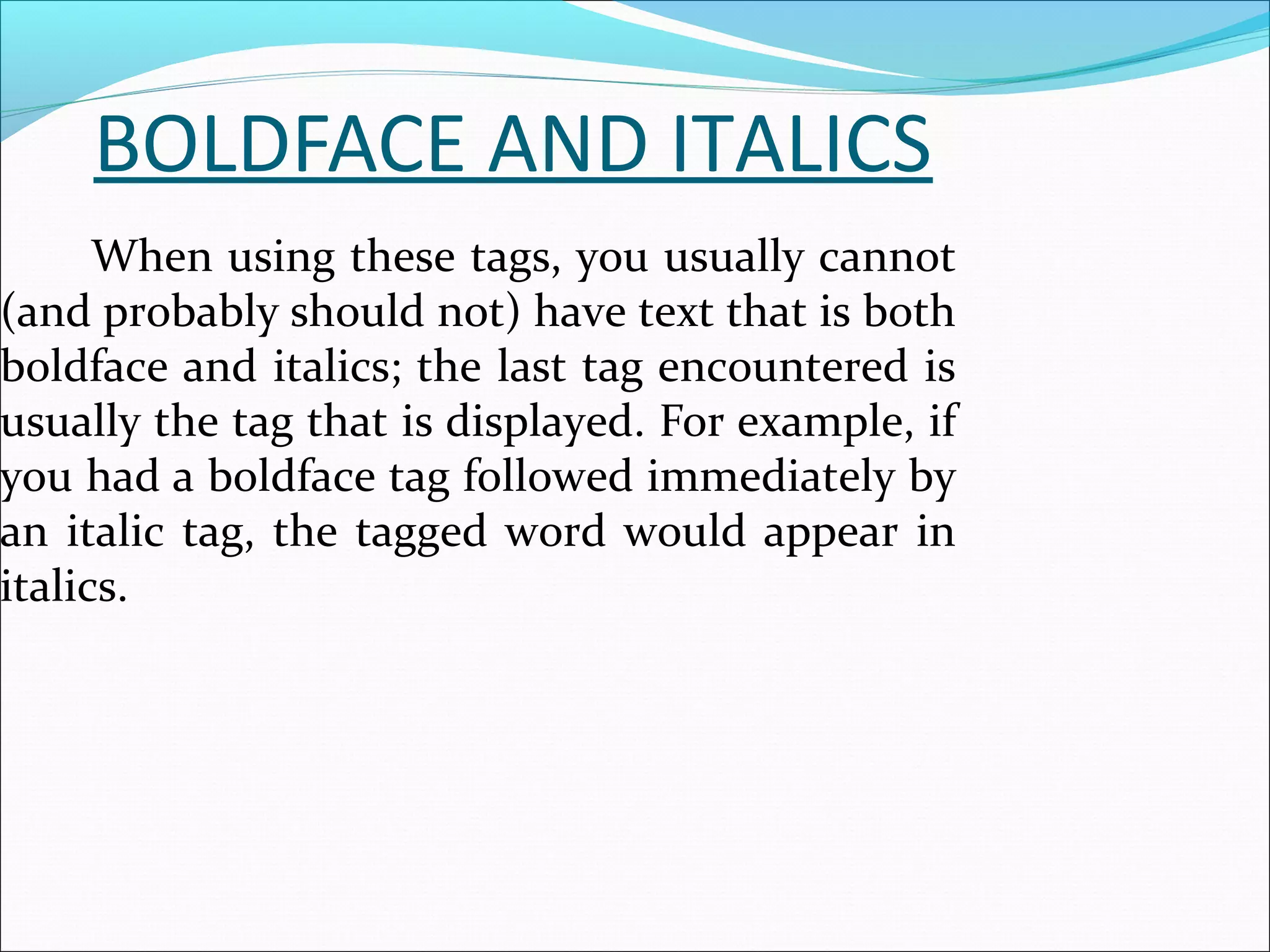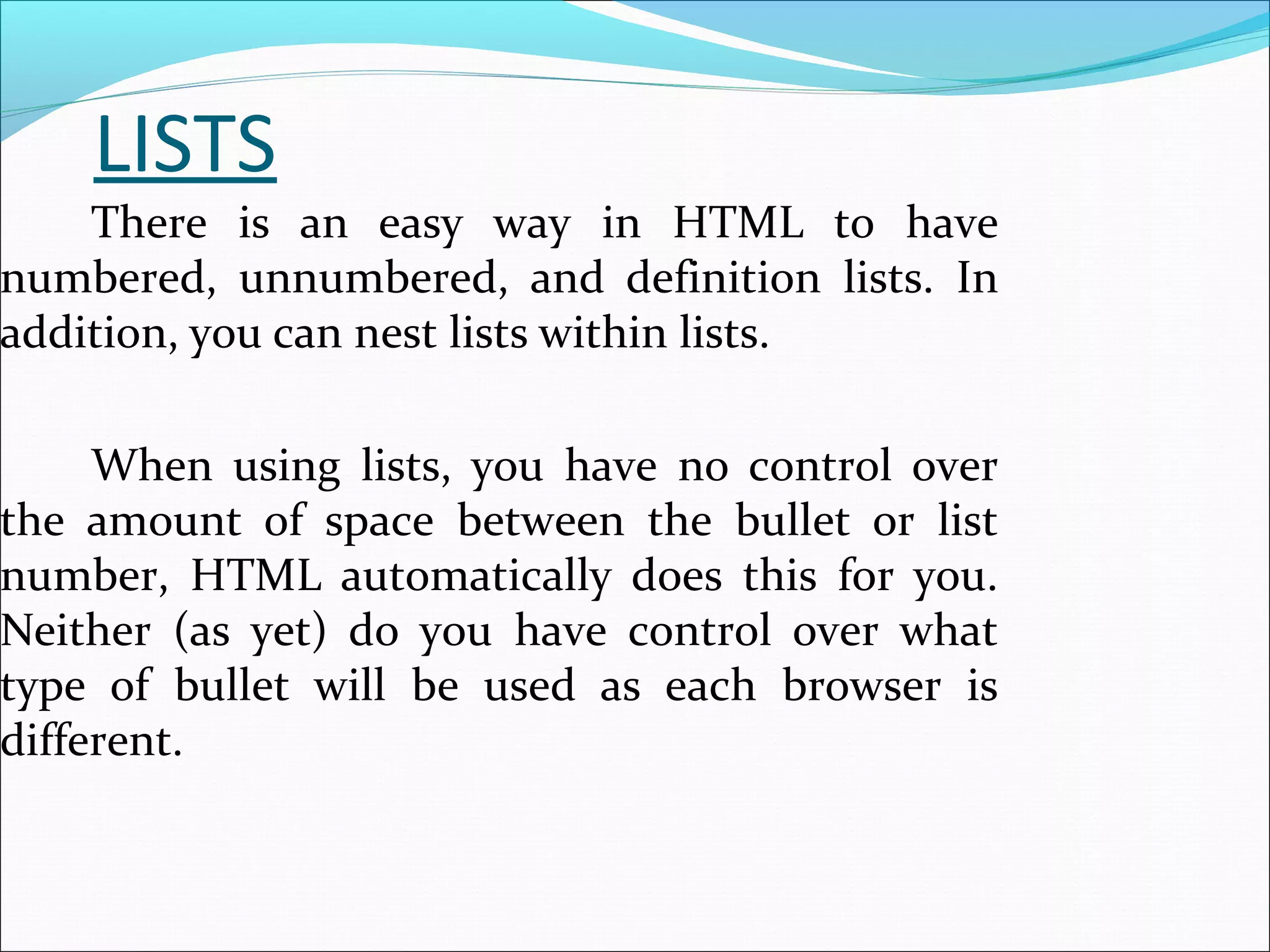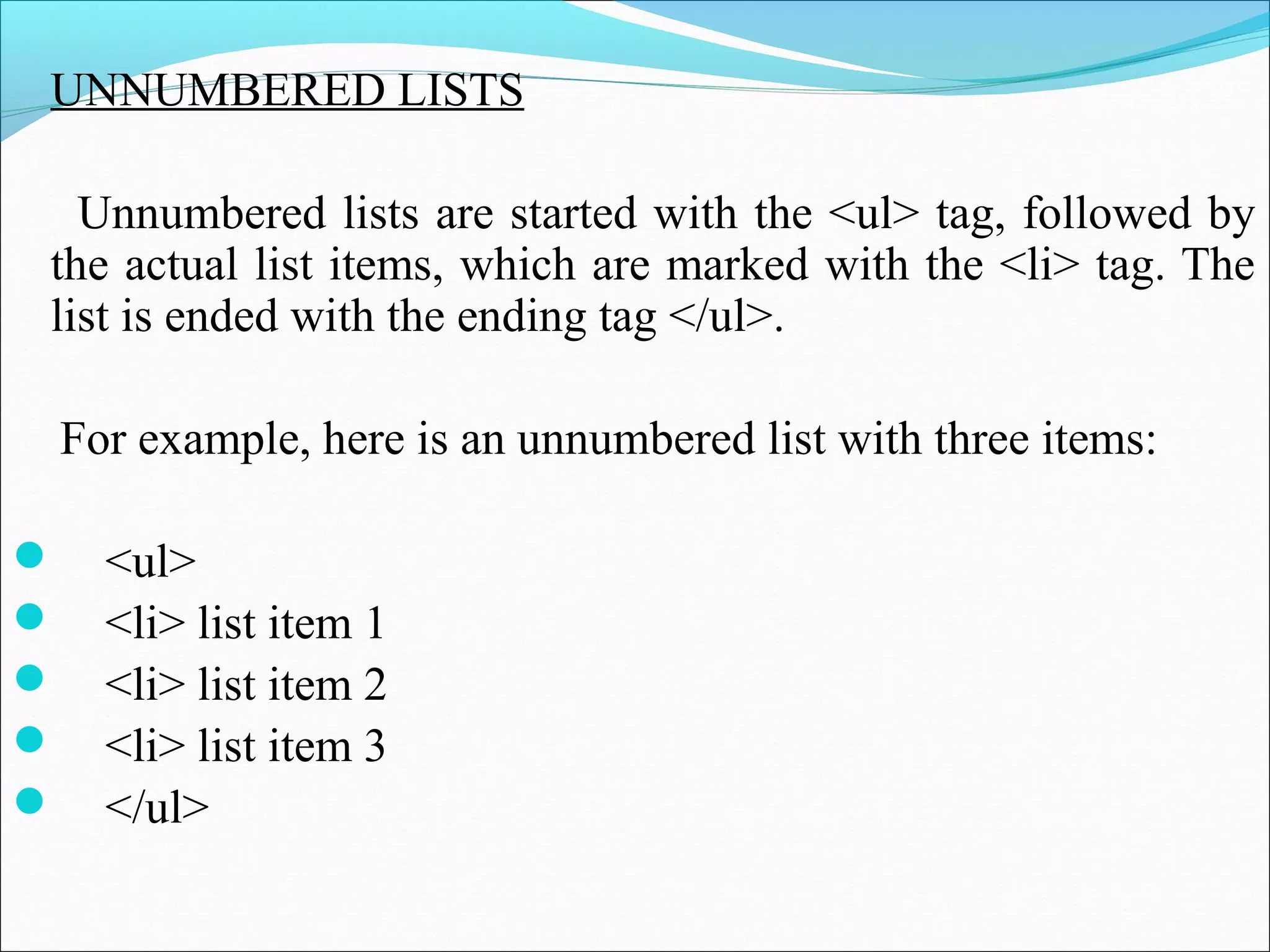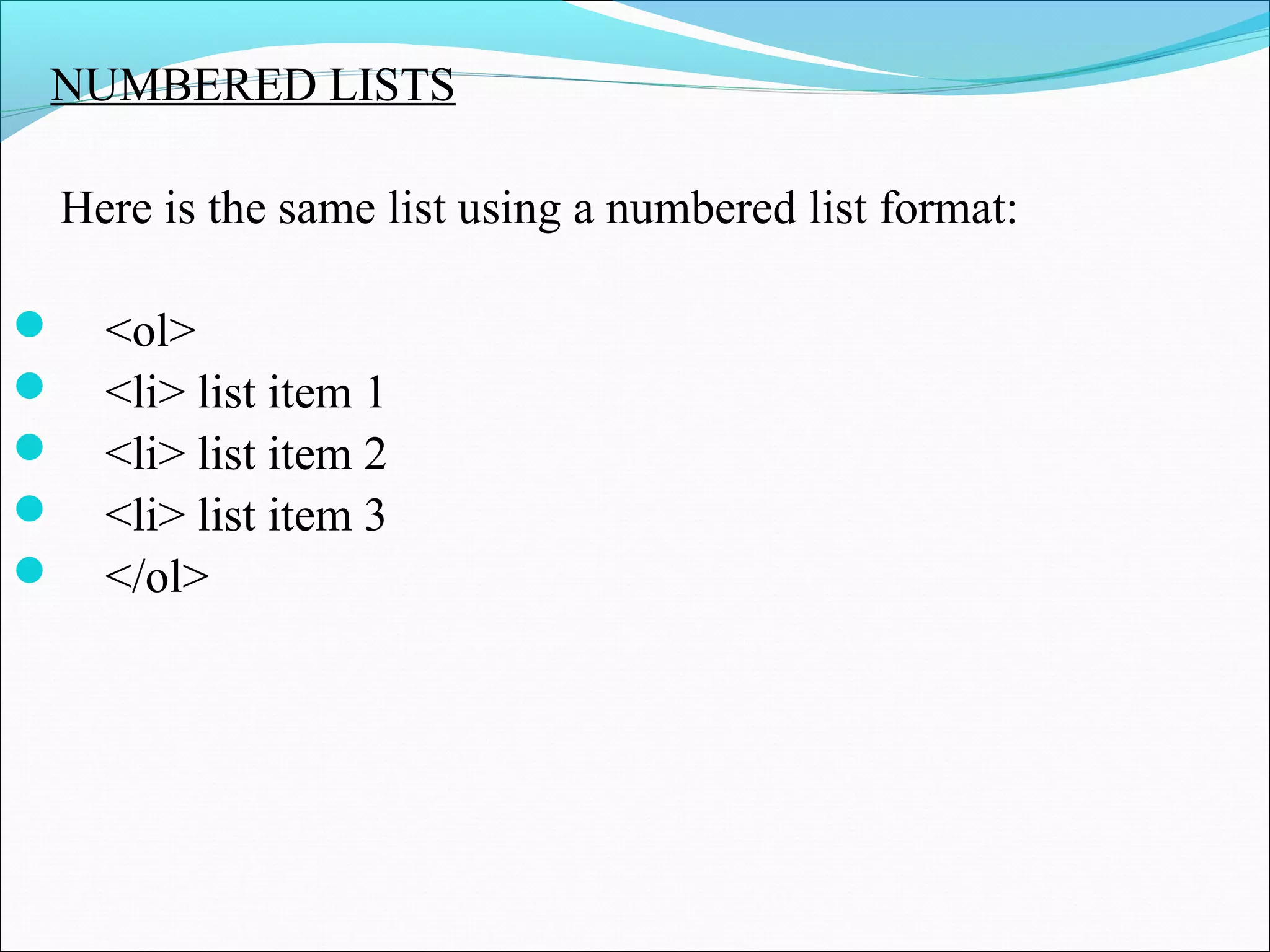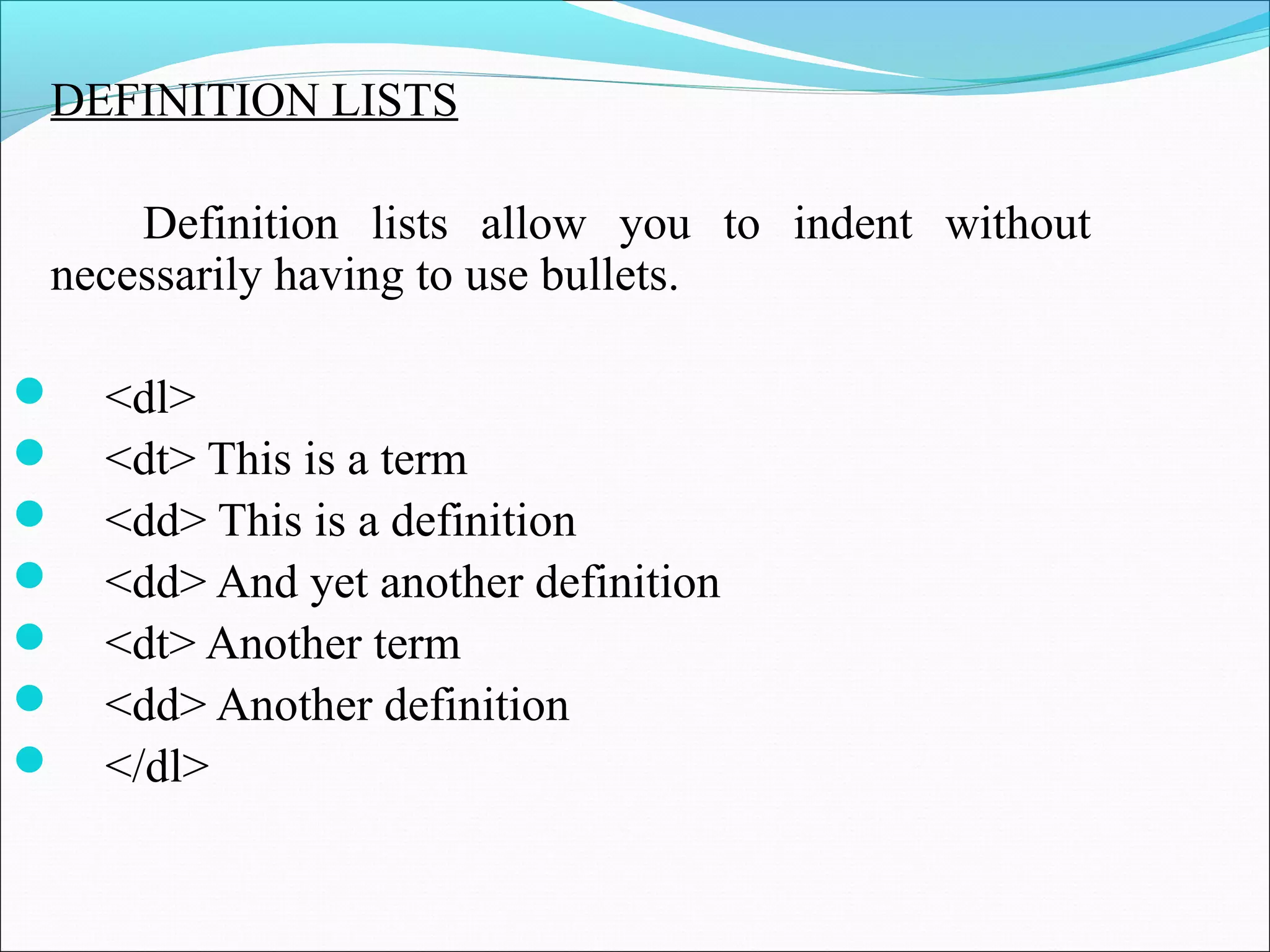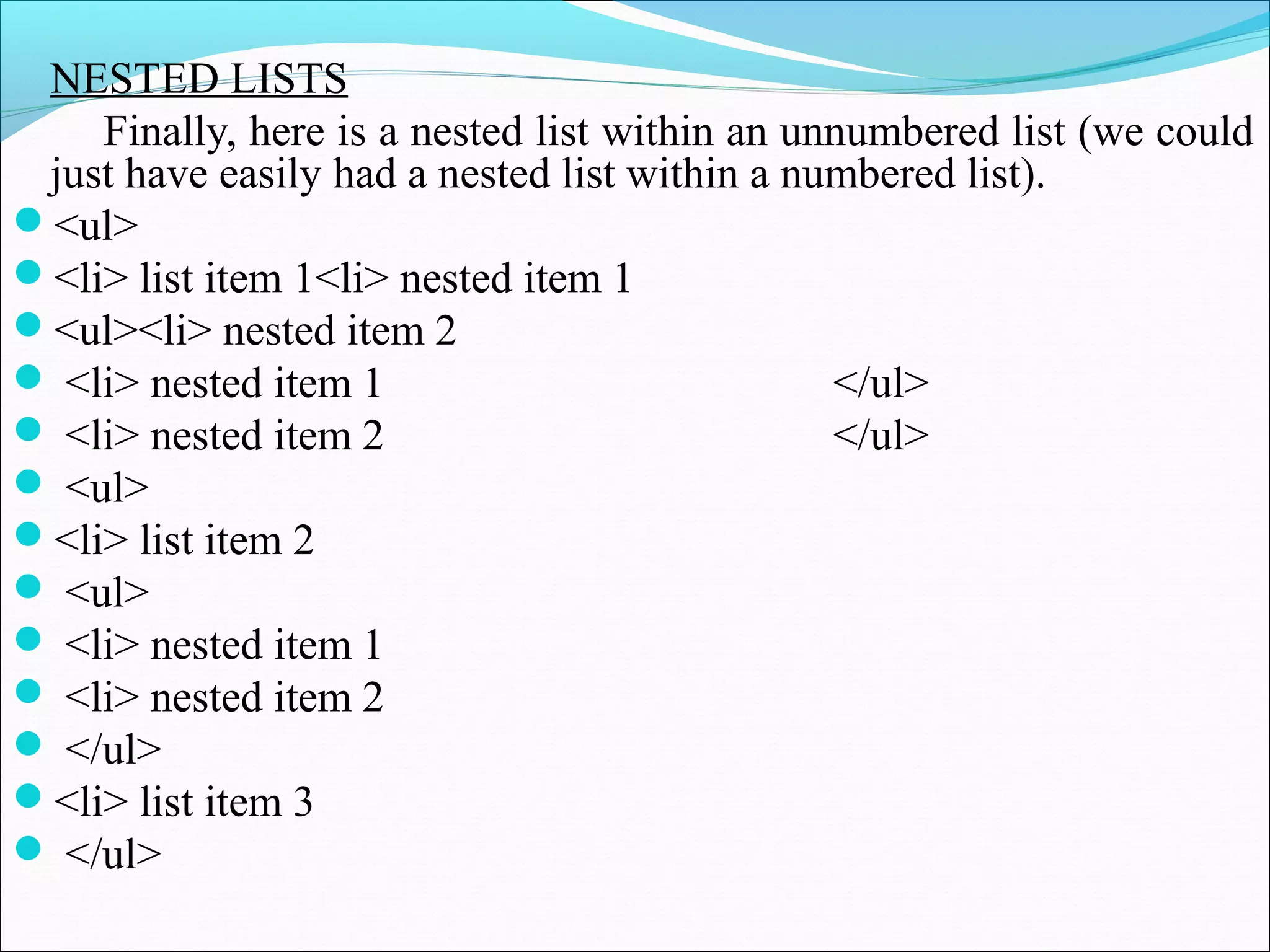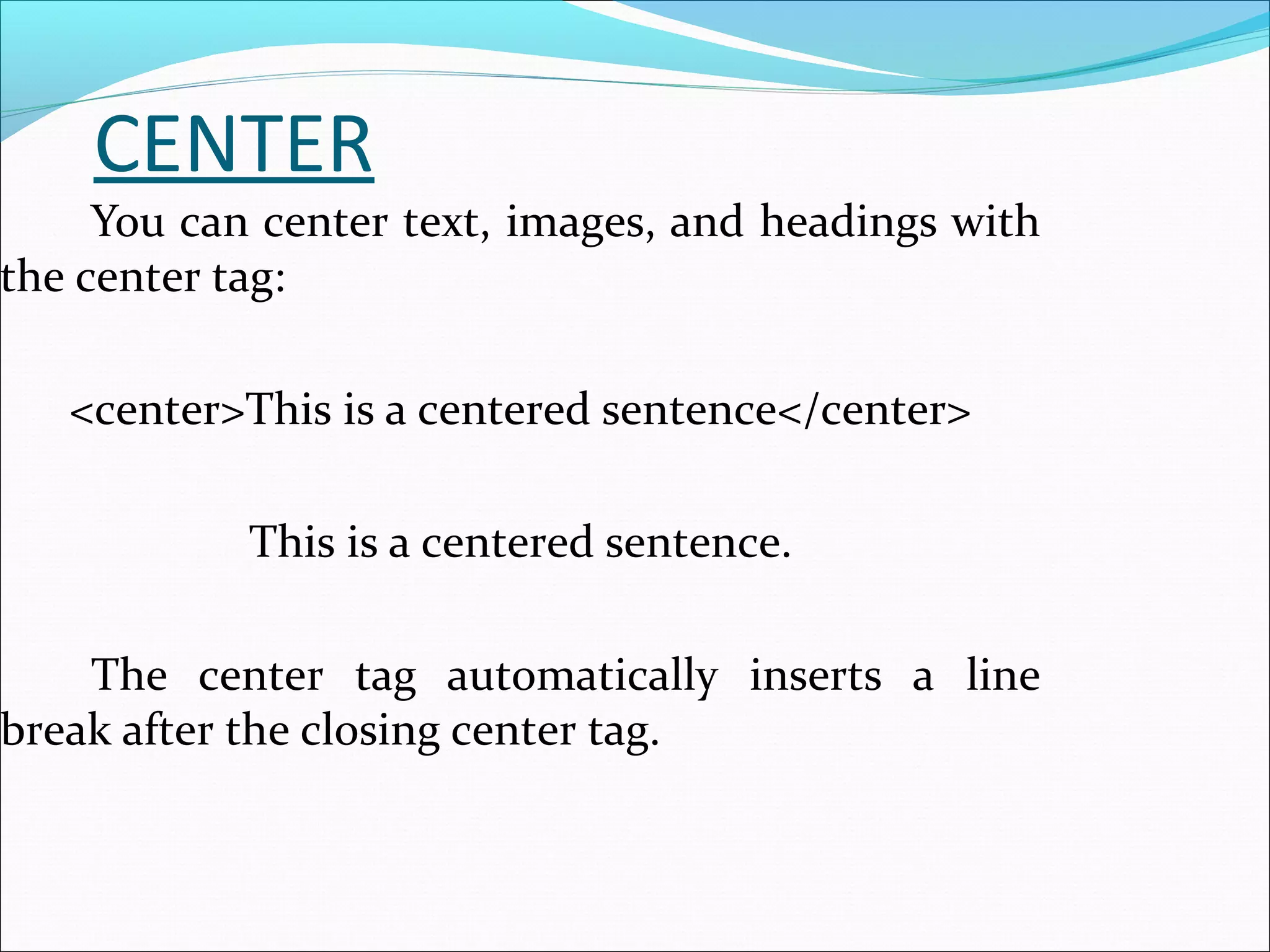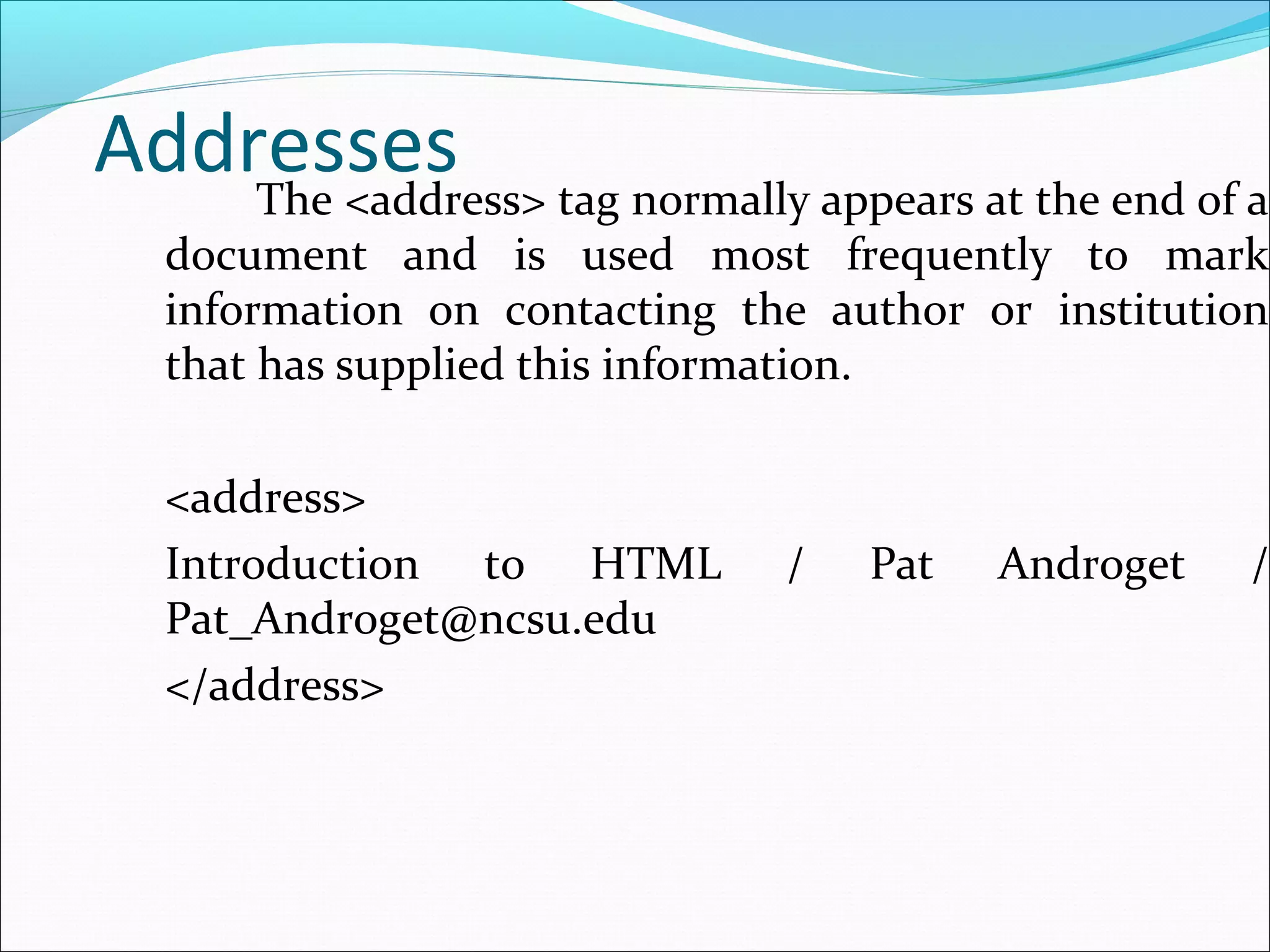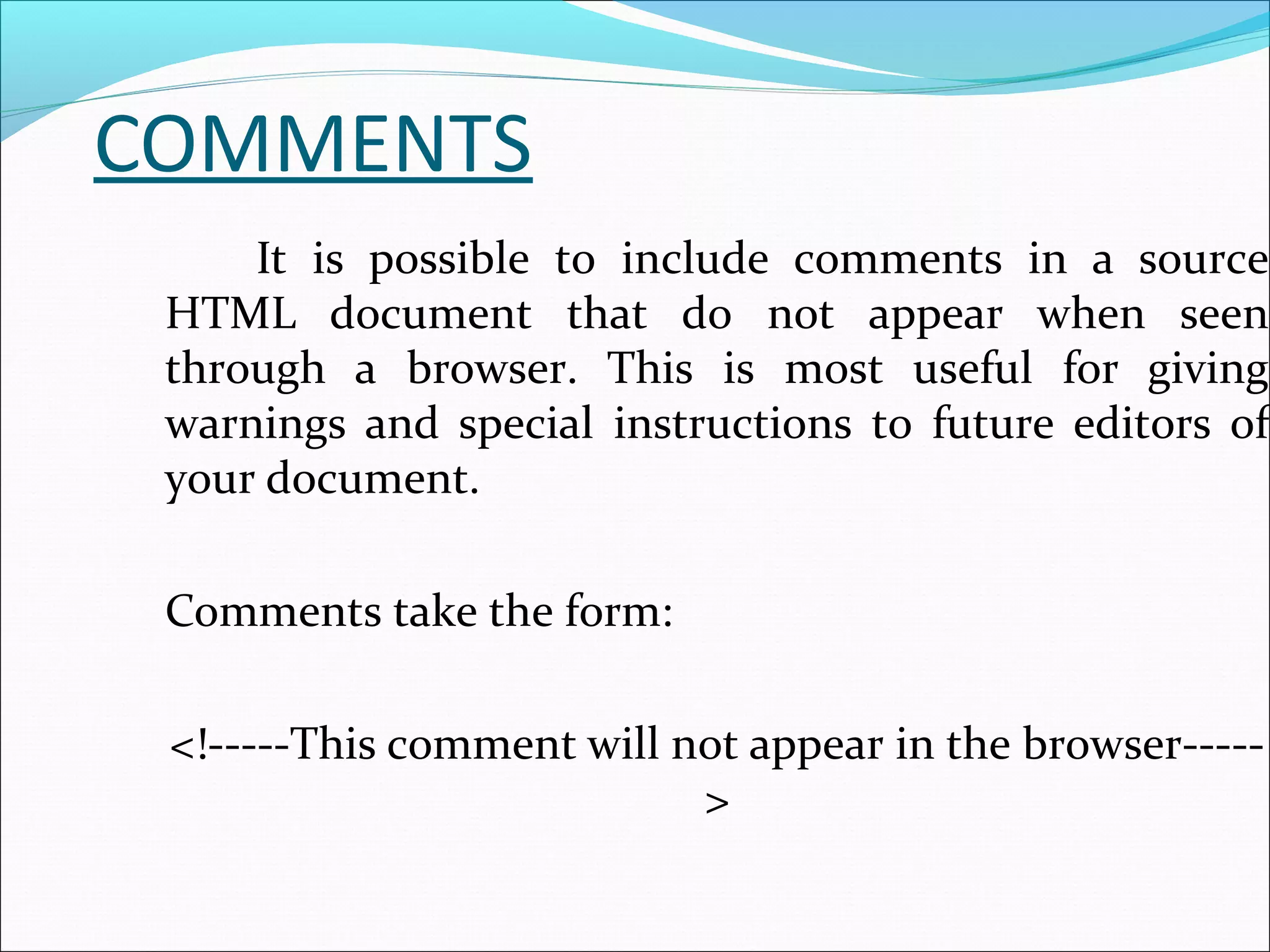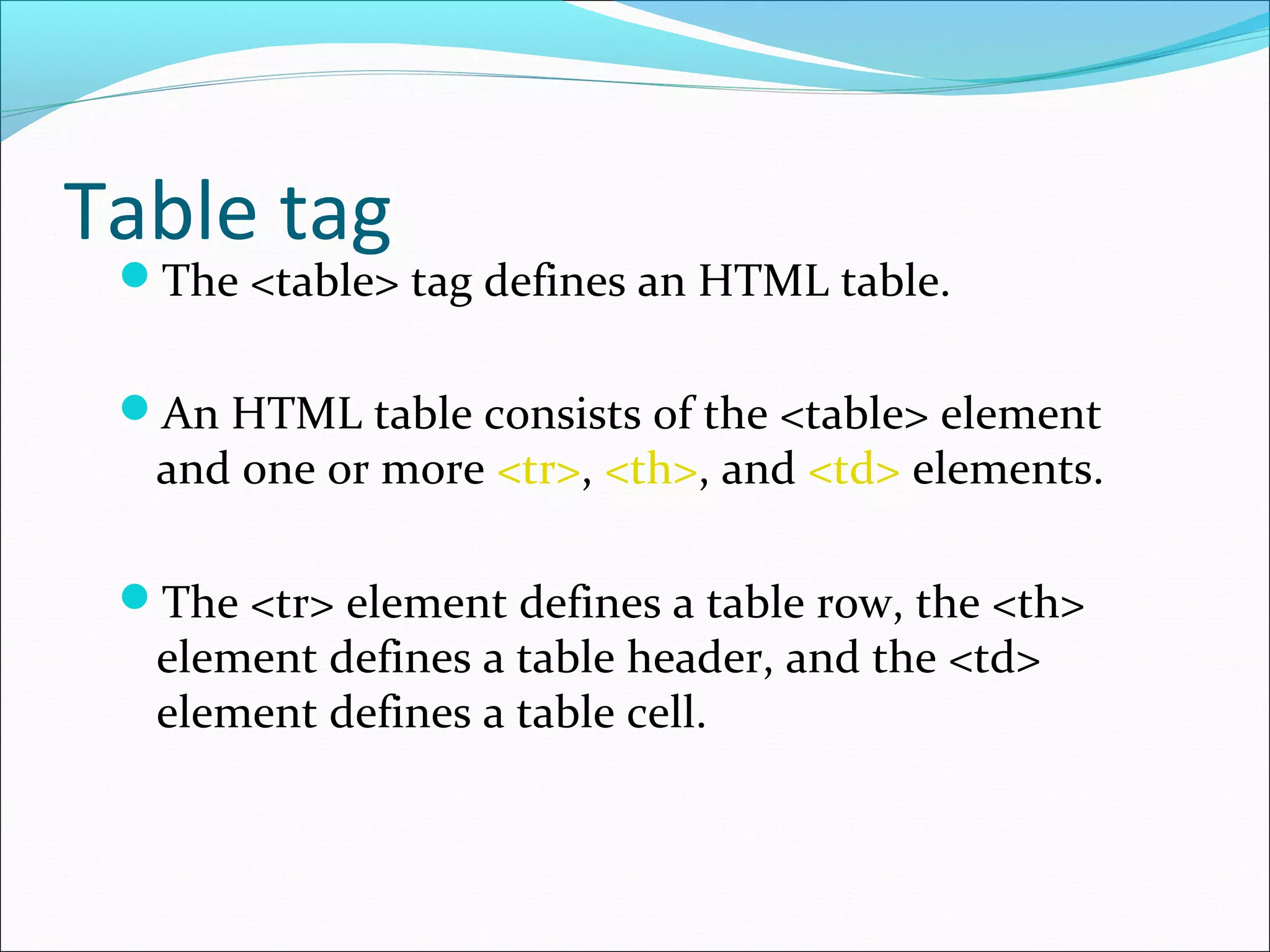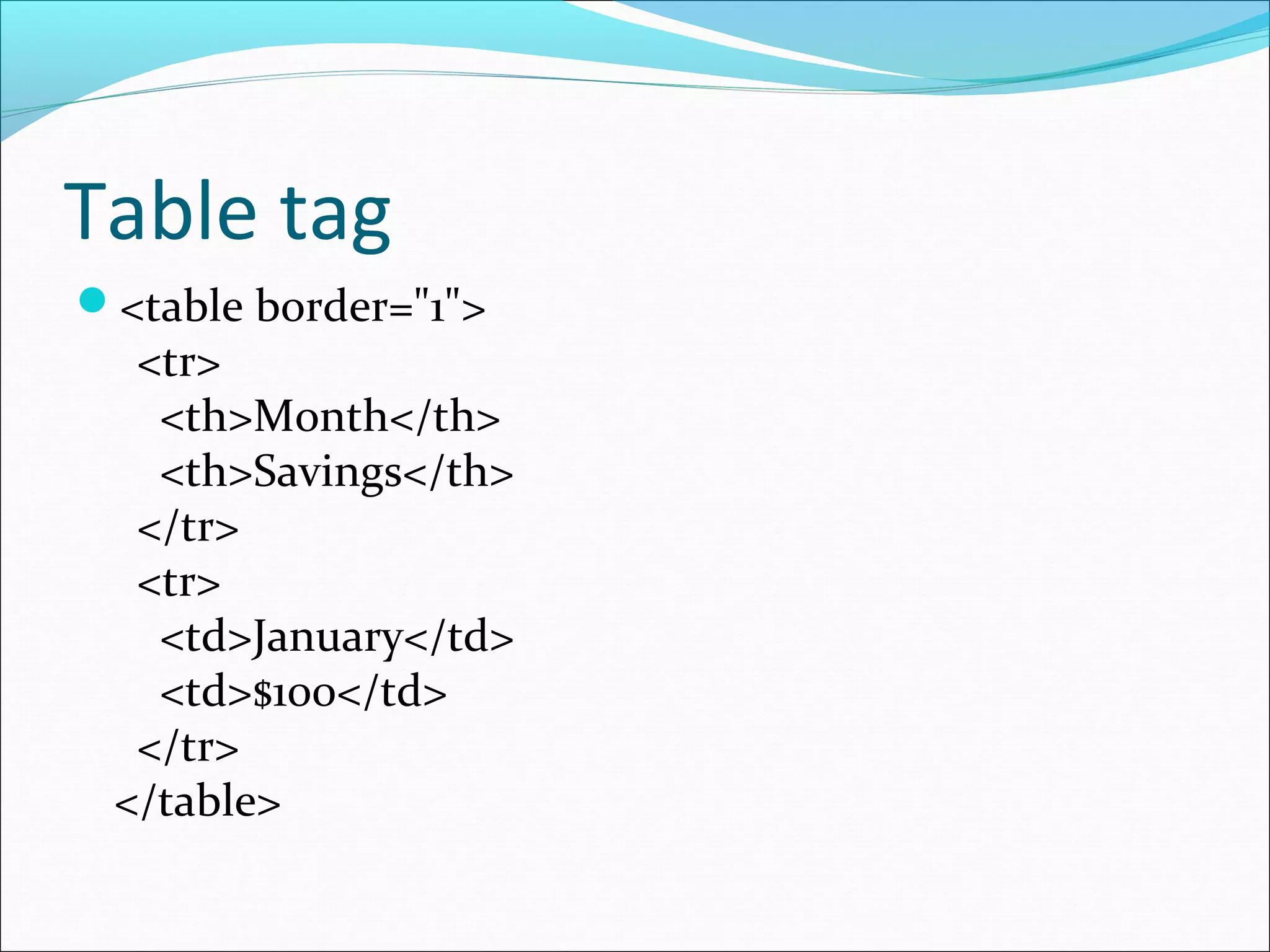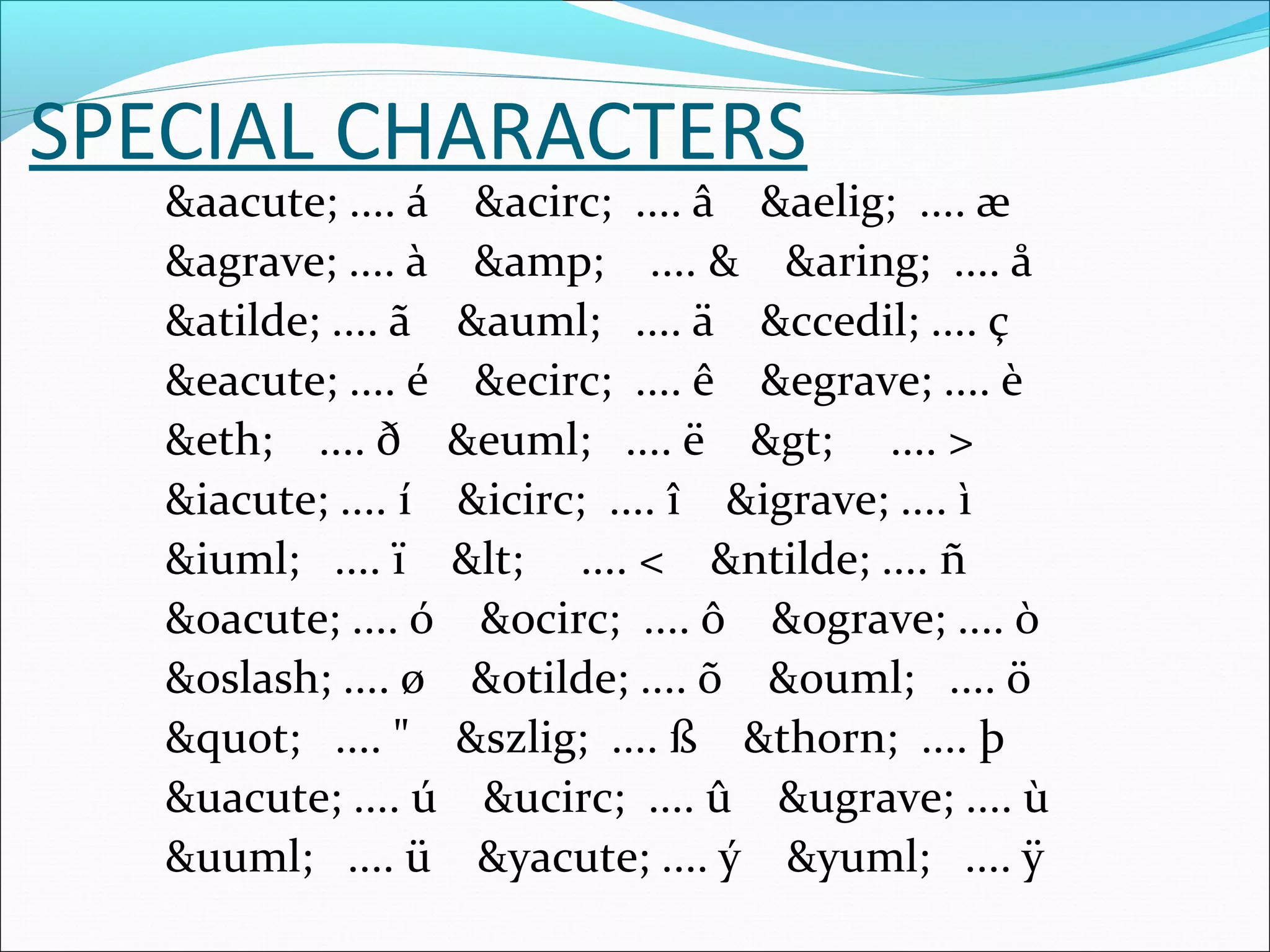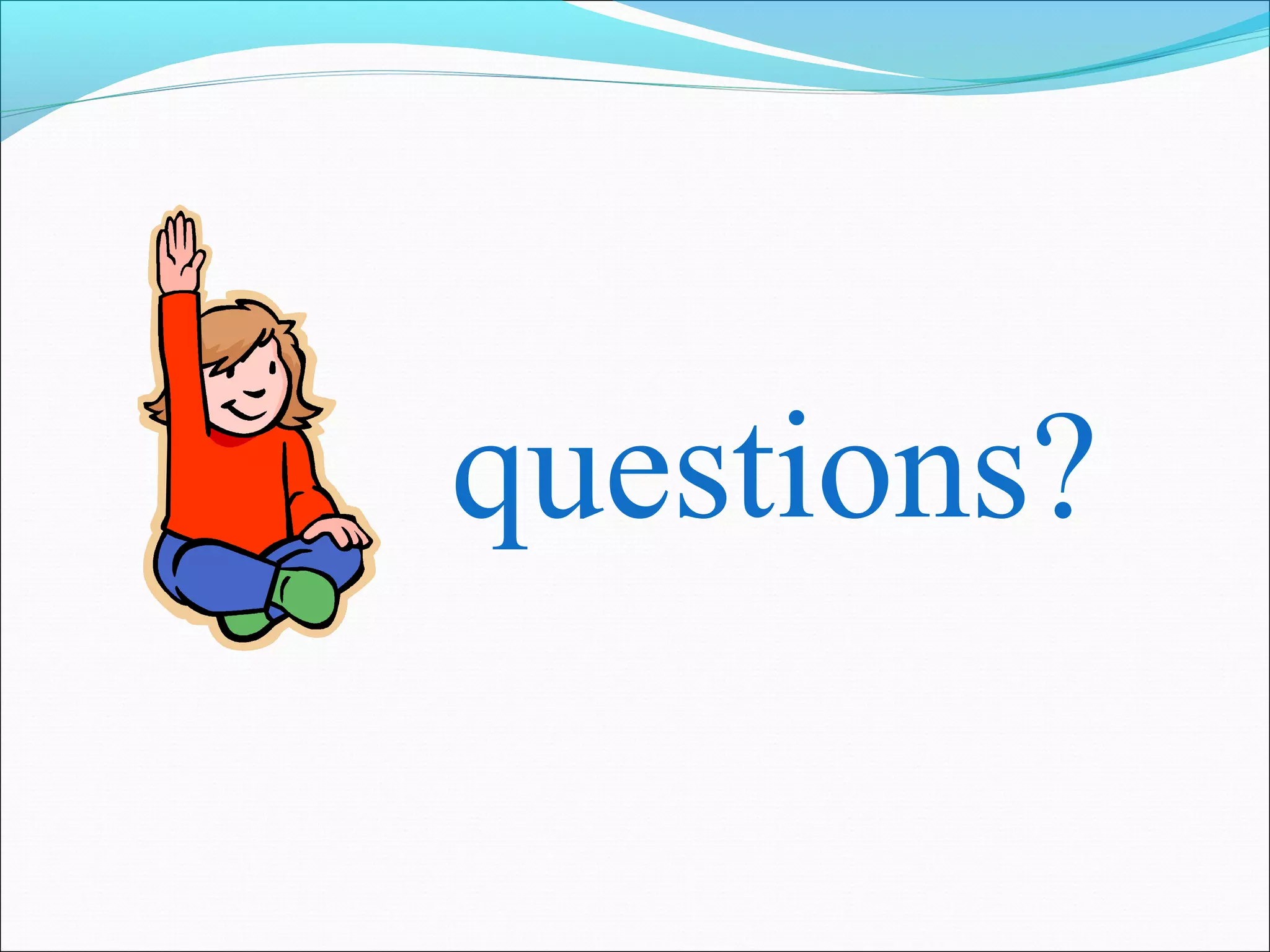This document provides information on static and dynamic web pages. It defines static web pages as pages that are delivered exactly as stored, while dynamic pages are generated by a web application and can change based on things like time, user, or user interaction. Static pages are quick and cheap to develop but offer less interactivity, while dynamic pages allow for more functionality but are slower and more expensive to develop. The document then provides details on HTML tags like headings, paragraphs, lists, and tables that can be used to structure content on web pages.