HTML is the standard markup language used to create web pages. HTML documents are composed of elements like headings, paragraphs, links etc that provide structure and meaning. A web browser reads the HTML tags and displays the page by interpreting the tags. Common HTML elements include headings, paragraphs, images, hyperlinks, tables, forms and lists that are used to structure and layout the content on a web page.
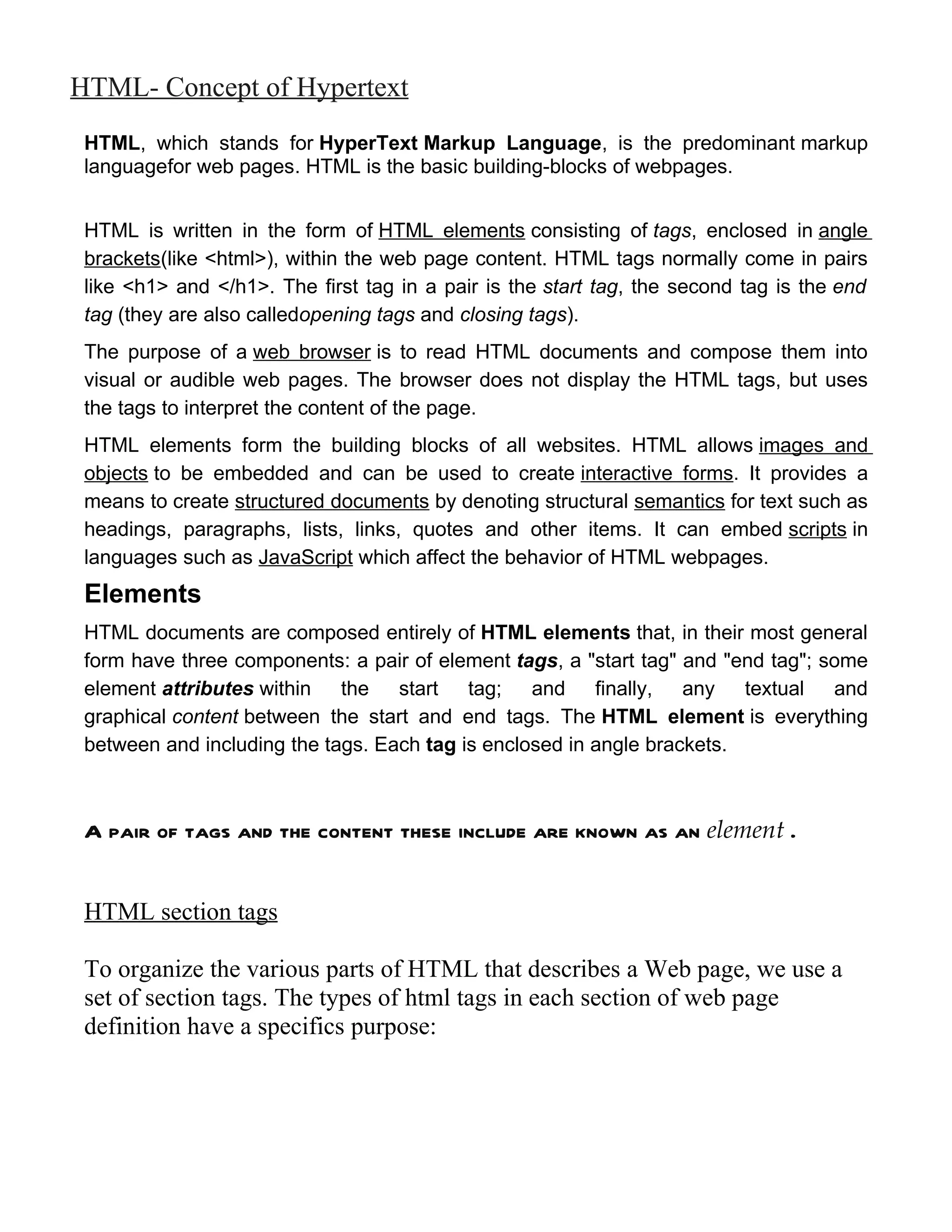




![Form:
From a designer’s viewpoint, forms let you establish a dialog with your site’s visitors.
Instead of using text and pictures to send information, forms let you use text boxes, check
boxes, radio buttons, and selection menus to retrieve information.
<form name="ExampleForm">
<p>First Name: <input type="text" name="FirstName"
size="15">
Last Name: <input type="text" name="LastName" size="20"></p>
<p>[Form RESET and SUBMIT pushbuttons go here]</p>
</form>
<html><body>
<script language="JavaScript">
<!--
function ValidateForm(Form)
{
if (Form.Email.value == "")
{
alert("Please enter a value for the "E-mail" field.");
Form.Email.focus();
return(false);
}
else return(true);
}
// -->
</script>
<input type="checkbox" name="DT" value="ON">Desktop
<input type="radio" value="Yes" name="ShareEmail">Yes
Frames:
Frames divide a browser window into two or more separate pieces or panes, with each
pane containing a separate web page. One of the key advantages that frames offer is
that you can load and reload single panes without having to reload the entire contents
of the browser window. A collection of frames in the browser window is known as a
frameset .](https://image.slidesharecdn.com/html-120607095856-phpapp02/85/Html-6-320.jpg)

