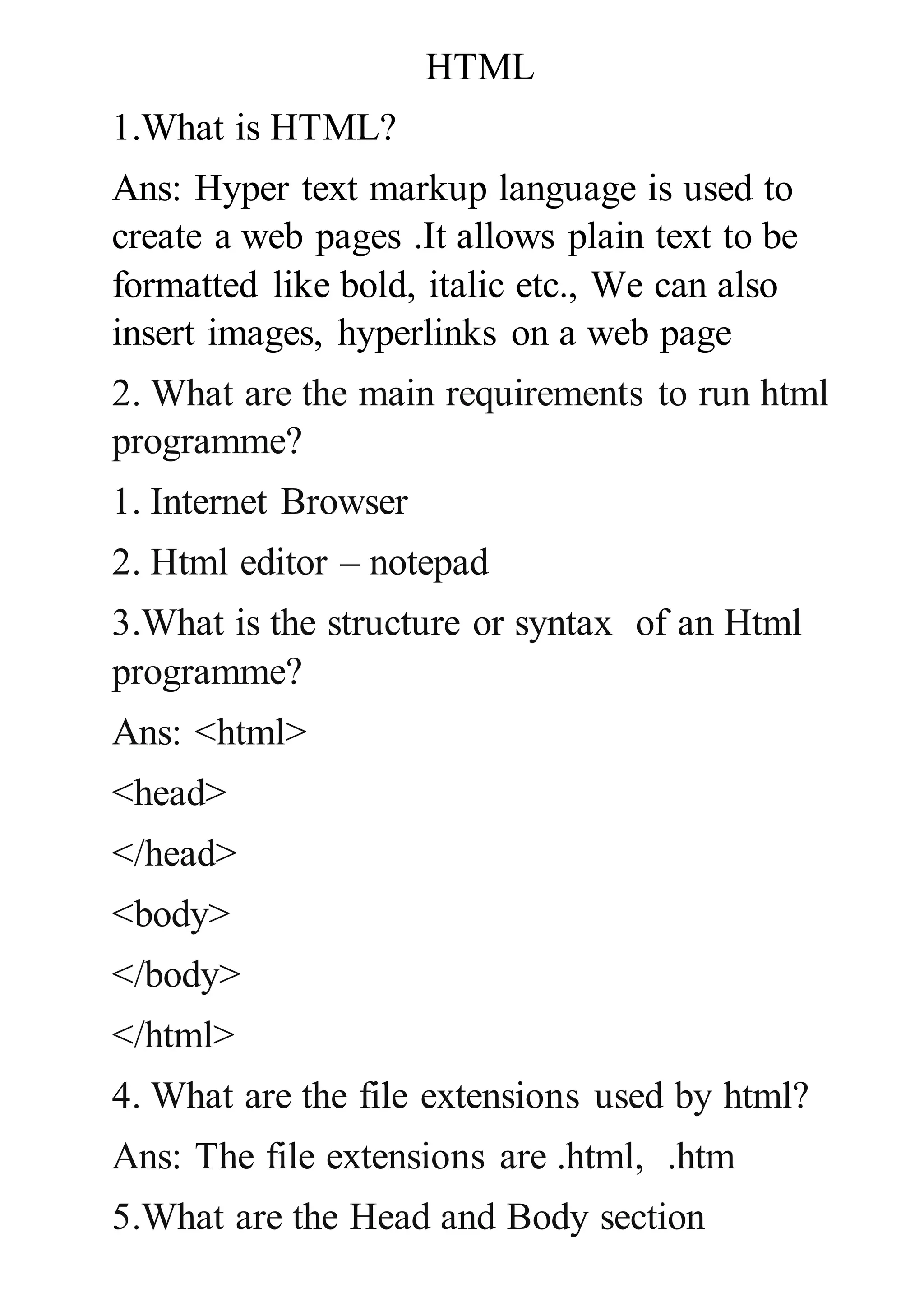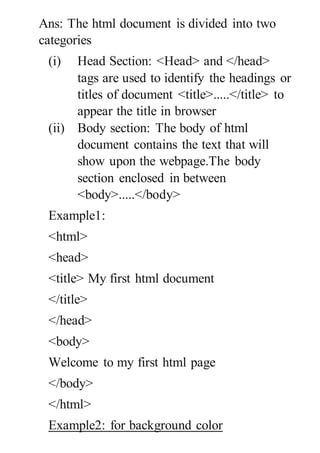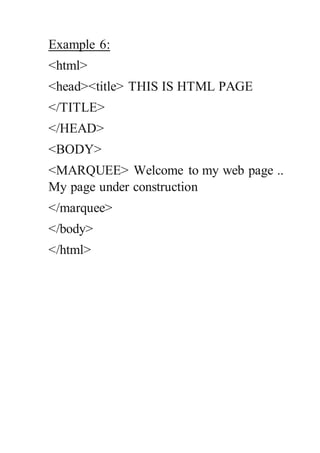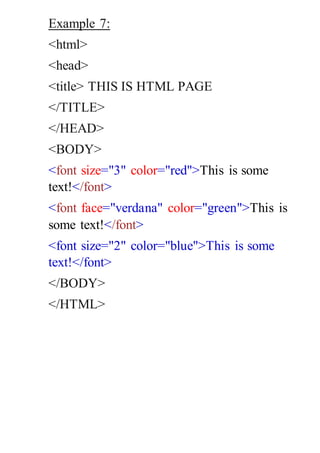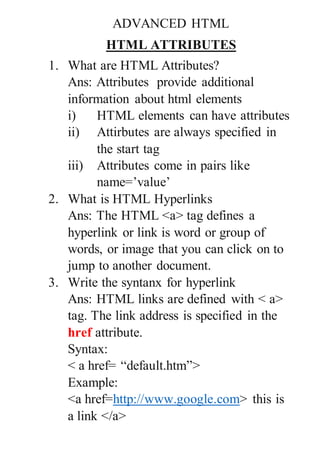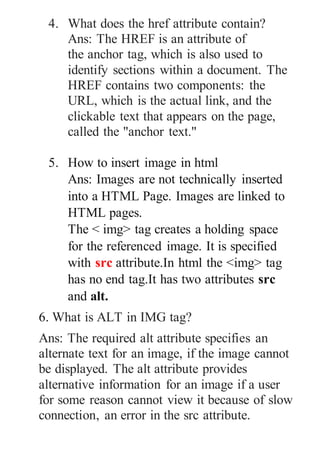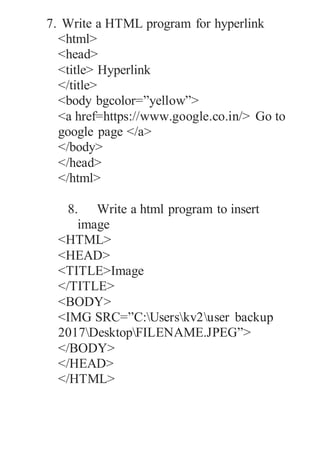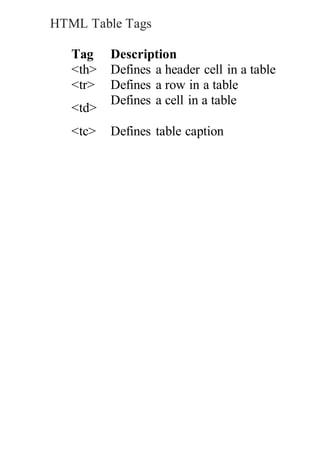HTML is used to create web pages and format text. It has tags that allow formatting like bold, italics, and inserting images and hyperlinks. An HTML document structure includes <html>, <head>, and <body> tags. It can use file extensions like .html and .htm. The head contains meta info and the body contains visible page content. Tables are defined with <table>, with rows defined by <tr> and cells by <td>. Headers use <th> and captions use <tc>.