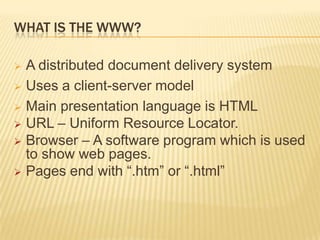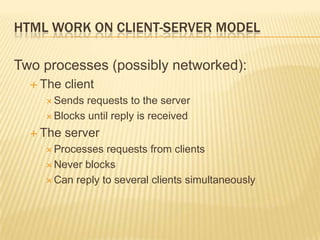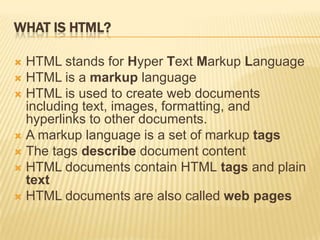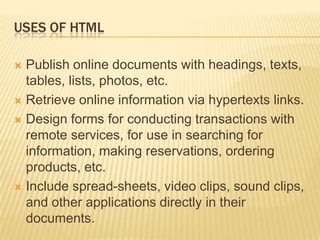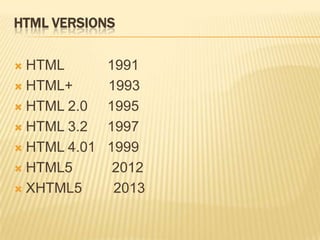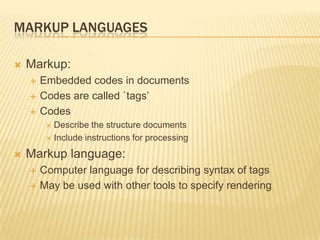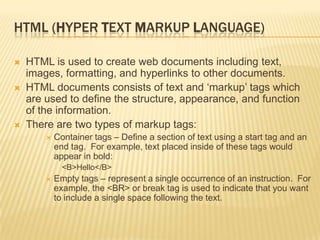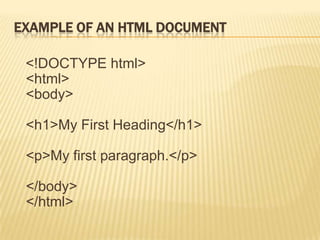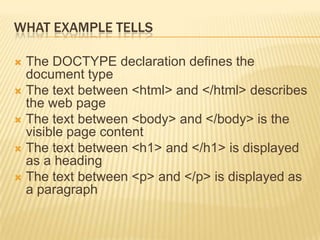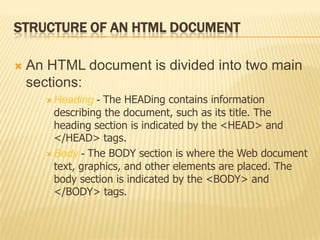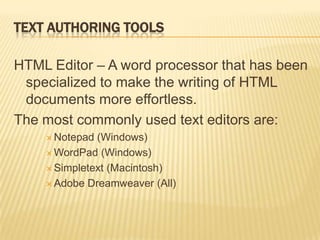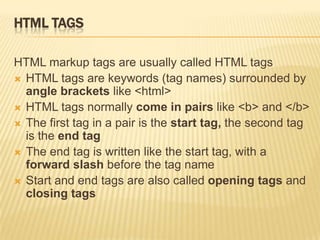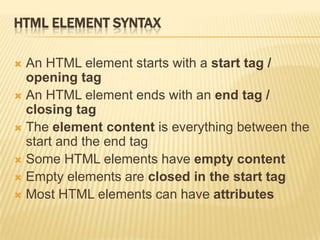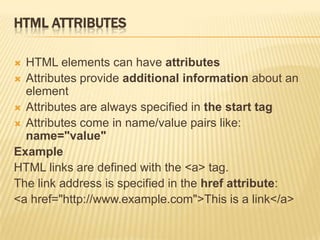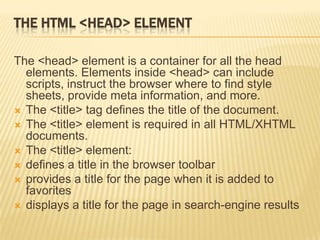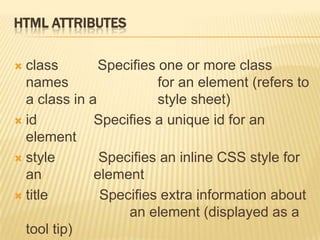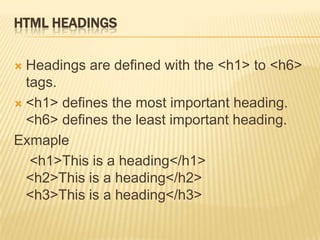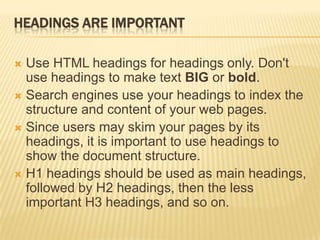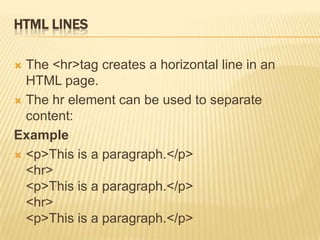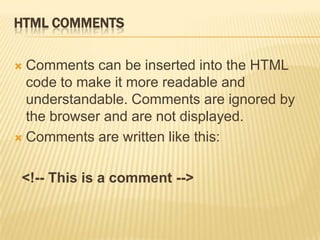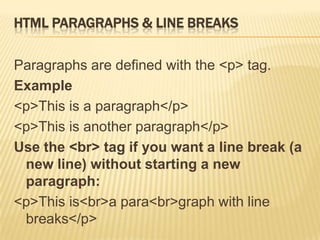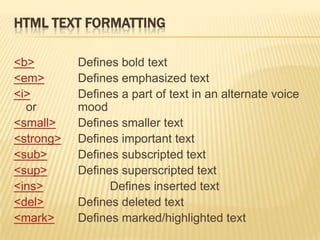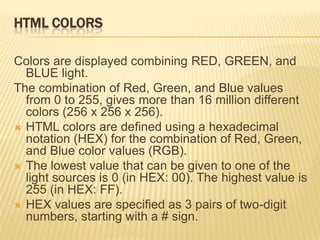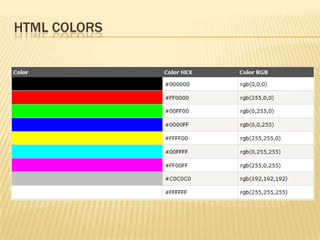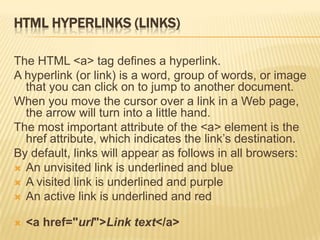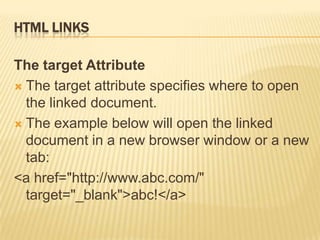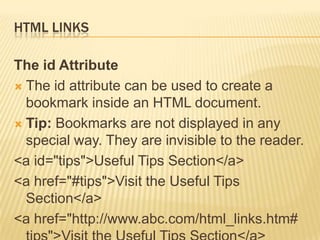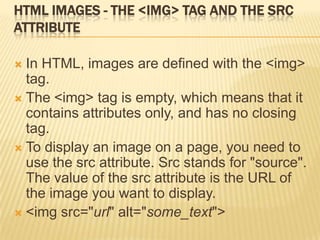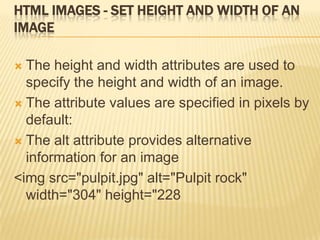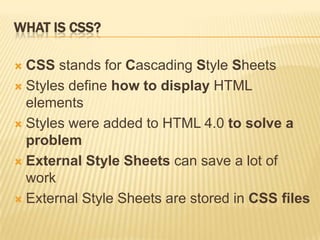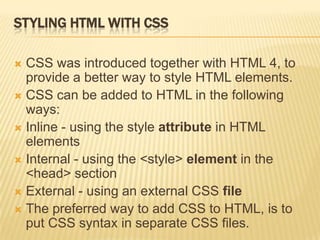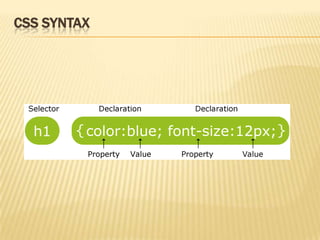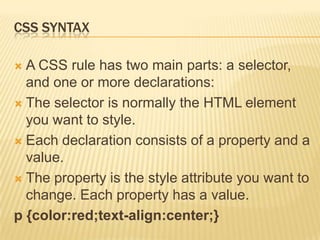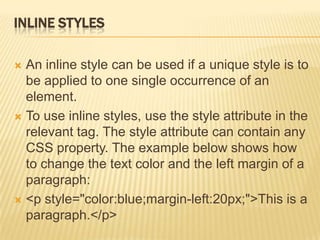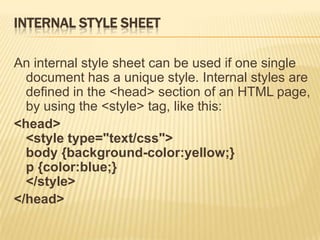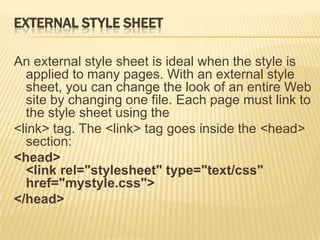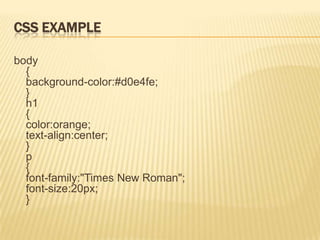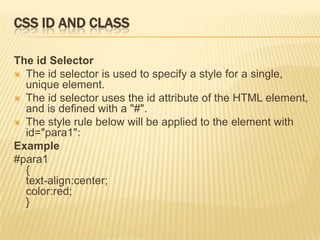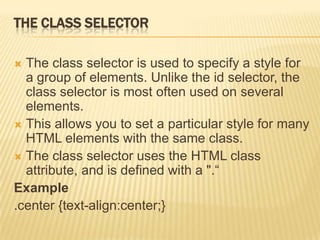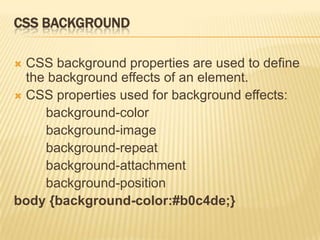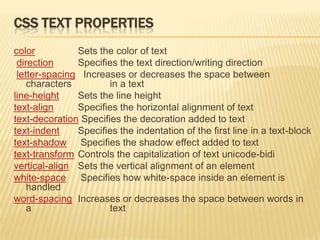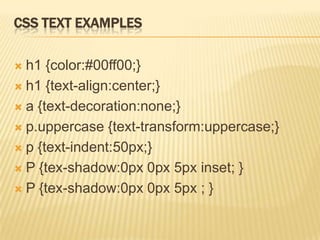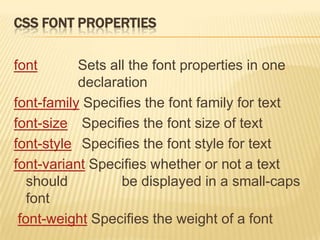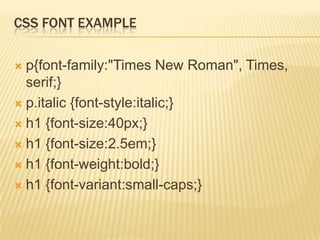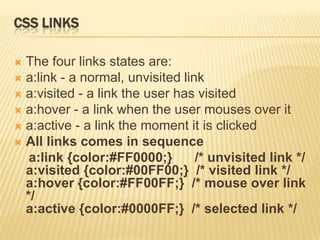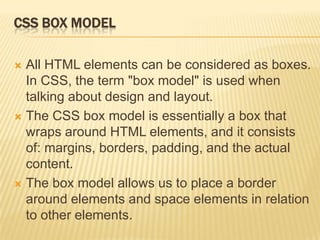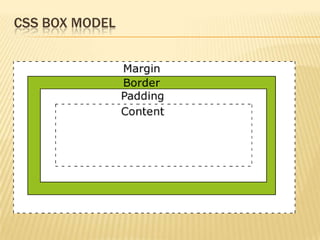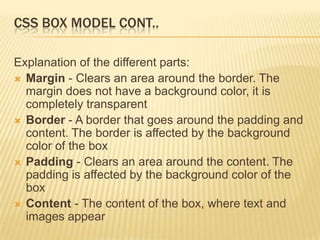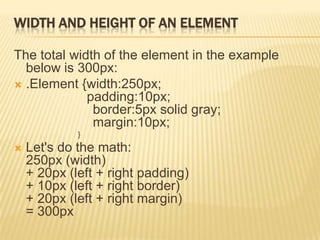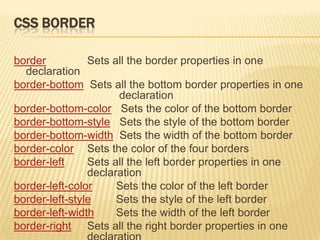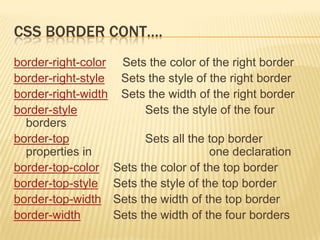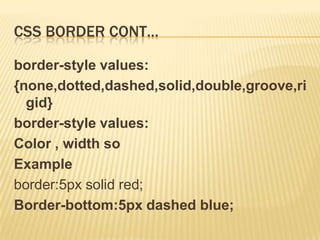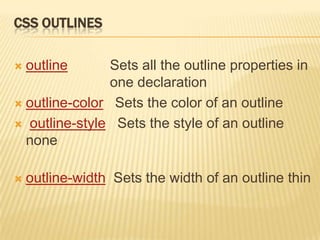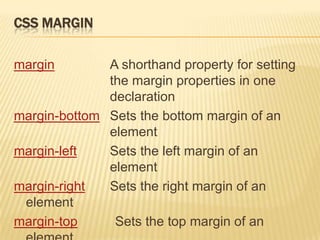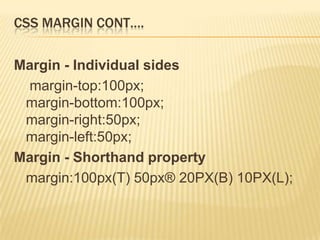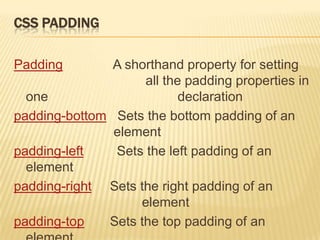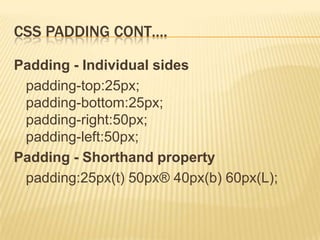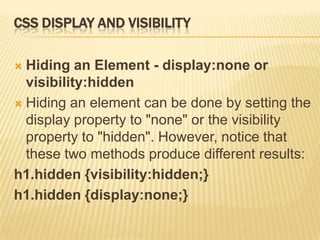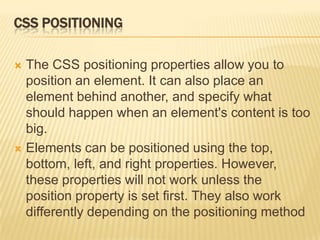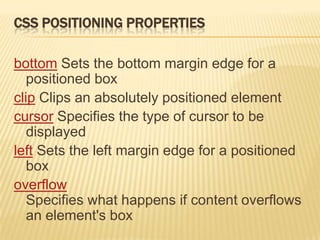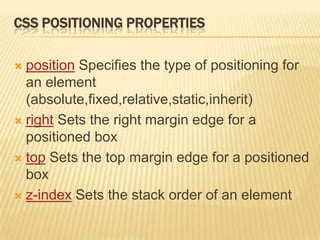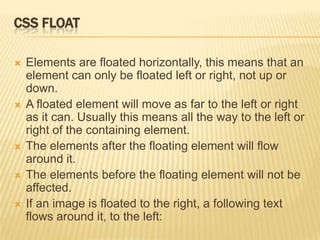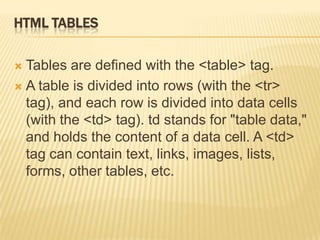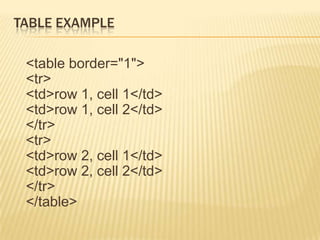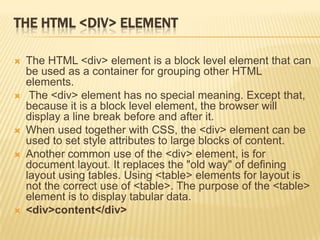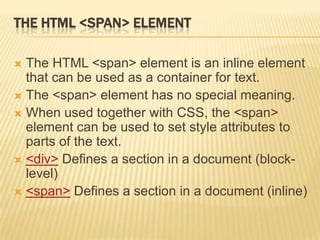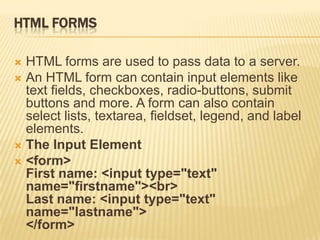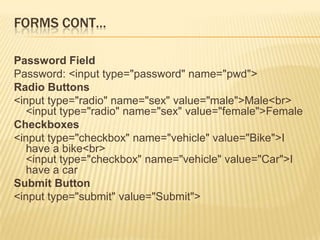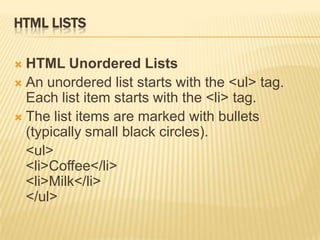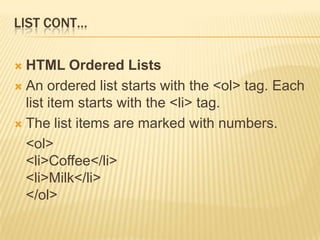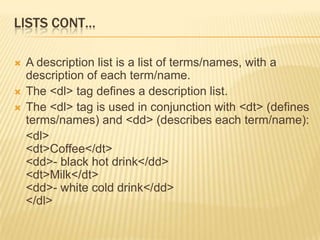The document provides a comprehensive overview of HTML (Hypertext Markup Language), its structure, components, and functions, highlighting its role in web development and document creation. It explains the different types of HTML tags, attributes, and elements, along with CSS (Cascading Style Sheets) for styling web pages. Key topics include document structure, text formatting, hyperlinking, multimedia inclusion, and the CSS box model for layout design.