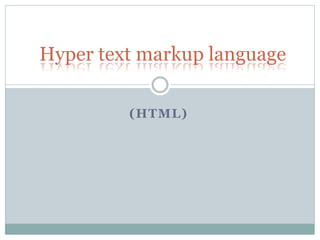
Introduction to HTML
- 1. (HTML) Hyper text markup language
- 2. TERMS TO KNOW BEFORE STARTING HTML: Internet Web page Websites Web browser
- 3. INTERNET: The Internet is a global network connecting millions of computers. All countries are linked into exchanges of data, news and opinions.
- 4. Web page A file usually written in HTML that can be read by a Web browser.
- 5. A WEB BROWSER Browsers are basically software programs that allow you to search for and view various kinds of information on the Web, such as web sites, video, audio, etc.
- 6. A WEBSITE : A Website is a collection of documents known as webpages. The main page in a website is called a homepage, and other pages in a website are called subpages. These are connected by hyperlinks.
- 7. HTML(Hypertext Markup Language) HTML is a language for describing web pages. HTML is the language which browser understands. Intro:
- 8. Hyper text markup language Hypertext is simply a piece of text that works as a link. A Markup Language is a set of markup tags
- 9. HTML is “Interpreted” by your browser The browser reads and interprets the HTML text (code) in real time Not all browsers interpret EXACTLY the same way, so results may vary! However, it is very easy to make changes to the HTML code and immediately see the effect….very nice for debugging!
- 10. Remember! HTML tags are keywords surrounded by angle brackets like <html> HTML tags normally come in pairs like <b> and </b> The first tag in a pair is the start tag, the second tag is the end tag Start and end tags are also called opening tags and closing tags
- 11. Structure and Syntax HTML has a very particular structure and syntax The HTML Section The Header Section The BODY Section
- 12. Basic structure of HTML document Contains information which is not directly displayed in the browser, but browsers may use it in other ways. Contains the content to be displayed in the browser and also the code that tells the browser how to render the content. head body
- 13. Basic Document Structure <HTML> <HEAD> <Title> </Title> </HEAD> <BODY> </BODY> </HTML> signifies an HTML document instructions about the document visible pages elements go here end of the HTML document
- 14. Common Tags Always include the <HTML>…</HTML> tags HTML documents HEAD section Information about the document Information in header not generally rendered in display window TITLE element names your Web page BODY section Page content Includes text, images, links, forms, etc. Elements include backgrounds, link colors and font faces P element forms a paragraph, blank line before and after
- 15. <Head> Section: <html> <head> <title>My First HTML Document</title> </head> <body> </body> </html>
- 16. Titles in HTML titles appear in the title bar of the page titles create a frame of reference for the user example: <TITLE>My First Web Page</TITLE>
- 17. <BODY> Section: Paragraphs: HTML documents are divided into paragraphs. <P> tag forms a paragraph, blank line before and after. Headings Simple form of text formatting Vary text size based on the header’s “level”(h1,h2,h3,h4,h5,h6). Can vary significantly between browsers
- 18. Simple HTML Commands HTML commands (also called “tags”) are always enclosed in angle brackets. E.g., <title> Tags are case insensitive, so <title> and <TITLE> mean the same thing.
- 19. Location of HTML Tags The effect of an HTML tag is usually independent of where it appears when you are editing the HTML file (e.g., does it appear at the start of a line, in the middle, end of a line). So this is just as good. <title> War and Peace </title>
- 20. A Simple HTML Example <html> <head> <title> War and Peace </title> </head> <body> <h1> Chapter 1 </h1> The end. </body> </html> Says this is a HTML document The following goes in the header Start the main body Chapter 1 gets made into a main heading Close the main body, and the html document
- 21. Empty HTML Elements HTML elements with no content are called empty elements. A very few elements are declared as EMPTY. This means three things: They do not contain any text. They are used simply as markers. EMPTY elements are not permitted to have an end- tag. They are closed in start tag. For Example : <br/> and <hr/>
- 22. <BODY> Section: <html> <head> <title>My First HTML Document</title> </head> <body> <h1> Hello World!!!</h1> <p> This is my first WEB PAGE</p> </body> </html>
- 23. Levels of Heading tag: <h1> .. </h1> <h2 > .. </ h2> <h3 > .. </ h3> <h4 > .. </ h4> <h5 >.. </ h5> <h6 > .. </ h6>
- 24. <html> <head> </head> <body> <center> <h1> Level 1 Header </h1> <h2 > Level 2 Header </ h2> <h3 > Level 3 Header </ h3> <h4 > Level 4Header </ h4> <h5 > Level 5 Header </ h5> <h6 > Level 6 Header </ h6> </center> </body> </html> EXAMPLE:
- 25. Header elements H1 through H6
- 26. Text Styling
- 27. Text Styling Underline style <U>…</U> Align elements with ALIGN attribute right, left or center Close nested tags in the reverse order from which they were opened Emphasis (italics) style <EM>…</EM> Strong (bold) style <STRONG>…</STRONG>
- 28. Example: <html> <body> <p><b>This text is bold</b></p> <p><strong>This text is strong</strong></p> <p><i>This text is italic</i></p> <p><em>This text is emphasized</em></p> </body> </html>
- 29. Stylizing text on Web pages
- 30. HTML Text Formatting Tags Tag Description <b> </b> bold text <big> </big> big text.(causes the size of text to be increased by one font size. ) <em> </em> emphasized text <i> </i> italic text <small> </small> small text(causes the size of text to be decreased by one font size) <strong> </strong> strong text <sub> </sub> subscripted text <sup> </sup> superscripted text <ins> </ins> inserted text <del> </del> deleted text
- 31. Example: Example: <html> <body> <p><big>This text is big</big> </p> <p><small>This text is small</small></p> <p>This is<sub> subscript</sub> </p> <p>This is<sup>superscript</sup></p> <p>This is<del>deleted</del></p> <p>This is<del>deleted</del> but <ins> insert </ins> is used</p> </body> </html> Output:
- 32. Text in HTML simple text is enclosed in paragraph tags example: <P>The rain in Spain <P>stays mainly only the plain. appears as: The rain in Spain stays mainly on the plain. The closing </p> tag is optional.
- 33. Text in HTML break tags help to format lines example: <P>Roses are red,<BR/> violets are blue,<BR/> sugar is sweet . . . </P> appears as: Roses are red, violets are blue, sugar is sweet . . .
- 34. Attributes of Tags: “Attributes are the properties of tag.” Attributes give certain characteristics to a tag (e.g., height, width, color, etc. Attributes are always specified in the start tag. Attribute values should always be enclosed in quotes.
- 35. Syntax: The general syntax is as follows: <tag attribute1 = "value" attribute2 = "value" ... > </tag>
- 36. Text in HTML font faces and other attributes may be specified example: <P><FONT FACE=“Arial”> The rain in Spain stays mainly on the plain. </FONT></P> appears as: (in Arial) The rain in Spain stays mainly on the plain.
- 37. Words To Know: HTML Tag : Tags are elements of the HTML document used to specify how the document should be displayed by the browser. Tags look like this: <tag> Elements: Tags are also called element. An HTML element starts with a start tag / opening <tag> An HTML element ends with an end tag / closing </tag>. . The element content is everything between the start and the end tag. Attribute : Used to modify the value of the HTML element. Elements will often have multiple attributes. For now just know that a tag is a command the web browser interprets, an element is a complete tag, and an attribute customizes or modifies HTML elements.
- 38. HTML Comments Comments can be inserted into the HTML code to make it more readable and understandable. Comments are ignored by the browser and are not displayed. Comments are written like this: <!-- This is a comment -->
- 39. Editing HTML HTML files or documents Written in source-code form using text editor Notepad: Start-Programs-Accessories HTML files .htm or .html extensions Name your files to describe their functionality File name of your home page should be index.html Errors in HTML Usually not fatal
