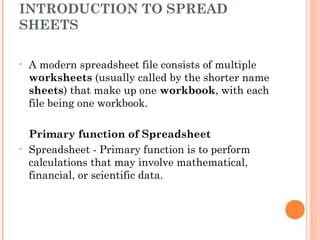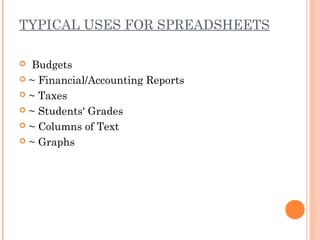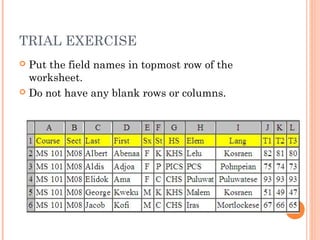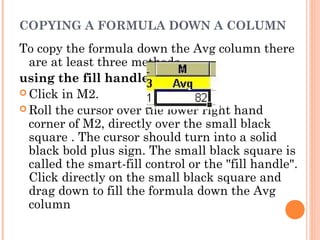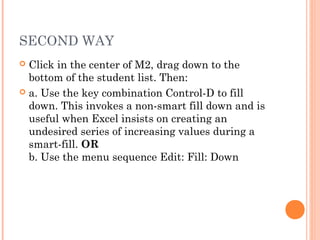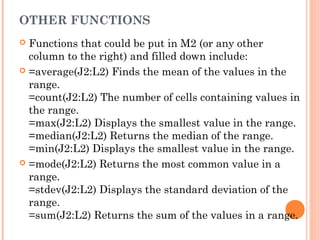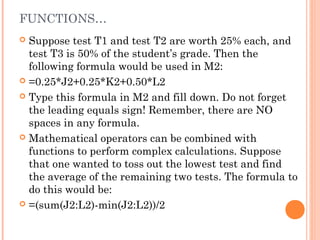The document provides information on spreadsheets and their uses. It discusses objectives of learning spreadsheets, introduces Excel as the program used for spreadsheets, and describes key spreadsheet components like worksheets, cells, formulas, and functions. Functions allow automatic calculations and include statistical and financial functions. Formulas can include cell references, operators, and functions. Examples demonstrate using formulas to calculate averages, minimums, and conditional statements.