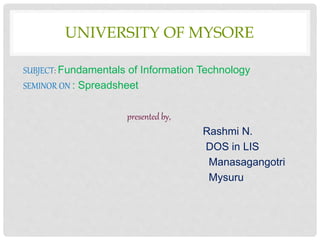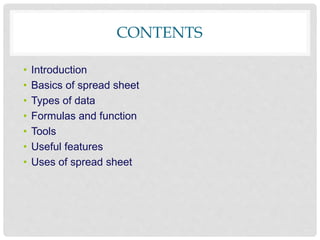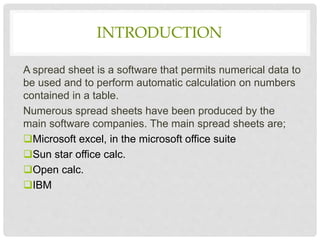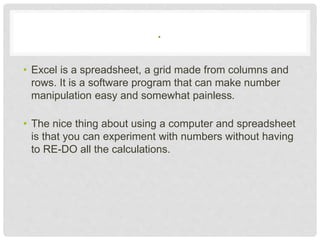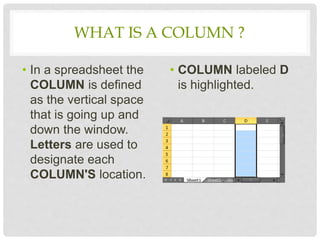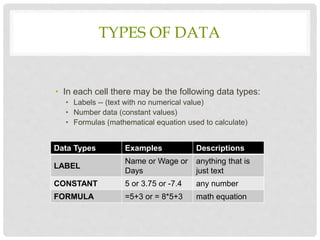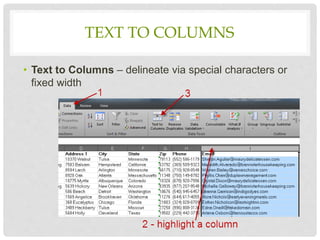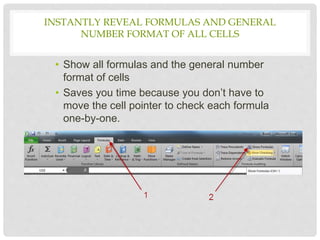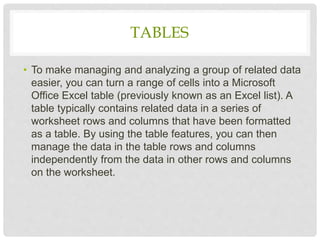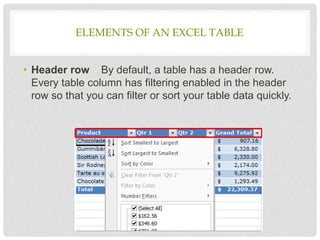The document outlines a seminar on the fundamentals of information technology, focusing specifically on spreadsheets. It covers the basics of spreadsheets, including features like formulas, functions, and various data types, as well as tools and techniques for data management. The document also emphasizes the versatility of spreadsheet software for tasks ranging from simple lists to complex data analysis and presentation.