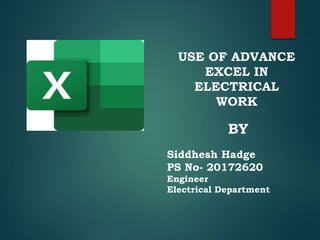
USE OF ADVANCE EXCEL IN ELECTRICAL WORK
- 1. USE OF ADVANCE EXCEL IN ELECTRICAL WORK Siddhesh Hadge PS No- 20172620 Engineer Electrical Department BY
- 2. 2 • Microsoft Office Excel is a powerful tool used to create and format spreadsheets. • Spread-sheets allow information to be organized in rows and tables and analyzed with automatic mathematics. • Spreadsheets are commonly used to perform many different types of calculations.
- 3. 3 3
- 4. 4 1. File Menu and Backstage View - This view contains all the new, open, creation, save, save as, share, and print options for your worksheets 2. Quick Access Toolbar (QAT) - This is a customizable toolbar placed by default on the top of Ribbon ,you can add icons for your often used commands to this toolbar 3. Ribbon - It has tabs which contain groups of buttons for various options 4. Name Box - Displays the name of the cell .The cell name is a combination of the column letter and row number. 5. Formula Bar - Displays the formulas or text written in a cell 6. Sheet Tabs - Displays a list of Sheet names 7. Worksheet Area Note : There are 10,48,576 Rows and 16,384 Columns in an MS Excel 2010 Worksheet.
- 5. Whenever you want to perform any calculation based on a certain condition, you use an If Function. Syntax : = IF(Logical_test,[Value_If_True],[Value_If_False]) Logical_Test - The condition that you want the function to evaluate Value_If_True - The value to be returned if the condition is satisfied Value_If_False - The value to be returned if the condition is not satisfied 5 Logical Test Value If True Value If False
- 6. 6 6 The And function is a logical function which returns TRUE if all conditions are TRUE. It re-turns FALSE even if any one of the condition is FALSE. Syntax : =IF(And(logical1,logical2…),[Value_If_True],[Value_If_False]) Logical - The condition that you want the function to evaluate Value_If_True - The value to be returned if the condition is satisfied Value_If_False - The value to be returned if the condition is not satisfied Logical Test Value If True Value If False
- 7. 7 7 The OR function is a logical function which returns TRUE even if any one of the condition is TRUE. It returns FALSE only if all the conditions are FALSE. Syntax =IF(Or(logical1,logical2…),[Value_If_True],[Value_If_False]) Logical - The condition that you want the function to evaluate Value_If_True - The value to be returned if the condition is satisfied Value_If_False - The value to be returned if the condition is not satisfied L&T Hydrocarbon Engineering– AdVENT © 2018 : LTHE. All Rights Reserved Logical Test Value If True Value If False
- 8. Counting numbers “count” function is use to count number of cells with numbers Alphabets and alphanumeric are not counted 8 Alphabe t Only 1 number in the count range Number s To count filled cells irrespective of numbers use “counta” function Range for “count”
- 9. Counting data cells “counta” function is used to count all cells which are filled with data 9 Function “counta” Unfilled cell in the range Mixed data Range size 10 Total count 9 Space “ “ is also treated as data
- 10. Conditional Counting “countif” function is used for conditional counting Conditions like Greater than, less than, equal, not equal Only alphabetic and alpha numeric filed 10 Number s Mixed data Number of count for “a” Number of count for “1” Number of count for “>5”
- 11. 11 This function calculates the value of a number, irrespective of whether it is positive or negative. Syntax : =ABS(CellAddress or Number) Here ABS function is used to calculate the difference and eliminate - sign
- 12. 12 This function calculates the average from a list of numbers. If the cell is blank or contains text, the cell will not be used in the average calculation. If the cell contains zero , the cell will be included in the average calculation. Syntax : =AVERAGE(Range1,Range2,Range3... through to Range30) Rather than using a combination of Sum and Counta function , Average function can be used.
- 13. 13 This function joins separate pieces of text into one item. Up to thirty pieces of text can be joined using this function. Syntax : = CONCATENATE(Text1,Text2,Text3...Text30) In cable schedule to obtain cable tag concatenate function can be used
- 14. 14 This function rounds a number to a specified amount of decimal places. Syntax : = ROUND(NumberToRound , DecimalPlacesToUse) When places to round is a positive no. This function is used to decide no of Cable Runs When places to round is a negative no.
- 15. 15 This function converts the first letter of each word to uppercase, and all subsequent letters are converted to lower case. Syntax : = PROPER(Text To Convert) This function is extensively used for punctuation. Can be used for more than 2 words also
- 16. 16 This function shows the current date and time. The result will be updated each time the worksheet is opened and every time an entry is made anywhere on the worksheet. Syntax : = Now() The result will be shown as a date and time. If it is formatted to show as a number the integer part is used for the date and the decimal portion represent the time.
- 17. 17 Upper Function This function converts all characters in a piece of text to upper case. Syntax : = UPPER(Text To Convert) Lower Function This function converts all characters in a piece of text to lower case. Syntax : = LOWER(Text To Convert) Combination of Numbers and letters is also a valid input Irrespective of preceding nos. function operates properly.
- 18. 18 Left Function This function displays a specified number of characters from the left hand side of a piece of text. Syntax : = LEFT ( Original Text , No Of Char Required) Right Function This function displays a specified number of characters from the right hand side of a piece of text. Syntax : = RIGHT ( Original Text , No Of Char Required)
- 19. 19 Max Function This function picks the highest value from a list of data. Syntax : = MAX(Range1,Range2,Range3... through to..) This table indicates max sales amongst regions This array is for max sales month wise
- 20. 20 Min Function This function picks the lowest value from a list of data. Syntax : = MIN(Range1,Range2,Range3... through to Range30) Max Min Function both can be used to sort dates too.
- 21. 21 Sum Function This function creates a total from a list of numbers. It can be used either horizontally or vertically. The numbers can be in single cells, ranges etc. Syntax : = SUM(Range1,Range2,Range3...). Sum function can be applied on row wise basis. Sum function can be applied coloum wise basis. Result Result
- 22. 22 Sum with Offset Function This is used when it is necessary to base a calculation on a set of cells in different locations. The =OFFSET() picks out a cell a certain number of cells away from another cell. Offset Function : The =OFFSET() needs to know three things 1. A cell address to use as the fixed point from where it should base the offset. 2. How many rows it should look up or down from the starting point. 3. How many columns it should look left or right from the starting point. starting point end point Rows to look up Coloums to look up
- 23. 23 This function adds the value of items which match criteria set by the user. • Syntax: =SUMIF(Range Of Things To Be Examined, Criteria To Be Matched, Range Of Values To Total) Sampl e Data Examination Range Criteria Range to total
- 24. 24 Total Cable length computation for cable MTO =SUMIF('LV Cable Size'!R:R,D6, 'LV Cable Size'!AN:AN)
- 25. 25 This function removes unwanted spaces from a piece of text. • Syntax: =TRIM( Text To Trim) The spaces before and after the text will be removed completely. Multiple spaces within the text will be trimmed to a single space Used to eliminate pre-sapce Used to eliminate In between-spaces
- 26. 26 This function raises a number to a user specified power. • Syntax: =POWER(Number To Be Raised, Power) . It is the same as using the ^ - caret operator, such as 3^4, which result is 81. Both the POWER() function and the ^ (caret) operator are the same as using 3*3*3*3.
- 27. 27 This function picks from a list of options based upon an Index value given to by the user. • Syntax: =CHOOSE(UserValue, Item1, Item2, Item3 through….) Same formula can be sued on Numbers as well. User Value User Value
- 28. 28 • Use Vlookup when the database is verticle • VLOOKUP stands for vertical lookup • Syntax = vlookup(lookup_value,table_array,col_index_num,range_lookup) Lookup_Value – It is the value that you are looking for. Table_Array – It is the source database, from where you will get the data. Col_Index_Num – It is the column number of that column in the table array from which the values has to be returned. Range_lookup – it specifies whether you want VLOOKUP to find an exact match or an approximate match. If range lookup is set as False or 0, Vlookup will find an exact match. If range lookup is set as True or Vlookup will find the nearest value that is less than the lookup value.
- 29. 29 Use of VLOOKUP in computation of Electrical Load List =VLOOKUP(B18,'Input Load Details'!$C$4:$J$313,2,FALSE) Input Load Details spreadsheet
- 30. 30 • Use Hlookup when the database is horizontal • Hlookup function searches for a value in the top most row of a table, and then returns a value in the same column from a row you specify. • HLOOKUP stands for horizontal lookup • Syntax = hlookup(lookup_value,table_array,row_index_num,range_lookup) Lookup_Value – It is the value that you are looking for. Table_Array – It is the source database, from where you will get the data. row_Index_Num – It is the row number of that row in the table array from which the values has to be returned.
- 31. 31 • Data validation is a tool that helps you control the kind of information that is entered in your worksheet.1.Create list of items 2. Apply Data Validation Name of list range 3. Validated drop down list
- 32. 32 Rept Function This function repeats a piece of text a specified number of times. • Syntax = REPT(Text To Repeat , Repetitions) You need to specify the text to be repeated and how many times to repeat it for this function to be executed. Rather than using cell references you can directly enter text to repeat and repetitions
- 33. 33 Convert Function This function converts a value measure in one type of unit, to the same value expressed in a different type of unit. • Syntax = CONVERT(AmountToConvert ,UnitToConvertFrom ,UnitToConvertTo ) Following is a list of all the abbreviations which can be used to denote measuring systems.
- 34. 34
- 35. Mathematical Functions LCM Function This function calculate the Least Common Multiple, which is the smallest number • Syntax : =LCM(Number1,Number2,Number3... through to Number29) 35
- 36. GCD Function This function calculates the largest number which can be used to divided all the values specified. • Syntax : = GCD(Number1,Number2,Number3...) GCD can also be termed as HCF i.e Highest Common Factor.The result is always a whole number. Where there is no common divisor the value of 1 is GIVEN AS OUTPUT. 36c
- 37. Quotient Function This function calculates the number of times a number can be divided by another number. This function calculates the largest number which can be used to divided all the values specified. • Syntax : =QUOTIENT( NumberToBeDivided, Divisor) It ignores any remainder, only showing the whole number. It is same as /- division operator just the end result is a whole number. 337
- 38. 38 Data Protection Cell Protection Enter the any data into cells A1 to D1. Click on the Home tab. Choose the Format option on the ribbon Click on Format Cells Go to the Protection Tab
- 39. 39 A macro is a series of commands and functions that are stored in a Microsoft Visual Basic module and can be run whenever you need to perform the task. If you perform a task repeatedly in Microsoft Excel, you can automate the task with a macro. 1. Enable Developer Tab from options and make it visible on Ribbon Setting up a macro
- 40. 15 Setting up a macro 3. In trust center setting go to macro settings 2. In options go to trust center 4. In macro settings enable all macros
- 41. 41 5.Setup a macro to hide un- necessary sheets Setting up a macro 6.Setup a macro to unhide sheets
- 42. 42 Assigning macro to a button 2.Right Click and assign a recorded macro to that button 1.Create a shape give it a description 3.By clicking on these buttons recorded repetitive functions are performed
- 43. 43