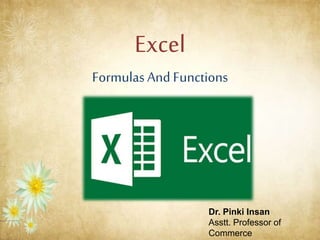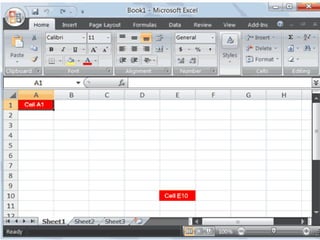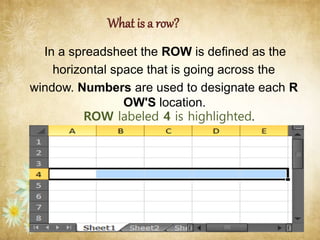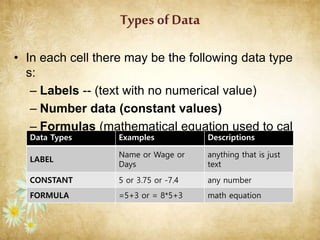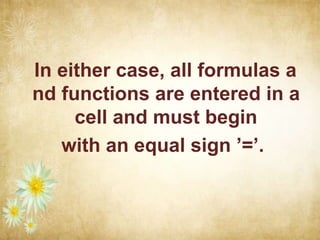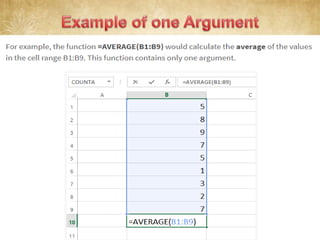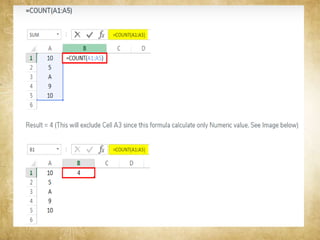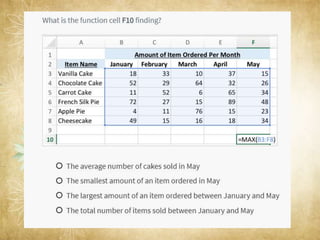This document provides an overview of formulas and functions in Excel spreadsheets. It defines key spreadsheet concepts like columns, rows, cells, and different data types. It explains that formulas are user-defined calculations and functions are predefined formulas. Common functions discussed include SUM, AVERAGE, COUNT, MAX, and MIN. The SUM function totals the values in specified cells. The AVERAGE function calculates the average of values. COUNT counts the number of cells with numeric data. MAX and MIN return the highest and lowest values in a selected range.