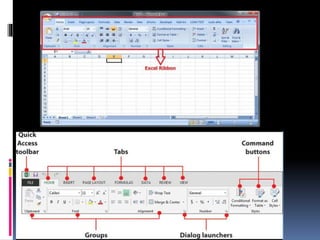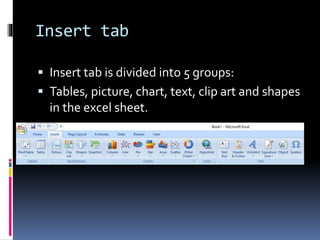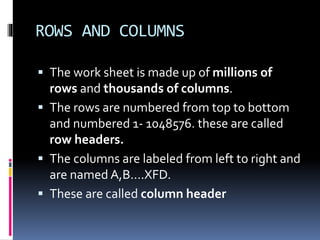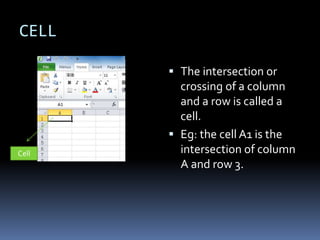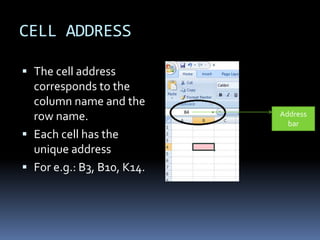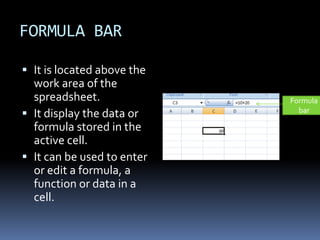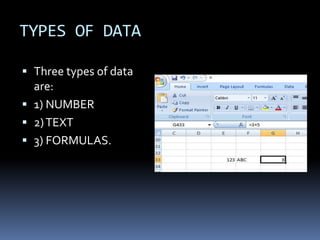This document provides an introduction to Microsoft Excel 2007. It explains that Excel is a spreadsheet program that allows users to enter data, perform calculations using formulas and functions, and create charts. Key aspects of the Excel interface are described, including the ribbon interface with tabs like Home, Insert, and Page Layout. Functions like summing values in cells are demonstrated as examples of calculations. Advantages of Excel like ease of data entry, recalculation of formulas, and presentation of data in charts are highlighted.