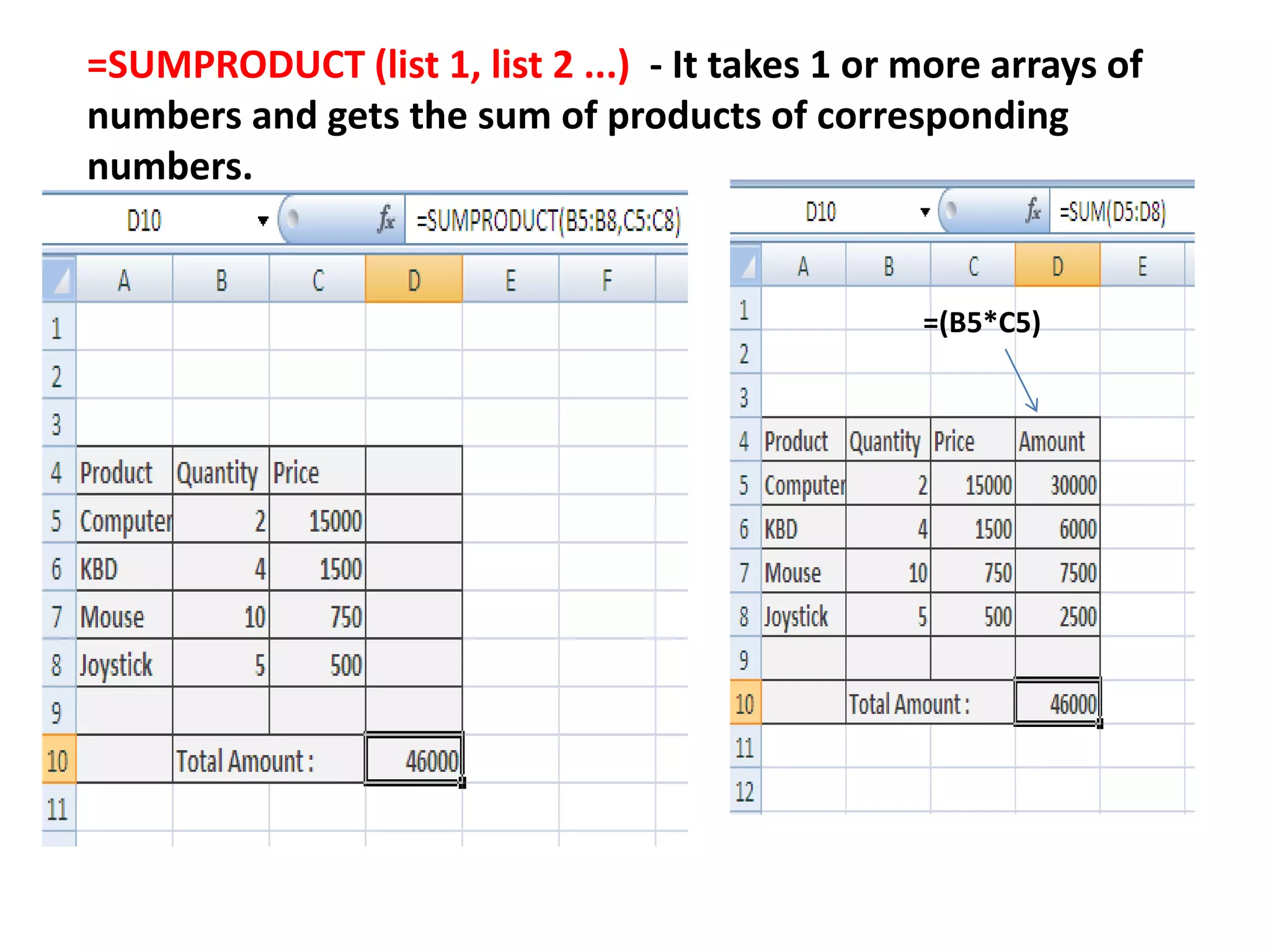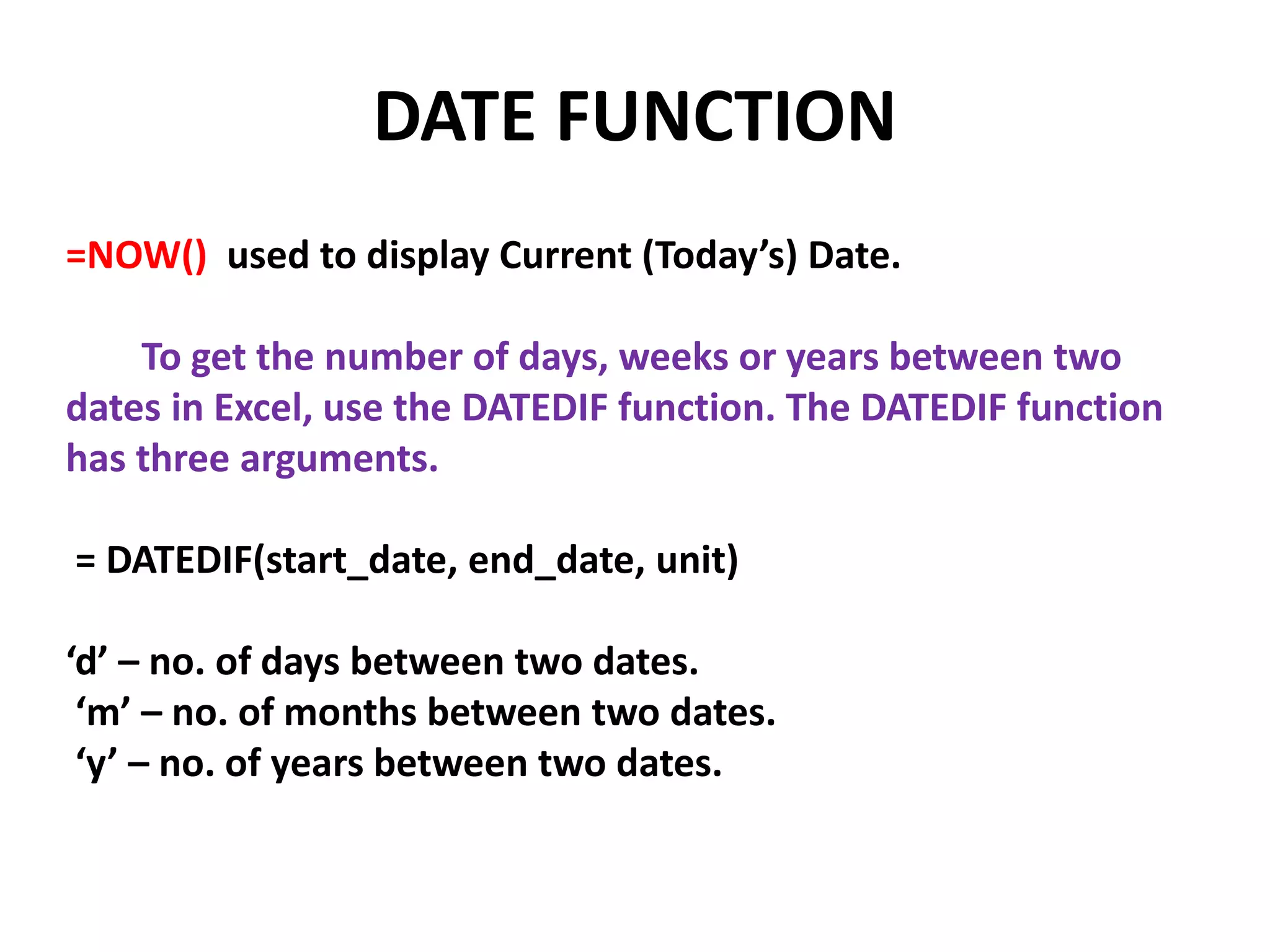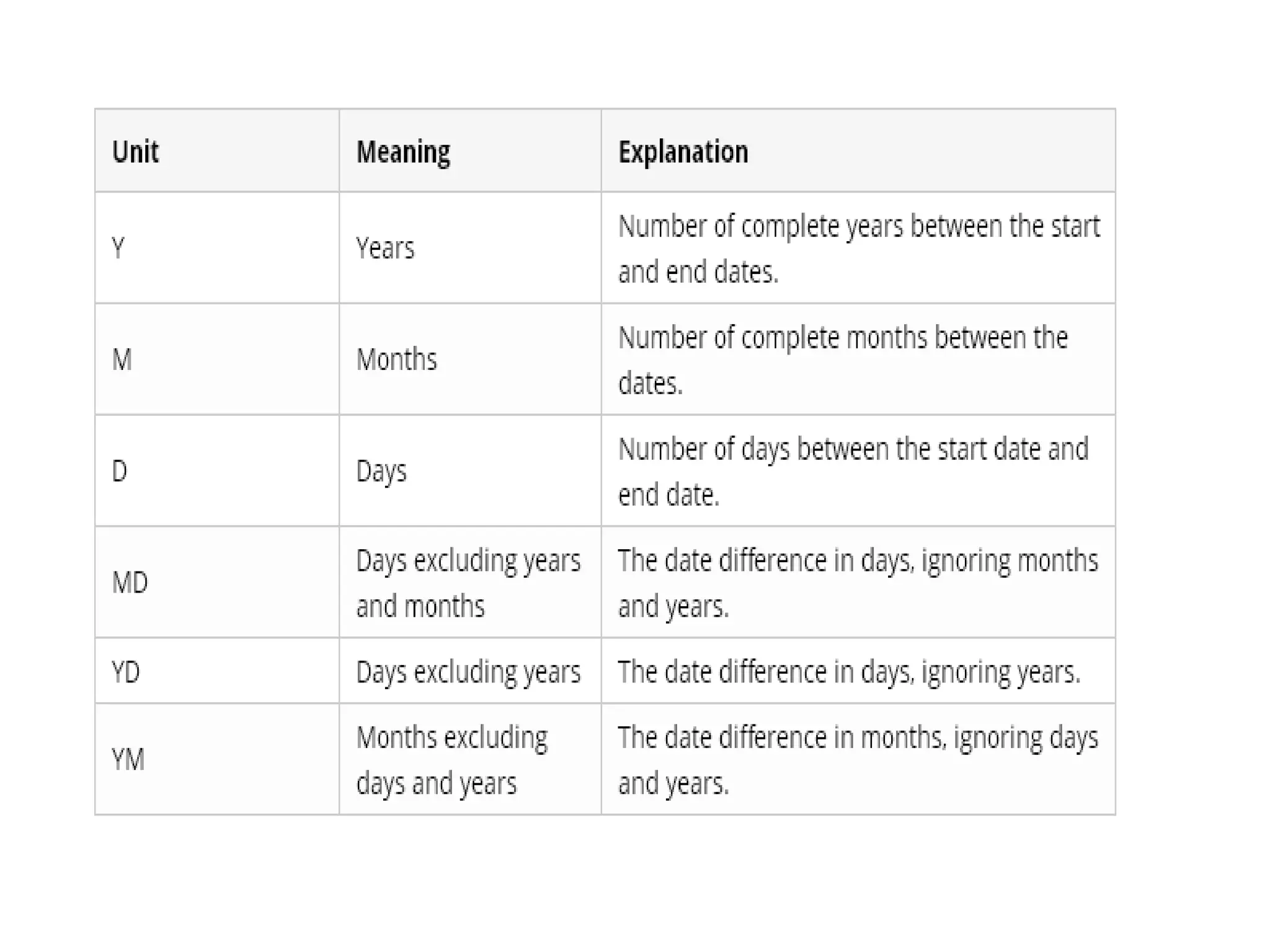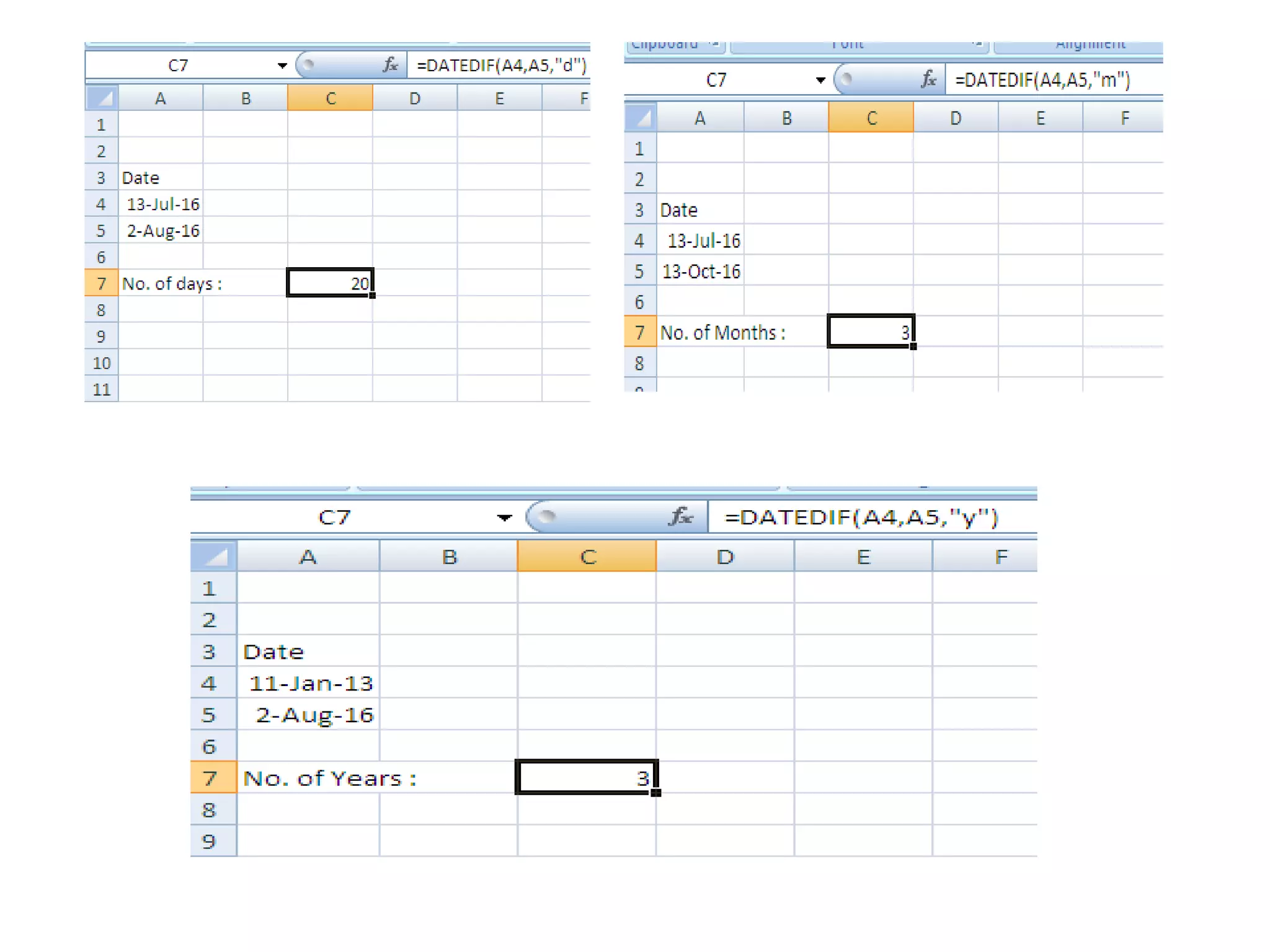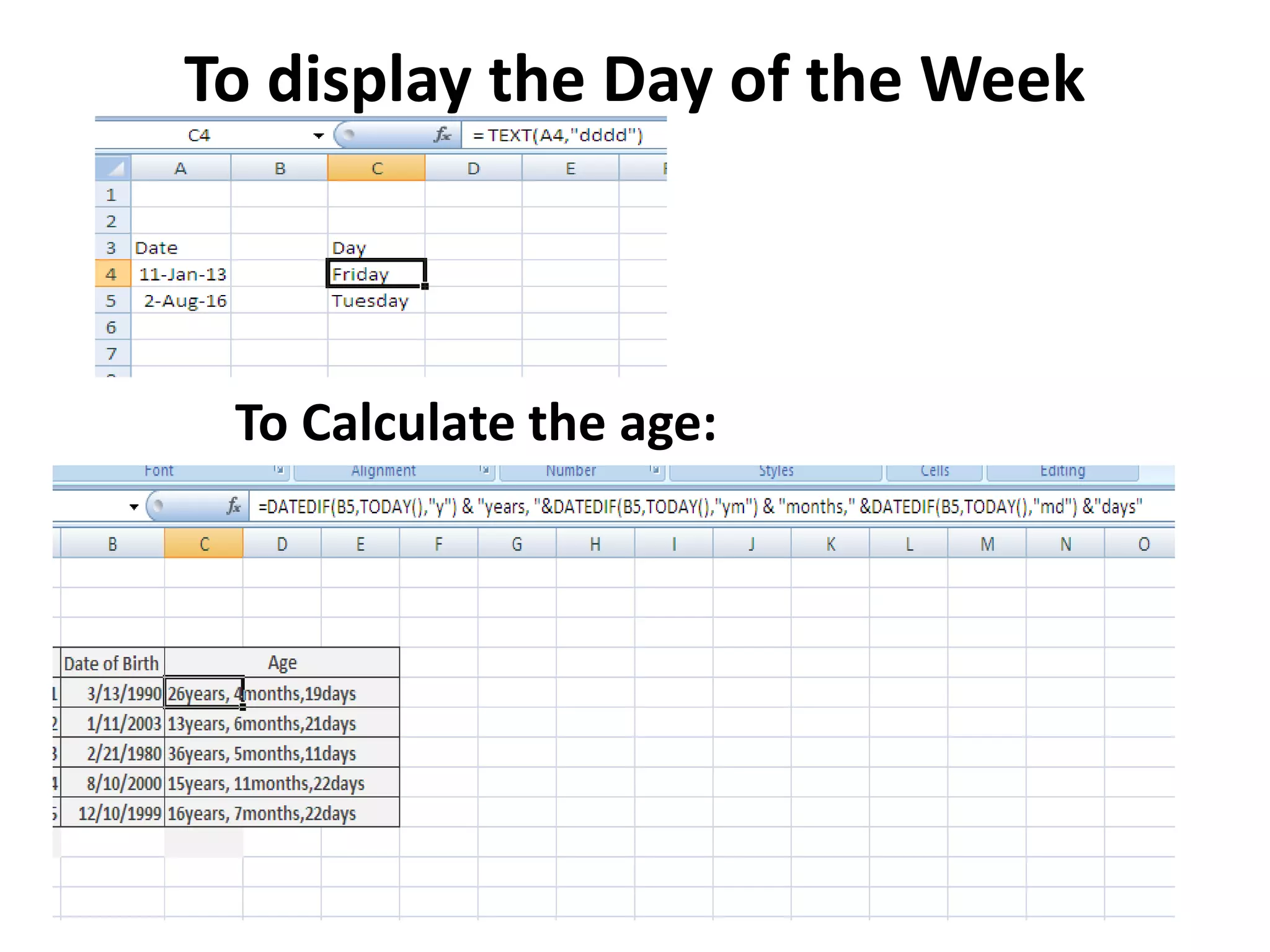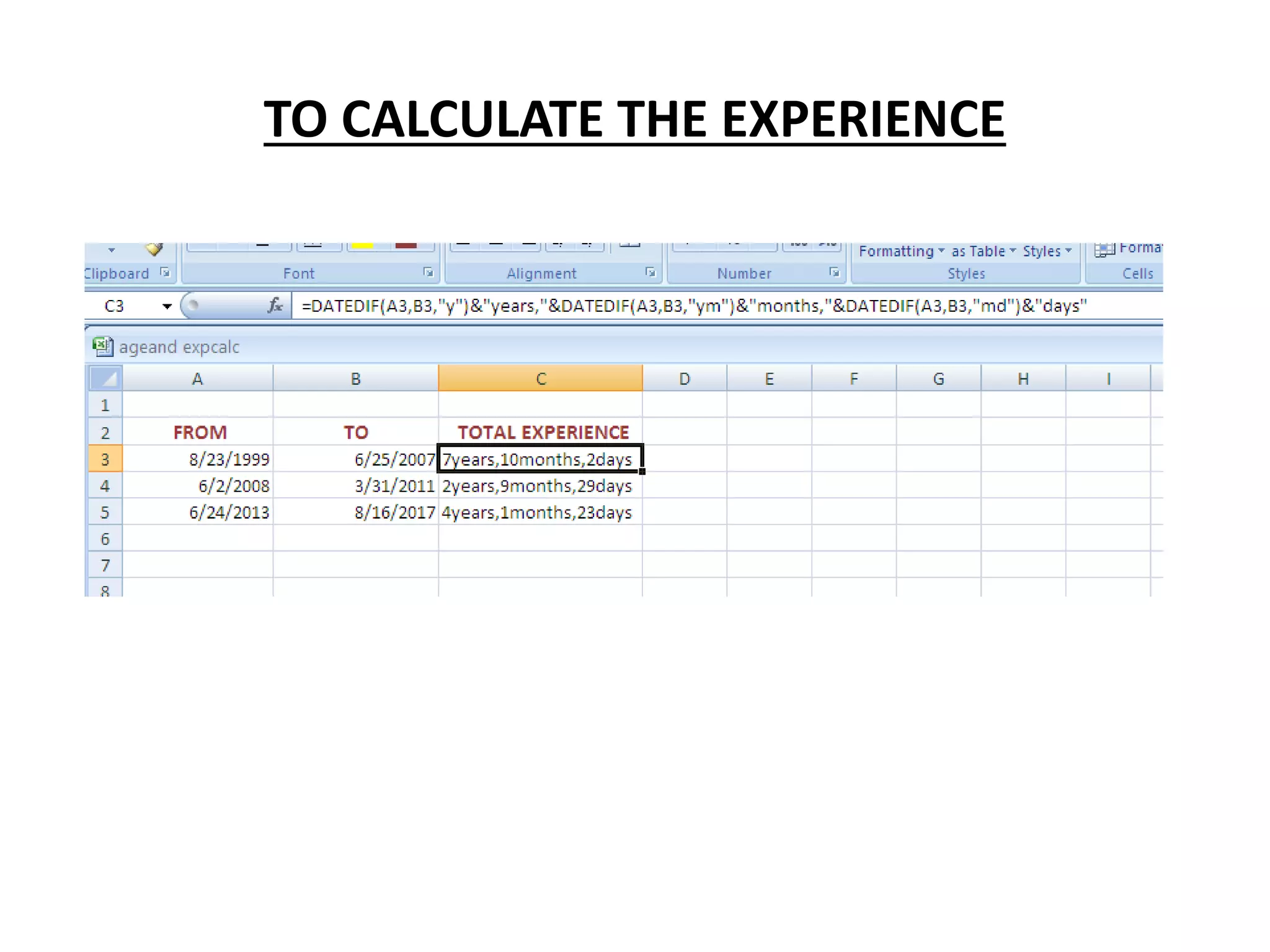This document explains how to create formulas and functions in Microsoft Excel, detailing the process of inputting calculations and common functions such as SUM, AVERAGE, and COUNT. Formulas begin with an equal sign and can include various components like arguments and operators, while functions are predefined calculations with specific purposes. It also covers the usage of the DATEDIF function to calculate intervals between dates.
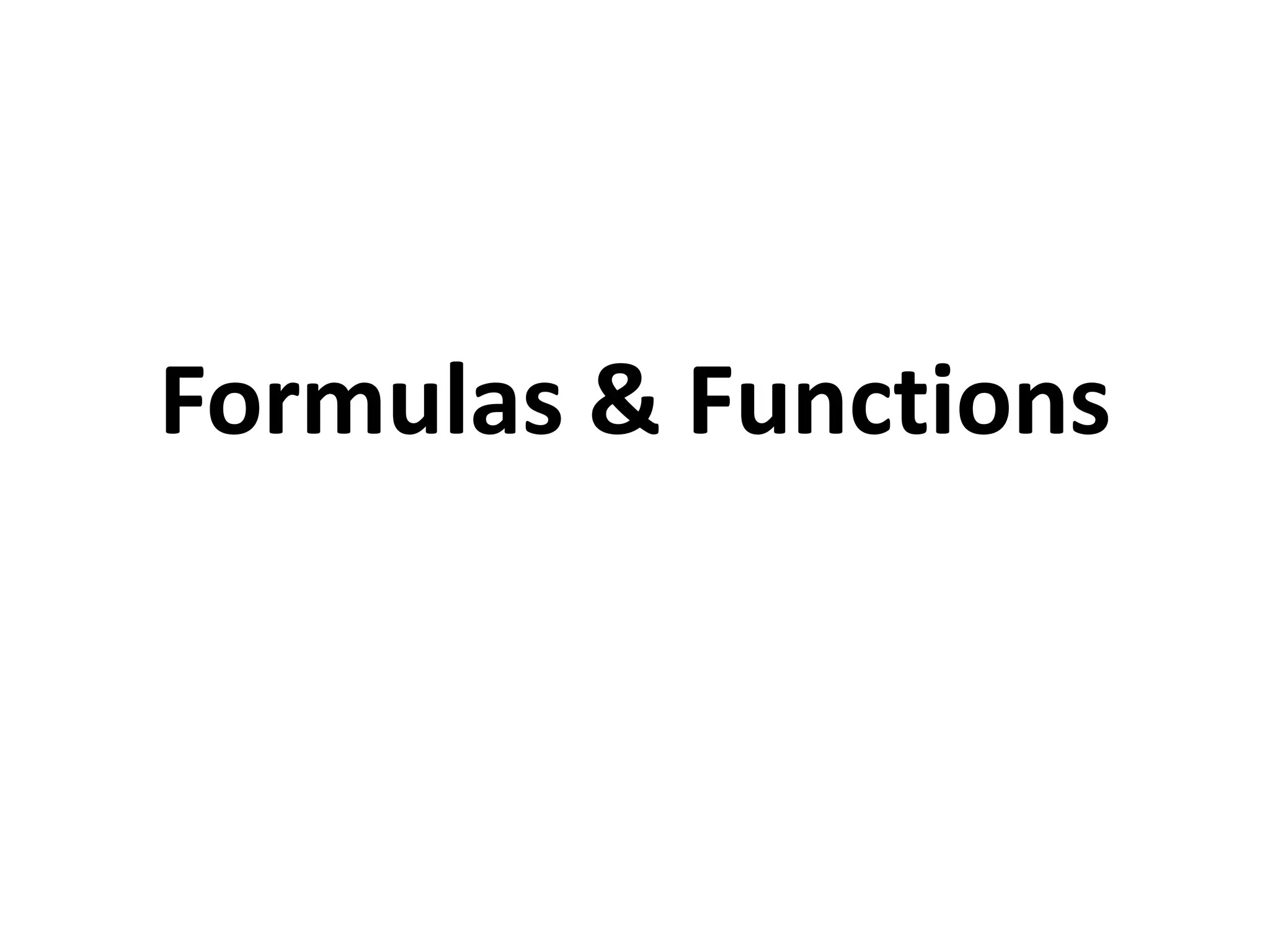
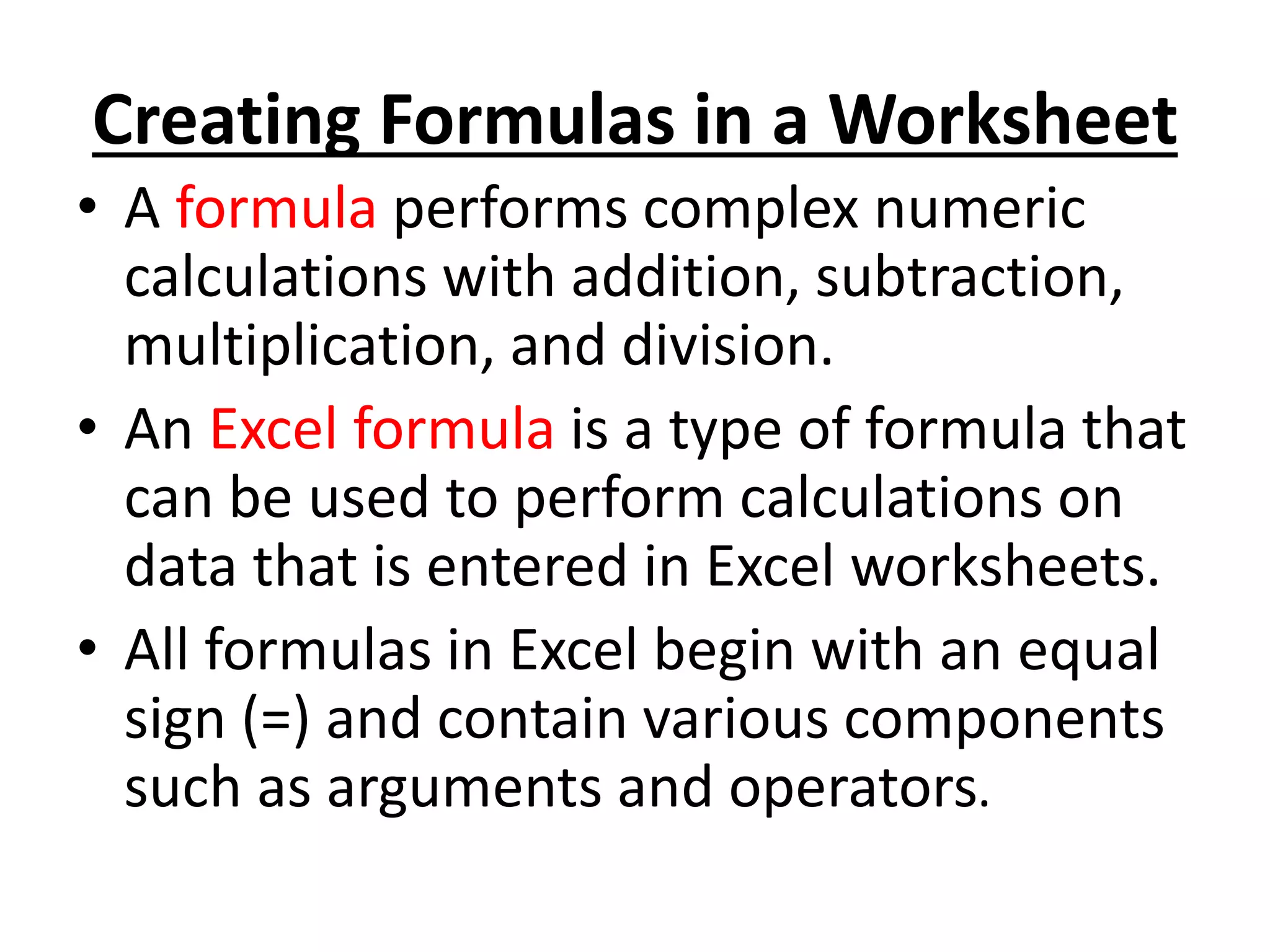
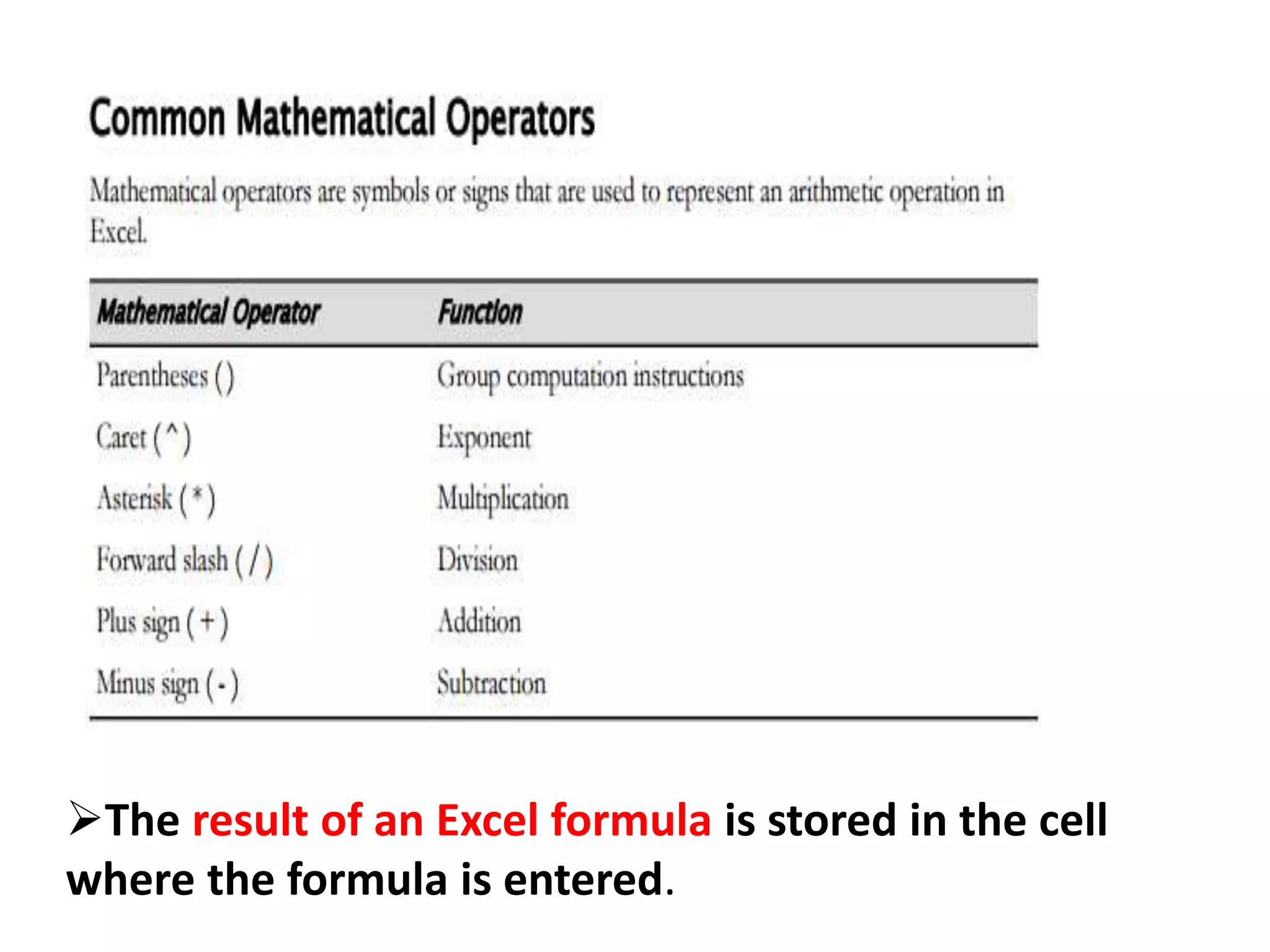
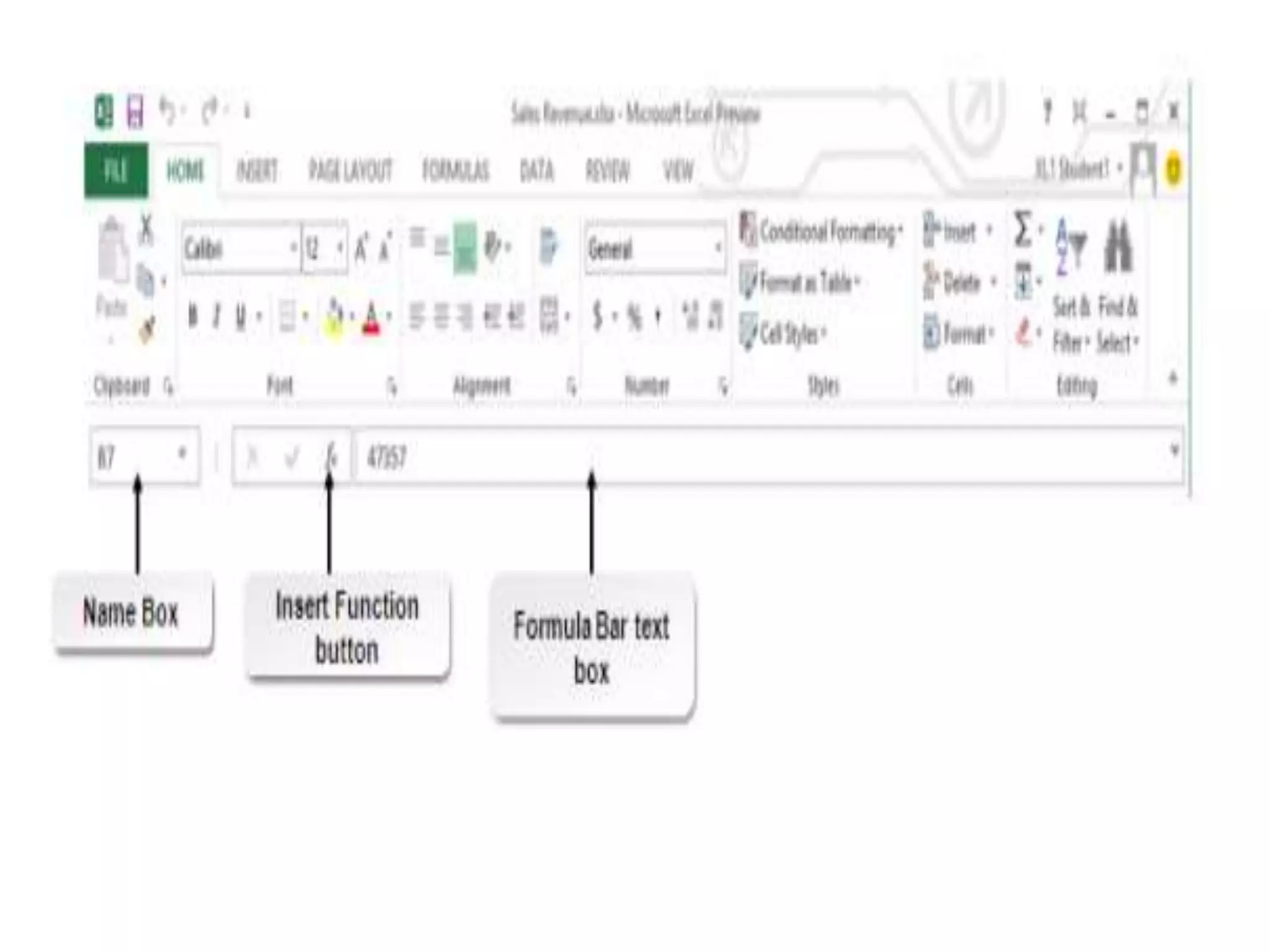
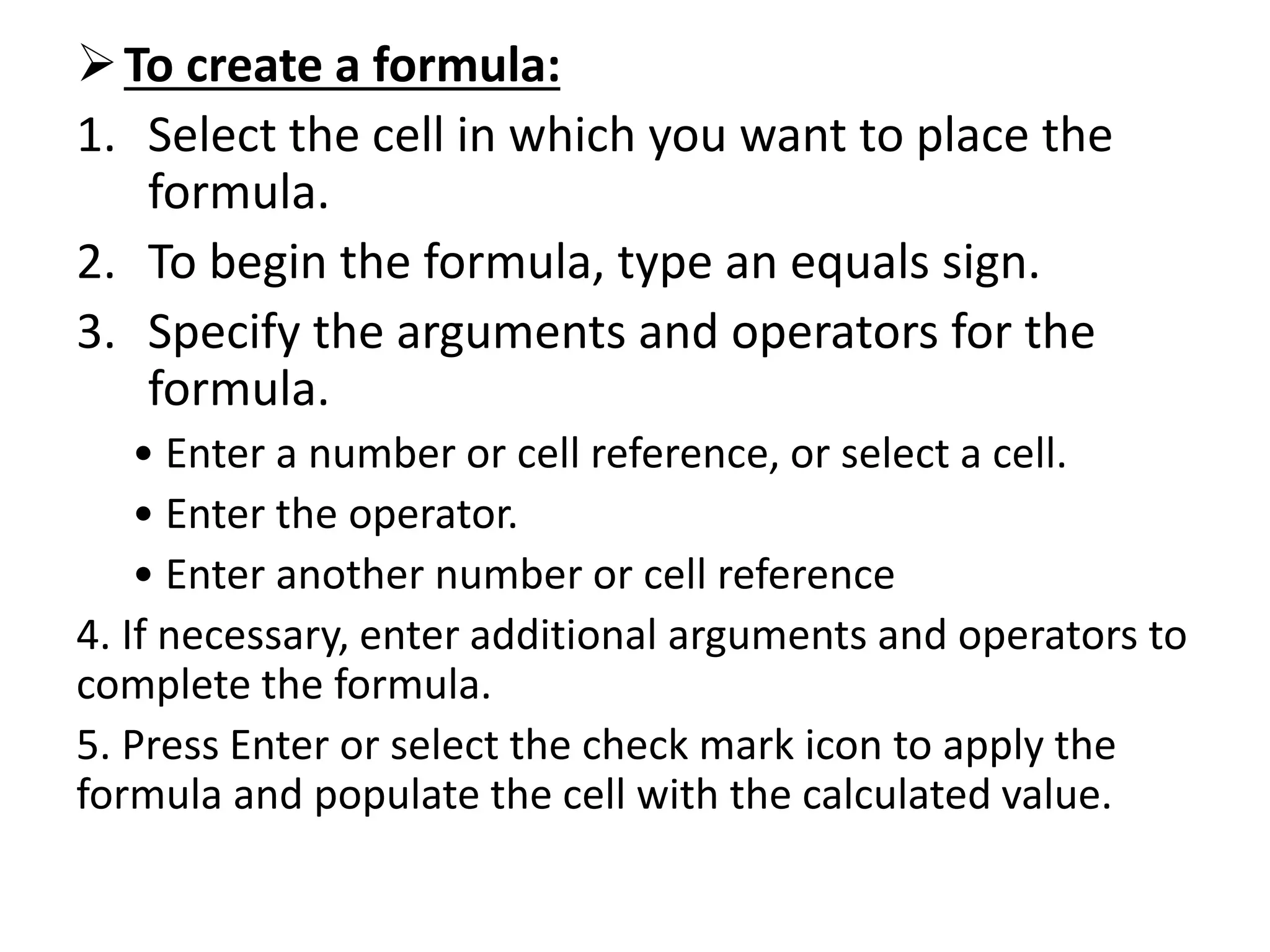
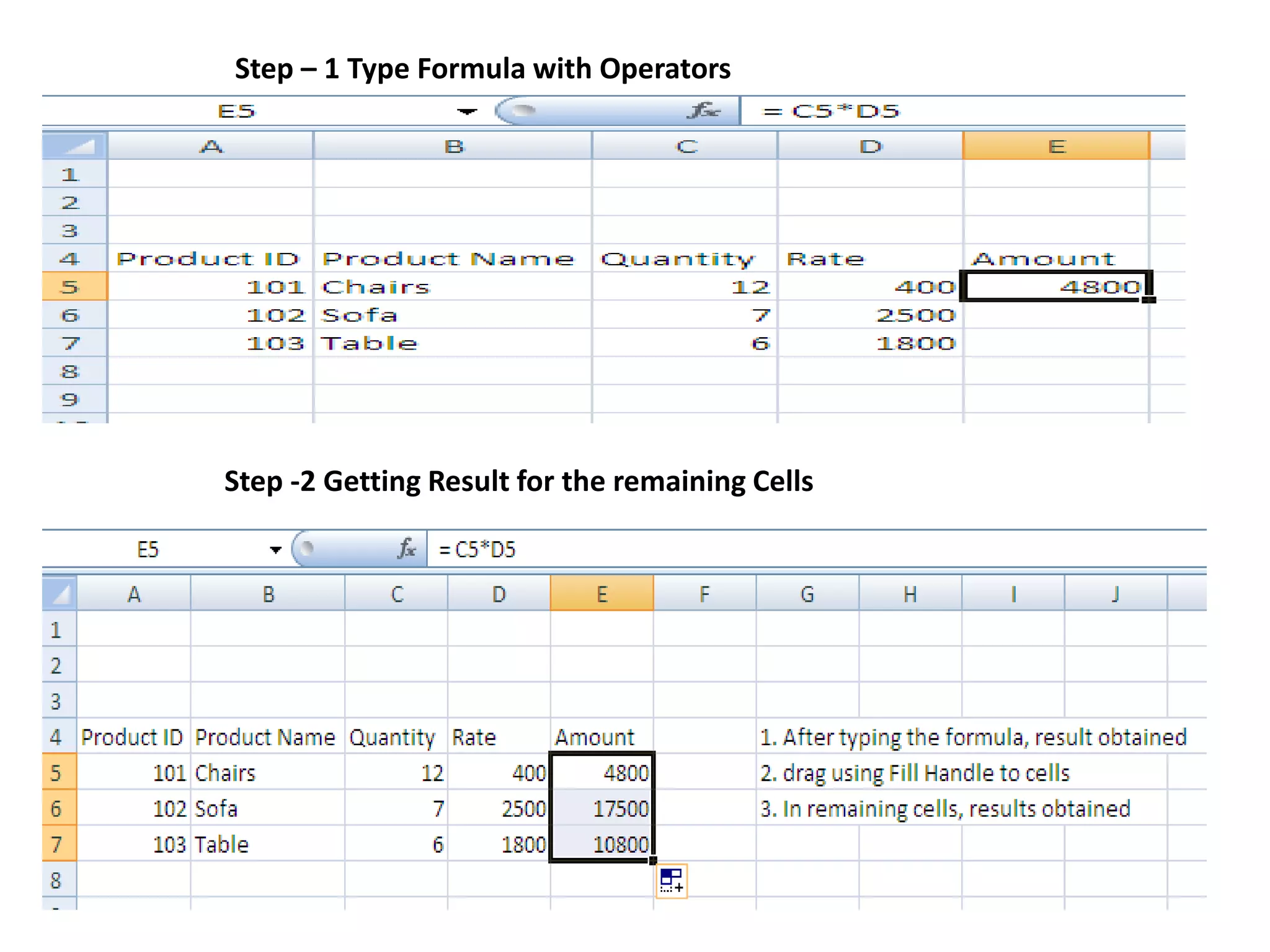
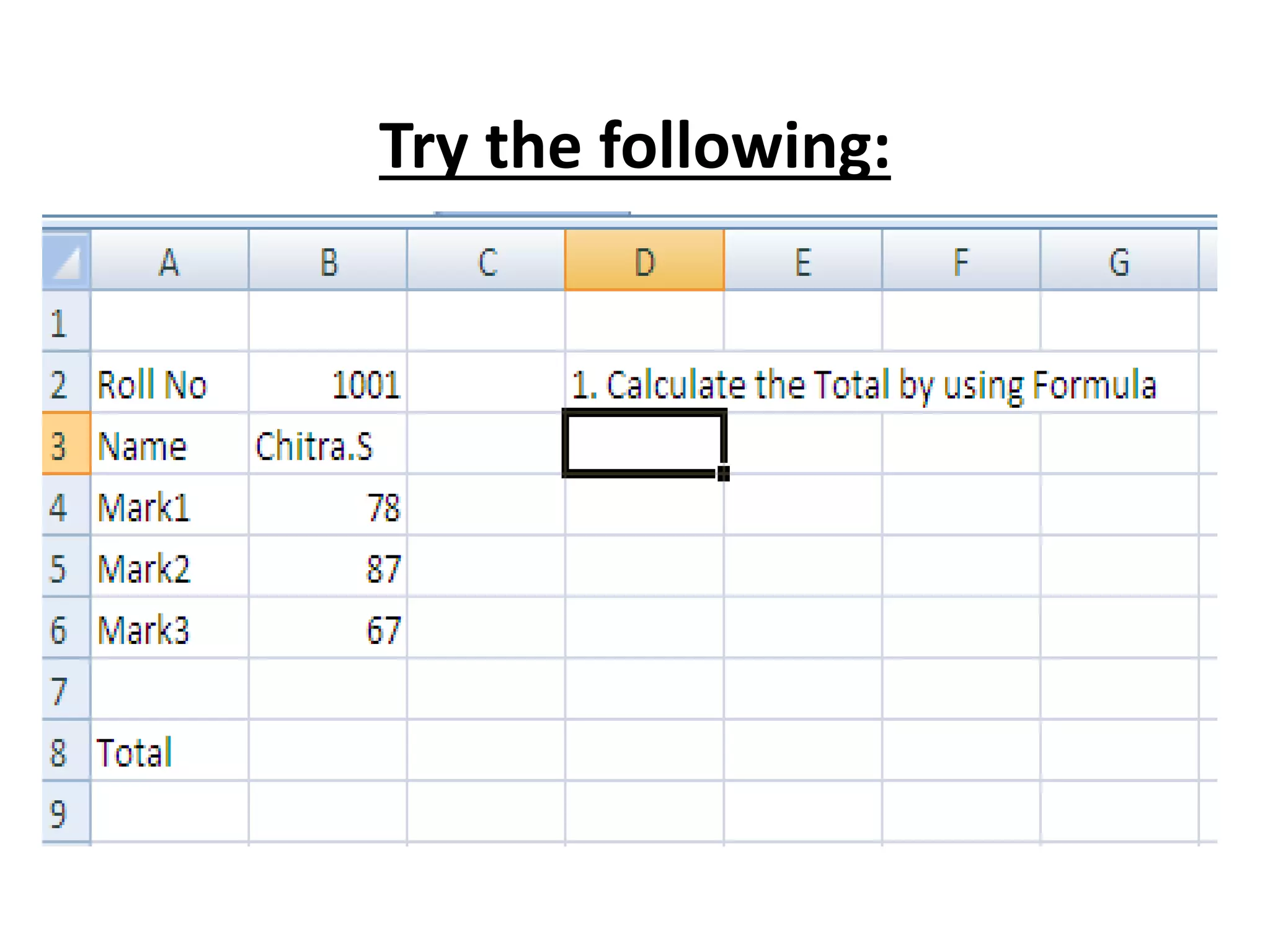
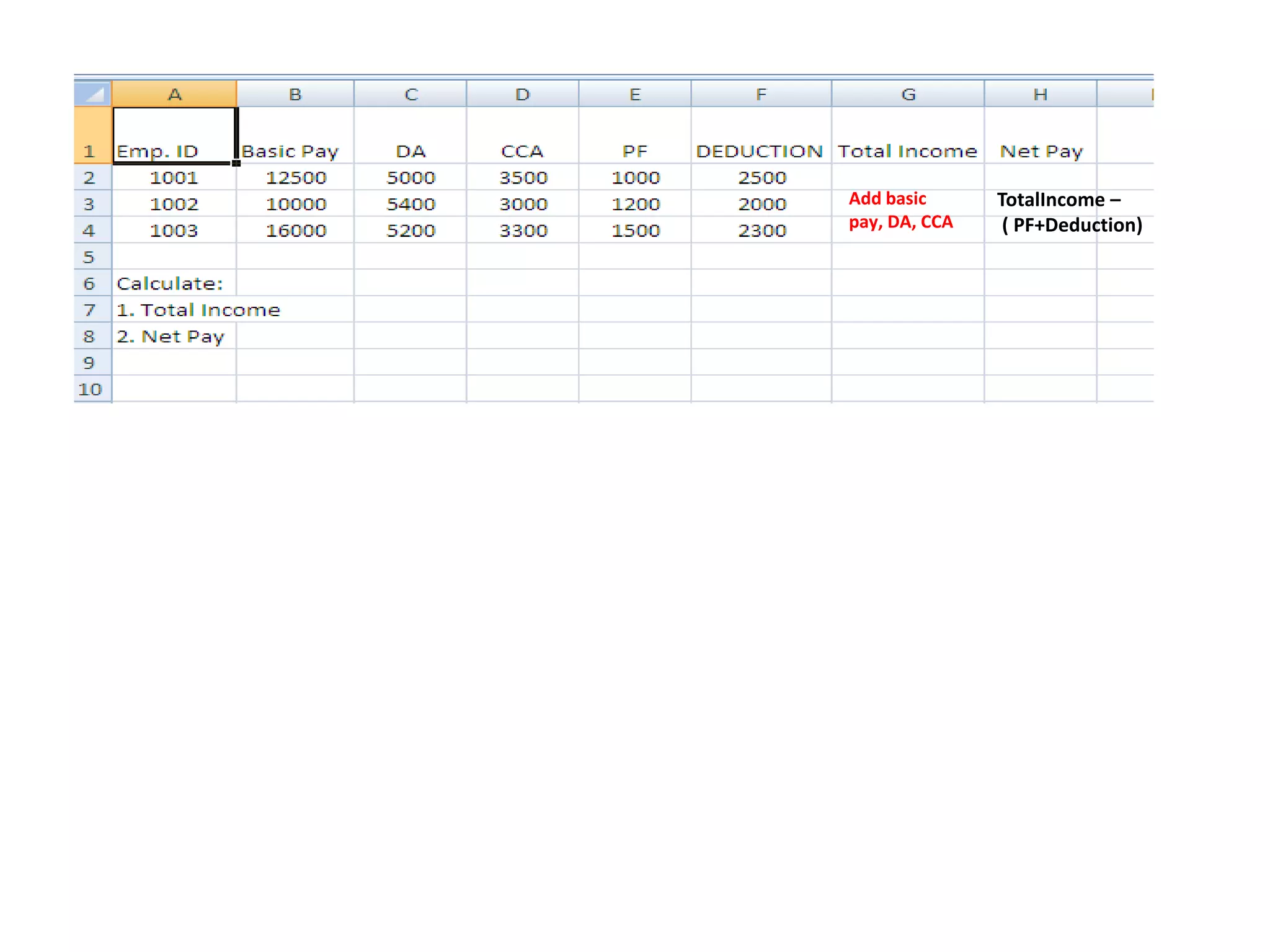
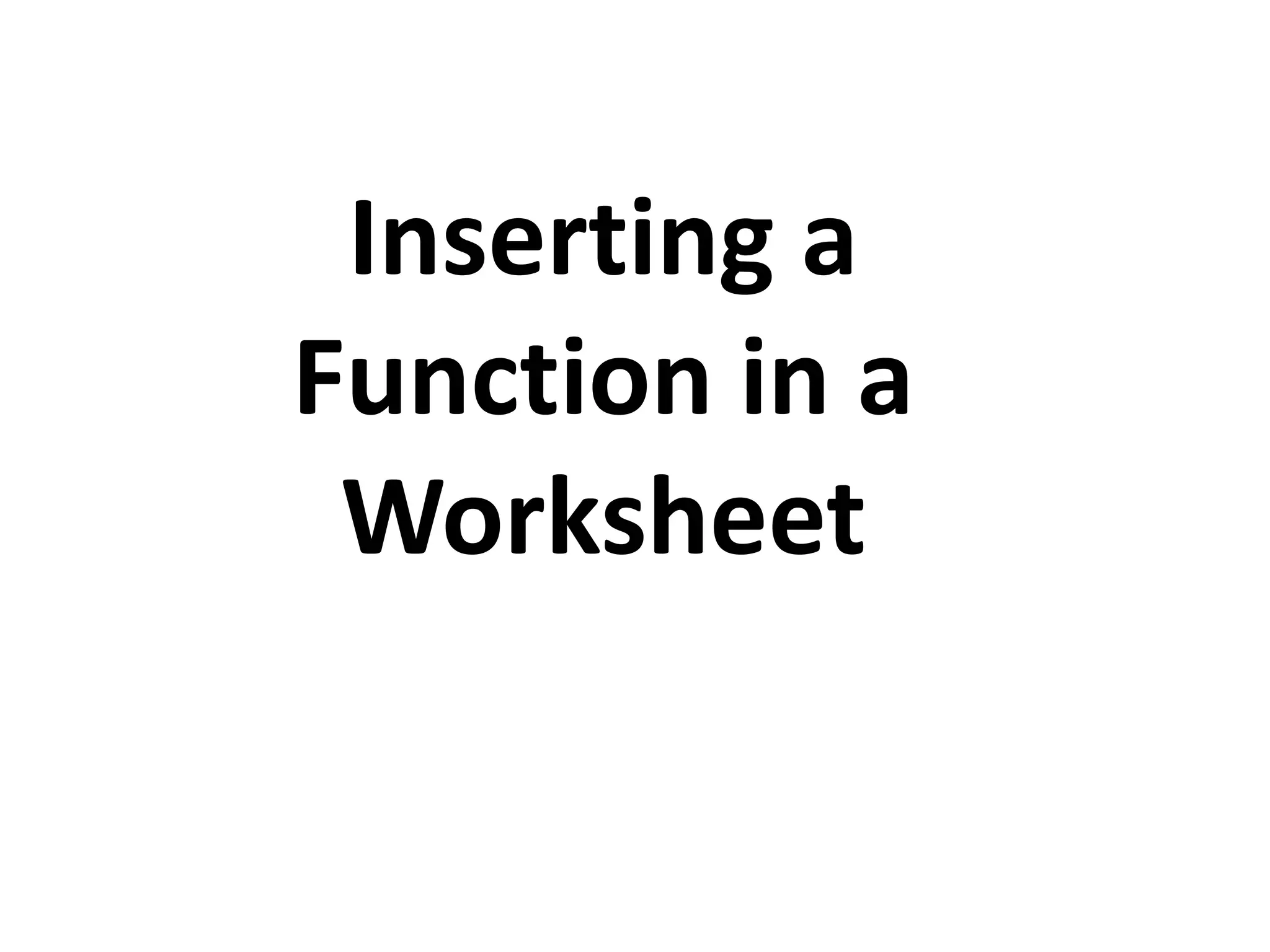
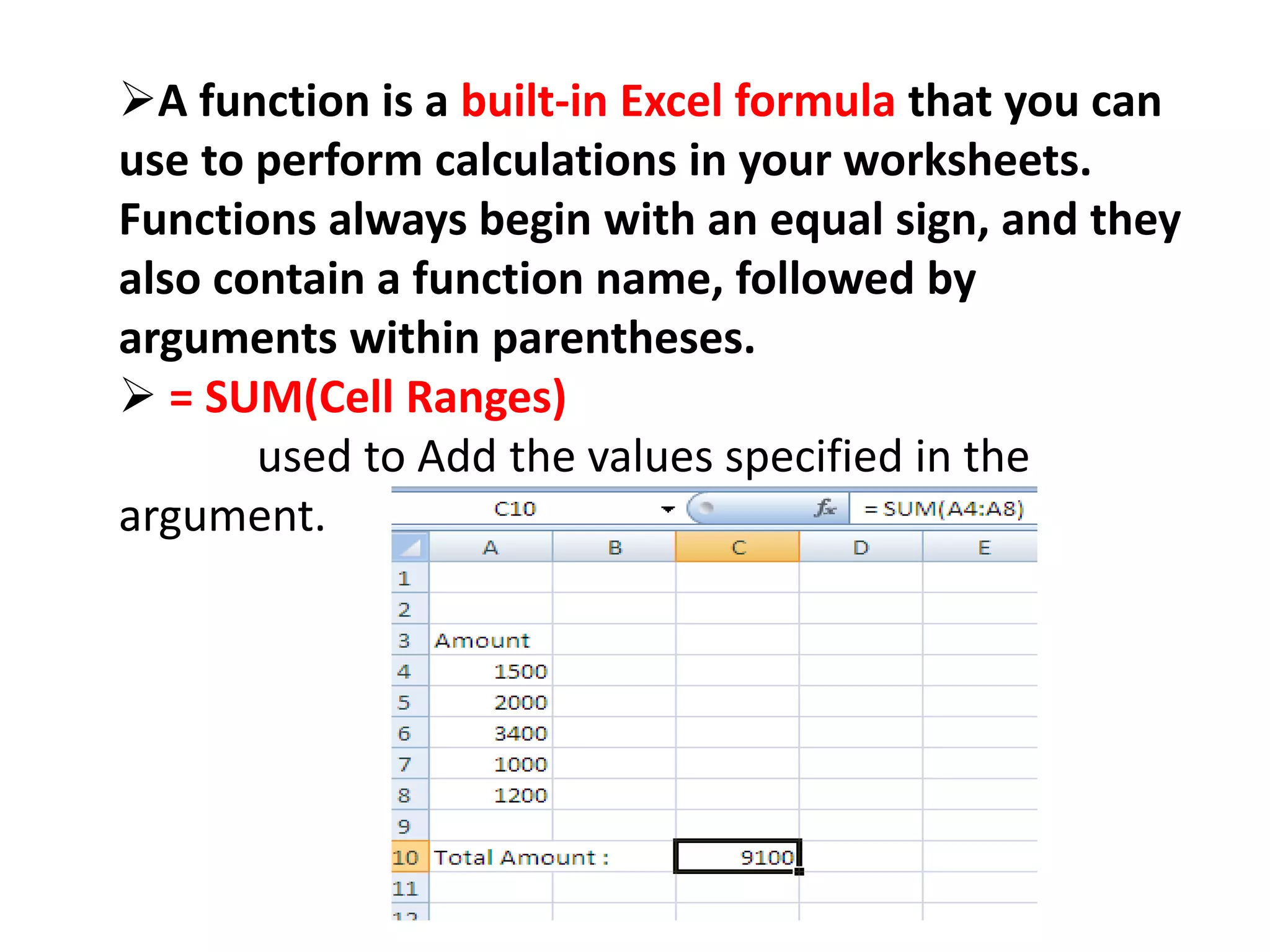
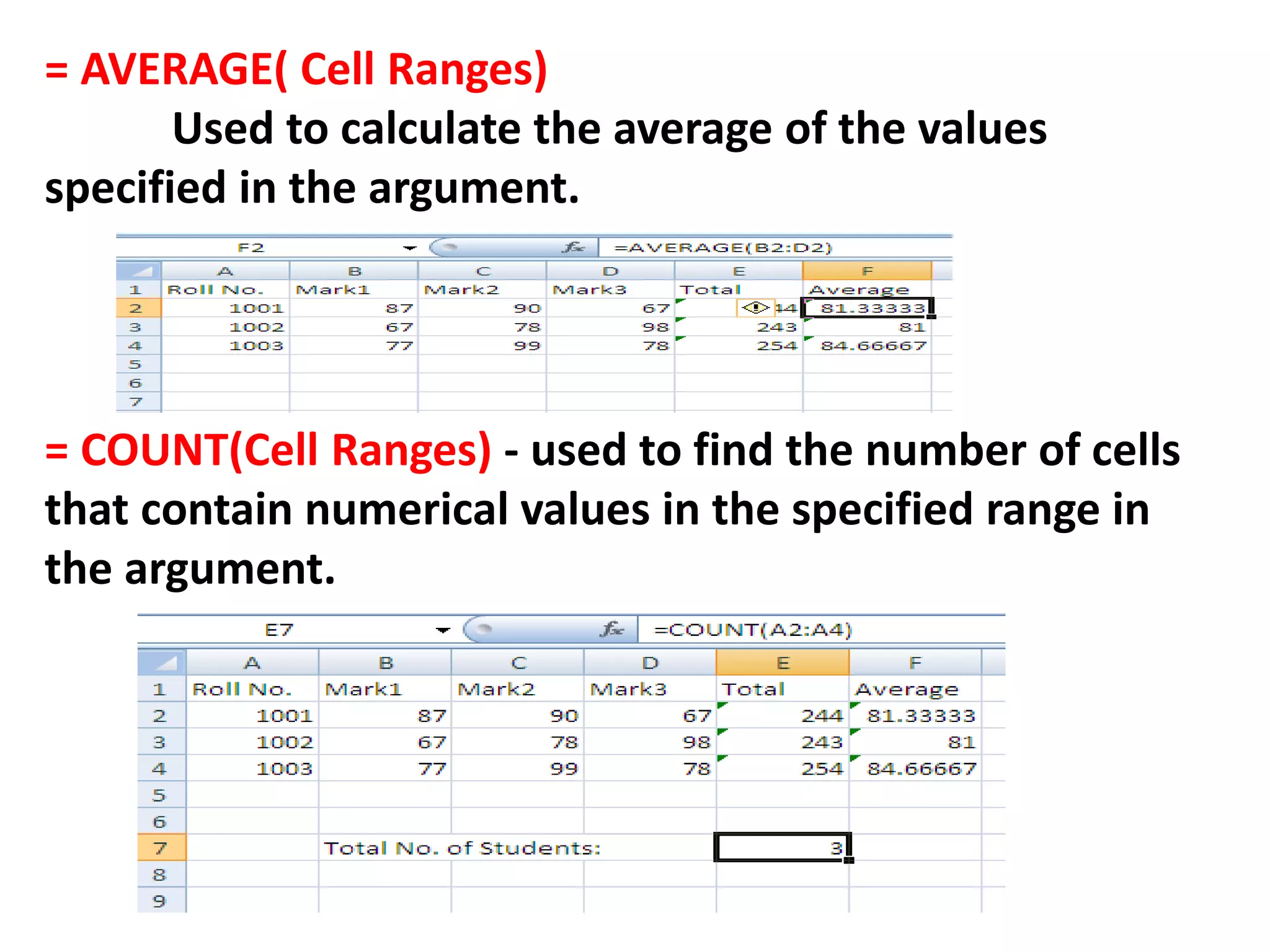
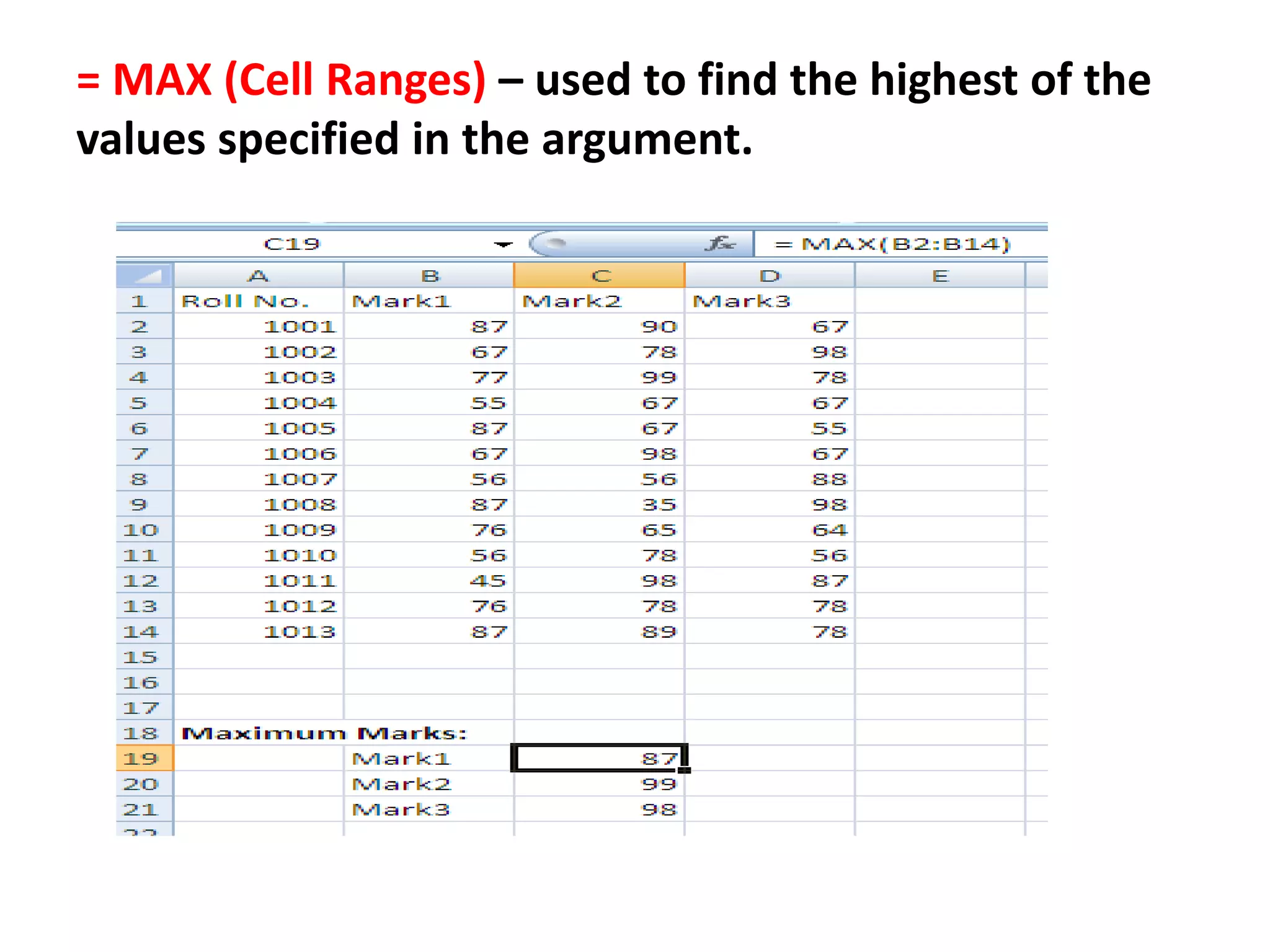
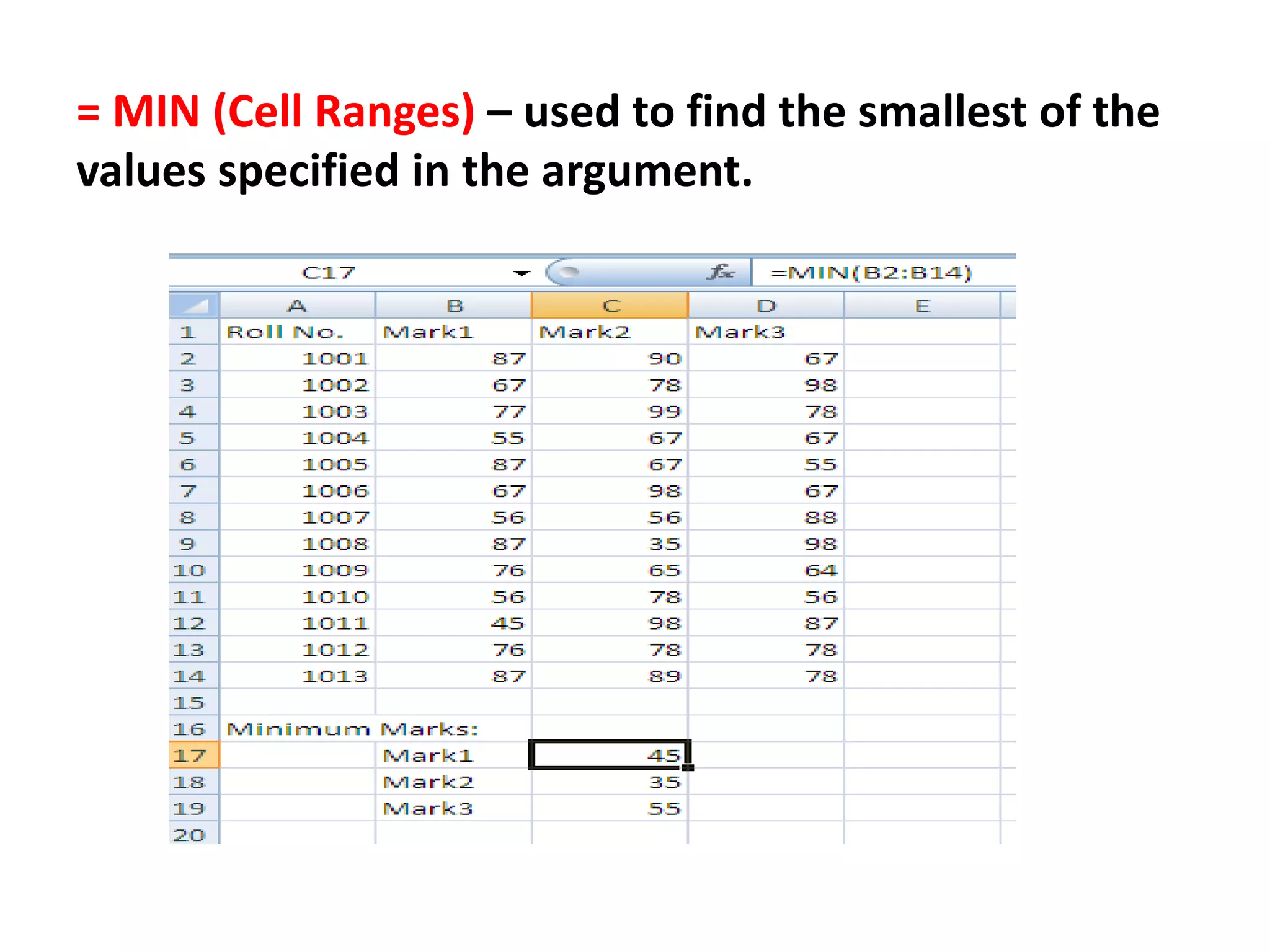
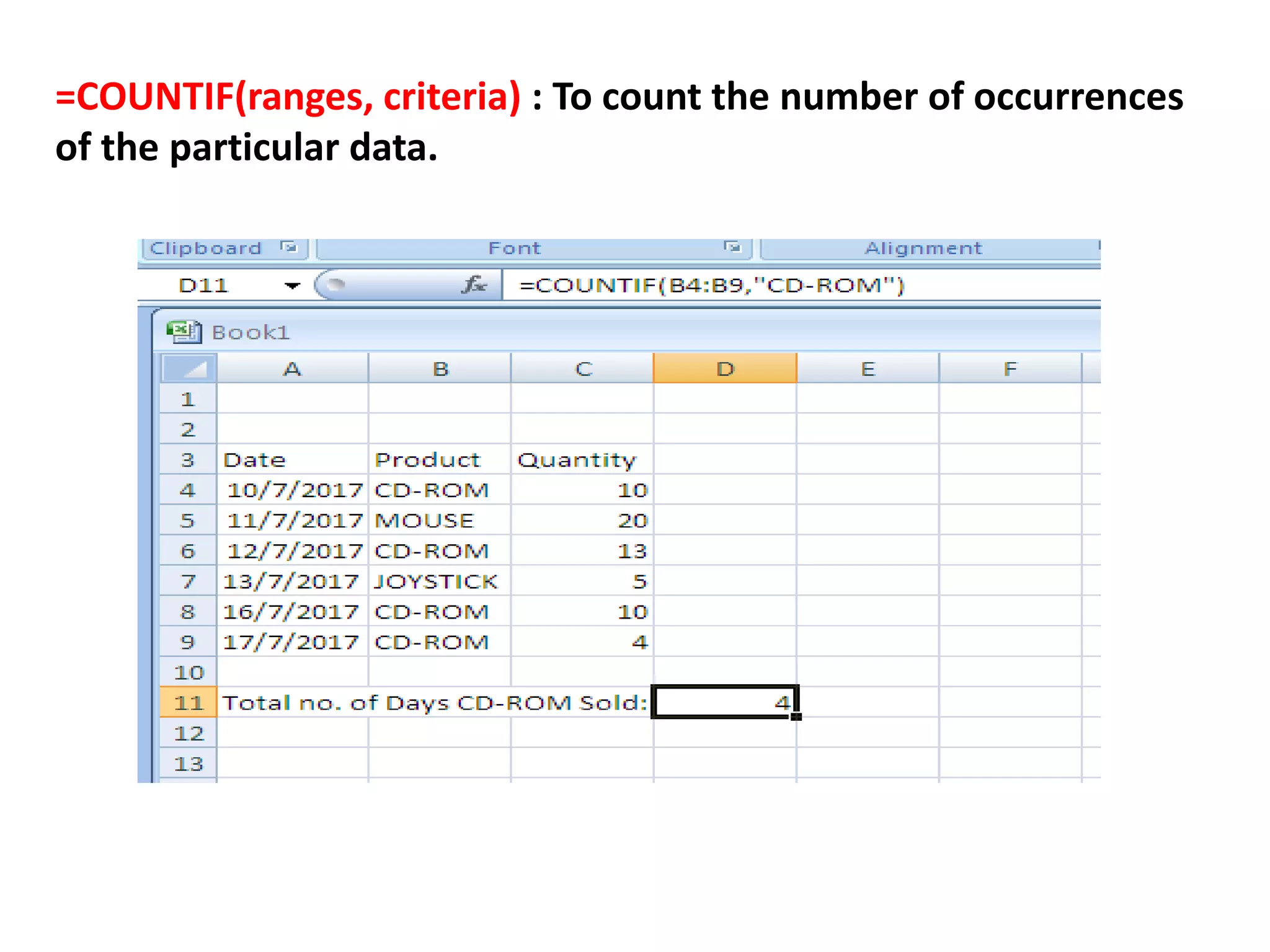
![=SUMIF(range, criteria [, sum_range]) is defined as a
function that “Adds the cells specified by a given condition or
criteria”.](https://image.slidesharecdn.com/formulasfunctions-191130171540/75/MS-Excel-Formulas-and-Functions-15-2048.jpg)