Photoshop Tutorial for Selecting Colour Effect
•Download as DOCX, PDF•
0 likes•299 views
This document provides instructions for applying a color effect to an image in which only certain areas remain in color while the rest are converted to black and white. The process involves using the lasso tool to select the areas to retain color, inverting the selection, and adding black and white layers that can then be edited to gradually remove color from more parts of the image until the desired color effect is achieved.
Report
Share
Report
Share
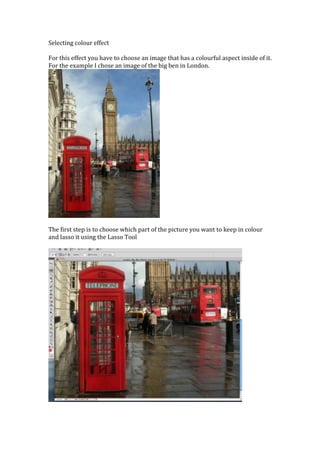
Recommended
How to learn photoshop

This document provides a tutorial to create a realistic break-apart effect in Photoshop. The tutorial uses debris brushes, a watercolor brush, layer blending, masks, and adjustments. Key steps include selecting the model, duplicating and masking layers to remove parts of the model, adding a black and white adjustment preserved with masking, using debris brushes on additional layers with masks to create the break apart effect, and painting a watercolor background. The final result is a realistic looking disintegrating effect on the model with a painted background.
Snake Face

The document provides instructions for transforming a snake face texture in multiple steps: flipping it vertically, warping it twice to transform the shape, erasing edges and dodging/burning to add shadows and brightness, sharpening, and adjusting hue and saturation to complete the effect.
Balloons tutorial by rokas petskevicius visualpelican

This tutorial teaches how to create a photoshop effect of balloons floating in a room using layers, selections, and filters. The 21 steps include: cropping and positioning a room photo, adding and masking balloon layers, adding shadows and highlights to balloons, duplicating and transforming balloon layers to create the illusion of multiple balloons floating at different angles, adding lighting and cloud layers, and applying filters to add movement and emphasize certain areas. The full tutorial with screenshots guides the reader through each step to produce a surreal composite image.
Adobe Photoshop: Drawing and Type tool

The document describes various tools and functions in Photoshop related to shapes, paths, and selections. It discusses tools for drawing shapes and paths with precision, moving and modifying anchor points, applying strokes and fills, and converting paths to selections. Specific steps are outlined for applying strokes to paths, filling closed paths, and converting paths to selections. Tools are also described for drawing basic shapes like rectangles, ovals, polygons, as well as custom shapes from a library of designs.
Image manipulation - Photoshop

This document provides instructions for manipulating images in Photoshop. It explains how to open an image, resize it, and place it into a Photoshop document. It then describes how to zoom in on areas of interest and use selection tools like the lasso and magic wand to select parts of the image to delete. It also discusses using the eraser tool to smoothly edit image edges. Finally, it mentions adding the edited image to another document or layer.
Hair removal - Photoshop

The document provides instructions for removing body hair from a photo of a hand using Photoshop in 3 steps:
1. Duplicate the background layer and make a selection around the hand and arm.
2. Use the smudge tool to blur and remove hair from the selected area of the arm.
3. Further refine the area around the bracelet and palm using the blur tool, add surface blur to a copy of the layer, adjust the layer style, and add a layer mask to improve lighting contrast and the overall appearance.
Paths, Masks And Blend Modes

The document provides instructions for creating a composite image using paths, layer masks, and blend modes in Photoshop. The 11 step process involves: 1) selecting a high resolution photo, 2) using the pen tool to create a path around the photo, 3) refining the edge selection, 4) creating a layer mask filled with black, 5) adding a gradient overlay to create a fading backlight effect, 6) blending additional images using blend modes and opacity adjustments, and 7) fine tuning the blend using curves adjustments.
Photoshop pixel explosion tutorial 

To quickly select a subject, the document recommends using the quick selection tool instead of the magnetic lasso tool for more accurate selections. It then provides steps to add a scattering effect around the selected subject by duplicating the selected layer, applying masks, and using the brush tool with specific scattering settings to paint around the inside and outside of the selected area. Adjusting the drop shadow blending options is also suggested to finish the effect.
Recommended
How to learn photoshop

This document provides a tutorial to create a realistic break-apart effect in Photoshop. The tutorial uses debris brushes, a watercolor brush, layer blending, masks, and adjustments. Key steps include selecting the model, duplicating and masking layers to remove parts of the model, adding a black and white adjustment preserved with masking, using debris brushes on additional layers with masks to create the break apart effect, and painting a watercolor background. The final result is a realistic looking disintegrating effect on the model with a painted background.
Snake Face

The document provides instructions for transforming a snake face texture in multiple steps: flipping it vertically, warping it twice to transform the shape, erasing edges and dodging/burning to add shadows and brightness, sharpening, and adjusting hue and saturation to complete the effect.
Balloons tutorial by rokas petskevicius visualpelican

This tutorial teaches how to create a photoshop effect of balloons floating in a room using layers, selections, and filters. The 21 steps include: cropping and positioning a room photo, adding and masking balloon layers, adding shadows and highlights to balloons, duplicating and transforming balloon layers to create the illusion of multiple balloons floating at different angles, adding lighting and cloud layers, and applying filters to add movement and emphasize certain areas. The full tutorial with screenshots guides the reader through each step to produce a surreal composite image.
Adobe Photoshop: Drawing and Type tool

The document describes various tools and functions in Photoshop related to shapes, paths, and selections. It discusses tools for drawing shapes and paths with precision, moving and modifying anchor points, applying strokes and fills, and converting paths to selections. Specific steps are outlined for applying strokes to paths, filling closed paths, and converting paths to selections. Tools are also described for drawing basic shapes like rectangles, ovals, polygons, as well as custom shapes from a library of designs.
Image manipulation - Photoshop

This document provides instructions for manipulating images in Photoshop. It explains how to open an image, resize it, and place it into a Photoshop document. It then describes how to zoom in on areas of interest and use selection tools like the lasso and magic wand to select parts of the image to delete. It also discusses using the eraser tool to smoothly edit image edges. Finally, it mentions adding the edited image to another document or layer.
Hair removal - Photoshop

The document provides instructions for removing body hair from a photo of a hand using Photoshop in 3 steps:
1. Duplicate the background layer and make a selection around the hand and arm.
2. Use the smudge tool to blur and remove hair from the selected area of the arm.
3. Further refine the area around the bracelet and palm using the blur tool, add surface blur to a copy of the layer, adjust the layer style, and add a layer mask to improve lighting contrast and the overall appearance.
Paths, Masks And Blend Modes

The document provides instructions for creating a composite image using paths, layer masks, and blend modes in Photoshop. The 11 step process involves: 1) selecting a high resolution photo, 2) using the pen tool to create a path around the photo, 3) refining the edge selection, 4) creating a layer mask filled with black, 5) adding a gradient overlay to create a fading backlight effect, 6) blending additional images using blend modes and opacity adjustments, and 7) fine tuning the blend using curves adjustments.
Photoshop pixel explosion tutorial 

To quickly select a subject, the document recommends using the quick selection tool instead of the magnetic lasso tool for more accurate selections. It then provides steps to add a scattering effect around the selected subject by duplicating the selected layer, applying masks, and using the brush tool with specific scattering settings to paint around the inside and outside of the selected area. Adjusting the drop shadow blending options is also suggested to finish the effect.
Changing eye colour in photoshop

This document provides a 12 step process for changing eye color in Photoshop:
1. Zoom in on the eyes
2. Select the Lasso Tool and draw a selection around each eye
3. Add a Hue/Saturation adjustment layer and select the "Colorize" option
4. Drag the Hue slider to select the eye color and the Saturation slider to adjust intensity
5. Change the adjustment layer's blend mode to "Color"
6. Select the layer mask and Brush Tool
7. Set the foreground color to black and paint around the iris to clean up edges
Smooth and soften skin in a photo with photoshop

This document provides instructions for using Photoshop tools to smooth and soften skin in a photo in 9 steps. The key steps are:
1. Create duplicate layers to work on non-destructively.
2. Use the Spot Healing Brush tool to remove blemishes.
3. Apply the High Pass filter and Gaussian Blur filter to detect edges and add texture.
4. Change the blend mode of the softened skin layer to Linear Light for contrast.
How to Create a Comic Style Photo Effect in Photoshop

Interested to know How to Create a 'Comic Style Photo Effect' in Photoshop? This step-by-step tutorial will show you how to achieve this feat.
Image manipulation - Photoshop

The document provides instructions for using various pen tools in Photoshop to create paths and shapes. It describes how to use the standard pen tool to draw straight lines and curves by clicking to add anchor points. It also covers using the freeform pen tool to draw paths automatically, and the magnetic pen tool which allows paths to snap to edges in an image. Key steps include dragging the pen tool to extend direction lines to control the shape of curves, and holding alt to convert smooth points to corners when drawing multiple curved segments.
Colorizing image with Gimp 

Tutorial on how to colorize image in Gimp 2.6 using Value and Subtract layer modes. Final image will have strong unrealistic colors.
How to andy warhol your face!

To create an Andy Warhol style image:
1. Crop the photograph to just the head and shoulders.
2. Remove the background using selection tools and delete it.
3. Fill the background with a solid color on a new layer.
4. Increase the contrast to emphasize details using the Threshold adjustment.
Photoshop skills

To add a new document in Photoshop, go to File then New and select the paper size and type. To add an image, go to File then Place and select the image file. The document describes various selection, editing, and manipulation tools in Photoshop like the Marquee, Lasso, Clone Stamp, and Fill tools and provides examples of using them to remove earrings from an image, change the background color, and adjust contrast and brightness.
Colored Pencil Sketch Tutorial

This document provides a 5-step tutorial for creating a colored pencil sketch effect in Photoshop. The steps are: 1) desaturate the image, 2) duplicate and invert the layer, 3) set the inverted layer blending mode to Color Dodge, 4) add Gaussian blur, and 5) use Hue/Saturation to subtly colorize the sketch. Following these steps transforms a color photo into a black and white pencil sketch that can then be further enhanced with color.
Realistic Fog

This document provides instructions for adding realistic fog to a photograph in Photoshop. The instructions are: create a new layer above the image layer and set the brush tool to paint light gray horizontal lines representing fog; vary the opacity and thickness; apply Gaussian blur with a radius of 14px; add a layer mask and use the gradient tool to fade the fog from white at the top to black at the bottom.
3 d effect

This document provides instructions for creating a 3D emboss effect in Photoshop. It is a tutorial with 9 steps: 1) Create a new document and shape layer, 2) Skew the shape, 3) Push and scrunch the shape, 4) Emboss the shape layer, 5) Duplicate and move the layer to add depth, 6) Merge duplicate layers, 7) Add a gradient overlay, 8) Add a color overlay, and 9) Add a stroke. Following these steps results in a 3D embossed effect that can be applied to logos or other objects.
3 d effect

This document provides instructions for creating a 3D effect in Photoshop. It is a 7 step process that involves skewing and transforming an object, applying an emboss filter, and using the move tool with the Ctrl and Alt keys to add depth. The layers are then merged together. Gradient and color overlays along with a stroke are added to finish the effect. The result is a logo with a 3D appearance.
3 d polaroid effect

This tutorial provides steps to create a 3D Polaroid effect in Photoshop using layer masking and transformations. The steps include selecting a photo with elements extending beyond the frame, setting up layers, adding masks, drawing and transforming a white frame, and precisely masking the photo and adding a shadow to the extending element and frame. Completing the masking and shadowing steps provides realistic 3D perspective to the Polaroid frame effect.
Stylish icons for website or multimedia presentation

The document provides a step-by-step tutorial for creating a stylish icon in Photoshop. It involves first creating layers and shapes using ellipse tools. Gradient overlays and strokes are applied. Additional shapes are made and styles like inner glow and drop shadow are added. Selections are made and tools like dodge and burn are used to add shading and contrast. Custom shapes, distortions, and overlays are applied. Finally, a blurred shadow layer is added to complete the icon.
Create a canvas banner in photoshop

This document provides a 11 step tutorial for creating a canvas eyelet banner in Photoshop. The steps include setting up a new document, placing an image, duplicating layers, adding texture effects to make it look like canvas, adding photo filters, creating shiny beveled eyelets using shapes and layer styles, and cutting holes through the banner layer for the eyelets. Ruler guides are used to evenly space multiple duplicated eyelet layers across the top of the banner.
Applying masks in photoshop

This document provides instructions for selectively editing images in Photoshop to give them a "magazine treatment" by improving aspects like skin tone and hair color. It outlines using the brush tool to paint and select specific areas, inverting the selection, and then adjusting the color balance, brightness, contrast or applying filters only to that selected region to refine it.
Using The Toolbox

The document discusses the various tools available in the toolbox of photo editing software. It describes the functions of selection tools like the marquee, magnetic lasso, and crop tools. It also covers tools for retouching like the spot healing brush, clone stamp, and eraser as well as tools that modify aspects of photos like the blur, smudge, and gradient tools. Finally, it mentions color selection tools and tools for measuring and viewing compositions at different magnifications.
Tutorials to posters 

The document provides instructions for basic film cover editing in Adobe Photoshop or similar software. It explains how to create a black background, insert and position an image, add and format text, move objects around, change text and color properties, create a star shape, modify text styles, arrange object layers, and use the shift key to create symmetrical shapes.
Christine rose nd. tipones [gr. 11 abm, caritas]![Christine rose nd. tipones [gr. 11 abm, caritas]](data:image/gif;base64,R0lGODlhAQABAIAAAAAAAP///yH5BAEAAAAALAAAAAABAAEAAAIBRAA7)
![Christine rose nd. tipones [gr. 11 abm, caritas]](data:image/gif;base64,R0lGODlhAQABAIAAAAAAAP///yH5BAEAAAAALAAAAAABAAEAAAIBRAA7)
This document provides instructions for basic image editing and manipulation in GIMP. It includes steps to:
- Create a new black image canvas and add text
- Apply a Gaussian blur to a text layer
- Add a new color layer and change its blend mode
- Use paths and hue/saturation to change the color of hair in an image
- Open multiple images as layers and add a gradient layer mask to blend them together.
Night Vision

The document provides instructions to convert an image to grayscale, apply a duotone effect using two shades of green, adjust levels and add noise to create a subtle darkening effect around the edges. The steps include changing the image mode to grayscale, selecting a duotone with greens, adjusting levels, adding a low opacity blur to the bottom, including noise, using burn tool around the edges, and finally tweaking hue and saturation.
Pop Art Technique

Pop art is an art movement that developed in the mid-1950s in Britain that presented a challenge to traditional fine art by incorporating imagery from popular culture. The document then provides steps for creating a pop art image in Photoshop, including choosing an image, separating the subject onto its own layer, adding a solid color background, using threshold adjustment to remove details, selecting sections to colorize on separate layers, and adding solid color fills to each section using a multiply blend mode.
Realistic cast shadow effect in photoshop

Graphics Experts Ltd is the right solution for all of your graphic design needs. We offer affordable, professional services that encompass everything from image masking, shadow creation, web image optimization, and clipping path to image manipulation, image retouching, color adjustments, photo editing, vehicle enhancement, and even illustration.
Design a paint splashing effect into your image | ABDUL DJALIL DJAYALI

1) The document provides a step-by-step tutorial for digitally painting a base image of a woman using layers, brushes, and shape cut-outs in Photoshop.
2) Key steps include painting the face and arm using brushes, adding paint toss textures to the face and clothing using layers and clipping masks, and interlocking custom shape triangles around the figure.
3) The end result is the base image enhanced with digital painting and textures to look like the figure is being tossed paint. Feedback is welcomed in the comments section.
More Related Content
What's hot
Changing eye colour in photoshop

This document provides a 12 step process for changing eye color in Photoshop:
1. Zoom in on the eyes
2. Select the Lasso Tool and draw a selection around each eye
3. Add a Hue/Saturation adjustment layer and select the "Colorize" option
4. Drag the Hue slider to select the eye color and the Saturation slider to adjust intensity
5. Change the adjustment layer's blend mode to "Color"
6. Select the layer mask and Brush Tool
7. Set the foreground color to black and paint around the iris to clean up edges
Smooth and soften skin in a photo with photoshop

This document provides instructions for using Photoshop tools to smooth and soften skin in a photo in 9 steps. The key steps are:
1. Create duplicate layers to work on non-destructively.
2. Use the Spot Healing Brush tool to remove blemishes.
3. Apply the High Pass filter and Gaussian Blur filter to detect edges and add texture.
4. Change the blend mode of the softened skin layer to Linear Light for contrast.
How to Create a Comic Style Photo Effect in Photoshop

Interested to know How to Create a 'Comic Style Photo Effect' in Photoshop? This step-by-step tutorial will show you how to achieve this feat.
Image manipulation - Photoshop

The document provides instructions for using various pen tools in Photoshop to create paths and shapes. It describes how to use the standard pen tool to draw straight lines and curves by clicking to add anchor points. It also covers using the freeform pen tool to draw paths automatically, and the magnetic pen tool which allows paths to snap to edges in an image. Key steps include dragging the pen tool to extend direction lines to control the shape of curves, and holding alt to convert smooth points to corners when drawing multiple curved segments.
Colorizing image with Gimp 

Tutorial on how to colorize image in Gimp 2.6 using Value and Subtract layer modes. Final image will have strong unrealistic colors.
How to andy warhol your face!

To create an Andy Warhol style image:
1. Crop the photograph to just the head and shoulders.
2. Remove the background using selection tools and delete it.
3. Fill the background with a solid color on a new layer.
4. Increase the contrast to emphasize details using the Threshold adjustment.
Photoshop skills

To add a new document in Photoshop, go to File then New and select the paper size and type. To add an image, go to File then Place and select the image file. The document describes various selection, editing, and manipulation tools in Photoshop like the Marquee, Lasso, Clone Stamp, and Fill tools and provides examples of using them to remove earrings from an image, change the background color, and adjust contrast and brightness.
Colored Pencil Sketch Tutorial

This document provides a 5-step tutorial for creating a colored pencil sketch effect in Photoshop. The steps are: 1) desaturate the image, 2) duplicate and invert the layer, 3) set the inverted layer blending mode to Color Dodge, 4) add Gaussian blur, and 5) use Hue/Saturation to subtly colorize the sketch. Following these steps transforms a color photo into a black and white pencil sketch that can then be further enhanced with color.
Realistic Fog

This document provides instructions for adding realistic fog to a photograph in Photoshop. The instructions are: create a new layer above the image layer and set the brush tool to paint light gray horizontal lines representing fog; vary the opacity and thickness; apply Gaussian blur with a radius of 14px; add a layer mask and use the gradient tool to fade the fog from white at the top to black at the bottom.
3 d effect

This document provides instructions for creating a 3D emboss effect in Photoshop. It is a tutorial with 9 steps: 1) Create a new document and shape layer, 2) Skew the shape, 3) Push and scrunch the shape, 4) Emboss the shape layer, 5) Duplicate and move the layer to add depth, 6) Merge duplicate layers, 7) Add a gradient overlay, 8) Add a color overlay, and 9) Add a stroke. Following these steps results in a 3D embossed effect that can be applied to logos or other objects.
3 d effect

This document provides instructions for creating a 3D effect in Photoshop. It is a 7 step process that involves skewing and transforming an object, applying an emboss filter, and using the move tool with the Ctrl and Alt keys to add depth. The layers are then merged together. Gradient and color overlays along with a stroke are added to finish the effect. The result is a logo with a 3D appearance.
3 d polaroid effect

This tutorial provides steps to create a 3D Polaroid effect in Photoshop using layer masking and transformations. The steps include selecting a photo with elements extending beyond the frame, setting up layers, adding masks, drawing and transforming a white frame, and precisely masking the photo and adding a shadow to the extending element and frame. Completing the masking and shadowing steps provides realistic 3D perspective to the Polaroid frame effect.
Stylish icons for website or multimedia presentation

The document provides a step-by-step tutorial for creating a stylish icon in Photoshop. It involves first creating layers and shapes using ellipse tools. Gradient overlays and strokes are applied. Additional shapes are made and styles like inner glow and drop shadow are added. Selections are made and tools like dodge and burn are used to add shading and contrast. Custom shapes, distortions, and overlays are applied. Finally, a blurred shadow layer is added to complete the icon.
Create a canvas banner in photoshop

This document provides a 11 step tutorial for creating a canvas eyelet banner in Photoshop. The steps include setting up a new document, placing an image, duplicating layers, adding texture effects to make it look like canvas, adding photo filters, creating shiny beveled eyelets using shapes and layer styles, and cutting holes through the banner layer for the eyelets. Ruler guides are used to evenly space multiple duplicated eyelet layers across the top of the banner.
Applying masks in photoshop

This document provides instructions for selectively editing images in Photoshop to give them a "magazine treatment" by improving aspects like skin tone and hair color. It outlines using the brush tool to paint and select specific areas, inverting the selection, and then adjusting the color balance, brightness, contrast or applying filters only to that selected region to refine it.
Using The Toolbox

The document discusses the various tools available in the toolbox of photo editing software. It describes the functions of selection tools like the marquee, magnetic lasso, and crop tools. It also covers tools for retouching like the spot healing brush, clone stamp, and eraser as well as tools that modify aspects of photos like the blur, smudge, and gradient tools. Finally, it mentions color selection tools and tools for measuring and viewing compositions at different magnifications.
Tutorials to posters 

The document provides instructions for basic film cover editing in Adobe Photoshop or similar software. It explains how to create a black background, insert and position an image, add and format text, move objects around, change text and color properties, create a star shape, modify text styles, arrange object layers, and use the shift key to create symmetrical shapes.
Christine rose nd. tipones [gr. 11 abm, caritas]![Christine rose nd. tipones [gr. 11 abm, caritas]](data:image/gif;base64,R0lGODlhAQABAIAAAAAAAP///yH5BAEAAAAALAAAAAABAAEAAAIBRAA7)
![Christine rose nd. tipones [gr. 11 abm, caritas]](data:image/gif;base64,R0lGODlhAQABAIAAAAAAAP///yH5BAEAAAAALAAAAAABAAEAAAIBRAA7)
This document provides instructions for basic image editing and manipulation in GIMP. It includes steps to:
- Create a new black image canvas and add text
- Apply a Gaussian blur to a text layer
- Add a new color layer and change its blend mode
- Use paths and hue/saturation to change the color of hair in an image
- Open multiple images as layers and add a gradient layer mask to blend them together.
Night Vision

The document provides instructions to convert an image to grayscale, apply a duotone effect using two shades of green, adjust levels and add noise to create a subtle darkening effect around the edges. The steps include changing the image mode to grayscale, selecting a duotone with greens, adjusting levels, adding a low opacity blur to the bottom, including noise, using burn tool around the edges, and finally tweaking hue and saturation.
Pop Art Technique

Pop art is an art movement that developed in the mid-1950s in Britain that presented a challenge to traditional fine art by incorporating imagery from popular culture. The document then provides steps for creating a pop art image in Photoshop, including choosing an image, separating the subject onto its own layer, adding a solid color background, using threshold adjustment to remove details, selecting sections to colorize on separate layers, and adding solid color fills to each section using a multiply blend mode.
What's hot (20)
How to Create a Comic Style Photo Effect in Photoshop

How to Create a Comic Style Photo Effect in Photoshop
Stylish icons for website or multimedia presentation

Stylish icons for website or multimedia presentation
Similar to Photoshop Tutorial for Selecting Colour Effect
Realistic cast shadow effect in photoshop

Graphics Experts Ltd is the right solution for all of your graphic design needs. We offer affordable, professional services that encompass everything from image masking, shadow creation, web image optimization, and clipping path to image manipulation, image retouching, color adjustments, photo editing, vehicle enhancement, and even illustration.
Design a paint splashing effect into your image | ABDUL DJALIL DJAYALI

1) The document provides a step-by-step tutorial for digitally painting a base image of a woman using layers, brushes, and shape cut-outs in Photoshop.
2) Key steps include painting the face and arm using brushes, adding paint toss textures to the face and clothing using layers and clipping masks, and interlocking custom shape triangles around the figure.
3) The end result is the base image enhanced with digital painting and textures to look like the figure is being tossed paint. Feedback is welcomed in the comments section.
How to Create Simple Manipulation Using Lighting Effects

The lighting effects can be used for enhancing any image. The following easier tips and tricks can help the learners to know the way of manipulating any image using lighting effects.
Abstract Halloween Tutorial

This Photoshop tutorial teaches intermediate composition techniques including color balancing, hue/saturation, and blending modes. Over the course of 11 steps, the tutorial guides the user in combining various stock images to create a Halloween-themed composite scene. Key steps include adding images like a witch, pumpkins, and clouds; adjusting colors of elements using tools like hue/saturation and color balance; and refining the composition by erasing certain image areas and overlapping elements. The final result is intended to enhance the user's skills in professional image composition and combining multiple assets into a cohesive design.
Tools I Used In Photoshop

This document lists and briefly explains some of the tools used in Photoshop CS3, including selection, cropping, and editing tools. It provides examples of using the lasso tool to select and delete an area, the layer visibility tool to hide layers, and the brush tool to paint over a selected area.
Photoshop Tutorial Booklet

The document provides instructions for using selection tools and shapes in Photoshop. It begins with an overview of the Photoshop screen and toolbox. It then discusses how to view and select tools within groupings using click-and-drag. Examples are given for making selections with the marquee, lasso, and magic wand tools. The document also covers how to create and modify shapes using selection tools, strokes, and fills. It provides tips for adding and subtracting from selections using shift and alt keys.
Edit images using selection in Adobe Photoshop.pptx

This document provides instructions for selecting areas in images using Photoshop. It discusses the basics of making selections with tools like the rectangular marquee and lasso tools. It also covers selecting by color using the eyedropper, color range, and magic wand tools. The document describes how to select irregular areas using the lasso and pen tools and how to modify selections by moving, inverting, adding to, subtracting from, or intersecting with existing selections.
Cartooning yourself using photoshop

This tutorial is usable in converting your picture to a cartoon. Editing Software used here is Adobe CS 5 with Topaz Labs as enhancement tool.
Photoshop tools

The document provides information about various tools in Photoshop including the move, measure, magnetic lasso, freehand pen, and magnetic pen tools. It also discusses adjustment layers, aligning layers, layer effects, merging layers down, recording and applying actions, the history palette, nonlinear history, and using the channel mixer to assign colors when combining multiple images.
Fajardo, winfreya m. 11 caritas, abm

The document provides a tutorial on using the GIMP software to edit and manipulate images. It outlines several steps to take a plain text layer and transform it into an image with added colors, textures and effects. These steps include blurring the image, adding new layers, using plugins to add colors and textures, adjusting levels to sharpen edges, creating a duplicate layer for a drop shadow, and more. The overall tutorial guides the reader through a full process of designing an image starting from simple text.
Presentation 1

This document provides instructions for using Photoshop to add a shadow to an image. It describes selecting the person from the original photo and placing them on their own layer. It then instructs selecting an image to use for the shadow, filling it with black, and dragging it below the person's layer. The shadow is then resized, blurred with Gaussian Blur to soften edges, and opacity lowered to reduce intensity. When completed, these steps allow adding a realistic shadow behind the person in the photo.
Photoshop tutorials1

This Photoshop tutorial provides 6 steps to edit a stock image of a girl:
1. Trace the subject and delete the background. Add lighting effects to the background.
2. Adjust colors, contrast and add shadows to the subject and ground.
3. Add stock image overlays with blending modes to add lighting effects to the subject.
4. Add ambient lighting paint effects to the subject's body and legs.
5. Add larger spotlight paint effects to brighten areas.
6. Apply lighting and sharpening filters, then resize the image.
How To Use Adobe Photoshop 

The document provides instructions for editing photos using Adobe Photoshop Elements 7.0. It describes how to open photos, crop images, add borders, insert shapes and patterns, change colors, add text, and save edited photos. The steps include selecting tools like the marquee and paint bucket tools, choosing options from menus like Select > Modify > Border, and performing actions like drawing, typing, and saving.
Lesson 9 (Tools Palette 1)

The document discusses various selection, editing, and painting tools in Photoshop. It describes tools like the move tool, marquee selection tools, lasso selection tools, magic wand tool, quick selection tool, crop and slice tools, eyedropper tool, spot healing brush tool, brush tool, pencil tool, color replacement brush, clone stamp tool, pattern stamp tool, history brush tool, and art history brush tool. It provides information on how to access and use each tool and its functions.
Advance Hair Selection Tutorial – Masking Hair in Photoshop

The photo with wild, flowing or flyway hair always makes a problem during removing background from that particular image. If you are quite worried about the process of doing hair masking then the following easy to learn tutorial can help you out.
Photoshop Guide

This guide provides tutorials for creating basic signatures in Adobe Photoshop. It begins with an overview of the basics of Photoshop tools and layers. Section 1 teaches how to create a simple signature using a render, clouds filter, and grunge brushes. Section 2 demonstrates how to change an eye color using the lasso tool and hue/saturation adjustments. Section 3 instructs on making an abstract signature using C4Ds, smudging, and gradient maps. Throughout the guide, tips are provided on using layers, blending options, and other effects to refine signatures.
P 13 Spolight

The document describes how to create a spotlight effect in Photoshop on an image of a Porsche. It involves making an elliptical selection around the car, creating a curves adjustment layer targeted to the selection, and then blurring and painting on the mask to soften the light edges and remove the effect from shadowed areas. The result is a spotlight drawn on the car to draw attention to it and enhance the image compared to the original underexposed photo.
Removing Background

This GIMP tutorial teaches how to remove backgrounds using the Lasso Tool in 3 steps:
1. Import the image layer and ensure it has an alpha channel for transparency. Scale the image to the desired size.
2. Use the Free Select Tool or Pen Tool to trace around the subject, selecting the background area.
3. Hit delete to remove the selected background, leaving only the transparent subject. The process can then be repeated for any other sides to fully isolate the subject from its original background.
Photoshop tips online class version 2015

The document provides tips on using selection tools in Photoshop, including geometric, freehand, edge-based, and color-based selection tools. It also discusses using history and snapshots to compare changes, blending modes like multiply and screen to darken or lighten images, and adjustment layers to make non-destructive edits. The tips are organized into multiple sections covering selections, history, blending modes, erasing vs masking, downloading brushes, and common adjustment layers.
Tutorial

This document provides steps for creating a comic book or graphic novel using collage techniques in Photoshop. The steps include:
1) Building a collage by bringing images into Photoshop, resizing and positioning them, and removing unwanted areas using selection tools.
2) Creating a line drawing on a new layer by tracing around images with the pen tool.
3) Applying a threshold to create shadows and inking over the shadows using the pen tool filled with black.
4) Adding block colors on new layers using brush tools.
Similar to Photoshop Tutorial for Selecting Colour Effect (20)
Design a paint splashing effect into your image | ABDUL DJALIL DJAYALI

Design a paint splashing effect into your image | ABDUL DJALIL DJAYALI
How to Create Simple Manipulation Using Lighting Effects

How to Create Simple Manipulation Using Lighting Effects
Edit images using selection in Adobe Photoshop.pptx

Edit images using selection in Adobe Photoshop.pptx
Advance Hair Selection Tutorial – Masking Hair in Photoshop

Advance Hair Selection Tutorial – Masking Hair in Photoshop
More from tlcurtis
Question 2 AS Media

The document discusses targeting a film product toward 18 to 25 year olds. Research was conducted through questionnaires that found this age group preferred horror genre films. Horror films often use teen characters as vulnerable subjects, directly appealing to teen audiences. Elements of the discussed film include a school uniform to link to younger viewers, inclusion of technology like cameras that younger audiences can relate to, and graffiti references and young actor ages of 18-19 that suit the target demographic. The intense music was chosen to match professional horror films and appeal to younger audiences who tend to prefer louder music and horror genres.
G324 Evaluation Question 2

The document discusses how the band Mascot effectively combined their main music video product with ancillary texts like posters and album artwork. It analyzes how they used consistent dark themes, locations, and imagery across all products to clearly link them together and create a strong brand identity. Specific design elements like cartoon drawings, contrasts of black and white, changing font sizes, and inclusion of band members helped tie the different media together and appeal to their target genre audience. The document concludes the band successfully created a cohesive product line that would be easily recognizable to fans.
Product and Real Media Text Comparison 2

The document compares the opening sequence of the film "Insidious" to the opening of the author's own product. It analyzes differences in elements like sound, camerawork, editing, and mise-en-scene. For sound, "Insidious" uses a fuller musical score and no dialogue, while the author's uses varying music and introduces dialogue. Camerawork in "Insidious" uses more close-ups and filters, while the author's uses wider shots to show more scenery. Both use opening credits but only "Insidious" adds visual effects. Both also establish their main settings, but differ in time of day and costumes used.
Casting for The Pyre

This casting document lists four characters for the opening sequence of the film "The Pyre". Chloe Leighton will play the main antagonist Adena, a paranormal figure with little dialogue who wears an old tattered school uniform and dark makeup with fake blood. The other three characters - to be played by Ben Ervine, Doug Macaskill, and Mark Lancaster - are minor characters who are teenagers investigating a local rumor. Ben's character bullies one of the others while Doug's is naive and Mark's is nervous.
As Media Film Comparison 1

This is the film comparison between the opening of our product and a real media text- The Woman in Black.
BBFC Research

The BBFC is an independent non-governmental organization that has rated films in the UK since 1912. It classifies films based on their content using age ratings. To determine a rating, the BBFC examines factors like discrimination, drugs, imitable behavior, language, nudity, sex, threat, and violence that may be present in a film. For the film "The Pyre," research was conducted on the target audience and other horror films to aim for a 15+ rating, which would result in the largest potential audience and more money made. Following the BBFC's published guidelines for a 15+ rating will help the film obtain this classification.
G324 evaluation question 4

Throughout their coursework, the group used a variety of technologies to research, plan, create, and evaluate their work. They used blogs, YouTube, and other sites to gather information, develop skills, and present their progress. Photoshop and Final Cut Pro were used to edit photos, create ancillaries, and edit their music video. Feedback was gathered through surveys and used to improve their video. Overall, the technologies allowed the group to complete a range of tasks, from researching conventions to sharing their final products online.
Development of New Logo

Triple Skull Productions developed a new horror-themed logo featuring three skulls. They began by selecting the font "Black Asylum" to convey themes of death and mortality for a horror production company. Images of two skulls were found on Tumblr and permission was obtained to use them. The skulls were imported into Photoshop and resized to fit alongside the text. A third central skull image was added and resized to be larger than the others, placing it in the foreground. This completed the symmetrical three-skull logo design for Triple Skull Productions.
Location Recce - Florist 

The flower shop is suitable for filming because it is part of the narrative. Cast and crew will use public transport or walk to access the location. There are potential trip hazards from wires or items on the floor that can be prevented by careful cable management and warnings. Electrical equipment must be protected from liquids, and cast and crew should take care around staircases to prevent falls.
Location Recce - Care Home

The document provides location details for filming at Seaton Hall Residential Home in Greatham, Hartlepool. The home was chosen as the final destination for the protagonist in the narrative. Cast and crew will access the location primarily by foot or car. Precautions will be taken to minimize disruption to residents, including using battery saving modes. The crew will film behind cameras while one cast member acts in the bed and another enters through the door. Key risks include trip hazards, electrical issues, and staircase injuries, which will be prevented through careful wiring, banning liquids near equipment, and warnings.
Initial A2 Media Ideas

Lewis will play the lead male character in the narrative portion of the video, visiting his dying grandmother, as well as singing and playing guitar in the live performance sections. Emma will take on the role of Lewis' loving but depressed grandmother. Harlan, Josh, and Matt will play guitar, drums, and bass respectively in the live band performances only. The video aims to illustrate the dark lyrics of a song about a man thinking of a woman he cares for, through scenes with Lewis and adding an emotional element by having Lewis visit his grandmother.
Location Recce - Bedroom

This bedroom located at 2 Greystone Cottage, Queensberry Avenue, Hartlepool TS26 9FW is suitable for filming the music video project. The bedroom setting matches the narrative and features good lighting near the window. Props like a guitar and CDs in the bedroom also align with the target audience. The crew and cast can access the location by bus, car, or walking. Refreshments will be provided in the kitchen and there are two bathrooms on site. Risks include trip hazards from wires that will be minimized by cable management and warnings. No liquids will be allowed in the recording room to prevent electrical issues.
Call Sheet Street 1

The call sheet is for a music video shoot for the hard-core rock band Basement Covet. The 3 minute and 48 second video will be directed by Doug Macaskill and produced by Thomas Curtis and Alex Hester. It will take place on Grantham Avenue in Hartlepool on October 30th, 2014 and feature a protagonist walking to a florist. Doug Macaskill, Thomas Curtis, and Alex Hester will be on set from 15:00-15:30 in casual clothing, and actor Lewis Kendall is called for 15:00-15:30 and should be in band wear costume. The equipment includes an HD Panasonic handheld camera and tripod.
Call Sheet House

The call sheet is for a music video shoot on October 30th featuring the band Basement Covet. The video will be directed by Doug Macaskill and produced by Thomas Curtis and Alex Hester. It will take place at 22 Grantham Avenue in Hartlepool and involve the protagonist leaving a house. Crew members including the director, producers, and actor Lewis Kendall are called at 14:30 and should dress casually. The equipment includes an HD Panasonic camera and tripod, and no props are needed.
Call Sheet TV Studio

This is the call sheet for our TV studio location that will be used in our A2 Media Product for band performance.
Call Sheet - Bedroom

The call sheet is for the music video shoot of the song "Covet" by the band Basement. The shoot will take place on October 30th, 2014 at a bedroom location in Hartlepool, England. Doug Macaskill will direct, and Thomas Curtis and Alex Hester will produce. The shoot is scheduled from 1-2pm and will feature actor Lewis Kendall waking up in the bedroom. Required equipment includes cameras, a tripod, crane, and props like a guitar, wallet, photograph, and skateboard.
Props List

This props list for a music video project includes musical instruments like a black Les Paul guitar, a white Flea bass, amplifiers, and a drum kit that will be used by the band. It also includes other props like flowers, a wallet with money, a framed photograph, a skateboard, a microphone stand, and a microphone that will be used by actors in the video.
Audience Research Analysis

The survey results showed that most respondents were 17-21 year old males interested in rock music, matching the target audience. However, the sample size was small and only included males, so the results may not apply to the entire target audience. When asked about music video preferences, respondents indicated they prefer narratives or a mix of narrative and performance. The survey also provided useful information about preferred camera focus, locations, and expectations for a rock music video.
Horror Analysis

This document discusses several aspects of horror films, including common age ratings, popular subgenres, highest-grossing films, and most-searched titles. Horror age ratings usually depend on violent or sexual content, with slashers rarely rated lower than 15. Popular subgenres include period, slasher, supernatural, water-based, and torture horrors. Commercially, I Am Legend was the most successful, while 2007 and 1997-1999 were particularly strong years. The Exorcist, Psycho, and Saw are the most frequently searched horror films online.
Lyrics Breakdown - Basement - Covet

This document provides a lyrical analysis of the song "Basement" by Covet. It summarizes the lyrics, which describe a blonde woman with a hopeful smile and kind nature, though the singer states "when I'm with you, I don't want to be with you." He desires a "pleasant surprise" or "fatal disease" from her, representing a want for drastic change. The analysis discusses whether this refers to literal illness or a desire for her to change personalities. It concludes the song shows some care for the woman but primarily frustration with the current situation.
More from tlcurtis (20)
Recently uploaded
一比一原版加拿大多伦多大学毕业证(uoft毕业证书)如何办理

一模一样【微信:A575476】【加拿大多伦多大学毕业证(uoft毕业证书)成绩单Offer】【微信:A575476】(留信学历认证永久存档查询)采用学校原版纸张、特殊工艺完全按照原版一比一制作(包括:隐形水印,阴影底纹,钢印LOGO烫金烫银,LOGO烫金烫银复合重叠,文字图案浮雕,激光镭射,紫外荧光,温感,复印防伪)行业标杆!精益求精,诚心合作,真诚制作!多年品质 ,按需精细制作,24小时接单,全套进口原装设备,十五年致力于帮助留学生解决难题,业务范围有加拿大、英国、澳洲、韩国、美国、新加坡,新西兰等学历材料,包您满意。
【业务选择办理准则】
一、工作未确定,回国需先给父母、亲戚朋友看下文凭的情况,办理一份就读学校的毕业证【微信:A575476】文凭即可
二、回国进私企、外企、自己做生意的情况,这些单位是不查询毕业证真伪的,而且国内没有渠道去查询国外文凭的真假,也不需要提供真实教育部认证。鉴于此,办理一份毕业证【微信:A575476】即可
三、进国企,银行,事业单位,考公务员等等,这些单位是必需要提供真实教育部认证的,办理教育部认证所需资料众多且烦琐,所有材料您都必须提供原件,我们凭借丰富的经验,快捷的绿色通道帮您快速整合材料,让您少走弯路。
留信网认证的作用:
1:该专业认证可证明留学生真实身份
2:同时对留学生所学专业登记给予评定
3:国家专业人才认证中心颁发入库证书
4:这个认证书并且可以归档倒地方
5:凡事获得留信网入网的信息将会逐步更新到个人身份内,将在公安局网内查询个人身份证信息后,同步读取人才网入库信息
6:个人职称评审加20分
7:个人信誉贷款加10分
8:在国家人才网主办的国家网络招聘大会中纳入资料,供国家高端企业选择人才
→ 【关于价格问题(保证一手价格)
我们所定的价格是非常合理的,而且我们现在做得单子大多数都是代理和回头客户介绍的所以一般现在有新的单子 我给客户的都是第一手的代理价格,因为我想坦诚对待大家 不想跟大家在价格方面浪费时间
对于老客户或者被老客户介绍过来的朋友,我们都会适当给一些优惠。
选择实体注册公司办理,更放心,更安全!我们的承诺:可来公司面谈,可签订合同,会陪同客户一起到教育部认证窗口递交认证材料,客户在教育部官方认证查询网站查询到认证通过结果后付款,不成功不收费!
❼❷⓿❺❻❷❽❷❼❽ Dpboss Kalyan Satta Matka Guessing Matka Result Main Bazar chart

❼❷⓿❺❻❷❽❷❼❽ Dpboss Kalyan Satta Matka Guessing Matka Result Main Bazar chart❼❷⓿❺❻❷❽❷❼❽ Dpboss Kalyan Satta Matka Guessing Matka Result Main Bazar chart
❼❷⓿❺❻❷❽❷❼❽ Dpboss Kalyan Satta Matka Guessing Matka Result Main Bazar chart Final Matka Satta Matta Matka 143 Kalyan Chart Satta fix Jodi Kalyan Final ank Matka Boss Satta 143 Matka 420 Golden Matka Final Satta Kalyan Penal Chart Dpboss 143 Guessing Kalyan Night Chart Fashionista Chic Couture Mazes and Coloring AdventureA

Fashionista Chic Couture Maze & Coloring Adventures is a coloring and activity book filled with many maze games and coloring activities designed to delight and engage young fashion enthusiasts. Each page offers a unique blend of fashion-themed mazes and stylish illustrations to color, inspiring creativity and problem-solving skills in children.
Dino Ranch Storyboard / Kids TV Advertising

Storyboard produced for the TV commercial of a toy from the children's show “Dino Ranch”
Cherries 32 collection of colorful paintings

The cherry: beauty, softness, its heart-shaped plastic has inspired artists since Antiquity. Cherries and strawberries were considered the fruits of paradise and thus represented the souls of men.
哪里购买美国乔治城大学毕业证硕士学位证书原版一模一样

原版一模一样【微信:741003700 】【美国乔治城大学毕业证硕士学位证书】【微信:741003700 】学位证,留信认证(真实可查,永久存档)offer、雅思、外壳等材料/诚信可靠,可直接看成品样本,帮您解决无法毕业带来的各种难题!外壳,原版制作,诚信可靠,可直接看成品样本。行业标杆!精益求精,诚心合作,真诚制作!多年品质 ,按需精细制作,24小时接单,全套进口原装设备。十五年致力于帮助留学生解决难题,包您满意。
本公司拥有海外各大学样板无数,能完美还原海外各大学 Bachelor Diploma degree, Master Degree Diploma
1:1完美还原海外各大学毕业材料上的工艺:水印,阴影底纹,钢印LOGO烫金烫银,LOGO烫金烫银复合重叠。文字图案浮雕、激光镭射、紫外荧光、温感、复印防伪等防伪工艺。材料咨询办理、认证咨询办理请加学历顾问Q/微741003700
留信网认证的作用:
1:该专业认证可证明留学生真实身份
2:同时对留学生所学专业登记给予评定
3:国家专业人才认证中心颁发入库证书
4:这个认证书并且可以归档倒地方
5:凡事获得留信网入网的信息将会逐步更新到个人身份内,将在公安局网内查询个人身份证信息后,同步读取人才网入库信息
6:个人职称评审加20分
7:个人信誉贷款加10分
8:在国家人才网主办的国家网络招聘大会中纳入资料,供国家高端企业选择人才
In Focus_ The Evolution of Boudoir Photography in NYC.pdf

In Focus_ The Evolution of Boudoir Photography in NYC.pdfBoudoir Photography by Your Hollywood Portrait
Boudoir photography, a genre that captures intimate and sensual images of individuals, has experienced significant transformation over the years, particularly in New York City (NYC). Known for its diversity and vibrant arts scene, NYC has been a hub for the evolution of various art forms, including boudoir photography. This article delves into the historical background, cultural significance, technological advancements, and the contemporary landscape of boudoir photography in NYC.一比一原版美国加州大学圣地亚哥分校毕业证(ucsd毕业证书)如何办理

一模一样【微信:A575476】【美国加州大学圣地亚哥分校毕业证(ucsd毕业证书)成绩单Offer】【微信:A575476】(留信学历认证永久存档查询)采用学校原版纸张、特殊工艺完全按照原版一比一制作(包括:隐形水印,阴影底纹,钢印LOGO烫金烫银,LOGO烫金烫银复合重叠,文字图案浮雕,激光镭射,紫外荧光,温感,复印防伪)行业标杆!精益求精,诚心合作,真诚制作!多年品质 ,按需精细制作,24小时接单,全套进口原装设备,十五年致力于帮助留学生解决难题,业务范围有加拿大、英国、澳洲、韩国、美国、新加坡,新西兰等学历材料,包您满意。
【业务选择办理准则】
一、工作未确定,回国需先给父母、亲戚朋友看下文凭的情况,办理一份就读学校的毕业证【微信:A575476】文凭即可
二、回国进私企、外企、自己做生意的情况,这些单位是不查询毕业证真伪的,而且国内没有渠道去查询国外文凭的真假,也不需要提供真实教育部认证。鉴于此,办理一份毕业证【微信:A575476】即可
三、进国企,银行,事业单位,考公务员等等,这些单位是必需要提供真实教育部认证的,办理教育部认证所需资料众多且烦琐,所有材料您都必须提供原件,我们凭借丰富的经验,快捷的绿色通道帮您快速整合材料,让您少走弯路。
留信网认证的作用:
1:该专业认证可证明留学生真实身份
2:同时对留学生所学专业登记给予评定
3:国家专业人才认证中心颁发入库证书
4:这个认证书并且可以归档倒地方
5:凡事获得留信网入网的信息将会逐步更新到个人身份内,将在公安局网内查询个人身份证信息后,同步读取人才网入库信息
6:个人职称评审加20分
7:个人信誉贷款加10分
8:在国家人才网主办的国家网络招聘大会中纳入资料,供国家高端企业选择人才
→ 【关于价格问题(保证一手价格)
我们所定的价格是非常合理的,而且我们现在做得单子大多数都是代理和回头客户介绍的所以一般现在有新的单子 我给客户的都是第一手的代理价格,因为我想坦诚对待大家 不想跟大家在价格方面浪费时间
对于老客户或者被老客户介绍过来的朋友,我们都会适当给一些优惠。
选择实体注册公司办理,更放心,更安全!我们的承诺:可来公司面谈,可签订合同,会陪同客户一起到教育部认证窗口递交认证材料,客户在教育部官方认证查询网站查询到认证通过结果后付款,不成功不收费!
一比一原版美国亚利桑那大学毕业证(ua毕业证书)如何办理

一模一样【微信:A575476】【美国亚利桑那大学毕业证(ua毕业证书)成绩单Offer】【微信:A575476】(留信学历认证永久存档查询)采用学校原版纸张、特殊工艺完全按照原版一比一制作(包括:隐形水印,阴影底纹,钢印LOGO烫金烫银,LOGO烫金烫银复合重叠,文字图案浮雕,激光镭射,紫外荧光,温感,复印防伪)行业标杆!精益求精,诚心合作,真诚制作!多年品质 ,按需精细制作,24小时接单,全套进口原装设备,十五年致力于帮助留学生解决难题,业务范围有加拿大、英国、澳洲、韩国、美国、新加坡,新西兰等学历材料,包您满意。
【业务选择办理准则】
一、工作未确定,回国需先给父母、亲戚朋友看下文凭的情况,办理一份就读学校的毕业证【微信:A575476】文凭即可
二、回国进私企、外企、自己做生意的情况,这些单位是不查询毕业证真伪的,而且国内没有渠道去查询国外文凭的真假,也不需要提供真实教育部认证。鉴于此,办理一份毕业证【微信:A575476】即可
三、进国企,银行,事业单位,考公务员等等,这些单位是必需要提供真实教育部认证的,办理教育部认证所需资料众多且烦琐,所有材料您都必须提供原件,我们凭借丰富的经验,快捷的绿色通道帮您快速整合材料,让您少走弯路。
留信网认证的作用:
1:该专业认证可证明留学生真实身份
2:同时对留学生所学专业登记给予评定
3:国家专业人才认证中心颁发入库证书
4:这个认证书并且可以归档倒地方
5:凡事获得留信网入网的信息将会逐步更新到个人身份内,将在公安局网内查询个人身份证信息后,同步读取人才网入库信息
6:个人职称评审加20分
7:个人信誉贷款加10分
8:在国家人才网主办的国家网络招聘大会中纳入资料,供国家高端企业选择人才
→ 【关于价格问题(保证一手价格)
我们所定的价格是非常合理的,而且我们现在做得单子大多数都是代理和回头客户介绍的所以一般现在有新的单子 我给客户的都是第一手的代理价格,因为我想坦诚对待大家 不想跟大家在价格方面浪费时间
对于老客户或者被老客户介绍过来的朋友,我们都会适当给一些优惠。
选择实体注册公司办理,更放心,更安全!我们的承诺:可来公司面谈,可签订合同,会陪同客户一起到教育部认证窗口递交认证材料,客户在教育部官方认证查询网站查询到认证通过结果后付款,不成功不收费!
➒➌➎➏➑➐➋➑➐➐ Dpboss Satta Matka Matka Guessing Kalyan Chart Indian Matka Satta ...

➒➌➎➏➑➐➋➑➐➐ Dpboss Satta Matka Matka Guessing Kalyan Chart Indian Matka Satta ...➒➌➎➏➑➐➋➑➐➐Dpboss Matka Guessing Satta Matka Kalyan Chart Indian Matka
➒➌➎➏➑➐➋➑➐➐ Dpboss Satta Matta Matka Kalyan Chart Indian Matka Dpboss Matka Kalyan panel Chart Matka Guessing Satta Matka Colour Theory for Painting - Fine Artist.pdf

This document is all about Colour Theory for Fine Artist / Painter.
Domino Express Storyboard - TV Adv Toys 30"

Storyboard for a tv commercial about a toy "Domino Express"
All the images mentioned in 'See What You're Missing'

We've gathered together all of the images mentioned in Will Gompertz's 'See What You're Missing'
Recently uploaded (20)
❼❷⓿❺❻❷❽❷❼❽ Dpboss Kalyan Satta Matka Guessing Matka Result Main Bazar chart

❼❷⓿❺❻❷❽❷❼❽ Dpboss Kalyan Satta Matka Guessing Matka Result Main Bazar chart
Fashionista Chic Couture Mazes and Coloring AdventureA

Fashionista Chic Couture Mazes and Coloring AdventureA
In Focus_ The Evolution of Boudoir Photography in NYC.pdf

In Focus_ The Evolution of Boudoir Photography in NYC.pdf
➒➌➎➏➑➐➋➑➐➐ Dpboss Satta Matka Matka Guessing Kalyan Chart Indian Matka Satta ...

➒➌➎➏➑➐➋➑➐➐ Dpboss Satta Matka Matka Guessing Kalyan Chart Indian Matka Satta ...
All the images mentioned in 'See What You're Missing'

All the images mentioned in 'See What You're Missing'
storyboard: Victor and Verlin discussing about top hat

storyboard: Victor and Verlin discussing about top hat
Photoshop Tutorial for Selecting Colour Effect
- 1. Selecting colour effect For this effect you have to choose an image that has a colourful aspect inside of it. For the example I chose an image of the big ben in London. The first step is to choose which part of the picture you want to keep in colour and lasso it using the Lasso Tool
- 2. Next we have to hold cmd and click (or right click) to select ‘select inverse’ because we don’t want the colourful selected part- we want everything around it. Now we add a black and white layer.
- 3. Now by deleting the black and white layer where you want to apply the same effect, you can remove black and white to make more colours stand out. Now use the same lasso tool, select inverse and add black and white layer
- 4. After this cut the new black and white background and remove it where it covers the other red parts. Now use the zoom tool to look closer at the non-red and non black and white parts of the picture that may be found in the red areas and select them using the lasso. Then do the same process from before and make it black and white.