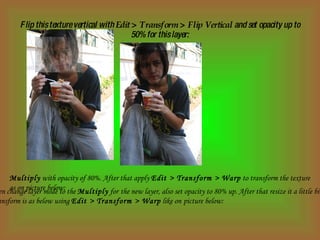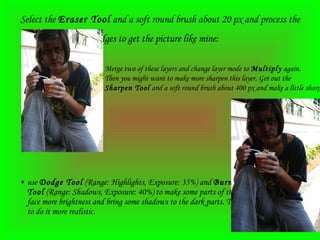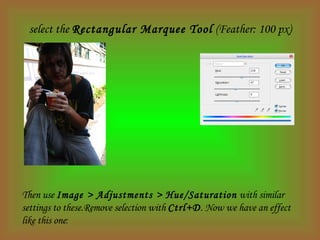Embed presentation
Download to read offline

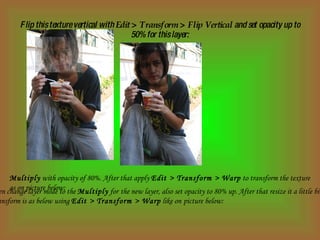
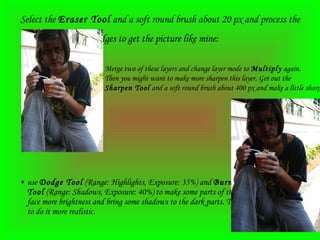
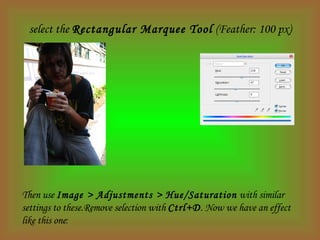

The document provides instructions for transforming a snake face texture in multiple steps: flipping it vertically, warping it twice to transform the shape, erasing edges and dodging/burning to add shadows and brightness, sharpening, and adjusting hue and saturation to complete the effect.