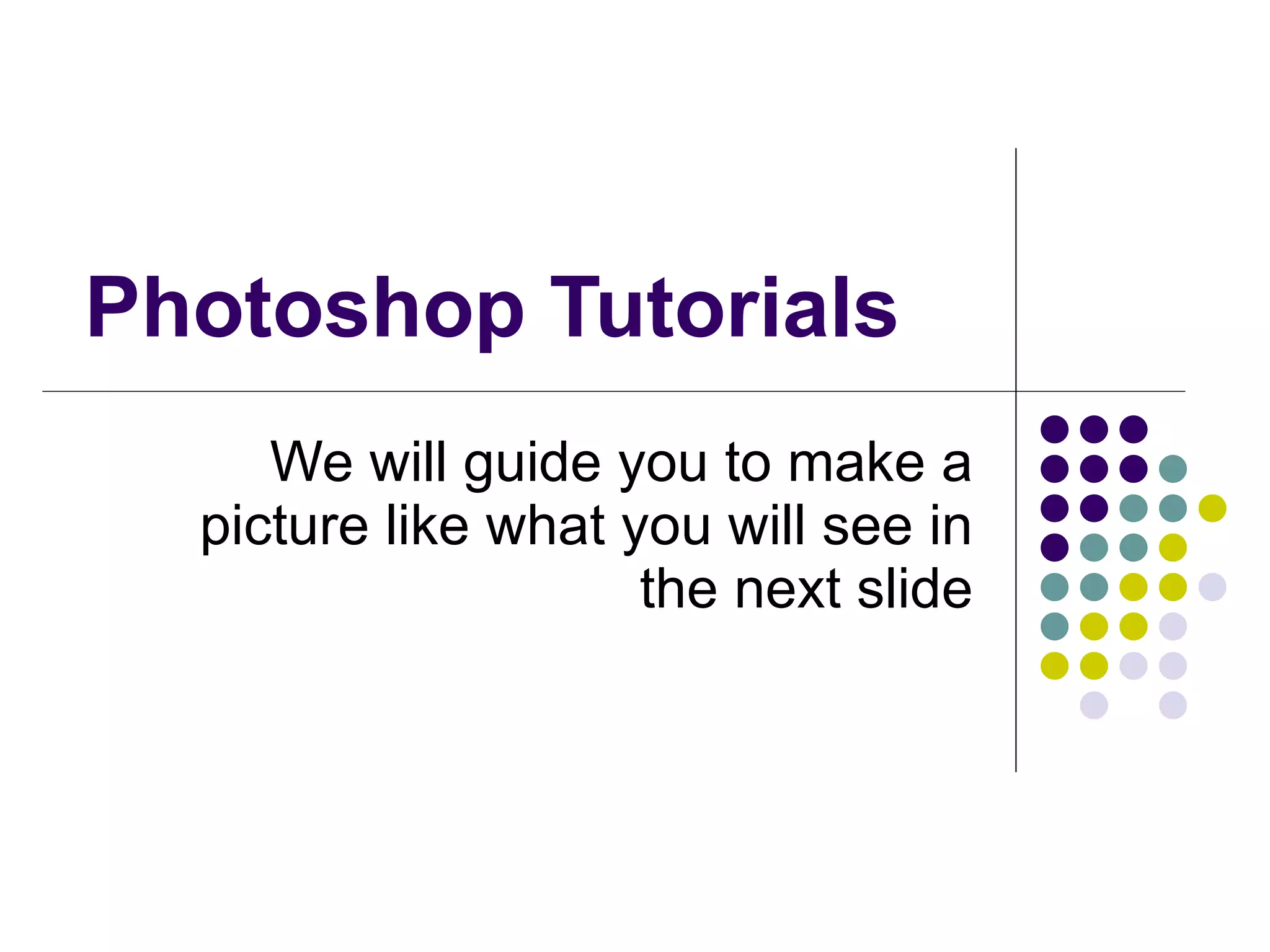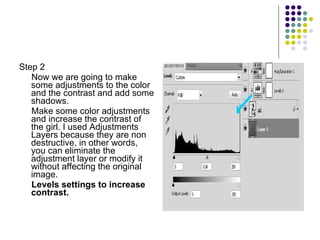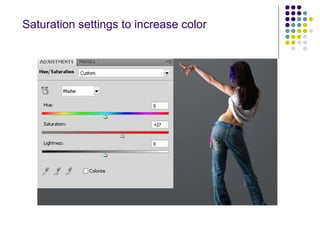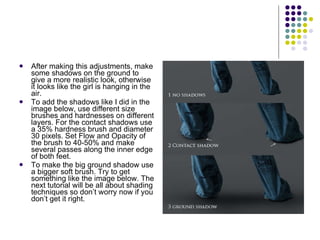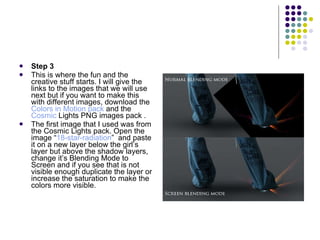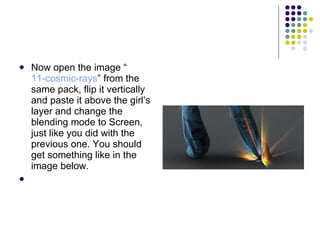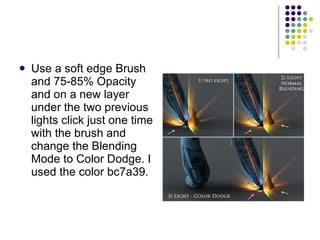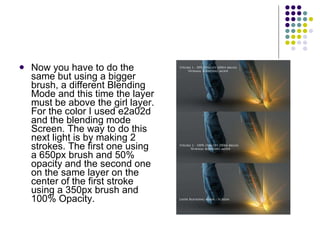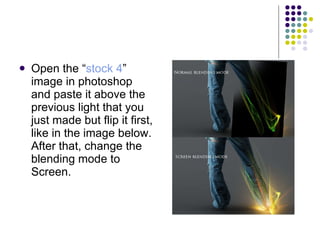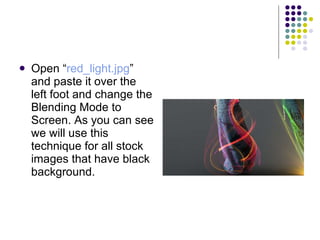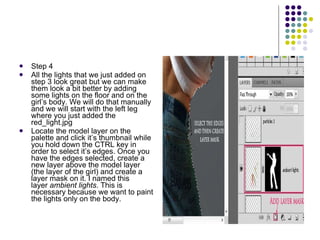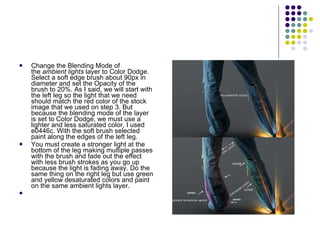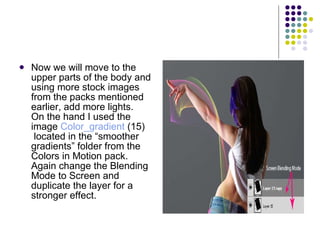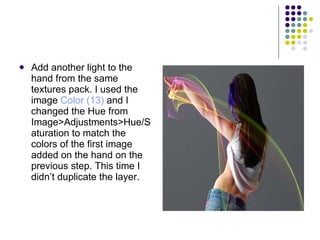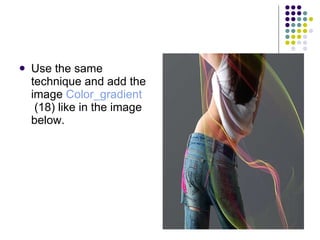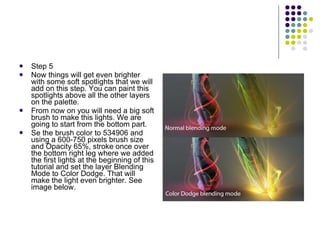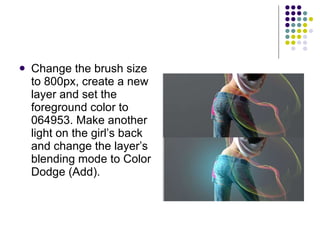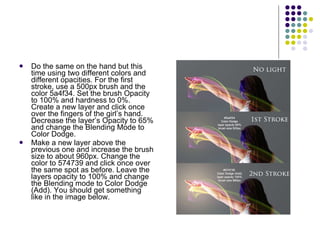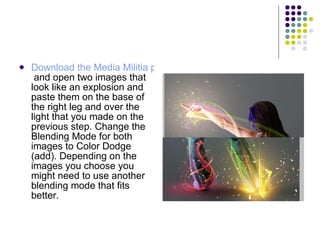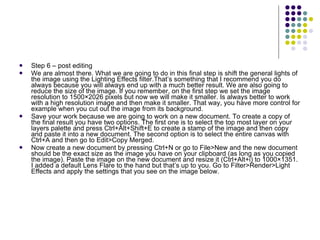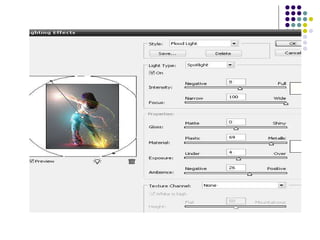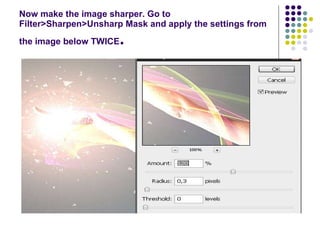This Photoshop tutorial provides 6 steps to edit a stock image of a girl:
1. Trace the subject and delete the background. Add lighting effects to the background.
2. Adjust colors, contrast and add shadows to the subject and ground.
3. Add stock image overlays with blending modes to add lighting effects to the subject.
4. Add ambient lighting paint effects to the subject's body and legs.
5. Add larger spotlight paint effects to brighten areas.
6. Apply lighting and sharpening filters, then resize the image.