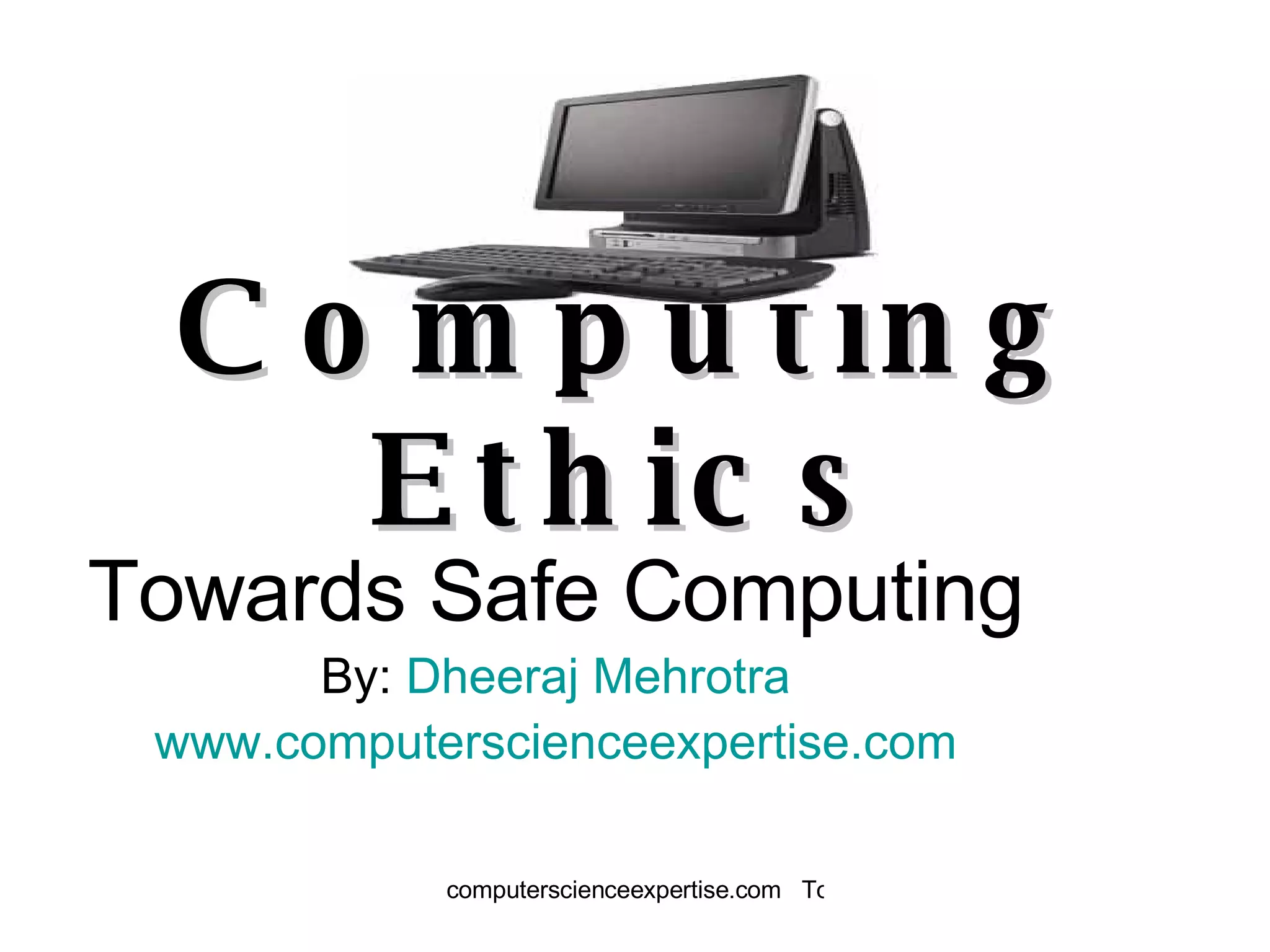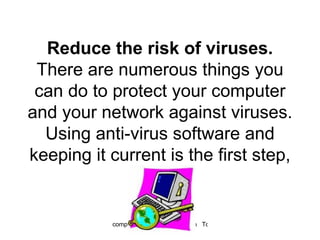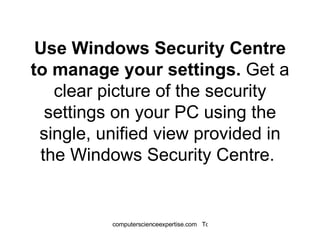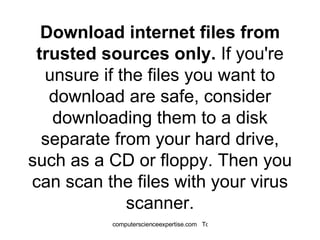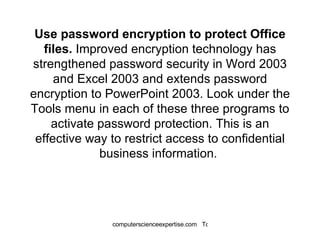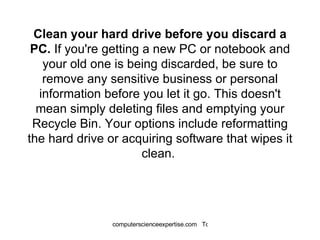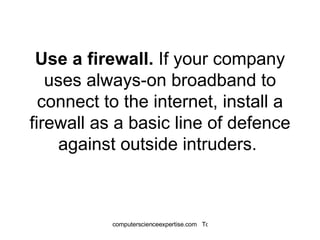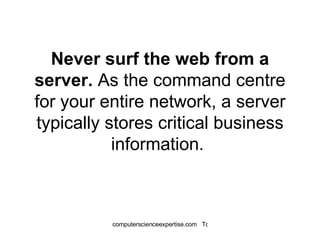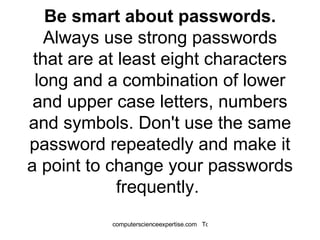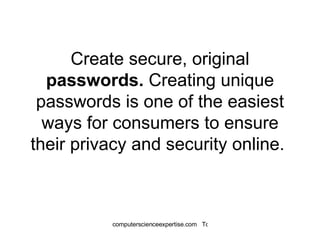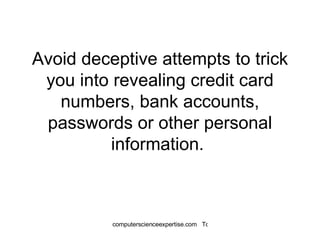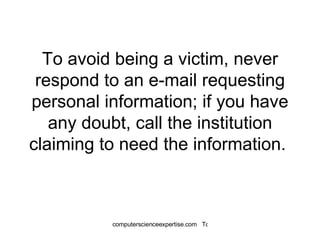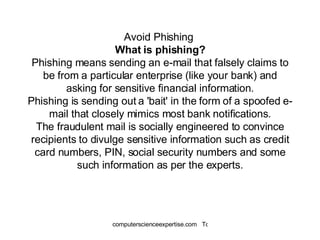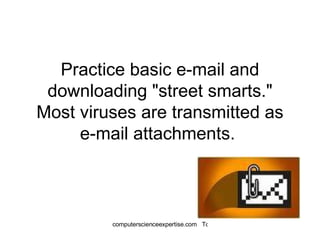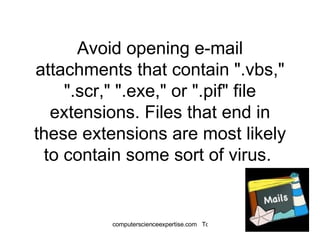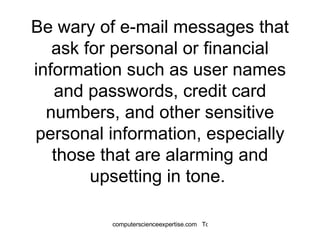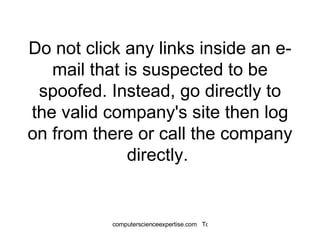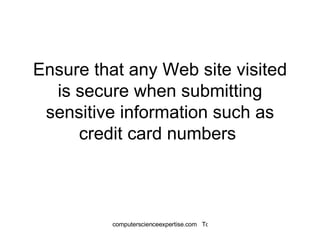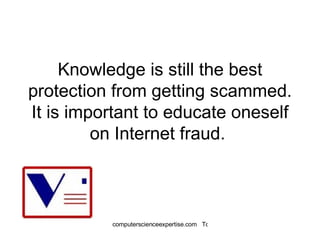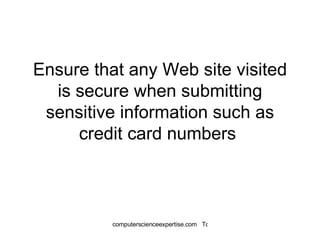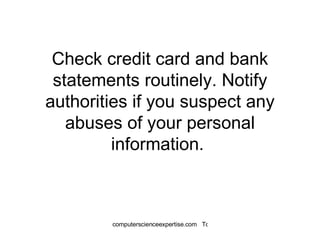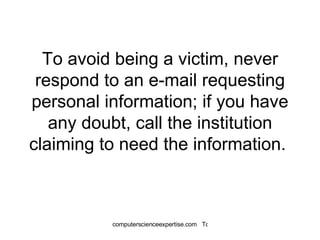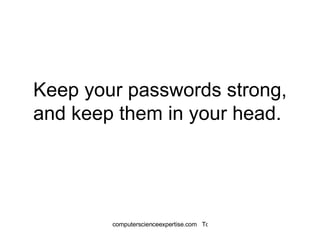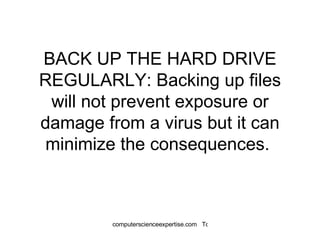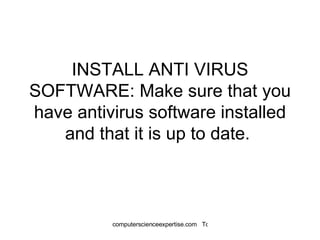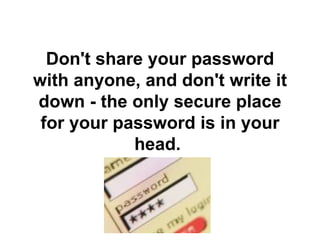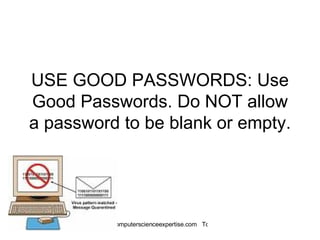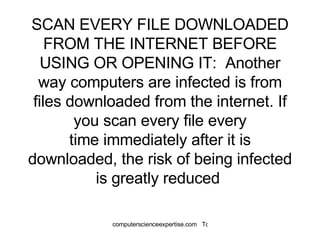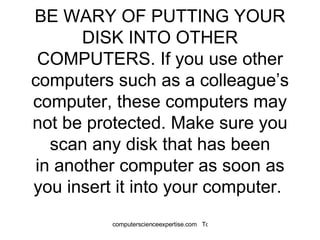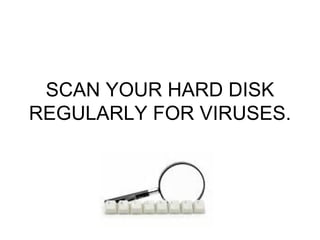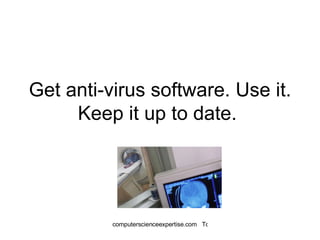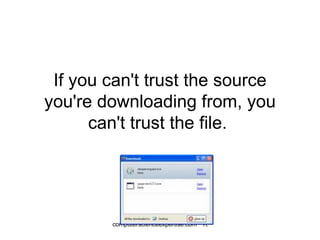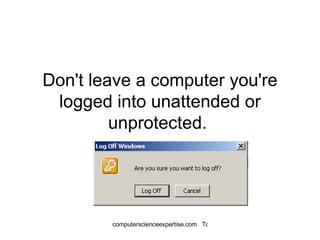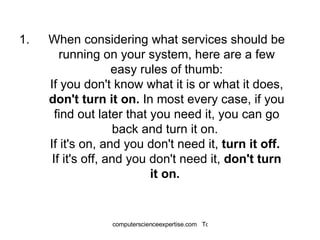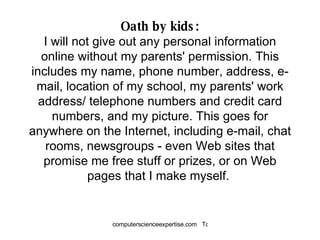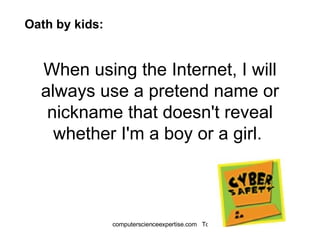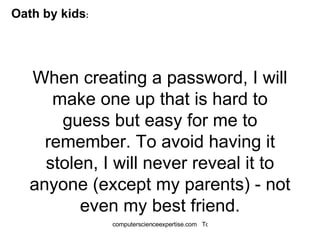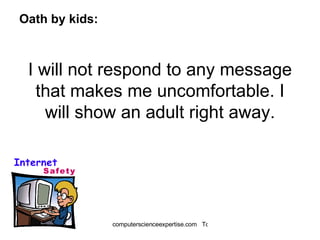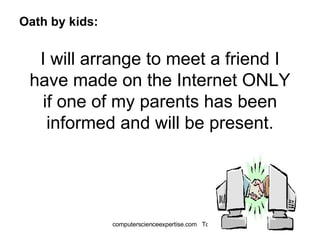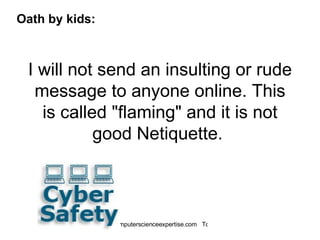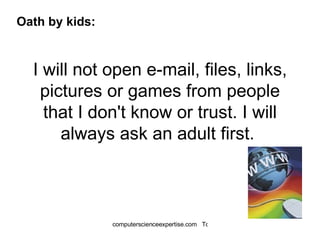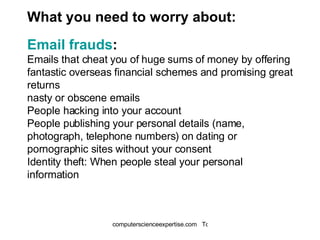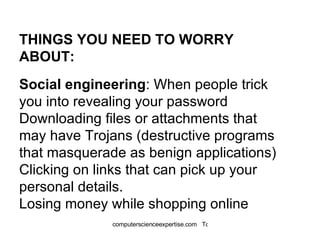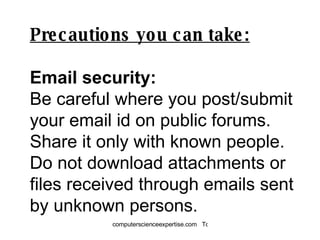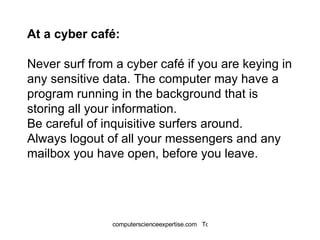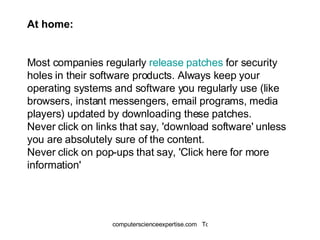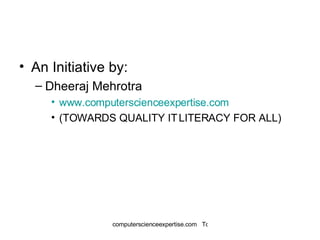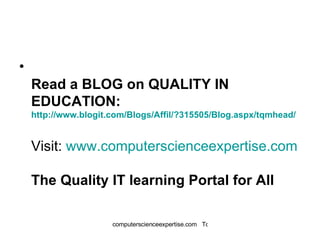The document provides tips for practicing safe and secure computing. It recommends installing updates and antivirus software, using strong and unique passwords, backing up files regularly, being wary of emails requesting personal information, avoiding phishing scams, and only downloading files from trusted sources. It also advises using firewalls and caution when using public computers. The document emphasizes educating yourself on internet safety and fraud prevention.