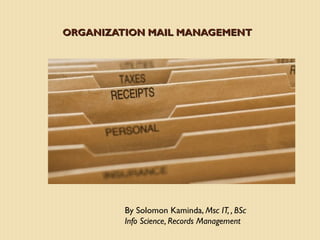
Organization Mail Management
- 1. Presented By: Solomon Kaminda, MSc IT (Bristol – UK), BSc IS (Records Management) Senior Consultant- KenvisionTechniks Ltd ORGANIZATION MAIL MANAGEMENTORGANIZATION MAIL MANAGEMENT
- 2. ObjectivesObjectives By the end of the session participants should be able to: Understand meaning of mail management and differentiate different types of mail Understand the procedures followed in processing incoming and outgoing mail Understand and appreciate the use of folio numbers in filing. Understand the procedure followed in filing.
- 3. What is mail management? A core function of all registries concerned with the regulating incoming and outgoing official communication. It involves: ◦ Organizing mail stations, ◦ Selection of appropriate transmission services, ◦ Opening and sorting incoming mail where appropriate, ◦ Date stamping, ◦ Dispatching outgoing mail, ◦ Routing and messenger services.
- 4. What is mail management? (Cont..) An efficient run mail-management program is essential for rapid and economic distribution of information from one department to another within the organization and to and from others outside the organization. Such a program ensures that incoming mail is delivered quickly so that work is accomplished without delay. Prompt pick up and delivery of inter departmental correspondence help to keep internal lines of communication open and active. Quick preparation and dispatch of out-going mail provides a favourable image with other organizations especially those waiting for a reply. Such a program must be designed to provide prompt and accurate collection and distribution with adequate control at minimum costs.
- 6. A.A. Incoming MailIncoming Mail Mail can arrive in the registry in a number of ways. ◦ It can be picked from the post office and other pick-up points by messengers ◦ Delivered by courier services, ◦ Special delivery, ◦ Hand-delivered ◦ Delivered in person by writer or his representatives. The incoming mail can be in various formats such as : ◦ correspondence letters, parcels of publications, reports, microfilms, computer diskettes, CD- ROM, Photographs and other items. Electronic mail can be delivered through a computer with Internet connectivity. All the
- 7. Processing Incoming MailProcessing Incoming Mail 1 Sorting incoming mail Once the incoming mail is received, the filing clerk proceeds to sort it out. All mail will be sorted into 3 groups/batches. i. Official general correspondence and slips for officially addressed registered mail and parcels. ii. Official classified/private iii. Private correspondence/personally addressed mail
- 8. Processing Incoming MailProcessing Incoming Mail 1 Sorting incoming mail (cont.) i. Send registered slips to post office ii. Re-address wrongly delivered mail iii. Private letters are then sent unopened to the addressee- However the use of official address for private communication should be discouraged as far as possible. iv. Letters ‘attention’ to particular officers however, are opened by the registry staff and dealt with in the usual manner. v. Secret and confidential envelopes are directed unopened to the secret registry where it is opened and passed to the appropriate officer (s) for action. OR sent to an officer assigned for that purpose. vi. Official general letters are opened at the main registry and date stamped. Make sure that the stamp does not obscure any writing.
- 9. Processing Incoming MailProcessing Incoming Mail 2 Opening of the mail Before opening the envelope ensure that the letter is addressed to your organization. When opening ensure that the contents are not damaged. For safety and security purpose do not open suspicious letters. Such mail should be reported to the security officer immediately. After opening, check to ensure that the mentioned enclosures are present pin to letters or place in an envelope.
- 10. Processing Incoming MailProcessing Incoming Mail 2 Opening of the mail If some of them are missing this fact should be noted and brought to the attention of the management. Read remaining letters quickly for: - enclosures urgency reference Note known file numbers on letters.
- 11. Processing Incoming MailProcessing Incoming Mail 2 Opening of the mail Incoming mail should be opened once or twice a day depending on the quantity. To avoid accumulation of mail, correspondence should be opened as fast as it is brought in from the post office. If it must stay overnight, postal items marked urgent, telegrams telex and fax messages and express mail should receive prompt attention and delivery.
- 12. Processing Incoming MailProcessing Incoming Mail 2 Opening of the mail All enclosures should be attached to the letter before they are filed. Those that cannot be filed together for whatever reason should be sent to the appropriate designated place for safekeeping. A note on their whereabouts should be made on the letter mentioning them.
- 13. Processing Incoming MailProcessing Incoming Mail 3. Registration All incoming official mail is entered into an in-ward mail register. It is worth noting that all incoming mail is either official or private. Official correspondence could be either confidential or open. The register should indicate:- i. Date received ii. Source of the correspondence iii. Senders reference of the letter iv. Subject of the correspondence v. Reference of the file in which it will be filed. vi. Date shown on the letter
- 14. Processing Incoming MailProcessing Incoming Mail Reasons For Retaining Incoming Register Assist in tracing a wrongly filed letter which had been put away before action on it was complete Trace a letter for which only the date and name of the correspondent is known To provide evidence that a letter was in fact received and so to discourage a dishonest officer from removing or destroying letters from files.
- 15. Processing Incoming MailProcessing Incoming Mail P.O Slip No. Signature Place of Origin and name of Sender Date Received Our file No./ Contents Messeng er Registry Clerk Register Of Registered Mail & Parcels Received Before the post office releases registered mail and parcels it requires, a signed post office slip from the recipient.
- 16. Circulation Of In-coming MailCirculation Of In-coming Mail This is the practice of letting action officers see the mail before it is filed. Practice is also known as routing or tagging. The senior officers of the organization decide whether it should be circulated and to whom. Variations however exist. – In some organizations the practice is to put all processed correspondence in an incoming folder and send it to the head of the organization attention. – After the head of the organization has finished with the correspondences, the folder is returned to the registry and the letters filed in their right file folders. – In other cases, correspondence may be filed before being sent to the head of the organization.
- 17. Circulation Of In-coming MailCirculation Of In-coming Mail In large and busy organizations, the head of the organization may not have the time to give personal attention to all incoming letters. In such Circumstances, the registry personnel have the responsibility of directing the letters to the relevant action officers who deal with the subject of the letter. The aim of circulation is to:- i. Have immediate knowledge of mail received. ii. Give occasional instructions on action necessary. iii. Determine priorities. iv. Note who is to deal with certain items. v. Where possible note the correct file number on letters.
- 18. Bring Up DiaryBring Up Diary
- 19. Bring Up DiaryBring Up Diary It often happens that action on some matter cannot be completed at once. The officer handling the file should then return it to the Registry and asks for it to be returned to the officer for action at a later date. The system for ensuring that the file is sent back on the day it is required is called Bring UP. In each Registry a diary should be maintained for the purpose of carrying out the instructions given below. It is called a Bring – Up Diary. Effective use of the Bring-Up Diary is one of the most valuable contributions a Registry can make
- 20. Bring Up DiaryBring Up Diary Who Keeps The Diary? A specific officer in the Registry should be nominated to examine the Bring-up Diary daily and take action on it promptly. The Registry supervisor should do this work when the said officer is absent. Failure to make these arrangements will result in the system being unreliable. Entries are made in the B.U Diary wherever the Registry is required to produce a file at a future date. For this reason all members of the Registry staff should have access to the Bring-Up Diary. The Bring-Up Diary is an office memory.
- 21. Bring Up DiaryBring Up Diary Procedure A.O writes instruction to B.U. The A.O marks the bottom of the folio concerned as follows:- i. B.U ii. Exact date to be B.U’d (It is not sufficient to say B.U in three weeks time). iii. Action to be taken when file is B.U’d (if only to guide someone else who may be doing his job at the time). E.g “B.U. 15.8.2007 – To see if cash received”? He then notes the transit ladder on the file cover. iv. Enter up Bring-up Diary. On receipt of the file in the Registry the Clerk then enters details in the B.U Diary, under the date indicated by the B.U instruction e.g October 1st D/P F48.
- 22. Bring Up DiaryBring Up Diary Daily Action On The Bring-up Diary Each day as one of his first duties the responsible clerk should:- i. Examine the Bring-up Diary for entries for the day ii. Collect all files referred to. Cross through, initial and date the Bring-up Diary entry for each file found. iii. If any file is unobtainable, seek guidance for the Action Officer who requested the B.U iv. On each file examine the folio referred to in the diary for any endorsements regarding the B.U. if the endorsement is e.g. v. B.U.27.4.2007 to see if reply received, and the reply has not been received, then draft a letter of reminder for the Action Officer to sign. vi. In all other cases write the folio number, and the name or designation of the A.O in the wide column of the Transit Ladder. Send file immediately to the A.O.
- 23. Bring Up DiaryBring Up Diary Control At least once a month the supervisor of the Registry should examine the Bring-Up Diary and satisfy himself that:- Entries are being made correctly Action has been taken daily to clear the day’s entries Files are being sent forward for action promptly. That this procedure is being followed by Action Officers.
- 24. Bring Up DiaryBring Up Diary Verbal B.U The procedure outlined above is best followed as a general rule. Sometimes however, the A.O may wish to give a verbal instruction to a clerk. The clerk should make sure, in such case, that he has taken down the information correctly so that he can note it in the B.U diary.
- 26. Filing MailFiling Mail As soon as incoming mail has been classified and the relevant action officers has seen and made the appropriate action, the correspondence must be filed. The relative file is identified and drawn. The mail is punched and filed in mail file indicate sequence. The appropriate documents are filed in the date order (chronologically) from right to left. The recently dated correspondence should always be at the top/front. The documents are numbered consecutively from 1 onwards. These numbers (folios) are given to each document filed rather than to each page of the document. Folio numbers are usually in red and placed on the top right hand corner of the letter. Folio numbers are used to identify documents on a file.
- 27. Filing MailFiling Mail Advantages These numbers facilitate ease of reference i.e. specific items can be referred to by quoting the items folio number. Foliating also ensures that items do not get lost i.e. it is easy to detect missing items. It also ensures that the chronological order of the file is not disturbed. It also ensures that every item is dealt with. It helps in creating standards sized files. It can assist in refilling incase of a disaster.
- 28. Numbering EnclosuresNumbering Enclosures Where enclosures are to be permanently retained on file, they should be given the same folio number as main paper, then a smaller number should be added to the number. If three enclosures were in a letter folioed 15, scenario would be:- Letter 15 1st enclosure 15a 2nd enclosure 15b 3rd enclosure 15c
- 29. Cross ReferencingCross Referencing Cross referencing allows a person reading one correspondence to turn easily to all other correspondences to which it refers. Cross referencing may be made to the documents within the file or to other files. To achieve this, after the papers have been placed in the correct file and given a folio number, the filing clerk will (a) Encircle in ink all reference to previous correspondence. (b) For each reference, trace the appropriate document and note on it the folio number of the document now filed.
- 30. Transferring a Document toTransferring a Document to Another FileAnother File
- 31. Transferring a Document to Another FileTransferring a Document to Another File Document transfer can be affected when: – an item is found to be wrongly filed – when a new file is opened and becomes necessary to transfer one of the folio to the new file – when closing an old volume and some documents on it will not have been acted upon. In such a case, the fact is entered in a Folio Transfer form/slip and filed in place of the document transferred. The slip should indicate the destination file and the folio number of the document it has replaced.
- 32. Transferring a Document toTransferring a Document to Another FileAnother File If transferred to a new volume re-number the folios commencing with ‘I’. If too old file, place documents in date order according to date of receipt. Should this result in the document being placed between two existing folios e.g (66 and 67) give it a temporary prime number plus a capital letter. Thus the folio of the 1st inserted document would be 66A that of the 2nd 66B etc. Hence folios would be read e.g. 62, 63, 64, 65, 66A, 66B, 67, 68 … Cross through old folio numbers but do not obliterate it. Alter inward mail register – by striking through the number shown in the inward mail register and write next to it in red the new file numbers.
- 33. Opening a New FileOpening a New File
- 34. Opening A New FileOpening A New File A new file is opened when an existing file/volume is too bulky/becomes full. It can also be opened on a new subject when no existing files matches the subject of the document received. File folders for individual correspondents should generally be created only when 5 or more pieces of correspondence have been accumulated. Until such a time such records are stored in a MISCELLANEOUS FILE arranged alphabetically by correspondents names.
- 35. Opening A New FileOpening A New File There should be set procedures for opening new files under the supervision of a competent officer to avert confusion. Adequate consultation must be held between the registry and the concerned action officers. Decision to open a new file should be agreed upon with the Registry supervisor or HOD. Once agreement is reached, the title of the file is determined. The caption should give a clear indication of what is to be found in the file. The title should be relatively specific to avoid too wide a range of correspondence from being filed in one folder. The caption should be concise and accurately reflecting the contents of the file. A title put in very broad or general terms attract all kinds of correspondence and papers which makes the file unwildely and time consuming to trace a document.
- 36. Closing Of A FileClosing Of A File The organization should have a policy stating when a file should be closed and how. The old volume should be closed when it becomes bulky or after it attains a specific thickness or after a specified period of time. A file may also be closed if an organization discontinues a particular activity e.g. after the end of a commission of enquiry.
- 37. Procedures Of Closing A FileProcedures Of Closing A File The old volume should not be closed until all action on it has been completed. The closed volume should be entered on a semi-current closed register. The formal closing of a file means that it’s full, number of items are awaiting attention and no further correspondence is to be placed upon it. Ensure that there is no letter pending action. The last four letters in the file can be transferred to the new volume. Write in large letters diagonally across the front cover “CLOSED”, indicate date of closing and the number of the new file/volume and inclusive dates of the closed file.
- 38. Procedures Of Closing A FileProcedures Of Closing A File i. Examine closed files to remove irrelevant documents (weeding). ii. Replace worn out covers. iii. Staple old front cover to the inner side back cover of the new file. iv. Closed files must be stored separately from active file. Examine closed files after 5 years to ascertain their usefulness. v. If they have not been in use for a period of 3-5 years they should be closed. vi. Examine files alongside the existing department records retention and disposal schedule. User departments should develop their own destruction retention schedules for records that are not covered by the general disposal instructions.
- 39. Procedures Of Closing A FileProcedures Of Closing A File Those declared as valuable in the schedule are systematically preserved while the valueless ones are systematically disposed off. At the bottom of file cover is a small box headed “to be completed when file is closed”. This to be completed by a senior official in the ministry department in accordance with the disposal instructions for the Director of the National Archives.
- 40. WeedingWeeding Archivist or registry supervisor should periodically check or browse through a file to remove any records which have become irrelevant, duplicated or out of date.
- 41. B:B: Out-going MailOut-going Mail Out-going mail may be dispatched form various points of an organization. It is however best to dispatch mail from a single point e.g. central mail registry because of two reasons: i. Staff-time saving. ii. Economical in transport usage. There are two types of out-going mail: i. Official ii. Private – Personal Assistant in normal circumstances attend to the dispatch of all letters which originate from the private office.
- 42. B:B: Out-going MailOut-going Mail Dispatched items consist of the following: i. Ordinary mail:- dispatched by Post Office ii. Registered mail:- dispatched by Post Office iii.Express mail:-dispatched by Post Office iv.Hand Delivery Ordinary mail To ensure that letters are posted with minimum delay, it is advisable that each corresponding officer either directly sends letters to the registry or calls a messenger to collect them.
- 43. Mail PreparationMail Preparation Once mail is in the registry great care must be provided for it. The registry staff does the sealing and franking the envelopes or affixing the postage stamps whichever may be the practice. They must ensure that: a) Check if address on envelop or economy label is correct and sufficient. b) All out-going mail is recorded in the outward correspondence register. The register should contain the following basic information.
- 44. Mail PreparationMail Preparation (c) That outgoing letters are signed properly, referenced and addressed properly. (d) Copies of the out-going correspondence have been filed in the appropriate files. (e) The enclosures mentioned are attached to the letters. (f) Float copies are filed. (g) The float file is circulated at the time laid down. (h) Check if all necessary enclosures are in the envelope.
- 45. Out-going Mail RegisterOut-going Mail Register Originating Department within the Organization File Reference No.s file containing copy) Date when letter was sent out Subject of the letter Receivin g agency Address recepient Reference Correspondent
- 46. Floater FileFloater File A float file is sometimes referred to as a daily or flimsy file. It is a folder containing third copies of out-going correspondence. The out-going mail register is kept together with a floater file. The outgoing register gives a permanent record over a period, while float copies are destroyed within a year. Such a file affords the officers the opportunity to keep track of what is happening in the organization. Regular browsing of the daily file makes it possible to know whether correspondence is being kept in the right files. It also enables action officers to quickly correct any mistakes that may have occurred during writing of the letters.
- 48. Delivery BookDelivery Book A delivery book serves as a receipt of the delivered mail. The messenger taking the letter by hand must obtain the name and signature of the receiving officer against the entry of the mail in the provided column of the delivery book. If a signature is not obtained, then by inference, the issuing officer is responsible in case of non-receipt. If a signature is obtained the recipient must have lost or misfiled the communication.
- 50. Electronic MailElectronic Mail In most cases, the electronic mail is received through the computer with Internet connectivity. Private electronic mails should be sent to the recipient, while official mail should be treated in the normal manner as written official correspondence. As the procedures of handling electronic mail has not been fully developed in most organizations, it is important the management of organizations should urgently lay down rules governing the handling of their electronic mail.
- 51. Out-going electronic mailOut-going electronic mail It is strongly recommended that before sending out electronic mail it should be saved in the hard disk or in other storage devises. A hard copy should also be printed and filed in the appropriate file.
- 52. Security of electronic mailSecurity of electronic mail Unlike paper record, electronic mail is so vulnerable to manipulation to the extent of being lost. The management should therefore endeavor to have adequate security safeguards for the electronic mail. It is important that attempts should be made to keep the electronic mail in the hard copy as a back up. To avoid importing viruses it is advisable to scan the texts for viruses before downloading it. This service is provided free by some Internet service providers and should be exploited.
- 53. Practices That Contribute To PoorPractices That Contribute To Poor Mail ManagementMail Management Experience has shown that certain practices contribute to poor mail management. Some o these are: ◦ Unclear definition of duties and responsibilities. ◦ Lack of appropriate tools and equipment oLack of above effects service delivery in the registry. oSuch equipments as computers, sorting trays, benches, chairs, storage cabinets/shelves etc are required.
- 54. Practices That Contribute To PoorPractices That Contribute To Poor Mail ManagementMail Management
- 55. Practices That Contribute To PoorPractices That Contribute To Poor Mail ManagementMail Management Use of out-dated procedures - In certain cases registry staff may tend to lack some innovativeness. They want to do things “the way they have always been done ”regardless that the situation may have changed. Untrained staff - In certain cases registry staff are untrained. There is a general notion that anybody can do filing. Consequently, registries have been places where ‘criminals’ or those fallen out with the administration are sent to work regardless of whether they know filing or not. The effect is obvious. Misfiling everywhere!
- 56. Practices That Contribute To PoorPractices That Contribute To Poor Mail ManagementMail Management Indiscipline staff - Discipline is an important aspect in human relations. Without discipline work will not be well executed. Staff will report late or do very little for the day. Others may start using corrupt practices such as asking for bribes. Infrequent or lack of messenger service - Availability of a reliable messenger service contributes tremendously to the success of the registry service.
- 57. Practices That Contribute To PoorPractices That Contribute To Poor Mail ManagementMail Management Poor filing systems - Systems not easily understood. Hence contributes to delays in filing or retrieval services. Lack of or out-of-date mail guide to determine accurate routing. - Without proper tracking aids, documents can easily get lost.
- 58. THE ENDTHE END THANK YOU!THANK YOU!
