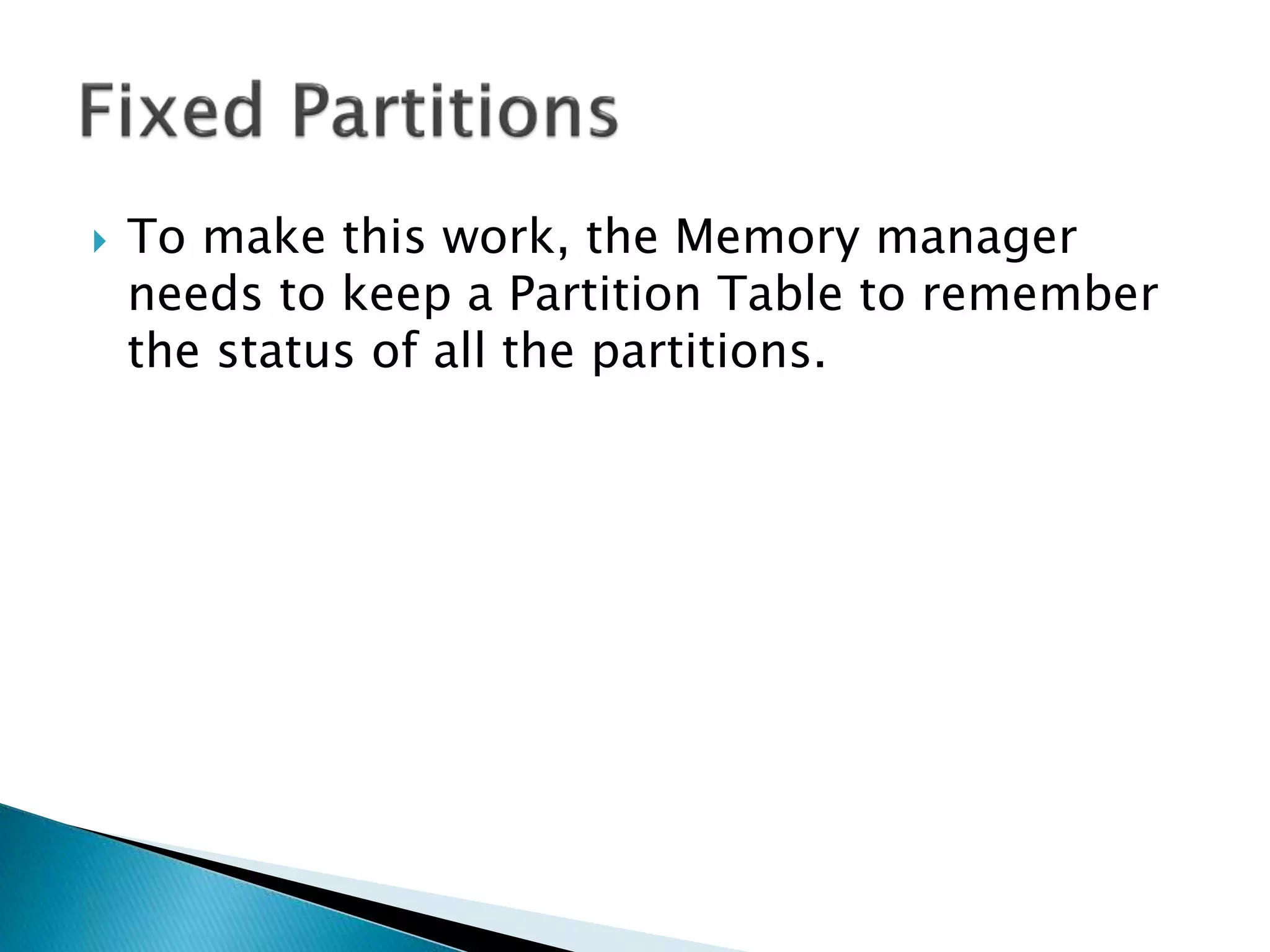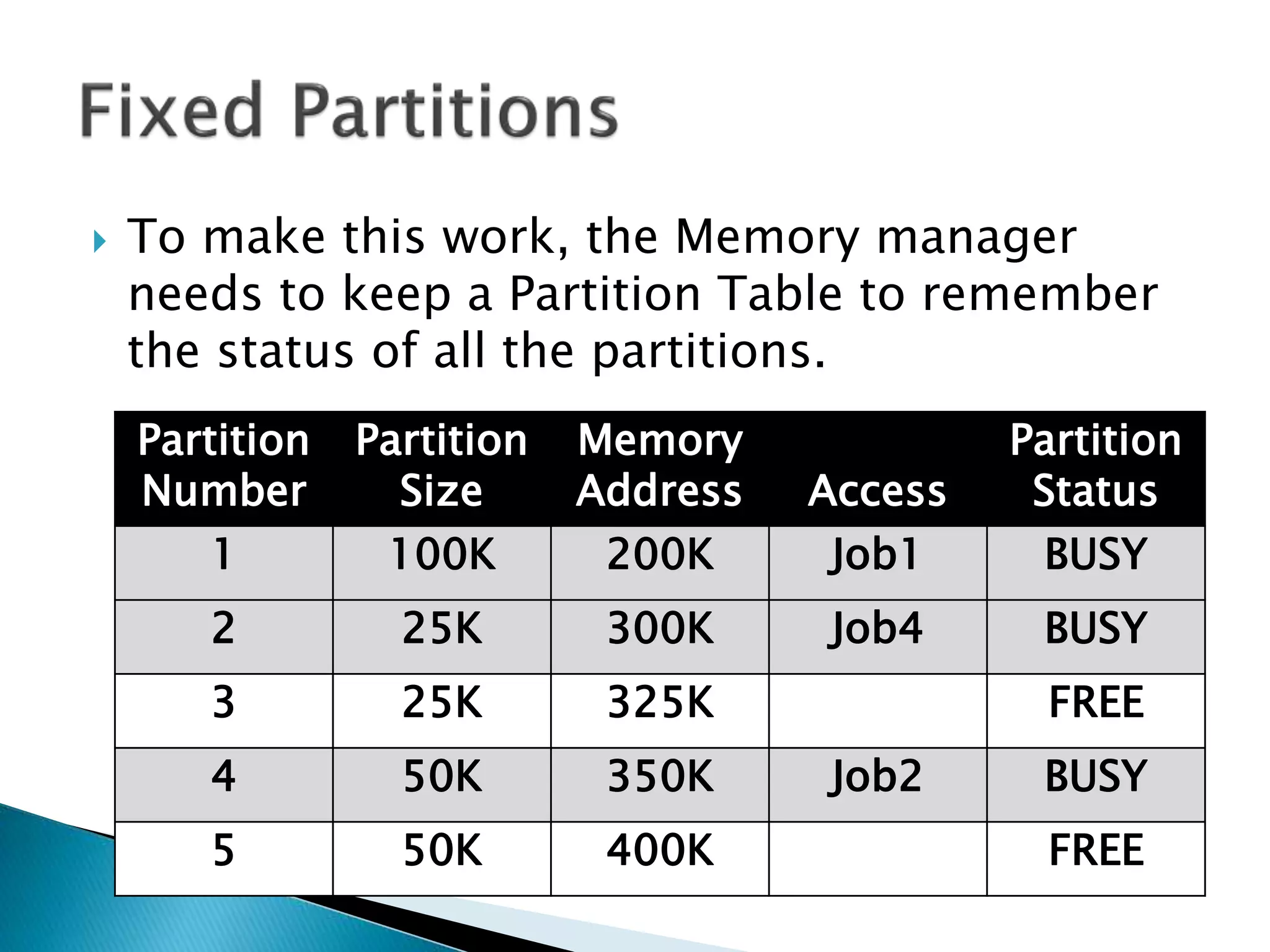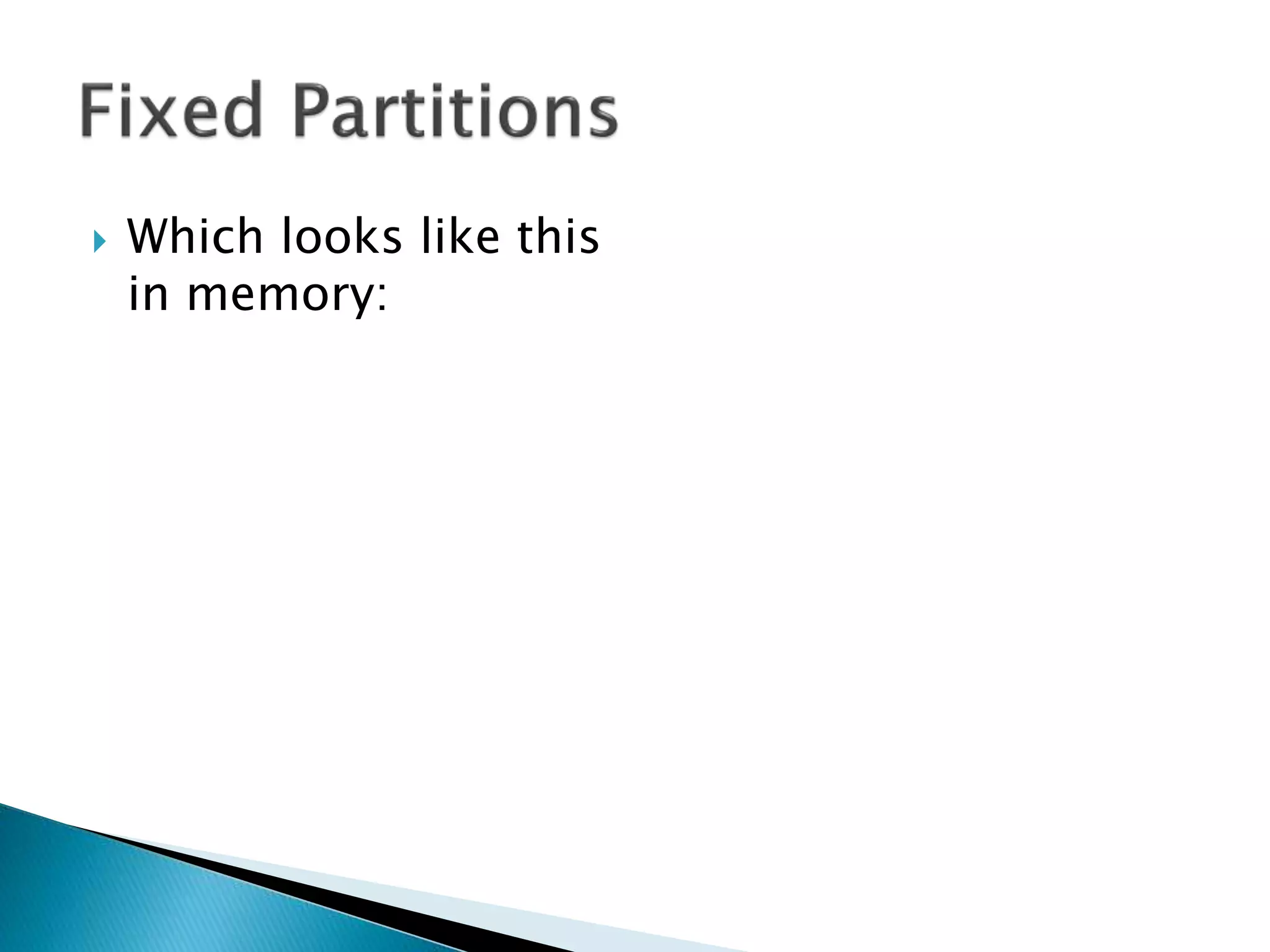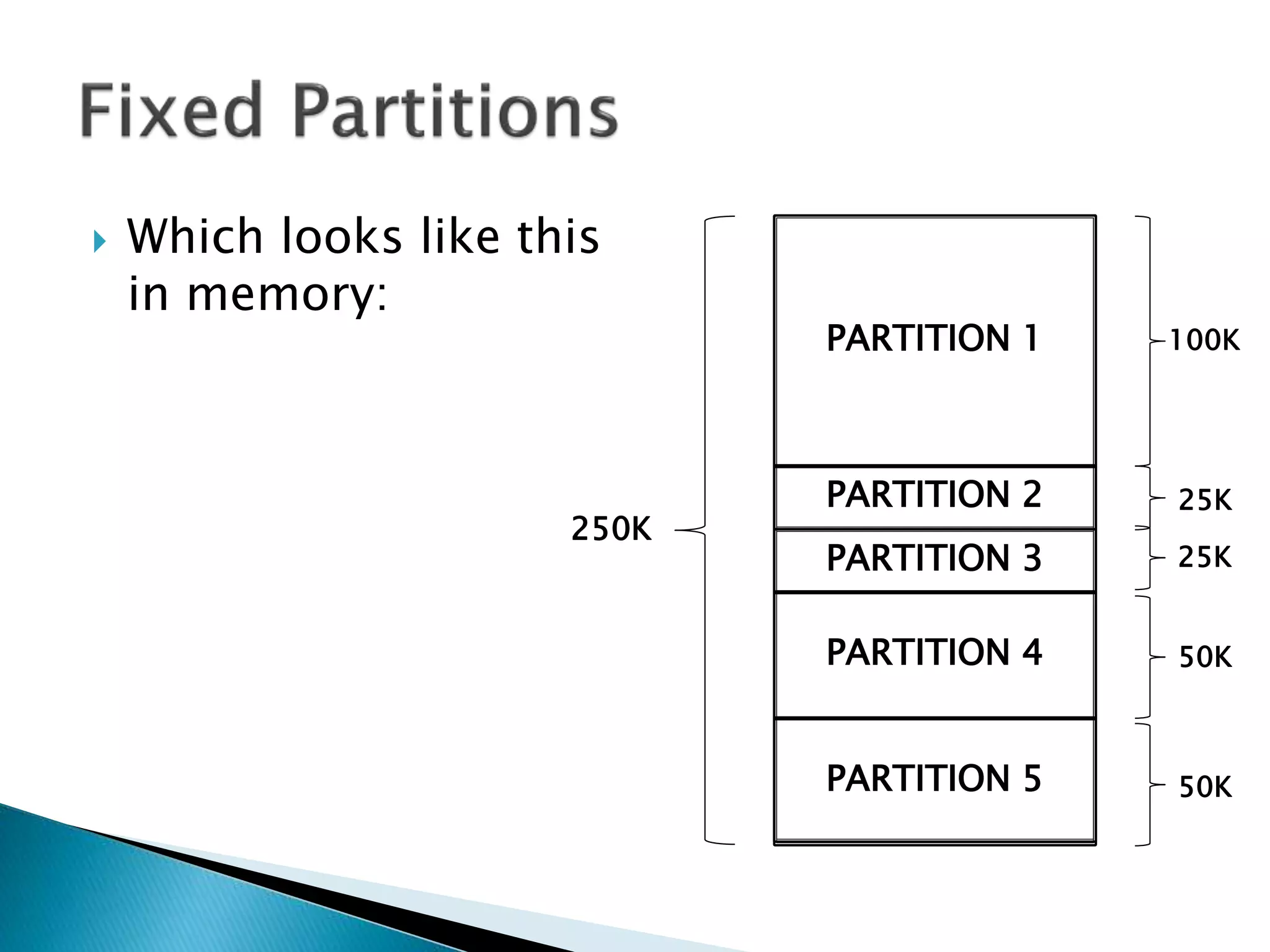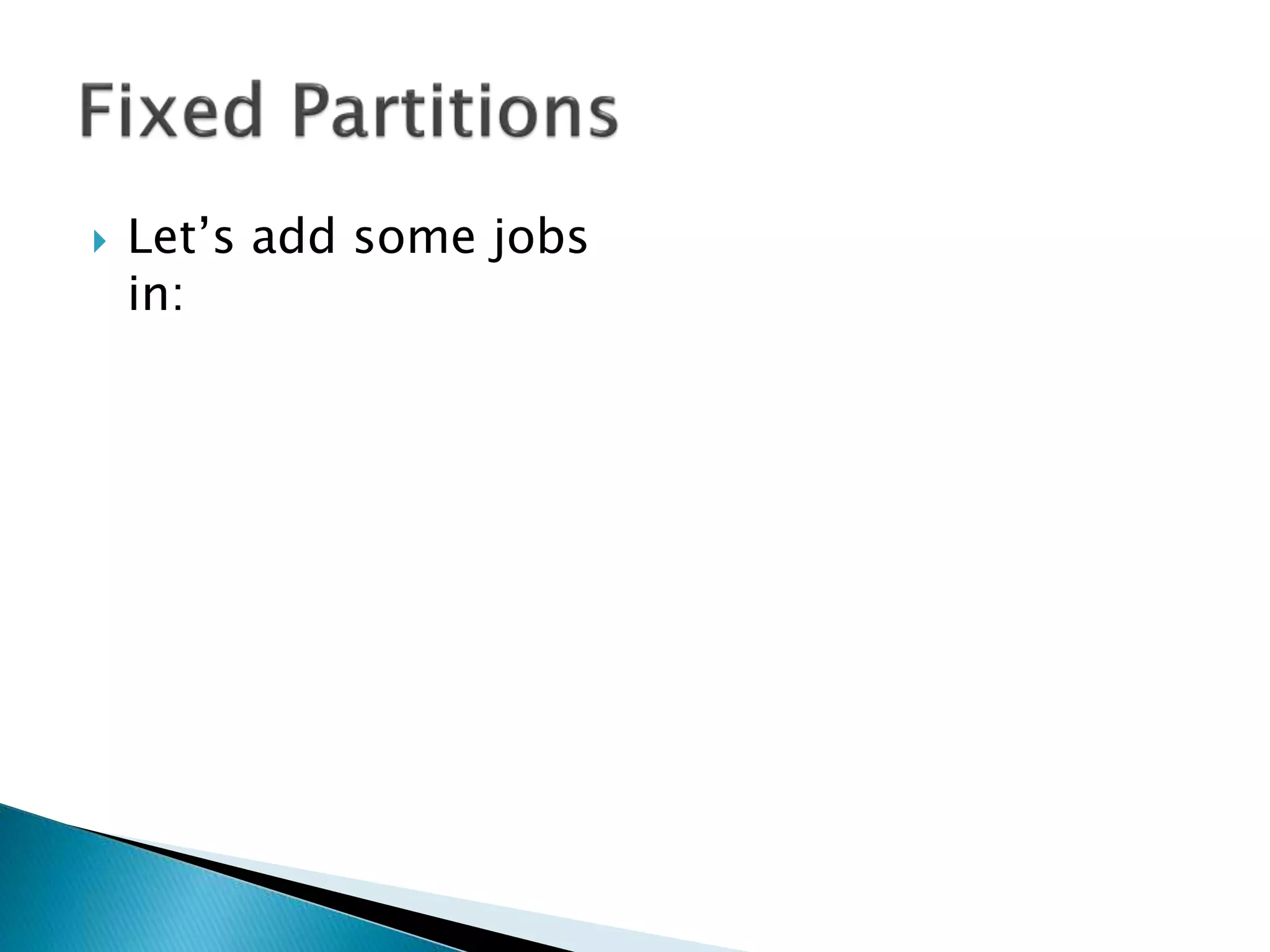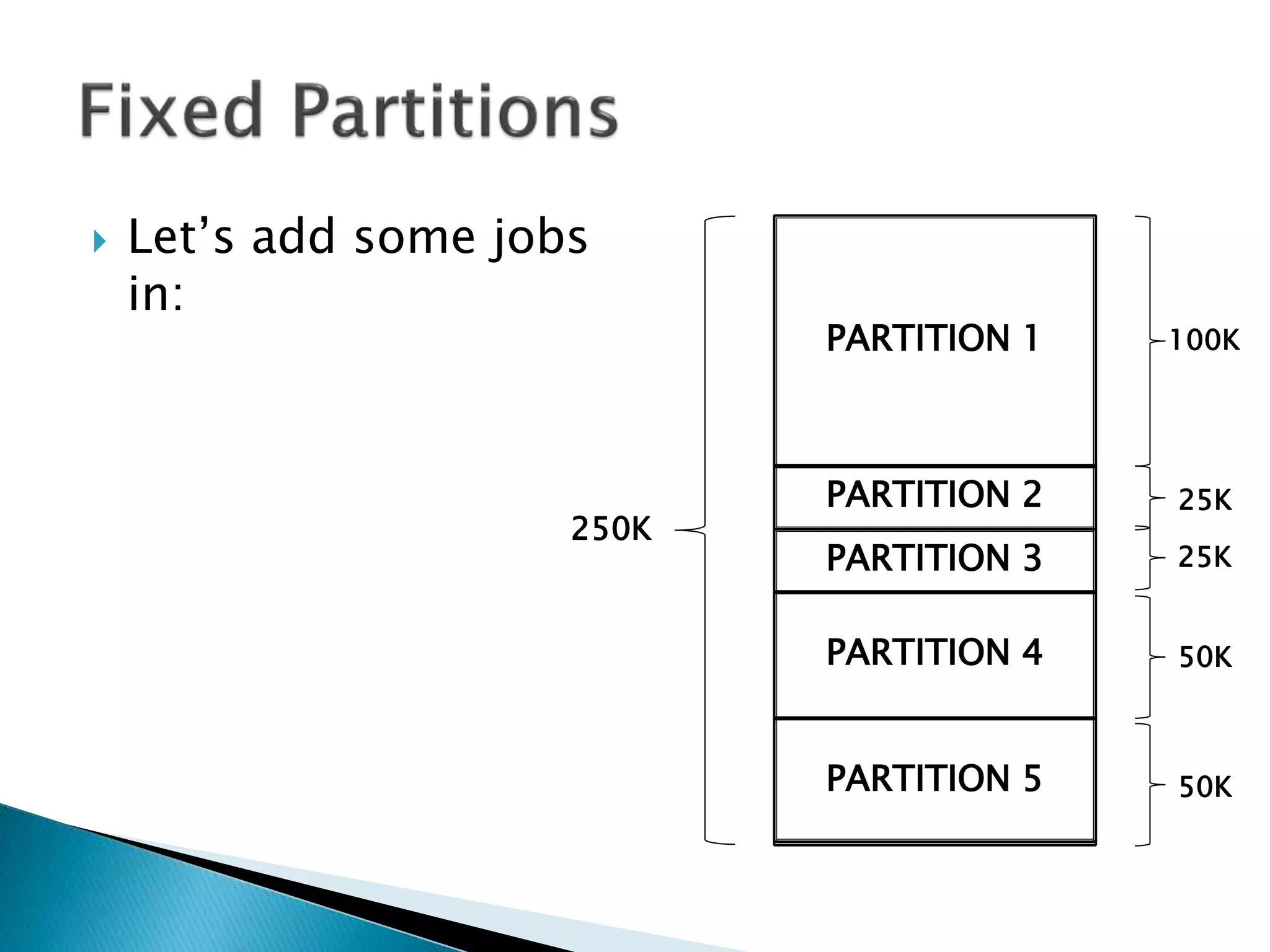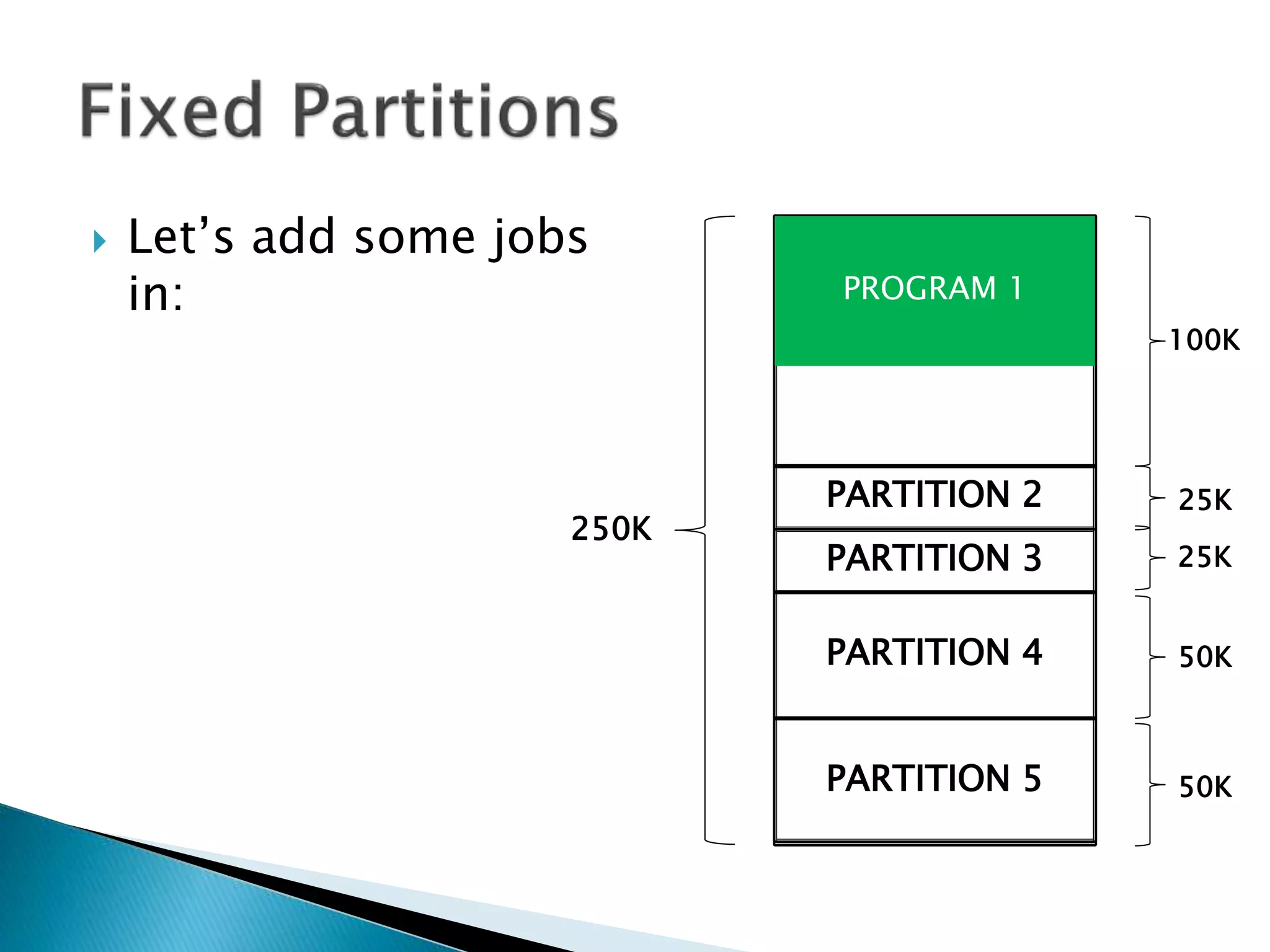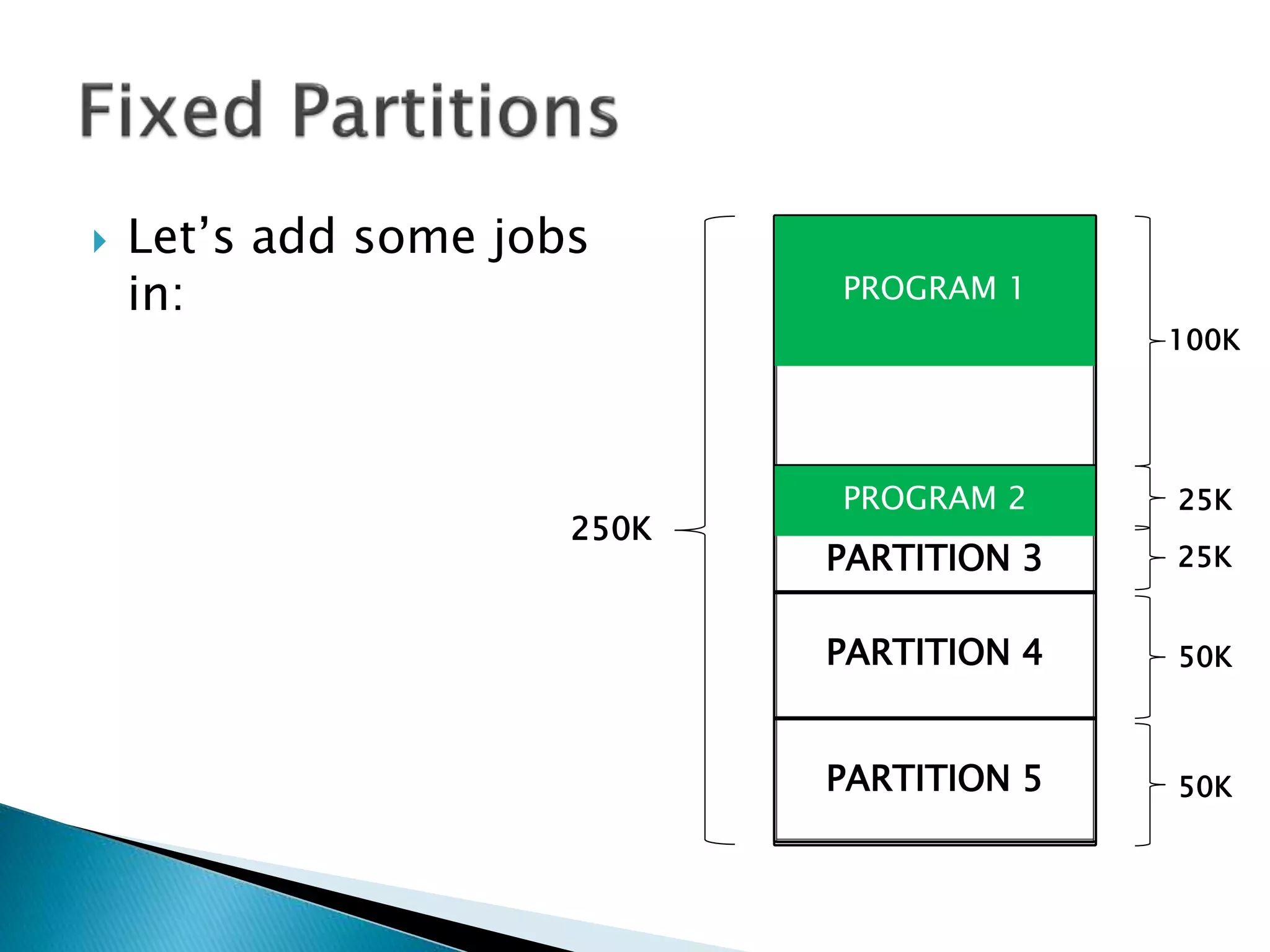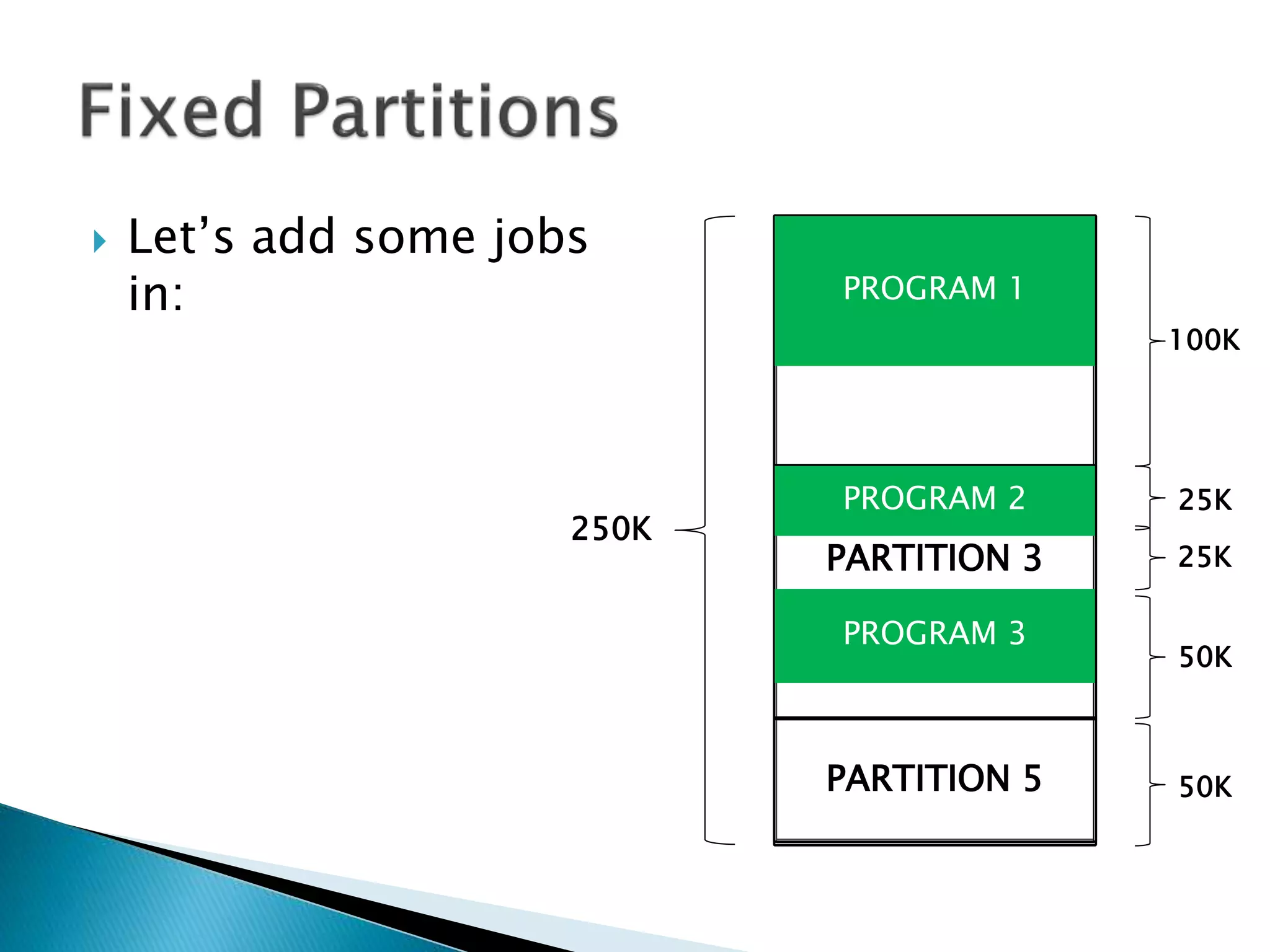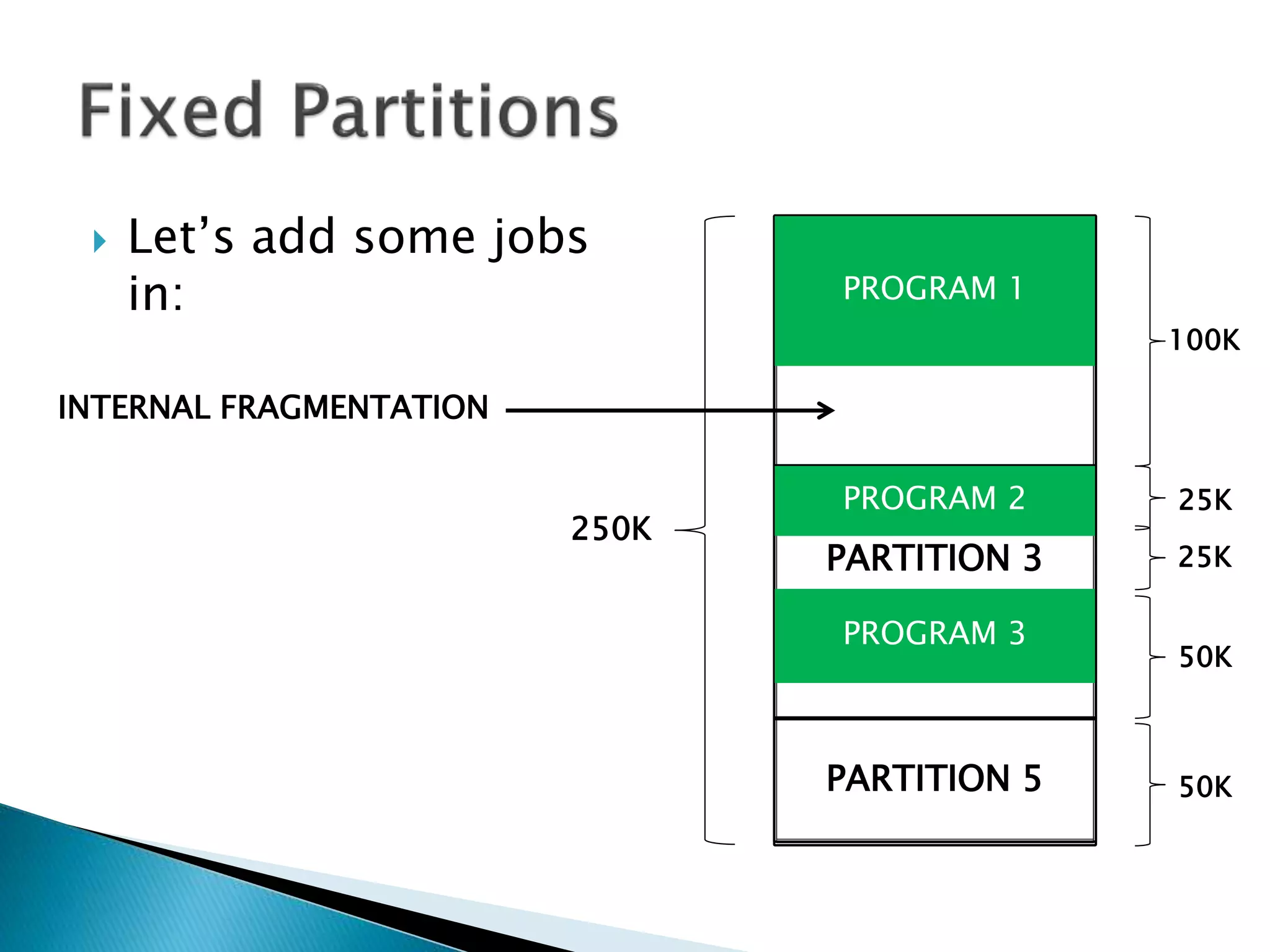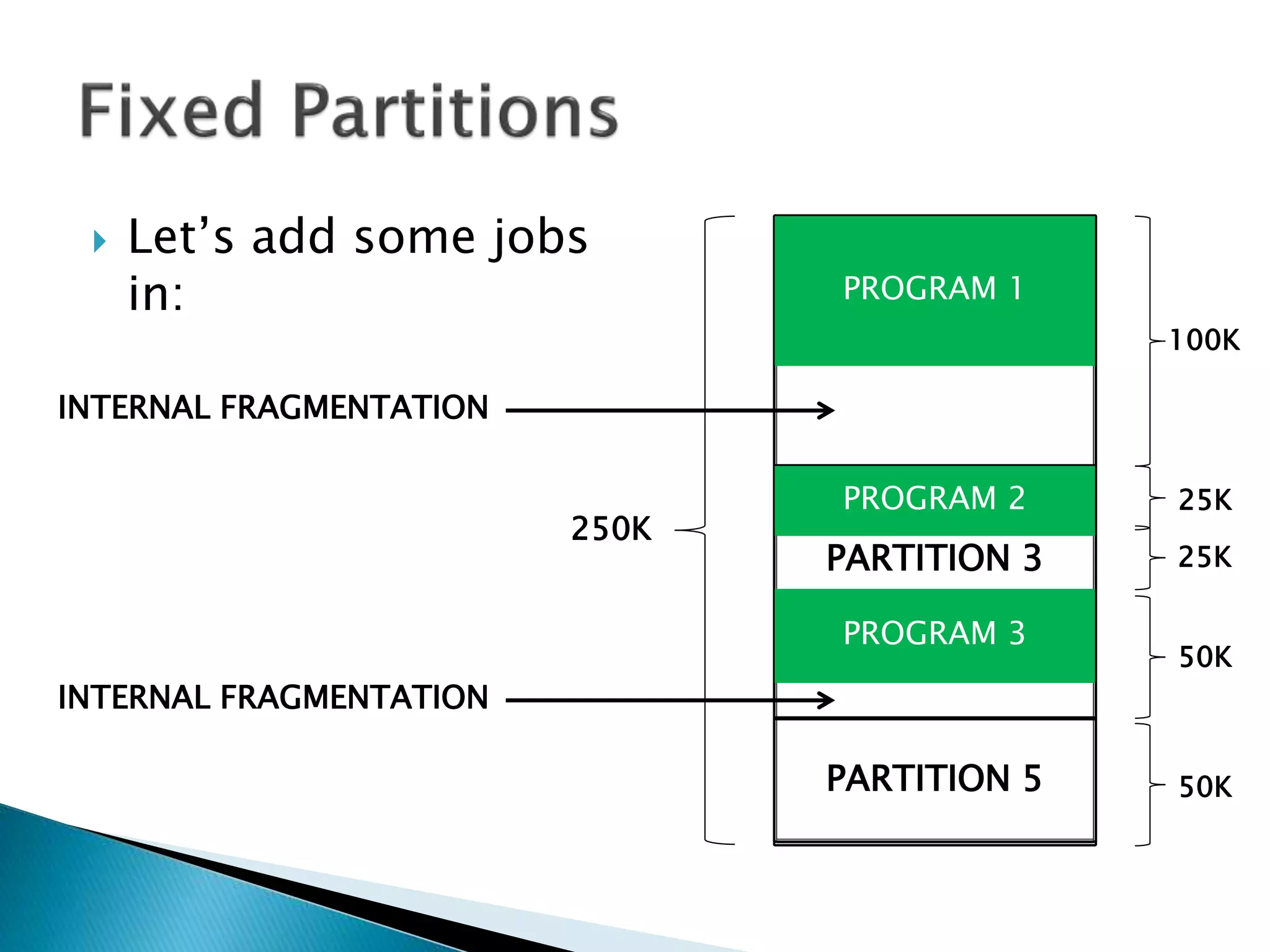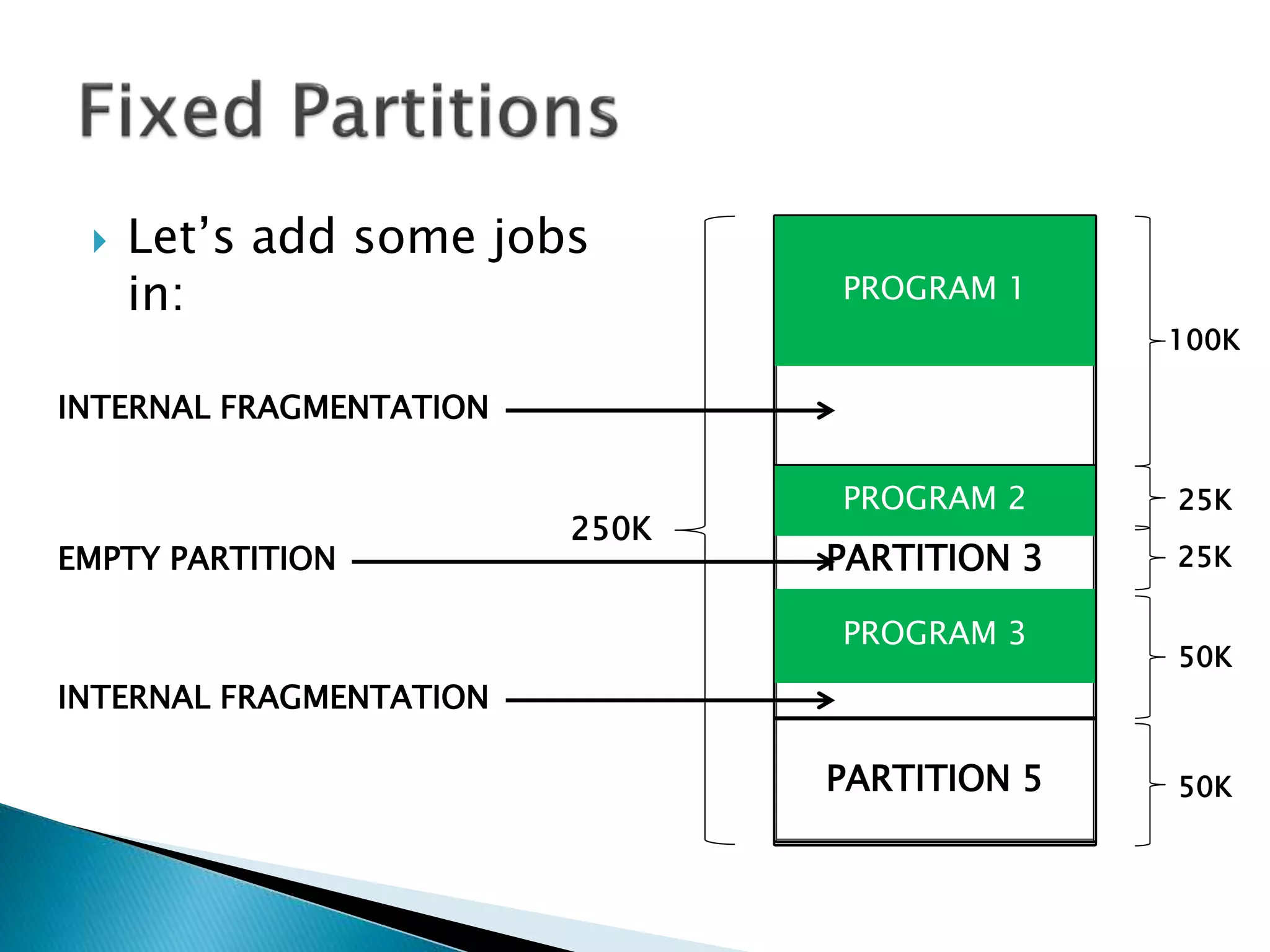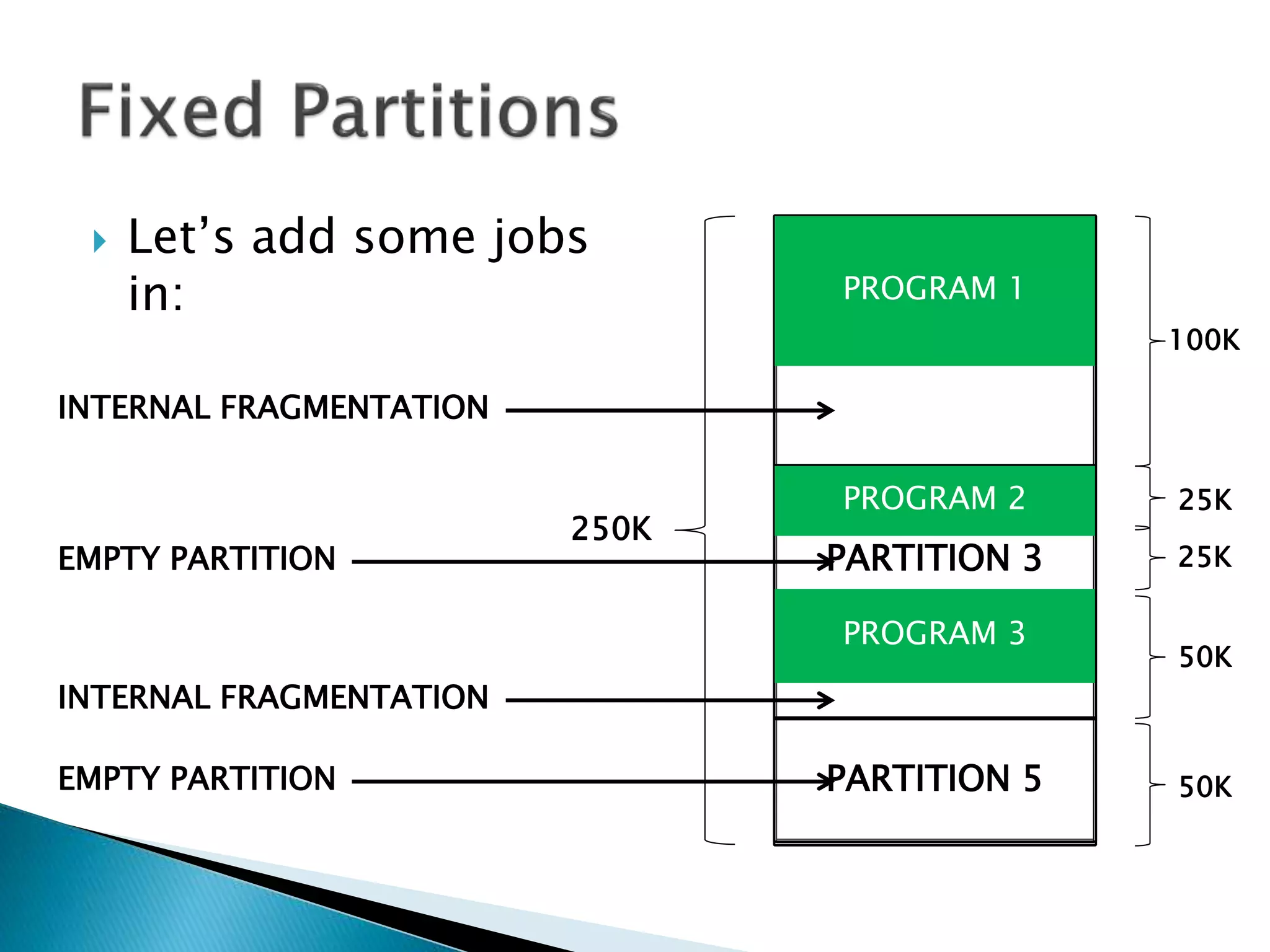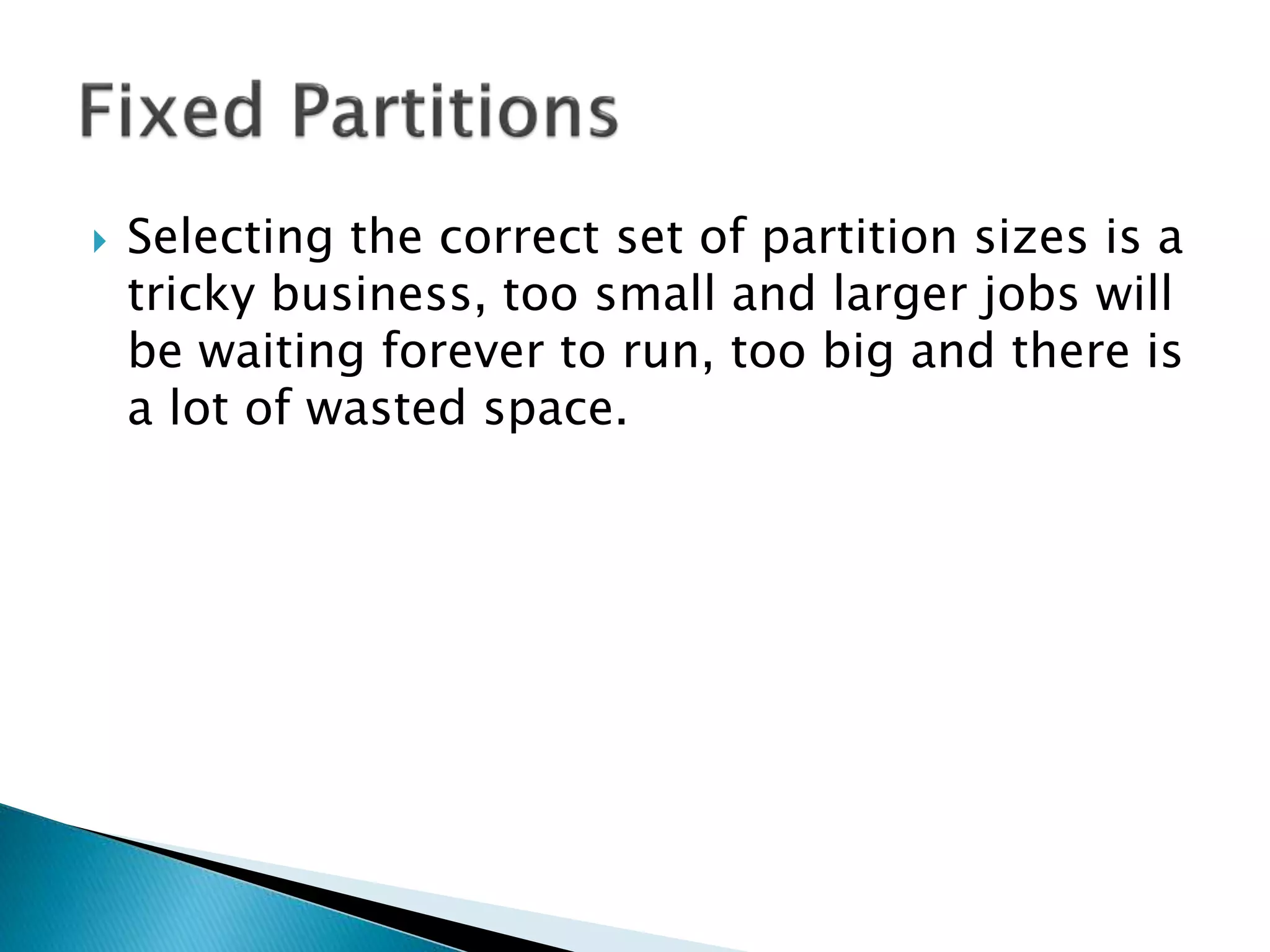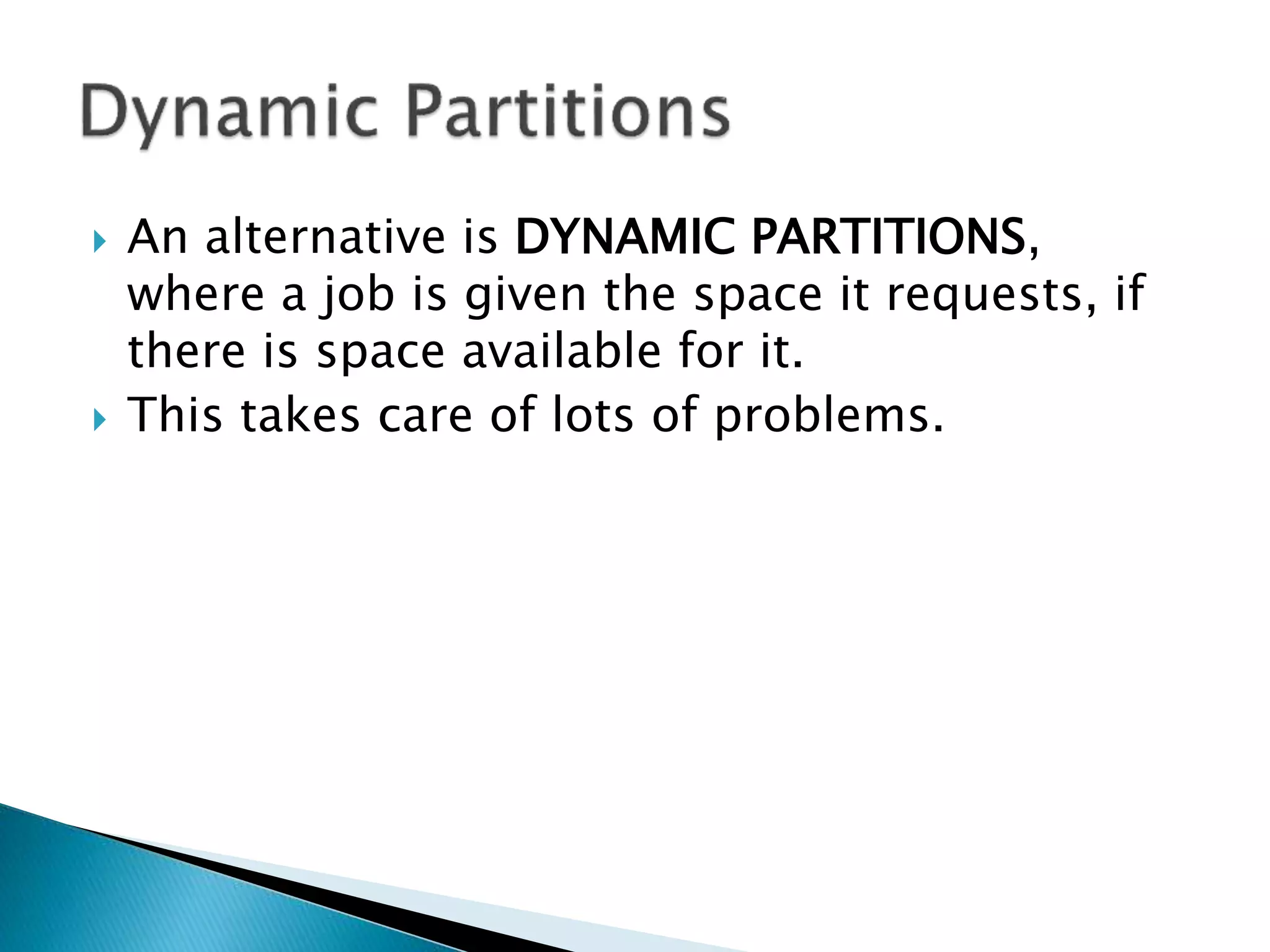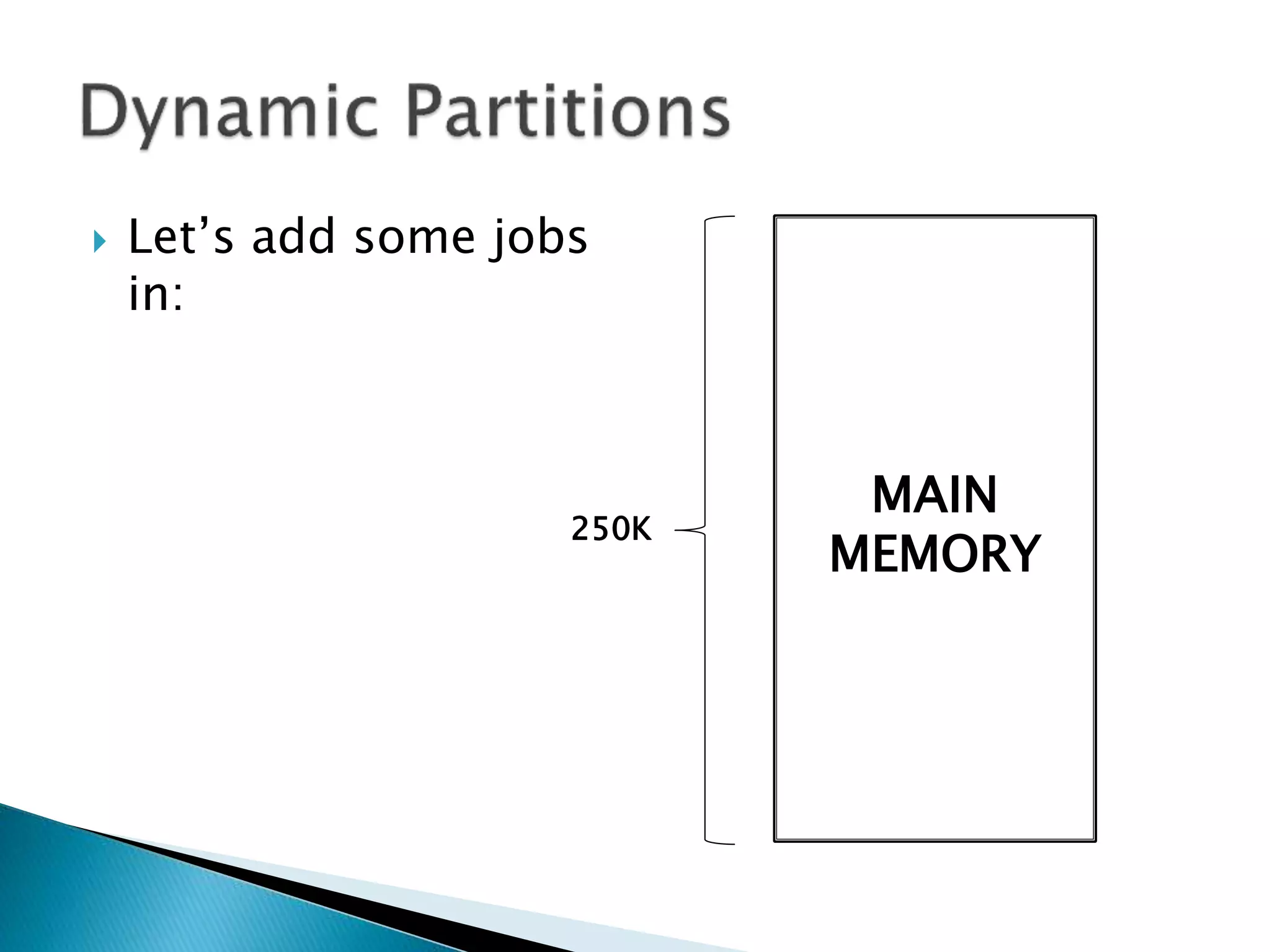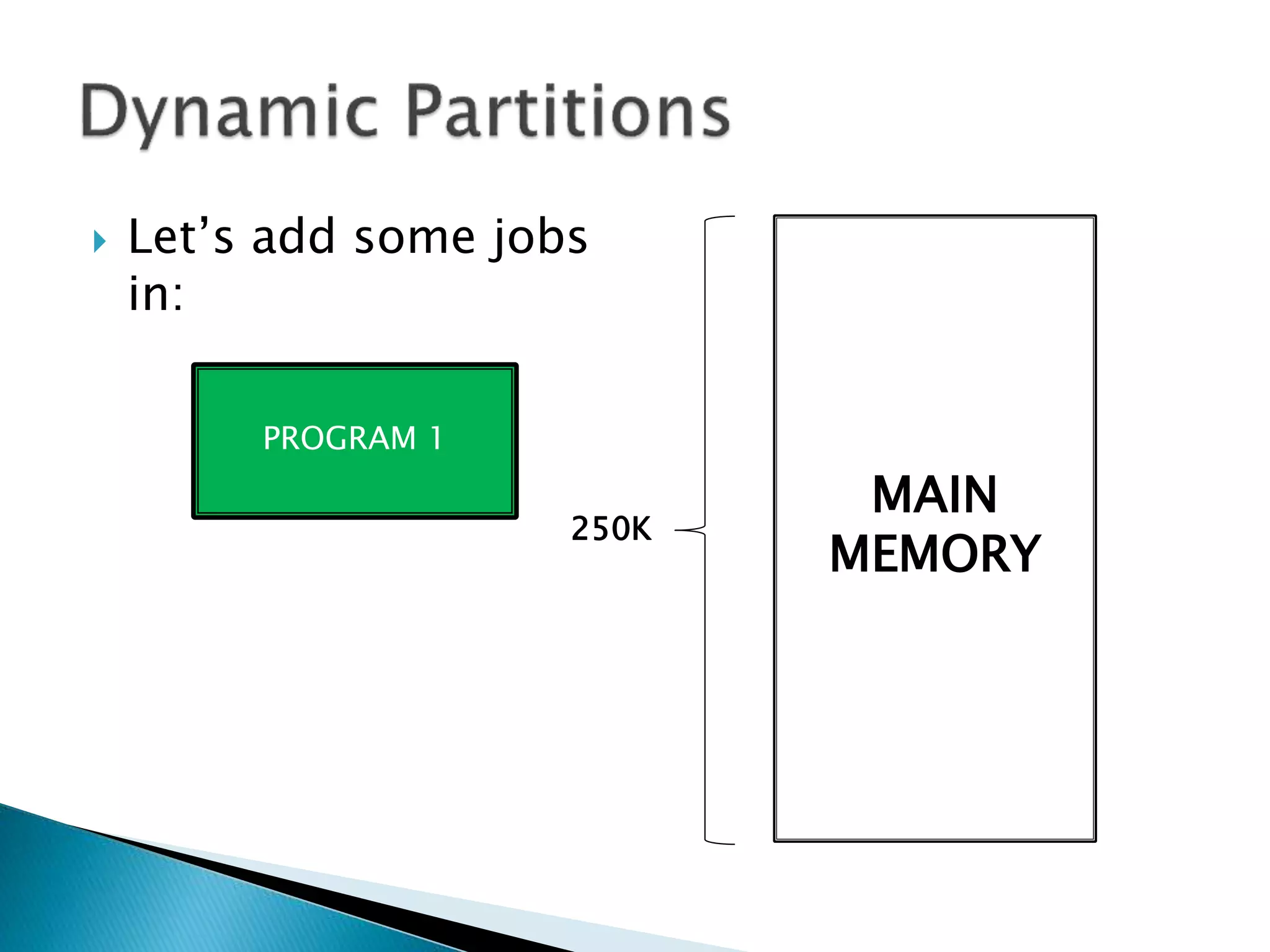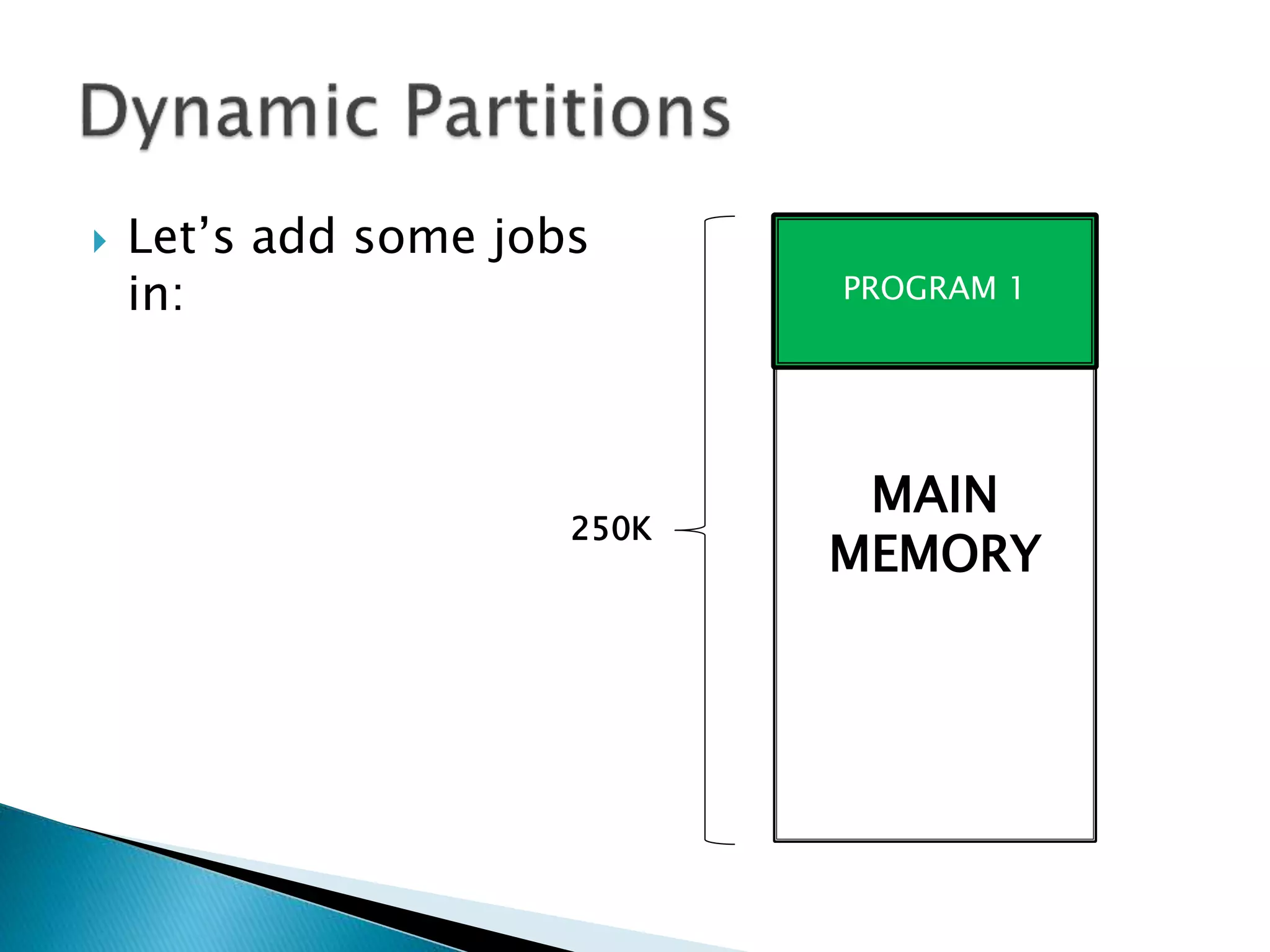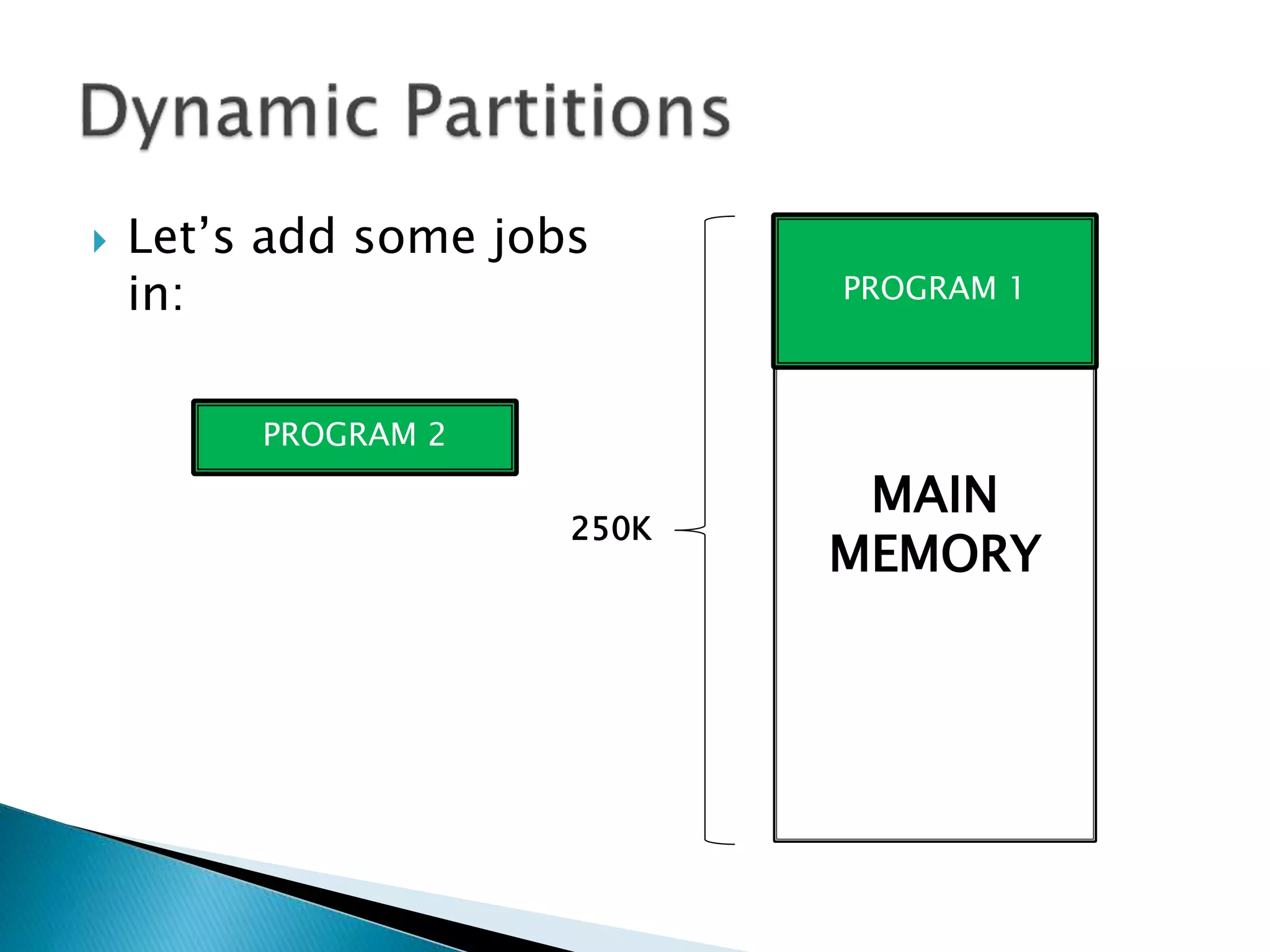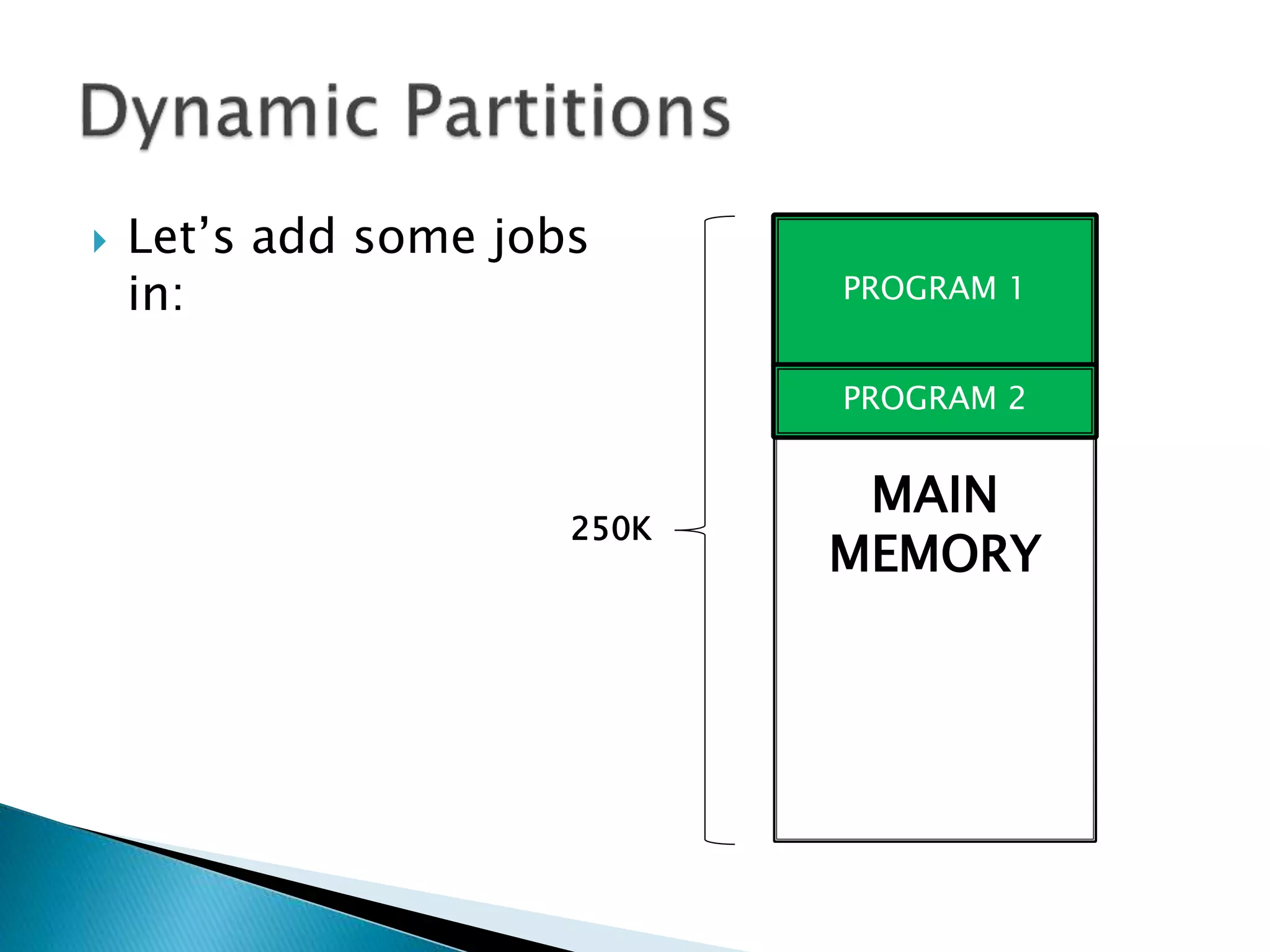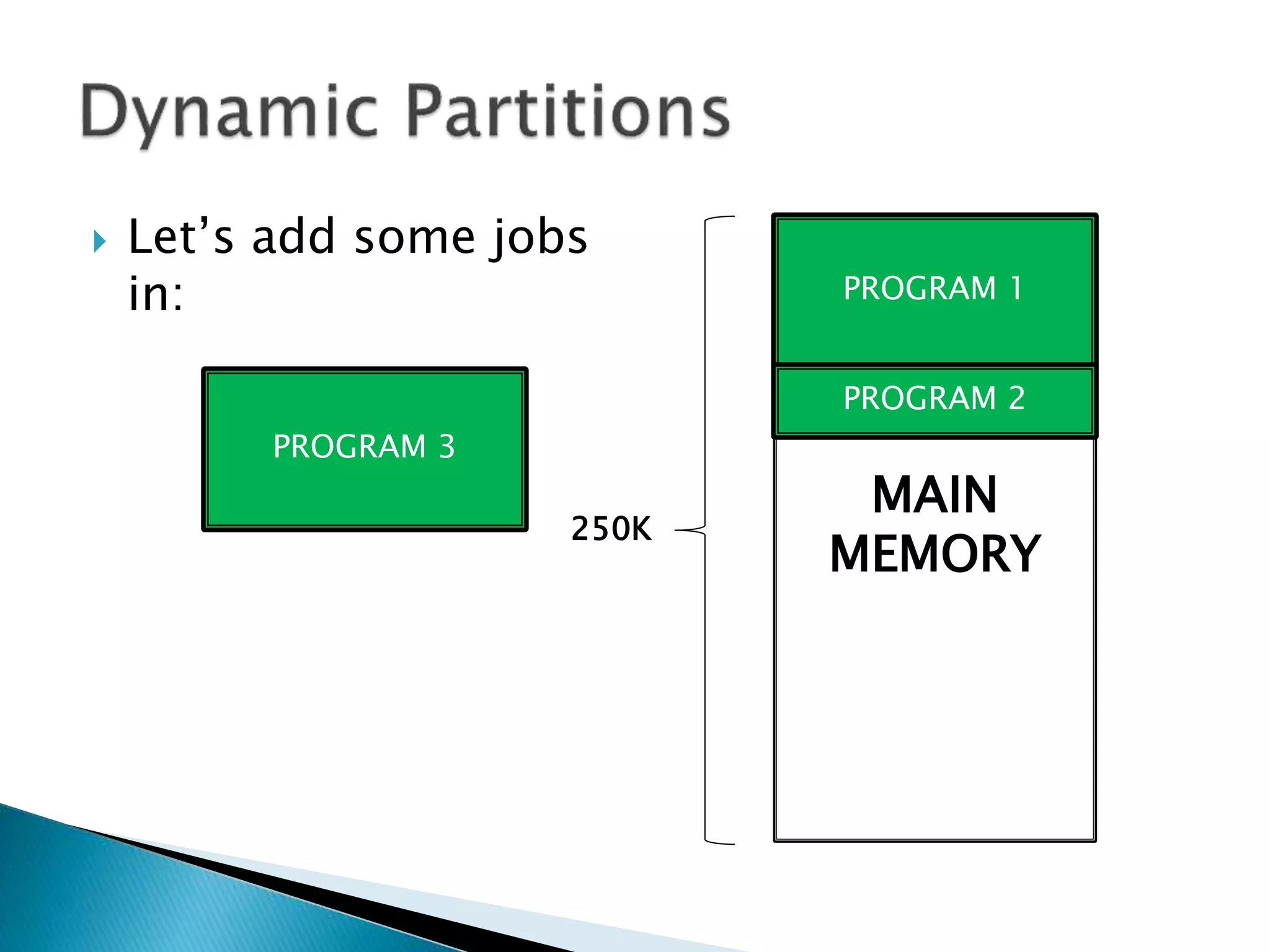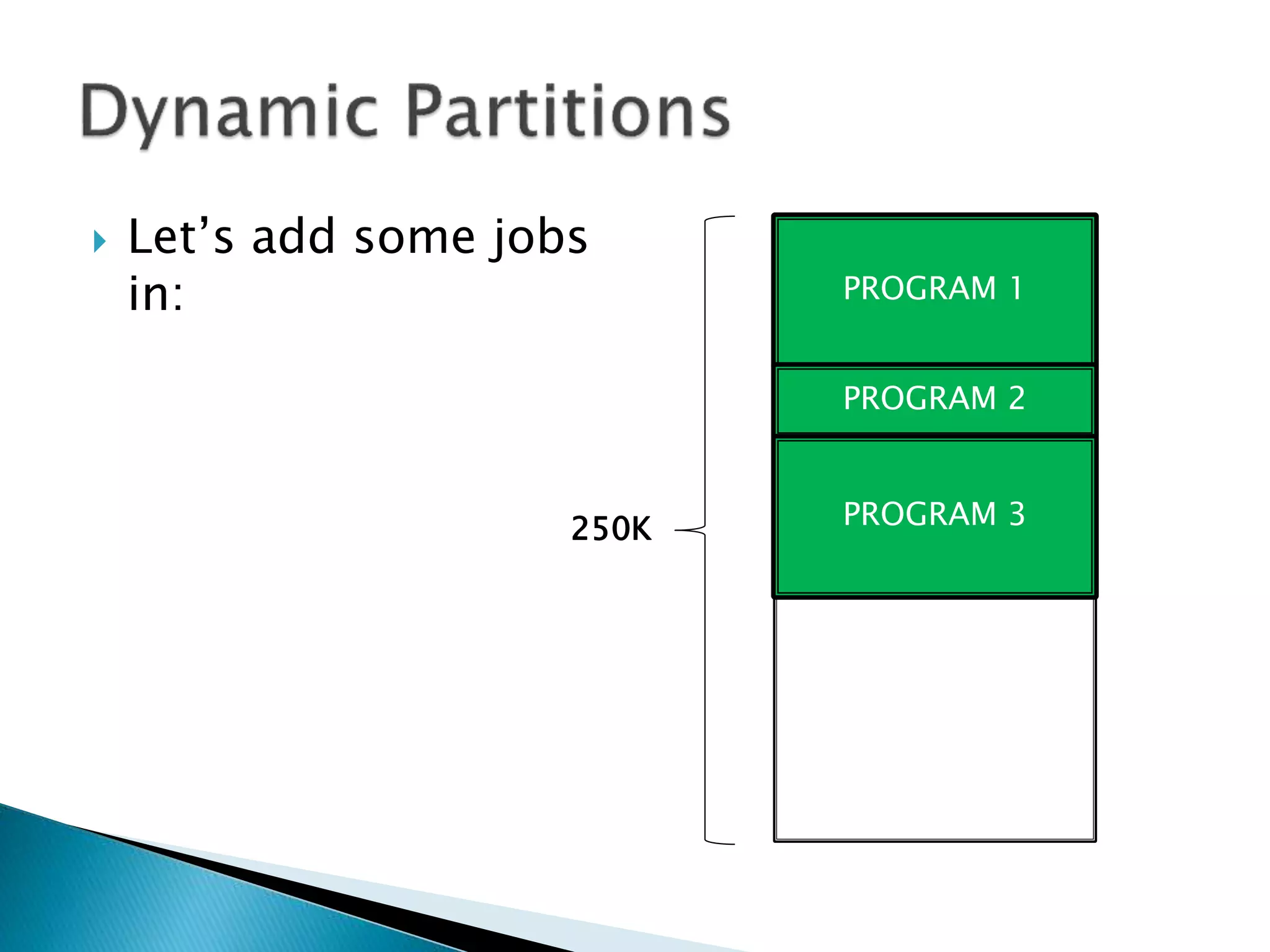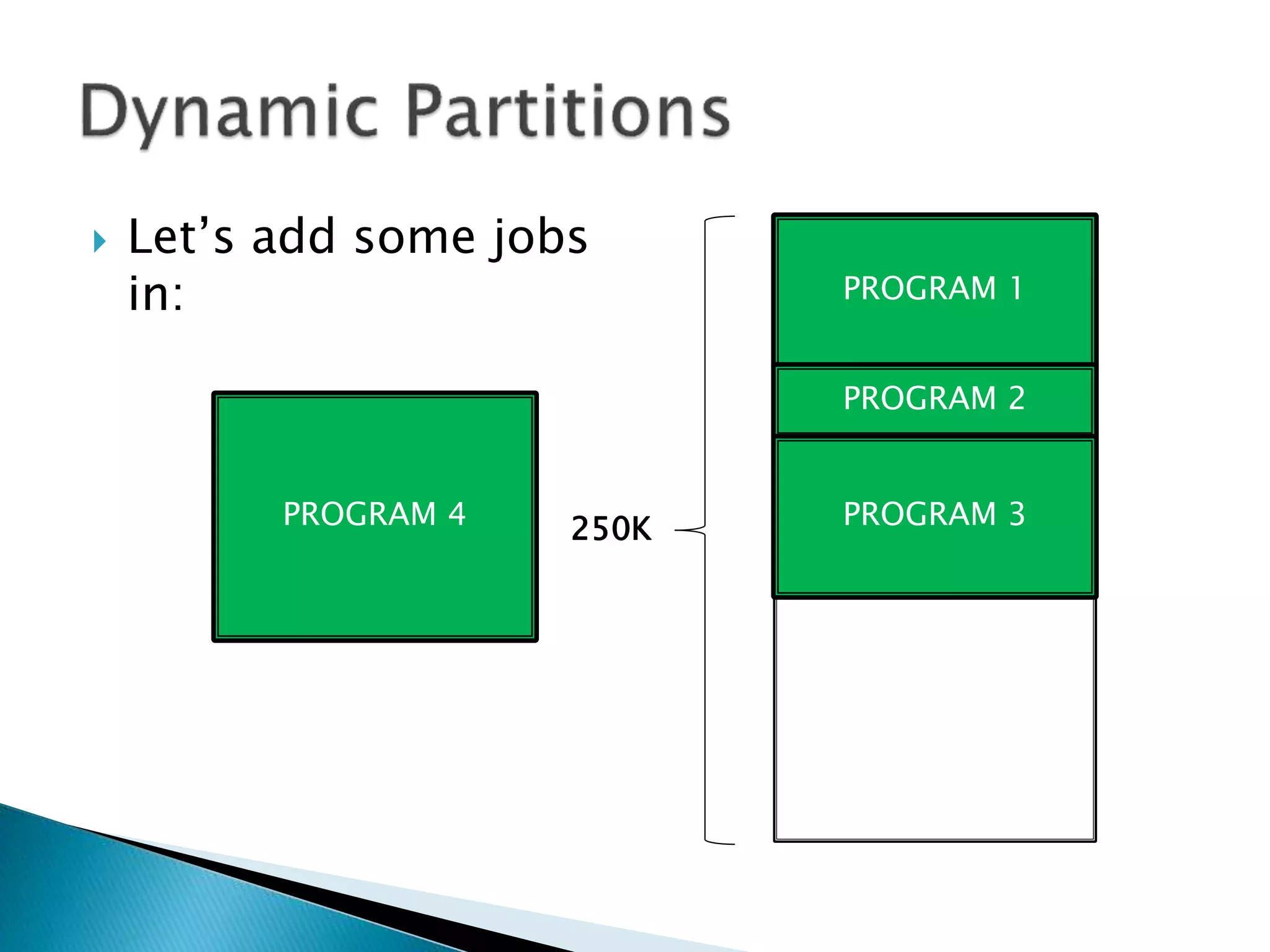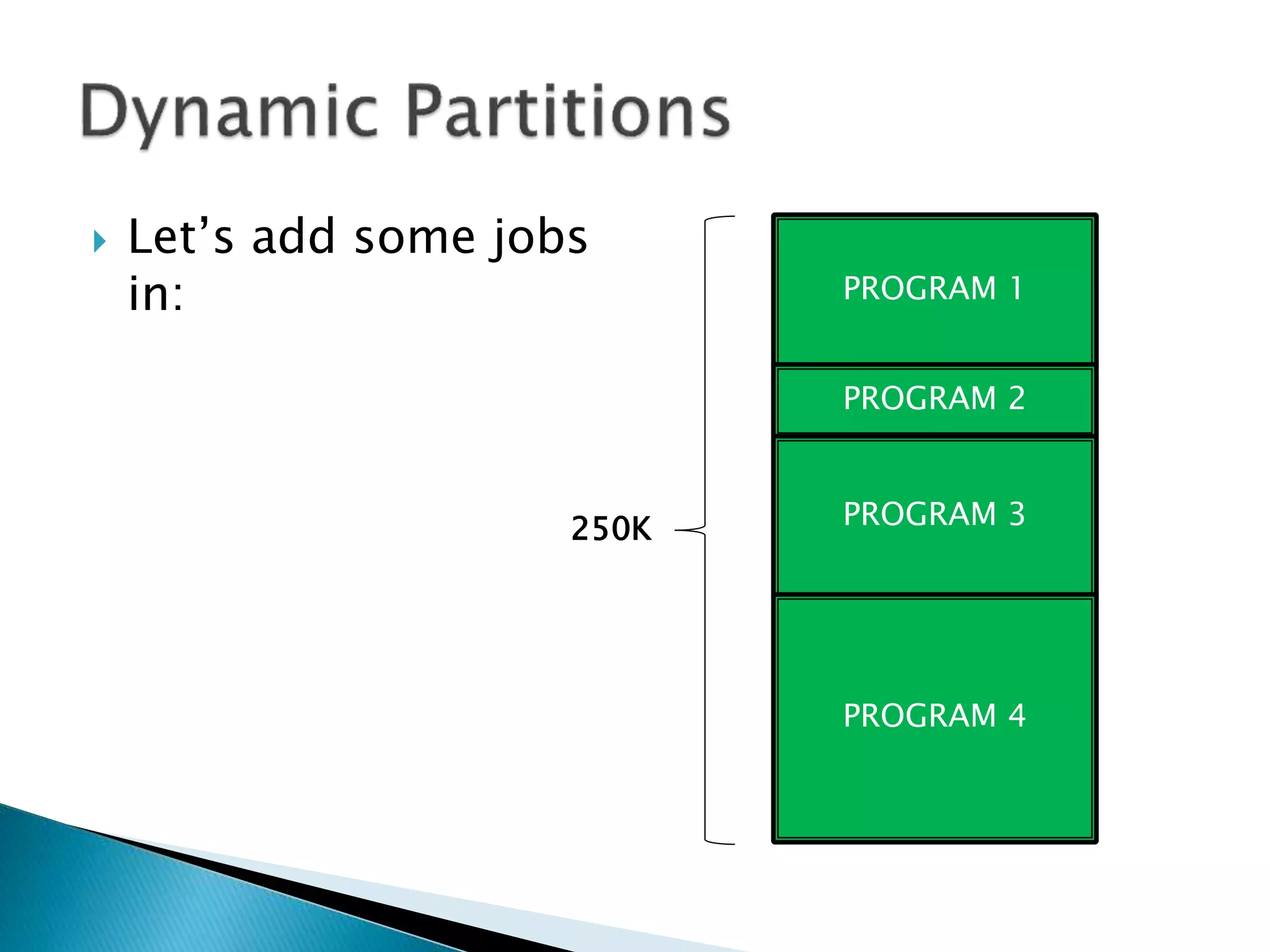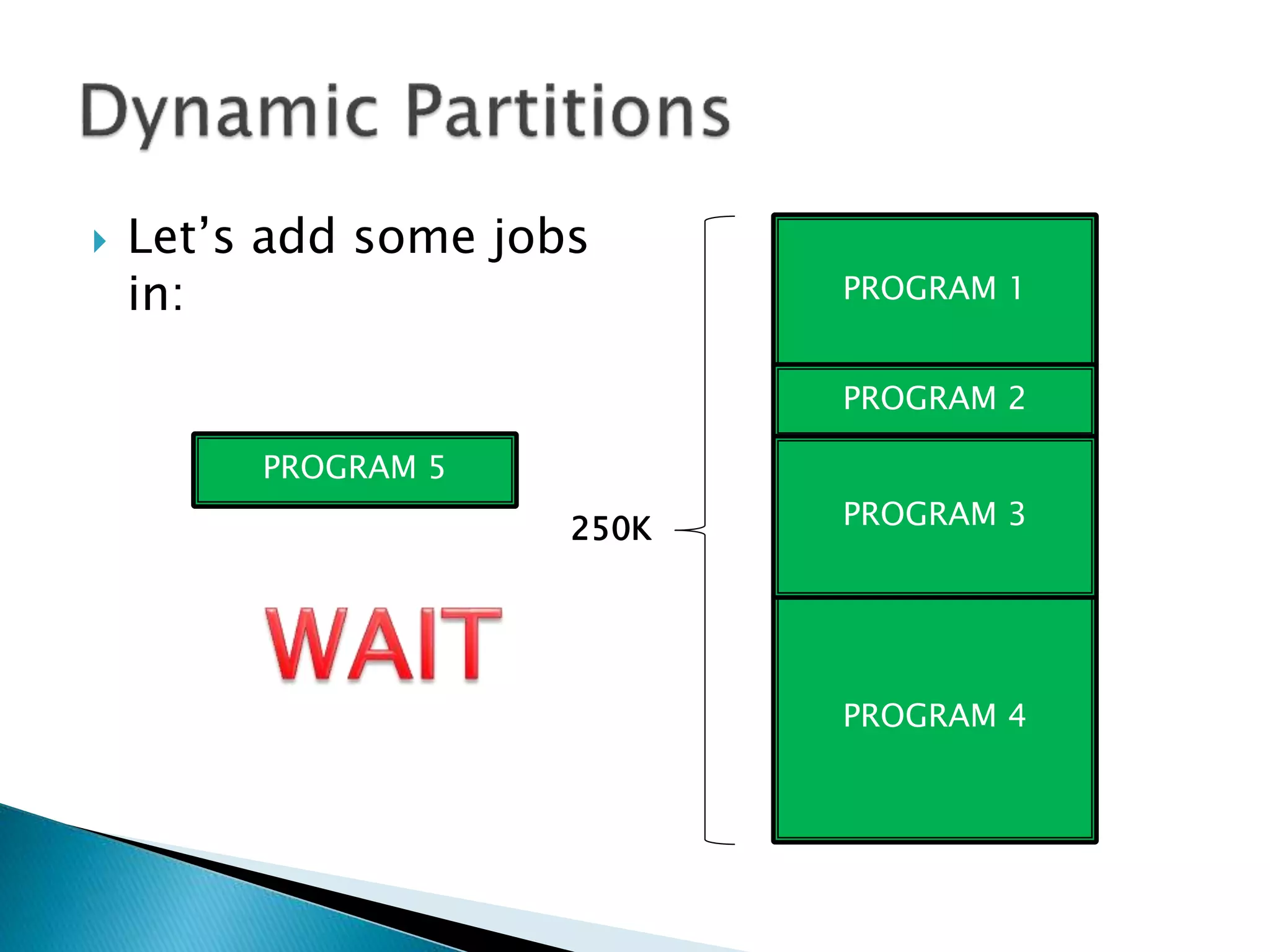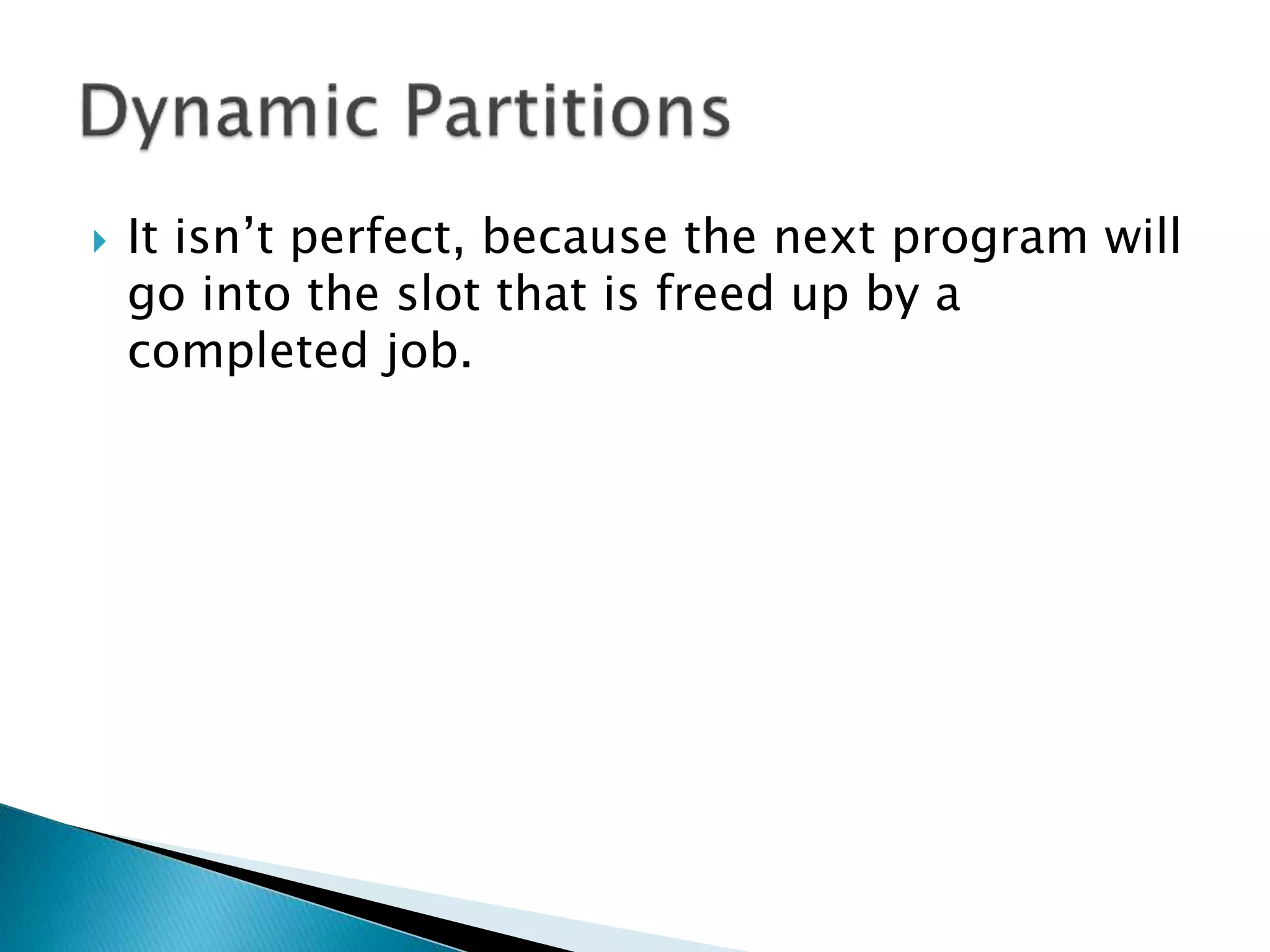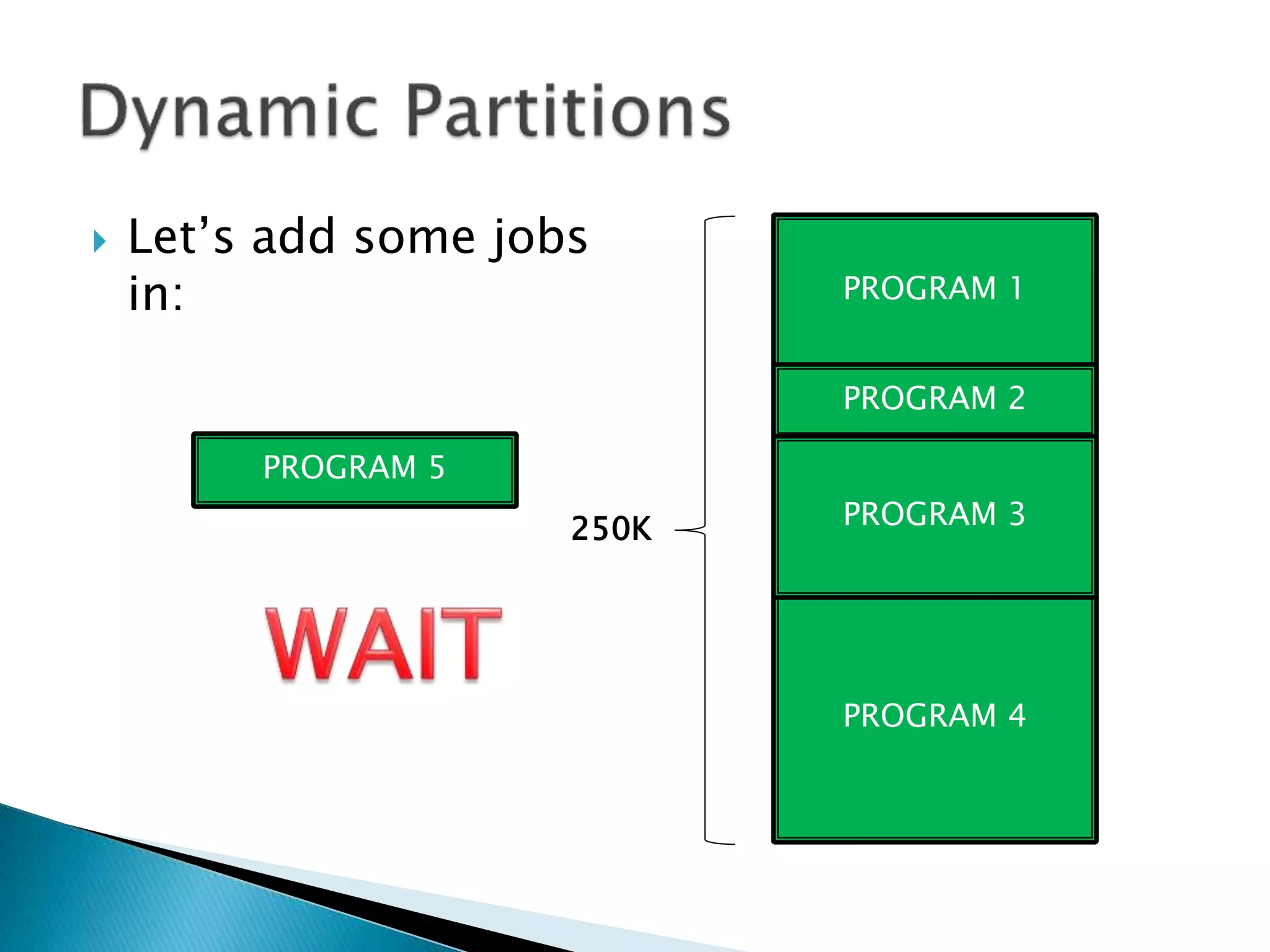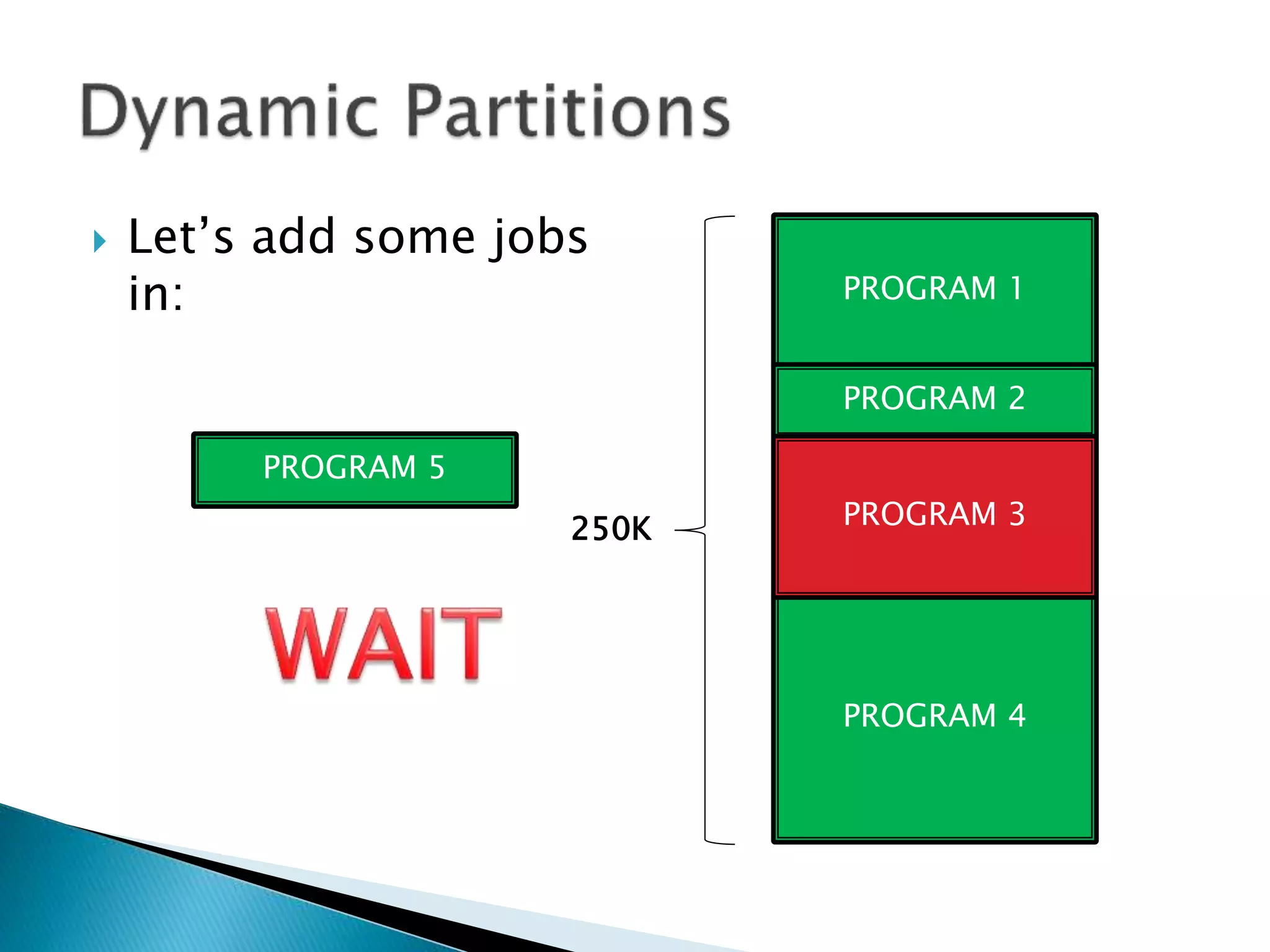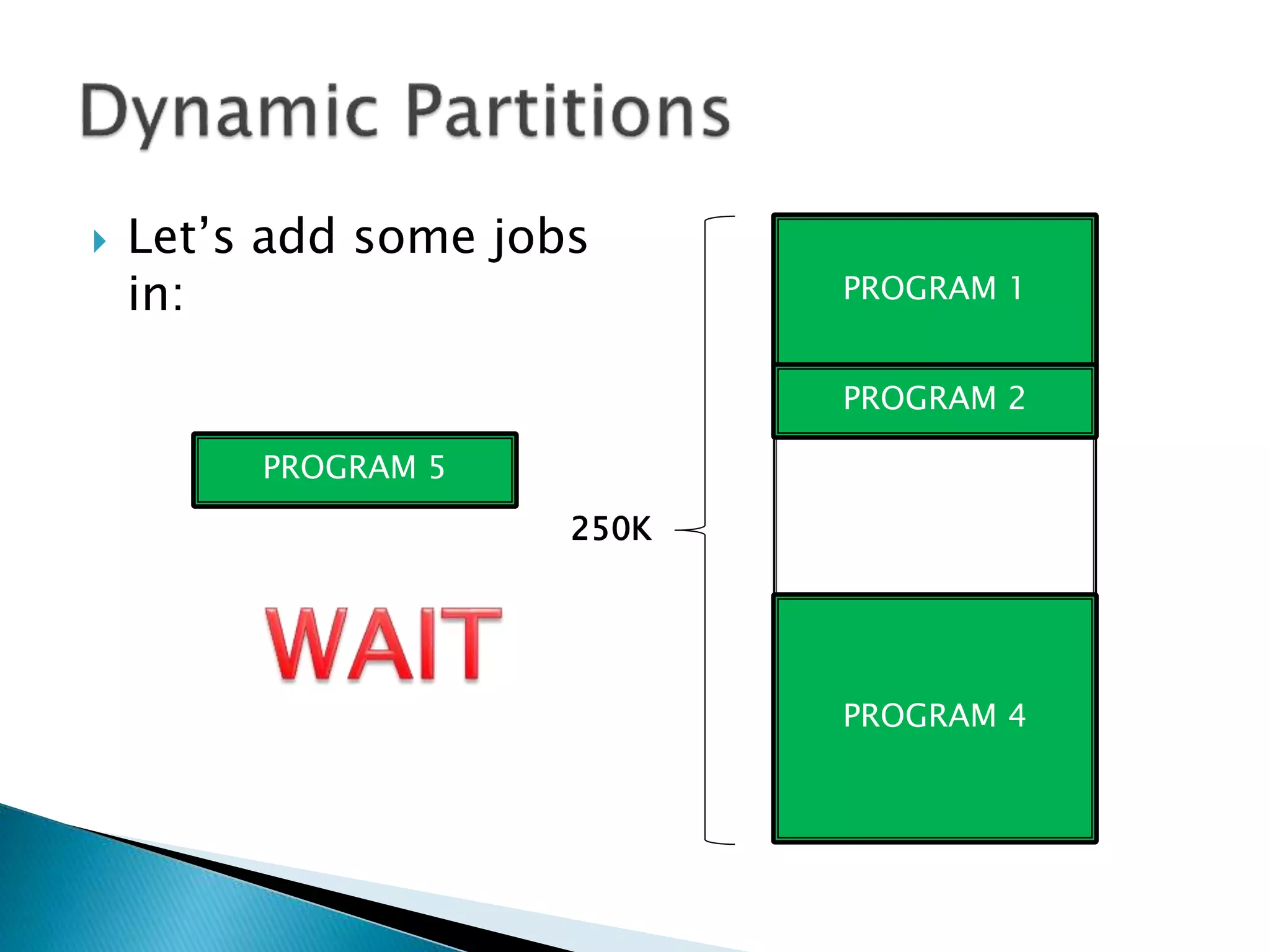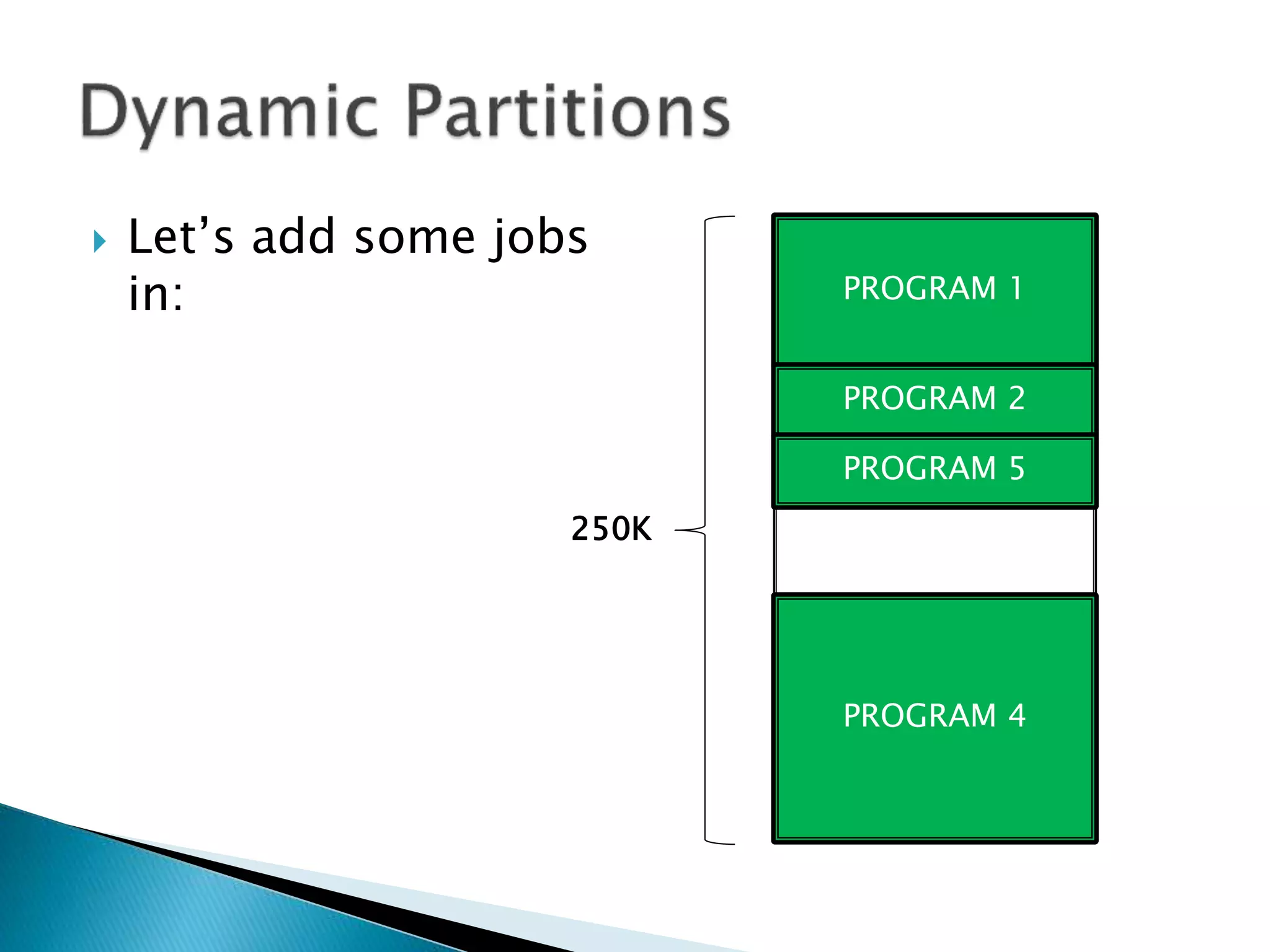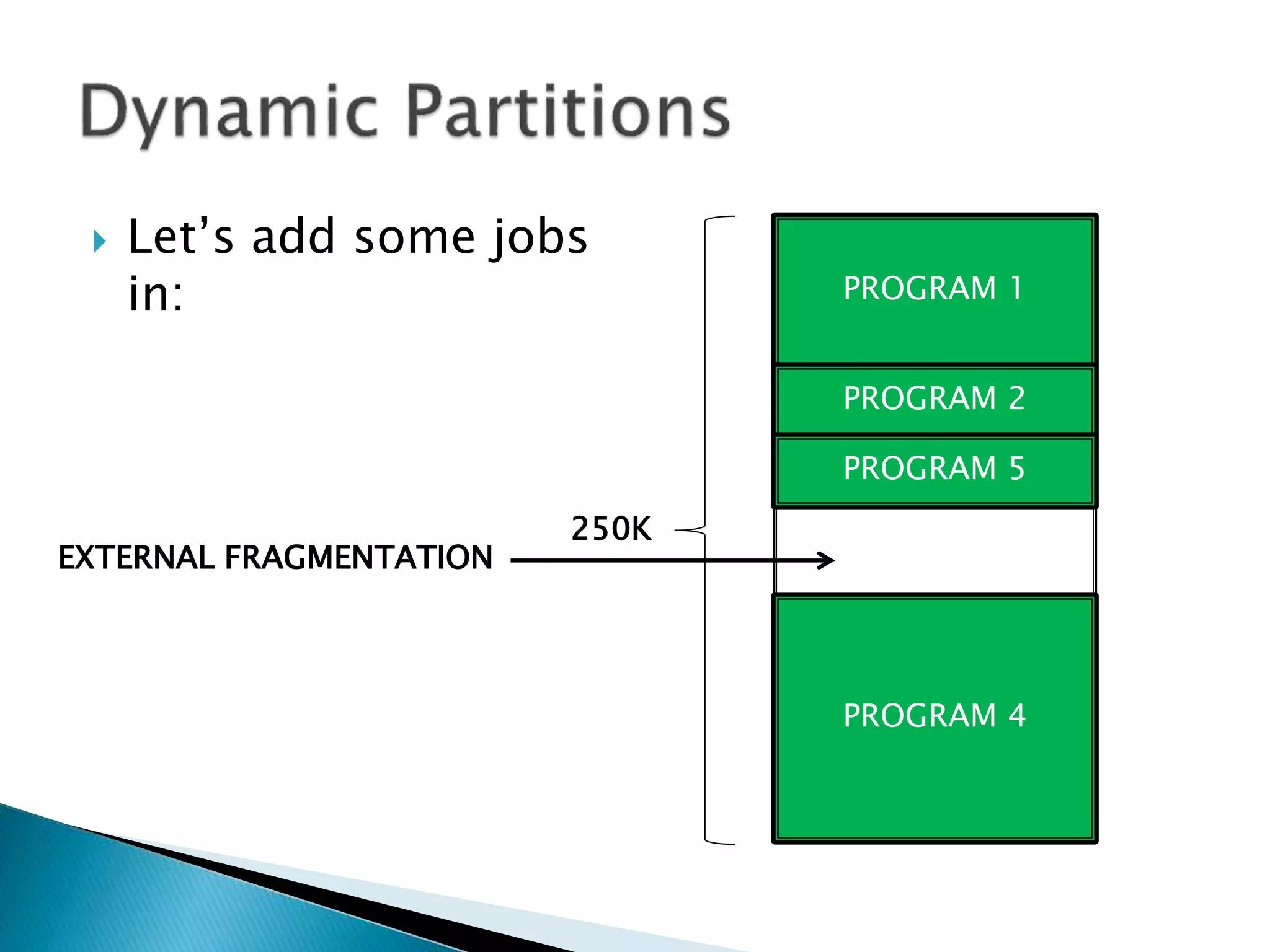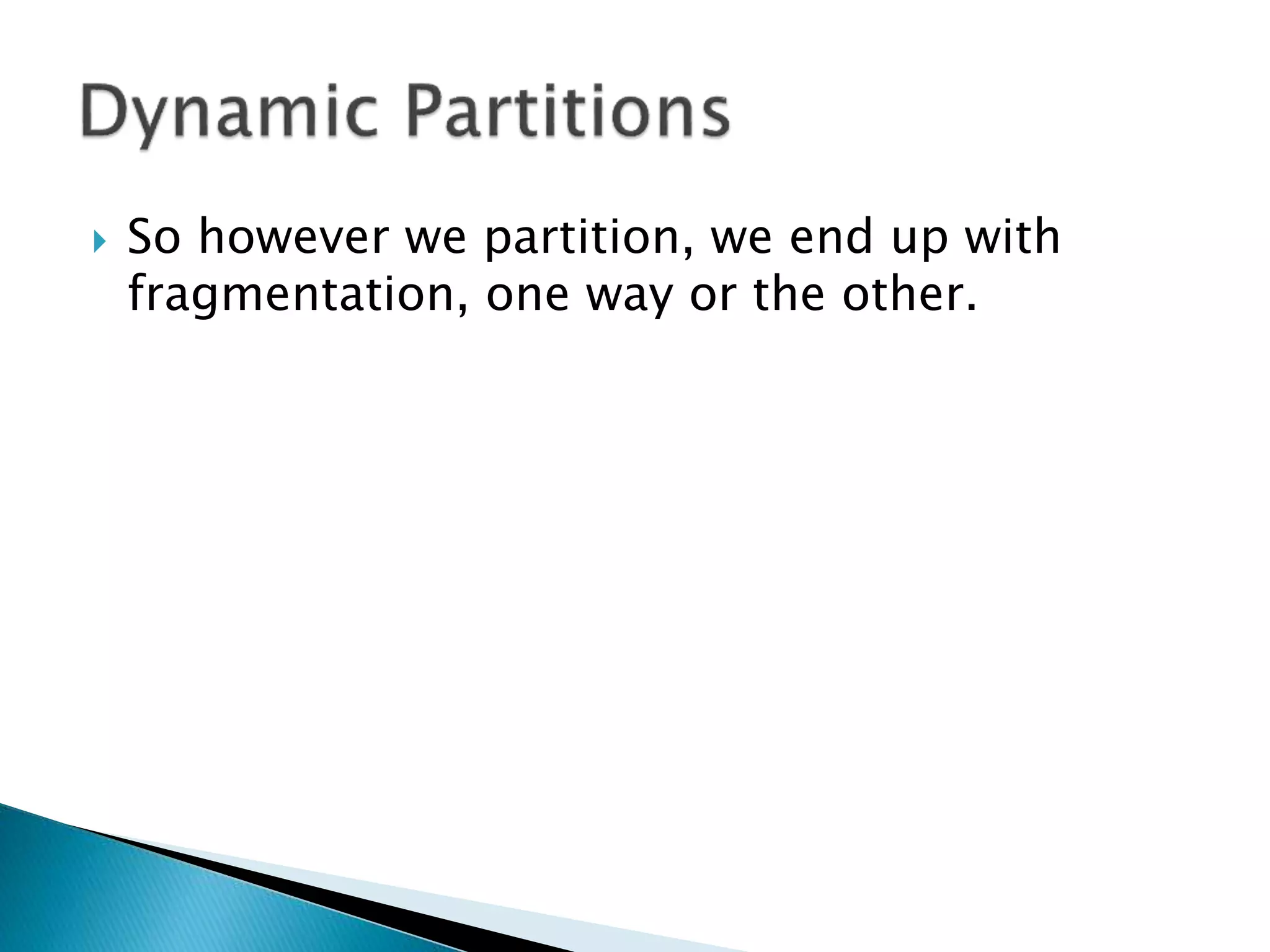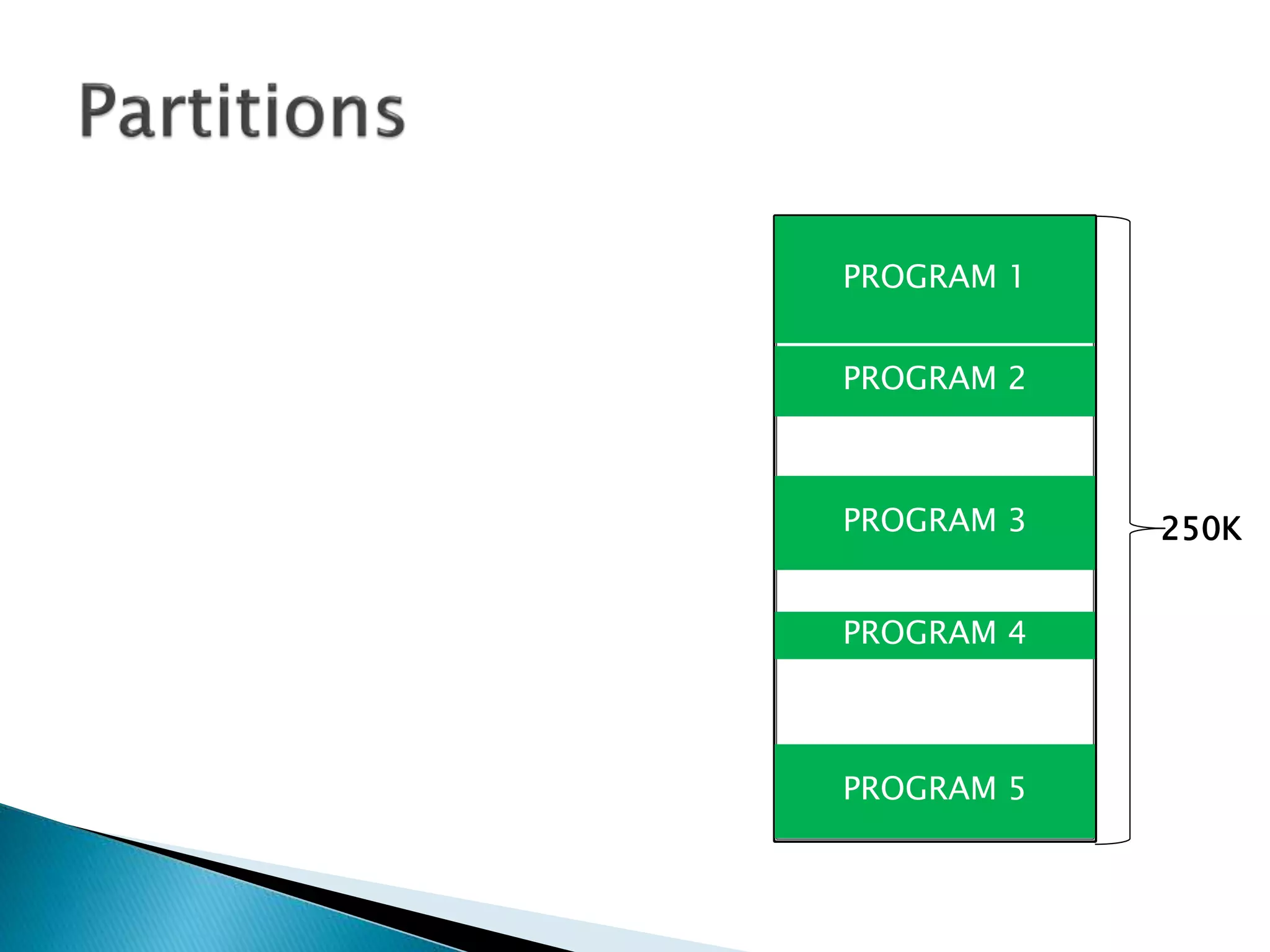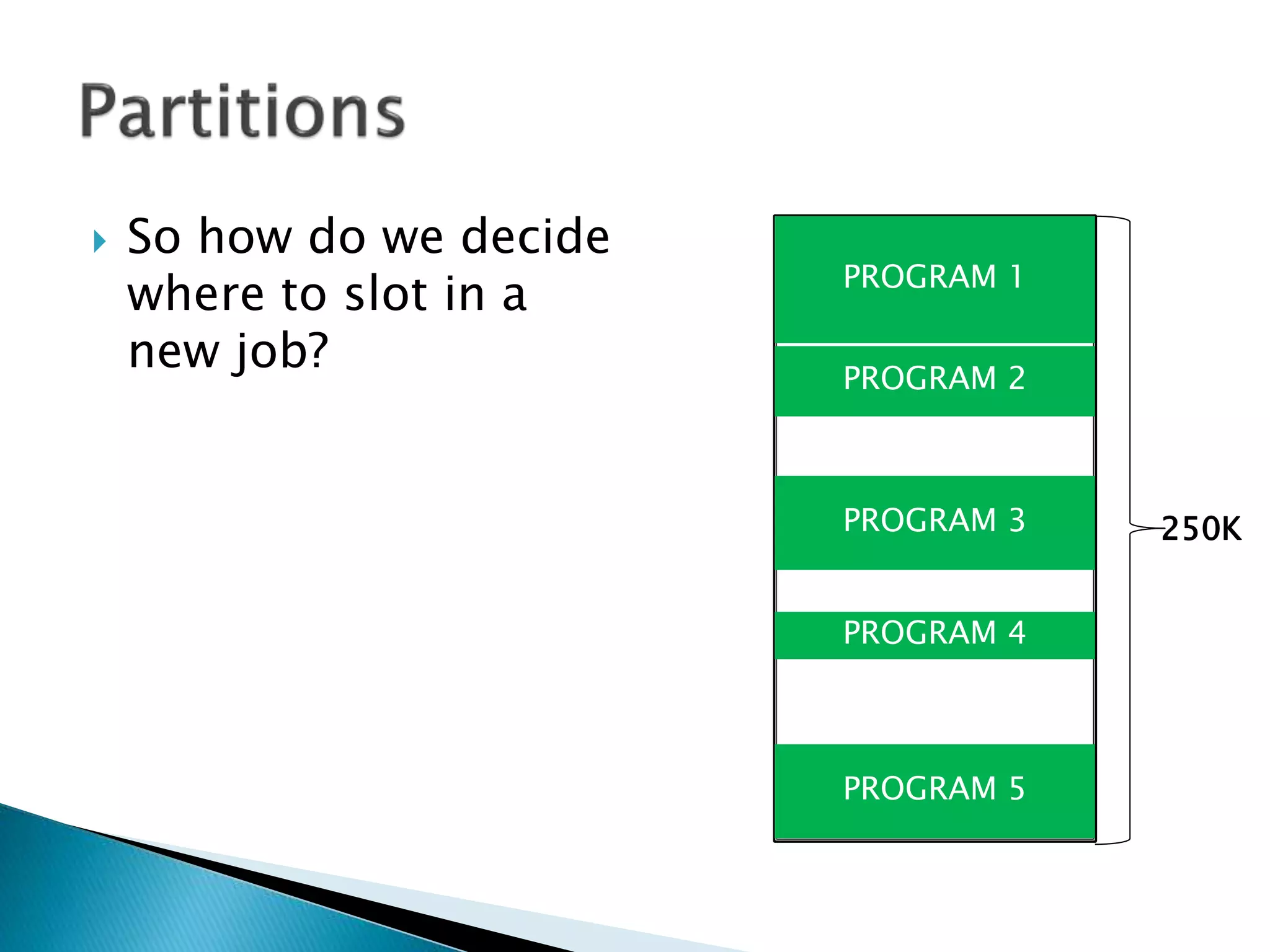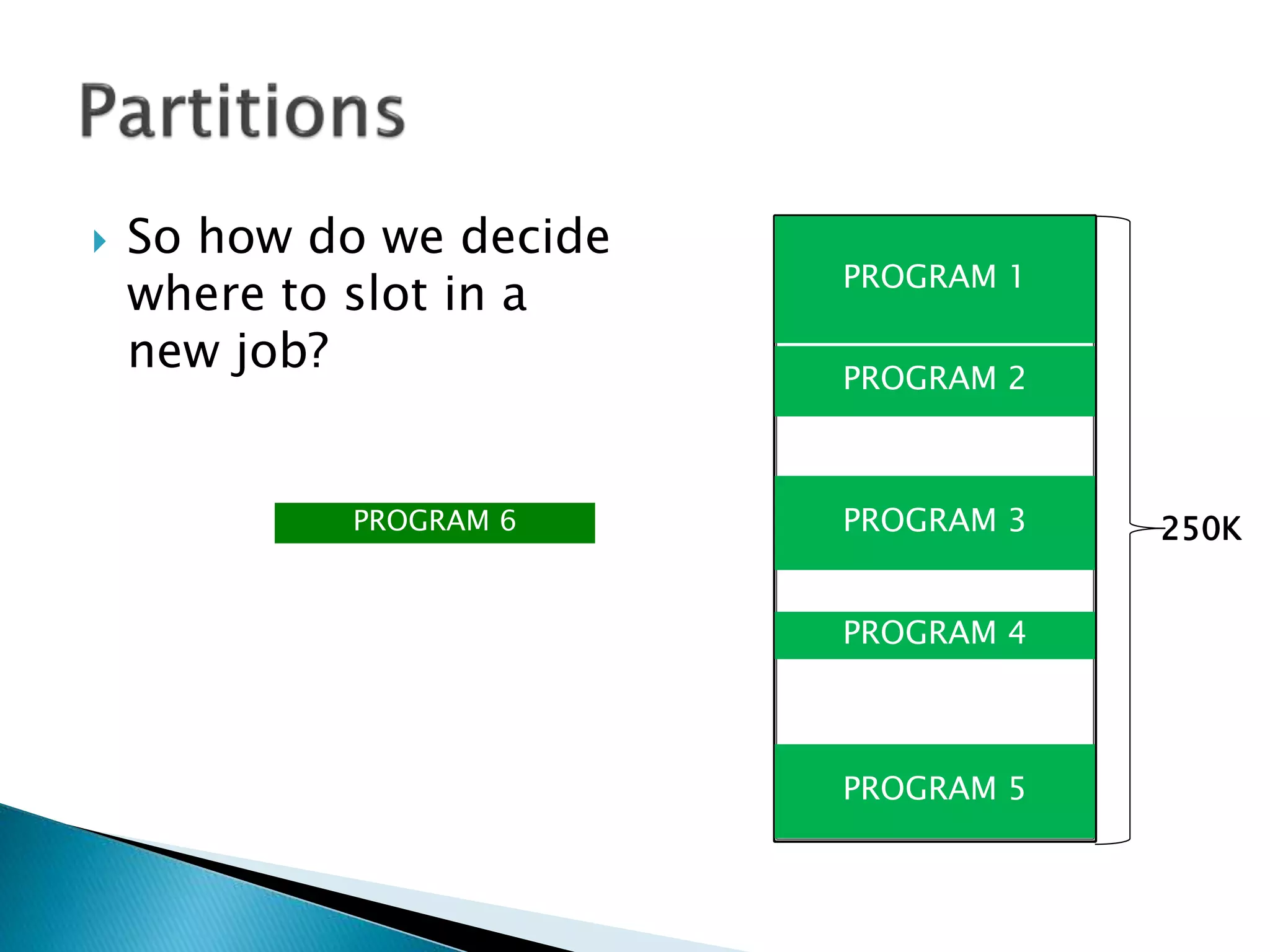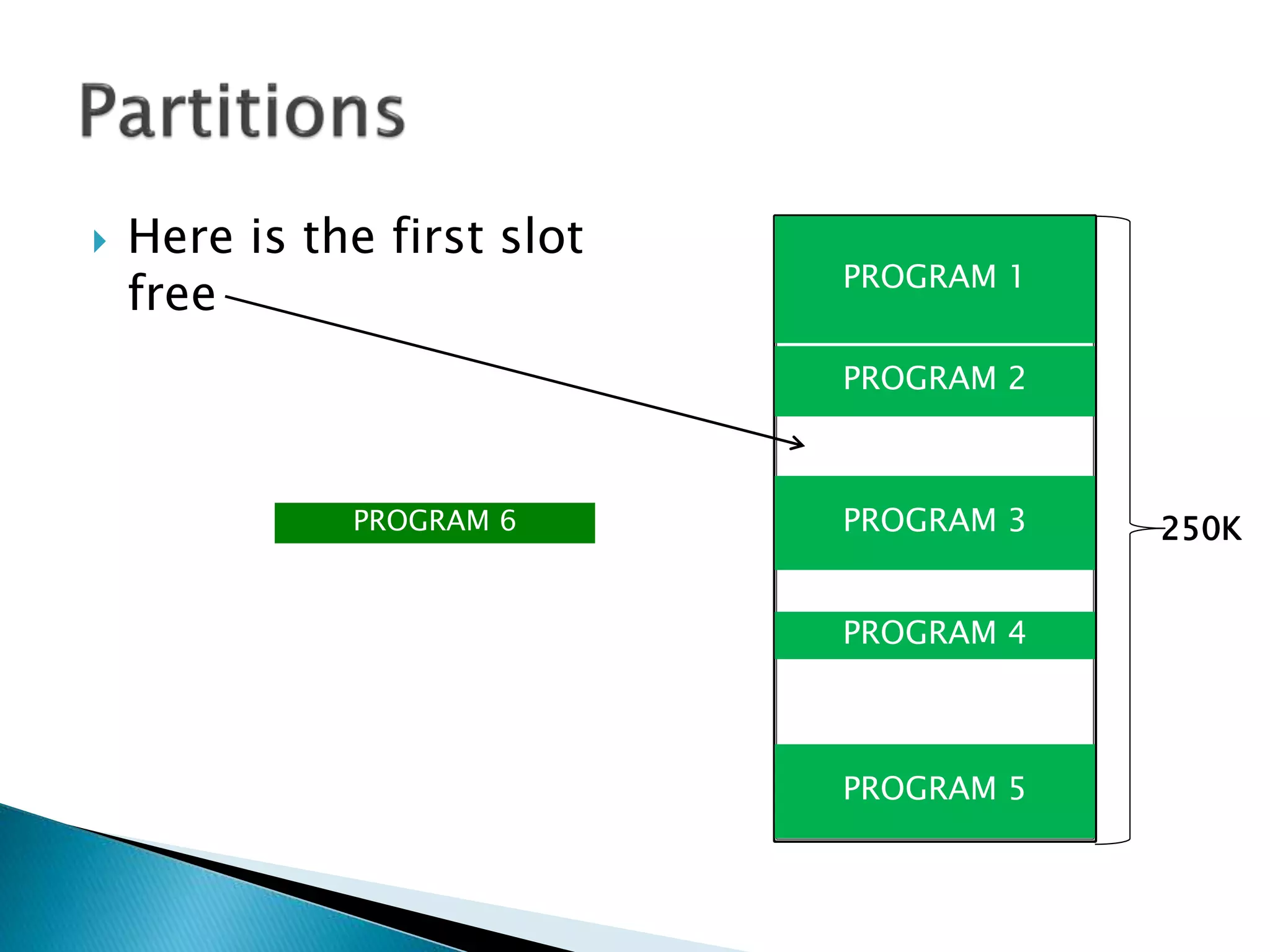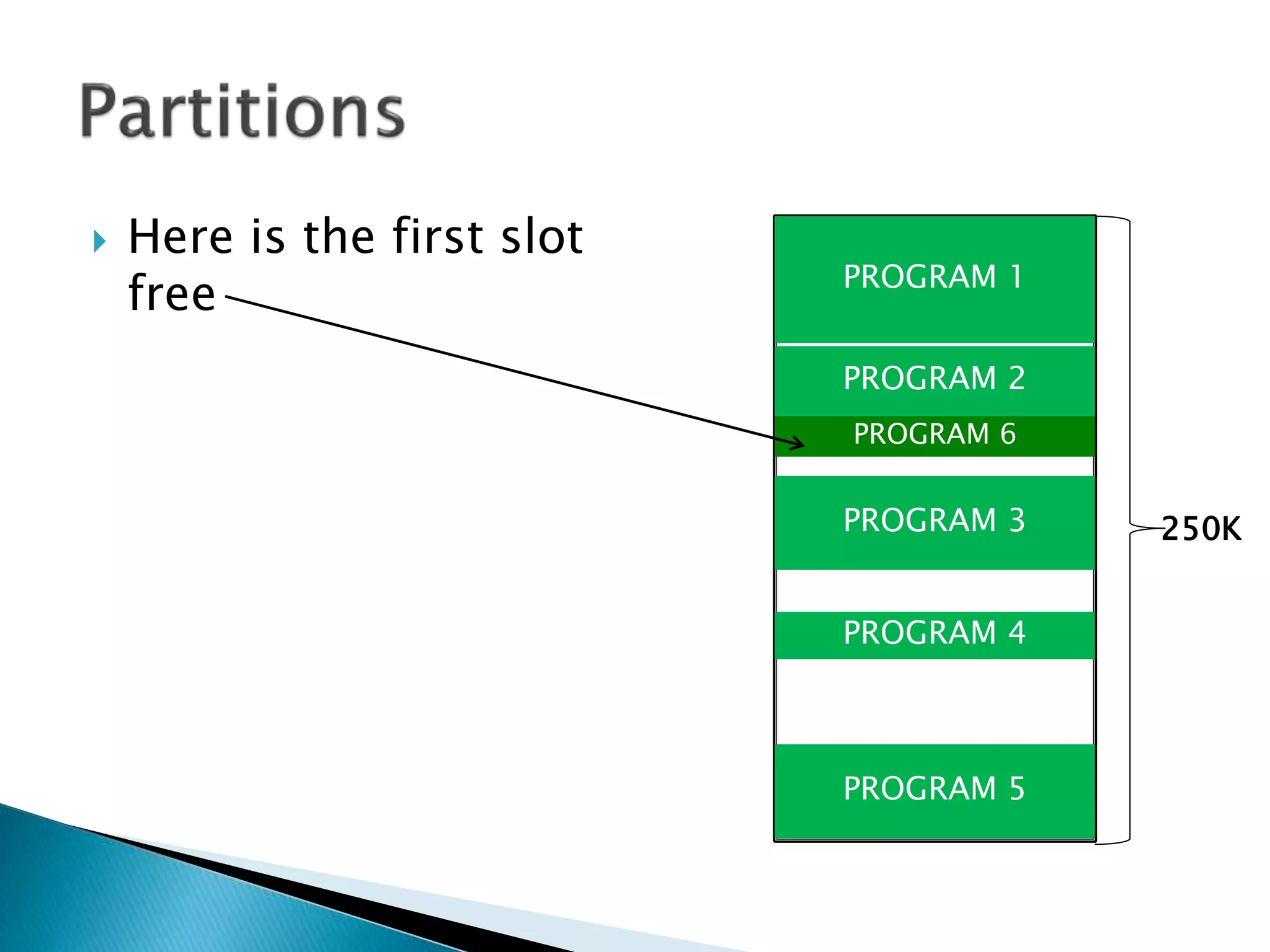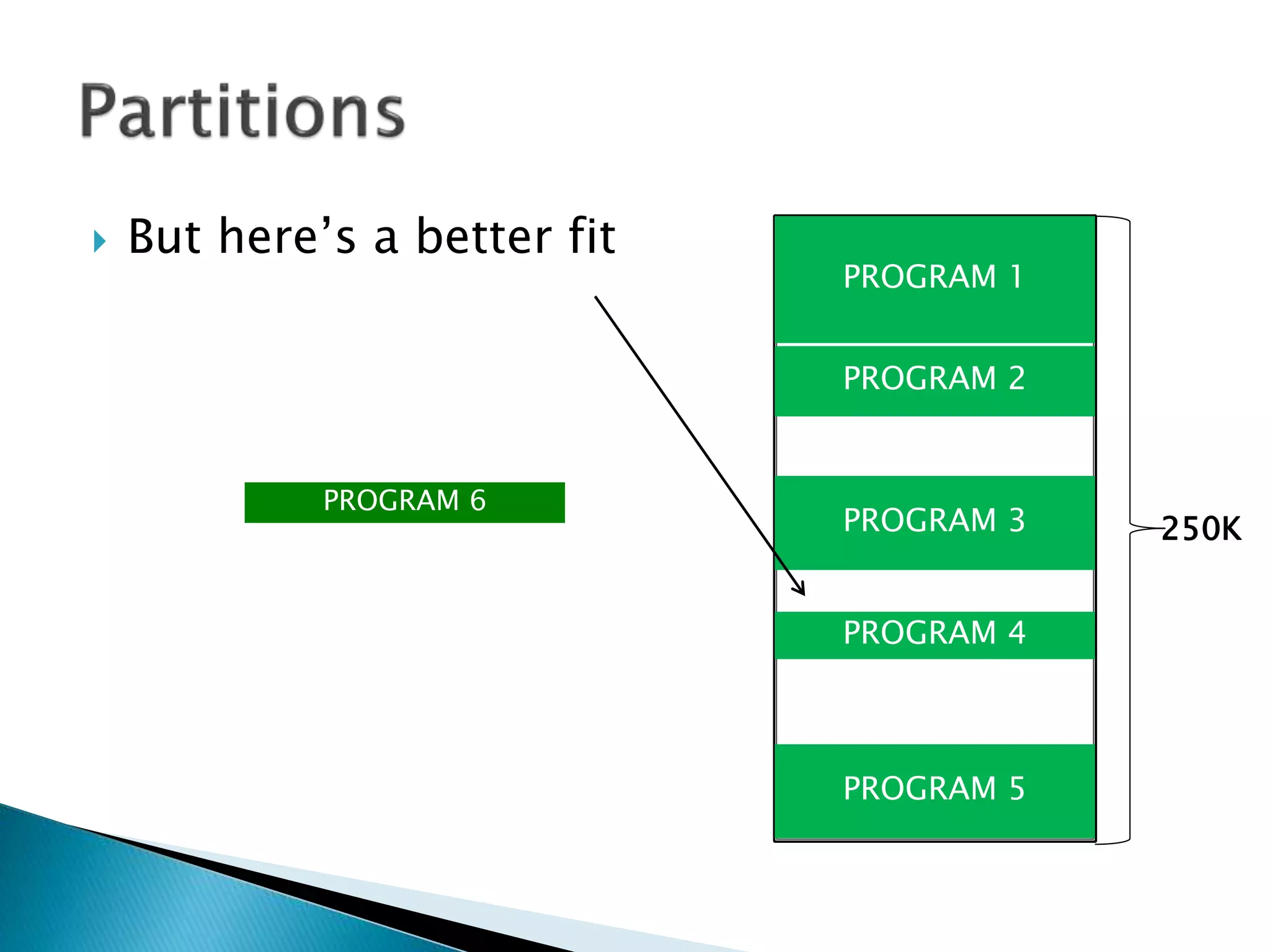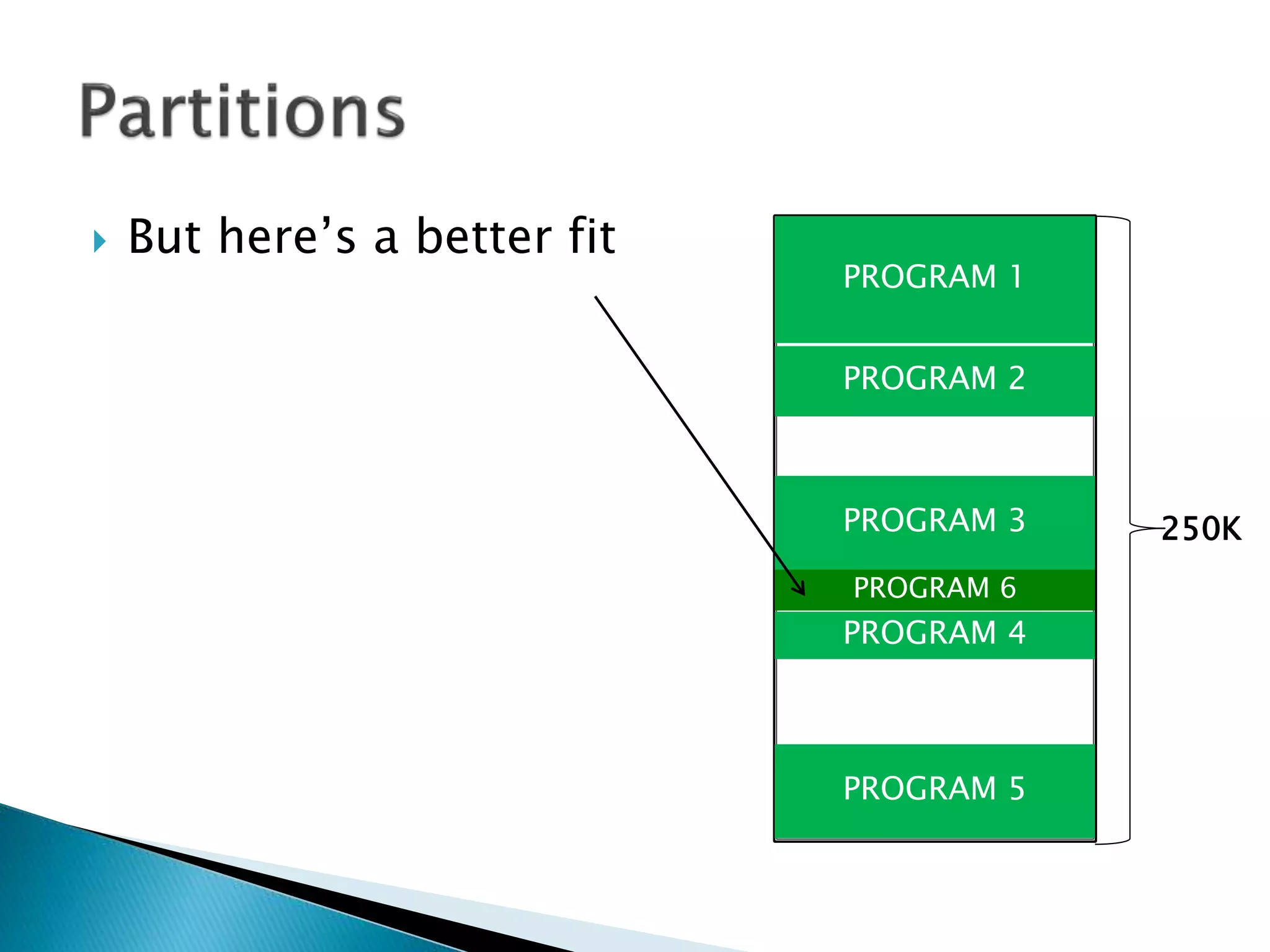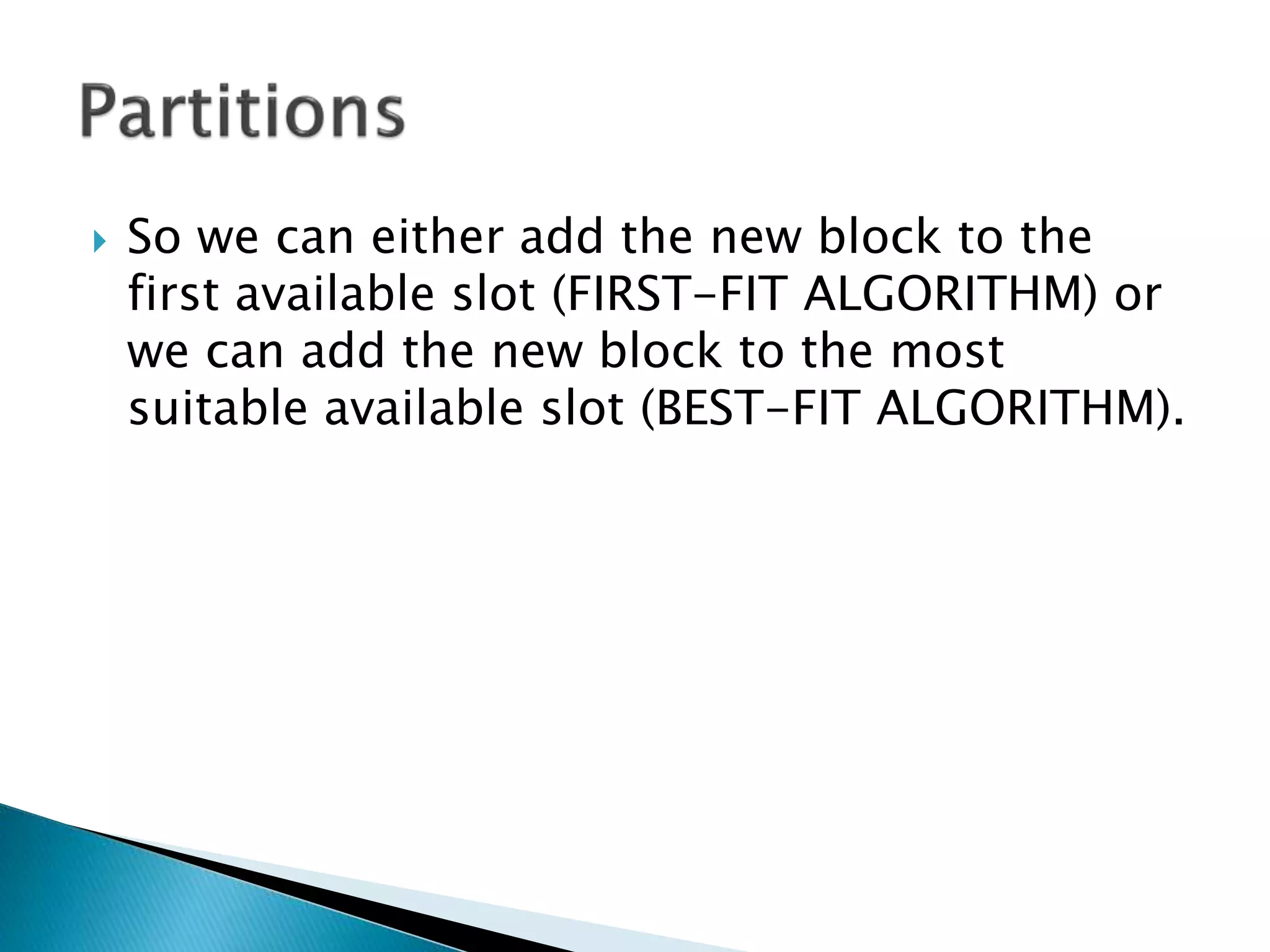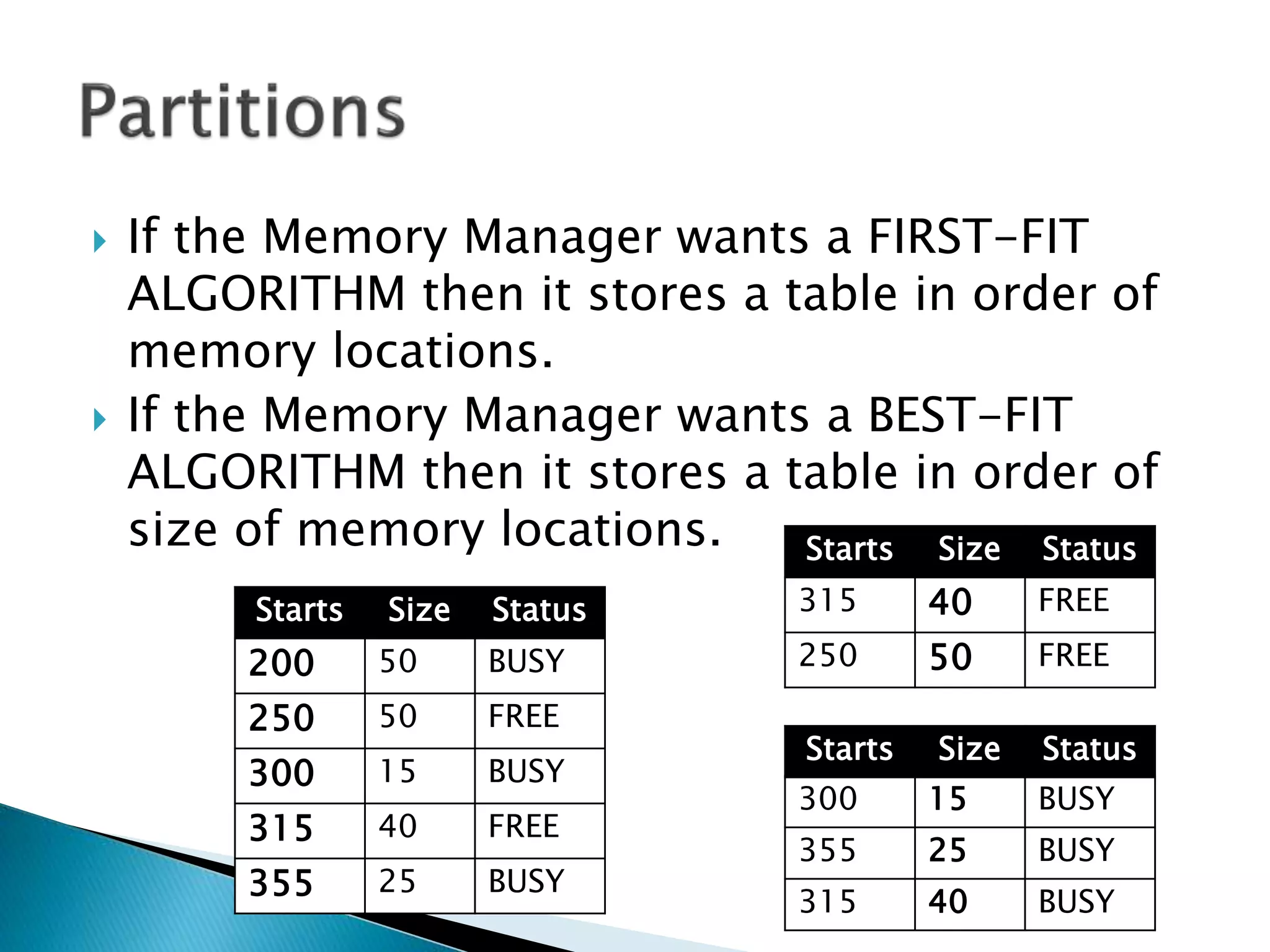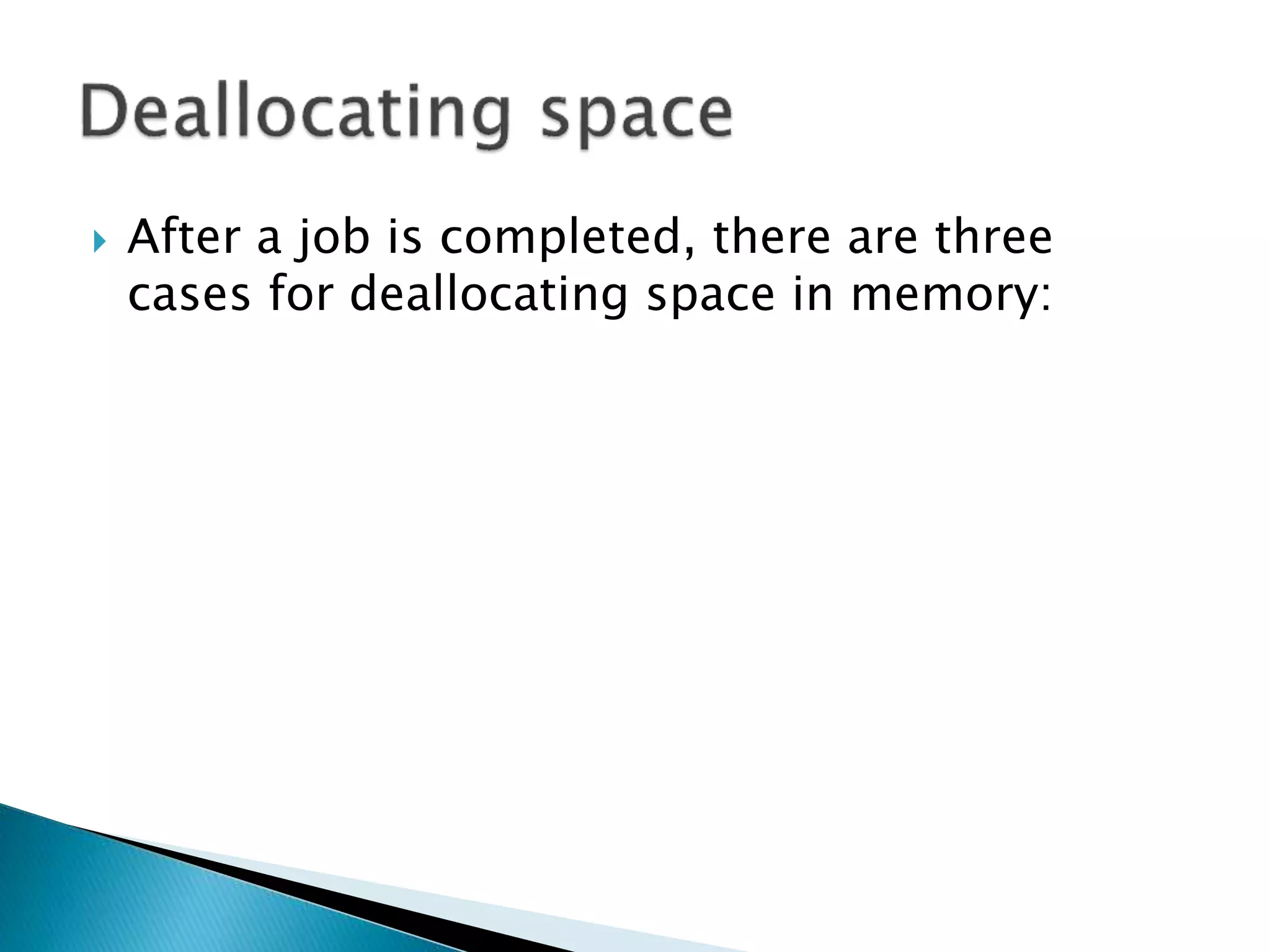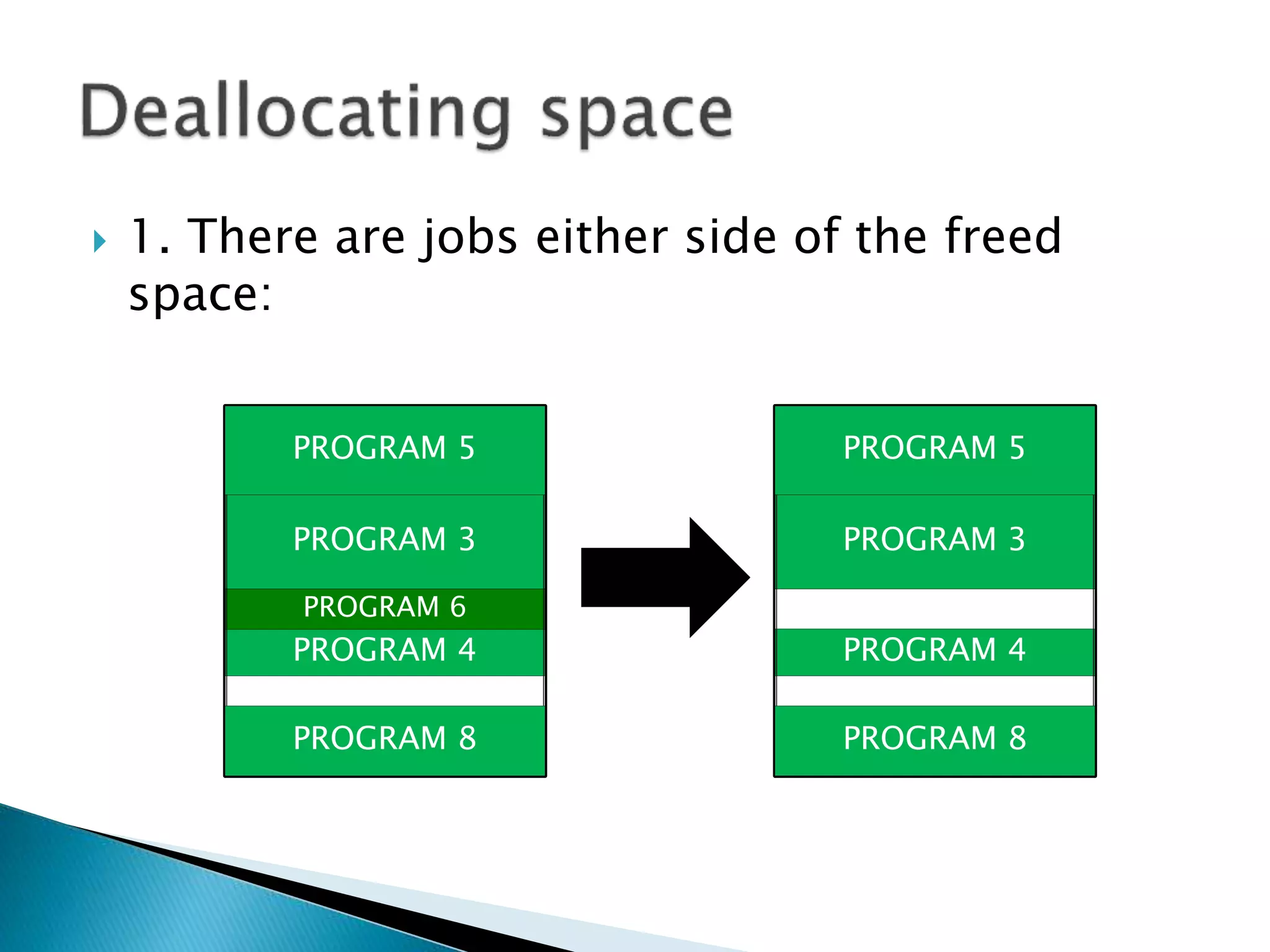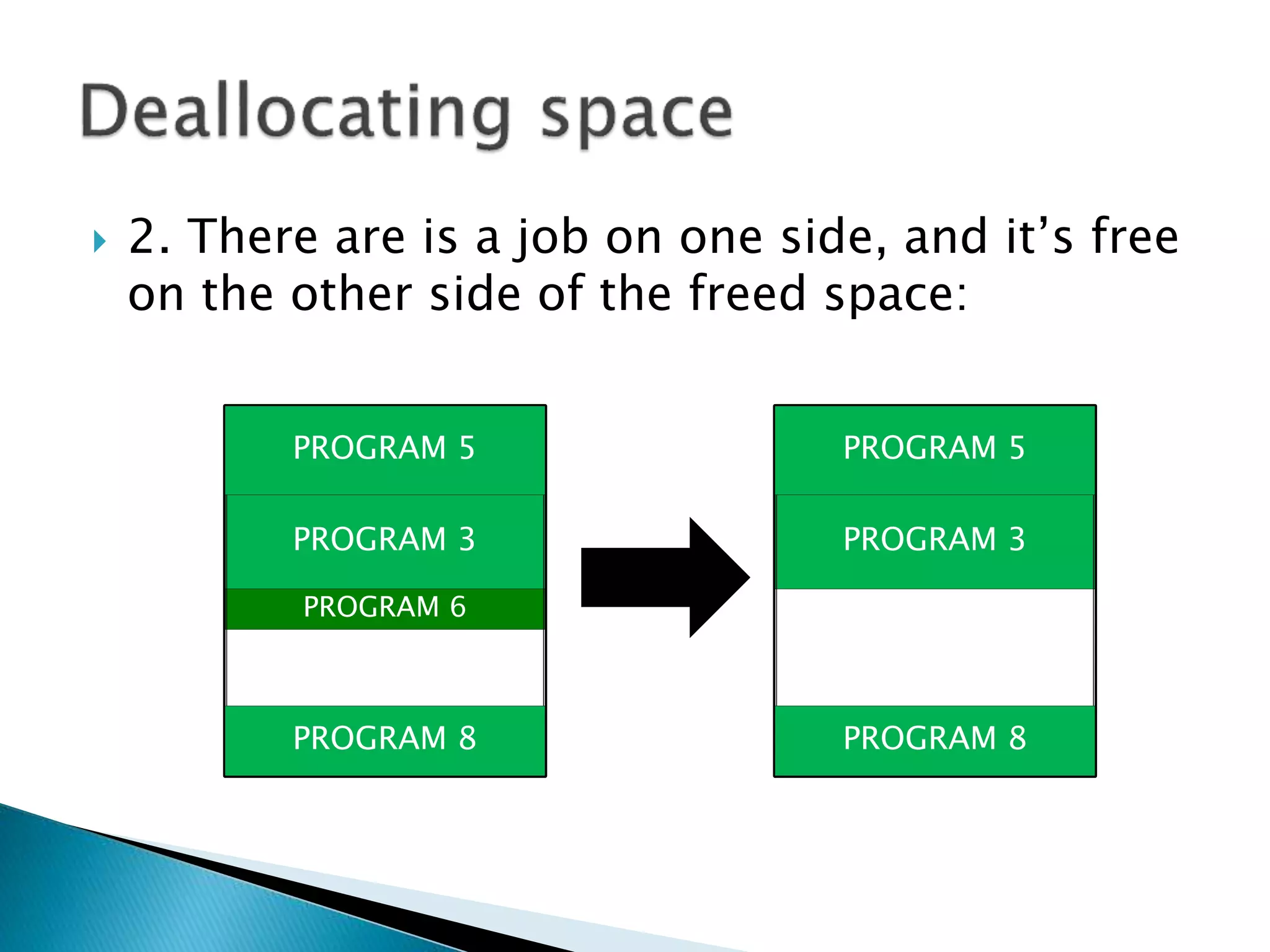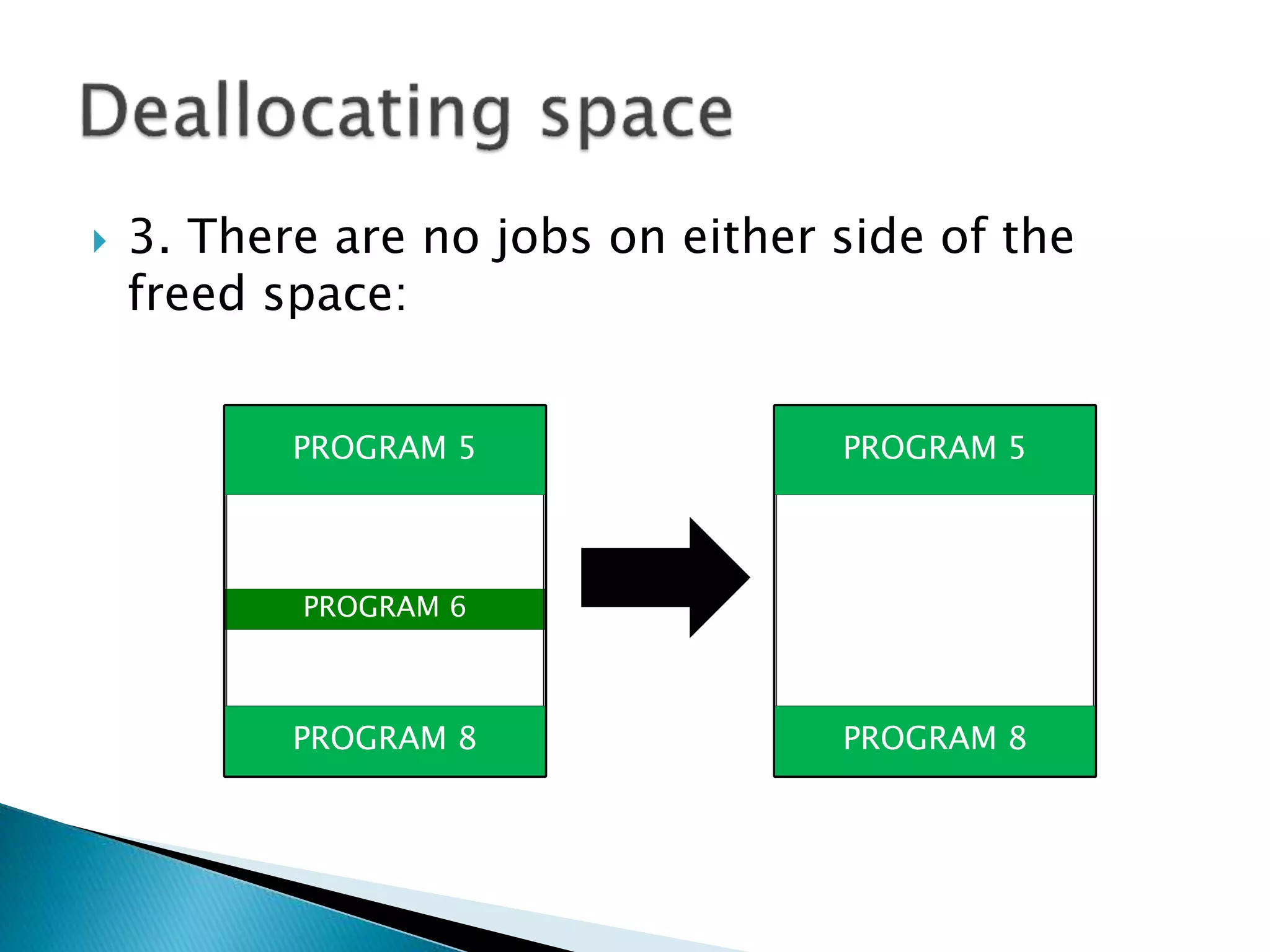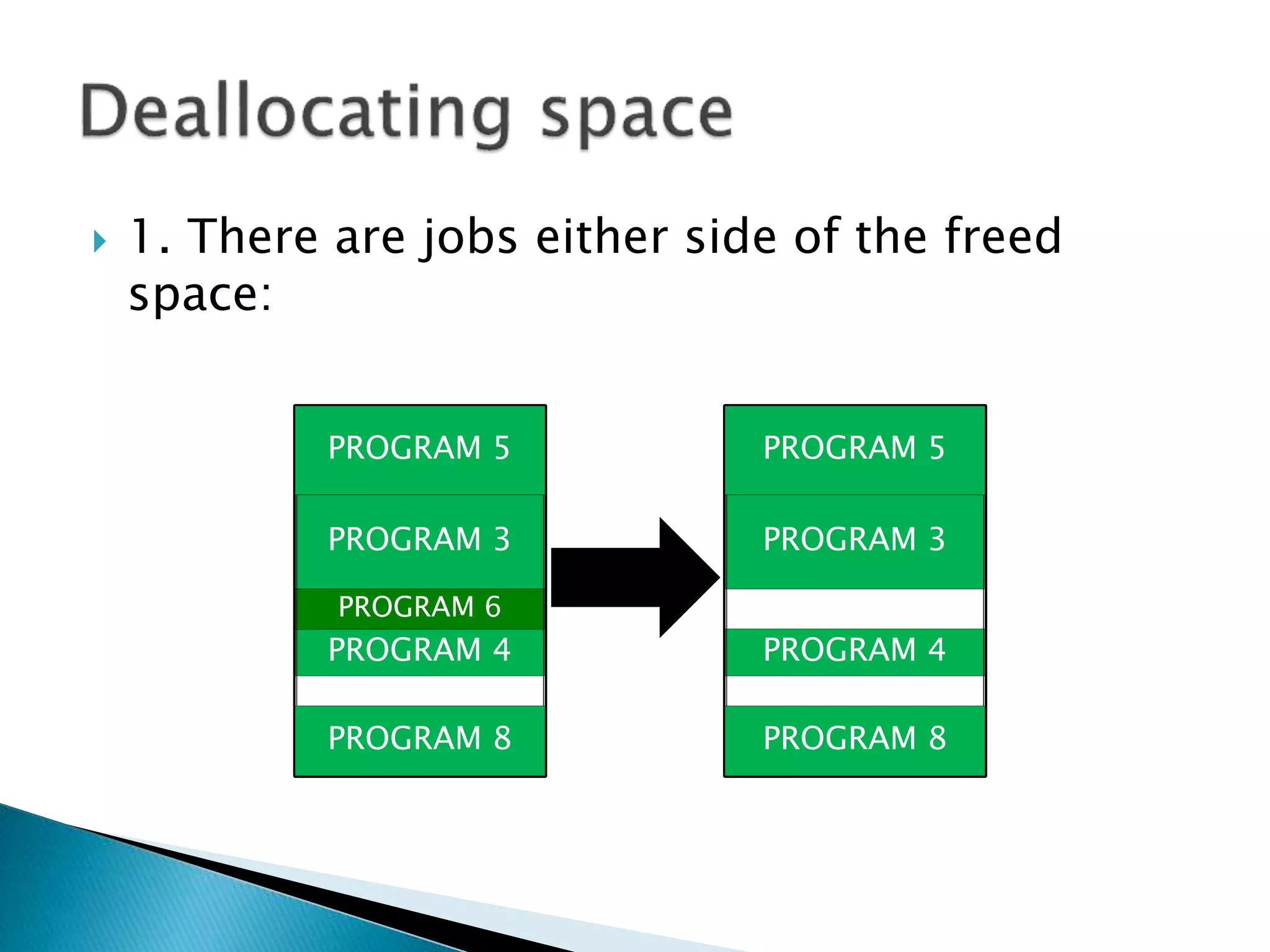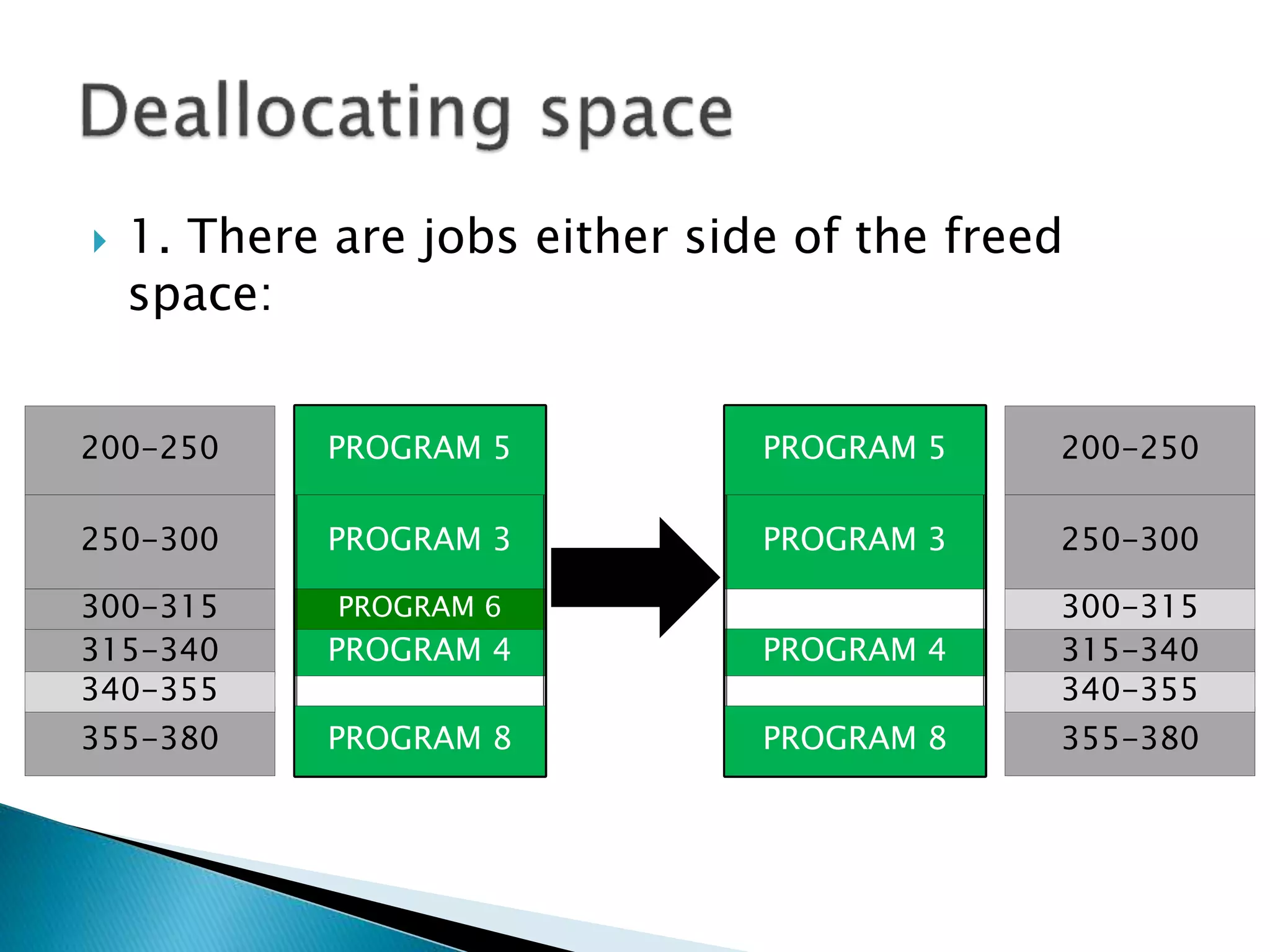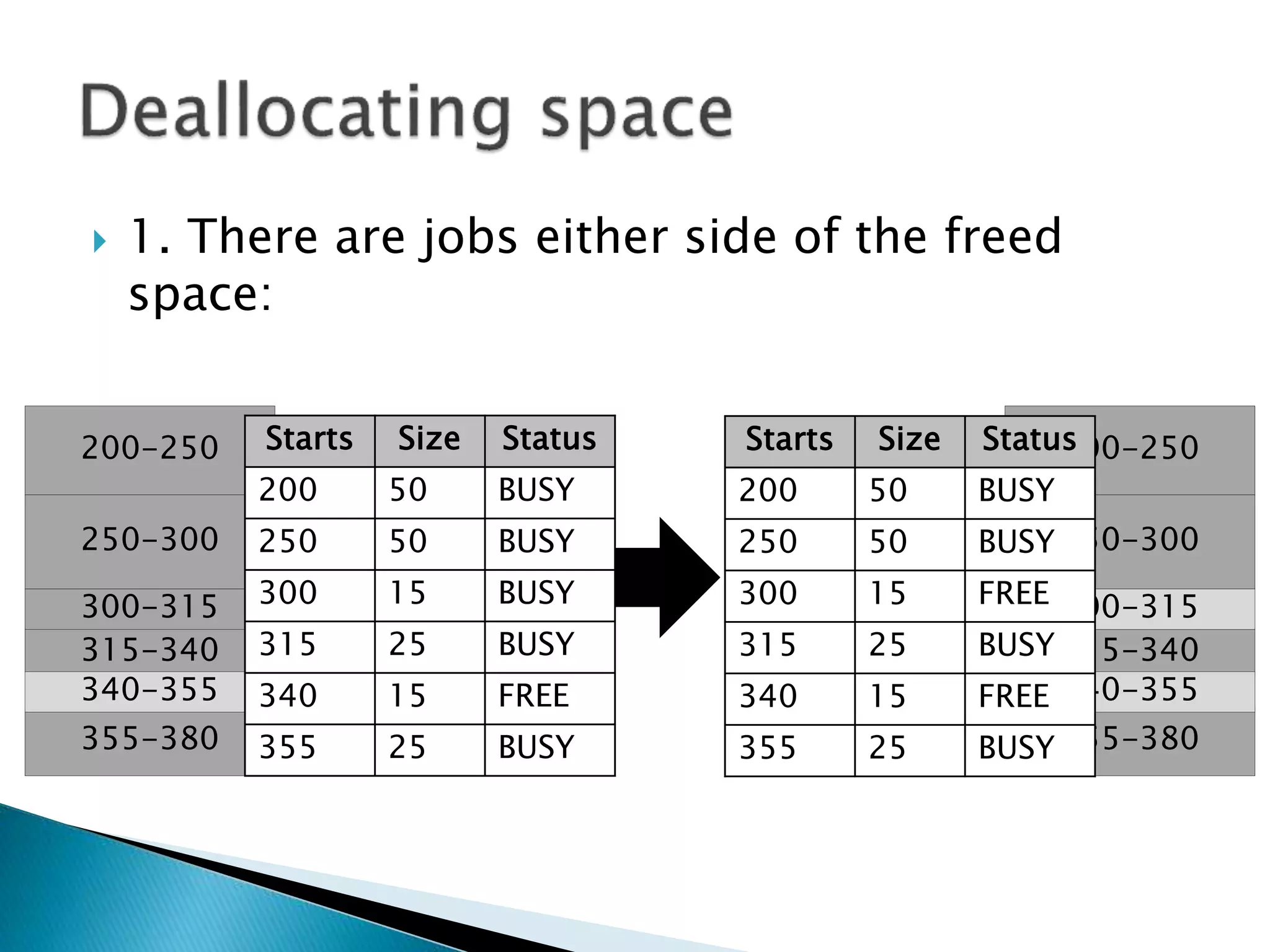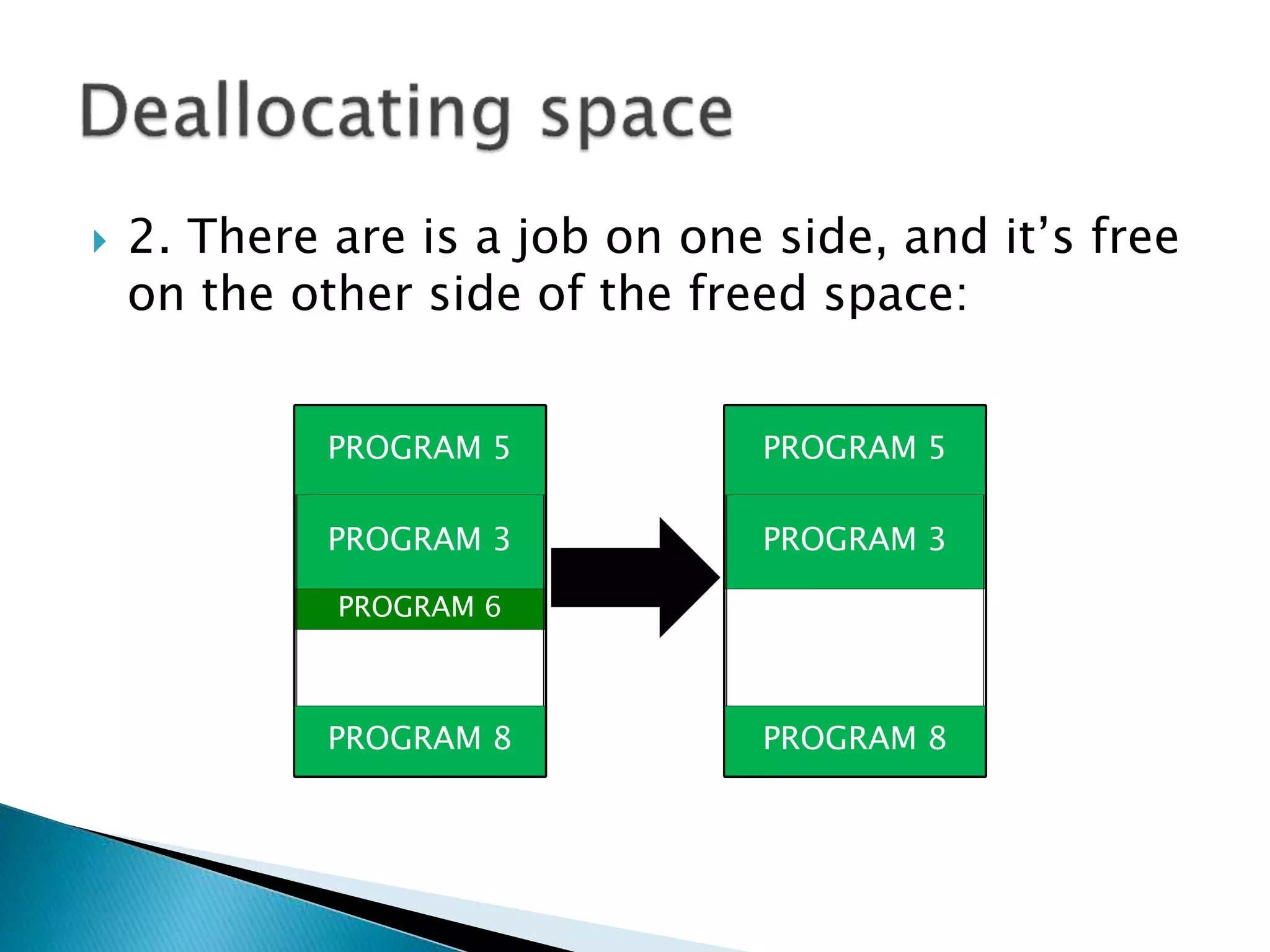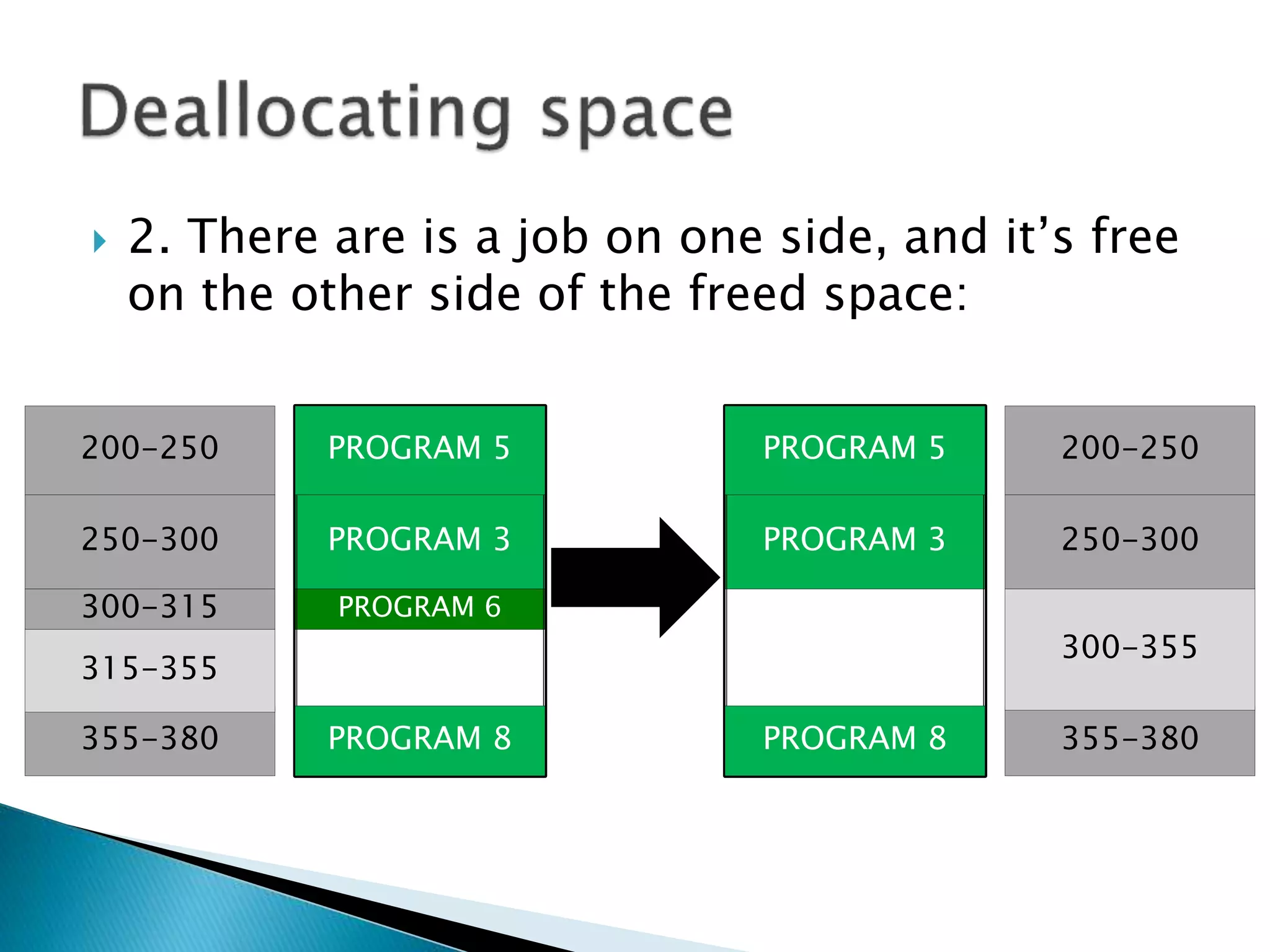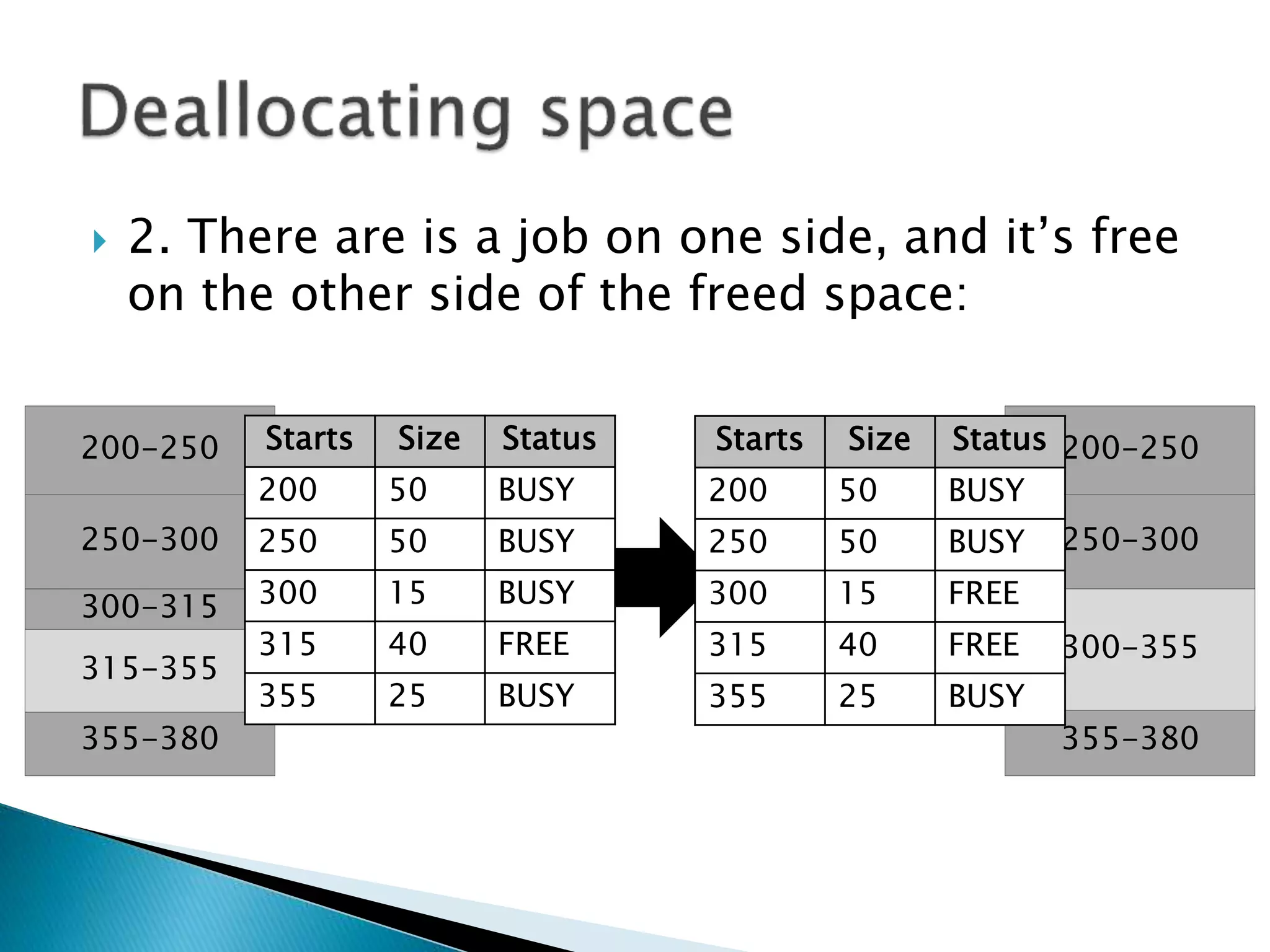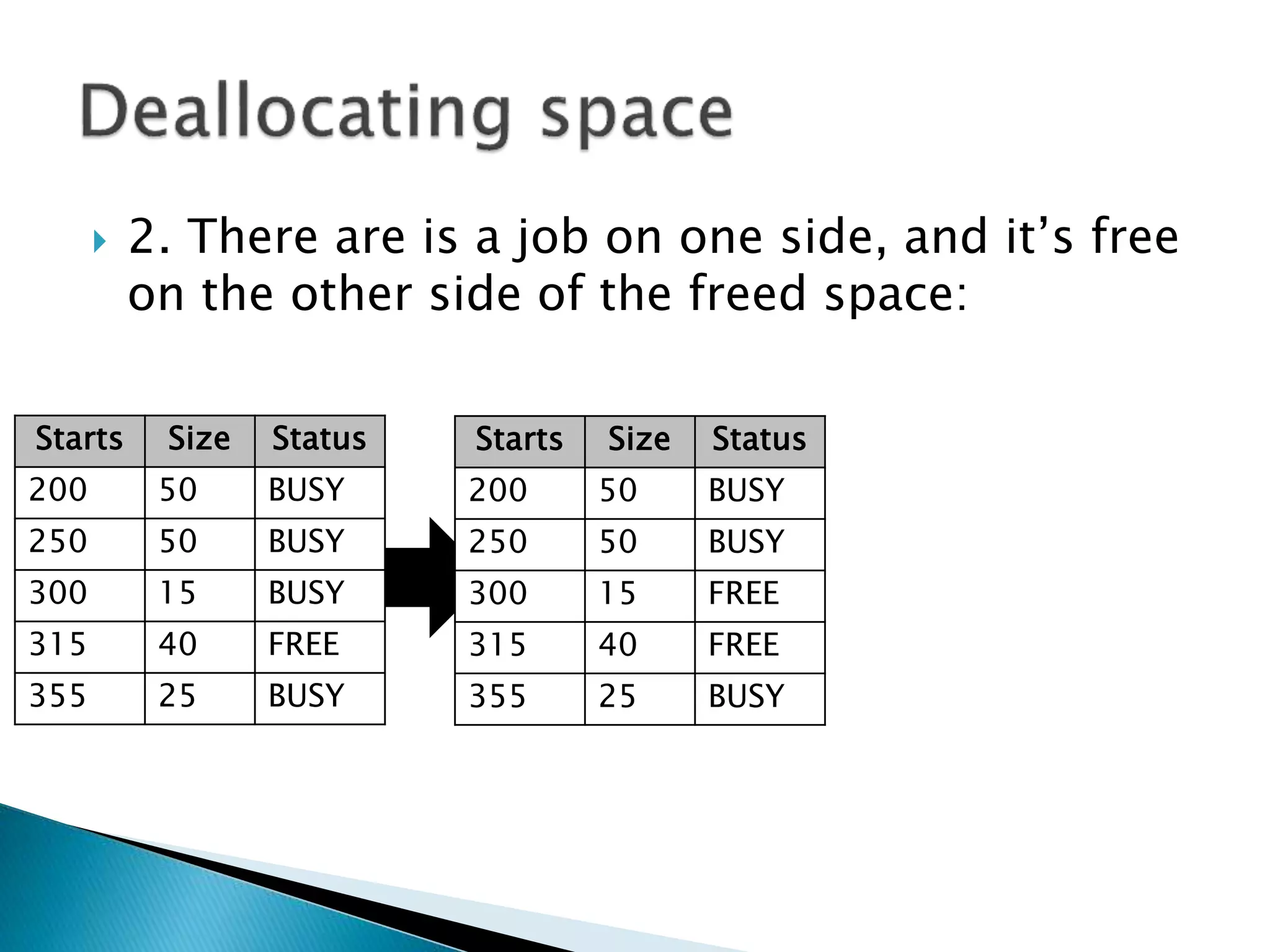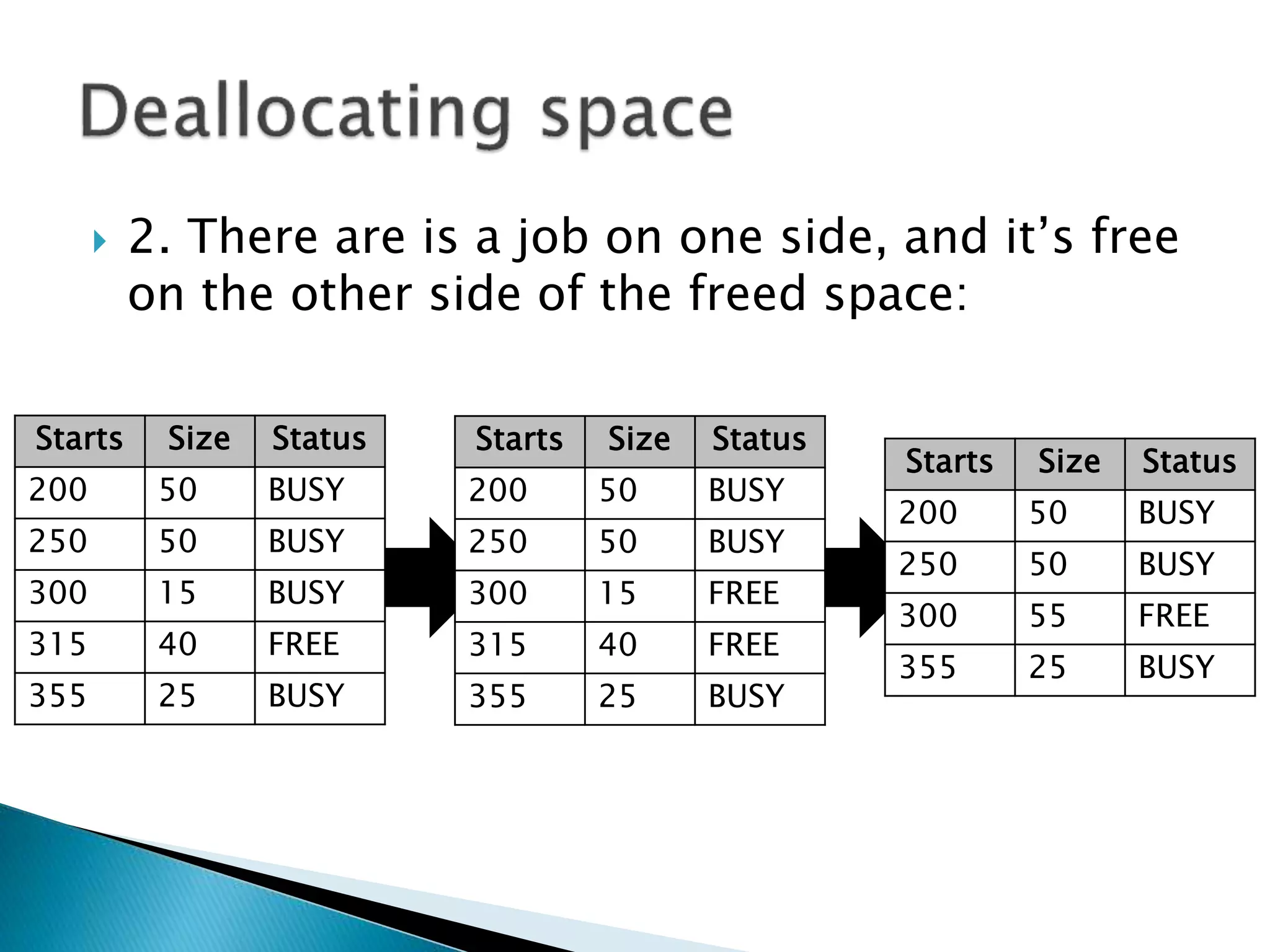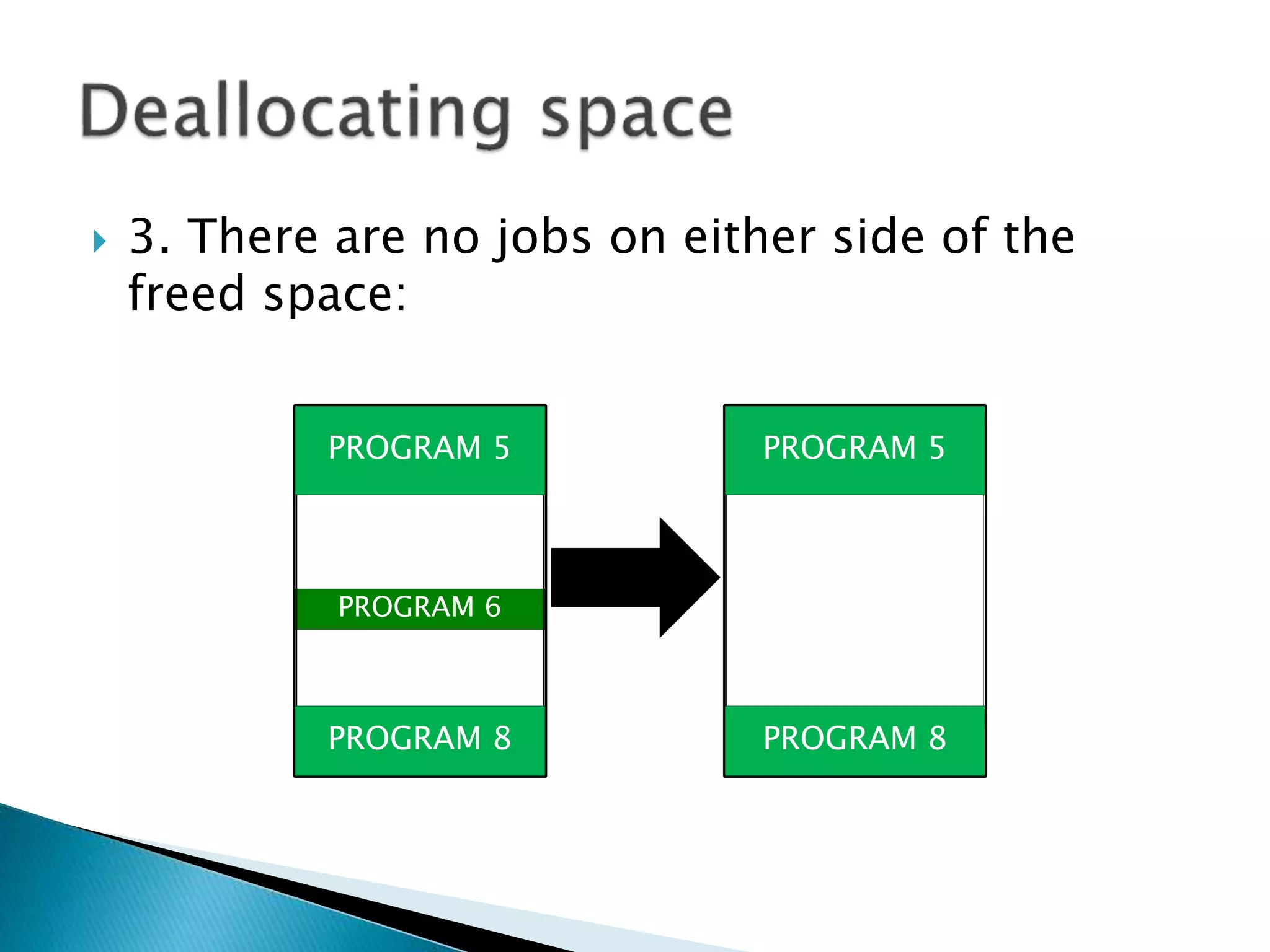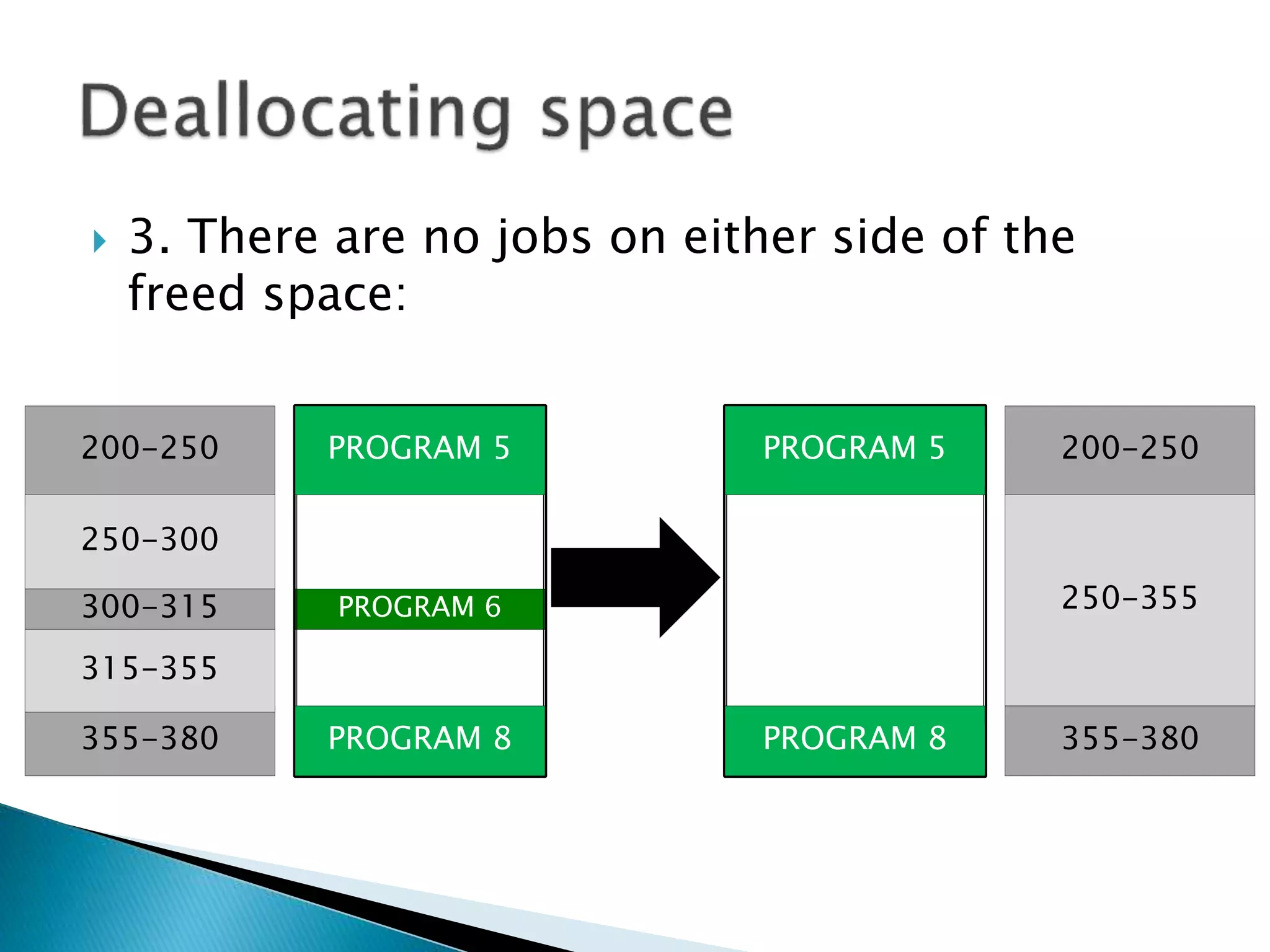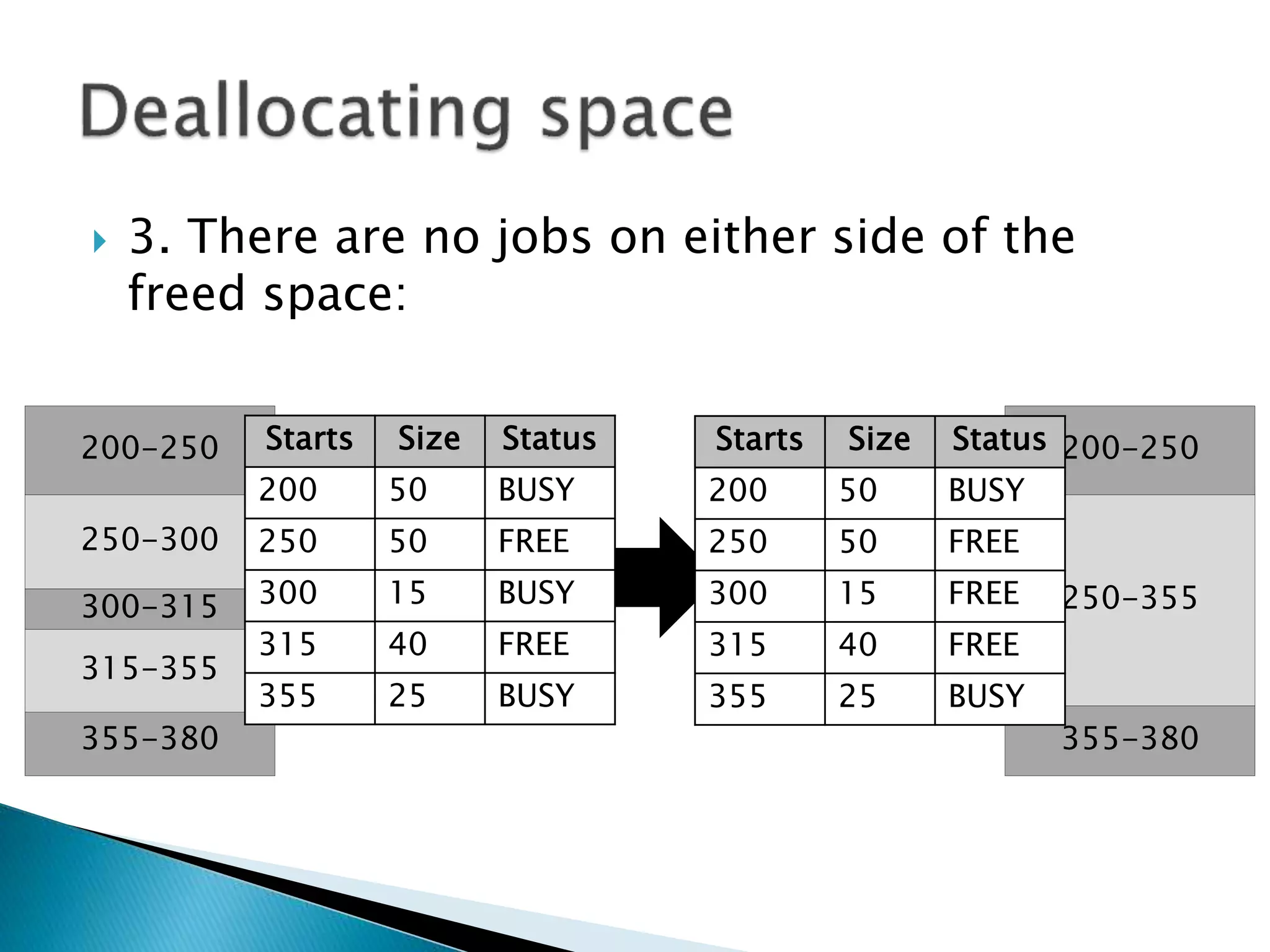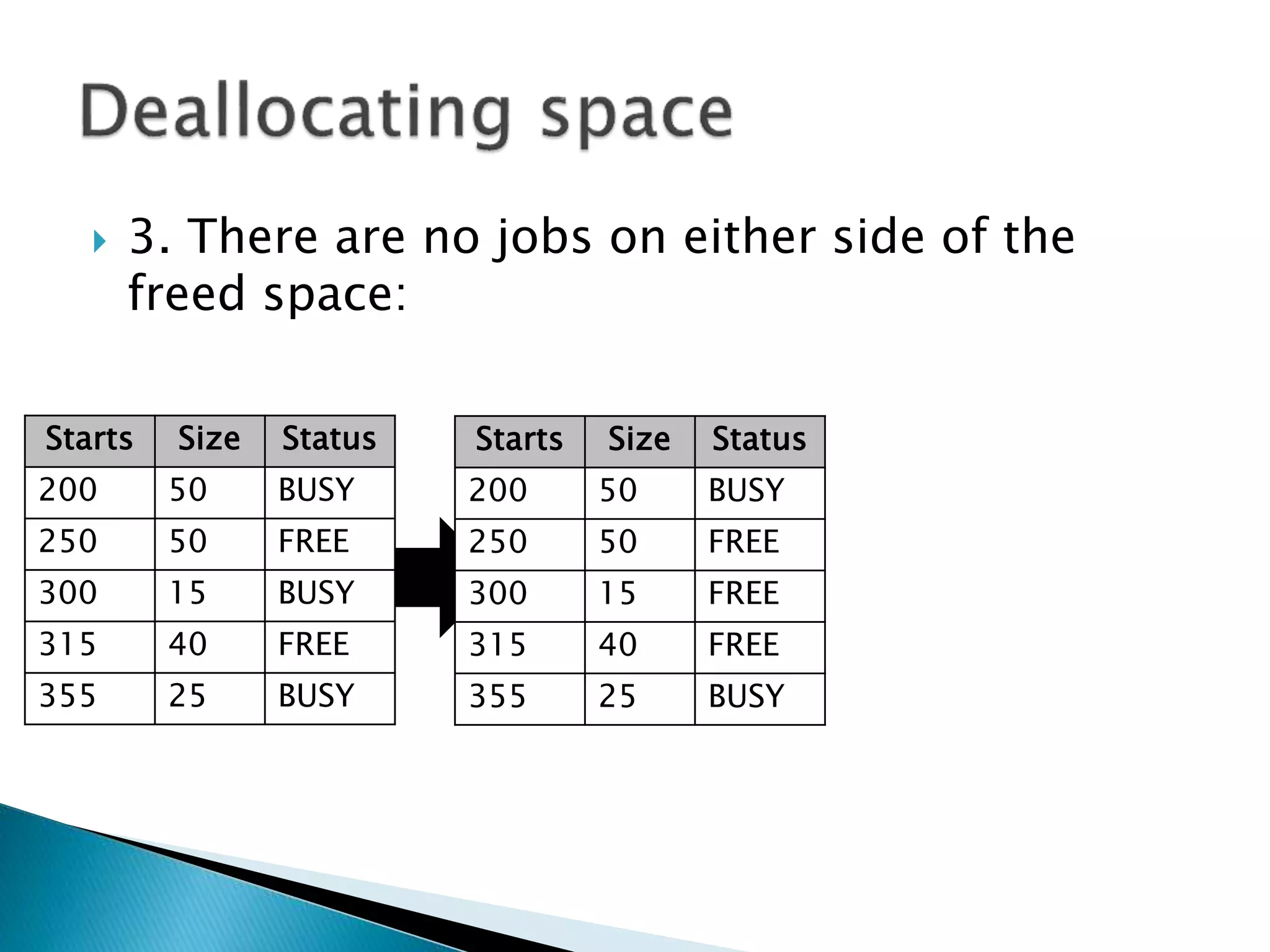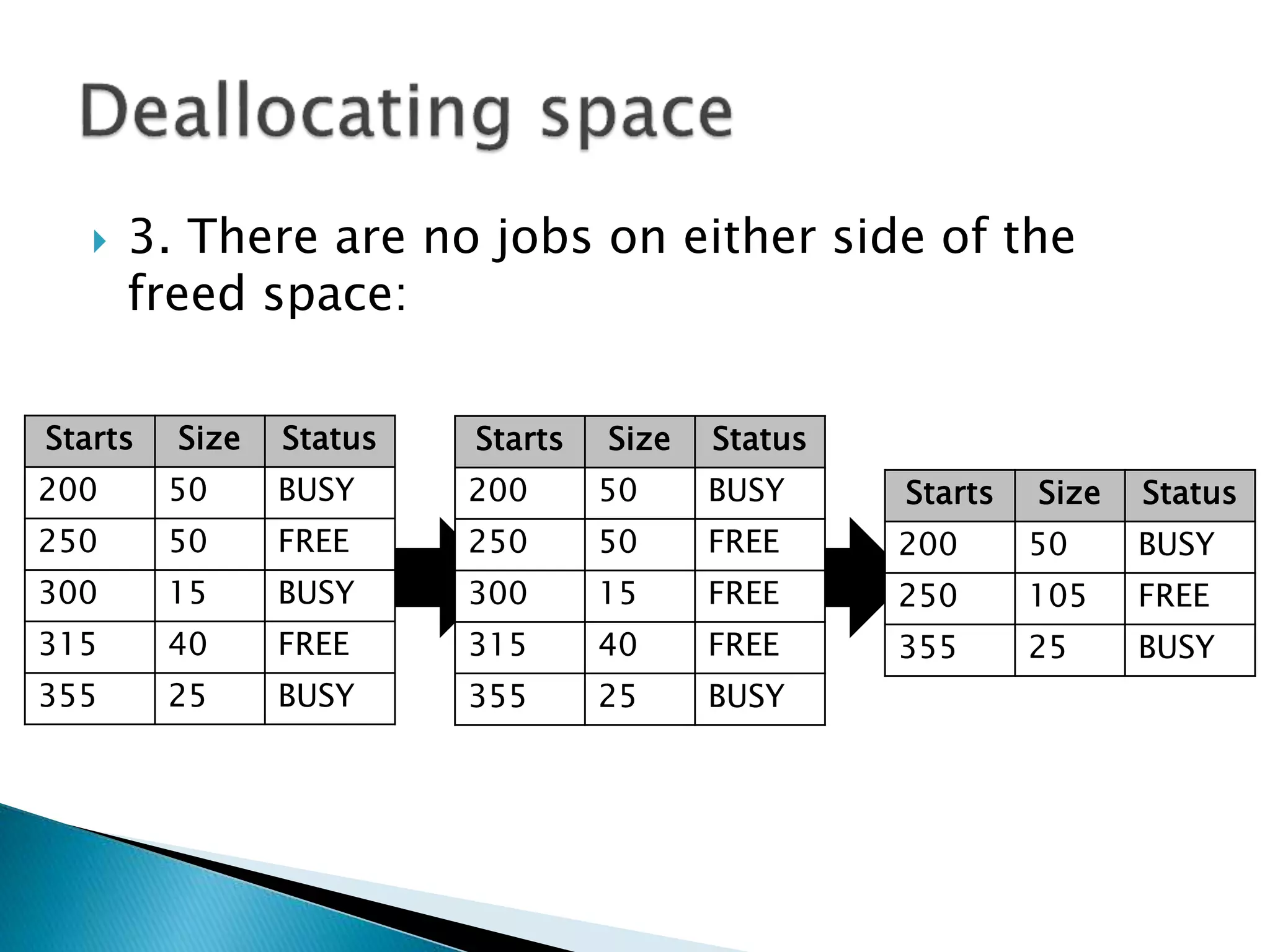The document discusses memory management techniques in operating systems. It describes fixed and dynamic partitioning of main memory between programs. Fixed partitioning can lead to internal fragmentation while dynamic partitioning can result in external fragmentation. The memory manager must track busy and free memory areas using data structures like partition tables. It also must decide where to allocate new programs using first-fit or best-fit placement algorithms.

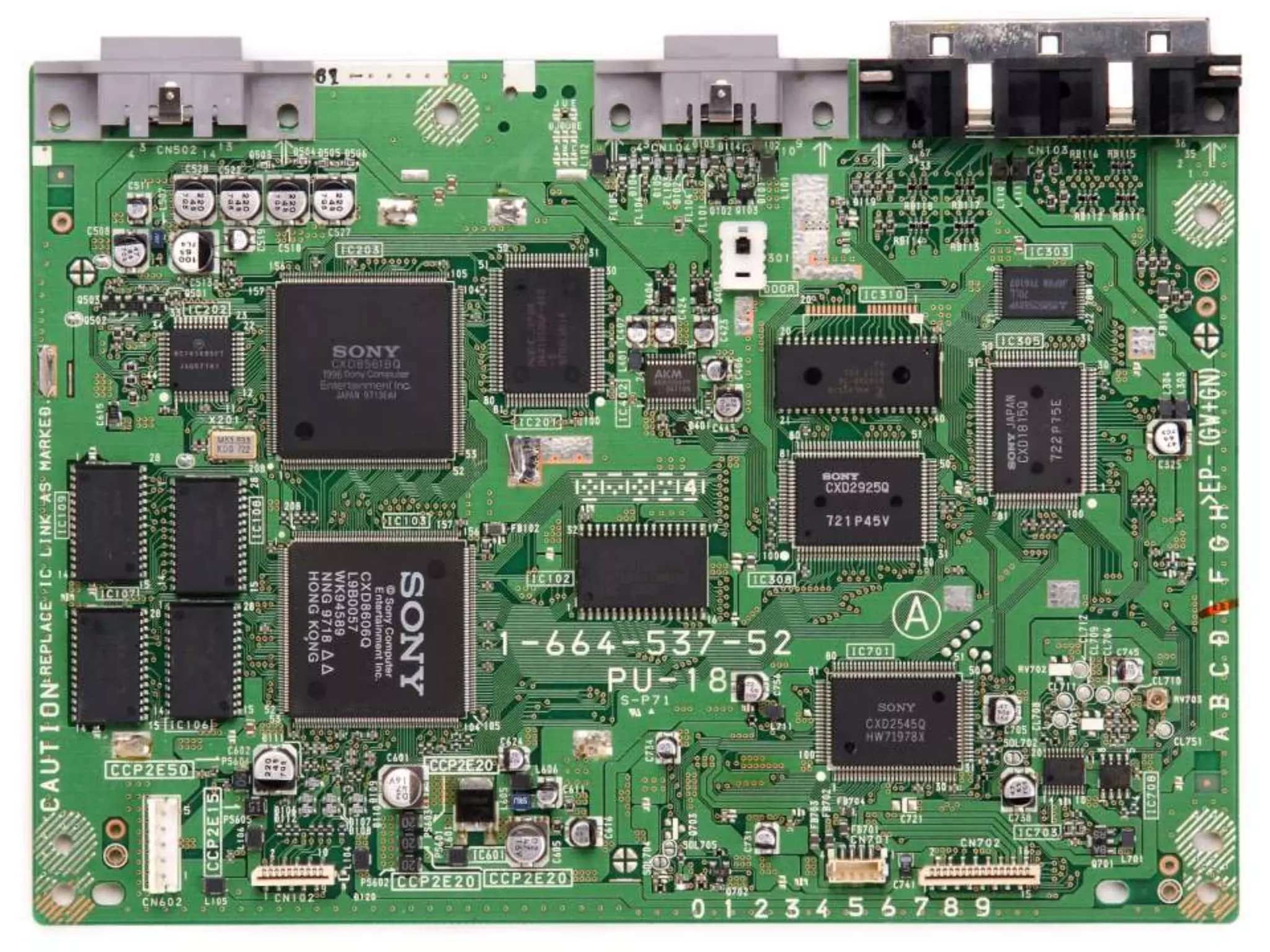
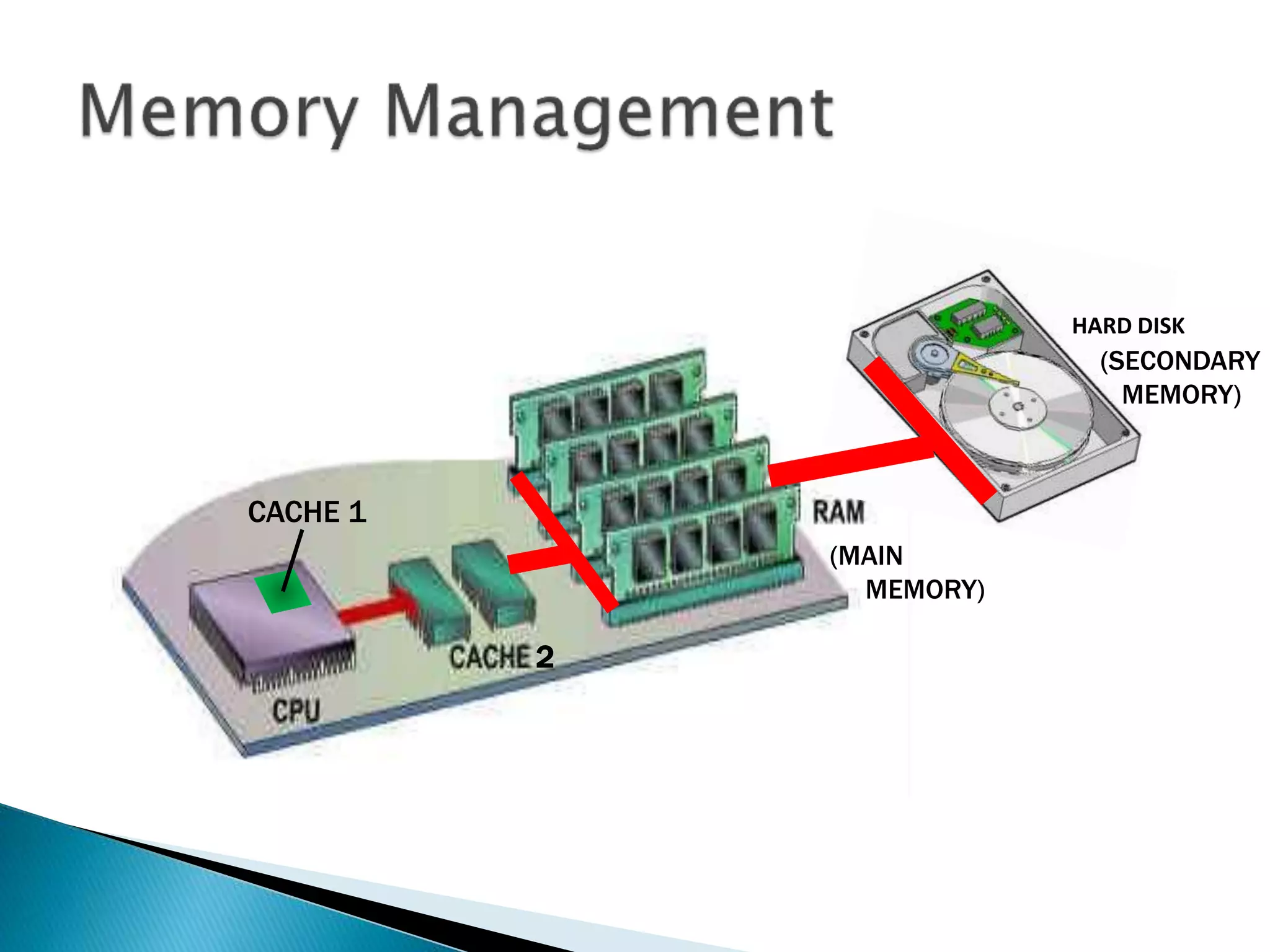
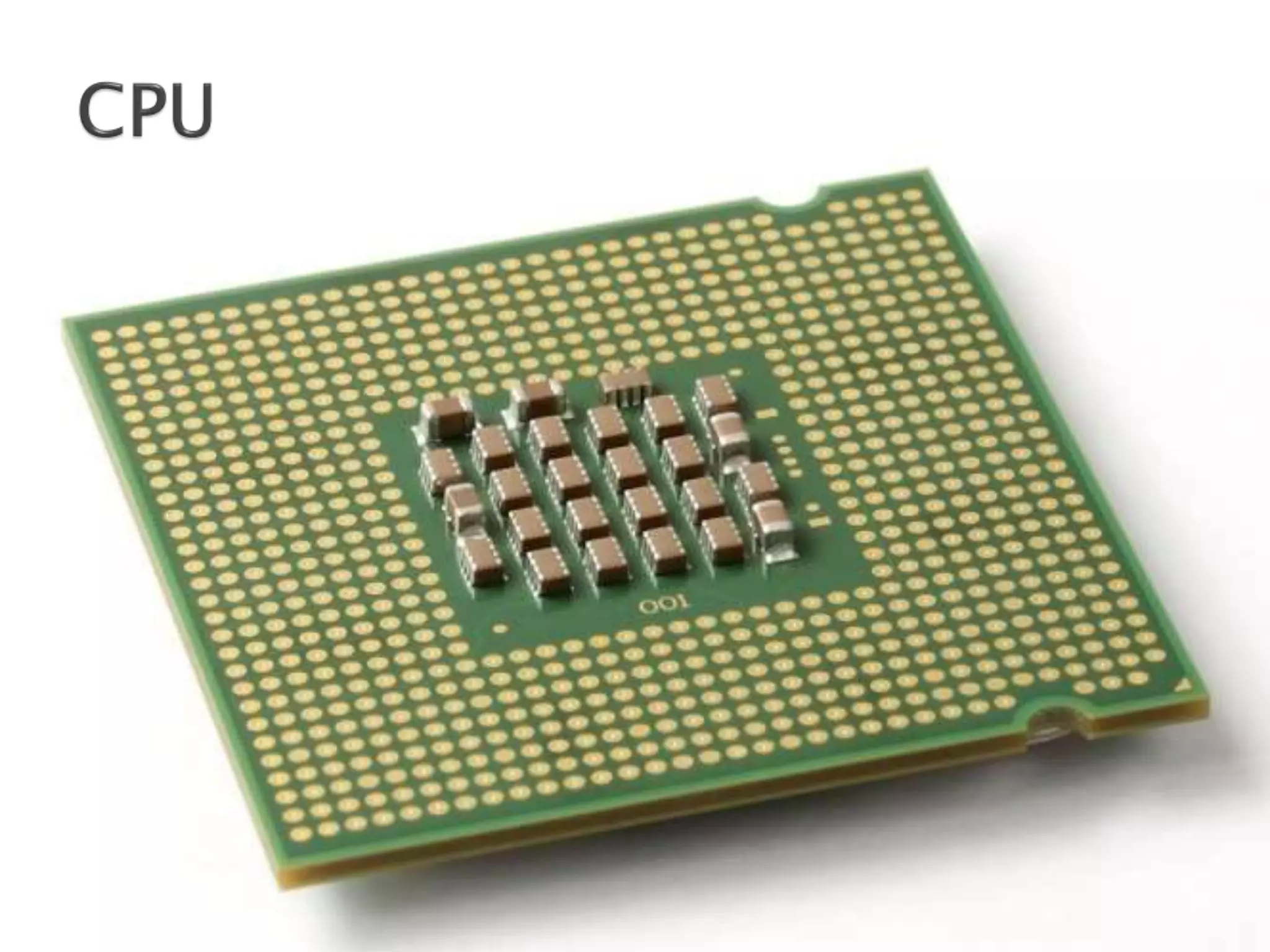
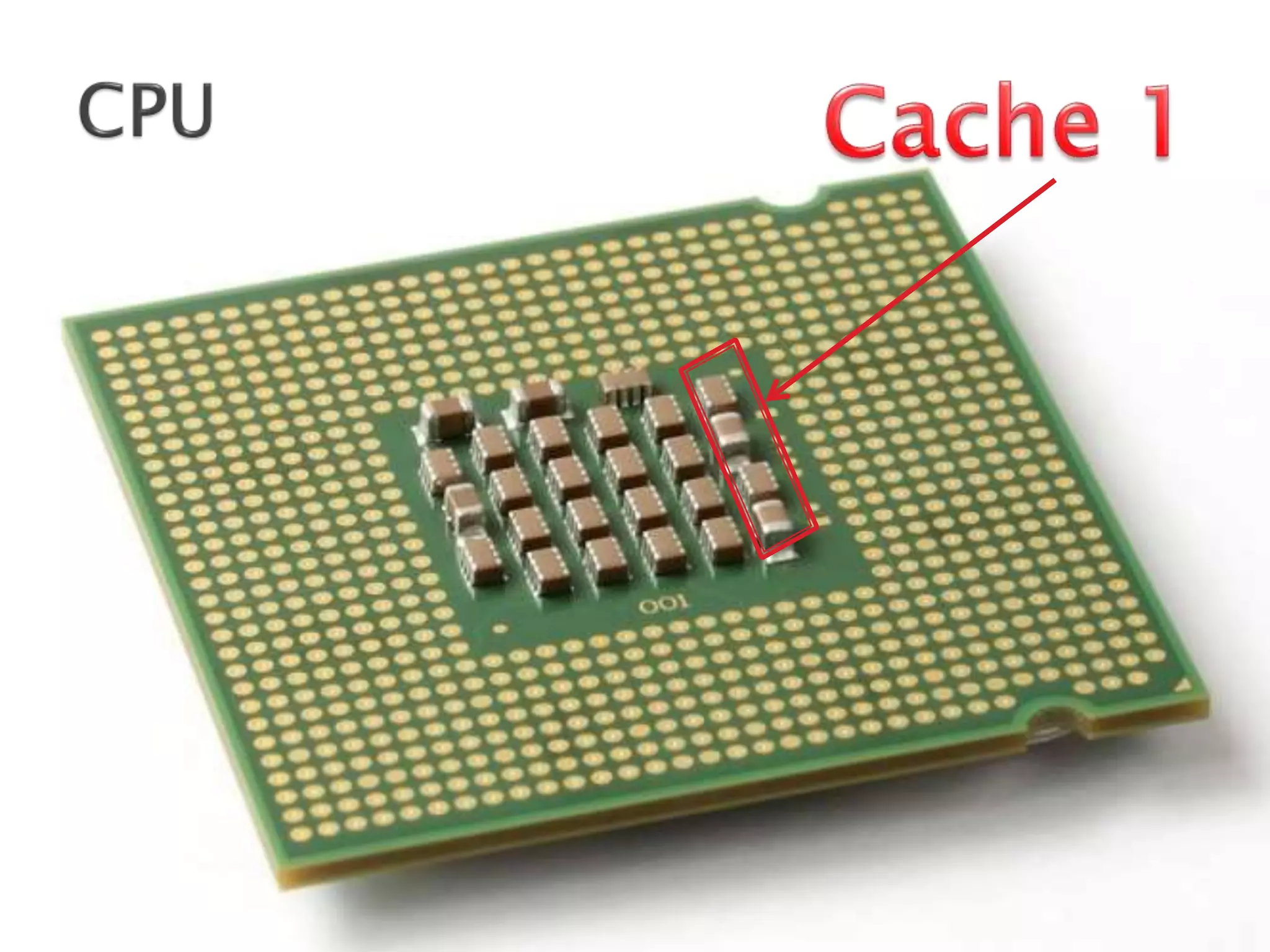
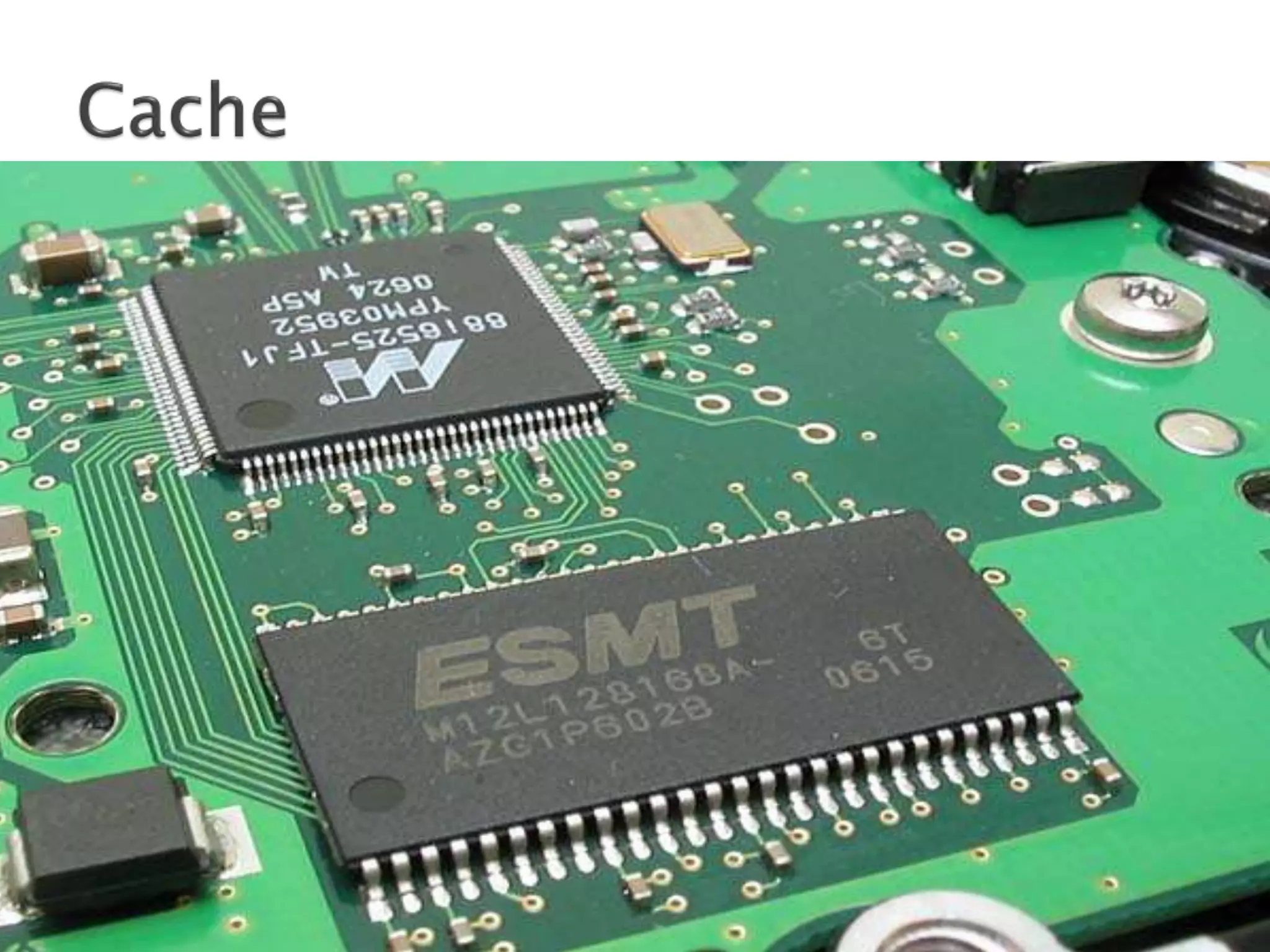
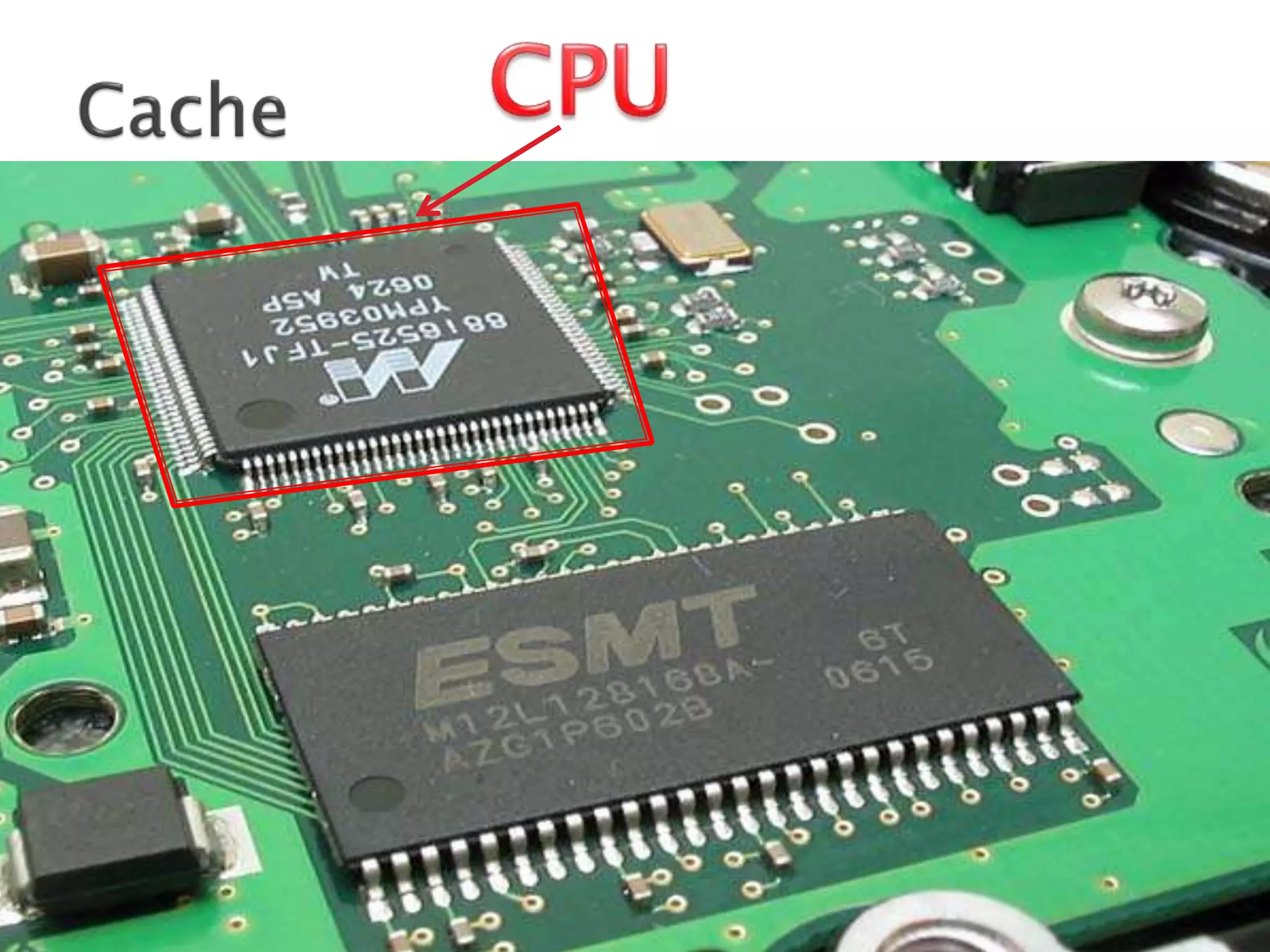
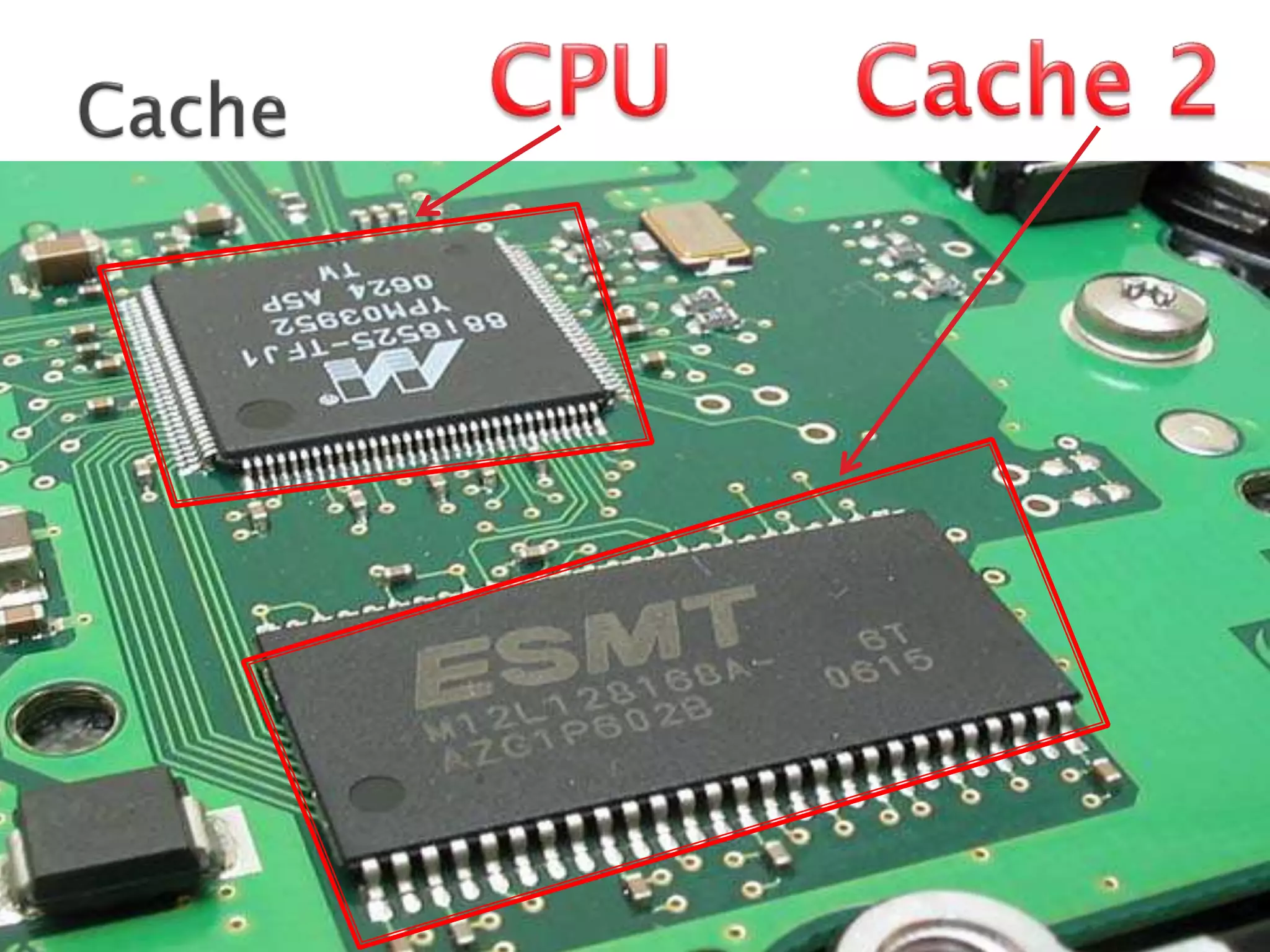
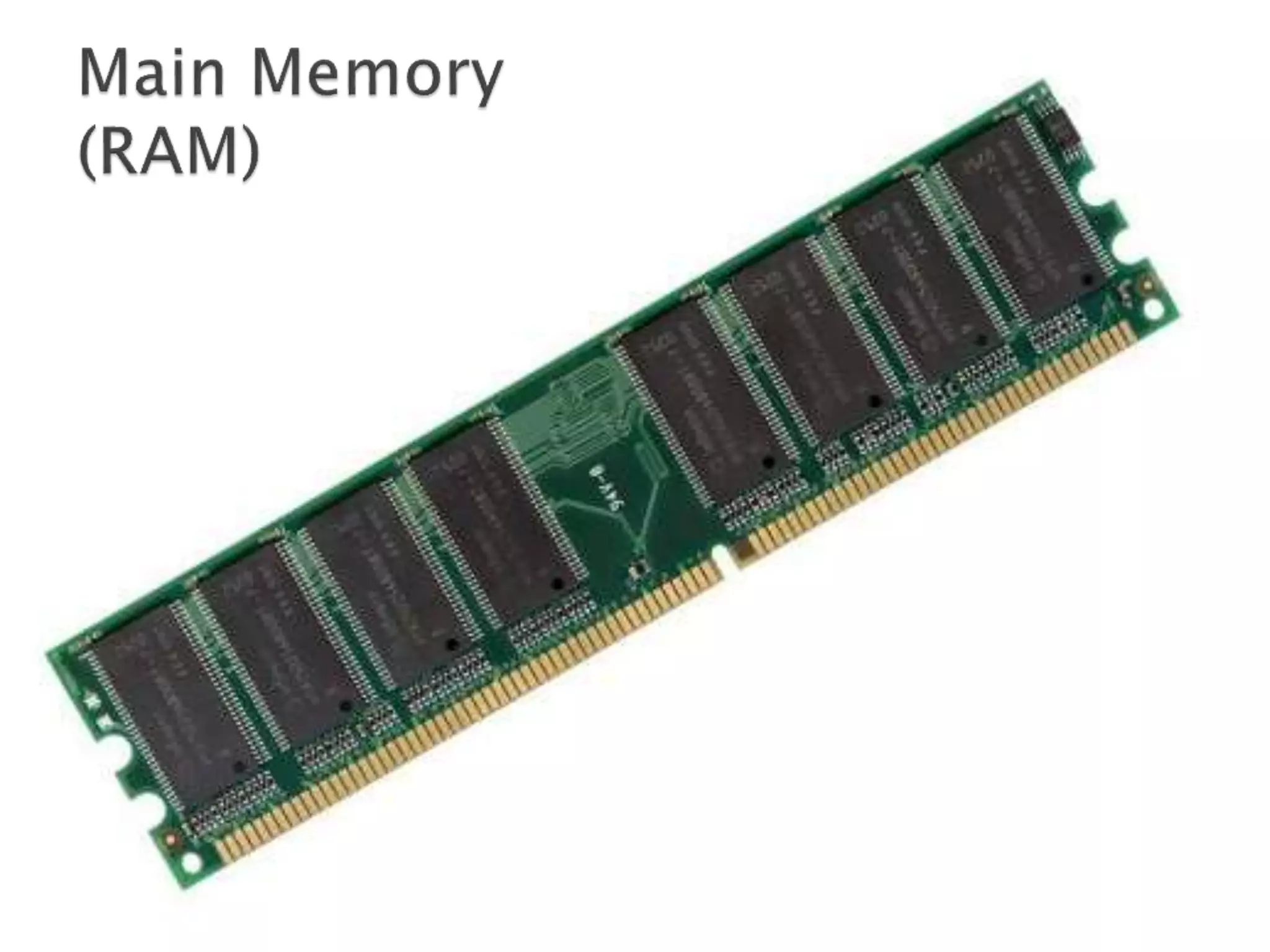
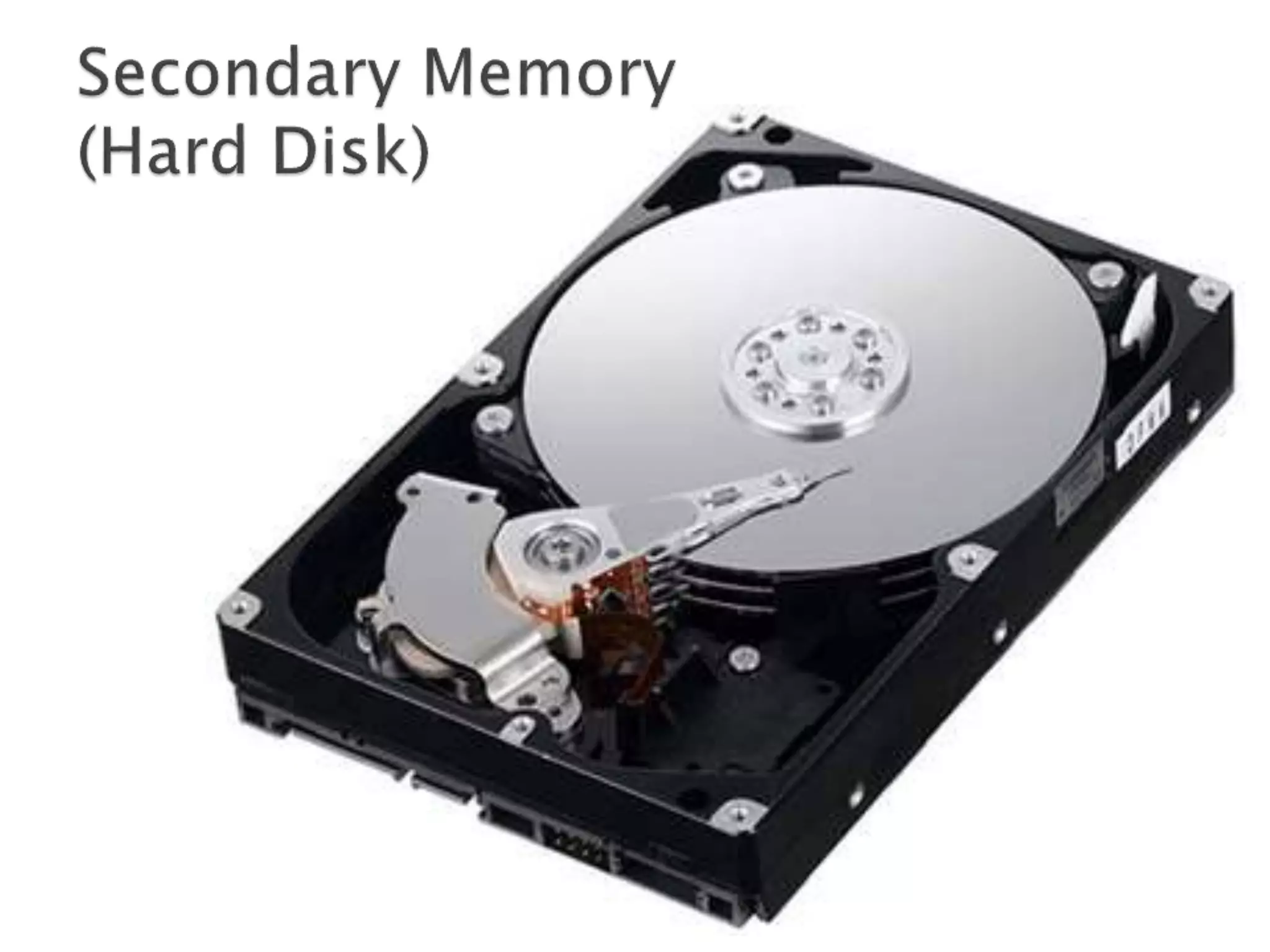
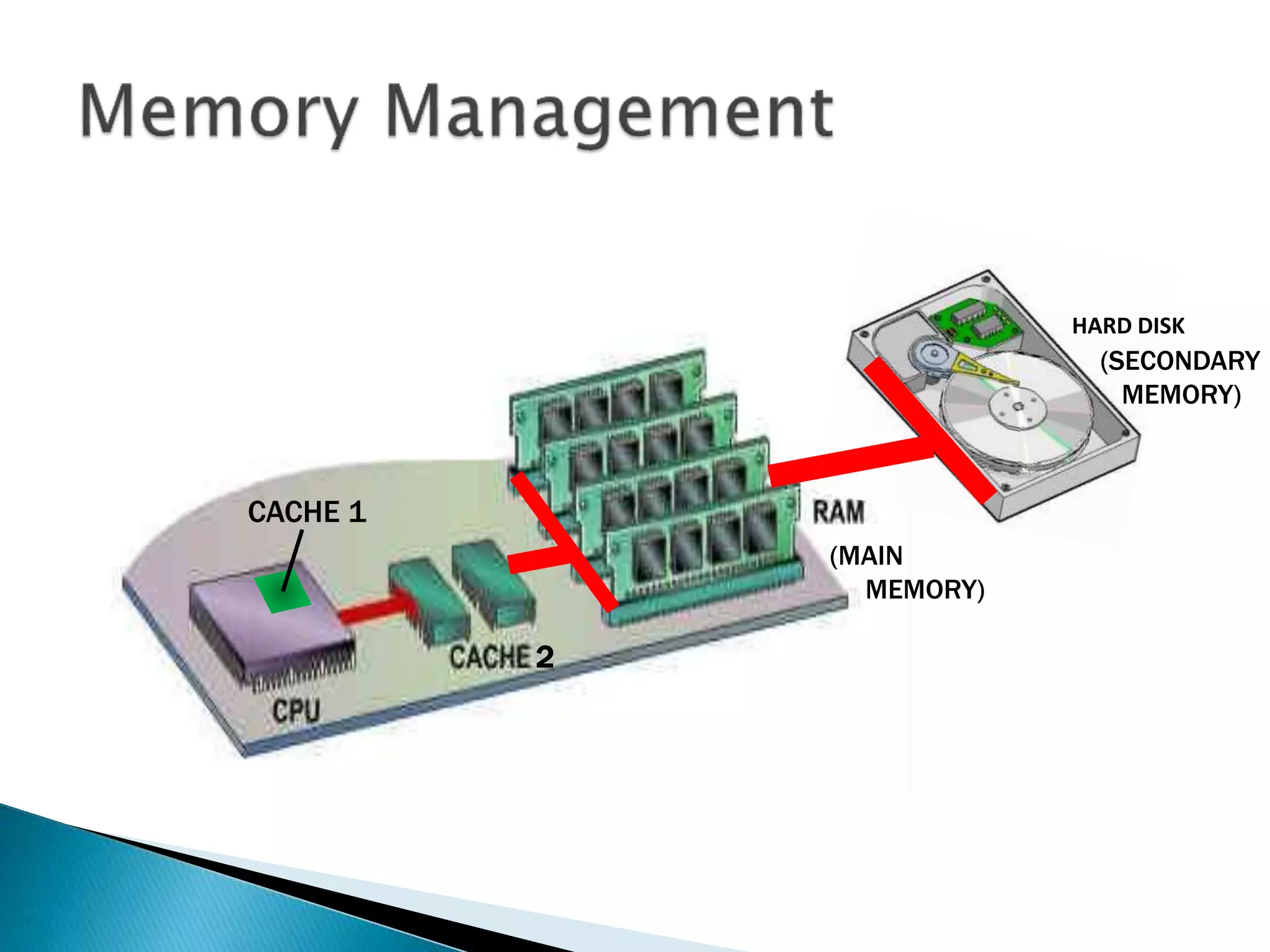
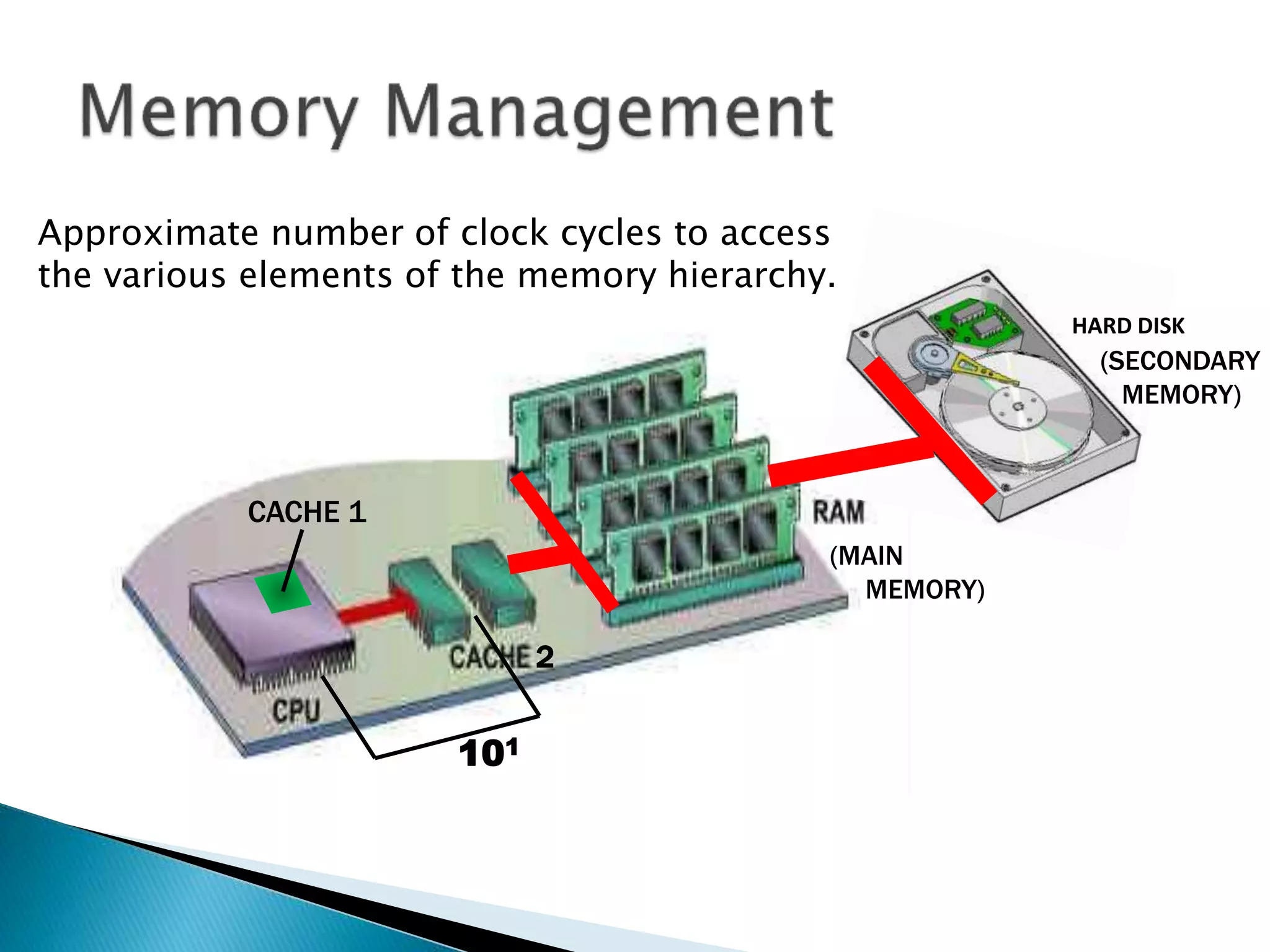
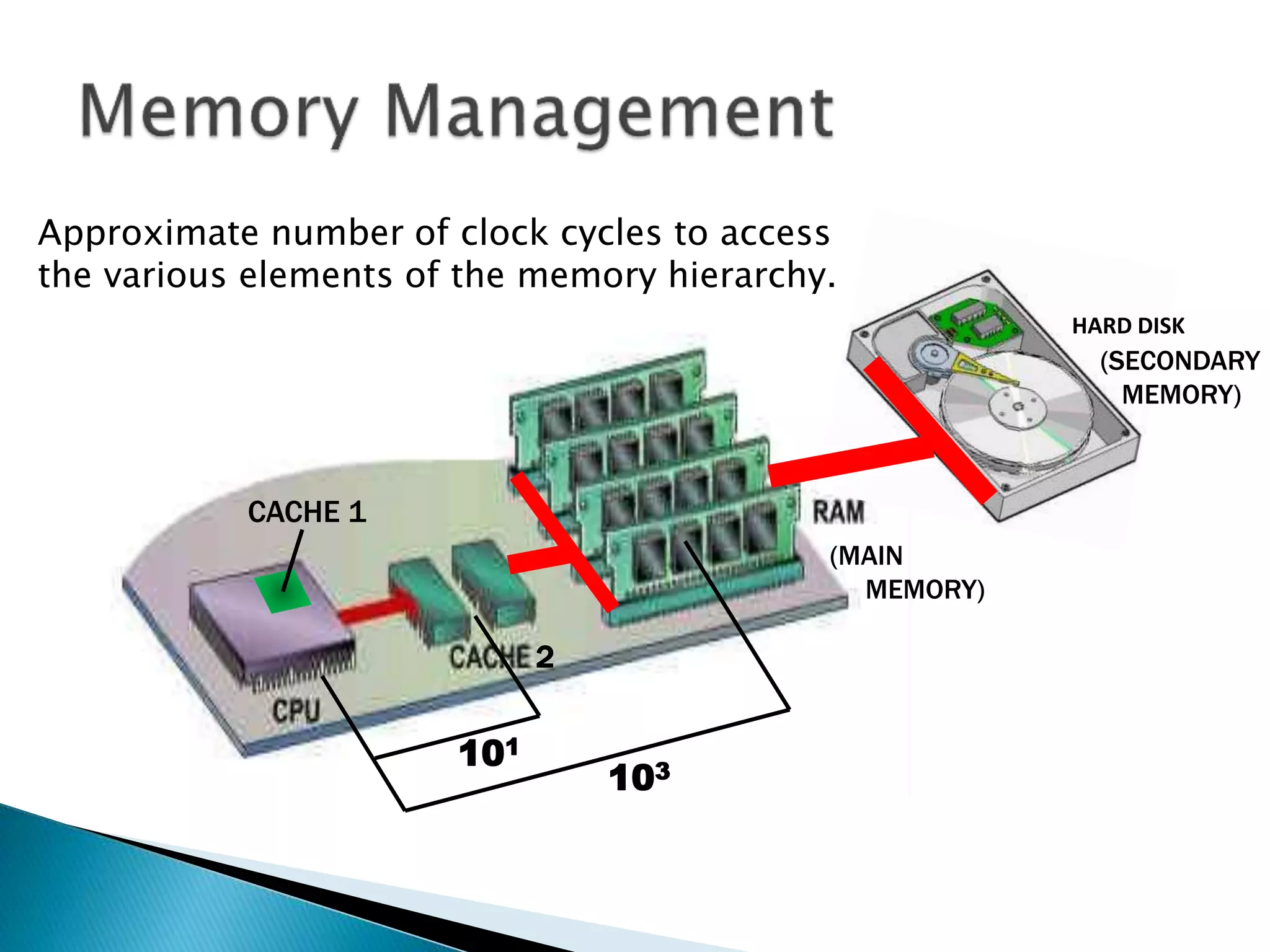
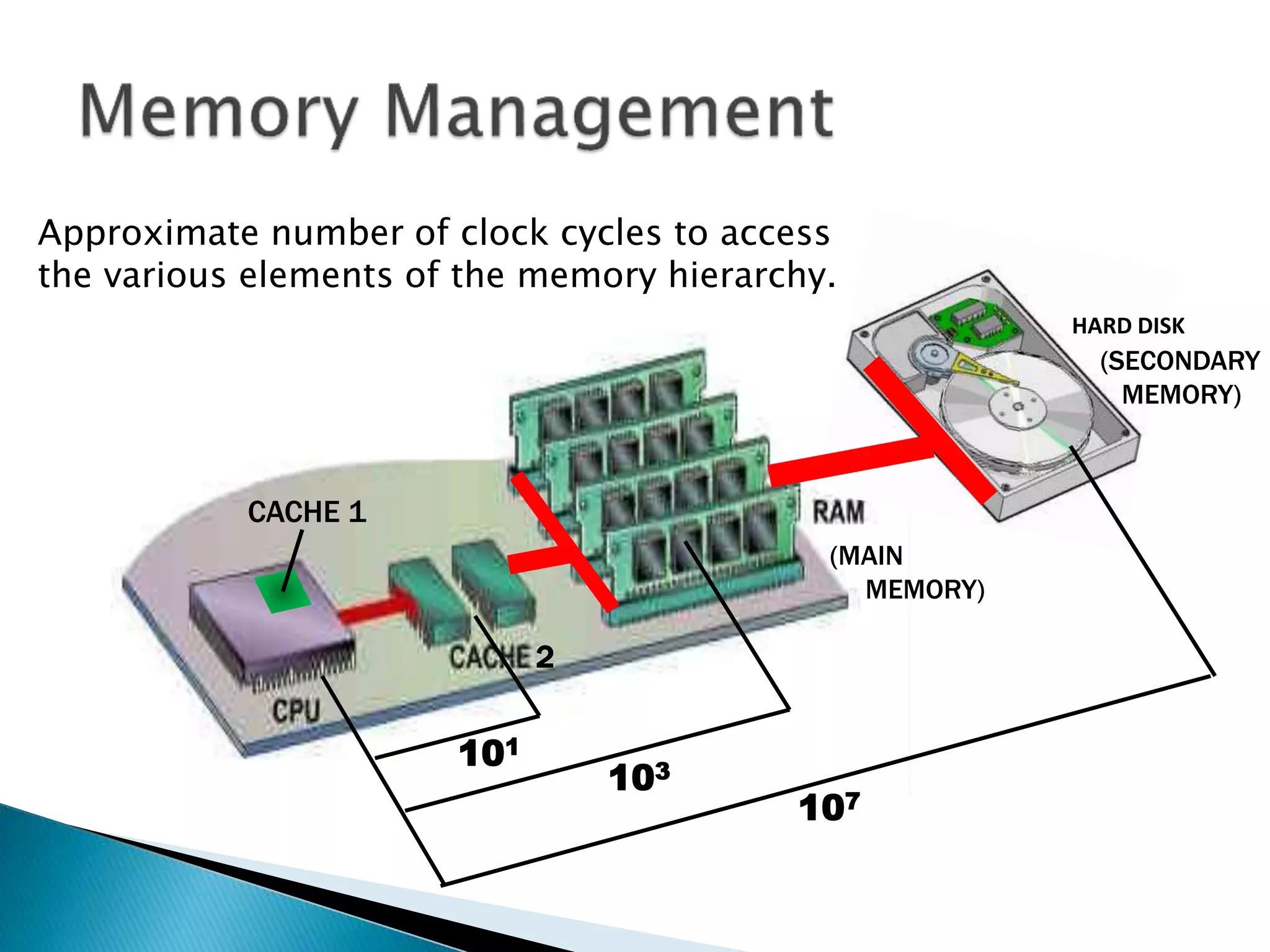
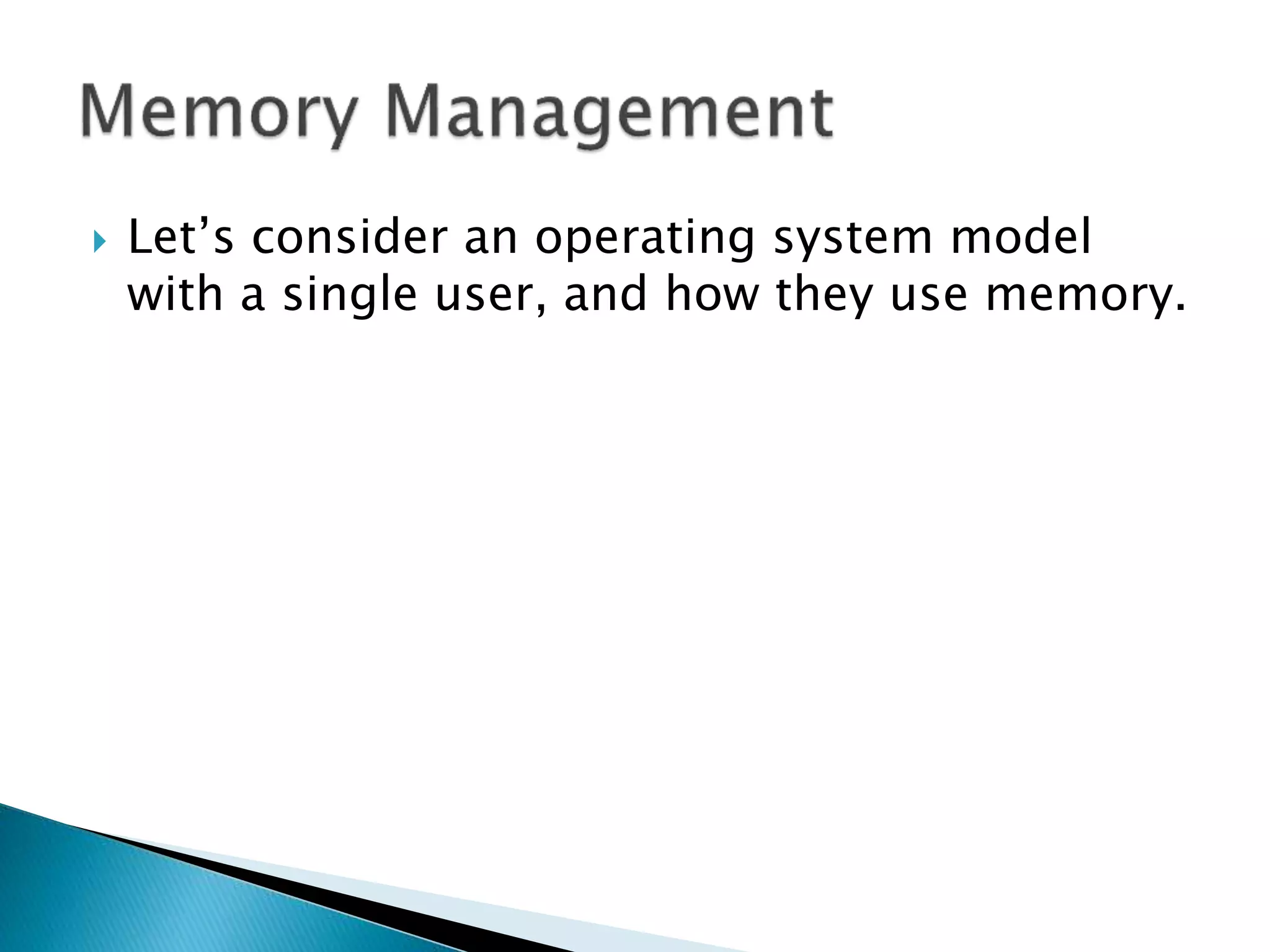
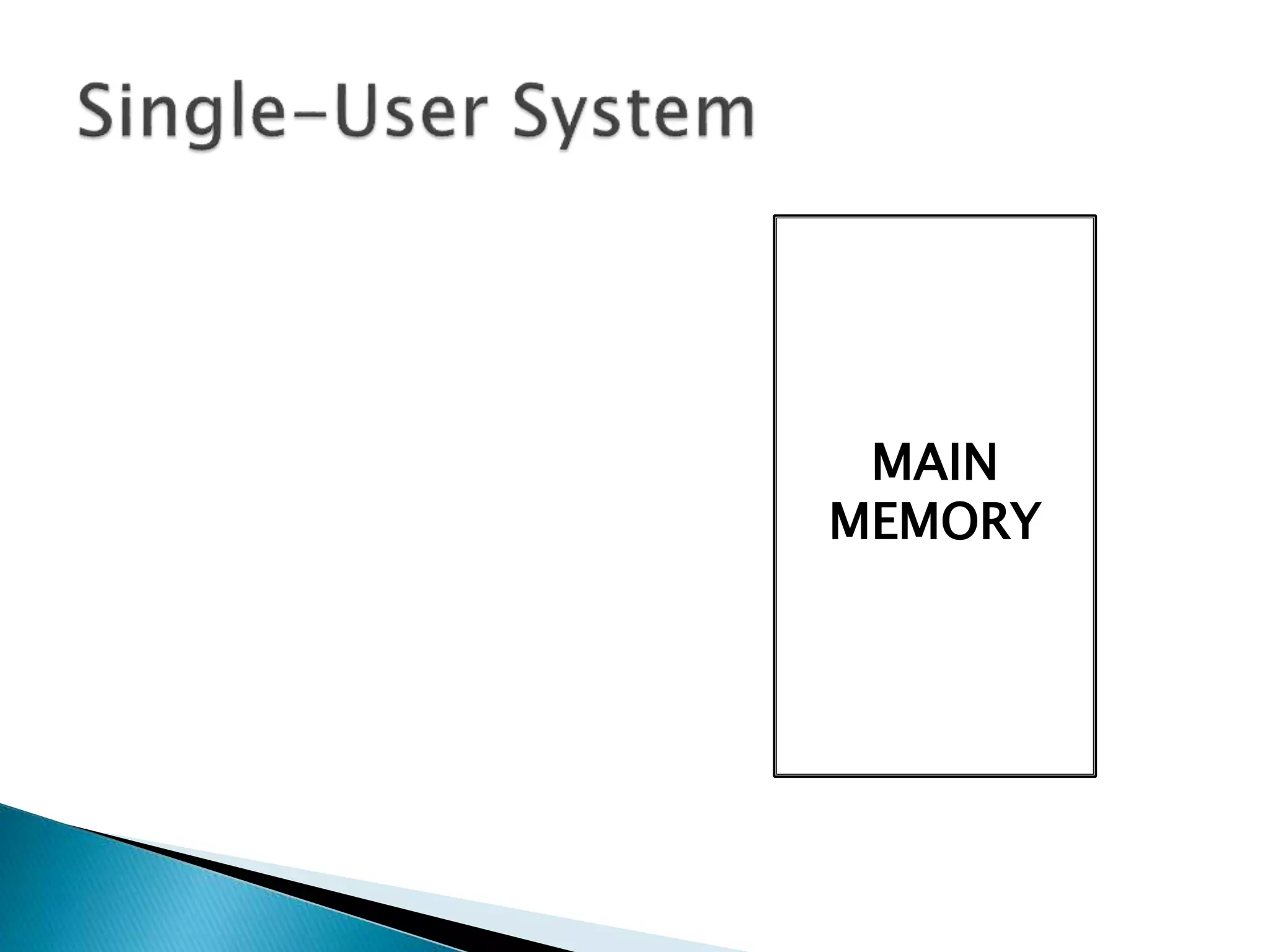
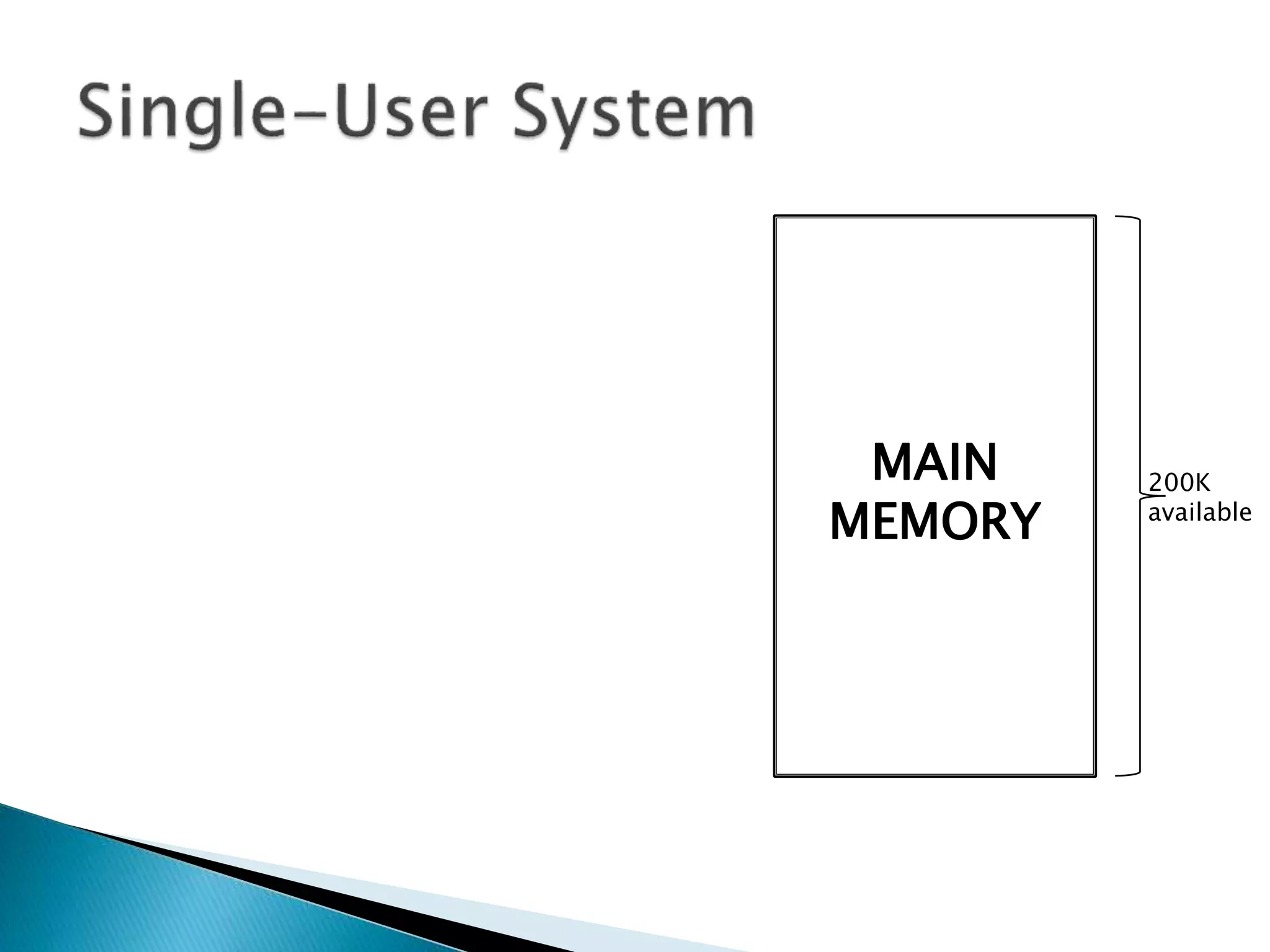
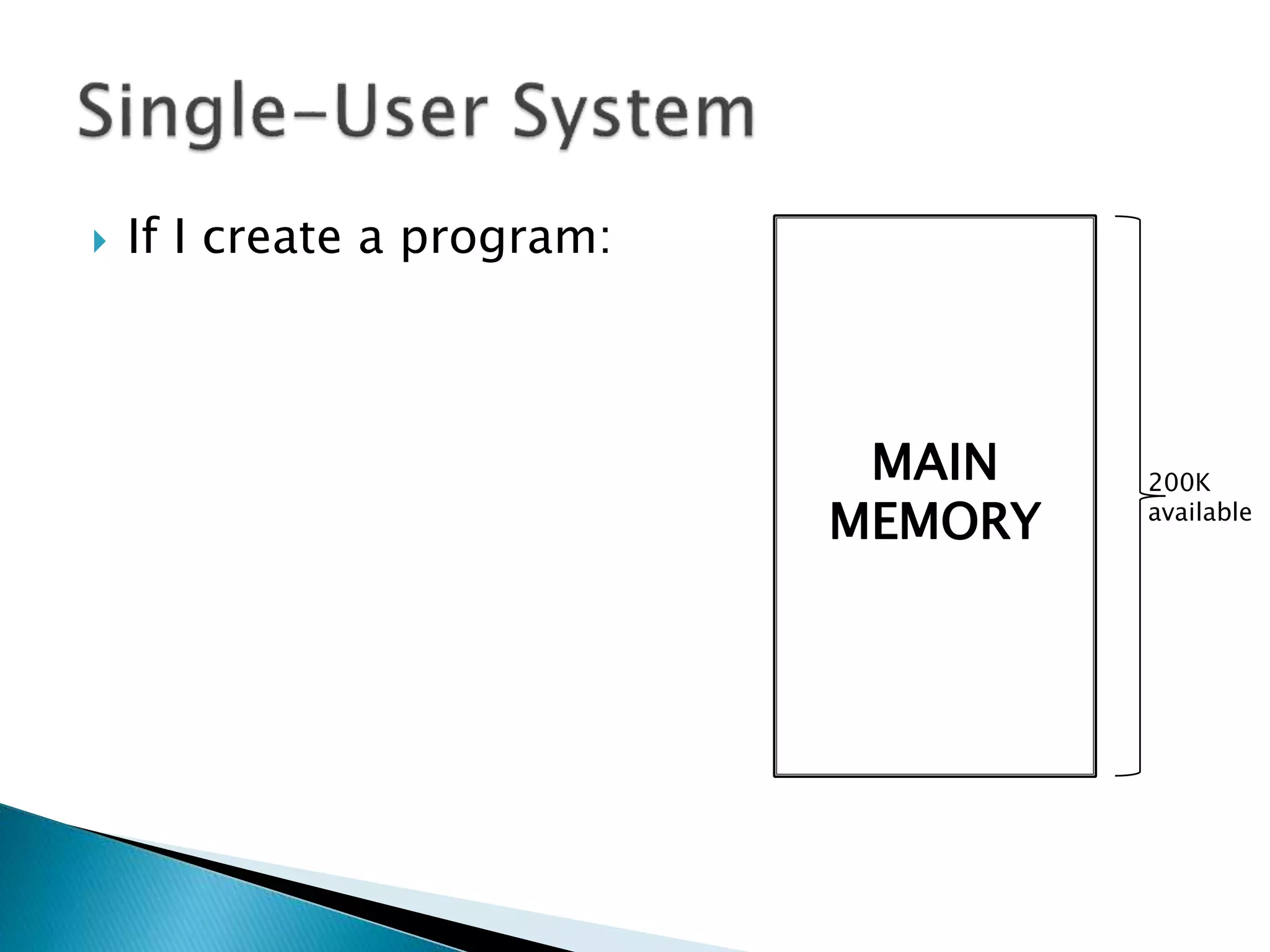
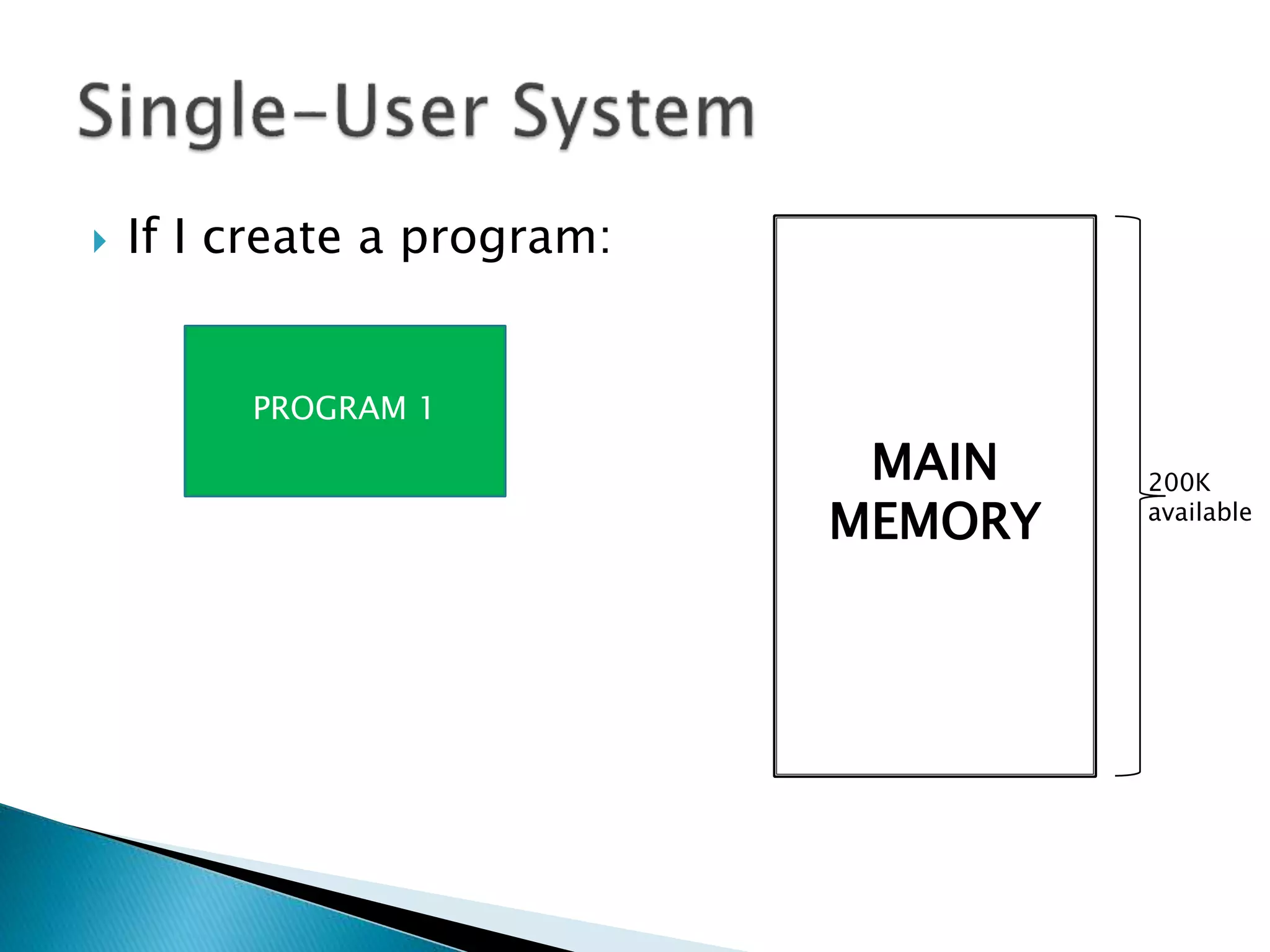
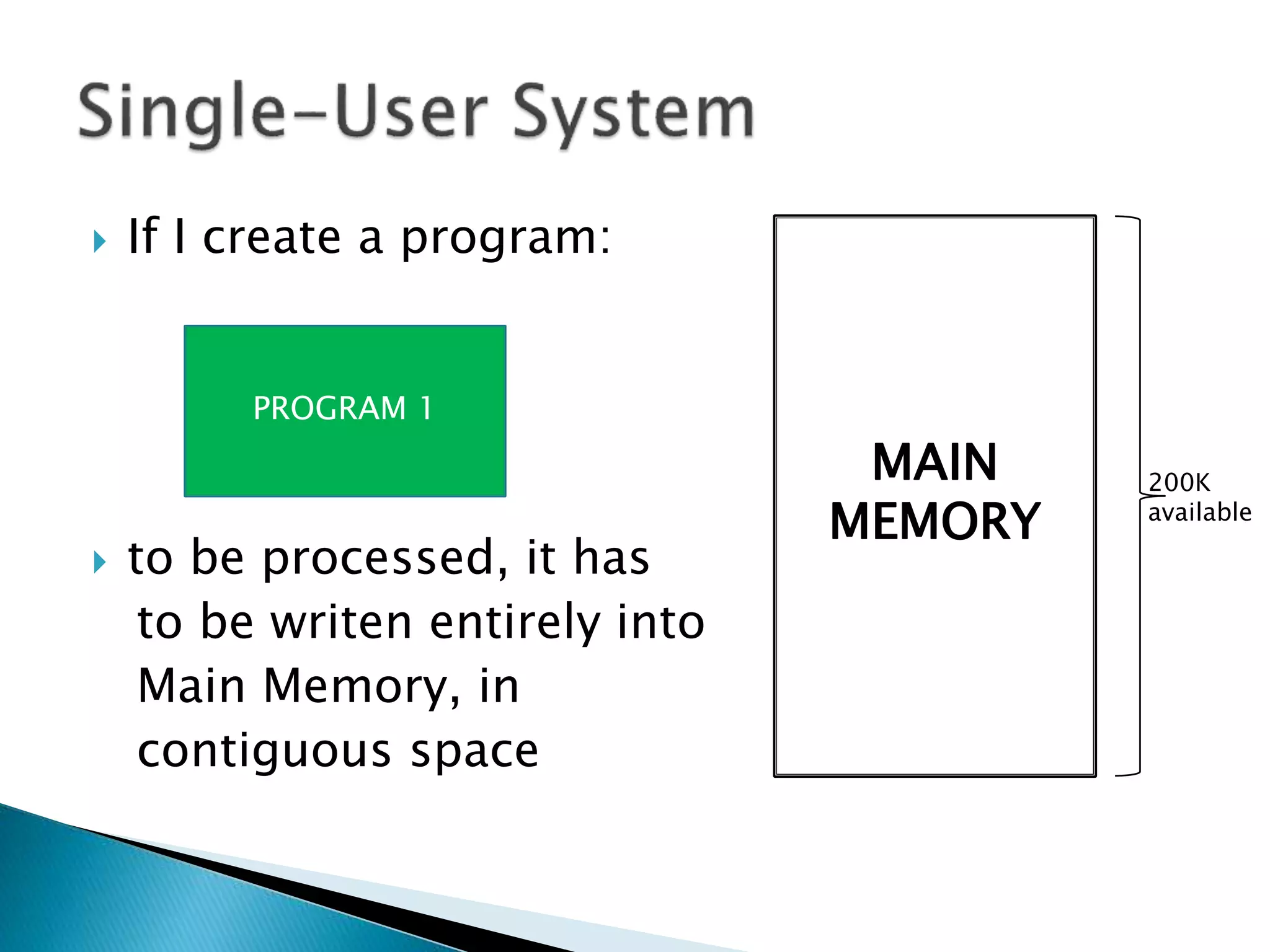
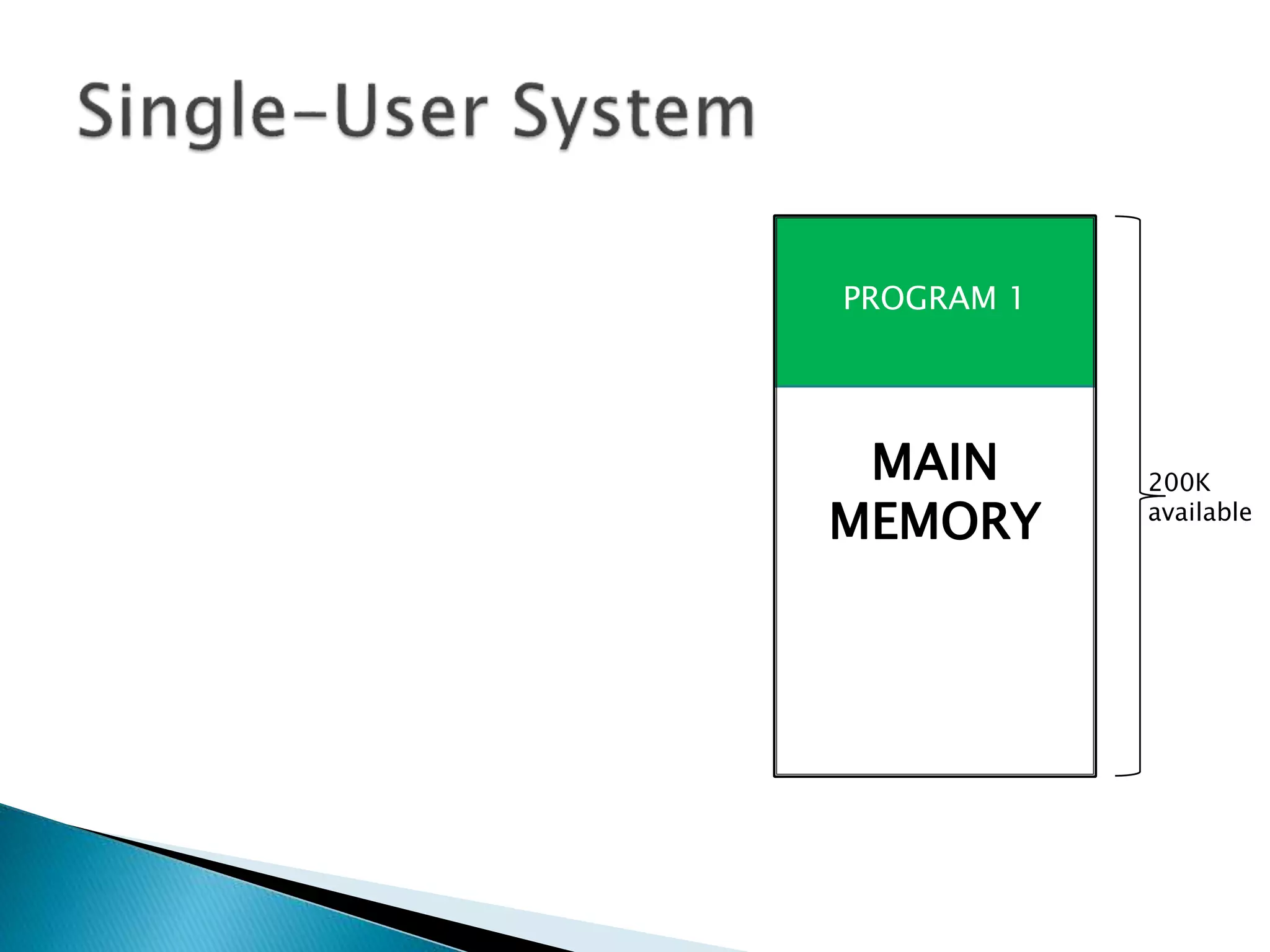
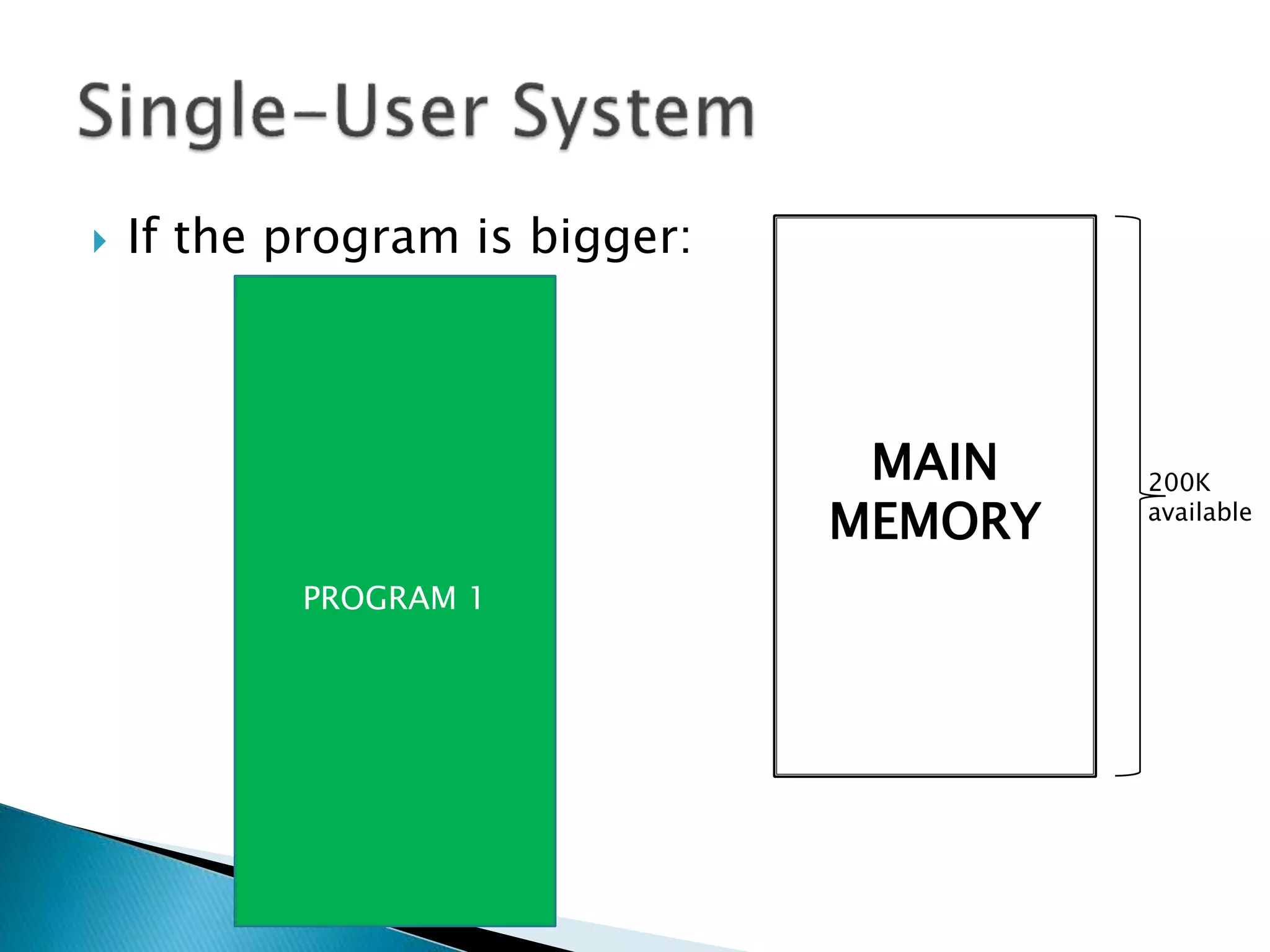
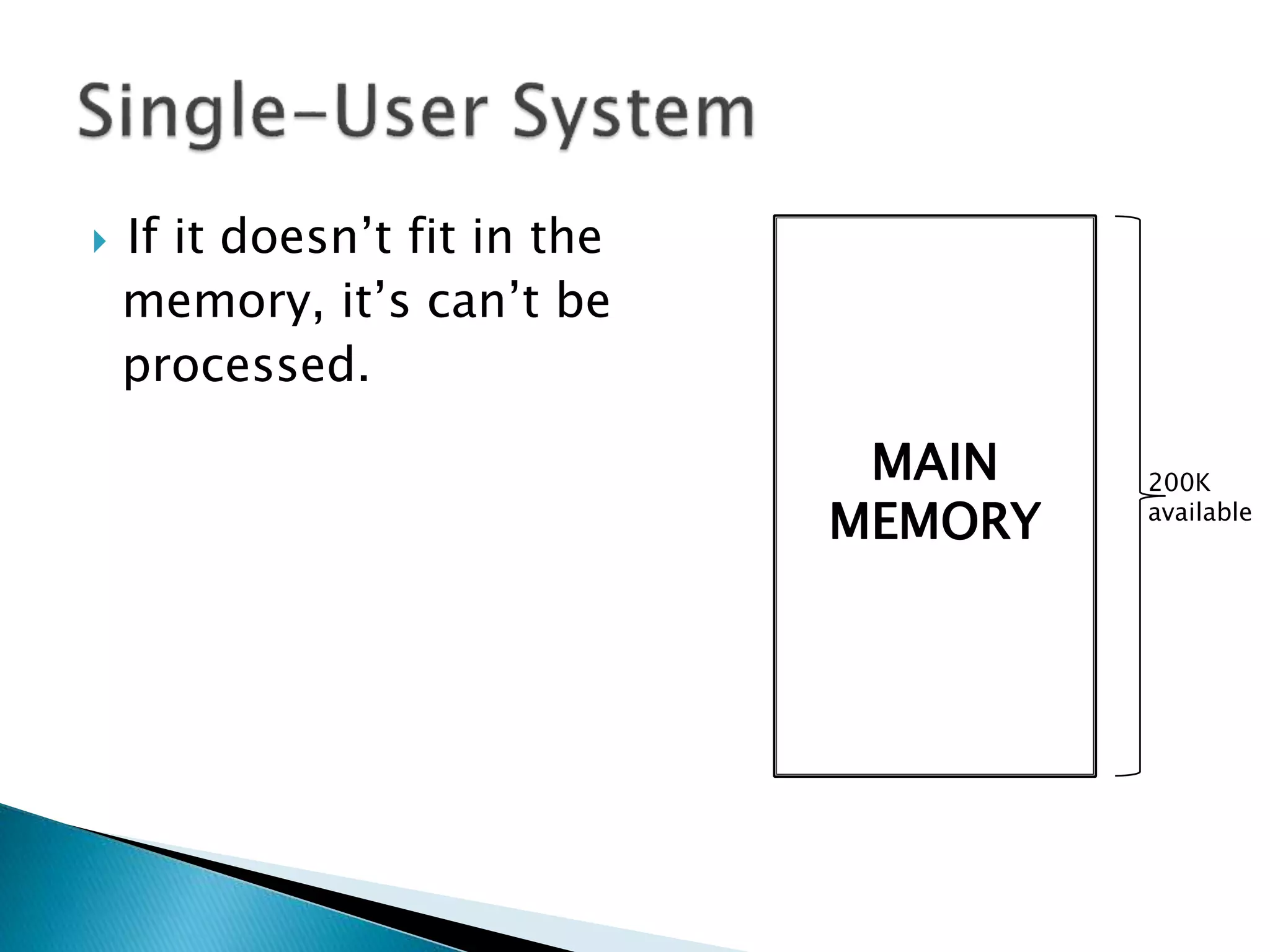
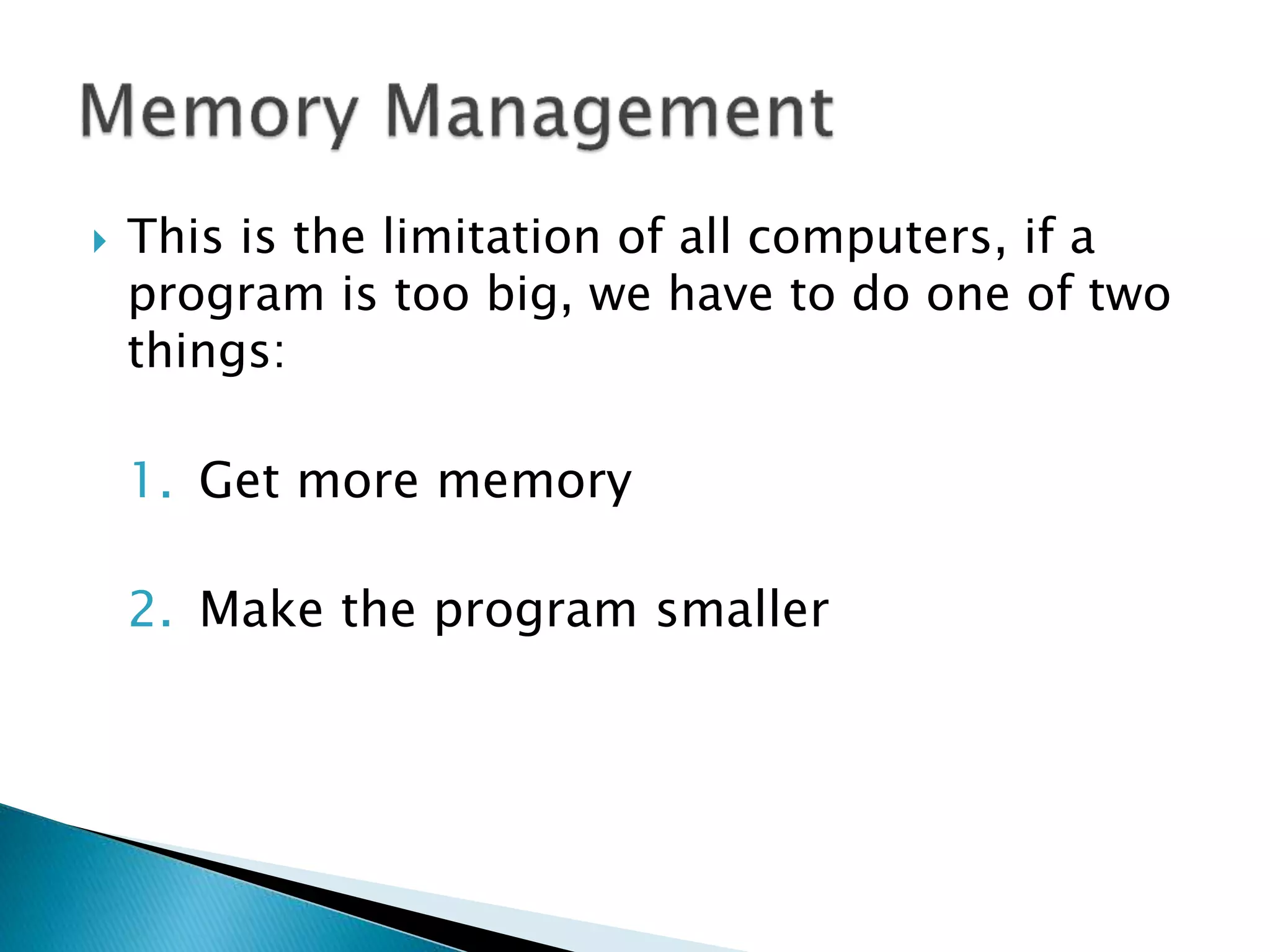
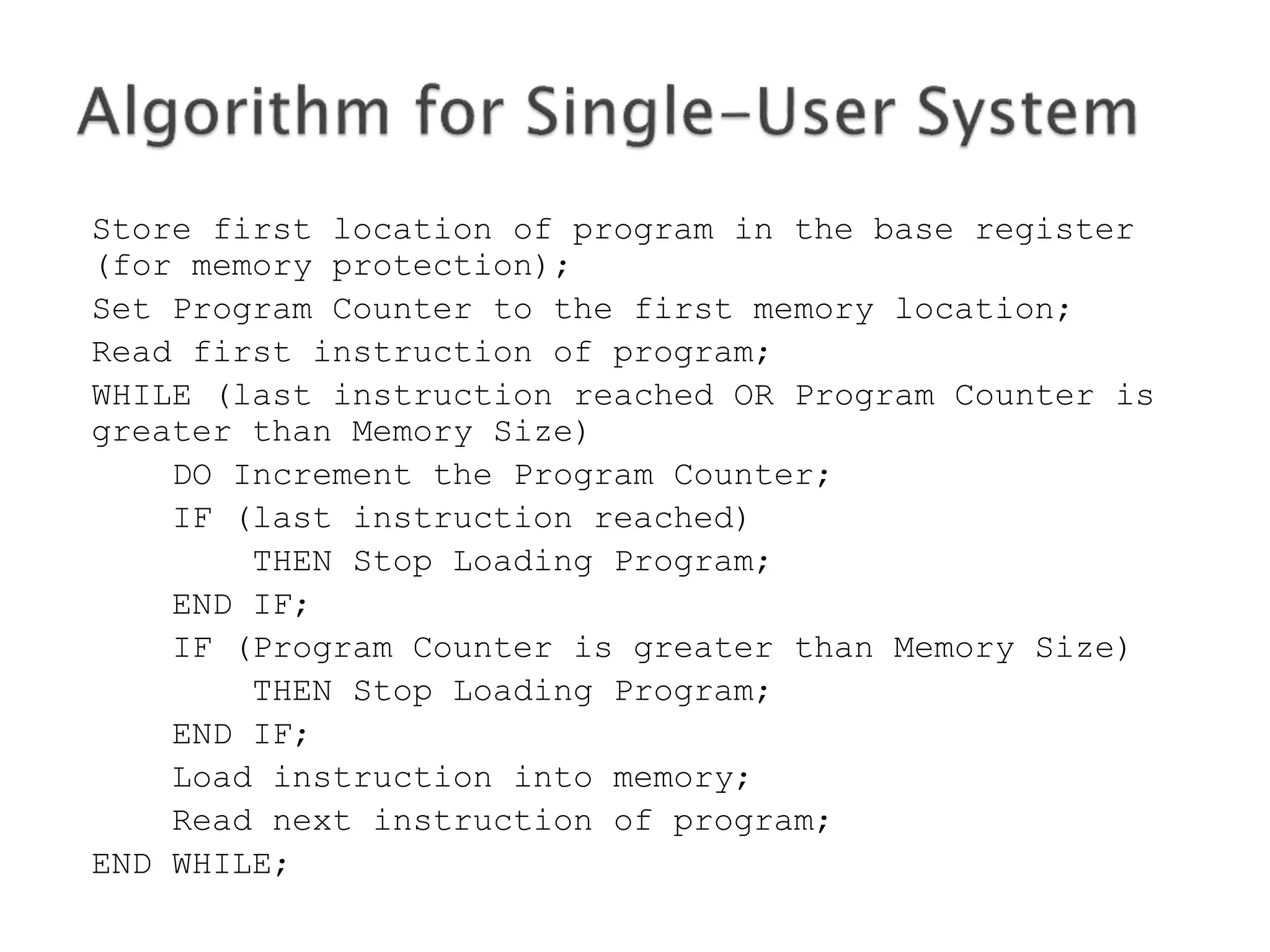
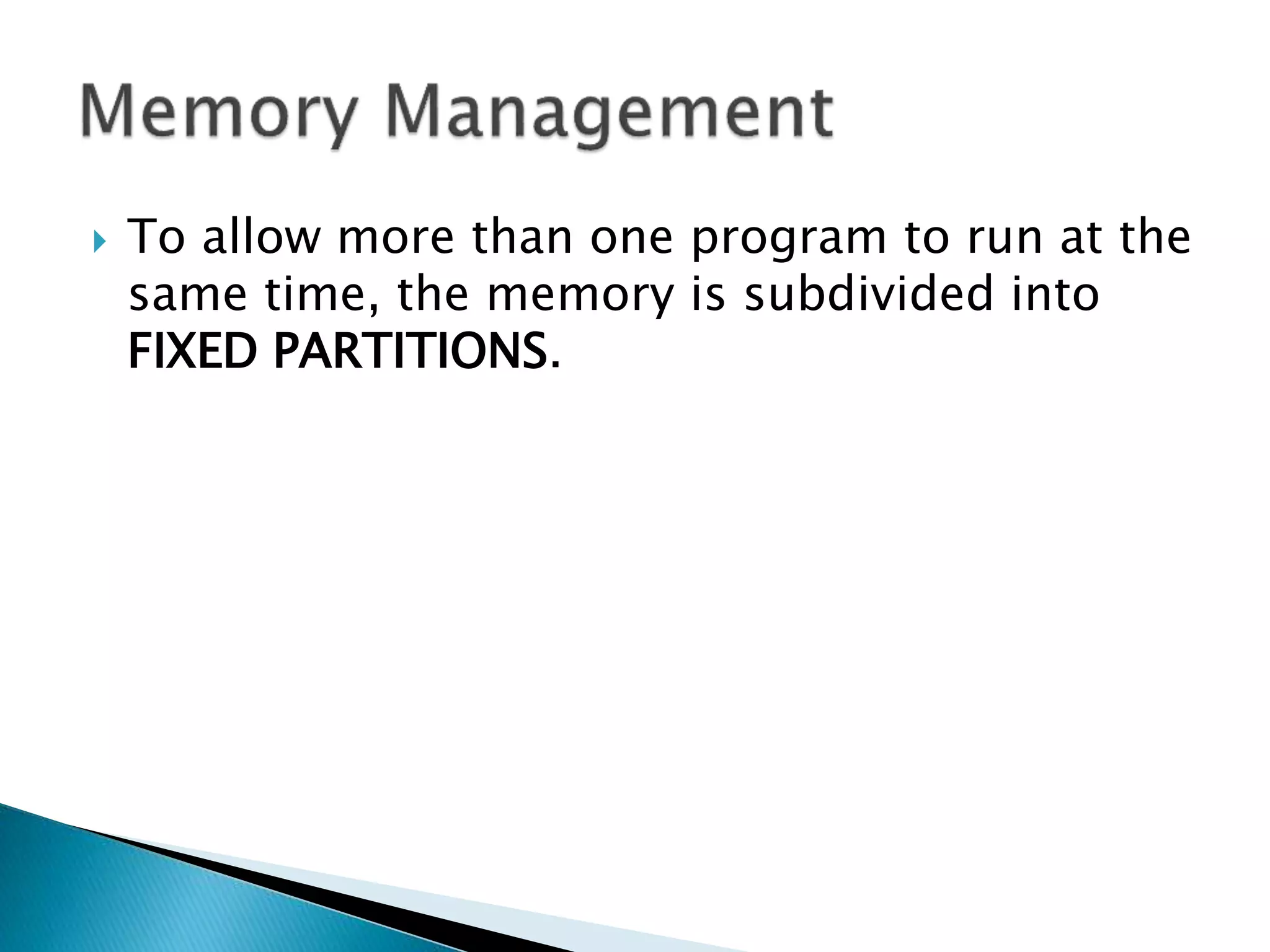
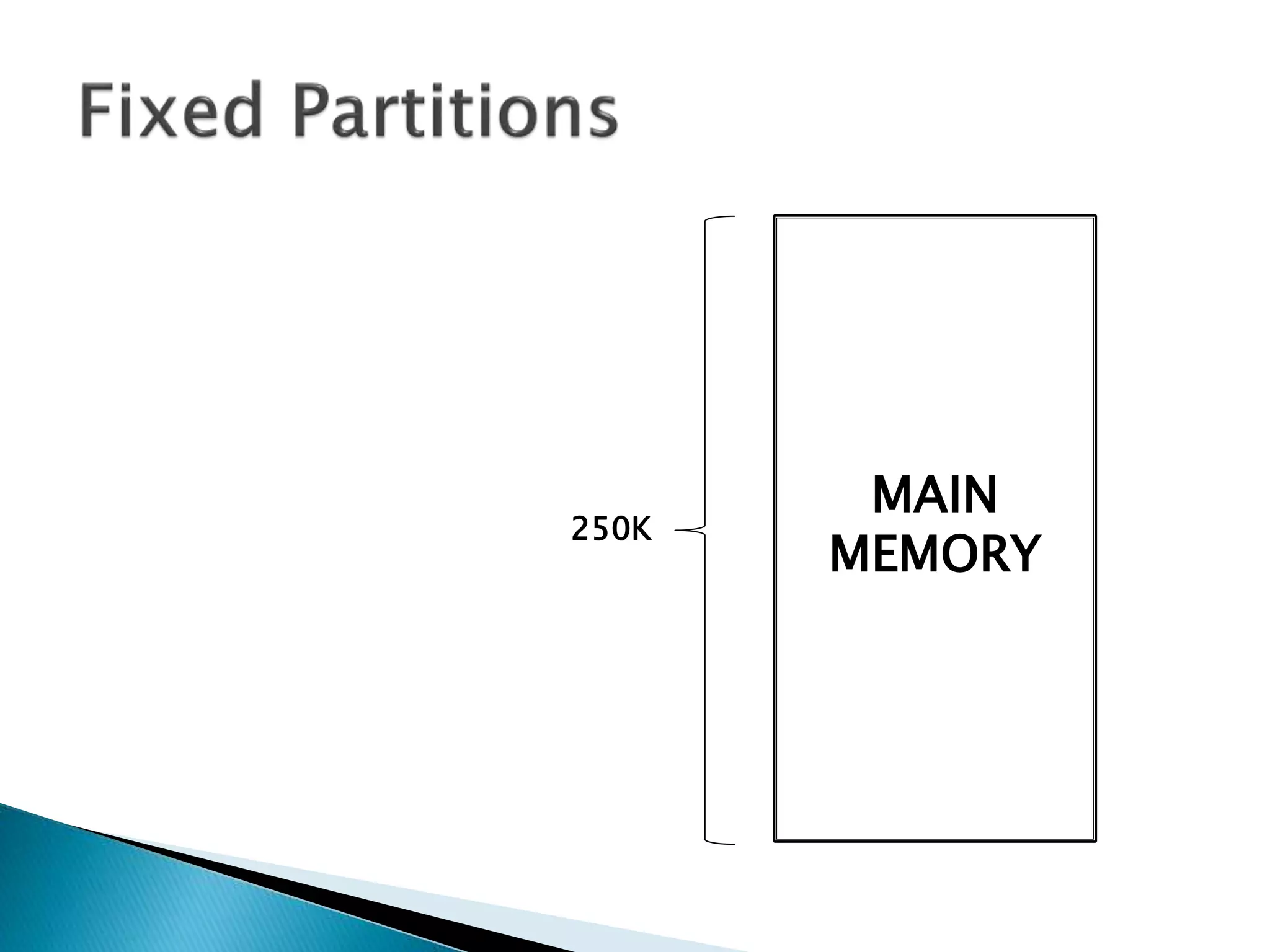
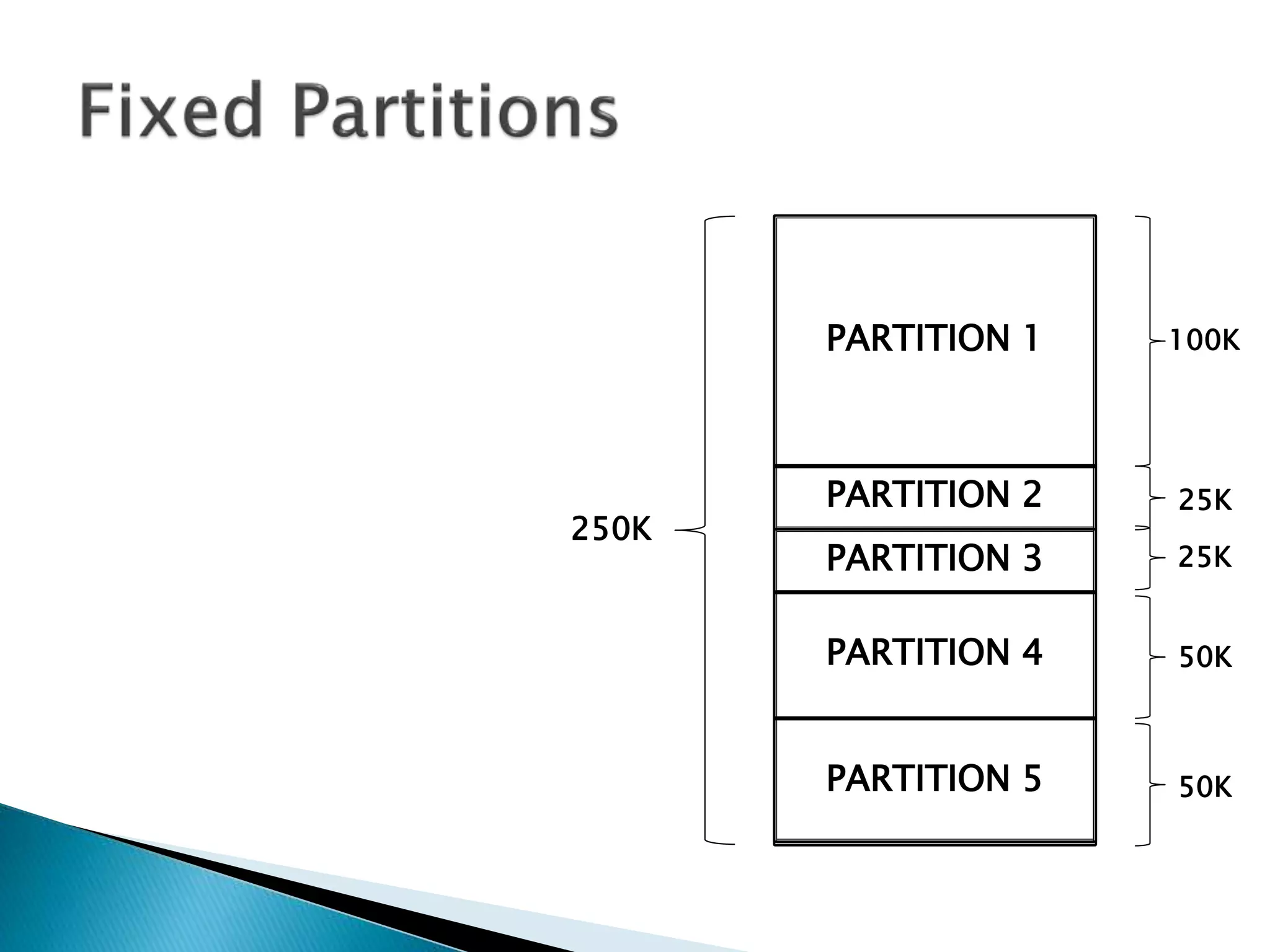
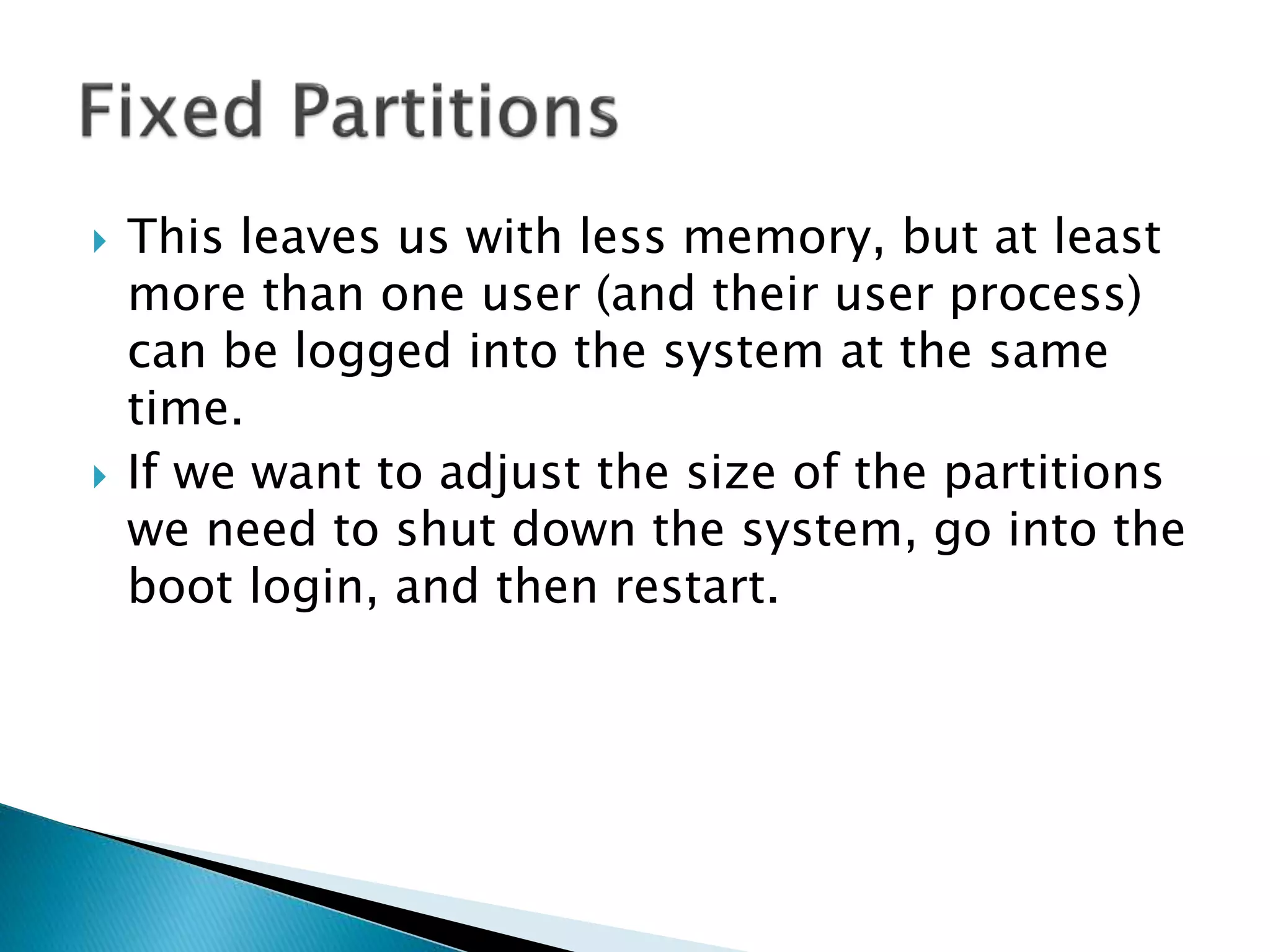
![WHILE (there are still programs in the queue)
DO Determine the program’s requested memory size;
IF program size > Size of Largest Partition
THEN Reject the program;
PRINT “program Rejected: Not Enough Memory”;
Exit; /* this iteration and get next program */
END IF;
MyCounter := 1;
WHILE (MyCounter <= Number of Partitions in Memory)
DO IF (program Size > Memory_Partition[Counter].Size
THEN MyCounter := MyCounter + 1;
ELSE IF (Memory_Partition[Counter].Status == “FREE”;
THEN Load program into Memory_Partition[Counter];
Memory_Partition[Counter].Status := “BUSY”;
Exit; /* this iteration and get next program */
ELSE MyCounter := MyCounter + 1;
END IF;
END WHILE;
No partition available;
put program in waiting queue;
END WHILE;](https://image.slidesharecdn.com/operatingsystems1-week10-memorymgt-170308134707/75/Operating-Systems-Memory-Management-30-2048.jpg)