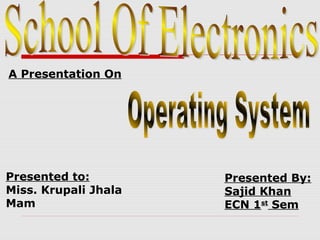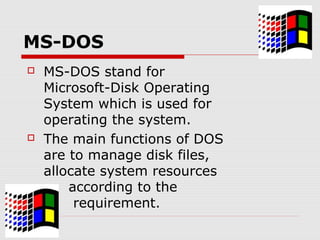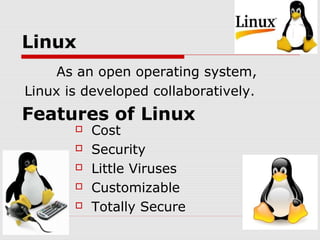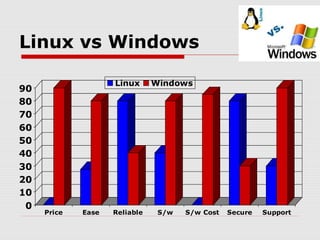The document presents an overview of various operating systems including MS-DOS, Windows 95, 98, 2000, XP, 7, Linux, Unix, and compares Linux and Windows. It discusses the history, features, and system requirements of these operating systems. The presentation contains information about the structure, services, and types of operating systems.