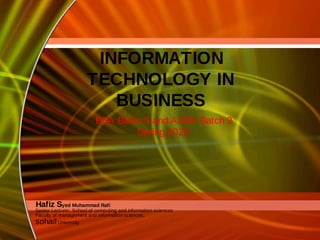
ICT-Lecture_08(OperatingSystem).pdf
- 1. INFORMATION TECHNOLOGY IN BUSINESS BBA Batch 5 and ADBA Batch 3 Spring 2023 Hafiz Syed Muhammad Rafi Senior Lecturer, School of computing and information sciences Faculty of management and information sciences, sohail University
- 2. Operating System Basics Lecture 08 2
- 3. Functions of Operating Systems Provide a user interface • Run programs • Manage hardware devices • Organized file storage •
- 4. Types of Operating Systems Real-time operating system • Very fast small OS – Built into a device – Respond quickly to user input – MP3 players, Medical devices –
- 5. Types of Operating Systems Single user/Single tasking OS • One user works on the system – Performs one task at a time – MS-DOS and Palm OS – Take up little space on disk – Run on inexpensive computers –
- 6. Types of Operating Systems Single user/Multitasking OS • User performs many tasks at once – Most common form of OS – Windows XP and OS X – Require expensive computers – Tend to be complex –
- 7. Types of Operating Systems Multi user/Multitasking OS • Many users connect to one computer – Each user has a unique session – UNIX, Linux, and VMS – Maintenance can be easy – Requires a powerful computer –
- 8. Multi user/Multi tasking OS
- 9. Providing a User Interface User interface • How a user interacts with a computer – Require different skill sets –
- 10. Providing a User Interface Graphical user interface (GUI) • Most common interface – Windows, OS X, Gnome, KDE • Uses a mouse to control objects – Uses a desktop metaphor – Shortcuts open programs or documents – Open documents have additional objects – Task switching – Dialog boxes allow directed input –
- 12. Providing a User Interface Command line interfaces • Older interface – DOS, Linux, UNIX • User types commands at a prompt – User must remember all commands – Included in all GUIs –
- 14. Running Programs Many different applications supported • System call • Provides consistent access to OS features – Share information between programs • Copy and paste – Object Linking and Embedding –
- 15. Managing Hardware Programs need to access hardware • Interrupts • CPU is stopped – Hardware device is accessed – Device drivers control the hardware •
- 16. Organizing Files and Folders Organized storage • Long file names • Folders can be created and nested • All storage devices work consistently •
- 17. Enhancing an OS Utilities • Provide services not included with OS – Goes beyond the four functions – Firewall, anti-virus and compression – Prices vary –
- 18. Enhancing an OS Backup software • Archives files onto removable media – Ensures data integrity – Most OS include a backup package – Many third party packages exist –
- 19. Backup Software
- 20. Enhancing an OS Anti-virus software • Crucial utility – Finds, blocks and removes viruses – Must be updated regularly – McAfee and Norton Anti-Virus –
- 21. Enhancing an OS Firewall • Crucial utility – Protects your computer from intruders – Makes computer invisible to hackers – Zone Labs is a home firewall – Cisco sells hardware firewalls –
- 22. Enhancing an OS Intrusion detection • Often part of a firewall package – Announces attempts to breach security – Snort is a Linux based package –
- 23. Enhancing an OS Screen savers • Crucial utility for command line systems – Prevents burn in • Merely fun for GUI systems – Screen saver decorates idle screens –
- 24. PC Operating Systems Microsoft Windows is the most popular • Installed more than other OS combined – Installed on about 95% of computers – Apple and Linux represent the other 5% –
- 25. PC Operating Systems DOS • Disk Operating System – Single user single-tasking OS – Command line interface – 16-bit OS – Powerful – Fast – Supports legacy applications –
- 26. DOS Application
- 27. PC Operating Systems Windows NT • Designed for a powerful system – 32-bit OS – Very stable – Windows NT Workstation – Single user multi tasking OS • Windows NT Server – Multi user multi tasking OS • Network operating system •
- 28. PC Operating Systems Windows 9x • 95, 98, and Millennium Edition (Me) – 32-bit OS – Supported 16-bit programs well • Very pretty not stable OS – Still found in large corporations – 95 introduced the Start button – 98 introduced active desktop – Me improved multimedia software –
- 29. PC Operating Systems Windows 2000 • Look of 9x with NT stability – Optimized for office and developers – Application software ran very well – Entertainment software ran very poorly –
- 30. PC Operating Systems Windows XP • Microsoft’s newest desktop product – Different look from 2000 – Many different versions – Digital multimedia support was enhanced – Communications was enhanced – Mobile computing became a priority –
- 31. PC Operating Systems UNIX • Runs on all computer types – 32- or 64-bit – Very stable and fast – Command-line interface – Can cost thousands of dollars –
- 32. PC Operating Systems Linux • Free or inexpensive version of UNIX – 32-bit OS – Very stable and fast – Most flavors are open source – X Windows GUI – Command line interface is available •
- 33. Linux Desktop
- 34. PC Operating Systems Macintosh operating systems • OS X – Based on FreeBSD Linux – Very stable and easy to configure – Only runs on Mac hardware –
- 35. OS X Desktop
- 36. NOS Features Network operating system • Fast and stable • Runs on servers • Multi-user and multitasking OS • 32- or 64-bit •
- 37. NOS Features File and print sharing • Users access the same files – Hundreds of users use a printer – Different OS can interact –
- 38. NOS Features Data integrity • Backups copies data onto tape – RAID copies data onto other drives – Redundant Array of Inexpensive Disks • Relies on two or more hard drives • May speed access to data •
- 39. NOS Features Data security • Access to data can be restricted – Access to server resources is controlled – Audits can be kept –
- 40. Networking Operating Systems NT Server • Same core as NT Workstation – Security added – Multi user capability added – RAID support included –
- 41. Networking Operating Systems Windows 2000 Server • Same technology as 2000 workstation – Active Directory (AD) – Central database of server resources • Simplifies network management • Distributed programs supported – Server Standard Edition – Advanced Server Edition – Data Center Edition –
- 42. Networking Operating Systems Windows 2003 Server • Designed to compete with UNIX – XP like interface – Better support for XP computers – MS .NET framework supported – Distributed programs are supported – Server Standard Edition – Data Center Edition –
- 43. Networking Operating Systems UNIX for servers • Oldest NOS in widespread use – Stable secure and fast – Main OS for Internet and Web – Large organizations depend on UNIX –
- 44. Networking Operating Systems Linux for servers • Popular in small businesses – Stable, fast and inexpensive – Linux’s popularity is growing –
- 45. Embedded Operating Systems Devices have EOS built in • Cell phones, PDAs, medical equipment • Stable and fast •
- 46. Embedded Operating Systems Windows XP embedded • Based on Windows XP – Customized for each device –
- 47. Embedded Operating Systems Windows CE • Not based on a desktop OS – Customized for each device – PDA and cell phones – Microsoft Automotive will run in cars –
- 48. Embedded Operating Systems Palm OS • Standard on Palm PDA – First PDA OS for consumers – Can be found on cell phones –
- 49. Embedded Operating Systems Pocket PC • Developed to compete with Palm – Not customizable – Interacts securely with business networks – Can control PCs through PC –
- 50. Embedded Operating Systems Symbian • Found in smart cell phones – Games, Instant Messaging, Internet – Full color display –
- 51. Summary Functions of Operating System Types of Operating System User Interface Managing Hardware Enhancing Operating System Networking Operating System Desktop Operating System Server Operating System Embedded Operating System
- 52. Select this paragraph to edit End of Chapter