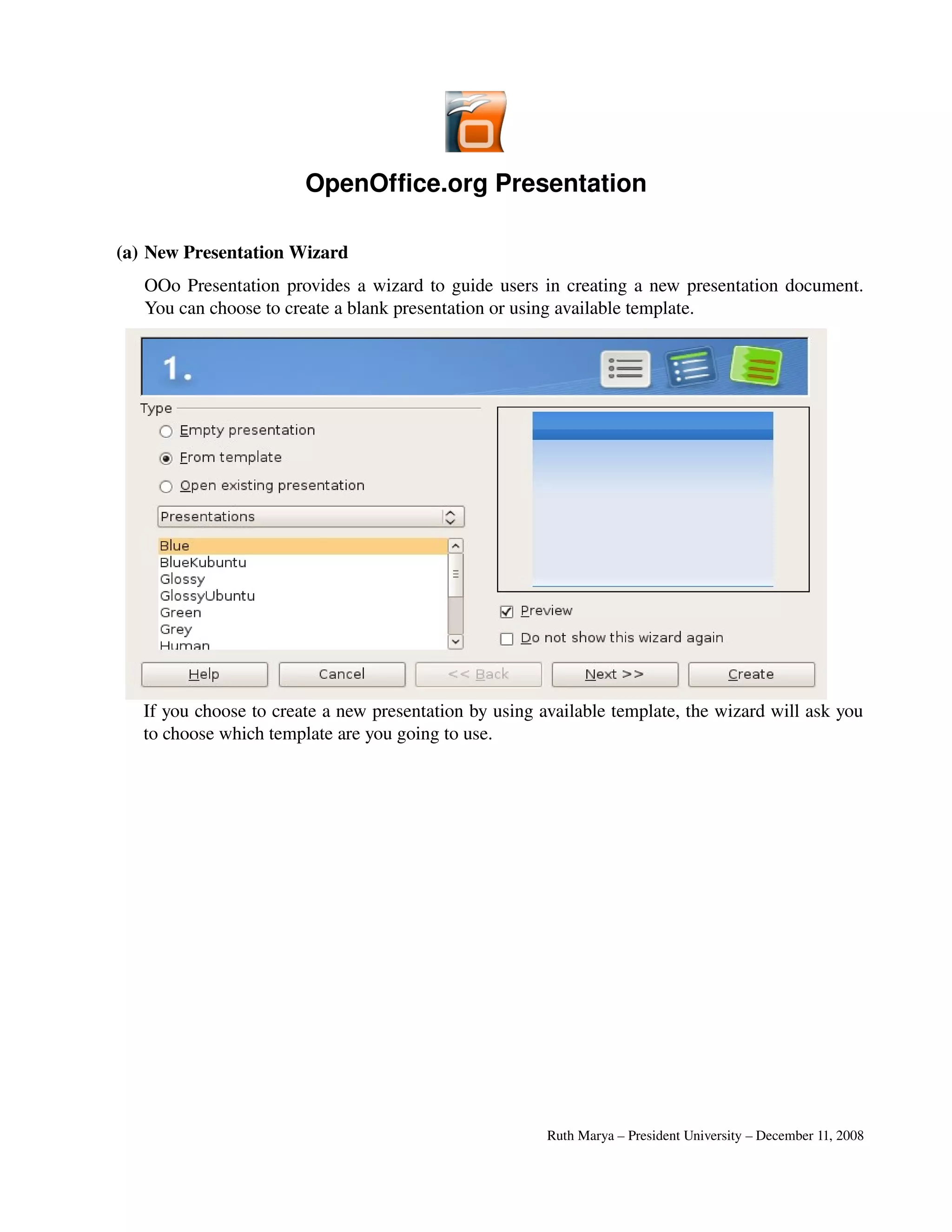Embed presentation
Downloaded 213 times
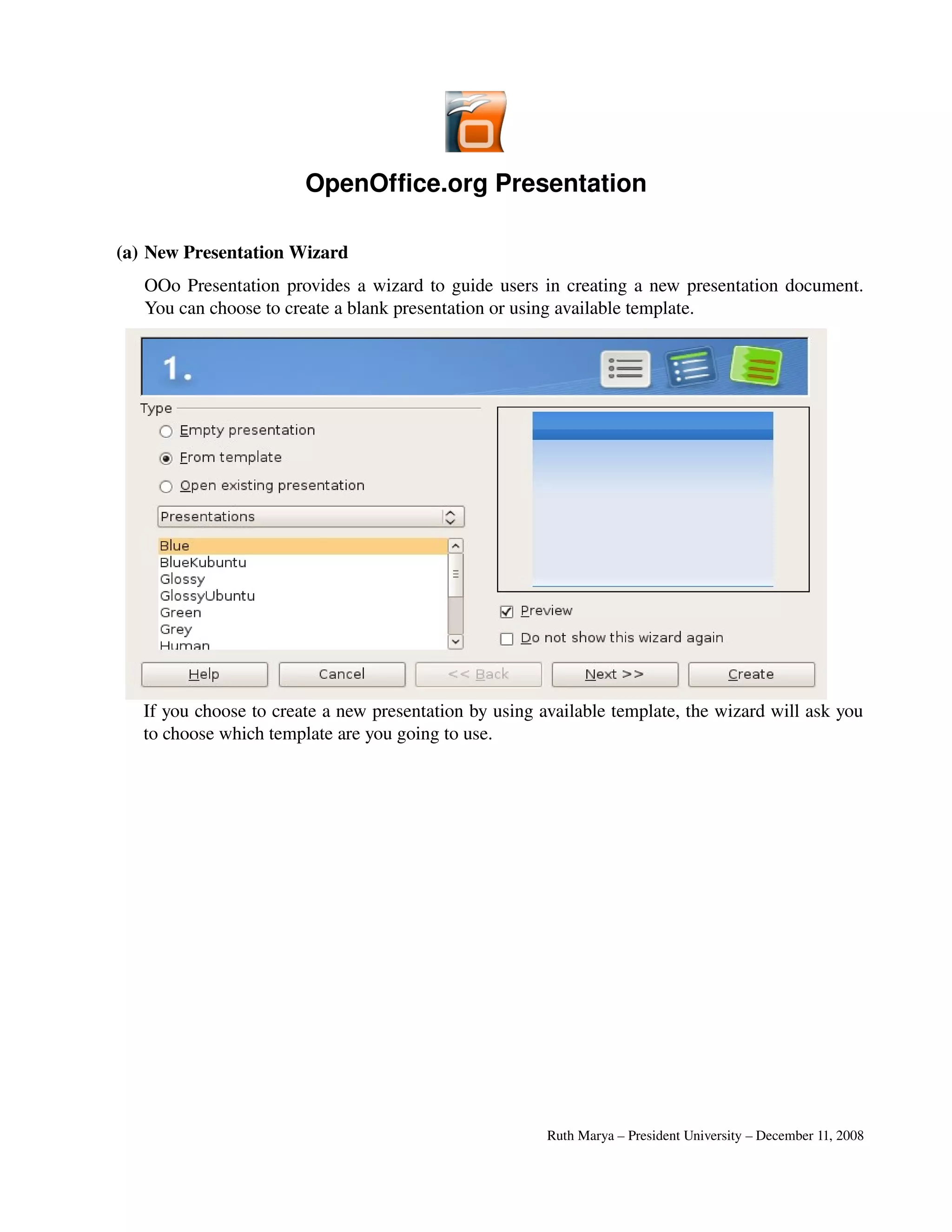













The document provides instructions for creating and customizing presentations using OpenOffice.org Presentation. It describes how to: 1) Create a new presentation using the wizard and choose a template. 2) Add slides, music, pictures, special effects, slide transitions, and hyperlinks. 3) Use tools like the eyedropper to pick colors and customize presentations. The instructions are provided in a step-by-step manner with screenshots to illustrate how to access various features in OpenOffice.org Presentation.