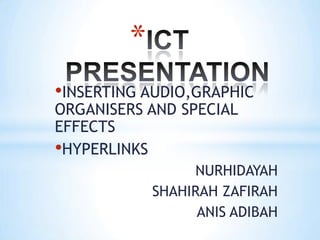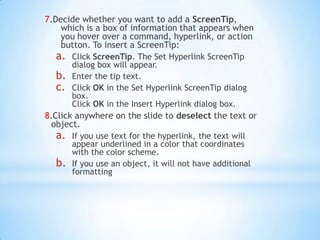This document provides instructions for inserting various media elements like audio files, graphics, and hyperlinks into PowerPoint presentations. It describes how to insert sound files from your computer, insert SmartArt graphics, apply transitions to single slides or all slides, create different types of hyperlinks to other slides, URLs, or web pages, and make custom slide shows. The steps provided include selecting the appropriate tabs and buttons, locating files, and setting properties and options for each element.