How to create a power point presentation
•Download as PPTX, PDF•
1 like•483 views
1) The document provides instructions on how to create a basic PowerPoint presentation, including how to start PowerPoint, add slides, change slide layouts, insert tables/charts/images, and add themes. 2) It describes evacuation procedures for the RTC building, including closing windows/doors, exiting quickly, and gathering away from the building. 3) Additional information is provided about the MCC Regional Technology Center including contact details and a campus map showing building numbers.
Report
Share
Report
Share
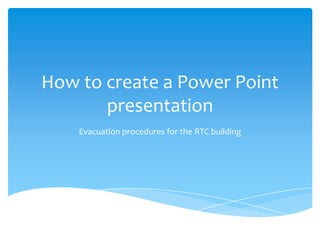
Recommended
How to create a power point presentation

Training on how to create a slideshow in Power Point (class assignment)
How to Make a powerpoint

Presentation created for SPCH1000 Class How-To demonstration- Lakeland Community College Summer 2011
Training End Users - How to Make a PowerPoint Presentation

A step-by-step, guided tutorial through how to make a PowerPoint presentation. Includes description of how to incorporate several key features.
Learning to Create a Power Point basics

With this post you can:
Create a Power Point
Change the theme of the presentation
Add text
Add pictures
Animate the transitions between screens
and how to view your Power Point in a slide show
How to Make a PowerPoint Presentation

This was created for my computer class, I hope that it is informative. Enjoy!
Recommended
How to create a power point presentation

Training on how to create a slideshow in Power Point (class assignment)
How to Make a powerpoint

Presentation created for SPCH1000 Class How-To demonstration- Lakeland Community College Summer 2011
Training End Users - How to Make a PowerPoint Presentation

A step-by-step, guided tutorial through how to make a PowerPoint presentation. Includes description of how to incorporate several key features.
Learning to Create a Power Point basics

With this post you can:
Create a Power Point
Change the theme of the presentation
Add text
Add pictures
Animate the transitions between screens
and how to view your Power Point in a slide show
How to Make a PowerPoint Presentation

This was created for my computer class, I hope that it is informative. Enjoy!
Introduction to PowerPoint 2007

This is a guide to PowerPoint 2007 that I created for staff INSET. It covers lots of things from the very basics to the more complex features of the developer tab. I spent a while on this so I thought I would share in case anyone else would find this use
Training Computer Users - How to Make a PowerPoint Presentation

This is my second version in .pptx format to see if the resolution is any clearer.
Microsoft Power Point 2007 (Basics)

Hope it will help you to understands the basics of Microsoft Power Point 2007.
If it will help you then let me know through like and comment :)
How to create a power point presentation by (shujaat ali qasmi)

this will help u to how make a power point presentation........
How to create an PowerPoint presentation

Blank presentation may open automatically, or you may need to select the option for a custom presentation. Create your first slide. Add a new slide. Add content to your slides. Change slide themes or backgrounds. View your slideshow.
Microsoft Powerpoint part 1

Class instructions and materials for the 2 part class on using Microsoft Powerpoint 2010. Part 1 of 2.
Microsoft PowerPoint

Presentation delivered to the participants of Learning Skills Seminar @ DMMMSU-Open University System
Microsoft power point 2010 publish

Ribbon Toolbar & Formatting
Inserting and Adding Objects
Creating Theme Color
Creating a Hyperlink
Slide Transitions
Slide Animation
Starting a Slide Show
Printing Slide
Microsoft Office Templates
How to Create a Poster in Ms PowerPoint

Tutorial on How to Create a Poster in MS PowerPoint by Flor Angeles
@ florangeles.com | Ideal Virtual Professional
Features Of PowerPoint

Description about the working of various features of PowerPoint and how to add those features for beginners..
Microsoft power point basics 2016 by Bhavesh Mor

Microsoft Office PowerPoint 2016 Basics
Learning Objectives
After viewing this booklet, you will be able to:
Become familiar with PowerPoint’s interface
Create a new presentation and save it
Add slides to a presentation
Delete and Rearrange slides
Apply a design theme
Work with themes and background styles
Use the various PowerPoint views
Enter and edit text
Insert graphics and other objects
Play the slideshow
Print handouts
Best Practices for Creating Presentations
Slide layout, font, color scheme, and content are the main components to developing a great presentation. Follow the guidelines below to create a good presentation:
Identify the critical information that needs to be presented and include it in your presentation.
Use no more than six bullet points per slide.
Keep bullet points short and to the point. Incomplete sentences are okay.
Minimize the number of font types used in your presentation.
Keep font sizes consistent.
Do not make all of the text uppercase.
For contrast, use a light-colored font on a dark background and vice versa.
Use bold formatting to make appropriate words stand out.
Minimize the use of italics. They are more difficult to read.
Do not vary the look of one slide greatly from the next. Consistency is key.
Identify text that can be represented pictorially and use appropriate graphics in its place.
Remove unnecessary graphics that are not relevant to the information presented.
Use consistent colors and font size on each slide.
Do not use unusually bright colors.
Do not clutter the slides with too many graphics.
Use graphics and transitions sparingly.
More Related Content
What's hot
Introduction to PowerPoint 2007

This is a guide to PowerPoint 2007 that I created for staff INSET. It covers lots of things from the very basics to the more complex features of the developer tab. I spent a while on this so I thought I would share in case anyone else would find this use
Training Computer Users - How to Make a PowerPoint Presentation

This is my second version in .pptx format to see if the resolution is any clearer.
Microsoft Power Point 2007 (Basics)

Hope it will help you to understands the basics of Microsoft Power Point 2007.
If it will help you then let me know through like and comment :)
How to create a power point presentation by (shujaat ali qasmi)

this will help u to how make a power point presentation........
How to create an PowerPoint presentation

Blank presentation may open automatically, or you may need to select the option for a custom presentation. Create your first slide. Add a new slide. Add content to your slides. Change slide themes or backgrounds. View your slideshow.
Microsoft Powerpoint part 1

Class instructions and materials for the 2 part class on using Microsoft Powerpoint 2010. Part 1 of 2.
Microsoft PowerPoint

Presentation delivered to the participants of Learning Skills Seminar @ DMMMSU-Open University System
Microsoft power point 2010 publish

Ribbon Toolbar & Formatting
Inserting and Adding Objects
Creating Theme Color
Creating a Hyperlink
Slide Transitions
Slide Animation
Starting a Slide Show
Printing Slide
Microsoft Office Templates
How to Create a Poster in Ms PowerPoint

Tutorial on How to Create a Poster in MS PowerPoint by Flor Angeles
@ florangeles.com | Ideal Virtual Professional
Features Of PowerPoint

Description about the working of various features of PowerPoint and how to add those features for beginners..
Microsoft power point basics 2016 by Bhavesh Mor

Microsoft Office PowerPoint 2016 Basics
Learning Objectives
After viewing this booklet, you will be able to:
Become familiar with PowerPoint’s interface
Create a new presentation and save it
Add slides to a presentation
Delete and Rearrange slides
Apply a design theme
Work with themes and background styles
Use the various PowerPoint views
Enter and edit text
Insert graphics and other objects
Play the slideshow
Print handouts
Best Practices for Creating Presentations
Slide layout, font, color scheme, and content are the main components to developing a great presentation. Follow the guidelines below to create a good presentation:
Identify the critical information that needs to be presented and include it in your presentation.
Use no more than six bullet points per slide.
Keep bullet points short and to the point. Incomplete sentences are okay.
Minimize the number of font types used in your presentation.
Keep font sizes consistent.
Do not make all of the text uppercase.
For contrast, use a light-colored font on a dark background and vice versa.
Use bold formatting to make appropriate words stand out.
Minimize the use of italics. They are more difficult to read.
Do not vary the look of one slide greatly from the next. Consistency is key.
Identify text that can be represented pictorially and use appropriate graphics in its place.
Remove unnecessary graphics that are not relevant to the information presented.
Use consistent colors and font size on each slide.
Do not use unusually bright colors.
Do not clutter the slides with too many graphics.
Use graphics and transitions sparingly.
What's hot (20)
Training Computer Users - How to Make a PowerPoint Presentation

Training Computer Users - How to Make a PowerPoint Presentation
How to create a power point presentation by (shujaat ali qasmi)

How to create a power point presentation by (shujaat ali qasmi)
Similar to How to create a power point presentation
Microsoft Power-Point Guide

PowerPoint is a presentation software package. With PowerPoint, you can easily create slide shows. Trainers and other presenters use slide shows to illustrate their presentations.
MICROSOFT POWERPOINT PRESENTATION BASICS

this is a guide on how to use PowerPoint for beginners and experts alike
Computer education presentation - ARCH 383

COMPUTER EDUCATION - ARCH 383
INTRODUCTION
STARTING MS POWERPOINT
COMPONENTS OF MS POWERPOINT
WORKING WITH MS POWERPOINT
C
How to use power point 

These slides are specially designed for the computer learner both beginner and professional , very comprehensive for Academic environment . Covers all most all skills required for professional power point slides designer.
Creating Power Point Presentations | www.sampleassignment.com

Get Professional Power Point Assignment Help today
E-Mail - info@sampleassignment.com
Similar to How to create a power point presentation (20)
Sana samad investigation- good power point presentation- 7 personal features

Sana samad investigation- good power point presentation- 7 personal features
Creating Power Point Presentations | www.sampleassignment.com

Creating Power Point Presentations | www.sampleassignment.com
Recently uploaded
Goodbye Windows 11: Make Way for Nitrux Linux 3.5.0!

As the digital landscape continually evolves, operating systems play a critical role in shaping user experiences and productivity. The launch of Nitrux Linux 3.5.0 marks a significant milestone, offering a robust alternative to traditional systems such as Windows 11. This article delves into the essence of Nitrux Linux 3.5.0, exploring its unique features, advantages, and how it stands as a compelling choice for both casual users and tech enthusiasts.
National Security Agency - NSA mobile device best practices

Threats to mobile devices are more prevalent and increasing in scope and complexity. Users of mobile devices desire to take full advantage of the features
available on those devices, but many of the features provide convenience and capability but sacrifice security. This best practices guide outlines steps the users can take to better protect personal devices and information.
DevOps and Testing slides at DASA Connect

My and Rik Marselis slides at 30.5.2024 DASA Connect conference. We discuss about what is testing, then what is agile testing and finally what is Testing in DevOps. Finally we had lovely workshop with the participants trying to find out different ways to think about quality and testing in different parts of the DevOps infinity loop.
Essentials of Automations: The Art of Triggers and Actions in FME

In this second installment of our Essentials of Automations webinar series, we’ll explore the landscape of triggers and actions, guiding you through the nuances of authoring and adapting workspaces for seamless automations. Gain an understanding of the full spectrum of triggers and actions available in FME, empowering you to enhance your workspaces for efficient automation.
We’ll kick things off by showcasing the most commonly used event-based triggers, introducing you to various automation workflows like manual triggers, schedules, directory watchers, and more. Plus, see how these elements play out in real scenarios.
Whether you’re tweaking your current setup or building from the ground up, this session will arm you with the tools and insights needed to transform your FME usage into a powerhouse of productivity. Join us to discover effective strategies that simplify complex processes, enhancing your productivity and transforming your data management practices with FME. Let’s turn complexity into clarity and make your workspaces work wonders!
Why You Should Replace Windows 11 with Nitrux Linux 3.5.0 for enhanced perfor...

The choice of an operating system plays a pivotal role in shaping our computing experience. For decades, Microsoft's Windows has dominated the market, offering a familiar and widely adopted platform for personal and professional use. However, as technological advancements continue to push the boundaries of innovation, alternative operating systems have emerged, challenging the status quo and offering users a fresh perspective on computing.
One such alternative that has garnered significant attention and acclaim is Nitrux Linux 3.5.0, a sleek, powerful, and user-friendly Linux distribution that promises to redefine the way we interact with our devices. With its focus on performance, security, and customization, Nitrux Linux presents a compelling case for those seeking to break free from the constraints of proprietary software and embrace the freedom and flexibility of open-source computing.
GraphSummit Singapore | Graphing Success: Revolutionising Organisational Stru...

Sudheer Mechineni, Head of Application Frameworks, Standard Chartered Bank
Discover how Standard Chartered Bank harnessed the power of Neo4j to transform complex data access challenges into a dynamic, scalable graph database solution. This keynote will cover their journey from initial adoption to deploying a fully automated, enterprise-grade causal cluster, highlighting key strategies for modelling organisational changes and ensuring robust disaster recovery. Learn how these innovations have not only enhanced Standard Chartered Bank’s data infrastructure but also positioned them as pioneers in the banking sector’s adoption of graph technology.
Pushing the limits of ePRTC: 100ns holdover for 100 days

At WSTS 2024, Alon Stern explored the topic of parametric holdover and explained how recent research findings can be implemented in real-world PNT networks to achieve 100 nanoseconds of accuracy for up to 100 days.
GridMate - End to end testing is a critical piece to ensure quality and avoid...

End to end testing is a critical piece to ensure quality and avoid regressions. In this session, we share our journey building an E2E testing pipeline for GridMate components (LWC and Aura) using Cypress, JSForce, FakerJS…
Generative AI Deep Dive: Advancing from Proof of Concept to Production

Join Maher Hanafi, VP of Engineering at Betterworks, in this new session where he'll share a practical framework to transform Gen AI prototypes into impactful products! He'll delve into the complexities of data collection and management, model selection and optimization, and ensuring security, scalability, and responsible use.
Mind map of terminologies used in context of Generative AI

Mind map of common terms used in context of Generative AI.
UiPath Test Automation using UiPath Test Suite series, part 5

Welcome to UiPath Test Automation using UiPath Test Suite series part 5. In this session, we will cover CI/CD with devops.
Topics covered:
CI/CD with in UiPath
End-to-end overview of CI/CD pipeline with Azure devops
Speaker:
Lyndsey Byblow, Test Suite Sales Engineer @ UiPath, Inc.
How to Get CNIC Information System with Paksim Ga.pptx

Pakdata Cf is a groundbreaking system designed to streamline and facilitate access to CNIC information. This innovative platform leverages advanced technology to provide users with efficient and secure access to their CNIC details.
20240609 QFM020 Irresponsible AI Reading List May 2024

Everything I found interesting about the irresponsible use of machine intelligence in May 2024
Large Language Model (LLM) and it’s Geospatial Applications

Large Language Model (LLM) and it’s Geospatial Applications.
GraphSummit Singapore | The Future of Agility: Supercharging Digital Transfor...

Leonard Jayamohan, Partner & Generative AI Lead, Deloitte
This keynote will reveal how Deloitte leverages Neo4j’s graph power for groundbreaking digital twin solutions, achieving a staggering 100x performance boost. Discover the essential role knowledge graphs play in successful generative AI implementations. Plus, get an exclusive look at an innovative Neo4j + Generative AI solution Deloitte is developing in-house.
The Art of the Pitch: WordPress Relationships and Sales

Clients don’t know what they don’t know. What web solutions are right for them? How does WordPress come into the picture? How do you make sure you understand scope and timeline? What do you do if sometime changes?
All these questions and more will be explored as we talk about matching clients’ needs with what your agency offers without pulling teeth or pulling your hair out. Practical tips, and strategies for successful relationship building that leads to closing the deal.
Encryption in Microsoft 365 - ExpertsLive Netherlands 2024

In this session I delve into the encryption technology used in Microsoft 365 and Microsoft Purview. Including the concepts of Customer Key and Double Key Encryption.
Recently uploaded (20)
Goodbye Windows 11: Make Way for Nitrux Linux 3.5.0!

Goodbye Windows 11: Make Way for Nitrux Linux 3.5.0!
National Security Agency - NSA mobile device best practices

National Security Agency - NSA mobile device best practices
Essentials of Automations: The Art of Triggers and Actions in FME

Essentials of Automations: The Art of Triggers and Actions in FME
Why You Should Replace Windows 11 with Nitrux Linux 3.5.0 for enhanced perfor...

Why You Should Replace Windows 11 with Nitrux Linux 3.5.0 for enhanced perfor...
GraphSummit Singapore | Graphing Success: Revolutionising Organisational Stru...

GraphSummit Singapore | Graphing Success: Revolutionising Organisational Stru...
Pushing the limits of ePRTC: 100ns holdover for 100 days

Pushing the limits of ePRTC: 100ns holdover for 100 days
GridMate - End to end testing is a critical piece to ensure quality and avoid...

GridMate - End to end testing is a critical piece to ensure quality and avoid...
Generative AI Deep Dive: Advancing from Proof of Concept to Production

Generative AI Deep Dive: Advancing from Proof of Concept to Production
Mind map of terminologies used in context of Generative AI

Mind map of terminologies used in context of Generative AI
Free Complete Python - A step towards Data Science

Free Complete Python - A step towards Data Science
UiPath Test Automation using UiPath Test Suite series, part 5

UiPath Test Automation using UiPath Test Suite series, part 5
How to Get CNIC Information System with Paksim Ga.pptx

How to Get CNIC Information System with Paksim Ga.pptx
20240609 QFM020 Irresponsible AI Reading List May 2024

20240609 QFM020 Irresponsible AI Reading List May 2024
Large Language Model (LLM) and it’s Geospatial Applications

Large Language Model (LLM) and it’s Geospatial Applications
GraphSummit Singapore | The Future of Agility: Supercharging Digital Transfor...

GraphSummit Singapore | The Future of Agility: Supercharging Digital Transfor...
The Art of the Pitch: WordPress Relationships and Sales

The Art of the Pitch: WordPress Relationships and Sales
Encryption in Microsoft 365 - ExpertsLive Netherlands 2024

Encryption in Microsoft 365 - ExpertsLive Netherlands 2024
How to create a power point presentation
- 1. How to create a Power Point presentation Evacuation procedures for the RTC building
- 2. Starting PowerPoint First you want to find the start button that looks like this… Next open PowerPoint by following these steps… All programs > Microsoft office > Microsoft PowerPoint 2010
- 3. Introduction to Slides 1 When you first start Power point you will see a big, blank slide. "Click to add title," says the text on the screen. 2 1. Type text such as title and subtitle directly onto the slide. 2. This area is the Slides tab, you can quickly view all your slides here. 3 3. The notes pane. Type notes that you'll use when presenting. A simple way to create multiple slides is by clicking the new slide button. Click on layout to change the layout of the Note - A even simpler way to create slides is by pressing enter on a slide in the slides tab area selected slide (Arrow #2).
- 4. Introduction to Using Slides A basic text slide where you can easily insert text, pictures, media, tables, charts, etc. Table Charts SmartArt Picture ClipArt You can manually insert tables, charts, etc. Media clip from the tab next to the tab. Insert Menu
- 5. Adding a Theme To add a theme to your slides you click on the tab to view slide theme options . Slide themes are a simple way to make your PowerPoint presentation more attractive. Row up To view more Themes, By putting your pointer over one of the themes you Row down use one of these options can get a quick preview of how the theme would appear More themes on your slides.
- 6. Transitions Between Slides You get to slide transitions by clicking on the tab. Slide transitions are animation-like effects that You click to get a preview of how occur in Slide Show view when you move the transition would appear if chosen. from one slide to the next during an on-screen presentation.
- 7. Evacuation procedures for the RTC building
- 8. MCC Regional Technology Center Main Office: (810) 762-0278 Fax: (810) 762-0190 Driving directions to Mott (RTC) building
- 10. Campus key. Use the numbers to find out where you want to go.
- 11. • Make sure all Windows and doors are closed. • Proceed quickly to the nearest exit and stand away from the building. • Don’t leave any personal items inside the building.
- 15. Shareslides.net This slide show can viewed/downloaded any time at the following URL… http://www.slideshare.net/ebarrera1/how-to-create-a- power-point-presentation-13343234
Editor's Notes
- Note - A even simpler way to create slides is by pressing enter on a slide in the slides tab area (Arrow #2).